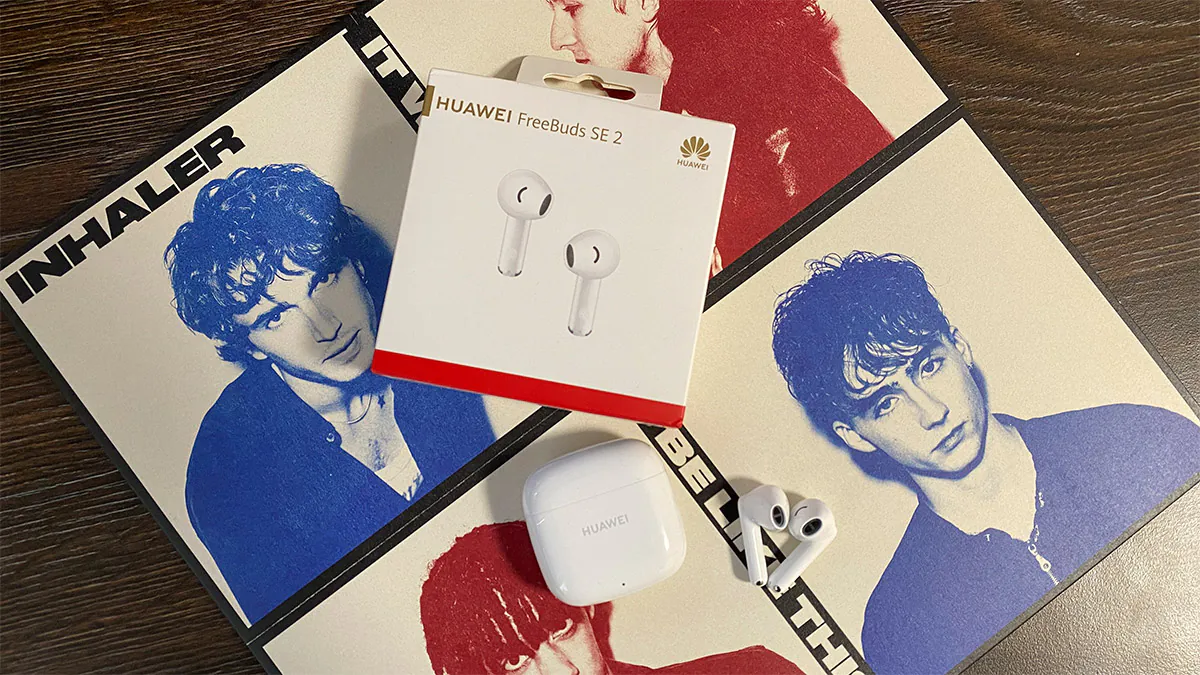
Looking for affordable and quality wireless headphones? Then I have a proven option that will definitely suit you. I propose to review together FreeBuds SE 2 from Huawei – a basic and affordable TWS model with a convenient design and quite good performance for its price category.
Read also: HUAWEI FreeBuds Pro 3 flagship headphones review
FreeBuds SE 2 is the basic line of TWS headphones from Huawei in the classic in-ear format. They are less functional than the FreeBuds 5i (our review), FreeBuds 5 (read the review here) and Pro series, for example, they have a limited set of gestures and lack active noise cancellation. The headphones have a simpler design, unlike the aforementioned models, but once again I emphasize that we are facing a budget option, so there is no need to inflate your expectations. That said, the FreeBuds SE 2 are quite comfortable, compact, with good battery life, updated Bluetooth standard and support for fast charging. These are great headphones for those looking for their first TWS from a familiar brand or for a baby. Now FB SE 2 are available at a discounted price, namely $40.
Read also: Huawei FreeBuds 5 review: Super headphones with a strange design
The headphones come in a branded white box decorated in red and gold colors. On the front we can see an image of the headphones without a charging case, the model name and the company logo. On the back side of the box there is a summary of useful information about the device and a QR code for downloading the branded app.
Now let’s see what’s inside the box:
The kit lacks, except for the charging unit, but this is not critical if you have one at home. If not, then you will have to buy one to charge the device. Otherwise, everything you need is in place, so let’s move on.
The charging case and the earbuds themselves have a streamlined, concise design. For me, they look quite familiar, as they look very similar to the AirPods I use in my daily life. FreeBuds SE 2 come in two colors: ceramic white and blue. I got the white model, which is simple, understated and elegant, without any flashy appearance or color. On the front of the case is the brand logo and a charge indicator. One third of the top of the case is occupied by a magnetic lid that allows access to the ear pads. At the bottom there is a connector for USB Type-C cable.
The right and left earphones are designed in the form of ear pads or earbuds. They have partially open speakers at the top of their design and tiny charging contacts at the tips. The touch controls are located on the outer part of each earphone. By the way, they are protected from splashes and dust according to IP54 standard, but this applies only to the headphones themselves, not to the charging case. Therefore, it is better to keep it away from moisture and dusty places.
Read also: HUAWEI FreeBuds 5i headphones Review: comfortable, stylish and affordable
There is not much to say about the case, except that compared to similar models at the same price, it seems much more reliable. After a week of active use, you can definitely say that the cover will not fall off immediately. It should also be noted that its glossy surface quickly scuffs and after a while minor scratches appear on it. Therefore, it is better to carry the case in a soft pocket or pouch if you want to keep its attractive appearance as long as possible.
As for the headphones themselves, I find the FreeBuds SE 2 to be very comfortable, even more comfortable than my AirPods 2. Let me explain: the top part, where the speaker is located, is a bit wider and more massive than in the “apple” headphones, so the earpiece is more secure and fits more tightly to the ear. In addition, they do not hang down so much, because they have a shorter tip. So for me personally, the shape of this model is perfect.
There are no questions about the comfort of the headphones, but the touch control may seem a little rough and insensitive when you’re not used to it. But you need to get used to it and everything will be fine. The control is performed by double-tapping the left/right earpiece, which allows you to perform the following functions:
You have to get your finger in the right place for each gesture to work. It took me a little time to get the hang of it. You can customize your own gestures in the proprietary AI Life app, which we’ll talk about later.
I was able to connect my Bluetooth 5.3 headphones to my iPhone, tablet and PC quickly and without any problems. The connection is stable, without interruptions, both headphones were clearly synchronized. The model supports SBC and AAC codecs, but there is no LDAC here.
Read also: Apple AirPods Pro 2 vs Huawei FreeBuds Pro 2: which headphones to choose?
Considering that the FreeBuds SE 2 are budget-friendly, you shouldn’t expect any incredible sound from them. They lack a bit of depth, especially when listening to instrumental compositions: when several instruments are played simultaneously, only solos can be heard well, and the background sounds are not big enough, but at the same time they are easy to distinguish. Therefore, according to my own feelings, the headphones sound just fine and are quite suitable for everyday use, for example, long conversations, watching movies and videos. By the way, it is convenient to view content lying down in them: they reproduce everything clearly, even if you press your head with the headphone to the pillow (this is also tested on my own experience). There is no active noise reduction in them, so you will hear loud ambient sounds through the headphones. However, if you are not picky about it, you can listen to music on the street or in transportation.
I have to admit that the headphones last longer than the same AirPods. After a full charge in the case, they sat down about halfway through the second movie (2-3 hours) with continuous use. The earbuds then needed about 20 minutes in the case to fully charge before they could continue marathoning movies in them. The charging case ran out of charge on my third day of moderately active use. If you use the headphones only for calls and listening to music from time to time, you can charge the case once a week. To me, that’s a pretty good battery life.
Let’s see how to set up FB SE 2 in the AI Life app. If you have never used it before, you must first install the program on your smartphone and register.
Once the device has been added, you can move on to the settings, namely:
That is, the functions available through the app are enough for individual customizations. This is the end of our talk about the software.
The bottom line is that I like the FreeBuds SE 2. They don’t have a lot of features, but they fully justify their price. The headphones are really comfortable, because they have a good design, they charge quickly and hold a charge for a long time, they connect clearly to a smartphone/tablet/PC via Bluetooth. Their sound will not surprise anyone, but it is not bad and quietly allows you to listen to music on the street or in transport. Therefore, if you are satisfied with quality basic TWS headphones, I recommend this particular accessory from Huawei.
Read alsо:
Leave a Reply