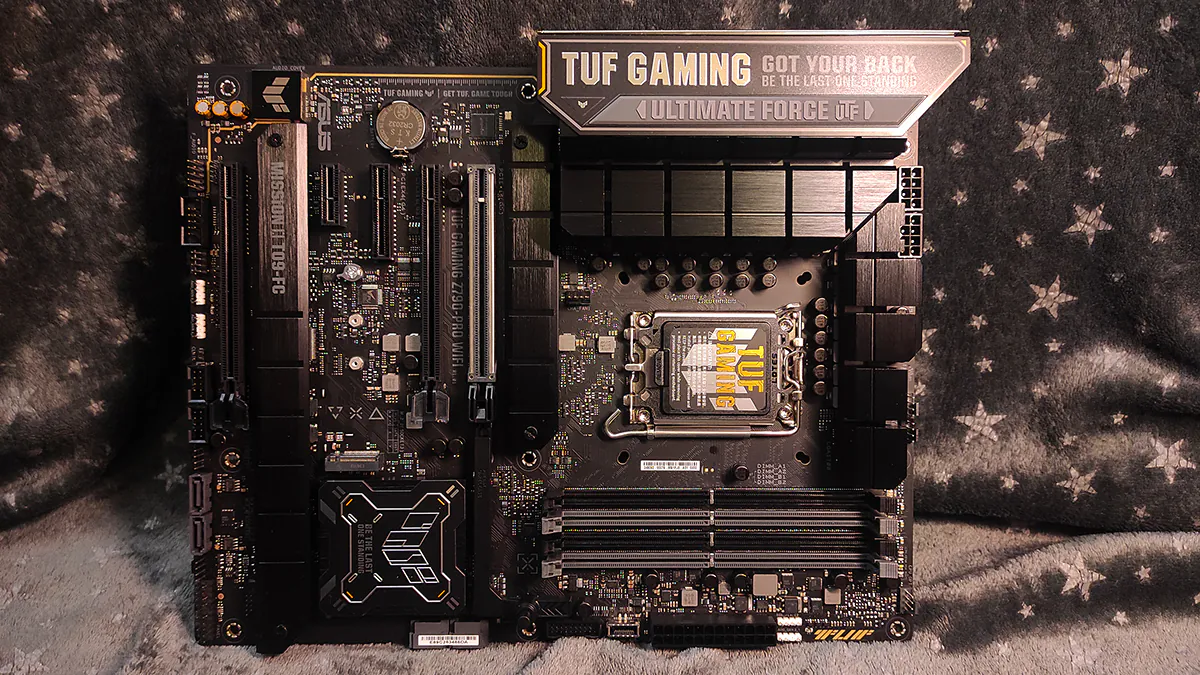
I would like to introduce you to a new product – a gaming motherboard ASUS TUF GAMING Z790-PRO WIFI, which has just appeared on sale. No-failure, functionality, technology and support for the most modern components – that’s what users expect from the most essential component of a PC. The long-awaited and logical successor to the Z790 lineup, what will it be? After all, this is ASUS, so the quality bar is very high. However, I’m not going to sing dithyrambs in advance, but examine the board from all sides and draw conclusions.
The Z790-PRO WIFI can be purchased for $400. Whether it is a lot or not is a very difficult question. Motherboards in general are quite difficult to compare with each other – there are too many different parameters. Let me put it this way – ASUS TUF GAMING Z790-PRO WIFI has fallen into the golden mean of mid-budget gaming boards. The choice in this segment is incredibly large! I would like to point out that a board balanced in terms of cost does not necessarily have to be average in terms of features. If we don’t take into account monsters for $1000 and more, Z790-PRO WIFI is quite a top solution, but at a democratic price.
Read also:
I’ll start anboxing! Unpacking ASUS hardware is always a pleasure. I’ll linger a bit on the box itself and admire it. The image of the motherboard is printed on black cardboard with high quality printing. I love it when manufacturers do that. You can always study the board, remind yourself what interfaces are available. Even a future gaming build is easier to visualize by looking at the picture of the motherboard. Tested by experience. ASUS didn’t forget to specify all the key features of Z790-PRO WIFI as well.
Inside the box is ASUS TUF GAMING Z790-PRO WIFI. I’ll put the beauty aside for now and come back to its detailed review later. It’s interesting to look at the accessories the board is equipped with. The dual-band Wi-Fi antenna turned out to be a pleasant bonus. Quite cool, by the way. Foldable design, magnetic rubberized base and TUF GAMING style design – a beauty.
A pair of SATA 3.0 cables and mounts with dampers for M.2 drives are present as usual. From paper brochures there are in the set: a brief user manual, TUF GAMING certificate of conformity and a brochure with nice branded stickers. In fact, that’s the whole set, consisting of only the most essentials.
I’m moving on to the motherboard, and my first impression is that you pick it up and feel the thing! It is quite weighty and solid, and looks very decent. This is the merit of the black matte textolite from which the Z790-PRO WIFI is made, and the careful selection of electronic components. Even the capacitors are black in color, such is the attention to detail. In general, ASUS worked hard on the design and they did it well.
Massive, one could even say majestic, heatsinks cover 18 phases of CPU and chipset power supply. A separate heatsink with branded engraving went to the Z790 chip. 3 out of 4 M.2 slots also deserve their own cooling heatsinks. The fourth slot was left without a heatsink on purpose, and not because it is worse than the others. There are some drives that already have massive cooling on board. That’s what this slot is for.
I really like the fact that ASUS completely covers the external connector block in its motherboards with a protective shield. This solution minimizes interference when transmitting data over high-speed interfaces. In the Z790-PRO WIFI, the PCIe 5.0 connector is also shielded, which is also very good. I believe that any interfaces that operate at high frequencies should be isolated from components that are nearby. This is a rule of thumb in radio electronics. When designing the TUF GAMING Z790-PRO WIFI, 100% adhered to this rule, which is why the sound path on the Realtek S1220A chip is completely isolated from the main part of the board.
Read also:
The number, specification and relevance of these connectors directly determines the number of components supported by the motherboard. Various equipment and peripherals also need certain connectors that must be present on the motherboard. Summarizing, I will say that it is the available interfaces that make the board what it is. Technological, modern, gaming, open for upgrades and other modifications.
I’ll start with the rear, custom port panel. Here DisplayPort 1.4 and HDMI 2.1 interfaces are available for connecting monitors, each capable of outputting 4K images at 60 Hz. Network connectivity is realized via an Ethernet port at speeds up to 2.5Gbps and support for TUF LANGuard technology. Two clip-on connectors for the 6E standard Wi-Fi antenna operate at 2.4 GHz, 5 GHz and 6 GHz. The TUF GAMING Z790-PRO WIFI has a lot of USB connectors, as many as 4 classic ports supporting 5Gbps speeds. In addition to them, there are 2 10Gbps ports and Type-C, working at the same speed. There is also another Type-C, but already at as much as 20 Gbps. The speakers can be connected both through the optical port and through the usual 3.5 mm jacks.
Now it’s time to tell you about the connectors on the motherboard itself. Let me start with the power supply, which is based on the 24+8+8 scheme. This is a very powerful formula, thanks to which the board can supply up to 960 W to power various components. This is not the easiest task for most PSUs, so you should choose them responsibly.
The heart of the Z790-PRO WIFI is a massive LGA 1700 socket, the most modern one today. Not surprisingly, the memory used in the motherboard is also the most up-to-date – DDR5. There are 4 slots for it, in which you can install 192 GB of RAM in total! I was also pleased with the variety of PCI-Express slots. The most important one is PCIe 5.0 ×16, for video cards. PCIe 3.0 ×16 (×1), PCIe 4.0 ×4, PCIe 3.0 ×1 and PCIe 4.0 ×16 (×4) are available for peripherals – there is plenty of room for maneuver! Disk subsystem can be implemented with the help of high-performance PCIe 4.0 ×4 connectors, of which there are 4 on the board. And to install classic SSDs, Z790-PRO WIFI is equipped with four SATA III ports.
ASUS TUF GAMING Z790-PRO WIFI has a whole arsenal of connectors for connecting various cooling. One each for CPU cooler, pump and additional CPU cooler, as well as 4 connectors for case fans. Naturally, all connections support PWM control.
The board is also not lacking in connectors for case ports. Z790-PRO WIFI has both classic USB 2.0 connectors and high-speed USB Type-C for 20 Gbps. There is also a port for USB connection with a speed of up to 5 Gbps, as well as the real Thunderbolt with USB4 support! Obviously, the front panel audio and COM port connection pads are also available.
External backlight control on the Z790-PRO WIFI is realized through 4 second generation connectors, one of which is Aura RGB.
It’s high time to find out what the board is capable of, after all, the “TUF GAMING” certification means a lot. However, you won’t have to worry about games. The PCI-Express 5.0 slot is able to unlock the potential of any, even the most modern and tricked-out video card. Support of 192 GB of RAM with fantastic frequencies up to 7800 MHz will allow you to upgrade your system for many years to come.
The list of supported processors is also stunning. All new 14th generation CPUs, including i9-14900KF, work on Z790-PRO WIFI without any problems. With processors of previous generations the motherboard will also start up easily. For myself, I picked up a novelty, Intel Core i7-14700KF – a very well-balanced and incredibly productive stone. I will be testing ASUS TUF GAMING Z790-PRO WIFI with it.
I would like to point out that i7-14700KF is too ardent CPU at the whole 250 W TDP! You should treat the choice of its cooling system very responsibly. I recommend you to look at ASUS cooling systems, which have proved to be the best. For example, ROG RYUJIN III 360 ARGB, or ROG RYUO III 360 ARGB, there is plenty of choice.
Everything is clear with the hardware support – it is ultimatum and uncompromising. The board is also interesting from the software side, namely, its good overclocking capability. With the help of the “AI Overclocking” tool it is easy and simple to squeeze the maximum out of any computer component. Video card, processor or memory, even the chipset of the board itself in a few movements start to work as productively as possible. And best of all, it’s safe, thanks to the built-in overclocking profiles.
Another great tool for board management could not leave me indifferent – it is “AI Cooling II”. This BIOS add-on is used to fine tune cooling systems. By setting curve graphs or using standard presets, you can achieve the quietest and most efficient operation of any cooling system.
Read also: All about KIVI: a success story
As a rule, any device manufacturer equips any device with a package of proprietary software. For customization, fine-tuning and ease of use. ASUS TUF GAMING Z790-PRO WIFI has got some really interesting utilities in the package.
A very nice utility to keep track of the most important component readings. Voltage, temperatures, frequencies and cooling system RPM – everything is clear and at your fingertips. In the application you can adjust the ratio between energy efficiency and processor performance. Fine-tuning of the necessary voltages of PC components is also available. There is a special menu for overclocking in automatic mode CPU and even video cards. In addition, AI Suite 3 can clean the memory and operating system from accumulated garbage. A small but extremely useful and functional program, I really liked it!
I’ve told about Armoury Crate many times, but I never cease to be amazed by this wonderful program. Each device has its own menu tabs, and with each new device you learn something new and interesting about the application. Among the unique settings for ASUS TUF GAMING Z790-PRO WIFI there is one that allows you to choose the backlight mode of accessories when the computer is turned off. That’s not all. For example, there is a tab where you can customize the modes of backlight connectors. In it you can even specify how many LEDs are used in different devices. There is also a menu item for calibrating the connected LED strips, so that synchronization between them had the smoothest possible appearance. If your partners are bothered by extraneous noise from the microphone in games, Armoury Crate has settings for noise reduction. An information panel showing the status of all installed drives and their operating modes is available in the utility. I found the menu item for calibrating the Wi-Fi antenna the most interesting. There is even a direction finder there to catch the most stable signal!
In addition to the above, Armoury Crate allows you to fine-tune the operation of the component lighting and cooling system. A serious but clear information panel displays any indicators of all PC components in the form of stunning graphs. A very useful and necessary tool. And, of course, the menu that updates all drivers and utilities at the click of a button is just great! And even that’s not all. ASUS news, customer support center, game library, profile management and much more are available in Armoury Crate.
It’s a simple utility with nothing to tell, but it should not be underestimated. USB Wattage Watcher manages fast charging modes for connected smartphones and power banks. There are only two buttons – on and off. Simple and tasteful.
I will test the fault tolerance of ASUS TUF GAMING Z790-PRO WIFI on a test bench with the following components:
The GT502 case was chosen for a reason – it is spacious enough for natural circulation of hot air. There are no additional coolers in the case, except for the processor’s I/O, for more honest indicators of the board temperature.
In idle mode I let the components warm up for an hour. The temperature in the room is +22°C. The chipset temperature stopped at +62°C and the VRM temperature at +31°C. These are the baselines from which I will be basing myself in the future.
I set the load directly through stress test in AIDA64 program. I wait until the temperature in the case stabilizes and then take the value.
The chipset temperature under load was +56°C, 6°C LESS than the initial temperature. The power supply phases heated up to +44°C, 13°C higher than the initial value.
The result is obvious – ASUS TUF GAMING Z790-PRO WIFI heatsinks easily coped with the extreme loads. This shows the quality of the board’s components, which do not have to worry about premature failure.
But! What’s wrong with the chipset temperature? The answer is simple. During the testing the video card cooling additionally cooled the chipset heatsink as well. A very pleasant and unexpected bonus!
The motherboard showed itself perfectly well in terms of voltage sags. All loads were worked out as stable as possible.
Lastly, here are the benchmark results from PCMark 10, where the Z790-PRO WIFI scored 9182 points in the standard test and 12172 points in the extended test.
Read also:
ASUS TUF GAMING Z790-PRO WIFI is a great motherboard for building a gaming PC. The most modern interfaces, quality components and support for the latest components – that’s the key to a great product. And it is very competitive in price. Also, the excellent software for customization and configuration of the board will not leave anyone indifferent. Z790-PRO WIFI is a top solution for reasonable money.
Leave a Reply