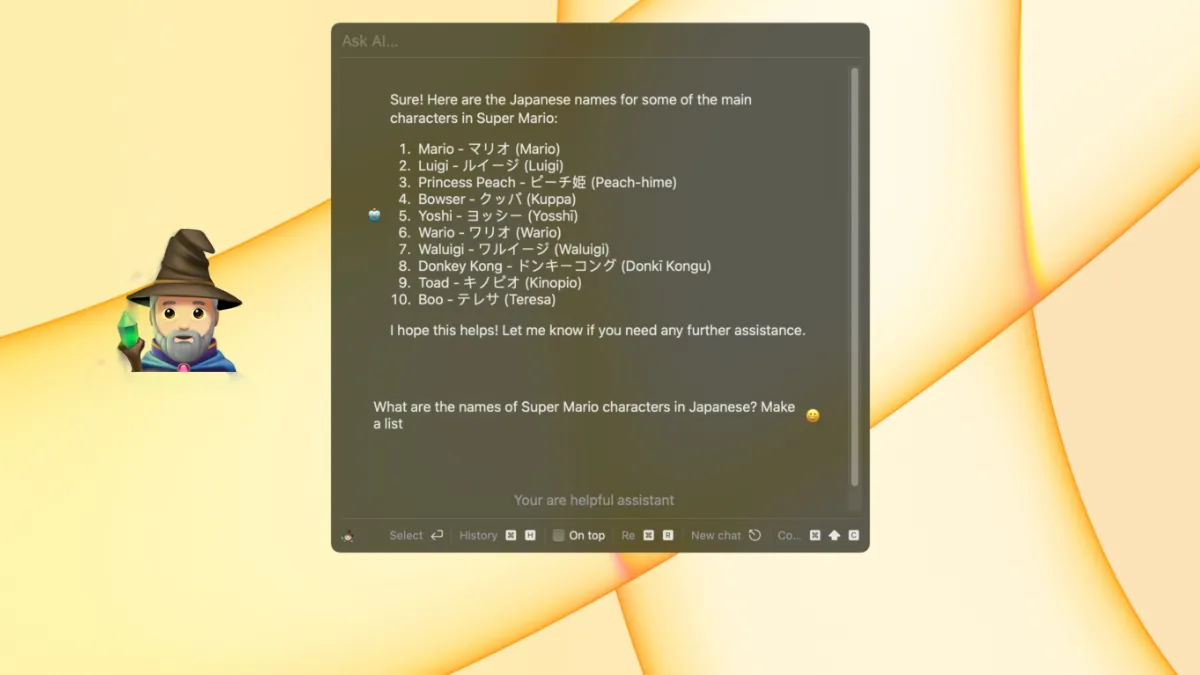
Do you know what everyone is tired of? AI. Well, that’s not strictly true — people still go bonkers for it. Understandable: it is an extremely handy tool for almost anyone. And as soon as ChatGPT became a thing everyone uses, an army of developers started developing their clients using the API. It feels like every day we get a new app that does exactly the same thing as myriad others. WriteMage is like that: it exists as a way to access ChatGPT quicker if you’re on macOS or even iOS. But does it even make sense — especially considering the price?
When it started using the tool about a month ago, the developer, Cyrus Zhang, promised to end the free period and go with the paid model. Unfortunate but understandable — using the API is not cheap. But the app is still free, so… what’s that about?
Anyways, the app.
Read also: Marvis Pro review: Time to ditch the default Apple Music app
WriteMage is a small utility that hangs in your menu bar. Call it, and you can start typing your questions at once. By default, it uses GPT 3.5, but if you pay for ChatGPT Plus, you can make use of GPT 4.
The main attraction is the speed: finding the corresponding browser tab and typing in the query is not fast, and nobody likes waiting. Opening the dialog window of WriteMage with a shortcut is a matter of milliseconds, and it answers quickly and with no issues. In fact, it’s much more stable than the website itself (especially for non-paying users) and rarely, if ever, left me hanging.
Quite often you don’t even need to type anything: select the text, use the shortcut, and choose the prompt. For example, you can select a hard-to-understand sentence, call WriteMage and choose the “explain” prompt. Or you can translate it to another language — or whatever. There are ready-made prompts and those that you can add from the official website. You can make up your own, too, of course. Now we are talking about serious time saving, especially if you do a lot of repetitive work like answering emails or writing to clients.
Oh, and if you want to go back to the discussion you were having before, everything is saved locally with a corresponding label.
Read also: Balance for Mac review: Time to clock in
After a month of use, I’ve grown accustomed to using WriteMage. I use it both for work and winning petty internet arguments. I brainstorm with it and generate article titles when my head is particularly unresponsive. I still don’t rely on AI and I never will, but I also can’t deny that over the course of four weeks, I managed to save up a lot of time.
Most good things don’t come for free, and WriteMage was created with a monetization plan in mind. I can’t blame the developer but also understand some users’ hesitation. Especially since the app will not be cheap: the basic monthly subscription will cost $15.99/mo (right now it’s cheaper for a limited time), and the Personal plan (“For those who do not want to take care of the API part”) will cost $18.99/mo. The lifetime deal is $58.99.
As you can see, those aren’t low prices, so think careful just how much you value additional comfort while working.
WriteMage is but one soldier in the army of AI apps that just keep coming. Is it better or worse — I don’t know, but I can say that I had a good experience with WriteMage. It’s fast, light and relatively bug-free. Worth a look, especially as long as it’s discounted.
Leave a Reply