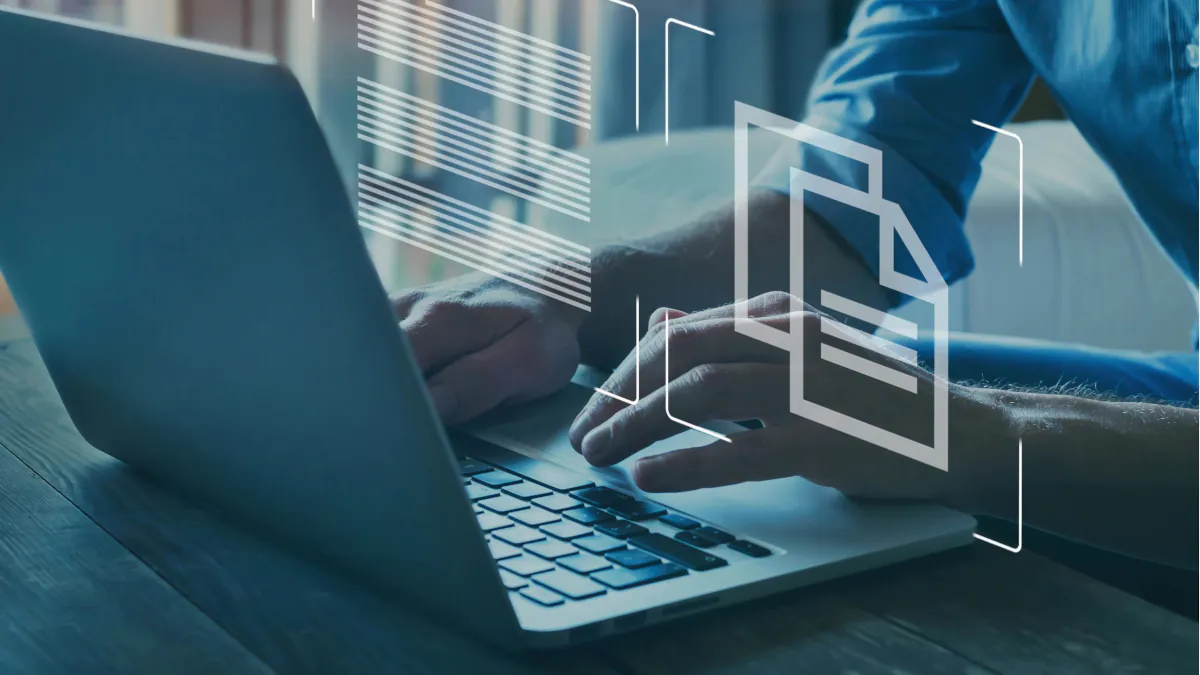
The next question we asked the artificial intelligence of the Bing search engine as part of our “AI FAQ” section was how to show hidden folders and hide them again in Windows 11. As always, we took its advice as a basis, checked its correctness, modified it a bit, and got a quite usable instruction. Here’s what we suggest you familiarize yourself with.
There are several ways to show hidden folders:
To hide files and folders, you can use one of the following methods:
This manual lists not all possible options for hiding or showing hidden folders, but the easiest and fastest for the user. And it’s good that there are alternatives to entering special commands with a long file path: a couple of mouse movements and you’re done. What question would you be interested in exploring next time? Let us know what you think in the comments.
Read also:
Leave a Reply