It’s been a long time since mobile gadgets have replaced almost all the household devices – smartphones and tablets users do not longer need a clock, do not need bulky cameras and notebooks as well. The calculator is also a very useful thing that can be integrated into a mobile device. That’s why we decided to present to you a virtual calculating machine, MyScript Calculator, that was released a long time ago, but it does not lose its relevance.
- Developer: MyScript
- Price: Free
- Platforms: iOS, Android
- iTunes: Link
- Google Play: Link
It would seem that you can’t put really special schtick into a regular virtual calculator to distinguish it from the mass of others. However, MyScript team ntroduced an almost unique function in its application – handwriting. You can draw figures with your finger right on the screen of your mobile device instead of long searching for the needed button on the keyboard. The system can easily recognize your writing – of course, if you don’t want to imitate Picasso and make every scribble a piece of art.
MyScript Calculator recognizes simple expressions really fast – you don’t have to wait too long for the figures you’ve drawn to turn into normal ones. And besides – in addition to numbers and signs, MyScript Calculator also recognizes fractional expressions, percentages, sines, cosines, tangents, cotangents … all the known operators and constants. MyScript Calculator will make you forget not only about the usual calculator, but also about the engineering calculator.
Now it’s even easier to solve such an example
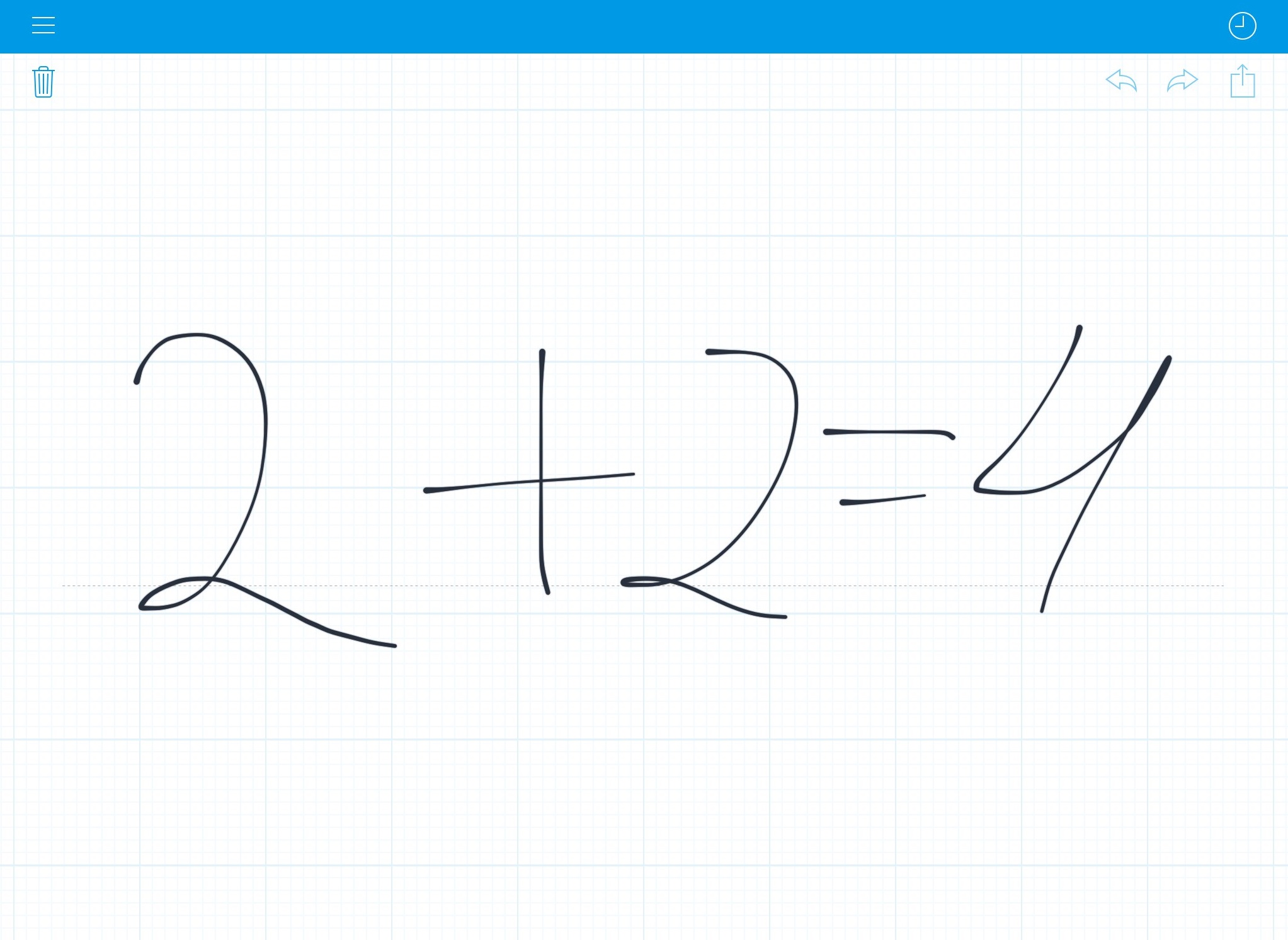
MyScript Calculator solves defined by user tasks very quickly and accurately – even an expression of height in several floors the calculator solves like a shot. And if it is necessary to quickly get rid of useless information after successful calculation – just cross out unwanted stuff by your finger and it immediately disappears.
For those who still don’t understand the principle of the MyScript Calculator, the developers carefully placed detailed instructions in the “Overview” section, which describe the unlimited possibilities of the application. Unlimited, as far as possible for the calculator, of course. In the video format developers explain “the what”, “the how” and “the where” to do, and in particular – “the what”, “the how” and “the where” not to do. Thanks to this, even a child can deal with the MyScript calculator by using it intuitively.
You can calculate indefinitely
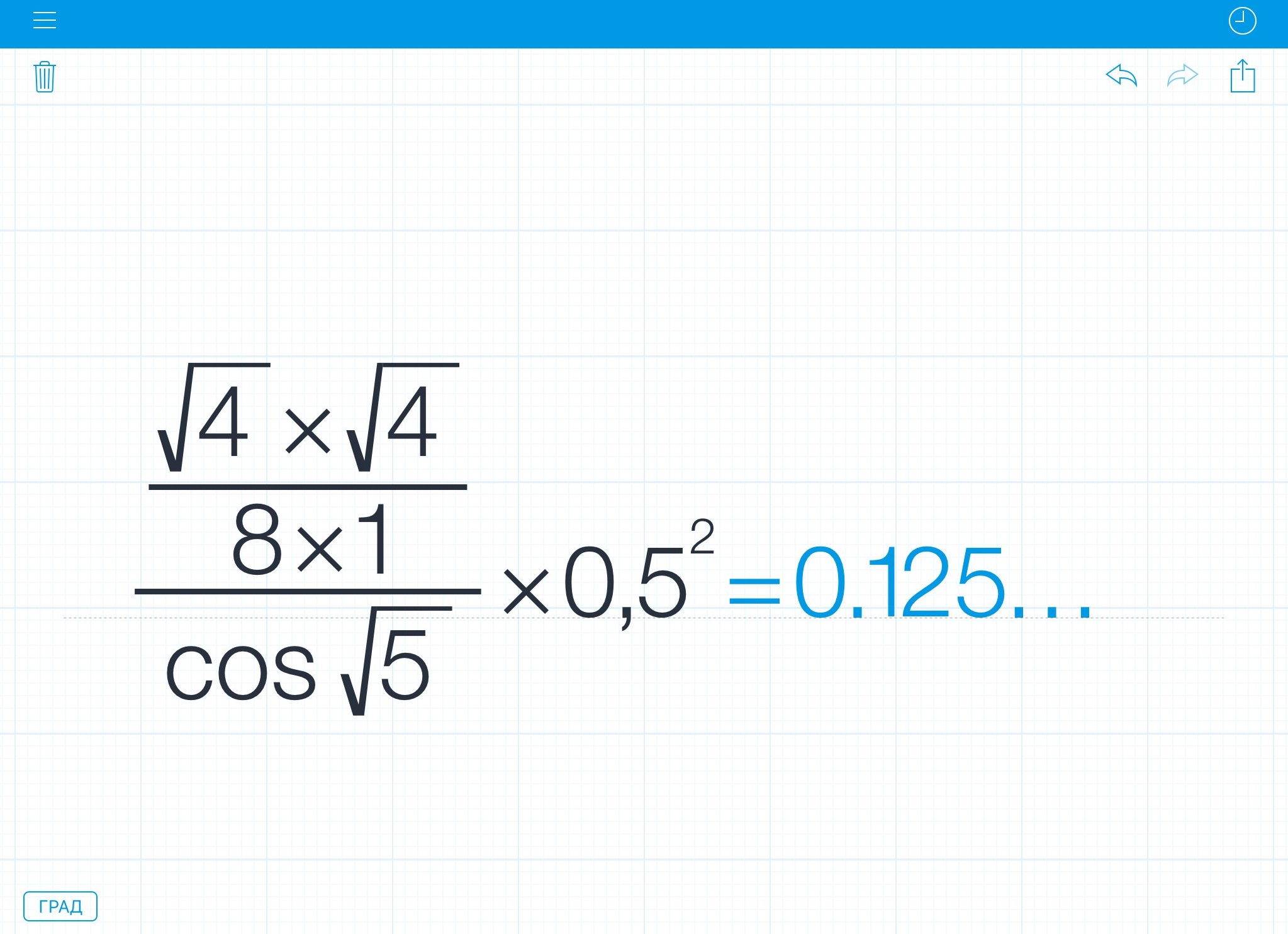
In the MyScript Calculator settings you can customize your calculating preferences – enable / disable automatic calculation, set the number of decimal places, adjust the angle display in degrees or radians, and add hand palm skipping or change control for the left hand. Only the opportunity to put your ownimage as a wallpaper is required to make you completely happy.
And there is even more functions – for a small in-app purchase in MyScript Calculator you can unlock the Power Pack, giving access to three additional functions. The first one is the “use of the result,” – the continuation of the long calculation or the use of the result in a new calculation. “The second one is “memory – the keeping of the the results in memory and subsequent using them in other calculations. And the third one is “history” – the possibility of observing all the calculations made and the possibility of their reuse or export. You can decide by yourself if you should buy Power Pack – the application gives you 30 trial calculations before purchasing.
MyScript Calculator can be upgraded
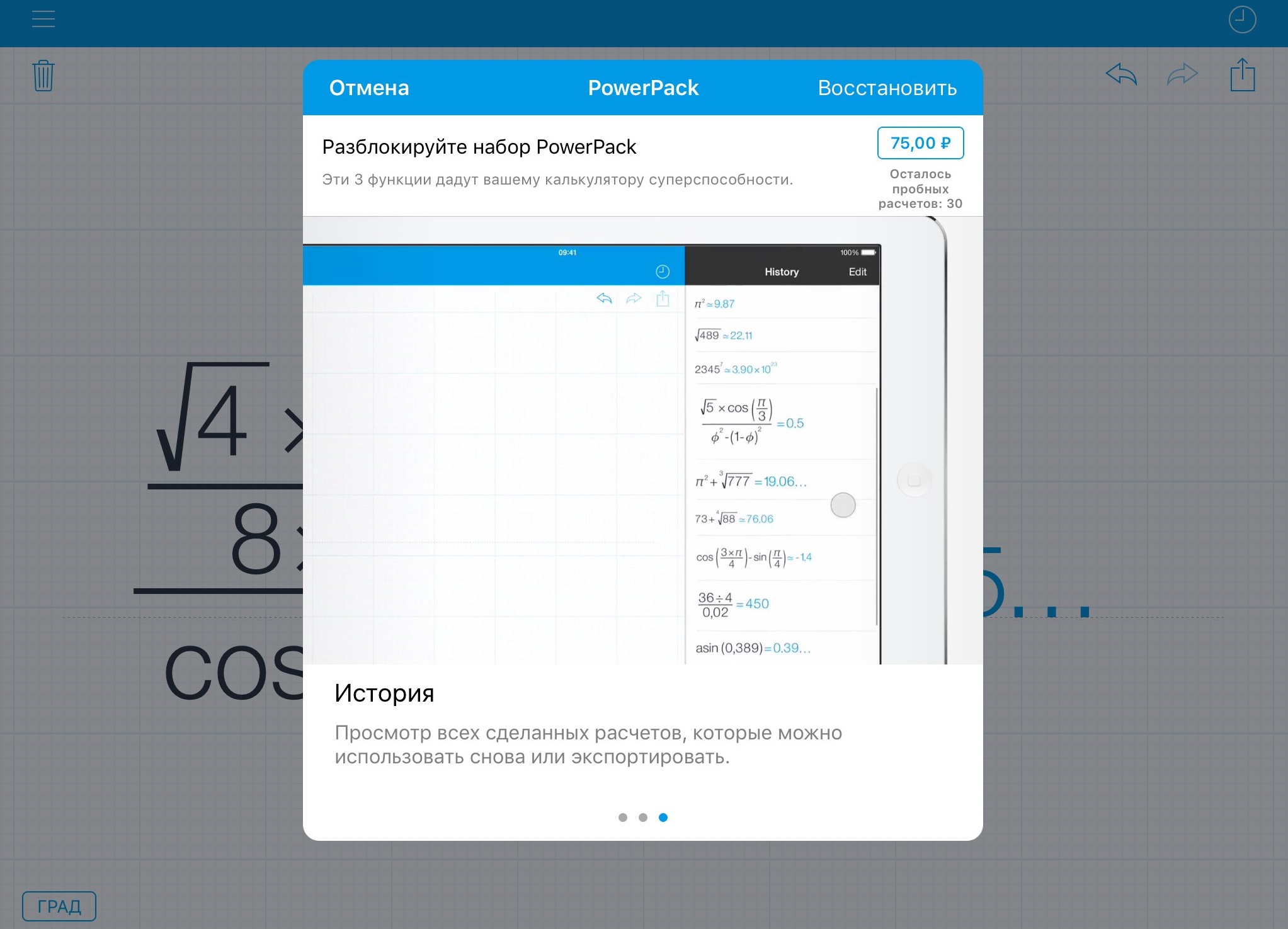
Perhaps the main drawback of MyScript Calculator is that it is not good with modules and equations. The application doesn’t understand what you want from it, when you write “X” and ask the app to find the missing link – this technology is not that perfect yet. Instead of “X” you can use a question mark, but unfortunately, MyScript Calculator becomes useless when you start to use two variables . In addition, sometimes there are problems with handwriting understanding – this application really needs a regular keyboard.
But otherwise My Script Calculator is an indispensable tool for students and all people who need to calculate something either once or everyday. Handwriting, on which this application is based, helps to save a lot of free time, which can be spent on something more useful. Tea drinking, for example.


