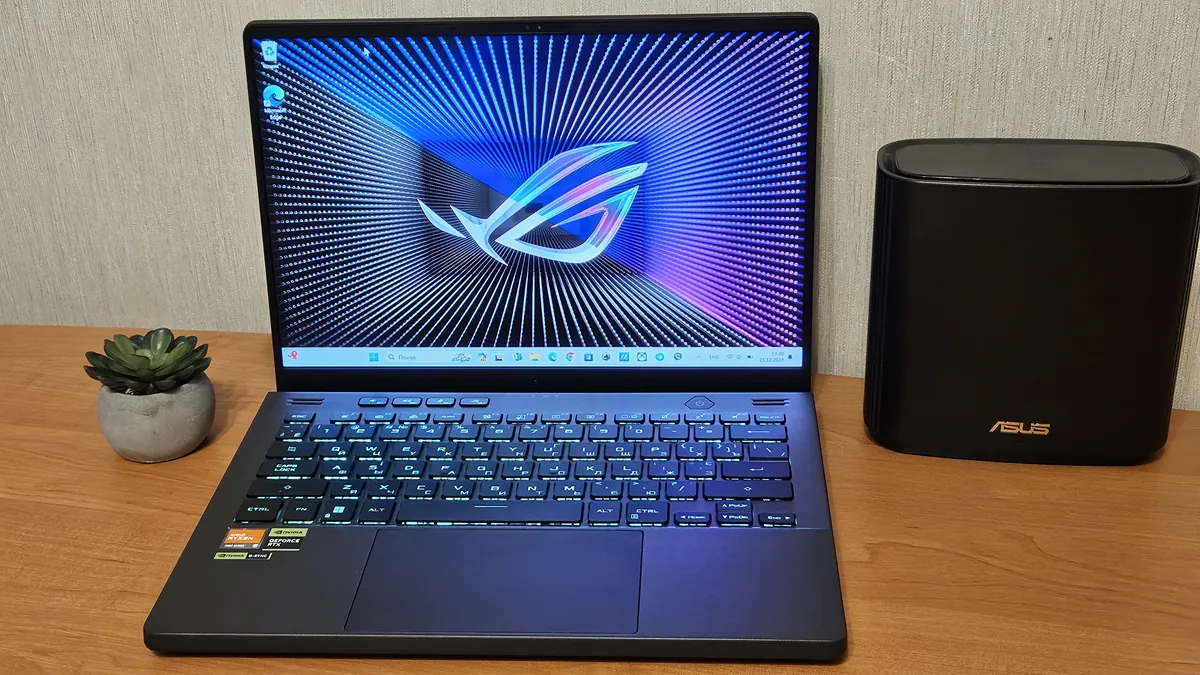
If you’re in need of a powerful gaming laptop in a convenient and compact form factor, the ASUS ROG Zephyrus G14 (2023) will be an excellent choice for you.
I’ve always been drawn to powerful gaming devices in a convenient and compact form factor. I don’t like those bulky gaming monsters. That’s why the previous versions of the ASUS ROG Zephyrus G14 have always appealed to me.
ASUS ROG Zephyrus G14 laptops are truly ultraportable gaming laptops that, in my opinion, have a stunning appearance. However, the previous versions had some drawbacks. One of the most unpleasant ones was the significant heating during operation. Users also wished for greater performance and autonomy.
When the ASUS representation in Ukraine offered me the opportunity to test the new ROG Zephyrus G14 (2023), I gladly agreed. I was curious to see if the developers had managed to address the excessive heating issue and how the performance and autonomy fared. Most importantly, would the new release become one of the most coveted gaming laptops on the market? All the answers are in my review.
Read also:
Fortunately, ASUS has retained everything we know and love about the ROG Zephyrus G14. It’s still a compact, quite lightweight, and productive laptop. Yes, it’s not the smallest laptop available on the market, and it’s not the most powerful, but the ASUS ROG Zephyrus G14 has its own special charm. It’s impossible not to fall in love with this “little one” from the first moments of use.
The ASUS ROG Zephyrus G14 (2023) is a powerful portable gaming laptop that impresses with its vibrant mini-LED panel and the formidable duo of the AMD Ryzen 9 940HS processor and Nvidia GeForce RTX 4090 graphics card. It’s ideal for those who appreciate a convenient design and the ability to play high-quality games. ASUS equipped this novelty with a fantastic 14-inch Mini LED display with a refresh rate of 165 Hz, a comfortable keyboard and touchpad, and a sufficiently powerful audio system.
Of course, such a powerful gaming laptop cannot come cheap. This is not surprising considering the positioning of the entire ASUS ROG Zephyrus lineup. The laptop I tested can be purchased in Ukrainian electronics stores for a price starting from $3700.
The ASUS ROG Zephyrus G14 (2023) comes packaged in the signature light-gray cardboard box adorned with the Republic of Gamers logo. From the first moment, you realize you’re dealing with one of ASUS’s top gaming laptops. This is evident even in the packaging, as everything essential for the future owner is included.
In addition to the ASUS ROG Zephyrus G14 (2023) itself, the box contains a 240W power adapter for using the laptop at maximum performance, a 100W Type-C power adapter for office use, the ASUS ROG Impact gaming mouse, and various paper documentation. A pleasant bonus is the ROG Zephyrus G14 Sleeve (2022) case, which will help transport the laptop comfortably to work or school, as well as during travels.
Read also: ASUS VY279HGE monitor review: with attention to health
When you first take the ASUS ROG Zephyrus G14 (2023) out of the box, you may not immediately realize that you’re dealing with a gaming device. Only a small sticker with the ROG (Republic of Gamers) logo serves as a reminder of its gaming identity.
The design and construction have not undergone significant changes compared to previous models. However, it’s true that there’s no need to alter something already excellent. Personally, I’m a big fan of the aesthetics of the ROG series. What has been improved, at least it seems so to me, is the coating that protects against dirt and fingerprints. Now, the laptop has a rougher surface on which fingerprints almost don’t leave a trace. It’s worth noting that the laptop cover is made of aluminum, and the body is from a special magnesium alloy. There’s no bending or looseness, and the device is quite compact and lightweight.
This is one of the most portable gaming laptops. The ASUS ROG Zephyrus G14 (2023) has a thickness of up to 20.5 mm, a width of 312 mm, and a depth of 227 mm, making it easy to fit into a backpack or bag. It weighs only 1.72 kg.
The color of the body has also changed, now being slightly lighter compared to previous versions, although the distinctive design of the cover remains. This model is available in two different variants: gray, white, and there are options with the AniMe Matrix LED panel or the regular one.
The AniMeMatrix panel on the laptop cover is still present. The cover is conventionally divided into two parts diagonally – smooth and perforated.
In the upper part, there are 14,969 holes crafted by a CNC machine, beneath which the AniMe Matrix LEDs are positioned. However, the downside is that you cannot simultaneously have a nice bright array of lights on the top cover and a fantastic mini-LED display on the front panel. In other words, if you want the enchanting AniMe Matrix that can be customized step by step using ASUS software, creating a spectacle for the eyes, then you get the IPS display.
Personally, I can forgo the AniMe Matrix LED panel in favor of a brighter premium Mini LED display. Therefore, I was pleased that the ASUS ROG Zephyrus G14 (2023) variant sent for my review had precisely this configuration. ASUS explained it quite simply: due to current technological limitations, installing both panels on the ROG Zephyrus G14 (2023) would result in a physical increase in the overall size of the laptop. Therefore, in the interest of saving space and weight, developers had no choice but to make this limitation.
A small note: the Mini LED display also received an increase in refresh rate compared to its predecessor—from 120 Hz to 165 Hz.
But there is good news in this story as well. ASUS claims to address this dual-panel issue by next year, and the Zephyrus G14 model next year will showcase a laptop with both the AniMeMatrix LED panel and the ROG Nebula display without any compromises.
It’s hard not to notice that the cover lacks the typical Zephyrus cutout along the bottom edge. This time, it features a uniform rectangular surface with rounded corners and the ROG Zephyrus logo.
We can also observe this in the rear diffuser, which consists of two grilles connecting with two others on either side. The absence of a cutout in the cover results in the air being expelled from the back entering the screen, which I didn’t like in this new version.
The device’s side profiles look sturdy, with a smooth surface and a consistent thickness of about 2 cm. They also haven’t forgotten about the ErgoLift hinge, which allows the device to be slightly raised when opened to ensure airflow from below.
The device’s base is made of plastic, with two longitudinal feet featuring anti-slip rubber and a metal surface with fairly thick grilles. In the bottom corners, there are two speakers out of four, while the other two are positioned above the keyboard.
Read also: Lenovo Yoga Book 9i Review: Laptop-transformer with two displays
All ports and connectors are located only on the sides of the laptop. This is a standard design choice for devices in the ASUS ROG Zephyrus series.
On the right side, we have 1 USB 3.2 Gen2 Type-C port with DisplayPort, 2 USB 3.2 Gen2 Type-A ports, and a MicroSD card reader. There’s also a ventilation opening for the cooling system in this area.
On the left side, there are also ventilation grilles for the cooling system, a power adapter port, USB Type-C 4.0 (40 Gbps) with support for DisplayPort 1.4 and Power Delivery at 100W, HDMI 2.1, and a combined audio jack for connecting wired headphones.
So, despite being a small laptop with relatively large ventilation grilles, it accommodates ports whose quantity corresponds to a high-class device.
Although there’s no Ethernet port for wired connections, it features a good wireless card. It’s the MediaTek MT7922 based on the Z616 chip, offering tri-band Wi-Fi 6E capability with speeds of 2.4 Gbps for 5 and 6 GHz and 574 Mbps for 2.4 GHz, support for 1024QAM and 160 MHz, along with Bluetooth 5.3 for additional connectivity.
Read also: ASUS ROG Rapture GT6 review: Mesh system for gamers
The display featured in this ASUS ROG Zephyrus G14 (2023) poses a real challenge to potential competitors. It leverages the advantages of MiniLED technology in its full glory with the Nebula Display HDR panel boasting 504 zones of local dimming. It’s the AU Optronics B140QAN06.S model..
We see this technology in many ASUS models with impressive color and contrast characteristics rivaling OLED. This 14-inch panel has a WQXGA resolution (2560×1600) with a 16:10 aspect ratio, offering a refresh rate of 165 Hz and a response time of 3 ms, comparable to larger gaming laptops.
The display provides 100% DCI-P3 color coverage and Pantone-validated calibration, as well as very good Delta E values. For multimedia content, it is compatible with Dolby Vision and DisplayHDR 600 certification. The manufacturer promises a maximum brightness of 500 nits and a peak of 600 nits. G-Sync frame rate synchronization is also supported.
The Mini LED ROG Nebula HDR Display boasts excellent viewing angles for both brightness and contrast, along with anti-glare coating and colors worthy of a designer laptop.
In sRGB, we get 100% coverage and 142% of the range, good calibration in sRGB mode selected by Game Visual, with an average Delta E of 1.74, which is less than 2 as claimed. The graphs show nominal results from HCFR with a stable gamma curve and brightness, as well as RGB levels.
In DCI-P3 coverage, it reaches 98.5%, which is an excellent indicator for a gaming-oriented device. The average Delta E is 1.92 in DCI-P3 mode selected in Game Visual, again aligning with the claimed specifications.
Read also: ASUS ROG STRIX SCAR 17 G733PY-LL020X gaming laptop review
In addition to this vibrant Mini LED screen, there is a sound system consisting of 4 speakers with a spatial sound effect, compatible with Dolby Audio. Two of them are directed downwards on the front panel, and the other two are upward on the keyboard. They feature Smart Amp technology, enabling greater volume than the previous version.
The result is simply impressive for a laptop, with a good bass presence, balanced frequencies, and a warm profile, with a volume that exceeded my expectations. I was very pleased with the multimedia capabilities of this equipment, which are of high class, surpassing any competitors. If this is not enough for you, there is a combined audio jack for connecting a wired gaming headset.
The webcam is built into the top bezel of the screen, with sufficient thickness to accommodate both the camera and microphones. The camera has a Full HD resolution of 1920×1080p and an IR sensor compatible with Windows Hello facial recognition. There are a total of 3 microphones, two of them near the webcam, directed towards the user, and another one in the screen bezel area that captures ambient noise and suppresses it using the AI ANC system implemented in Armory Crate.
Read also: ASUS TUF Gaming GT502 case review: A princely suite for hardware
The keyboard also looks very robust, capable of withstanding numerous keystrokes during extended gaming sessions. In addition to the standard set of function keys, there is also a set of four “hotkeys” available.
By default, these four keys can be used to adjust the volume and launch the ASUS Armory Crate program, which provides a wide range of gaming functions, including the ability to assign custom macros to these four keys. My only complaint here is that the labels on the keys are dark gray and almost imperceptible unless you turn on the backlight. This is not always convenient and, obviously, also contributes to faster battery drain.
Character layout in the ROG style is easily readable due to its width, along with a powerful RGB backlighting system that supports each key, compatible with AURA Sync and AURA Creator. This time, the power button does not have a built-in fingerprint scanner.
The touchpad has significantly increased in size, reaching 130 mm in width and 76 mm in depth, utilizing all the available space adjacent to the keyboard. Its ample width doesn’t hinder text input: the main buttons are integrated into the touchpad, soft and silent, with no gaps and immediate response. I didn’t feel any play or unnecessary sounds when pressing.
Using the touchpad is very convenient. However, for gaming purposes, it’s advisable to use the ASUS ROG Impact gaming mouse, which comes included with the ASUS ROG Zephyrus G14 (2023).
Read also: ASUS TUF GAMING Z790-PRO WIFI Motherboard Review
Armory Crate is an application responsible for managing the hardware resources and accessories of the ASUS ROG Zephyrus G14 2023, and currently stands out as one of the most comprehensive applications.
One of the most intriguing aspects of the application is the “Usage Scenarios” section. It includes a guide that allows for overclocking the graphics card by increasing the graphics processor frequency to 150 MHz and video memory to 200 MHz, as well as raising the maximum frequency, temperature, and TGP by +25 W. The CPU also supports increased performance at SPL +80 W, SPPT +80 W, and the same value for FPPT, equivalent to the PL levels of Intel processors.
The Quick Settings panel features Nvidia Optimus graphics processor modes, AURA Sync effects for the keyboard, a panel power-saving mode, and a local dimming system. Game Visual allows us to use image configurations for games or programs on the screen, adjust the color temperature, and calibrate the screen using a colorimeter.
Read also:
The ASUS ROG Zephyrus G14 (2023) retains its hardware based on AMD, debuting with the AMD Ryzen 9 7940HS processor featuring the new 4nm TSMC Zen 4 Phoenix architecture. It boasts 8 cores and 16 threads, with a boost frequency of 5.2 GHz and a base frequency of 4.0 GHz, 16MB L3 + 8 L2 cache, and a TDP ranging from 35 to 54W, compatible with Precision Boost 2. This powerhouse also includes integrated Radeon 780M graphics with 12 compute units at a frequency of 2.8 GHz. The graphics performance of this processor surpasses that of Intel Iris Xe.
The dedicated GPU is a classic and among the most powerful compared to competitors, evidently the Nvidia RTX 4090, configured with a significant TGP – a maximum of 125W. Therefore, in Boost mode, this graphics processor is set to an elevated frequency of 1455 MHz, and the boost frequency is adjusted at 1505 MHz. Its 76 SM in total contains 9728 CUDA cores, 304 4th-generation tensor cores, and 76 3rd-generation RT cores based on the 4nm Ada Lovelace architecture.
The graphics card features 16GB of GDDR6 video memory with a frequency of 2250 MHz or an effective rate of 18 Gbps, expandable to 2300 MHz through OC, on a 256-bit bus with a speed of 576 GB/s. While the performance of the Nvidia RTX 4090 may not be as extreme as that in the ROG Strix Scar 2023, it still ensures impressive results for our reviewed hero.
Let’s continue examining the configuration of the ASUS ROG Zephyrus G14 (2023). It’s worth mentioning the RAM, which, in this case, amounts to a total of 32 GB, divided into a 16 GB SODIMM module and another integrated module with the same 16 GB, operating at an effective frequency of 4800 MHz. At least, the presence of a slot allows for expanding the RAM up to 48 GB.
As you can see, from a technical standpoint, it’s quite a powerful gaming machine somehow squeezed into a compact chassis. Synthetic tests only confirm my words.
Read also: ASUS ROG Azoth Wireless Gamer Keyboard Review: Towards Customisation
Of course, I was eager to test how comfortable it is to play on the ASUS ROG Zephyrus G14 (2023). I understood that I was dealing with a quite powerful gaming laptop, so I wanted to experience it in action.
I derived great satisfaction from the gaming experience. The laptop’s performance is more than sufficient for gaming at the native FullHD resolution with a pleasant FPS level, all while enjoying ray tracing and high graphics settings.
Yes, these are not record-breaking gaming performance figures, but they are quite decent for such a compact gaming laptop. I’m confident that even for experienced gamers, the ASUS ROG Zephyrus G14 (2023) is a very capable device.
Read also:
I was pleasantly surprised by the performance of the cooling system in the ASUS ROG Zephyrus G14 (2023). It’s worth mentioning the ROG Intelligent Cooling radiator, which consists of two turbine-type fans with anti-dust tunnels 2.0 and a vapor chamber system with liquid metal thermal paste Thermal Grizzly.
It is responsible for both the central and graphics processors, as well as peripheral elements like VRAM. It has been improved compared to the previous model. Now, the cooling system provides an additional thermal reserve of 25W and enhances the thermal coverage to 48%. It features a noiseless 0 dB mode, which might not be frequently used, but at least it’s available for basic tasks.
During gaming sessions, the laptop heats up, but not critically. Moreover, the fan noise does not interfere with the gaming experience. In the Armory Crate application, there is an option to choose the cooling system’s operating mode.
In such a small compact chassis, ASUS has managed to fit a lithium-ion battery inside the ROG Zephyrus G14 (2023) with a capacity of 4920 mAh, divided into 4 cells, providing a power of 76 Wh.
Certainly, it should be understood that we are dealing with a powerful gaming device, so high autonomy is not to be expected. I managed to squeeze out 5.5 hours from a single charge. During this time, I worked and used it to edit this article, with Wi-Fi activated, brightness set to 25%, and the integrated graphics processor in use. This is an acceptable duration, and I didn’t even expect it from such a device.
A slightly longer battery life would be ideal for remote work, but considering the powerful components of the laptop, it’s forgivable.
Read also:
ASUS ROG Zephyrus G14 (2023) redefines what it means to have a high-performance gaming laptop. In the past, you had to settle for a large, bulky laptop to get maximum power. The new offering from ASUS delivers top-of-the-line specs in an ultraportable form factor that’s convenient to use. It’s pure magic!
ASUS ROG Zephyrus G14 (2023) also impresses with its stunning Mini LED display, powerful speaker sound, and customizable design with LED lighting. If I were in the market for a laptop, my choice would undoubtedly be this one.
While the new ASUS laptop isn’t perfect, its high price is indeed a drawback compared to other laptops, despite the presence of RGB backlighting for each key. The laptop’s battery life is also not extensive enough, limiting its appeal for productivity tasks.
However, the ASUS ROG Zephyrus G14 (2023) remains the best option if you need the perfect balance of portability and high performance. This laptop, as before, stands out as one of the most powerful and refined in its class.
Read also:
Leave a Reply