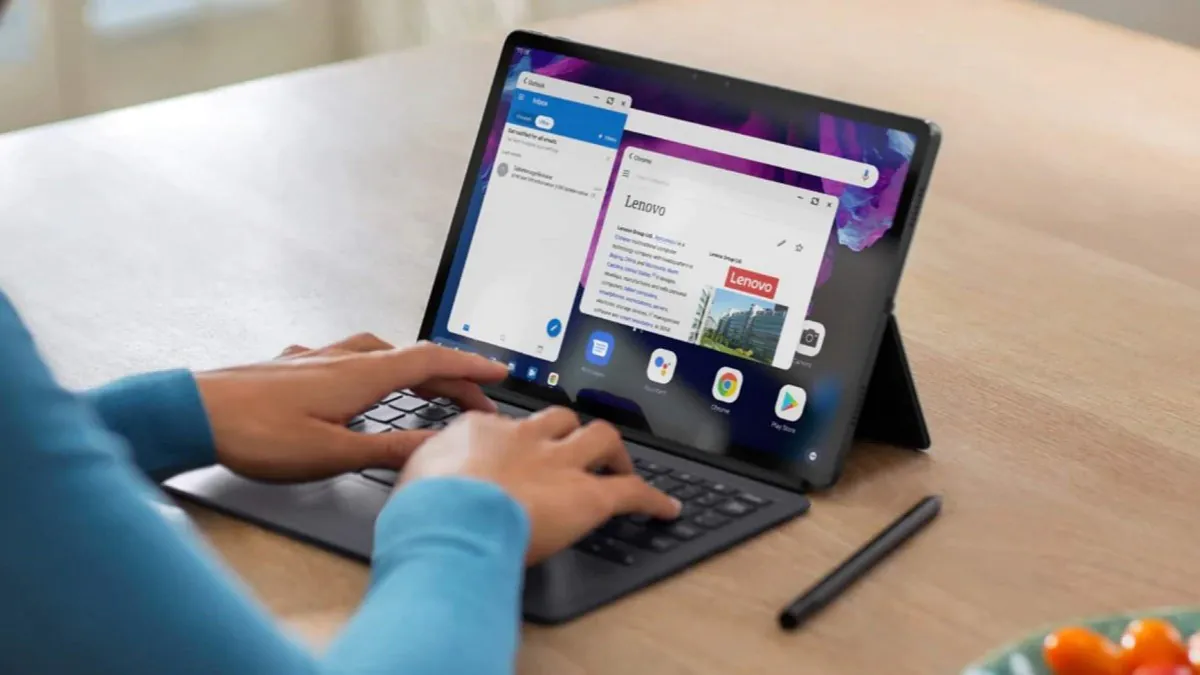
Nowadays it’s hard to find a more boring class of gadgets than Android tablets, which have remained about the same for eight years. This led to stagnation in this market segment: everyone who needs a device for reading the Internet and watching YouTube has already bought it. Although tablets have much more potential, manufacturers for some reason are in no hurry to make use of it. However, and Lenovo is one of the most active companies when it comes to this segment. Today we’ll take a look at Lenovo Tab P11. In the US, 2020 has been a year of explosive growth in sales of laptops (and other similar devices) with the Chrome OS operating system. One of the most popular among them is the Lenovo Chromebook Duet – a 10-inch tablet with a keyboard, and support for a USI stylus. As it turns out, it’s great for distance learning and working from home.
We are talking about a tablet with a 11″ screen based on the Android operating system. In many regions it’s officially available in two configurations – with Wi-Fi connection for $360, and with a combination of Wi-Fi and LTE (4G) for $396. I personally think the pursuit of built-in cellular communication in a tablet or laptop is meaningless – there is always a smartphone nearby. With such a price, Lenovo Tab P11 falls into, so to speak, the middle segment of tablets, where it stands more or less alone, differencing quite a bit from both more expansive and cheaper models. For such (or less) money, no one offers an 11-inch display; you cannot find a native add-on keyboard for other tablets in this price range either. So, the uniqueness seems to be there.
For the Tab P11 in the version with only Wi-Fi, the manufacturer claims the following technical characteristics:
| Operating system | Android 10 |
| Display | 11′′ diagonal, LCD sensor type – IPS, resolution – 2000×1200 pixels, brightness – 400 nits, glossy coating, touch support, support for active capacitive stylus |
| Processor | Qualcomm Snapdragon 662, 8 cores, frequency up to 2.0 GHz, |
| RAM | 4 GB |
| Storage | 128 GB, support for microSD cards |
| Main camera | 14 MP, autofocus |
| Front-facing camera | 8 MP |
| Mobile communications | LTE (in the more expensive modification only) |
| Wireless communication | Wi-Fi 802.11ac 2.4 GHz + 5 GHz (Wi-Fi 6 ready, support for Wi-Fi Direct and Wi-Fi Display), Bluetooth 5.0 |
| Connectors | 1×USB Type-C, 4-pin magnetic pogo-pin connector for keyboard |
| Sound | 4 speakers, Dolby Atmos support |
| Battery | Lithium-Polymer, 7500 mAh, up to 12 hours of battery life |
| Sensors | Accelerometer, Hall sensor, gyroscope, lighting sensor, ToF |
| Body material | Metal, plastic |
| Overall dimensions | 258.4×163.0×7.5 mm |
| Weight | 490 g |
Most of the tablet’s performance is in line with its price range. The mid-budget Snapdragon 662 processor is also found in cheaper models (for example, Samsung Galaxy Tab A7 2020), 4 GB of RAM is typical for devices in this price range, the display is actually the same Full HD IPS, which will not surprise anyone for that kind of money (the fact that it has 2000 pixels in length and not 1920 doesn’t change much). Notable advantages of the P11 are the screen size, as well as the amount of built-in flash memory (128 GB); similar specs can be found only in the Samsung Galaxy Tab A 2019, which, although it has become significantly cheaper, still costs more than the Lenovo Tab P11. There are other features, such as a connector for a keyboard, ToF-sensor or support for Dolby Atmos. Looks like a mid-ranger with an additional set of features, but what is it really?
Unboxing Lenovo Tab P11
Lenovo Tab P11 comes in a cardboard box. The box contains a tablet in a plastic envelope, a SIM card eject tool, a charger and a USB Type-A to Type-C cable.
The set is typical for mid-range tablets. The only question is that the power of the charger, which we don’t actually know since there’s no actual information anywhere in the box or on the charger itself. It’s amazing how it passed the CE certification at all.
Despite the increased screen size, the Lenovo Tab P11 is quite compact. In terms of dimensions, it is no larger than older 10″ tablets. This is how it feels in your hands – like a normal, familiar tablet. Moreover, you can and should use covers for 10″ devices for it, if you still have them.
In the store, the P11 does not stand out in size among the budget 10-inche tablets, it only has thinner bezels and a larger screen within the same case. Only modern 10″ models with narrow bezels, specially designed to be compact, look noticeably smaller. On the other hand, large tablets with 12″+ screens look significantly larger – for example, a comparison with the 12.3″ Microsoft Surface Pro 7.
The P11 demonstrates new corporate identity of Lenovo, which started with the already mentioned Chromebook Duet. The all-metal case with a plastic insert coated with “soft-touch” is assembled flawlessly, almost monolithic. The tablet looks quite solid. It has a nice metal plate with an engraved logo on the back plate, which adds a little more charm.
However, the soft-touch, like the oleophobic coating of the screen, is prone to collecting fingerprints, so the tablet, when actively used, does not look neat. The device has a USB Type-C connector in the middle of the shorter side, like most smartphones. This is not a problem if you use it as a tablet, but it will become a nuisance if you dock the keyboard, position it like a laptop and try to charge it in this position.
The control keys are also unusually placed. Volume control is in the top right in portrait orientation, as well as the power button. If you imagine a tablet as a big phone, it’s not awful, but if you return to tablet mode, the volume control is at the top, under the left hand. The manufacturer should decide what he it’s doing – a tablet-tablet, or a tablet-phone. The whole story suggests that Lenovo is aiming for the former, and the buttons remind me of smartphones.
The obligatory card tray also reminds of smartphones – it is even in a model without LTE support, you can only insert a microSD card into it. It’s located on the top side.
On one of the long sides, which, according to the plan, should become the bottom, there is a 4-pin magnetic connector for the keyboard. This is an extremely unusual feature for tablets of this class.
The main camera module protrudes above the surface as it’s trendy in smartphones. In a smartphone, this does not matter, because there the difference in height will be “eaten” by the cover, but it’s different for a tablet, and the camera will bump into everything if you won’t buy the cover.
However, it’s not like I don’t like the design. On the contrary, the impression is mostly positive. The tablet is compact and lightweight, despite its narrow bezels, it is still comfortable to hold with one hand.
The 11-inch IPS screen is one of the main features of this tablet. The Samsung Galaxy Tab S7 and Apple iPad Pro 11 have the same size, while the iPad Air 2020 (10.9″), Huawei MatePad Pro and MediaPad M6 (10.8″) have a little less, but all these models are much more expensive. Subjectively, the screen definitely doesn’t look gigantic. The 12.3-inch screen of the Surface Pro 7 appears to be significantly larger. The P11 screen looks like 10-inches.
However, in terms of image quality, the display is significantly better than you might expect. “On paper” this is an ordinary Full HD with a small “plus” (2000 × 1200 instead of 1920 × 1200), which are often found in cheaper models. However, in real life, it offers an almost flawless image. The backlight has the usual TFT gradient from the center to the corners, but it is very even.
The backlight is even, you won’t see the border between the screen and the bezel.
Viewing angles are practically 180-degree in both directions, and there is no distortion of color gamut or contrast at all.
The brightness is enough for reading in direct sunlight, at least in march, I don’t know about summer sun.
The display has a brightness control function, and this is a very useful thing and is not at all common. Auto brightness works different depending on preference. As for me, the algorithm underestimates the brightness, I like it to be higher. However, it is very easy to fix it – just pull out the taskbar and move the slider as needed, since it is there in an obvious place, wide and convenient. Secondly, in any case, auto-adjustment is a useful thing, because it can quickly and eliminate a significant discrepancy between the brightness level of the screen and external lighting.
Lenovo Tab P11 supports Dolby Atmos multi-channel audio format, and this is another of its distinguishing features. It has four speakers, located in pairs on the short sides. The placement seems to be good, but if you hold the tablet in your hands in a horizontal orientation, the bottom pair falls under your palms, and this distorts the sound. It also tickles a little, if you excuse me the intimate details.
The sound, as for tablets of this class, is very good. The sound is clear and rich, with a well-perceptible lower range, without any overtones. The volume is enough for a small room, but the device is not intended for this – the sound is flat and uninteresting, but clear enough. So playing or watching a movie at maximum volume will be comfortable enough, if you’re not picky.
Read also:
The system has an equalizer app, you can adjust it manually, or use presets. The settings are quite effective, usually the sound can be significantly improved compared to the default version. The UI is a letdown though, the preset and the graphic equalizer are not connected with each other; there is no way to save settings.
I have lost interest in megapixels in digital cameras a long time ago. My principle is “less megapixels – more space for photos”. I only care about how the picture looks.
The front-facing camera on the Lenovo Tab P11 is great. It takes clear and detailed photos in a wide range of lighting conditions, including subdued indoor lighting. In the latter case, it effectively suppresses the noise, while leaving all the necessary details.
Thanks to the built-in ToF sensor, the front camera is able to take portraits with a blurred background. However, videotelephony programs usually do not know how to use this function. In all other respects, the camera is perfect for video calls.
The rear camera has more megapixels, but it doesn’t make any difference. It has a more aggressive noise reduction, which only eliminates useful details from elements indoors. Even when shooting in twilight, a slight oversharp is noticeable at the edges of contrasting details. Also, the main camera is not able to determine the depth of the scene.
In general, the capabilities of the cameras are optimal for a tablet – a good selfie camera, which can be used mainly for video calls, and the main camera, which… works.
In Geekbench 5, the tablet scored 308 points in single-core mode and 1,413 in multi-core. This is a typical level for tablets in its price range. Its main competitors are Samsung Galaxy Tab A7 and S6 Lite, and they are about the same. But this model lags behind the flagship models, in particular, the Samsung Galaxy Tab S7.
In 3D Mark (Wind Life test), the P11 scores 376 points, which is about the same as in the two above-mentioned models from Samsung. However, in terms of 3D performance, there is a gap between Lenovo Tab P11 and flagship tablets; Galaxy Tab S7 and various iPads are getting 4-9000. PUBG runs only Smooth and Balanced graphics settings.
As you can see, the P11 is not a tablet for resource-intensive tasks and heavy games. Of course, its performance is enough for every day use, and 4 GB of memory is better for multitasking than budget models with 3 GB.
Lenovo Tab P11 runs on Android 10. This, of course, is not the latest version of the OS, but there are no tablets with Android 11 yet, and most modern tables only run on 9 or even 8.
Since it’s Android, Chrome browser identifies as a mobile browser, which means that you get mobile versions of web sites every time. It looks terrible on a high-resolution screen.
There are a lot of apps pre-installed, however, they are diverse and mostly useful. Of the commonly used Google programs (besides the very traditional ones), there are YouTube Music, Home, Assistant and Google Pay (although why the hell is it here without the built-in NFC?). There is a Microsoft Office and OneNote hub for work, as well as a full set of Google Docs applications. For entertainment you have the Netflix client. For children – Kids Space. There are two special applications for drawing with a stylus: the Squid PDF annotator and the Wacom-branded Bamboo Paper notebook. In general, the set of apps suggests that the manufacturer has laid the foundations for each of the possible uses of the tablet, to which the user will then add whatever he likes. Smart approach. The only thing missing is one or two games.
Read also:
In the PC Mark Work 2.0 test, which simulates daily use of a tablet, the device went from 90% to 19% in 10 hours and 42 minutes at average screen brightness, which gives us about 14 hours from full to critical battery charge. A 50% charge took exactly 1 hour and 30 minutes, however, I noticed that at high charge levels, further charging of the battery is slow, so from a critical level to 100%, charging will take about 4 hours.
If you use the tablet for a couple of hours in the evening, you will have to charge it every few days.
Lenovo Tab P11 is interesting in that it is designed from the factory for use with a keyboard cover and a stylus, which can significantly expand its capabilities.
The tablet is compatible with the Lenovo Precision Pen 2, an active capacitive stylus made using Wacom AES technology. It’s a high-quality stylus popular among the Windows “transformers” users. It can also be retrofitted with the Lenovo Keyboard Pack for Tab P11, which consists of a back cover with a hinged stand and a magnetic keyboard. The keyboard is thin and has a touchpad, though it doesn’t seem to be backlit.
The stylus is quite cheap, and the keyboard is almost half the price of a similar accessory for the Samsung Galaxy Tab S7. Together, a tablet with two add-ons will cost about $410, which seems to be a lot, but much cheaper than a Windows laptop.
The 11-inch Lenovo falls into a rather unusual price niche. It is more expensive than mass-produced, conventional tablets, but cheaper than flagship ones, and has a number of twists. It has only a few alternatives, each of them specific in their own way.
Of the usual tablets, the closest competitor in terms of properties is the Samsung Galaxy Tab A7. It is cheaper, close in quality and performance, however, it is slightly smaller (10.4″), has less memory (only 3/32 GB) and does not have such expansion options. It is a worthy alternative if you need to save money.
Samsung Galaxy Tab S6 Lite is almost equal in cost and performance, but inferior when it comes to storage (only 64 GB), and it comes with a wonderful S-Pen stylus. However, you can’t to add a keyboard to it since this tablet is designed only for drawing.
Lenovo Yoga Smart Tab is a slightly cheaper tablet, but due to its design and software, it is perfect for a coffee table or bedside table and serving as a hub for a smart home.
Apple iPad 2020 is not much more expensive, but it is from a completely different world, and has its own advantages and disadvantages. The latter include significantly less memory and expensive accessories.
Huawei MatePad. For the same price, significantly faster, but with less storage and no Google services.
Read also:
As you can see, the Lenovo Tab P11, although it looks like an average device for not quite average money, still has a number of advantages that are hard to ignore. It has a large flagship-like screen, enough storage, wonderful sound, a nice front-facing camera, the possibility of adding a keyboard and stylus. The tablet is pleasant in everyday use. Its performance is mediocre, especially for gaming, and charging speed is pretty slow.
A better purpose for such a device is education, or work. You can read a lot, surf the Internet, prepare documents and presentations, or draw. It’s well suited for a student if the parents are ready to spare the money. I personally would recommend such a model to my wife, who runs her small business on Facebook and Instagram, gets by with the phone, but thinks about a bigger screen from time to time. Is this model worth its price? For such tasks, I think so.
Subscribe to our accounts:
View Comments
Good review. I got it about a month ago. Really good all around tablet, no complaints here.
Good review. Does the P11 have a headphone jack?. Thanks.
The USB-C port can be used for headphones.