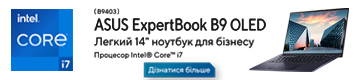If you’re out to purchase a new keyboard for work and gaming, the EpoMaker RT100 is a solid choice. In this article, I’ll show you why this keyboard from EpoMaker is worthy of your consideration when shopping. This product is a fine blend of quality and reliability that can make your routine typing experience more fun.

If you’re a tech geek, you’ll agree that most mechanical keyboards are expensive. Most of the options that you come across today retail above the $200 price point, making them a far reach for most buyers. However, after testing the EpoMaker RT100 Retro mechanical keyboard for weeks I can comfortably recommend it to anyone.
Basic specifications of the EpoMaker RT100
- Model: EpoMaker RT100
- Several keys: 97 keys, gasket custom keyboard
- Connection: Wireless, 2.4 GHz RF transceiver
- Bluetooth: 5.0 technology
- USB polling frequency: 1000 Hz
- Style: Classic
- Hot Swap keys: Yes, Kailh socket
- N-KRO: Yes
- Keycaps: PBT keycaps with MDA profile
- Backlight: RGB
- Supported platforms: Windows and MAC
- Cable: detachable USB-A to USB-C
- Dimensions: 397.0×147.0×29.5 mm
- Weight: 1.35 kg
Positioning and pricing

If you’re interested in purchasing the EpoMaker RT100, you can grab it from the brand’s official store for just $92.59. Now that is an impressive pricing considering that other brands retail similar products for much more than this. For example, the Lofree Block is a close competitor to the RT100, and it retails for $170, almost double the price of the keyboard we’re reviewing today.
Despite the expensive pricing of most of the competition, you get a little bit more with the EpoMaker RT100. In this article, we’ll take you through the impressive features of this keyboard as well as the not-so-impressive features. We’ll also touch on a few additions to this model that are very impressive and how you can benefit from these additions.
Read also: LEOBOG Hi75 Keyboard Review: Cool Mechanics and Custom Base for $99.
What’s in the package

The packaging of this product is rather simple, as you’re greeted by a sturdy box with some basic information on the package’s content. Opening up the box, you get the RT100 mechanical retro keyboard in a plastic wrap. All accessories that this product comes with are neatly tucked away in a compartment just above the keyboard itself.
Opening up this compartment will reveal the mini LCD screen, the USB-A to USB-C cable, as well as the key swap tool. To protect the mini LCD screen, it’s put in a foam cutout and tucked away along with the other accessories. To help guide you as you use the RT100 retro mechanical keyboard, you also get a user’s manual inside the package.
Construction, design, material, and build quality

Retailing at a price just shy of $100 I didn’t expect much from the RT100 and I must say that I was shocked after unboxing it. The keyboard comes with a very sturdy texture finish that makes it great to touch. Just like any keyboard fan, I immediately tested the typing sound and with each keystroke, the feedback from the keys is on point.
You get solid clicks and a nice spring mechanism to take the keys back into place after each press. Once I got it out of the box and tried out the keystrokes, I took it to the desk to start typing at once. Placing it on the desk, I noticed that the keyboard had some slant to it to ensure that your palms aren’t flattened out while you type.
Five rubber feet at the base help prevent the keyboard from sliding around your desk while you type. After observing these rubber feet, I also saw the kickstands that are mounted under the keyboard. These are two-stage kickstands with the second level being shorter than the first and both kickstands have rubber feet to prevent sliding around on the desk.

So, EpoMaker didn’t stop at making the RT100’s case slide at an angle for comfortable typing; they also added two level kickstands for more typing comfort. Already I loved this retro mechanical keyboard. The RT100 also comes with a media wheel that clicks in the middle and twists to the left and right.
Both the click and the twists have a solid tick sound to them, just to show off the quality of this product. You also get two switches, one turns the keyboard on or off and the other switches between Windows and Mac keypad configurations. At the keyboard’s front, you get the USB-C charging port as well as the 2.4GHz RF transceiver slot.
Opening the slot will reveal the transceiver as well as another USB-C port, but this is for attaching the mini LED screen. There are no other ports or buttons around the other three sides of the keyboard. Being an RGB keyboard, some backlights are positioned under each key on the keyboard.
Experience using the EpoMaker RT100

After using this keyboard for weeks, I have come to love it and get familiar with its features. The first thing you should note is that, if you’ve not used a mechanical keyboard before, and you start using the RT100, typing might feel a bit weird. On this keyboard the key spacing is slightly wider than on a regular laptop keyboard, this might be challenging for some.
In the early stages of using this keyboard, I often found myself pressing two keys together since I wasn’t familiar with the new spacing. But with time I caught on and thanks to the soft tap keys on the EpoMaker RT100 typing is seamless. Connecting this keyboard to my monitor, laptop, or tablet for usage is also very easy.
This is all thanks to the 3-mode connection that it comes with as you can connect it using Bluetooth (hold FN+Q/W/E for 3 seconds to turn on Bluetooth), the 2.4GHz RF transceiver, or wired using the USB-C port. For my monitor, I made use of the 2.4GHz RF transceiver and Bluetooth for usage on my laptop and tablet. Regardless of the connection method that you use there is no break in connection or lag in typing.
For most gamers, the RGB light is a great add-on, but I think it has a flaw to it. Now while the RGB lighting helps light up the keys from their base it doesn’t light up the letters, numbers, signs, or controls inscribed on the keys. This is a drawback if you’re typing in an area with low lighting, and you aren’t familiar with your keyboard layout.
However, the RGB lighting is very customizable, and you can change their effects by pressing the FN and DEL keys together. You can also adjust the RGB lighting and speed using the FN and the direction keys. If you’re like me and don’t like the multiple RGB lights, you can switch to just one backlight colour by pressing the FN and PgUp/PgDn keys together.
Read also: ASUS ROG Falchion RX Low Profile Gamer Keyboard Review
Ergonomics and battery life

Ergonomically, this product is very comfortable to use and helps with the strain on your wrist while typing. EpoMaker designed this keyboard using the 5-side dye-sub premium PBT keycaps to resist wear and tear and make it easy to type on. This means that the keys are placed from the tallest (the first keys) to the shortest (the fourth-row keys), and then the fifth and sixth-row keys maintain the same height while being taller than those on the fourth row.
With this type of layout, gliding from one key to another while typing is very easy. Also, pairing this with the fact that the keyboard casing slants at an angle makes it more comfortable to use. Making use of the kickstands also improves the ergonomics and user-friendly nature of this keyboard.
Regarding its battery life, the EpoMaker RT100 comes with a solid battery life. During my test period, I was getting weeks of usage on a single charge. Also, to check the battery percentage, you can plug in the mini LCD or hold the FN and Backspace keys together to display the amount of battery you have left across the third-row keys.
As for the mini LCD screen display, you can change the images it shows to suit your taste and needs. To do this, you’ll need to press the FN+L_CTRL keys to toggle between various GIFs and images at your disposal. However, I feel that the screen isn’t of much use as I often took it out while typing on the EpoMaker RT100 keyboard.
Conclusion and final verdict

When it comes to quality, usability, and features, the EpoMaker RT100 is a great keyboard. It is perfect for usage in the office or on the go, as it is quite portable if you carry a backpack. Its pricing is also very impressive, as it retails for just $92.59 on all official EpoMaker online stores.
If you aren’t a big fan of the brown colour option that is on display in this review, there are a few other colour options. These options include Green, Gray, Pink, and Purple, but my favourite is this Brown colour option. Regardless of what you’re using it for, this 97-key keyboard will serve your needs perfectly.
Read also:
- LEOBOG K81 Review: Affordable Wireless Mechanic Keyboard with Hotswap
- ASUS Vivobook S 16 OLED (S5606M) Review: Excellent Mid-Range Laptop