© ROOT-NATION.com - Use of content is permitted with a backlink.
Selenium is not the only open-source Microsoft Dynamics 365 testing tool available on the market. Organizations that want to leverage Selenium’s functionality and reduce the complexity of their testing solution without paying licensing fees may consider EasyRepro.
Does EasyRepro have an advantage over Selenium and what does test automation look like with this tool? In this article, you will find answers to these questions.
What Is EasyRepro and What Are Its Advantages?
EasyRepro is a testing framework based on Selenium WebDriver and tailored specifically for Microsoft Dynamics 365. The framework supports several types of tests, including UI as well as regression, smoke, and load tests.

Below is a list of EasyRepro’s benefits for test automation.
- Open source tool
EasyRepro is an open-source tool that allows organizations to avoid high licensing fees.
- Designed for Microsoft Dynamics 365
EasyRepro requires less effort to prepare the test environment and test scripts and maintain them than Selenium, as it is already tailored for Microsoft Dynamics 365 and requires much less development and customization.
- User-friendly interface
EasyRepro saves even more time and effort thanks to its user-friendly interface, which significantly simplifies working with the tool.
- Advanced functionality
EasyRepro has features that make testing even faster and more accurate. It automates the recording and playback of user interactions with Microsoft Dynamics 354, data manipulation, and reporting.
- Shorter time-to-market and higher ROI
The above benefits contribute to the savings companies can achieve with EasyRepro. The framework shortens the time before the testing team can actually start using the tool and testing the software, minimizing the time required to assess applications before a rollout.
Find more at: https://www.executiveautomats.com/resources/articles/easyrepro-vs-selenium-whats-the-difference
How to Automate Microsoft Dynamics 365 testing with EasyRepro?
The process of Microsoft Dynamics 365 test automation with EasyRepro includes several basic steps.
- Installation and setup of the test environment
EasyRepro is distributed via a NuGet package that can be added to the Microsoft Dynamics 365 test project in Visual Studio through the command line. Before you start testing, you should prepare a test environment that does not interfere with the production data used by your ERP and CRM software.
- Preparation of the test script
As mentioned earlier, EasyRepro is equipped with an automatic step recording feature that captures interactions between the Microsoft Dynamics 365 interface and its users. Recorded scripts can be further improved by modifying them, parameterizing them, adding validations, and incorporating control flow logic. Optimization of your test scripts can be conveniently managed through a visual workflow editor.
- Test execution and data-driven testing
EasyRepro supports data-driven testing, which allows users to execute the same test scripts with multiple data sets, greatly increasing test coverage. The test scripts can be executed from your development environment or the command line. EasyRepro allows you to run single test scripts or sets of multiple scripts.
- Report analysis and test performance
With automated report generation, EasyRepro users do not need to spend extra time on this task and get more accurate and understandable consistent reports. While it is necessary to analyze test reports, it is also recommended to evaluate the performance of the test automation itself. This evaluation should include test coverage validation, test case efficiency, test data, environment management, and the stability of your tests.
- Maintenance
Test automation also includes maintaining the test scripts as well as the entire test environment, which should be adapted to the frequent modifications in Microsoft Dynamics 365. Make sure that both the test scripts and the environment are always up-to-date.
Challenges of Test Automation with EasyRepro
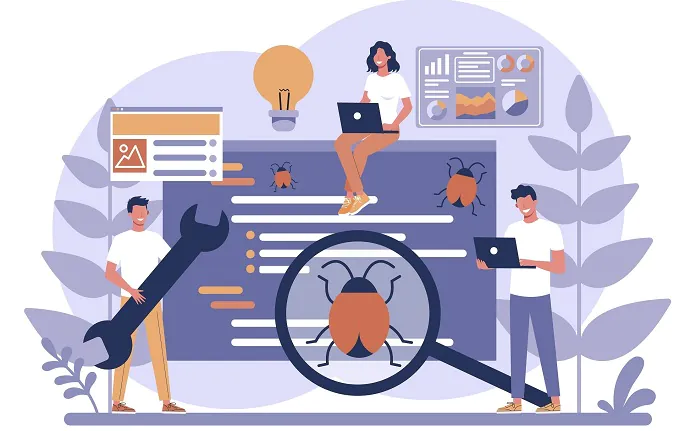
Despite its extensive capabilities, EasyRepro also has some limitations and can pose challenges to its users. Here are some of them.
- Technical skills requirements
Although EasyRepro is relatively easier to use than Selenium, there are still many functionalities that require additional effort for development and optimization. This makes it a rather complex tool for inexperienced testers, especially when compared to no-code Microsoft Dynamics 365 testing tools like Executive Automats, which was designed to significantly reduce the need for human supervision.
- Limited scalability
EasyRepro is designed to work with a single browser by default and therefore cannot be used for test execution in a multi-browser environment.
- Complex scenarios
Creating and executing complex test scenarios can be challenging for any test automation tool, and EasyRepor is no exception. Complex scenarios can include tests that cover advanced business processes and dependencies, and workflows with time-dependent and real-time data. If the company decides to make complex customizations to Microsoft Dynamics 365, testing this software becomes even more complex.
EasyRepro Test Automation Best Practices
Tips for more effective testing with EasyRepro include the following:
- careful prioritization of evaluated areas and test cases
- Increasing test reusability by minimizing dependencies, using variables, and grouping libraries with common functionality into separate modules
- Improving scalability and reusability of test code with Page Object Model (POM)
- Implementation of effective error handling.
Conclusions – Does Your Company Need EasyRepro?
EasyRepro may be a better choice for companies specifically looking for an open-source tool for Microsoft Dynamics 365. This framework is already optimized for this software, which reduces the cost of developers’ work. However, paid tools like Executive Automats further minimize human supervision which is even more effective at reducing the costs associated with testing despite the initial investment required by this testing software.

