© ROOT-NATION.com - Use of content is permitted with a backlink.

So, you’re probably wondering why enterprise meeting software is such a big deal, right? Well, let me tell you, it’s like having a magic wand for your business meetings. Imagine being able to connect with your team, clients, and partners from anywhere in the world without any hassle.
That’s what this software does—it makes communication smooth and easy. In today’s fast-paced work environment, where remote work is more common than ever, having a reliable platform isn’t just nice to have; it’s essential. It’s all about breaking down those geographical barriers and boosting productivity by keeping everyone on the same page. So, if you’re looking to up your game in the communication department, investing in top-notch enterprise meeting software could be just what you need!

- Enterprise meeting software is essential for businesses looking to enhance communication and collaboration, especially in a remote work environment.
- Key features of such software include high-definition video and audio quality, screen sharing, and integration with existing tools like MS Outlook or Slack.
- ClickMeeting stands out for its ability to host large-scale webinars, customization options, and robust integration capabilities with platforms like Moodle and Zapier.
- Customization in meeting software allows businesses to reflect their brand identity, enhancing user experience through personalized event spaces.
- Security is a top priority, with ClickMeeting offering features like end-to-end encryption and role-based access control to protect sensitive information.
- Integration capabilities streamline operations by connecting meeting platforms with essential tools, improving productivity and communication.
- ClickMeeting provides excellent customer support with dedicated account managers, 24/7 technical assistance, and comprehensive training resources.
- Real-life success stories highlight ClickMeeting’s global reach, scalability, and reliable performance in diverse meeting formats.
Why Choose Enterprise Meeting Software?
Choosing the right enterprise meeting software can be a game-changer for any business aiming to enhance its communication and collaboration efforts. In a world where remote work and virtual meetings have become the norm, having a reliable platform is essential. Enterprise meeting software not only bridges geographical gaps but also boosts productivity by enabling seamless interaction among team members. Imagine having all your colleagues, partners, and clients just a click away, ready to brainstorm and innovate together. This kind of connectivity is what makes such software indispensable for large organizations.
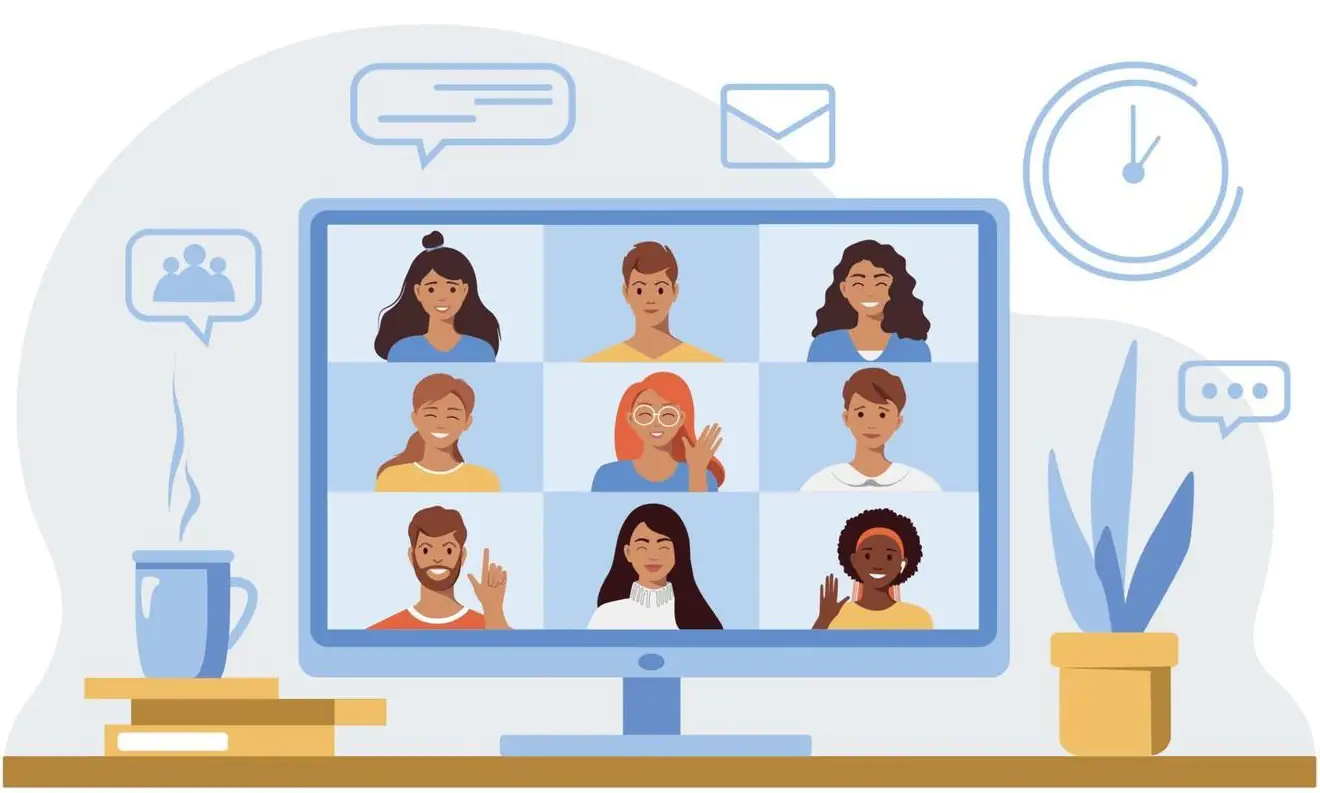
When considering enterprise meeting solutions, there are several features that stand out as particularly beneficial. For starters, these platforms often offer robust tools designed to facilitate effective communication. Features like high-quality video conferencing, screen sharing, and real-time chat ensure that everyone stays on the same page. Additionally, many of these solutions come equipped with advanced scheduling options and integration capabilities with other business tools, making it easier to manage meetings without disrupting existing workflows. Here’s a quick rundown of what you might find:
- High-definition video and audio quality – Ensures clear communication without technical hiccups.
- Screen sharing and collaboration tools – Perfect for presentations and collaborative projects.
- Integration with existing tools – Seamlessly connects with platforms like MS Outlook or Slack.
- Scalability – From small team meetings to large-scale webinars, handle it all effortlessly.
By leveraging these features, businesses can create an environment where ideas flow freely, leading to increased innovation and efficiency. So if you’re looking to elevate your organization’s communication strategy, investing in top-notch enterprise meeting software is definitely worth considering.
Top Features of ClickMeeting for Enterprises
When it comes to enterprise meeting software, ClickMeeting truly shines with its impressive array of features tailored for large organizations. One of the standout capabilities is its ability to host large-scale webinars, accommodating tens of thousands of attendees seamlessly. This makes it an ideal choice for enterprises looking to reach a vast audience without compromising on quality or performance. The platform’s customization options are another major draw, allowing businesses to personalize their online event space to reflect their brand identity and enhance user experience. Whether it’s adjusting the number of presenters or tailoring the design, ClickMeeting offers flexibility that few other platforms can match.
Another reason why ClickMeeting is a top contender in the enterprise meeting software arena is its robust integration capabilities. The platform effortlessly connects with popular tools like Moodle, Zapier, MS Outlook, and more, ensuring that your existing workflows remain uninterrupted. This versatility not only enhances functionality but also streamlines processes across various departments within an organization. Moreover, ClickMeeting’s commitment to providing a comprehensive solution is evident in its continuous updates and improvements, making it a reliable partner for businesses aiming to elevate their online events. With such features at your disposal, it’s clear why ClickMeeting stands out as one of the best choices for enterprises.
Customization and Personalization in Meeting Software
Customization and personalization in enterprise meeting software are not just fancy features; they’re essential for creating a seamless and engaging user experience. Imagine hosting an online event where every aspect, from the platform’s design to the user interface, reflects your brand’s identity. This level of customization ensures that participants feel connected to your brand, enhancing their overall experience. With ClickMeeting, businesses can effortlessly tailor their online event platforms to meet specific needs. Whether it’s adjusting the number of presenters or customizing video streams, ClickMeeting offers a range of options to make your events truly unique.
One of the standout features of ClickMeeting is its ability to provide full personalization, allowing businesses to enhance user experience significantly. Here’s how you can benefit:
- Branding: Customize the platform with your logo and colors to maintain brand consistency.
- User Experience Enhancements: Adjust settings to create an intuitive and user-friendly interface for attendees.
- Event Customization: Modify session formats and content delivery methods to suit different audience needs.
By leveraging these customization options, companies can ensure that their online meetings and webinars are not only effective but also memorable for all participants. So, if you’re looking to elevate your virtual events, consider how personalized touches can make a significant difference.
Security Measures in Enterprise Meeting Solutions
When it comes to enterprise meeting software, security is a top priority. Businesses need to ensure that their online meetings are protected from unauthorized access and data breaches. ClickMeeting addresses these concerns by implementing advanced security measures that make it a reliable choice for organizations focused on data protection. One of the standout features is the use of modern methods such as passwords and one-time tokens. These tools help safeguard your meetings, ensuring only authorized participants can join. This level of security is crucial for maintaining confidentiality and trust in business communications.
Beyond basic password protection, ClickMeeting offers a suite of security features designed to meet the needs of enterprises. These include:
- End-to-End Encryption: Ensures that all data transmitted during meetings is secure and inaccessible to unauthorized users.
- Role-Based Access Control: Allows administrators to set specific permissions for different users, enhancing control over who can access sensitive information.
- Secure Data Storage: Protects recorded sessions and shared files with robust encryption protocols.
These comprehensive security measures not only protect sensitive business information but also provide peace of mind for companies conducting critical operations online. By choosing ClickMeeting, businesses can confidently host secure meetings without compromising on functionality or user experience.
Integration Capabilities with Other Platforms
In the world of enterprise meeting software, integration capabilities are a game-changer. They allow businesses to seamlessly connect their meeting platforms with other essential tools, enhancing overall functionality and efficiency. ClickMeeting excels in this area by offering robust integration options with popular platforms such as Moodle, Zapier, and MS Outlook. This means you can easily synchronize your meetings with your calendar, automate workflows, and even incorporate educational tools for training sessions. The ability to integrate with these platforms not only streamlines operations but also provides a more cohesive experience for users.
Imagine having all your essential tools working together harmoniously. With ClickMeeting’s integration capabilities, this becomes a reality. Here’s how it benefits enterprises:
- Enhanced Productivity: By integrating with platforms like Zapier, you can automate repetitive tasks, saving time and reducing errors.
- Improved Communication: Syncing with MS Outlook ensures that all meeting details are up-to-date across your organization.
- Versatile Functionality: Integration with Moodle allows for a seamless blend of webinars and e-learning, perfect for training and development.
This versatility makes ClickMeeting an invaluable tool for enterprises looking to optimize their online meeting experiences while maintaining flexibility and control over their digital ecosystem.
Customer Support and Assistance
When selecting the best enterprise meeting software, customer support plays a pivotal role in ensuring a seamless experience. Imagine hosting a crucial webinar with hundreds of attendees, and suddenly, technical issues arise. This is where ClickMeeting shines by offering dedicated account managers who are there to guide you every step of the way. From onboarding to troubleshooting, their team ensures that your online events run smoothly. With ClickMeeting, you’re not just getting software; you’re gaining a partner committed to your success.
ClickMeeting’s approach to customer support is all about making your life easier. They provide technical support that’s available to address any hiccups you might encounter during your events. Their assistance includes:
- Onboarding sessions to get you started on the right foot.
- 24/7 technical support to resolve issues promptly.
- Training resources that empower you to make the most of their platform.
This level of support ensures that whether you’re hosting a small meeting or a large-scale conference, you have the tools and guidance needed for success. It’s this dedication to customer satisfaction that sets ClickMeeting apart as a leader in enterprise meeting solutions.
Real-Life Success Stories with ClickMeeting
When it comes to real-life success stories, ClickMeeting has been a game-changer for many businesses. One such example is Solveta GmbH, which utilized ClickMeeting for a variety of online meetings, ranging from one-on-one sales discussions to interactive masterclasses. With participants from over 75 countries, Solveta was able to seamlessly conduct webinars with more than 150 attendees. This global reach and the ability to manage diverse meeting formats have significantly contributed to their business growth. Here are some key benefits they experienced:
- Enhanced Global Reach: Ability to connect with participants worldwide.
- Scalability: Efficiently managed large-scale webinars.
- Versatility: Supported various meeting types and sizes.
Another inspiring case is the American Camp Association, where IT Director Tom Schenk highlighted the exceptional customer-centric approach of ClickMeeting. The platform not only provided reliable and stable services but also demonstrated genuine care for their success. This personal touch made a significant difference in their digital events strategy, allowing them to transfer panel discussions into the digital realm effectively. The results were impressive:
- Reliable Platform: Consistent performance without technical hiccups.
- Customer Support: Dedicated assistance that exceeded expectations.
- Effective Digital Transition: Smooth adaptation of traditional events to online formats.
The success stories of these organizations underscore how ClickMeeting can empower businesses to achieve their goals through effective online meetings. Whether it’s expanding reach or ensuring seamless operations, ClickMeeting stands out as a trusted partner in the enterprise meeting software landscape.
Summary
Choosing the right enterprise meeting software can revolutionize how businesses communicate and collaborate. In today’s remote work environment, having a dependable platform is crucial. Enterprise meeting software not only connects people across distances but also enhances productivity by facilitating smooth interactions among team members. Imagine having your colleagues, partners, and clients just a click away, ready to brainstorm and innovate together. This level of connectivity makes such software indispensable for large organizations.
When evaluating enterprise meeting solutions, certain features stand out as particularly advantageous. These platforms often provide robust tools designed to support effective communication. High-quality video conferencing, screen sharing, and real-time chat ensure everyone remains aligned. Additionally, many solutions offer advanced scheduling options and integration capabilities with other business tools, simplifying meeting management without disrupting existing workflows. By leveraging these features, businesses can foster an environment where ideas flow freely, leading to increased innovation and efficiency.
FAQ
What are the cost considerations when choosing enterprise meeting software?
When selecting enterprise meeting software, it’s important to consider both the upfront costs and any ongoing fees. Some platforms charge a monthly subscription, while others may offer a pay-as-you-go model. Additionally, think about potential hidden costs such as integration fees or charges for additional features. It’s wise to evaluate your organization’s specific needs and budget to find a solution that offers the best value.
How does enterprise meeting software support remote work culture?
Enterprise meeting software is a vital tool for supporting remote work culture by facilitating seamless communication and collaboration across distances. It allows team members to connect via video calls, share screens for presentations, and engage in real-time chat discussions. This connectivity helps maintain productivity and team cohesion, even when employees are working from different locations.
Can enterprise meeting software be used for training purposes?
Absolutely! Many enterprise meeting platforms are equipped with features that make them ideal for training sessions. Tools like screen sharing, breakout rooms, and interactive polls can enhance the learning experience. Additionally, integration with e-learning platforms can further streamline training processes, making it easier to conduct educational sessions online.
What should I look for in terms of user experience when choosing a platform?
User experience is crucial when selecting a meeting platform. Look for intuitive interfaces that are easy to navigate, customization options that allow you to tailor the platform to your brand, and features that enhance engagement like chat functions or interactive tools. A positive user experience ensures that participants can focus on the content rather than struggling with technical issues.
How do I ensure my meetings remain secure on these platforms?
To keep your meetings secure, choose a platform that offers robust security measures such as end-to-end encryption, role-based access control, and secure data storage. Additionally, using features like passwords or one-time tokens can help restrict access to authorized participants only. Regularly updating your software and educating users about security best practices also play an important role in maintaining security.
Are there any limitations on the number of participants in enterprise meeting software?
The number of participants you can host depends on the specific platform you choose. Some solutions are designed for small team meetings, while others can accommodate large-scale webinars with thousands of attendees. It’s important to assess your organization’s needs and select a platform that can scale accordingly without compromising performance or quality.
How do integration capabilities enhance the functionality of meeting software?
Integration capabilities allow meeting software to connect seamlessly with other business tools you already use, such as calendars or project management systems. This enhances functionality by streamlining workflows and ensuring all necessary information is synchronized across platforms. Integrations can save time by automating tasks and reducing manual data entry.
What kind of customer support should I expect from an enterprise meeting software provider?
A reliable provider will offer comprehensive customer support options including onboarding sessions, 24/7 technical assistance, and access to training resources. Dedicated account managers can provide personalized guidance tailored to your organization’s needs. Good customer support ensures any issues are resolved quickly so your meetings run smoothly without disruption.
How does customization impact the effectiveness of online meetings?
Customization allows you to tailor the meeting environment to reflect your brand identity and meet specific event requirements. By adjusting elements like design or session formats, you create a more engaging experience for participants which can lead to better outcomes from your meetings or webinars.
Can I use enterprise meeting software for hybrid events?
Certainly! Enterprise meeting software is well-suited for hybrid events where some participants join in person while others attend virtually. Features like high-quality video streaming ensure remote attendees have an immersive experience similar to those physically present at the event location.

