© ROOT-NATION.com - Use of content is permitted with a backlink.
Still hesitating about which messenger is best for communication? We’ll tell you about the top 10 free applications. A messenger is a program that allows exchanging messages and making video calls over the Internet. Currently, there is a huge number of messengers, each with its own features and advantages.

Today, conversations in messengers have largely replaced traditional phone calls or text messages. For example, I really dislike it when I’m not notified in advance about a phone call. I might be busy or simply not want to talk. Compared to more traditional methods of communication, messenger apps offer many possibilities. In addition to conversations or sending text messages, we can also participate in video calls, which can be used both privately and at work. Instant messaging has become an important tool for many of us, especially after the coronavirus pandemic and the popularization of remote work.
Are messengers the best way to communicate in the 21st century?
Messengers have been with us for a long time. And although they were popular before, there’s recently been a factor that has further increased their ratings. Of course, I’m talking about the pandemic, which has led some to consider it preferable and forced others to stay at home. Moreover, here in Ukraine, we’re also living under the conditions of a full-scale war. Schools have transitioned to online learning, and many companies have decided to shift their employees to remote work. Messengers have largely become the primary channel for maintaining official and private contacts with colleagues, partners, friends, and family.
Communication over the Internet is one of the most popular forms of information exchange. We increasingly use messengers for video calls and even for sending large files.

The messengers proposed in this article include those used for work or education. It’s also worth noting that free voice messengers for gamers are a separate subcategory. In the era of online gaming popularity, players are not only looking for good gaming headsets but also the most convenient ways to use them to communicate with friends.
Below, you’ll find free messengers worth your attention, available for download and online use. Pay attention to functionality, ease of use, as well as availability on different platforms. This way, you’ll be able to use the program on your computer and phone, or perhaps even on your laptop or gaming console.
We offer 10 messengers in the form of a list, which includes both downloadable applications and those that allow online conversations without installation.
Read also: What is AMD XDNA? Architecture that launches AI on Ryzen processors
Skype
Free video messengers are still relevant. Years go by, competition grows, but Skype remains an option that cannot be absent from our list. The Skype messenger from Microsoft is often the standard software for computers, smartphones, and even gaming consoles. Availability on multiple platforms is a huge plus. Skype is synonymous with the ability to make voice calls and video conferences (including group ones), and although Microsoft systematically tries to change this, these features remain the most important here.

You can record conversations, use the background blur option, or place different images on it. There’s also voicemail, the ability to forward calls to a smartphone, and the ability to contact people who don’t have Skype. Additionally, Skype allows for internal text communication (also in group chats), photo and video sharing, and integration with Outlook. We can use the messenger on various types of devices, including computers and laptops, Xbox One consoles, tablets, smartphones, and even on Kindle Fire HD or in a browser.
Read alsо: What’s new in Windows 11 Moment 5
Microsoft Teams
Teams is the second application developed by the company from Redmond after Skype. In this case, we’re talking about a messenger created for teams to increase productivity and facilitate information exchange. Although initially only Office 365 subscribers had access to Microsoft Teams, over time, a free version also became available. Many users liked Microsoft Teams, so most companies have switched to this messenger. It allows for both group and individual audio and video calls, text communication, and file transfer in private or group chats.

Microsoft Teams also features online versions of Word, Excel, PowerPoint, and OneNote. The maximum number of users in the free version is 300 (chat communication can last up to 30 hours continuously), and there is also the option to invite guests. Newly announced features include instant polling.
Microsoft aims to make Teams the best messenger, so it constantly improves it by adding AI algorithms. This includes an intelligent chatbot similar in function to ChatGPT. We can add it to meetings (chat, group, video call) or access it for assistance. Additionally, the AI bot in Microsoft Teams can provide instant meeting reports. Of course, there is also integration with Outlook email and calendar.
Read also: What is Frutiger Aero and why do modern teenagers feel nostalgic about Windows Vista
Facebook Messenger
The king of free messengers. Many complain about it, but everyone uses it. Especially in the Ukrainian market, this is what comes to mind for many people first. Even if you don’t use it yourself, you probably know people who can’t part with it, despite all their efforts and encouragement to use competitive solutions. At one point, the developer decided to separate the messenger from the main Facebook app, and in the end, it turned out to be a good idea. Thanks to this, people who are not interested in adding photos or participating in their friends’ lives also willingly use this messenger.
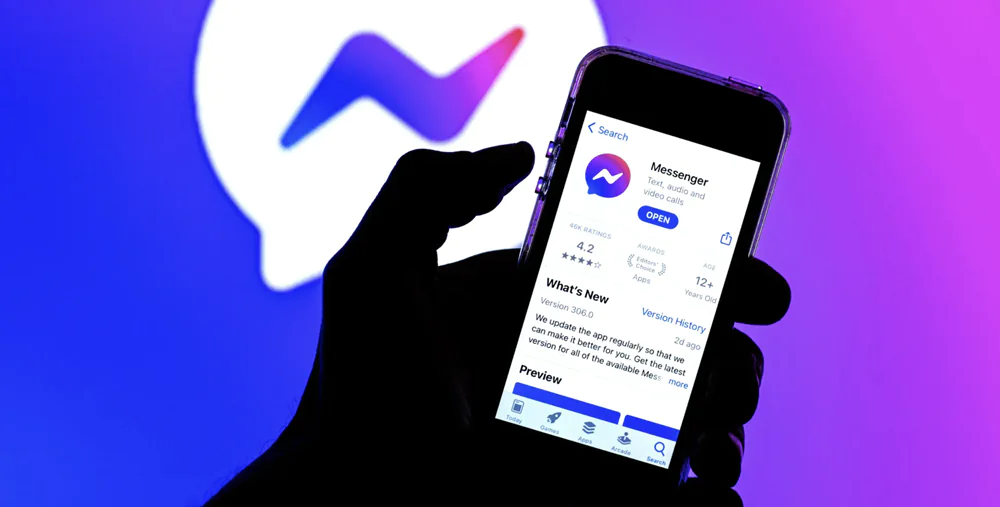
Messenger is primarily used for communicating with friends (individually or in groups) and sending text messages (with information on whether they have been read), which can be enriched with a plethora of GIFs or emoji icons. You can also take advantage of file sharing, voice messages, video calls, and exchanging location data. Users can send each other stickers, edit photos, and use real-time filters during video calls. Group video calls and creating private chats are also possible, with many more innovations on the horizon.
The program is not limited to the list of free messengers for phones; it can also be used on PC or laptop. Facebook Messenger is available in the browser and as a standalone application for many platforms. Among its advantages, we can mention the high reliability of the tool – technical issues are very rare. However…
Read also: RCS protocol: what it is and how to use it
Another very popular and beloved messenger for many users. The uninitiated may not know that WhatsApp has been owned by Facebook (recently rebranded as Meta Platforms) for several years. Initially, WhatsApp focused on text messaging, but growing functional capabilities over time, including the introduction of video calling options in 2016, have made the messenger a full-fledged competitor to Skype.

You can also have text conversations in group chats (with over 200 people) and send not only text but also photos, videos, and documents (up to 100 MB). WhatsApp is easy to use thanks to its integration with the smartphone’s address book. It also has the option to share location information and the ability to synchronize chats between mobile devices and computers.
Among the advantages of WhatsApp, a high level of security can be highlighted. Conversation encryption and the ability to enable private chat are just some of the conveniences that help maintain confidentiality.
Read also: Neuralink Telepathy chip: what it is and how it works
TeamSpeak
In addition to messengers designed for work or keeping in touch with family and friends, there are also free voice messengers for gaming, which are particularly useful during online gaming sessions. Based on a client-server architecture, TeamSpeak is one of the best options in this field, both in terms of functionality and reliable performance. It allows for conversations in the form of group chats (the number of people is limited in the free version), with a branching system for permission assignment and options for adjusting sound quality.

You can also send messages and files directly or in group chat. AES encryption of all data on the server or on individual channels is possible. The corresponding overlay provides quick access to key parameters (such as volume adjustment, participant list in the call, or notifications) so you can focus on the game. It’s also worth mentioning that developers provide access to many add-ons that allow you to personalize the messenger.
Read also: How to use Copilot to control your Windows 11 PC
Discord
If not TeamSpeak, then perhaps Discord? It’s also a messenger for gamers, and its creators aren’t afraid of open competition with TeamSpeak. They clearly state that they have something to offer to users. Regarding costs, Discord is completely free with a full set of functional features. Importantly, there’s no need to pay for servers for a larger number of players. Additionally, the core features look similar. You can also use Discord for voice calls and sending messages and files. And there’s no shortage of options for permissions or presenting essential information during the game.

Discord developers boast that millions of players use it every day. Although besides features designed for gamers, Discord also offers the opportunity to connect with communities (such as musicians or YouTube channel creators). In recent months, the Midjourney tool has been gaining popularity. It uses artificial intelligence to create effective, realistic graphics. Interestingly, the interface is a Discord channel. This shows how widely this program can be used. Discord is also available in the browser, without installation.
Read also: Midjourney V6: all about the next generation of AI
Signal
The Signal messenger gained widespread attention thanks to Edward Snowden mentioning it. It became even more popular after Facebook (Meta) began to grapple with its privacy policy rules, which deterred a certain group of users from using its products. Signal positioned itself as the messenger from the outset, advertised as the only smart option for people who value their privacy.

It debuted as a mobile device offering, but over time, the list of platforms expanded significantly. Its functionality is traditional – Signal allows for video calls, voice calls, and messaging. Signal employs end-to-end encryption and also has an option to set a time after which your chat history will be completely deleted.
Read also: What is Gemini: All about Google’s new AI model
Telegram
Telegram has taken on a portion of the user exodus from Facebook/Meta, but lately it has gained particular popularity as a source of news due to the ongoing war in Ukraine. There have been many questions about this messenger, as its founder is Pavel Durov, which is why many people refer to it as a Russian messenger. Moreover, it is most popular in the countries of the former Soviet Union. This is important to consider, at least in terms of data privacy.

Currently, Telegram boasts 700 million active monthly users. Its creators have always emphasized simplicity, speed, and security. Cloud-based Telegram allows users to send not only text but also photos, videos, and various types of files (including doc, zip, and mp3) weighing up to 2 GB, as well as voice notes. It offers the ability to create groups of up to 20,000 people and set messages to self-destruct after a specified time. Additionally, users can read individual Telegram channels and even leave their own comments in many of them.
Of course, encryption and synchronization across compatible devices, on which the user accesses the messenger, are also part of the package. You can even make voice calls, although in this regard, other options discussed here are slightly better. Telegram, like Facebook Messenger, focuses more on sending text messages. Although it has significantly improved compared to its initial period of existence, it still remains a fast and convenient communicator.
Read alsо: Human Brain Project: Attempt to imitate the human brain
Viber
Viber is a messenger that offers messaging, calls, video calls, group chat creation, and sticker sending. It also allows for calls to regular phones.
Viber was one of the first services for mobile video communication. However, it’s not very popular in our country anymore because there are new applications that are more convenient to use and offer more options.

Credit should be given where it’s due – Viber allows adding up to 50 participants in video calls, and personal chats can be hidden to prevent outsiders from reading conversations on your number.
However, it’s not the safest program in terms of privacy. Moreover, messages are often not delivered immediately. Therefore, perhaps this not-so-latest messenger is worth choosing if your interlocutor, apart from email, still recognizes only Viber even in 2024.
Read also: OpenAI’s Project Q: Breakthrough or Looming Threat?
SnapChat
The main feature of this quite interesting messenger is the self-deletion function for messages and stories. That is, within a day, your messages or posts will simply be deleted. For some, this is convenient, while for others, it may be a problem. You can send not only text messages but also photos and video files.
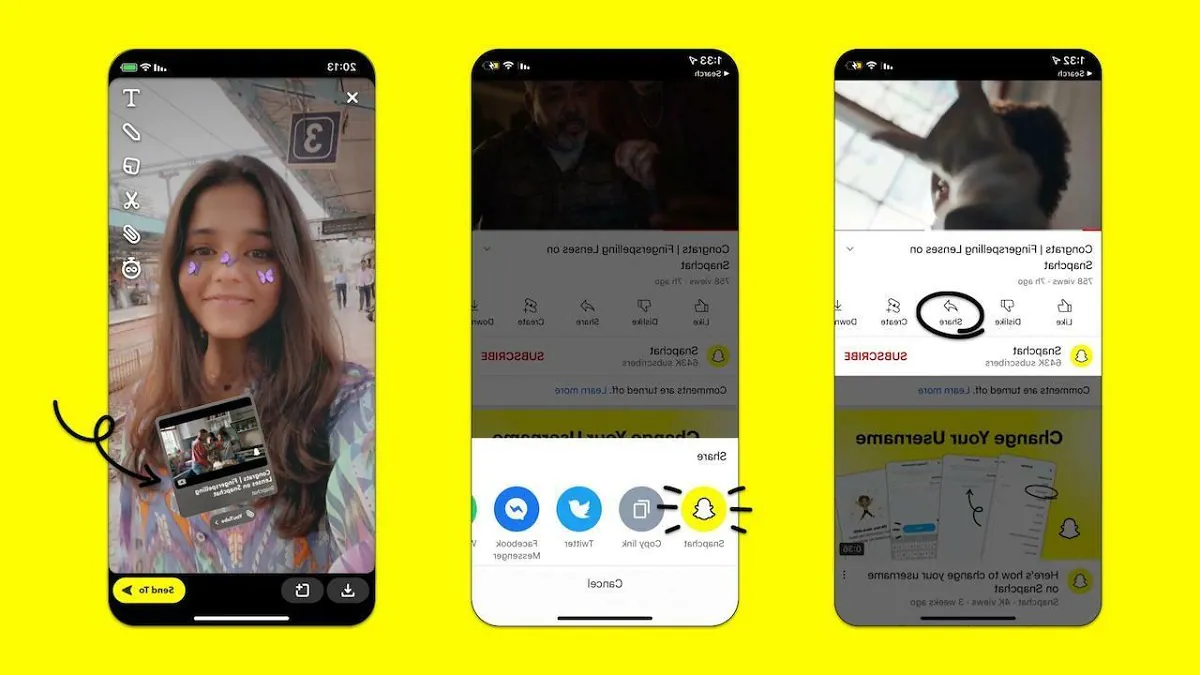
Interestingly, Snapchat doesn’t have the usual user profiles, likes, and comments. You can simply express your thoughts by sending them to someone on your contact list or to everyone at once. By the way, many consider this nuance one of the advantages of the messenger. Here, a person won’t face a wave of judgment from others or feel upset about the low number of likes and followers. It’s definitely not Instagram with its likes.
It’s also worth noting the messenger’s stable performance and high productivity. Even if you use a huge number of images, animations, stickers, etc., everything will work correctly and smoothly.
Read also: Microsoft Copilot: Game-Changer or False Path?
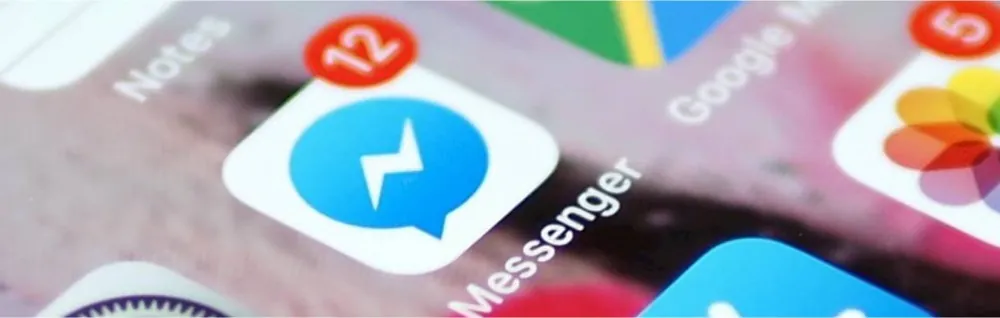
Of course, each of you already has your favorite messengers that you use every day. Some prefer convenience and simplicity, while others prioritize privacy and security, and for some, a particular messenger is just more appealing. We all have our own tastes and priorities. I just wanted to tell you about the world of messengers, and the choice is yours!


Yuri, in the USA, SMS and MMS or “text” messaging are still very much alive. Anyone with MS Teams looking for the ability to send text, which are SMS and MMS, we offer this service with Evolve Voice and Text for MS Teams. https://evolvecellular.com/texting-for-business