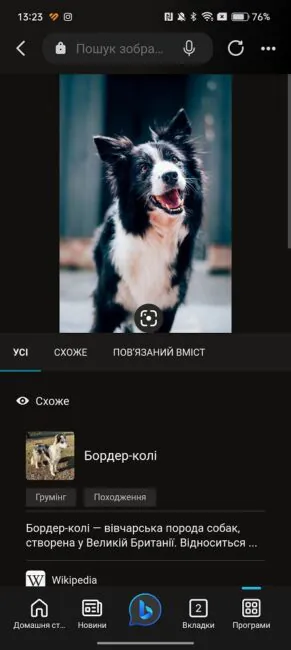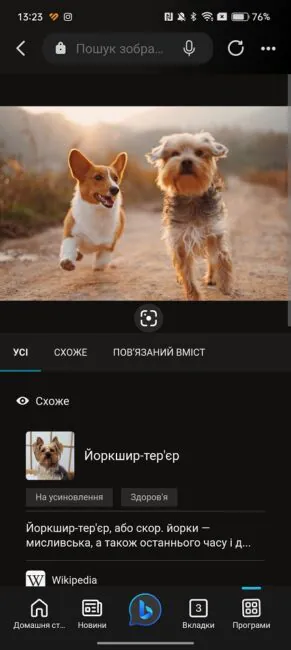© ROOT-NATION.com - Use of content is permitted with a backlink.
I’ve been using Bing Chat with AI from Microsoft for almost six months now. I’ve been using it since the beginning and I’m very happy with it. What about you?
Bing is not a very popular search engine. Since entering the market in 2009, it has not been able to take a significant number of users away from Google. Over the years, it has had a small market share, which, according to Statcounter, was only 2.98% in July 2023. I have not met anyone who would consciously choose Microsoft’s search engine over Google. Perhaps Bing Chat will change users’ views of the Redmond giant’s engine a little. Both the search engine and the browser were enhanced six months ago with artificial intelligence, which completely changed the user experience. I’ve been using Bing Chat since its launch and can’t imagine my work without it.

In addition, Microsoft has announced that the service will appear in other apps and enter other areas of the digital world. How has Bing Chat changed my experience, and what can I expect from it in the future?
Read also: 7 computer myths: fiction and reality
What is Bing Chat?
In early February 2023, Microsoft unveiled a new version of Bing, the distinctive feature of which is an artificial intelligence chatbot that is powered by the same technology as ChatGPT. The public was told that the new Bing has a chat feature that is powered by a next-generation version of the OpenAI large-scale language model, making it “more powerful than ChatGPT,” according to Microsoft.
We later found out that Bing’s AI chat was actually powered by GPT-4 OpenAI, the most advanced OpenAI model.
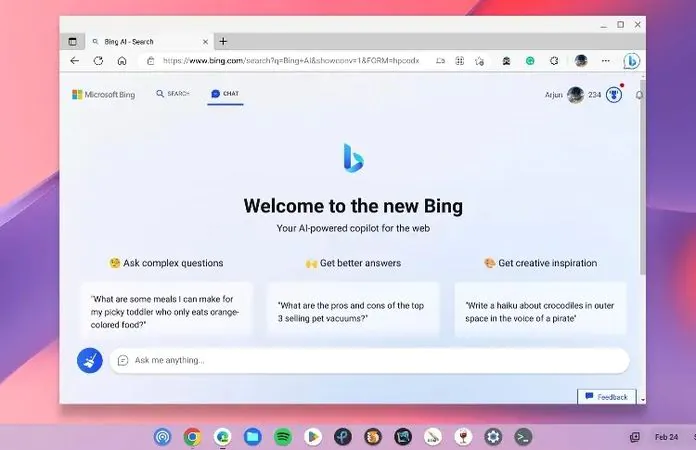
With the new Bing, you can ask questions to an AI chatbot and get detailed, human-like answers with annotations that link to original sources and up-to-date information.
The chatbot can also help you with your creative tasks, such as writing a poem, essay, song, or even creating images from text using Bing Image Creator.
Read also: What is CorePC – All about the new project from Microsoft
What language model does Microsoft Bing Chat use?
In February of this year, Microsoft announced the Bing chatbot and said it would run on OpenAI’s large next-generation language model (LLM), tuned specifically for search, which is faster, more accurate and “more powerful” than ChatGPT or GPT-3.5, the language model behind ChatGPT. Five weeks after the launch, Microsoft revealed that Bing Chat is powered by the latest OpenAI GPT-4 language model.

Currently, the only free way to access GPT-4 is through Bing chat. GPT-4 is a more robust, intelligent and productive model than its predecessor GPT-3.5. ChatGPT Plus users can access GPT-4 for the price of their Plus accounts.
Read alsо: Bluesky phenomenon: what is the service and how long will it last?
What types of input Bing Chat accepts
Like ChatGPT and all other AI-powered chatbots, Bing Chat can help with text-based queries, including but not limited to research, writing help, coding, and more.
It can also accept images, which sets it apart from many chatbots, including ChatGPT. This feature allows users to upload images that they would like to know more about, or that are related in some way to the answer they received, and find out the information they need about those images.
For example, I uploaded a picture of a puppy and asked Bing Chat what breed it was. In a few seconds, Bing Chat posted the exact answer.
Bing Chat uses GPT-4 to provide this feature, and is currently the only chatbot to integrate GPT-4’s multimodal capabilities.
Google Bard added the ability to upload typed images to its Google Bard chatbot a week before Microsoft through its integration with Google Lens.
Read also: What are 6G networks and why are they needed?
How you can use Bing Chat
You can use Bing Chat to get the same responses as any other AI chatbot, including ChatGPT. This includes the ability to generate new content, such as images, essays, codes, texts, and more.
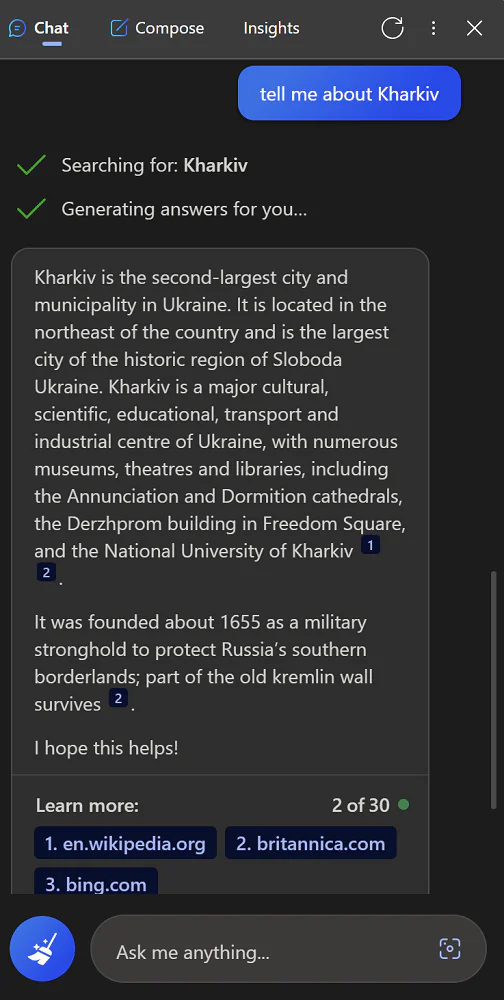
Bing Chat can also serve as a conversational search engine. Because it has access to the Internet, Bing Chat can give a short voice response to any question you have about current events, history, random facts, and more.
Finally, Bing Chat accepts images, allowing you to ask questions and learn more about any image you upload. For example, you can upload a picture of a painting and ask who painted it.
Read also: How to set up Nearby Share in Windows
Is there a Bing Chat app?
On 16 May, Bing Chat widget became available for users to add to their smartphone’s home screen. In addition to easier access to the chatbot, the widget allows people to use the microphone icon to ask any verbal question. Initially, the widget was only available for iOS, but since 26 May, it has been available for Android devices.

To improve the flow of conversations between devices, Microsoft has also implemented a feature where users can resume desktop conversations on iOS or Android.
All users need to do is click on a reply on the desktop and select the phone icon from the options menu to view a QR code. After scanning the code with their smartphone, users can resume the conversation on their phone.
Bing Chat changed my habits in six months
Microsoft Bing Chat is a tool that primarily provides quick and reliable answers to questions. It is enough to enter the relevant content into the text box, and we will instantly receive an answer. Perhaps this feature is not too revolutionary, as traditional search engines have provided similar capabilities, but here we get specific information on the issue at hand. And it doesn’t require additional page clicks.
Moreover, Bing shows which sources it uses. This is a very important feature because it allows you to verify the authenticity of the content you find. In a world where artificial intelligence (such as ChatGPT) is not yet perfect, it’s good to be sure (and easy to check) that the answers to questions are correct and accurate. This is a great advantage of Bing Chat, as I know I won’t be misled and therefore won’t mislead other people by passing on the content I receive.
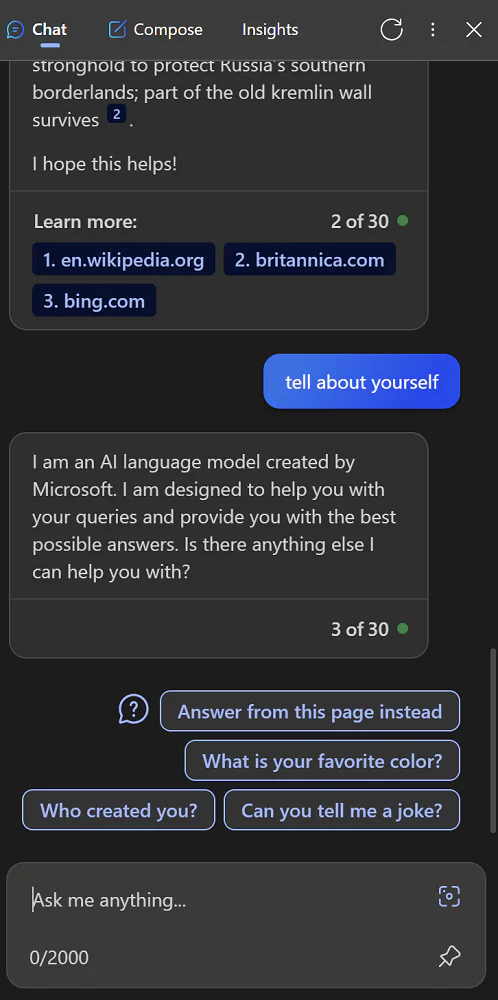
I also like to have access to the history of the commands I’ve entered so that I can review them. However, to do this, I need to go to Bing.com and sign in with my Microsoft account.
The service also works well in various everyday situations. Thanks to the fact that it is a chatbot, you can ask it more “human” questions or try to talk to it. For example, when I entered the command “improve my mood”, I received several jokes (of course, along with information about their source).
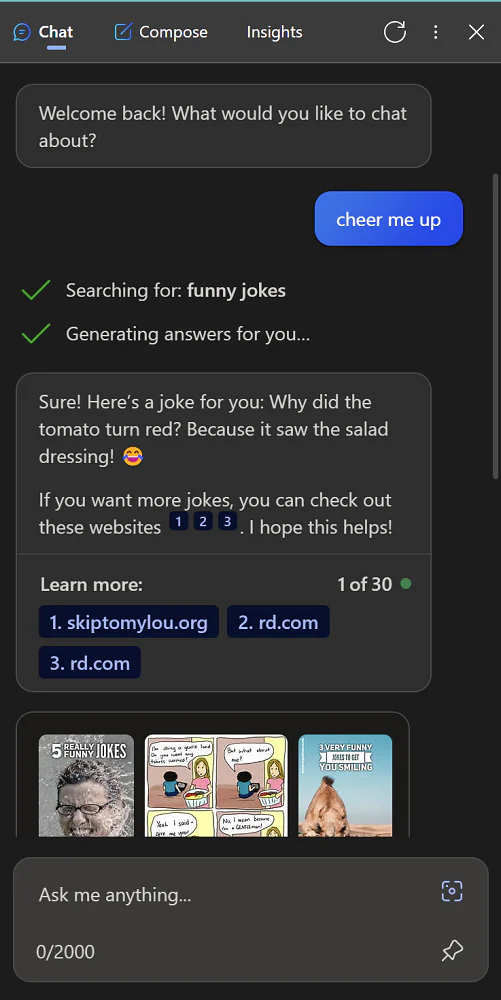
The undoubted advantage of Bing Chat is its accessibility from many applications. In a web browser, you can use it through the Bing.com website, which is not very convenient for me. I prefer to use it as a sidebar in Microsoft Edge. It also has an editing section that allows you to provide more details about the parameters of the prepared text (e.g. length, tone and format).
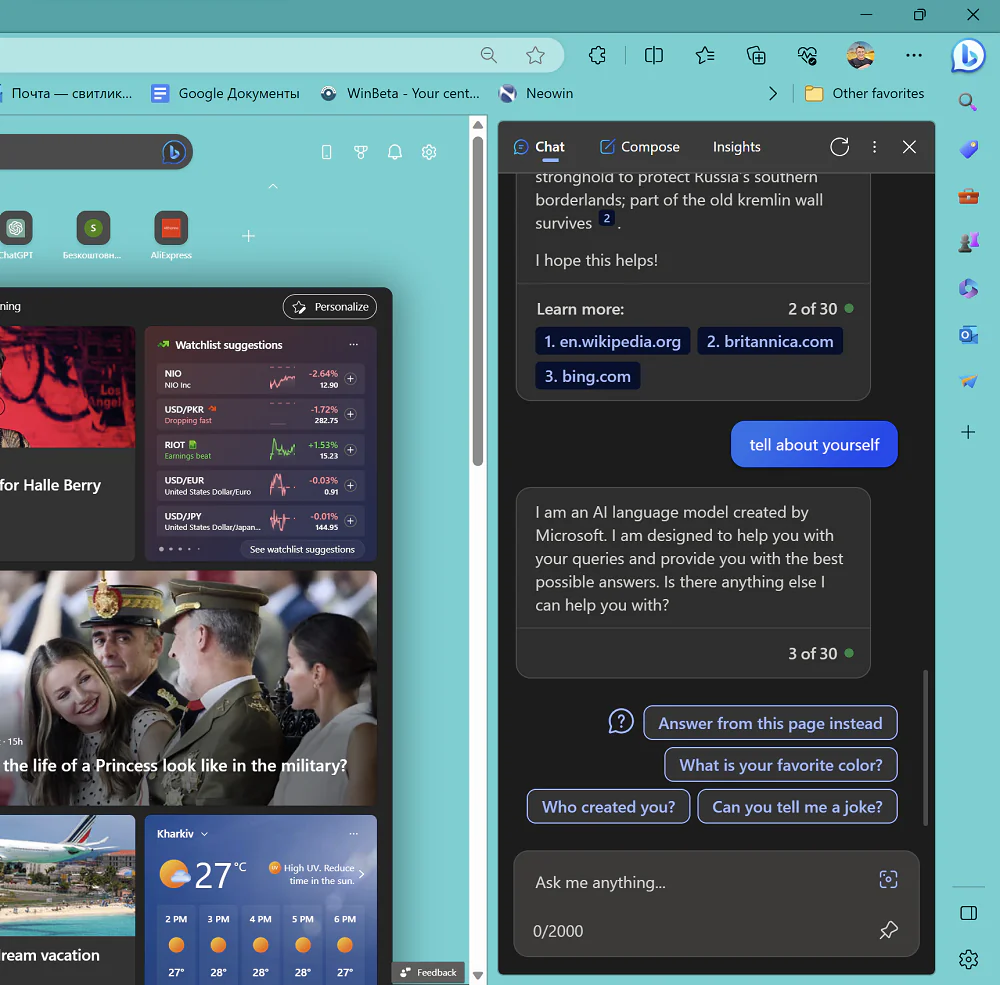
I also use Bing on my smartphone, but not through a dedicated app, but through Microsoft Edge. It works flawlessly, just like the desktop version. Thanks to the mobile service built into the search engine, I can quickly find a cake recipe, for example, reply to an email in more detail, or create document content. And it completely changes the dynamics of how I function and work on a daily basis.
Read also: Everything you need to know about Microsoft’s Copilot
Why you should start using Bing Chat
For those of you who aren’t already, I highly recommend starting to use Bing Chat as it can make many everyday activities much faster and easier. Where you can find it now:
- A dedicated app for smartphones
- Bing.com website
- Microsoft Edge browser (for Windows 11 and mobile devices)
- In the Swiftkey keyboard app.
It’s very useful and convenient, especially if it’s right in your web browser, where you need it most, and allows you to get answers without having to close the website you’re viewing.
What’s new in Bing Chat?

The development of Bing Chat doesn’t stop with the features already available, Microsoft is preparing new products. Here is what awaits users of this extremely useful service, in my opinion.
Support for third-party browsers
If you don’t like Microsoft Edge but want to use Bing Chat, Microsoft will meet your expectations. The Redmond-based giant did not specify which specific apps it is talking about, but we know that the service will appear in both desktop and mobile versions. It is also known that the experience of using Bing Chat will be no worse than in the case of Microsoft’s dedicated apps.
Dark mode
This feature is especially popular with mobile users (though not only). Dark mode will be available in all versions of Bing Chat – both desktop and mobile. This is Microsoft’s response to the market demand. It’s a shame it’s so late, but better than nothing.
Multimodal visual search in chat
This feature uses advanced OpenAI models and allows you to send images in a chat to receive content or responses related to them. Interestingly, Bing Chat will be able to understand the context of images and interpret them. For example, you can send a photo of a famous monument to learn more about its history.
Bing Chat Enterprise
It’s an advanced AI-powered chat service that will give your business advanced communication capabilities, including verifiable responses and quotes, and business data protection. With Chat Enterprise, user data and company information will be protected, and their flow outside the organisation will be controlled. Everything that enters and leaves the system remains fully protected. At least that’s what Microsoft is promising at the moment.
As you can see, Bing Chat is developing rapidly, and soon we will be able to see its “brother” in Windows 11 in the form of the Copilot service. For fans of artificial intelligence, exciting times are coming. However, we see new “miracles” almost every week.
Read also:
- 7 coolest ways to use ChatGPT
- What is Li-Fi? The new fast wireless internet is near
- Geoengineering challenges: EU to ban scientists from ‘playing God’