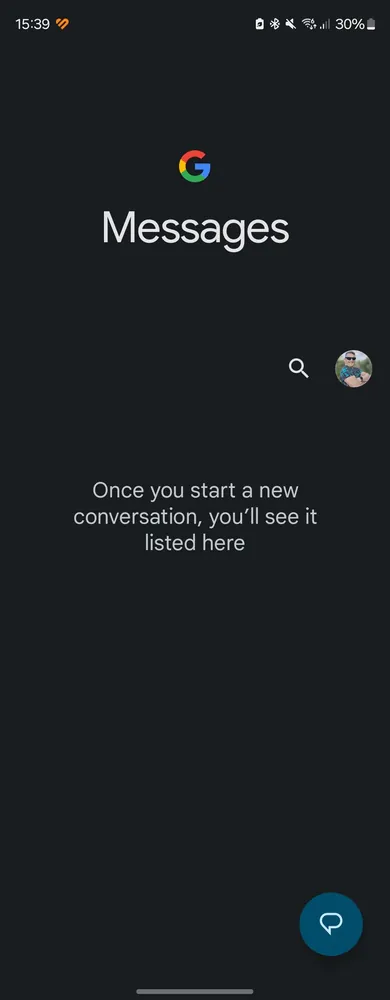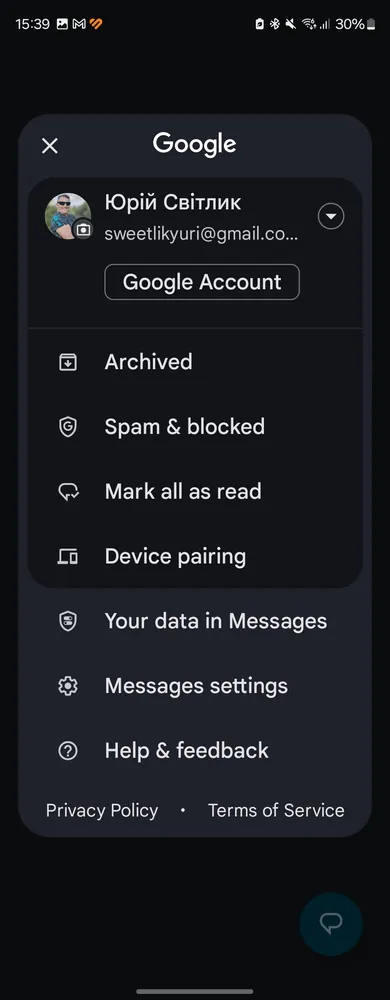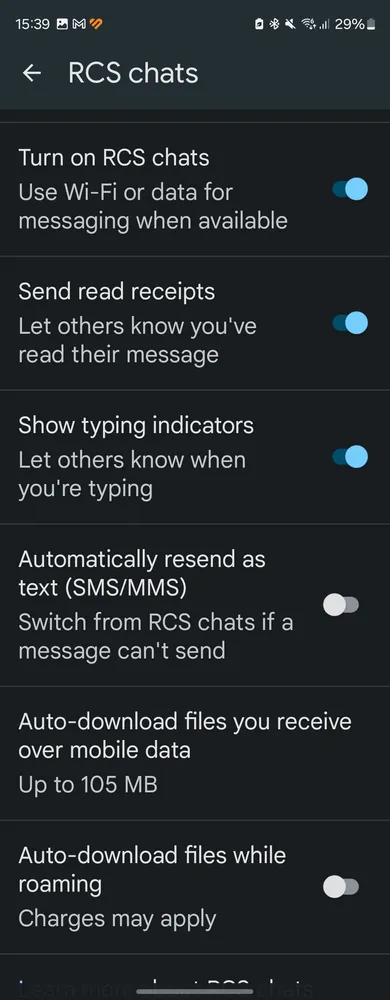© ROOT-NATION.com - Use of content is permitted with a backlink.
Everyone has heard about the RCS protocol, but few actually use it. Let’s find out what it is, why it’s needed, and how to use it.
Traditional SMS messages are hardly sent by anyone today. Instant messaging and RCS technology have taken their place. What does this abbreviation mean? How can you utilize this solution on your smartphone?

When traditional text messages seem somewhat limited, and messengers accompany us in at least several different versions (WhatsApp, Messenger, Telegram, Signal… there are plenty of them), the Rich Communication Services technology comes into play, offering another dimension to mobile communication.
Read also: Neuralink Telepathy chip: what it is and how it works
What are Rich Communication Services?
It’s an enhanced form of mobile communication that surpasses traditional SMS. Interestingly, data sent through this method still ends up in the ‘Messages’ app. Unlike simple and short SMS messages, RCS offers a range of advanced features, allowing users to exchange multimedia content, read notifications, and transfer files.

RCS is the next stage in the evolution of messaging, combining the widespread availability of SMS (and MMS) with more diverse content such as images and videos, along with interactive elements available exclusively for businesses, like quick action buttons and product carousels. Thus, with SMS-like accessibility, RCS’s functional capabilities rival those of messengers, making this protocol an ideal choice for marketing and advertising initiatives.
Developed in 2007 and known by various names such as Advanced Messaging, Advanced Communications, Chat, joyn, Message+, and SMS+, Rich Communication Services (RCS) has now been unified under the single GSMA standard to ensure interoperability between the RCS infrastructures of individual operators.
In simpler terms, RCS is a data transfer protocol developed by GSMA as a gradual replacement for SMS.
Read alsо: iOS 17.4 update for iPhone: Radical changes
Various communication services: what makes this technology unique?
One of the key reasons why RCS deserves recognition is its features that surpass the capabilities of traditional SMS. Sending multimedia messages, such as photos, videos, and audio messages, has become the standard.

But that’s not all – read receipts, meaning a report on whether our message has been read, are another advantage of Rich Communication Services, significantly enhancing the quality of communication. We also have a location-sharing feature, which can be extremely convenient for organizing meetings or quickly finding each other in a new place.
Read also: How to use Copilot to control your Windows 11 PC
How to enable RCS protocol
Usually, RCS may already be enabled on your smartphone. Just in case, it’s worth checking. To enable or disable RCS on your smartphone, you need to follow these steps:
- Open Google Messages on your smartphone.
- In the upper right corner, tap on your photo or profile icon, then go to Messaging app settings.
- Open RCS chats.
- Turn on RCS chats.
The RCS chat service is now ready to go.
Read alsо: Midjourney V6: all about the next generation of AI
How to use RCS chats?
The transition is not complicated but requires specific actions. If your device supports this technology, the first thing to do is to check if you have the latest version of the messaging app installed. For Android, this would be Google Messages. Most modern smartphones support Rich Communication Services. To fully enjoy the benefits of this technology, it’s advisable to update the apps to their latest versions.

As for the iPhone, Apple has long been reluctant to join the ranks of Android users who support RCS. However, leaks indicate that the situation will change by the end of this year. Of course, this doesn’t mean Apple will abandon its iMessage. The RCS profile will simply be an addition to the existing solutions.
Read alsо: All About Frontier Supercomputer
Comparison of RCS with other forms of communication
RCS enters the game, competing with both traditional SMS and popular messengers. It’s worth understanding what sets RCS apart from its competitors.
Advantages of RCS over SMS: While traditional SMS is limited to simple text, RCS offers much more. Exchange of multimedia messages, read receipts, and location sharing are just some of the features that make Rich Communication Services a more versatile form of communication.

RCS vs. Messengers: Unlike well-known messengers, RCS offers direct integration with our phone numbers, eliminating the need to use different apps for communication. All messages go to the same place where text messages were sent before. This makes RCS more accessible to a wider group of users.
Read alsо: All About Starlink Direct-to-Cell Project
RCS chats on Android
Android, being an open-source operating system, quickly adapts to new technologies, including RCS. In most modern Android smartphones, RCS features are usually integrated into messaging apps such as Android Messages or carrier-specific apps. To check if we are using RCS, simply open the respective app, go to settings, and find the section on advanced communication features. Activating Rich Communication Services on Android is typically intuitive and allows users to fully enjoy all the capabilities of this technology.
The RCS protocol is quite user-friendly and serves as a worthy replacement for outdated SMS. It can be indispensable in case of issues with other messengers. Moreover, it is already present on your Android smartphone. Use it to your heart’s content!
Read also: