© ROOT-NATION.com - Use of content is permitted with a backlink.
Everyone knows that the iPhone has a powerful default camera app. But sometimes the basic settings aren’t enough to capture and process content. Then, how to enhance the capabilities of iPhone camera? It can be easily done with the help of third-party applications that can enhance the standard camera. Usually such programs are paid, but they’ve professional settings and a large selection of effects to improve your photos and videos. Before writing the best soft reviews, we carefully select and test them. So you can be sure that the apps from our selection will be useful to you. Here are 5 best third-party iPhone camera apps that will help you improve your iPhone camera.
Halide

This is one of the best iOS apps that unlocks the potential of the iPhone and iPad camera. It’s designed for photography only. The program has professional photo tools like manual mode, macro, RAW shooting with Instant RAW and Coverage, XDR tools and many other features to get the best shots.
ProCam

If you’re used to working with your smartphone camera in manual mode, you can’t do without ProCam in your iPhone. With the help of the application you can take professional photos in manual mode, which includes the following settings: exposure, shutter speed, light sensitivity, focus and others. In addition, the program has a set of tools for photo and video editing. For example, adding filters, changing the depth of portrait photos, creating animated 3D photos etc. The program is aimed at the experienced user, so beginners should first look at the guide on the official website of the developer.
ProMovie

This is a simple and feature-rich camcorder app for iPhone and iPad. It gives you quick and easy access to functions such as shutter speed, exposure, focus, frame rate, white balance and more. It can be used to record professional videos in 1080p (up to 240 FPS) and 4K (up to 60 FPS) with data processing up to 120 Mbps. The app supports additional accessories, such as external monitors that connect using Lightning-to-HDMI/VGA adapters or a remote control that connects via Bluetooth.
Slow Shutter Cam
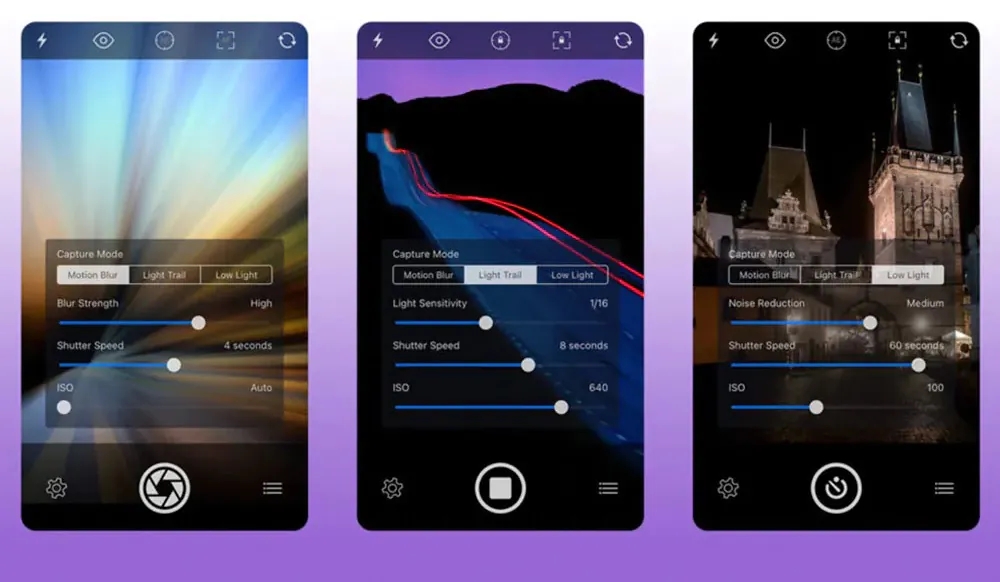
An interesting tool for those who like to take photos with slow shutter speeds. The quality of the photos is as good as if they were taken with a DSLR camera. There are three main modes available in the app: motion blur, light trail and low light. You can also control the strength of the blur and freeze, adjust ISO, and view results in real time.
NightCap
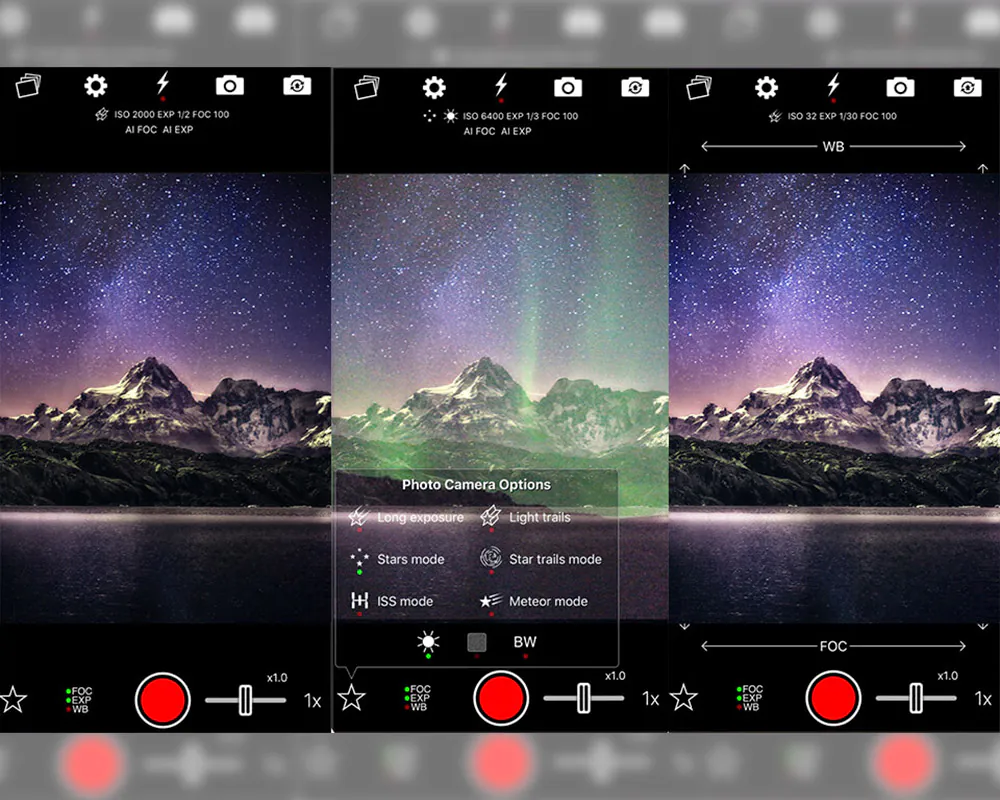
Finally, an app for night photos and videos. It works great in low-light conditions and also lets you shoot long exposure video in 4K. It can be used to take great shots of the starry sky, night city or northern lights in manual mode or with automatic settings. The program has a great set of features: ISO Boost component, 8x zoom, noise reduction modes, light tracking, intelligent focus enhancement etc. It’s probably the best tool to enhance the night shooting capabilities of your iPhone camera of all the tools you could use.
I would like to say a few words for last. The iPhone camera itself is quite a powerful tool for photo and video shooting. This is proved by the fact that some moviemakers, like Sean Baker or Steven Spielberg, shoot movies and music videos on their own iPhones! But if you want to make your content even more stylish and creative, then use the apps we suggest.
Read also:
- Personal experience: Why I sold my iPhone 14 Pro Max and bought a Galaxy S23 Ultra
- iPhone 14 Pro Max experience: Is it as perfect as everyone thinks?

