© ROOT-NATION.com - Use of content is permitted with a backlink.

In today’s digital age, ensuring the safety of our children while they explore the vast online world is more crucial than ever. As a parent, you want to empower your children to use technology responsibly and safely. Fortunately, various parental control apps are available to help monitor and manage your child’s online activities. This article will explore the key features you should consider when choosing a parental control app for iOS devices and review the top five apps available in 2024.
What Features Should You Consider for Parental Control Apps on iOS?
When selecting the best parental control app, several features are essential to ensure comprehensive monitoring and protection. Here are the most critical functionalities to look for:
- Location Tracking
One of the primary features parents seek is location tracking. The ability to monitor your child’s location through GPS technology can provide peace of mind. With accurate real-time tracking, you can ensure that your child is safe and where they should be.
- App Control
Parental control apps should allow you to block or restrict specific apps on your child’s device. This feature helps limit access to inappropriate content or distracting applications that might interfere with their studies or well-being.
- Content Filtering
Another essential feature is content filtering. This capability enables you to filter out inappropriate content, such as explicit language, images, or websites, ensuring your child is not exposed to harmful material.
- Remote Control
Being able to lock your child’s iPhone screen remotely is a vital feature for many parents. It provides a way to enforce time limits or ensure that your child focuses on their homework rather than getting distracted by their device.
- Screen Time Management
Managing your child’s screen time is crucial for their development. The best parental control apps allow you to monitor app usage and set limits on daily or weekly screen time. This feature encourages healthy technology use and balances digital and real-world interactions.
5 Best Parental Control Apps for iPhone [2024 Updated]
Best for Comprehensive Monitoring: KidsGuard Pro

Features:
- All-in-One Monitoring: KidsGuard Pro tracks everything from calls, messages, and social media activities to app usage and web browsing history, offering an all-encompassing view of your child’s digital life.
- Advanced Location Tracking & Geofencing: Stay informed about your child’s whereabouts with real-time GPS tracking. You can also set up geofencing alerts to know when they enter or leave designated areas.
- Remote Control: Beyond monitoring, KidsGuard Pro allows you to remotely control the device—lock screens, capture screenshots, or even activate the camera, ensuring complete oversight in real time.
- Stealth Mode: Operates discreetly in the background, allowing you to monitor without your child knowing, preserving their online behavior without interference.
- Cross-Platform Compatibility: Whether your child uses Android or iOS, KidsGuard Pro provides the same robust set of features, making it a versatile option for different devices.
Reviews/Conclusion: When it comes to comprehensive monitoring, KidsGuard Pro outshines the competition. Its wide range of features—from social media tracking to real-time location and remote control—makes it the most reliable parental control app available today. Unlike competitors that focus on one or two areas, KidsGuard Pro covers every aspect of your child’s digital presence, making it the top choice for parents looking for an all-in-one solution to protect their kids online.
Best for Free: Google Family Link

Features:
- Monitor app activity and screen time
- Set daily limits
- Locate your child’s device
- Block or approve apps
Reviews/Conclusion: Google Family Link is an excellent free option for parents looking for basic monitoring features. While it may lack advanced functionalities, it provides essential tools for overseeing your child’s digital activities without any cost.
Best for AI Features: Bark
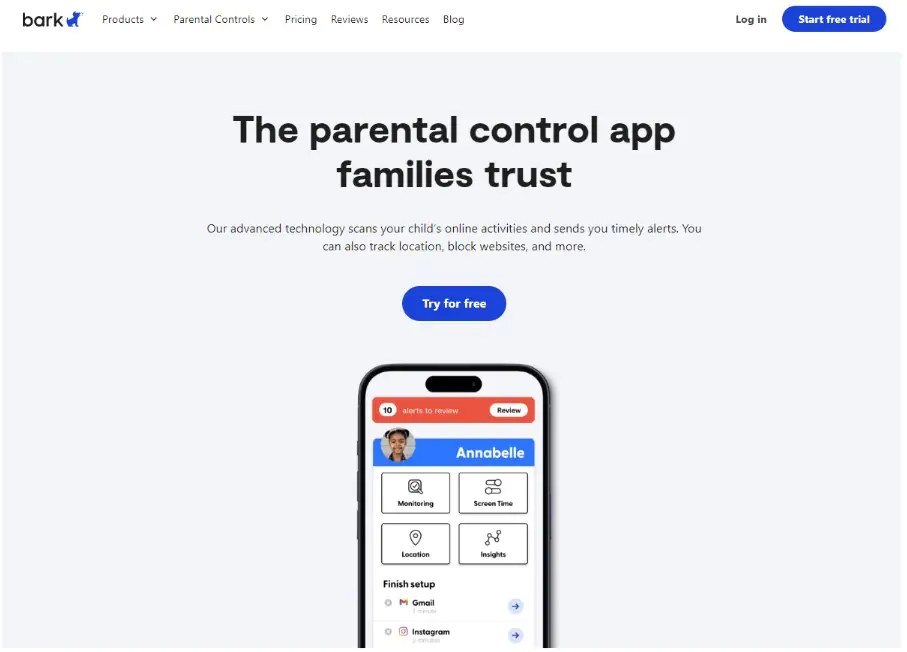
Features:
- Monitors texts, emails, and social media
- Uses AI to detect signs of cyberbullying and self-harm
- Sends alerts to parents when concerning content is detected
- Comprehensive screen time management
Reviews/Conclusion: Bark stands out for its use of AI technology to provide an extra layer of monitoring. It not only tracks content but also alerts parents to potential dangers. This makes it an invaluable tool for safeguarding children’s mental health.
Best for Big Families: Familonet

Features:
- Real-time location tracking for multiple family members
- Group messaging and emergency alerts
- Geo-fencing features
- Check-in reminders
Reviews/Conclusion: Familonet is ideal for larger families needing to keep track of multiple devices. With its focus on real-time location tracking and communication, it ensures that parents can monitor their children effectively.
Best for Content Filtering: Qustodio

Features:
- Web filtering and app blocking
- Daily activity reports
- Location tracking
- Screen time management
Reviews/Conclusion: Qustodio excels in content filtering capabilities. With its robust web filtering and comprehensive reporting features, parents can have peace of mind knowing that their children are not exposed to inappropriate content.
Best for Remote Control: OurPact

Features:
- Allows parents to block apps and the internet
- Set schedules for device access
- Track location
- Remote screen locking
Reviews/Conclusion: OurPact is perfect for parents who want hands-on control over their child’s device usage. Its ability to lock the screen remotely and block apps makes it a favorite among parents.
How to Choose the Right App for Your Kids
When choosing the best parental control app, consider the following aspects:

KidsGuard Pro emerges as the preferred choice, especially for parents looking for comprehensive monitoring and content filtering features.
To Sum Up
Choosing the best parental control app is essential in today’s digital landscape. With various options available, including Google Family Link, Bark, Familonet, Qustodio, KidsGuard Pro, and OurPact, you can find the right solution to fit your family’s needs.
Ultimately, selecting an app that balances monitoring, safety, and user-friendliness is vital. Among them, KidsGuard Pro stands out as the most comprehensive option, ensuring your child’s online safety while providing you with peace of mind. With the right parental control app, you can foster a safe digital environment for your children to explore and learn.

