© ROOT-NATION.com - Use of content is permitted with a backlink.

As we go through the complexities of the digital landscape, the significance of PDF documents in our daily routines is undeniable. These files are the bedrock for many tasks, ensuring consistency and reliability across various mediums. The PDF format is synonymous with versatility and uniformity, from legal agreements to academic papers and digital portfolios to instruction manuals.
Yet, modifying these documents has often been frustrating, bound by the need for specialized tools. This is where SwifDoo PDF makes its grand entrance, redefining the standards for PDF editor on the Windows platform. Here are some of the best PDF editors in 2024:
1. SwifDoo PDF: (Our Recommendation)
SwifDoo PDF isn’t just another name in the crowded market of PDF editors; it’s a revelation. Designed with the precision of a craftsman, SwifDoo PDF offers an unparalleled editing experience that is both intuitive and powerful. It’s not just about making changes but transforming how we interact with PDFs.

Features That Set SwifDoo Apart
- Intuitive Interface: SwifDoo PDF greets users with a clean, accessible interface that simplifies editing.
- Advanced Editing Tools: Whether it’s text manipulation, image adjustments, or custom annotations, SwifDoo has it all.
- Seamless Conversion: Transition between PDFs and other file formats with ease, preserving the integrity of your documents.
- Optimized Performance: SwifDoo PDF operates with a nimble footprint, ensuring swift edits without taxing your system’s resources.
2. Adobe Acrobat Standard: (The Enduring Classic)
As we see for PDF editing works, Adobe Acrobat Standard resonates with longevity and reliability. A stalwart in the world of PDF editors, its presence has been constant through the years. Adobe Acrobat Standard’s subscription model ensures we are always up-to-date with the latest features and provides a polished and adaptable interface that caters to a wide range of editing needs.

A Closer Look at Acrobat Standard’s Offerings
- Refined User Experience: Acrobat Standard welcomes users with an elegantly organized interface designed for efficiency and ease of navigation.
- Customizable Editing Suite: Our toolset is tailored to fit the workflow, with a variety of editing options that can be adjusted to suit any task at hand.
Each list would be complete with mentioning Adobe Acrobat Standard. It’s been around for a long time and is the go-to PDF editor for many. With a subscription-based model, Acrobat Standard offers a nicely designed interface and a flexible, customizable toolset.
3. EaseUS PDF Editor: The All-Rounder
EaseUS PDF Editor is an all-rounder in the PDF editing space. We’ll learn about this suite’s treasure trove of functionalities, designed to cater to every conceivable PDF-related need. It’s not just an editor; it’s a complete PDF management station that excels in document creation, modification, conversion, and even digital signing. Its interface is a model of clarity, stripping away complexity to deliver a user experience that is both streamlined and powerful, making it an ideal choice for users across different operating systems.

Discussing the Capabilities of EaseUS PDF Editor
Holistic Feature Set: EaseUS provides a full spectrum of editing tools, from crafting new PDFs to refining existing ones.
Effortless Conversion: Move between PDFs and other formats with a fluidity that preserves your document’s pristine condition.
Signature Solutions: Secure your documents with digital signatures, adding a layer of authenticity and professionalism.
EaseUS PDF Editor is a one-stop PDF toolkit that offers features for creating, editing, converting, and signing PDFs. Its streamlined interface simplifies PDF work, making it a strong contender for Windows and Mac users.
4. PDF-XChange Editor: The Economical Editing Expert
PDF-XChange Editor emerges as the champion of affordability in the PDF editing arena. This editor is a testament to the idea that quality doesn’t have to come with a hefty price tag. It’s a beacon for budget-conscious individuals and small enterprises, offering a suite of editing features that belie its modest cost.

Exploring the Value Proposition of PDF-XChange Editor
- Cost-Effective Excellence: PDF-XChange Editor proves that economics doesn’t mean bare bones, providing a rich editing experience.
- Accessible Functionality: It democratizes PDF editing, ensuring that powerful tools are within reach of everyone, regardless of budget constraints.
PDF-XChange Editor remains a compelling choice for those who seek a balance between functionality and affordability, solidifying its position as the go-to editor for cost-aware users.
5. PDFelement Pro: The Cost-Effective Powerhouse
PDFelement Pro shines as a beacon of affordability in the PDF management ecosystem. This robust platform defies the notion that lower cost equates to fewer features. It stands out as an exemplary choice for users of macOS and iOS, delivering a comprehensive toolkit that handles every aspect of PDF management with grace and efficiency.

Discussing the PDFelement Pro’s Rich Features
- Budget-Friendly Robustness: PDFelement Pro offers many features without the premium price tag, making it accessible to a broader audience.
- Tailored for Apple Devices: PDFelement Pro is optimized for macOS and iOS and provides a seamless editing experience for Apple enthusiasts.
PDFelement Pro continues to impress with its feature-rich yet affordable approach, making it a top pick for users who demand quality and value in their PDF editing tools.
6. Nitro Pro: Another Expert’s Choice for E-Signing
Here is another Nitro Pro that differentiates in the PDF editing sphere with its unparalleled e-signature solutions. It’s crafted for the discerning professional, offering a suite of e-signature options that are as reliable as they are easy to use. Alongside its signing prowess, Nitro Pro boasts a comprehensive array of PDF editing tools, making it the preferred choice for experts who demand precision and reliability.
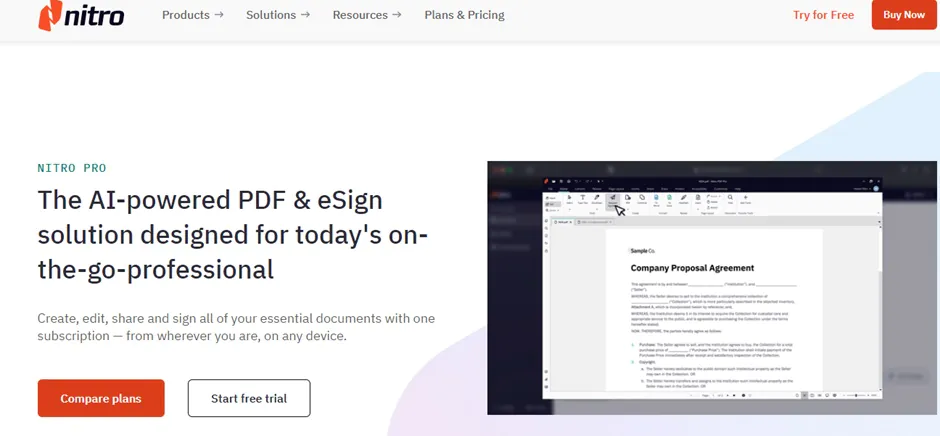
Nitro Pro’s Standout Features
- Signature Excellence: Nitro Pro delivers top-tier e-signature functionalities, setting the standard for digital document signing.
- Editing Mastery: Nitro Pro’s robust editing tools ensure that every PDF task is executed with professional finesse.
Nitro Pro continues to be the professional’s ally, providing a sophisticated and secure PDF editing and signing experience. Lastly, Nitro Pro is the best e-sign solution among PDF editing software. It’s tailored for professionals needing reliable e-signature capabilities and robust PDF editing tools.
Why SwifDoo PDF Editor Supreme: Complete Guide
With an array of PDF editing software vying for attention, why does SwifDoo PDF stand out? Let’s explore the advantages and benefits that make SwifDoo PDF the undisputed champion:
1. Unparalleled Performance
SwifDoo PDF’s lightning-fast performance sets it apart from the competition. Whether opening large documents or executing complex editing tasks, SwifDoo PDF delivers unmatched speed and responsiveness, ensuring a seamless user experience.
2. Cross-Platform Compatibility
While SwifDoo PDF is optimized for Windows, its cross-platform compatibility allows users to seamlessly transition between devices and operating systems. Whether using a desktop computer, laptop, or tablet, SwifDoo PDF ensures a consistent experience across all platforms.
3. Continuous Innovation
Innovation is at the core of SwifDoo PDF’s DNA. With regular updates and feature enhancements, SwifDoo PDF remains at the forefront of PDF editing technology, ensuring users can access the latest tools and functionalities.
4. Exceptional Customer Support
At SwifDoo, customer satisfaction is paramount. From troubleshooting technical issues to providing expert advice, SwifDoo’s dedicated customer support team is committed to delivering exceptional service and support to users around the globe.
Conclusion
By learning about the above-all PDF editors, we conclude that whether you prioritize affordability, feature richness, or ease of use, there’s a PDF editor out there that’s perfect for your needs in 2024. SwifDoo PDF leads the pack with its intuitive design and comprehensive features, but the other editors mentioned are also worth considering for their unique strengths.

