© ROOT-NATION.com - Use of content is permitted with a backlink.
Any motherboard needs a good liquid CPU cooler, and it’s certainly better if they are from the same brand, like ASUS. The key is the perfect match in industrial design of both components.
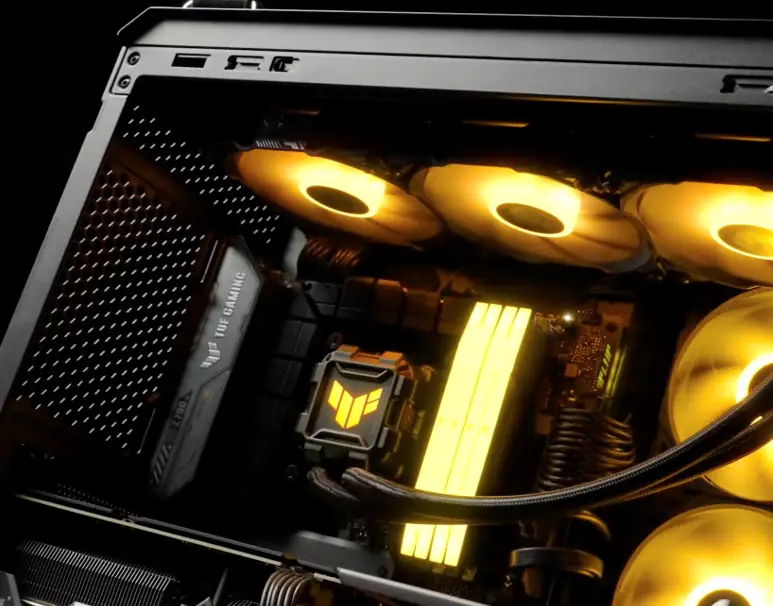
Today, we’ll look at a few modifications that could become the foundation of your new PC.
Budget-friendly and powerful
You can still get excellent gaming performance from a powerful yet reasonably priced AMD Ryzen 5000 series processor and an AM4 motherboard. We’re talking about the ROG Strix B550-F Gaming WiFi II, which you can pair with the recently released AMD Ryzen 5 5700X3D processor.

We also recommend considering the ROG Ryuo III 240 ARGB liquid cooler, which offers excellent cooling, easy compatibility with any case thanks to its 240mm radiator, and an AniMe Matrix display.
Intel Gaming Build
If you need access to high-speed DDR5 memory, a USB 20Gbps Type-C port, a Thunderbolt 4 port, and AI overclocking capabilities, then the ASUS TUF Gaming Z790-Pro WiFi motherboard is your choice. It’s designed specifically to work with the latest Intel Core processors.

When it comes to the perfect partner for this motherboard, the TUF Gaming LC II 360 ARGB liquid cooling system is ideal.

With its large 360mm radiator, premium durability, six-year warranty, and TUF Gaming style, this liquid cooling system offers exactly what you’re looking for.
For content creators
If you’ve ever dealt with creating complex content, you know that exporting projects, transcoding videos, or rendering 3D models can push every core of your processor to its maximum for extended periods. In such cases, I highly recommend installing the ProArt LC 420 liquid cooling system in your PC. It features a powerful radiator, three 140mm Noctua fans, a counter on the pump cover, and a signature minimalist design. Most importantly, it offers quiet and stylish cooling.

To achieve performance and style that seamlessly complement the ProArt LC 420, consider purchasing the professional ProArt X670E-Creator WiFi motherboard, which is designed to work with the latest AMD Ryzen processors and DDR5 memory.

The wide range of high-speed ports allows for easy connection of all necessary peripherals and provides top-class networking capabilities, including WiFi 6E and Marvell AQtion 10G Ethernet.
For gamers
If you’re preparing to build a top-of-the-line gaming PC with an Intel Core 14th generation processor, the ASUS ROG Strix Z790-E Gaming WiFi II will help you unlock its full potential.
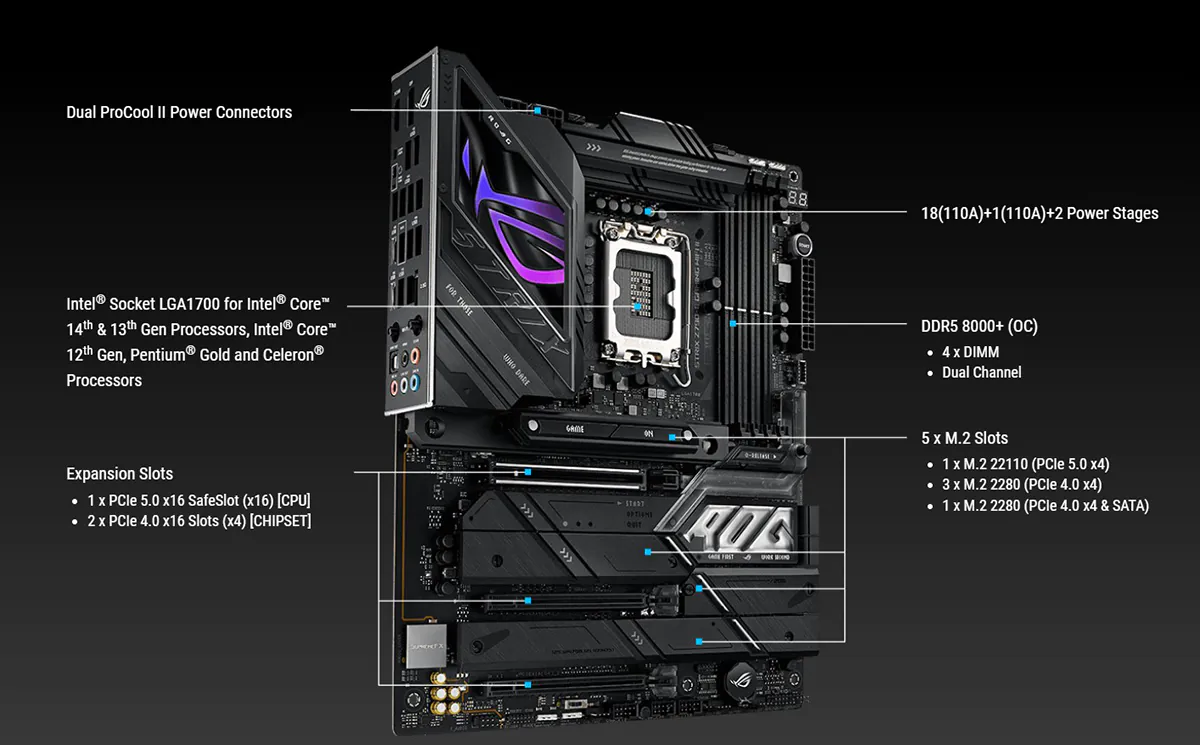
You should consider getting this motherboard if you plan to connect the most powerful graphics cards and SSDs, as it features a PCIe 5.0 x16 slot and a PCIe 5.0 M.2 slot. Additionally, it comes with WiFi 7 and a connector for connecting a high-speed USB Type-C port on the front panel with support for fast charging PD up to 30W.
After that, I hope you’ll be able to choose a liquid cooling system that not only fulfills its functional duties but also adds a stylistic finish to your PC.
Read also:
- How to Choose a NVIDIA 40-Based Graphics Card (Using ASUS as an Example)
- Best Motherboards for Ryzen 7 8700G or Ryzen 5 8600G (Using ASUS as an Example)
- ASUS TUF GAMING LC II 360 ARGB Water Cooling Review

