© ROOT-NATION.com - Use of content is permitted with a backlink.
It’s no secret that creative tasks involving the preparation of visual content require a high-performance PC. Whether it’s video content, 3D modeling, game design, or photo editing, all of these demand significant computational power.

Today, we’ll delve into the specifications and design aspects of such a PC, using ASUS products from the ProArt lineup as an example.
Video card
We should start, of course, with a powerful graphics card. And here we should mention the newcomer, the ProArt GeForce RTX 4080 SUPER, equipped with all the latest NVIDIA advancements, including functionality for artificial intelligence work due to its increased number of CUDA cores and impressive video memory capacity.

Additionally, it features quiet and efficient cooling along with a sleek and understated design—this outlines the ideal and powerful heart of our PC.
Read also: ASUS TUF Gaming GeForce RTX 4070 SUPER OC 12GB Video Card Review
Motherboard
As for the “brain” of our build, attention should be drawn to the pair consisting of the latest Intel Core i9 14900KS processor and the PROART Z790-CREATOR WIFI motherboard, capable of handling the most complex tasks.

Speaking of the advantages of this motherboard, it features a Wi-Fi 6E module and antenna, along with a large number of high-speed USB-C ports for connecting external drives and peripherals.

Another significant advantage of the PROART Z790-CREATOR WIFI is its support for up to 64GB of DDR5 memory.
Read also: ASUS TUF GAMING B760M-BTF WIFI Motherboard Review
Liquid cooling system
If you plan to heavily load the PC with resource-intensive tasks, then cooling the processor adequately is essential, especially for the one we’ve chosen for this build. Therefore, the ProArt LC 420 liquid cooling system will be useful primarily for functionality reasons.
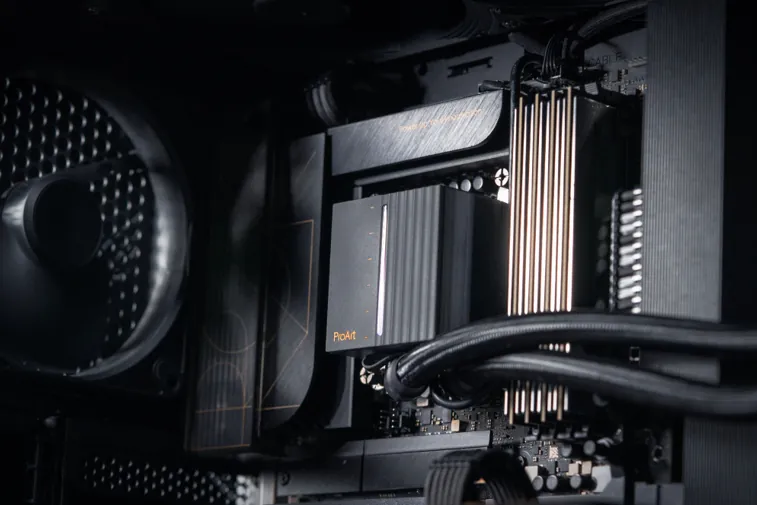
Here, there are three radiator fans, the Noctua NF-A14 industrialPPC-2000 PWM, each with a diameter of 140mm, along with a powerful pump for reliable heat dissipation from the processor.
Read also: ASUS TUF GAMING LC II 360 ARGB Water Cooling Review
Case
When choosing a case, it’s important to consider not only design but also ease of assembly and the ability to utilize various component features, such as high-speed USB-C on the front panel. The case also directly impacts PC cooling and overall system performance.

Size does matter, and that’s where the ASUS ProArt PA602 shines. Spacious, stylish, aesthetically and technically refined. With a 140mm fan at the rear and two 200mm fans at the front, it ensures excellent airflow circulation within the case. Dust filters and removable side panels make the process of assembling and cleaning the PC surprisingly easy.
Read also: ASUS TUF Gaming GT502 case review: A princely suite for hardware
Power supply
Since there’s currently no ProArt power supply available in the ASUS lineup, the ROG Thor 850 Platinum II comes to the rescue. It boasts top-notch specifications and a Platinum certification for uninterrupted operation, complete with various technological protections.

Its modular design simplifies installation and connection, while the thoughtful cooling system, with support for passive mode during low loads, allows the PC to remain quiet and efficient simultaneously.
Read also: ASUS AP-850G 850W PC Power Supply Review
Monitor
And almost the most important thing in a PC build for creating visual content is a proper monitor. ProArt PA34VCNV is a real boon for content creators. It is a large widescreen curved monitor with 21:9 aspect ratio, perfect calibration and the most accurate color reproduction.

It also features Calman Verified certification, a wide color gamut (100% sRGB / Rec.709), and minimal accuracy deviation with ΔE <2. USB-C supports image output mode, data transfer, and power delivery of up to 96W. The ability to connect Daisy chain and the built-in USB hub complement the perfect set.
Read also:
- ASUS ZenScreen MB16AHG Portable Monitor Review
- ASUS ROG Strix Scope II and Strix Scope II RX: Review and Comparison

