© ROOT-NATION.com - Use of content is permitted with a backlink.
October 14, 2025, will be the last day that Windows 10 receives official support for all versions. What should fans do next?
I’m sure all Windows 10 users are asking themselves this question. Some think they will switch to Windows 11, while others plan to continue using their favorite OS version despite the risks.
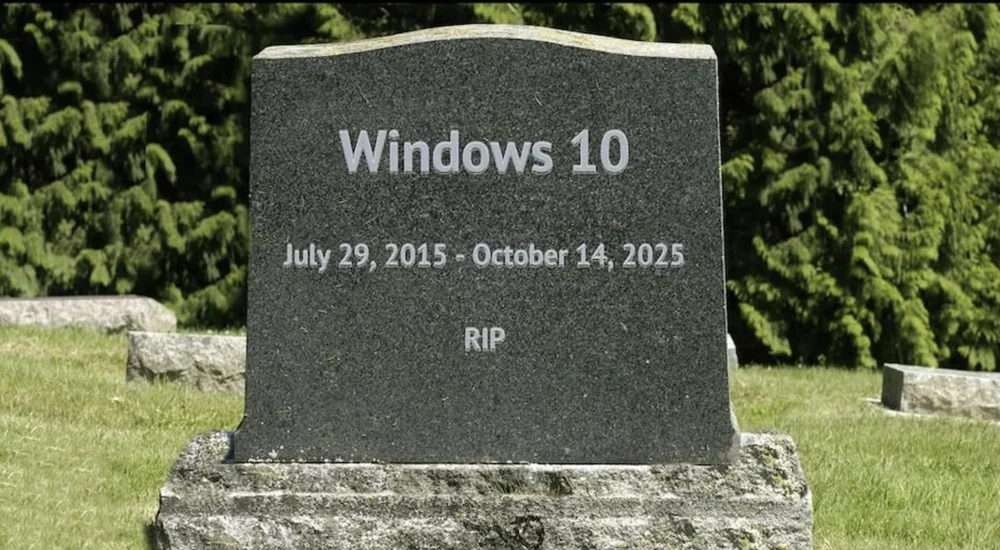
It’s important to understand that, similar to Windows 7, the lifecycle of Windows 10 can be extended only within the framework of corporate and educational licenses. As we’ve noted several times, Microsoft allows for a subscription system for an additional 3 years. You’ll pay a subscription fee annually, but the amount will double each subsequent year.
However, there are other solutions as well. We’ll discuss all of this today.
Read also: How to Increase Microphone Volume in Windows 11
What happens after the end of the support period
It’s worth noting that for regular users, not much will change immediately. The fact that the system stops being supported doesn’t mean it will be broken the next day. However, updates and various fixes, which are currently released by default every second Tuesday of the month, will no longer be issued for Windows 10. Some might argue that they can live without these updates and patches, as they are sometimes released with delays.
Even users of supported operating systems, like Windows 11, occasionally have to wait an entire month for certain fixes. But they will receive them, ensuring that bugs and errors are corrected. Windows 10 users, on the other hand, will no longer have this opportunity. The experience with Windows 7 has shown that sooner or later, users will have to switch to a newer version of Windows.

There are exceptions when Microsoft releases fixes after this interval due to their own error or because the risk of the bug being exploited was too high. It doesn’t make sense to consider the subscription option for regular users, as they won’t be able to pay for it due to the company’s licensing policy.
Read also: Why memory is soldered in laptops: advantages and disadvantages
Reason for Windows update
Aside from the commonly accepted reasons like the newer and, according to Microsoft, better Windows 11 system, another reason is the hardware of your old computer. Many users want to continue using Windows 10. Another group won’t have a choice because they need flawless performance and high system customization for their applications. These are the two main groups of users who want to stay with the original system.
Of course, there is a way to install Windows 11 on a PC that is not officially supported. While this is quite risky, it is possible. However, Microsoft has previously indicated that officially unsupported builds might not receive full updates. According to Canalys, there are 240 million computers worldwide with Windows 10 that are incompatible with the latest version of Windows 11. The most common reason is the lack of a Trusted Platform Module (TPM) 2.0 or an older processor. Additionally, you need at least 4GB of RAM and UEFI with Secure Boot functionality.

At Microsoft, these computers are referred to as potential electronic waste, or junk. From a practical standpoint, it is impossible to discard such a large number of computers. They still serve their purpose and are functional. However, over time and with the emergence of new issues, using them will become increasingly risky. This means that if you continue using your PC or laptop with Windows 10, you will constantly have to be aware of the potential dangers.
Read alsо: How to Disable the Firewall in Windows 11
Scenario as in Windows 7
Much has been said about how older versions of Windows are not adapted to modern realities, especially when connected to the Internet. For instance, an old Windows XP system won’t last a few minutes online without getting infected. A similar situation occurred with Windows 7, whose support ended in January 2020. This system remained in usage statistics for several years after support ended, including a few years after the extended support period designed for businesses. Since then, more than 70 widely known vulnerabilities, marked as critical, have been discovered.
A common argument from users concerns the issue of discovered bugs. If a patch exists for the system, its flaw is publicly described. You cannot rely on the assumption that malicious actors won’t exploit the flaw because they haven’t noticed it. Companies regularly document and publish bugs, even if there isn’t a fix available yet.

Microsoft also follows this approach when describing issues that are not resolved in a specific patch and their solutions are being investigated. Depending on the type of issue, the error is corrected in the next cumulative update or even later. In the case of delayed fixes, we are talking about a persistent problem over several months. In simple terms, your device is at risk all this time. When it comes to Windows 11 users, they will receive the fixes. However, those on older versions of Windows may never receive them because technical support has already ended. Developers cannot divert their attention to servicing older OS versions. This applies not only to Windows.
Read alsо: What is MIL-STD 810H: Standard Characteristics, Testing, and Usage
Gaming segment and special services
Earlier, significant arguments favored the older version of Windows 10, especially among gamers. Despite receiving additional features aimed at gaming support in Windows 11, gamers were concerned about its settings. Today, this argument is no longer valid, and Windows 11 becomes a more suitable alternative, especially when using specialized drivers and video cards with RTX support and related features. This is reflected in the growing adoption of Windows 11 on platforms like Steam. Gamers are gradually preferring the new version of Windows.

Reluctance to transition to a new system is particularly widespread in places like medical facilities or production workshops. A system that is not connected to the Internet poses no risk to the company.
Previously, specialized versions of Windows appeared as specially adapted editions known as Windows Embedded (now referred to as Windows IoT). Often, we learned about them primarily from photos of various ATMs indicating which system these devices were running on. From a user perspective, these were already very old versions of Windows, but they were specialized editions modified for specific purposes. The operating system itself did not include all the components familiar to us and was not intended for conventional computers. Such devices also include various POS terminals, ATMs, or other single-purpose machines. The end of Windows 10 support terms may simply go unnoticed in these cases.
Read also: How to Change the Administrator in Windows 11
Solution to the inbound problem from Microsoft
Users or companies eligible for Extended Security Updates (ESU) can address this issue. The situation will be somewhat similar to what we saw with Windows 7, Server 2008, and Server 2012 in the past. According to information on Microsoft’s page, we will also have to find out later about the prices for regular consumers. The system manufacturer has not yet commented on this, so the availability of further support for regular users remains uncertain.
The good news is that for educational organizations, extending support for a full 3 years will cost only $7. Commercial organizations, however, pay significantly more for extended support. According to current published prices, security update support will cost $61 for the first year, $122 for the second year, and $244 for the third year. In total, three years of security update support for commercial companies will cost $427. Some may argue that this isn’t such a high price. However, wouldn’t it be simpler to transition your equipment to Windows 11 within a year and pay nothing at all? It’s a rhetorical question, and everyone has their own answer.
Read also: How to disable Windows Defender in Windows 11
0patch and support for up to 5 years
Certainly, alternative methods for extending support for Windows 10 are emerging in the market. For instance, the company 0patch discusses the possibility of supporting Windows 10 22H2 for up to 5 years upon demand. Essentially, the company doesn’t aim to replace Microsoft but rather provides virtual patches. These won’t be updates in the traditional sense as we know them from Microsoft. In the past, they have been involved in what’s known as post-end-of-life system implementations after official support by the manufacturer has ceased.

0patch will deliver micro-security patches for critical and potentially dangerous vulnerabilities identified in the system after October 14, 2025. These will be very small patches tied to processor instructions, hence the name “micro-patches.” They won’t make any changes to the system and will apply to running processes in memory.
Read alsо: 6 Best AI Music Generators That Are Already Available
Security micro-patches
Let’s try to understand it in more detail. Micro-patches of this nature won’t require a computer restart since they create fixes in memory, briefly pausing the operation of the program. Users shouldn’t notice any changes taking place. A typical example could be editing documents where you wouldn’t even notice corrections being made. Similarly, micro-patches will operate seamlessly in server versions without any downtime. If issues arise, micro-patches can be removed.

The company also notes that this system is significantly faster compared to creating official patches. They have fixed several issues in the past before they were released by the system manufacturer. Furthermore, they mention that this method provides coverage against so-called “zero-day” patches.
There are 2 subscription options available. 0patch PRO is designed for small businesses and regular users, priced at €24.95 per computer at the current rate. The 0patch Enterprise option is tailored for medium and large organizations, offering centralized administration and the ability to apply various group patching policies. It costs €34.95 per computer. These prices cover updates for one year and do not include VAT.
What we don’t recommend
As before, we do not recommend seeking patches from unofficial sources. In the case of Windows 7, there were patches that actually compromised and infected systems. We anticipate a similar situation with Windows 10. Users may be tempted to obtain free patches, but they won’t come through the official Windows Update service.
Additionally, note that patches released by Microsoft through this service will not be applied to versions without the paid ESU subscription. Before each update or service pack is installed, there will be a check of the update server and license validity.

It is quite likely that once again, users of Windows 10 and businesses will need to install additional patches to make further fixes available under extended support.
However, the effective recommendation remains to transition to the new Windows 11. As time goes on, the security situation for older versions of Windows will become more critical. It’s not advisable to expose your device to risks. Moreover, by upgrading, you will gain access to all the latest developments from Microsoft and its partners. But the choice is yours.
Read also:
- What is Spatial Audio, How Does It Work, and How to Use It
- What is a Security Patch and Why Is It So Important?

