© ROOT-NATION.com - Use of content is permitted with a backlink.
Wireless headsets are all the rage nowadays. Almost all market leaders have released their models, and some already have multiple generations of headphones. Huawei FreeBuds is a noticeable example. I’ve been testing the headset for more than a month. Did I take too long? Maybe. But I had my reasons.

Say no to wires
We all know that Apple is the trendsetter, and its AirPods are one the most influential and successful headphones around. I see them on the street all the time, even though it’s already hard to tell whether we’re talking about the original or a copycat.
We also have to mention Gear IconX from Samsung. The second generation of the headset is actually great, but it’s nowhere near as popular. At least, in my circles.
More often than not price is what dictates our choice. A-brands are rarely affordable – that’s the reason so many Chinese companies started making money by selling their affordable variants.
FreeBuds is how Huawei sees the latest headset craze. To be blunt, it looks a lot like a mix of AirPods and IconX. It costs about $142, which is a lot.
Looking for a cheaper option? Read also:
- Huawei FreeBuds Lite review – True Wireless earbuds
- Huawei FreeBuds 3i review — Mid-range TWS headset with flagship features
Lately, Huawei has become unafraid to set high prices for its top device. And indeed Huawei FreeBuds is a flagship headset, that much is certain. Although they say that on 20th of October we’ll see FreeBuds 2 Pro, which will look even more like AirPods.

What’s in the box
In a solid box of thick cardboard, made in the book format, we find a pair of headphones and a charging case in foam rubber holders, a box with a set of ear cushions and spare silicone sealing rings, a short USB-C cable for charging and an impressive volume of accompanying documentation.
The earbuds are the first unpleasant surprise. It looks like they were cut out of a balloon or other known rubber thing. The nozzles are very thin, they frown in the ear canal, and when you take the earpiece out of the case or the ear, you can turn it inside out.

I have not seen such low-quality earbuds for a long time, even in Chinese knockoffs. You do not expect to see them bundled with an expensive headset. Maybe it is intentional (in that case I don’t get it), but after looking at all this, I simply replaced the factory nozzles with others, denser, since I have a huge supply. I had to tinker with the selection for a long time, but in the end, silicone inserts from the 1MORE headset kit came up best. I will write more about the earbuds in the headset sound section.
Read also: realme Buds Air Neo TWS Headset review
Design and appearance
The case, also known as a charging station for headphones, is made in the format of a small rectangular snuff box or a box with rounded edges, made of matte plastic. It’s pleasant to the touch, and the material is top quality. The look of the case is unassuming, but at the same time stylish.

The build quality is excellent, the lid sits tightly, but it opens easily and at the same time it is securely fixed in extreme positions. The fact that the lid itself can be brought to extreme positions is impressive. When closing, it directly shuts from the middle position. Impressive.

After opening the case we see 2 headphones, which are located horizontally. It is not the legs that go down into the case, but the sound guides with ear cushions. Headphones are located in special grooves inside the case cover. Contact with the battery charger is done using spring-loaded protruding contacts on the case and fixed contacts on the headphones.
Now to the headphones themselves. They are made of high-quality plastic. The design has something from Apple AirPods, namely, “legs” that go down when placing the headphones in the auricle. And the main body is made in the anatomic teardrop-shaped design and has a fitting, which is put on a silicone ear cushion.
The outer part of the headphone case is glossy with a pearl shimmer. In my case, the headset is black, and there is also a white version. The inner part is made of matte plastic. Between the two parts is a replaceable silicone insert, apparently for better fixation in the auricle.
Near the base of each “leg” there is a hole with a microphone, and in addition, one more microphone is mounted on the end of the leg. Overall, we have only 4 microphones. Of these, 2 are essential for voice transmission, and another 2 for the intelligent noise reduction system during a telephone conversation. For how it all works in practice, read farther.
There are two contacts on each headphone, L or R labels and a barely noticeable window of the infrared sensor, which determines whether the headphones are in the auricle.

Read also: Tronsmart Onyx Free review: True-wireless earphones with UV sterilization
Functionality and usability of Huawei FreeBuds
Of course, in terms of ease of use, a fully wireless headset is the best that the industry can offer at the moment. Absolute freedom from wires is very cool. I can only recommend this headset format to everyone. You get used to good things quickly and you don’t feel like giving it up. No other headset format can provide such comfort, offering only some compromises in one form or another.
In terms of usability, we can note the complete absence of buttons on the headphones. The only mechanical button is located on the case next to the USB-C port and it is used for the initial setup, to start pairing the headphones with the main device and resetting the settings. During these steps, the headphones should be in a case with the lid open. Also in the case there is an LED indicator that glows blue, red and green – depending on the status of the headset.
The positioning of the headphones when they are inserted into the case is accurate, thanks to the magnetic holders. It is necessary to bring the earphone close to the seat, as it will stick to the notch of the case. Cool, cool. After a short period of adaptation, you develop a habit to put the headphones in a case by touch or in complete darkness. And they always get exactly in their place, and then begin charging from the battery, which is built into the case.
The location of the headphones in the case is finely thought out in terms of compact placement and ease of use. Although, at first it seems illogical that the left earpiece from the box should be inserted into the right ear, and the right ear into the left ear. But then you understand the idea. Considering the horizontal position of the headphones, it is logical to take out the right ear with the right hand, grabbing it by the leg and inserting it into the right ear. And vice versa. Obviously, the manufacturer has worked on ergonomics, eliminating unnecessary movement.

Headphones are activated automatically when you take them out of the case and insert them into your ears – the infrared sensor captures this moment and the headphones play a sound signal. Conversely, the headphones stop playing and turn off when you take out at least one element from the ear.
For controlling, each earphone is equipped with a gyro sensor that responds to double tapping. Right – play and pause when listening to music. Left earpiece – the launch Google voice assistant. To be honest, it would be great to switch the tracks with gestures, too, because there simply aren’t enough gestures, like the volume control as well. Management, limited to only two actions without the ability to configure is one of the drawbacks of the headset. Part of the problem is solved by the ability to switch tracks and adjust the volume using a smartwatch, but this fix is not for everyone.
In addition, I would not say that the pause and play function on the right earpiece works 100% reliably. It is often necessary to make several attempts. But Google Assistant often starts at random when you touch the left earpiece.
Headphones sit in the ears securely, if you choose the right seal. Due to the small mass and well-designed anatomical shape, they do not fall out of the ears, even if you aggressively shake your head. A good fit is also facilitated by a silicone insert and horizontal fixation due to the leg, which lies in the interfusal recess of the auricle. Therefore, Huawei FreeBuds can be recommended for use during jogging and fitness. In addition, if the earphone does fall out of the ear, the music will automatically stop playing and you will definitely notice.
Firmware and software
It would seem that the headset is a fairly simple gadget. Connect once to a smartphone and use it – listen to music or use during a conversation. But we live in the 21st century, when even simple devices become smart and high-tech. I was not ready for it, which is why I first got into an unpleasant situation. Namely, I could not even imagine that before starting you need to install a special application on your smartphone and … update the device firmware!
Of course, you can ignore it. Just like I did at the very beginning of the test. But this way the headphones disappointed me. Unintelligible sound (worse than the AWEI A980BL for 16 bucks, I almost cried), constant glitches at work; for example, when you insert the headset into your ears and start playback, the smartphone shows that everything is in order, but there is no sound. Several times I had to reset the headphone settings and pair them with the smartphone again, otherwise they just did not work properly. In addition, in some places with large crowds of people, the headphones periodically lost contact with the smartphone and music playback was interrupted. A disgrace.
I was already upset and began actively criticizing Huawei FreeBuds in social networks, as I was suggested here that you can try to update the firmware … and then there was light! In short, here’s what to do. First install the FreeBuds Assistant application:
The app is very simple – it only shows a small illustrated guide on how to use the headphones (Quick Start) and launches the firmware update of the gadget (FreeBuds update). Following the instructions on the screen (the headphones should be in the case, the lid is open), launch the firmware update. It lasts a long time – 10-15 minutes.
In general, it would be cool if Huawei went a little further and expanded the application’s functionality, for example, so that it could set its own tapping combinations to control playback (I do need to switch different tracks) or at least replace or disable unnecessary activation of Google Assistant. I would even recommend using triple tapping, as there would be 2 additional actions, and there is one way to apply them. For now it’s all a dream.
The main disadvantage of FreeBuds Assistant, I think, is that the application does not notify the user about the presence of actual updates. You can only periodically check the status of the software manually, which is simply wrong.
Read also: Samsung Galaxy Buds+ review – The best TWS earbuds on the market?
Huawei FreeBuds Sound
It’s time to return to the sound quality of the headset. Yes, as I have already noted, it at first it upset me. Partially the problem was solved by the first update, which added a high bitrate and support for the AAC codec. The following 2 updates also announced sound optimization, but I did not notice a significant improvement as after the first update.
In any case, if we are talking about the sound, I have to tell you more about the main drawback of the headset, which cannot be fixed with any update. The bundled earbuds. They are so lousy that they do not provide any sealing or sound insulation at all. If you understand the topic, then you understand what is at stake. I tried several dozen silicone and foam rubber liners with this headset. And each such replacement significantly changes the sound of headphones. Therefore, I consider the question of choosing the right liners very important for channel models. In the case of Huawei FreeBuds, the bundled versions do not stand up to scrutiny and simply need to be thrown away immediately after purchase.

However, it is good if the buyer, just like me, has an impressive stock of earbuds from other headphones. And what if not? Buy more expensive plugs for expensive headphones to get a couple of pieces of silicone out of them? Ask friends? Order individual liners? I can not even imagine what to do in such a situation, and this is, of course, a massive minus of the device.
The situation is complicated by the fact that even if you have a large number of third-party earbuds, success is not guaranteed. Almost all of them are compatible with different headphones and stretch on the FreeBuds sound driver normally, but some ear cushions protrude too much forward and in this case you may encounter a problem when the charger lid just doesn’t close. I went through a significant number of options. And with some, despite the good sound, I had to part because of the fact that the headphones did not fit normally in the case. In short, this adventure with ear cushions can greatly strain and disappoint the buyer.

As a result, I managed to find a more or less suitable version of the earbuds, with which the headphones sat tightly in my ears and gave the best sound.
The sound of Huawei FreeBuds in the end turned out to be very good, but only after all the torments I described. Of course, this is not super-quality, but quite good nonetheless. The frequency range is decent. Bass is clear, the mediums are fine as well, but with highs there are problems in some compositions – they are a bit fuzzy or not as clear as I would like. Nevertheless, at least they are present. Because at first, before the update, there was no treble at all. But now FreeBuds sound clearly better than AWEI (just don’t laugh) and do not quite reach my favorite three-driver wired 1MORE. But in this case, I’m ready to sacrifice some reduction in sound quality for the sake of complete freedom from wires. In short, all is fine. But I worked hard for it to be this way.

Sound relative to video
In general, audio stream buffering is a fairly common problem for wireless headphones. It happens when watching a video, when you look at the face of the presenter or actor who says something, you hear his voice in the headphones with some delay. Sound lag can also be seen in a dynamic game – for example, you will hear a shot a little later than you see it on the screen. Even a trivial notification – first, it is heard from the speaker of the smartphone and a little later – in the headphones. We’re talking milliseconds, but the human brain notices such things.
In practice, more than half of the wireless headphones and headsets that I tested have the delay I described above. Moreover, it hardly depends on the cost of the product. Believe me – this problem affects products from the most famous brands even better known than Huawei (who is generally new to the world of audio), and much more expensive than FreeBuds. I won’t give you names, just trust me on that.
This problem is particularly affected by the format of fully wireless headsets, since in addition to communication with the sound source, it is necessary to synchronize the flow between two headphones, which can cause additional buffering. If the two headphones are wired, it is clear that there is no synchronization problem.
Unfortunately, Huawei FreeBuds also has this problem. At first use, the delay was very noticeable – almost a quarter of a second, according to my feelings. After several software updates, the situation has improved significantly. Lag decreased several times. You can already watch the video quite comfortably if you do not look closely at the lips of people on the screen. At least the basic facial expression already coincides with the voice. But still there is a microscopic delay. At least I still see and hear it. We can only hope that the manufacturer will be able to completely solve this problem in the near future. I will keep you posted.
Telephone conversations and noise reduction system
To answer an incoming call, you must double-tap on any headphone. In the same way you can end a telephone conversation.
As for the quality of voice transmission, its digital nature is felt. There are metallic notes in the voice. But in general, the work of the headset can be considered satisfactory. Sometimes the endings of words are clipped a little, especially if there are a lot of extraneous sounds around.
In general, the noise reduction system works as well as possible – it really separates the voice from external noise. Your words are easy to understand, even if the quality could be better.
Connection quality
Again, I repeat, the headset “out of the box” had quite a few problems with maintaining a stable connection and preserving the bitrate of music. Purely objectively – this is understandable, because in addition to communication with the smartphone, it is also necessary to maintain the connection between two headphones (that’s where your head is located, by the way). I had cases when in a public place you put a smartphone in your pocket and the stream of music begins to be interrupted. Or you had to get a smartphone out of your pocket for better communication during the telephone conversation.
But at the moment the number of such unpleasant situations has been reduced to a minimum. Still, Huawei engineers are really improving something in the FreeBuds firmware, and with each update, the device starts to work better and more stable.
As for the range of action in normal conditions – everything is standard. About 10 meters with direct visibility and up to 5 meters if there are obstacles between you and the sound source. The headset keeps a stable connection even through a reinforced concrete wall. I don’t notice any special connection problems with FreeBuds – they work as well as any other wireless Bluetooth headphones.
Battery life
The manufacturer claims that a single battery of headphones will last for about 3 hours of music playback. 2 more full charges are provided by the case. Thus, it turns out that the total battery life of the kit is about 9 hours of continuous music playback.

I have no reason to doubt Huawei. In practice, I do not often listen to music for more than 2 hours in a row, and the rest of the time, the headphones are recharged in a case. Therefore I never head a headphone “die” in my ear. In addition, the charge level indicator of the headphones is displayed in the status bar of the smartphone, and it is easy to control.
Personally, I charge Huawei FreeBuds about 2 times a week. The time it takes to fully charge the headset from the USB 3.0 port of the PC is about 35-40 minutes.
Verdict
If you still don’t get the picture (I actually have never written so much about headphones), let me sum it up.
Huawei FreeBuds is one of the best wireless headsets on the market. I really dig the format, the design, materials and build quality. Everything is thought out by the engineers. It’s very easy to use.

The sound is alright, sometimes even great. But it’s hard to actually rate it since the earbuds from Huawei are so trashy. Maybe they are the reason for various negative reviews on the internet. It’s a real shame, to hurt your reputation like that thanks to one small piece of silicon. Someone definitely sabotaged Huawei.
I also don’t like the unobvious update situation: even the advanced user like me had a tough time figuring everything out. Yes, the software gets better, but still. You know what to do now.
Huawei FreeBuds is not a perfect headset, but it’s good enough. I enjoyed using it and can recommend it if the cons I described above don’t bother you.

Subscribe to our accounts:



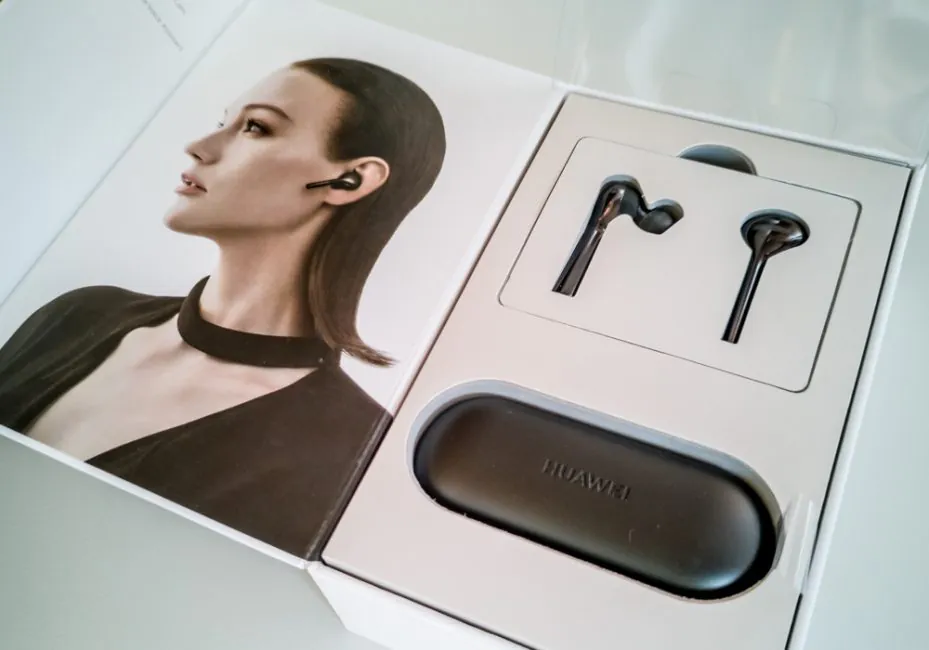











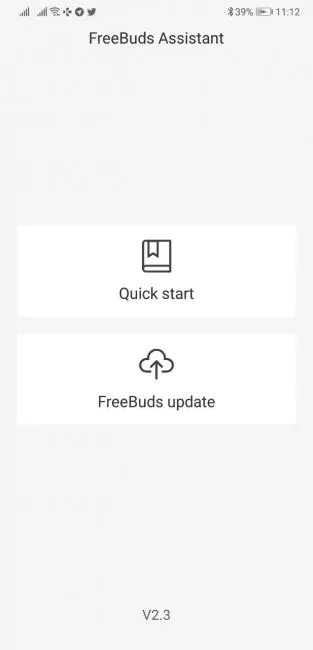

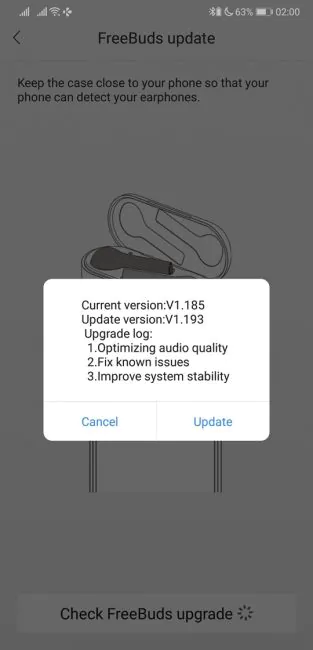
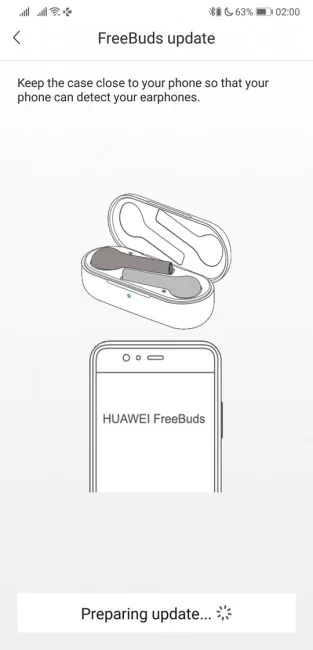
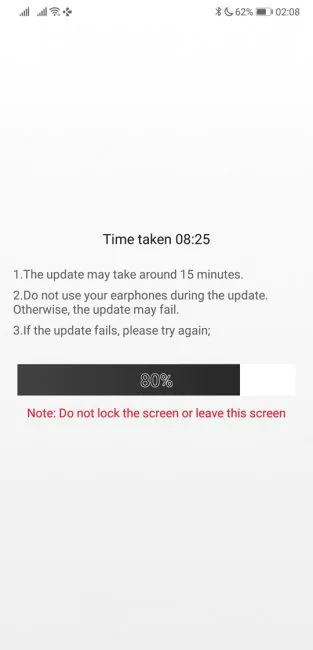
Nice article.Keep posting.