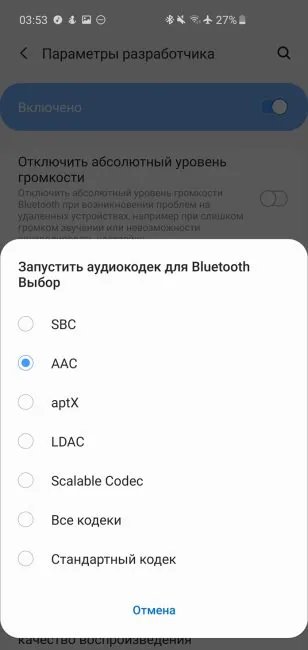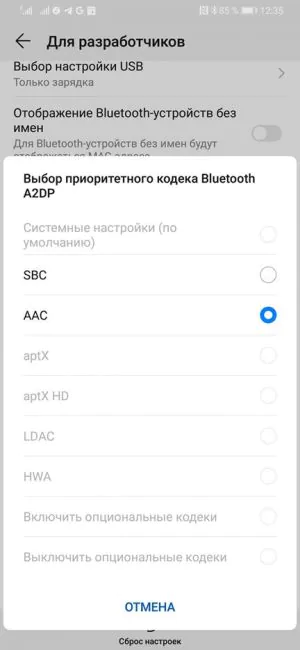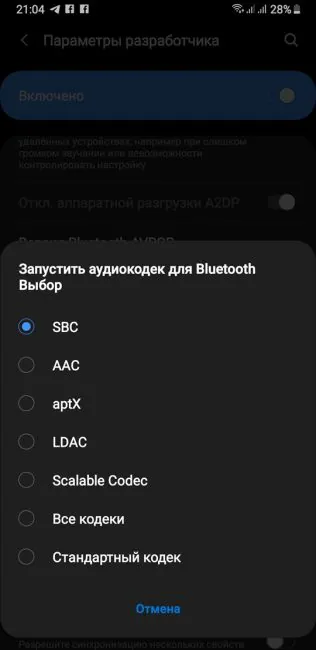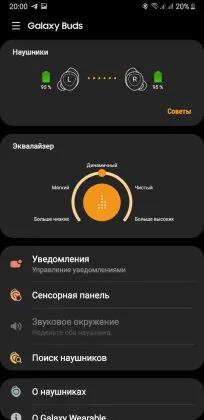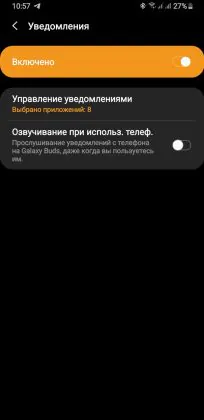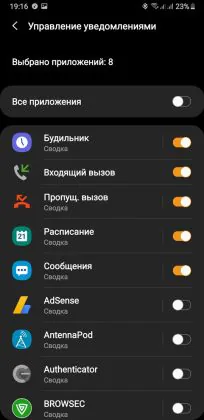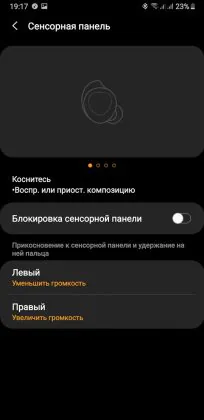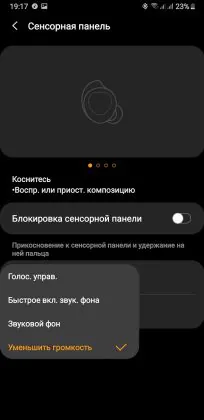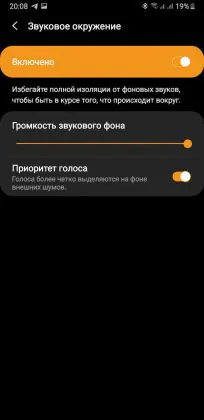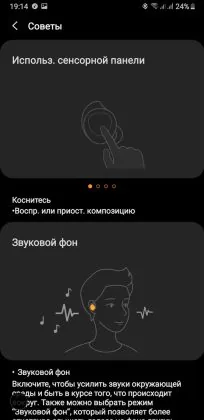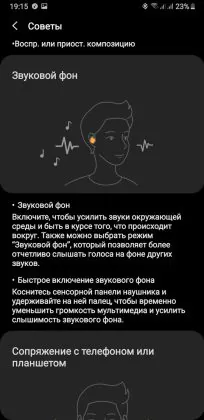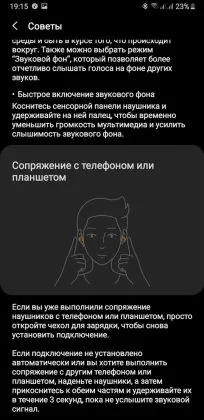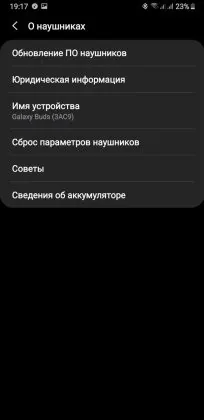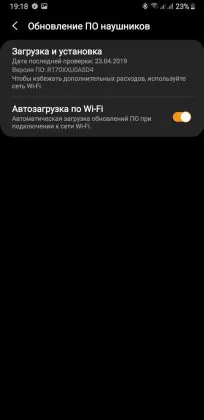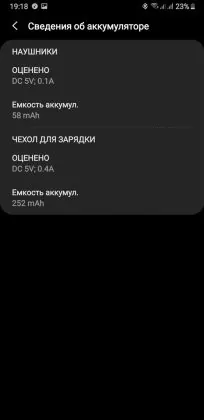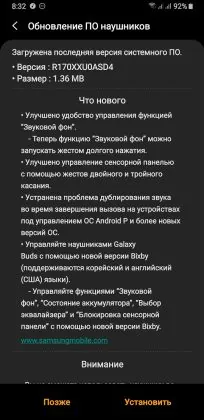© ROOT-NATION.com - Use of content is permitted with a backlink.
I am still in the middle of the search for the perfect true wireless headset. Samsung Galaxy Buds might just be the thing for me. Small, with good navigation and battery, with wireless charging, AKG sound, sensor control, trendy lossless codecs and the newest version of Bluetooth – what else do you want? When you open the box or read the specs it might seem like this is the best pair of true wireless earbuds you will ever find. But is it really? I can’t wait to find out, since lately the topic of wireless headphones interests me even more than smartphones.

Characteristics, positioning, price
Once again we will go over the declared characteristics and enjoy the numbers and abbreviations before figuring out what they mean in reality.
- Headphone type: Vacuum Earbuds
- Purpose: True Wireless Stereo (TWS)
- Headset: Yes – a microphone in each
- Mount: In the ears
- Acoustic design: open type
- Color: Black, White, Yellow
- Emitter: Dynamic 5.8 pi
- Dimensions: Headphone – 19.2 x 17.5 x 22.5 mm; Cover – 26.5 x 70 x 38.8 mm
- Built-in battery: Headphone – 58 mAh; Case – 252 mAh
- Wireless charging case: Qi standard
- Chip: Broadcom BCM43014
- Wireless: Bluetooth 5.0
- Connection Profiles: A2DP, AVRCP, HFP
- Codec support: SBC, AAC (MPEG-2 Part 7) Samsung Scalable
- Sensors: Accelerometer, Proximity, Hall, Touch Sensor
After some time it becomes clear the main minus of Samsung Galaxy Buds is the lack of moisture protection, which undoubtedly limits the use of headphones. There is also no “fashionable” AptX (HD), although is it really needed?

As for the positioning – it is simple. Galaxy Buds is Samsung’s flagship mobile wireless headset. Of course, you can find more expensive options on the market, but it is more of an audiophile exotic. Galaxy Buds are relatively inexpensive for the mass consumer. The price is around about $150. When compared to competitors, Samsung headphones are a bit more expensive than Huawei FreeBuds 2, but almost twice as cheap as Apple AirPods 2. Considering the features and capabilities stated, this is a very tempting option. Let’s test it in practice.
What’s in the box
In a small box we find: the headphones themselves in a charging case, a USB-A/Type-C cable, a set of 2 eartips of different sizes (the third ones are installed) and 2 sets of interchangeable ear cushions for better fixation in the auricle. Also, package contains paper instructions and a guarantee, but not my sample – all I got was an empty envelope.

Design, materials, build quality
Samsung Galaxy Buds as a whole follow the Gear Icon X 2018 design. At first, the headphones are really impressive. Compact charging case in the form of an oval box, miniature drop-shaped earbuds with a transition to an isosceles triangle on the outside without any extra protruding parts. The appearance of the headphones is strict and realized only by their shape. There are no elements that could be considered a highlight of the design. But personally, I like such a minimalistic approach.
Headphones are completely made of high quality matte plastic. Black in my case. And only the outer part is glossy. And the inside of the case is not completely black, but rather dark dark gray.
The product is pleasant to the touch. The build quality is top notch. Galaxy Buds feel sturdy. Even the loop of the case inspires confidence. Cover is not at all loose.
The design and elements’ configuration
In terms of layout, the Galaxy Buds headphones also largely repeat last year’s Icon X, but the design is slightly improved. To reduce the height of the case, the inserts in them are located not vertically, but diagonally. Instead of a mechanical latch with a button, the charging case is equipped with an actual magnetic lock with fine-tuning and a pleasant click when closing the lid.

There is a recess in front to simplify the process of opening the lid. But to do it with one hand is problematic, although it is possible. Below the cutout is the LED charge indicator for the case, which can glow red, yellow, and green, respectively.

Above is a barely noticeable Samsung logo and even less visible mention of “sound by AKG”. And in the back is only a USB-C port for charging. The bottom of the charging case is flat, which ensures a stable position on the flat platform of the wireless charger or on the back of any smartphone that supports reverse wireless charging, like Galaxy S10, S10e and version plus, Huawei P30 Pro.
The earbuds are located inside the case. They are adjusted to the correct position by magnets. The whole process is cool, we insert them at random (the main thing is not to confuse them in places), and the inserts get in place and do not fall out when turning over, although if you shake them a lot they will fall out.
In the grooves you can see the spring-loaded contacts for charging, and between the landing niches the LED indicator that shows the status of the earbuds.

Outside of the earbuds there is a touch pad. Next to the bottom is a microphone hole, then there is an external replaceable ear cushion in the groove in a recess all the way around, and a protrusion-latch for correct positioning. On the inside are 2 contacts for charging, L or R markers, as well as a window of the infrared proximity sensor. There is also some kind of a hole for an incomprehensible purpose – possibly for decompression of the body. At an angle from the earbud comes a short fitting with a fastening for attachments and a metal mesh at the end.
Ergonomics
The most characteristic feature of the headphones is their outstanding compactness, both of the charging case and the earbuds. It makes them convenient for transportation, the cover fits into almost any pocket. Here is a visual comparison of the sizes with Huawei FreeBuds Lite (review soon) and Tronsmart Encore Spunky Buds:
In addition, the earbuds have a fancy ergonomic shape, repeating the ear bends, so the comfort of use is guaranteed. Due to the small size, in my case, the earbuds are almost completely hidden in the ears. And due to the lack of protruding parts, I can even use them lying on my side and putting my head on the pillow without feeling any discomfort.
Moreover, Galaxy Buds do not cause discomfort if you put a hat or a hood over your head, which is an important factor for users living in cold winter conditions. You can also safely put on and take off clothes over your head without removing the headphones from your ears. Small but important things, this.
Sound
What do you do first thing after buying the new pair of headphones? That’s right, you connect them to the device and try to evaluate the sound. And at this moment in the case of Galaxy Buds, you can expect a very tough bummer and frustration. Because you will not find a good sound in the usual sense. At least bass, which is largely absent. Mediums and highs are alright.
I can’t say 100% that this is exactly what will happen to you. Perhaps someone will like this sound. But personally, I was shocked and immediately ran to complain on Twitter. Don’t be like me! Because there is sound, but to get to it, you need to make some effort.

First, go to Google Play, install the Galaxy Wearables special application. Without it, Buds lose most of their meaning. Listen to me, you have to do it. In addition to any useful features, which I will discuss below, the program has a built-in equalizer. Yes, this is not a fine tuning, there are only 5 presets, but it really changes the character of the sound. Although, for me personally, this was not enough.
The additional application of the normal equalizer with the possibility of full frequency control saves the situation. Hope your phone has it built in. If there is support for Dolby Atmos for Bluetooth – even better. Use all possible instruments – effects from the Galaxy Wearables application in combination with equalizer settings and bass enhancement effects superimposed on each other allow you to achieve an acceptable level of low frequencies, although still not enough. Highs and mediums are more than enough, you might even need to reduce them.
The second moment – ear cushions. I have repeatedly addressed this topic and will not stop saying – the correct selection of tips for vacuum headphones allows you to achieve the best sound quality of music and literally “find” the missing frequencies. Headphone sound can change dramatically compared to the original.
Read also: How to Choose the Best Eartips for Vacuum Headphones – And Why It’s Important
As for the bundled attachments, together with the Galaxy Buds we get only 3 options. Personally, only the biggest tips are my size, barely. In addition, picking the third-party tips is very difficult due to the incompatibility issues. In Galaxy Buds, the nozzle has a slightly smaller diameter and tips on it are poorly fixed because of which they often remain in the ear.

This problem is typical, I have come across it with almost every TWS test lately. The way out is to make everything yourself: you cut, do the seal on the fitting. Maybe, if your ears are smaller than mine, you won’t have any problems at all. Then everything is ok. The ear cushions themselves are of sufficient quality and provide good sound insulation.
Another life hack that applies to Galaxy Buds in terms of sound enhancement. When you have inserted the earbuds into your ears, try turning them around a bit, so that the nozzles rest against the wall of the ear canal. In this way, it’s a deeper fit, and thus better sealing and deeper sounding of the headset.
In general, I can call the sound of Samsung Galaxy Buds high-quality, balanced and clean. I want to note the excellent detail, the music does not turn into a mess. Highs are very clear. Mediums also. Basses you’ll have to find yourself.
Bluetooth codecs and Android – unity and conflict of opposites
What I found out for myself in the process of writing a review. When buying mobile wireless headphones and headsets, you better not blindly believe the inscriptions on the boxes, which inform the consumer about the support of certain fashionable codecs. If you are going to use them with an Android smartphone, then get ready for the lottery.
There is absolutely no guarantee that aptX or AAC will work on your particular smartphone, even if its support is provided by two sides. And there is absolutely no logic here. To find out what codec will be used in reality, you should activate the “Developer options” in the settings menu.
For example, with Galaxy Buds, streaming uses AAC paired with the Galaxy S10 (+) and Huawei P30 Pro. But I tried to connect them to Note9 and Huawei P20 Pro and in this case smartphones use the standard SBC codec. And I would not say that it is bad. Rather, the sound plus or minus is the same with all these smartphones, especially if you are using online music streaming services.
In this regard, of course, it is simpler (or better) for iPhone users, since a smartphone will always use AAC, if its support in headphones is available.
Moreover, in fact, it is almost impossible to feel the difference in sound quality when using different codecs. The selection of ear cushions and earbuds, the diameter of the emitters, their type (dynamic or reinforcing), the number and frequency range, as well as software enhancements, such as Dolby Atmos effects and an equalizer, have a greater influence on the perception of music.
Of course, much also depends on the headphones themselves. If they support Hi-Res Audio and their frequency range is extended, and you will stream music from a quality source using files with high bitrate, then of course, the difference between codecs will be noticeable. But if this is a mobile headset with standard 20-20K Hz and the music source is a smartphone, then the codec doesn’t matter much.
Functions and software
As I have already said, Samsung’s proprietary software, Galaxy Wearables, is one of the key components of the Buds ecosystem and I strongly recommend them be installed immediately after buying a headset. Moreover, I would advise making the first headphone connection not with standard OS tools, but with the help of this application. In this case, you get a handy wizard with a choice of basic parameters and settings, as well as be able to undergo a short training based on simple illustrated tips.
Using the Galaxy Wearables utility, you can monitor the status of the headphone batteries and charging case, switch sound presets, manage the list of programs that will send notifications to the headset, adjust actions when you touch the touchpad and block controls, update the headphone firmware, search for inserts.
The surround sound is a cool headset feature that provides an open acoustic setup with built-in microphones. That is, the headphones will add background sounds to the music. Very useful for ensuring personal safety on the street when necessary – you will hear what is happening around. The function can be made active all the time, or turn it on by holding the touch panel. The headset mutes the music and you can talk to someone without taking the headphones out of your ear.
Samsung Galaxy Buds is the only headset in my memory with full touch controls. That is, you can not only pause the music and resume playback, but also switch tracks within the playlist (by double tapping – forward and triple – back), and also (the most important thing!) adjust the volume. Earlier, I needed a smart watch with a music player control. With Galaxy Buds, you don’t need to constantly use your watch.
Another interesting feature that Galaxy Buds provides is the sound of notifications. For example, the headset will tell who is calling and you can figure out whether to take a call without getting a smartphone.
Battery life
Headphones can work up to 6 hours in the mode of listening to music, which, given the miniature size, is simply amazing. The charging case adds about 7 more hours. As a result, we have an impressive 13 hours of absolute autonomy. Cool, isn’t it?
Personally, I charge my headset every few days. It is also cool that you can just throw the earubuds on the pad of the wireless charger and save yourself from all this adapter/PC/USB hassle. Convenience!

Communications
As for communication via Bluetooth, I can note its high degree of reliability. Moreover, the headset maintains a reliable connection even through a single concrete wall. Of course, errors happen, especially in crowded places when the frequency channel is clogged with connections. But in general, in this parameter, Galaxy Buds is one of the best headsets in my practice.
Headset Mode
With this moment, everything is fine. You can use both earbuds or only one, any one. You get right or left out of the case, or you put one of the pair in the case and the second one continues to work. Microphones work perfectly.
Verdict
Galaxy Buds is the most comfortable headset I’ve ever tested. Not only because it’s compact, build perfectly, reliable and ergonomic. It’s the sum of different parts: sensor control, good software, cool unique features – all that jazz combined.

At the same time, I’ve never felt so conflicted. Sound is the main point of contention. The headphones don’t just work out of the box, they need you to force the best out of them. Only after considerable effect you’ll probably get the sound you want.
Read also: Samsung Galaxy Buds+ review – new headset of 2020
If you do get Galaxy Buds to sound good, they won’t disappoint, since they do have great frequency range. I advice you to take a close look at Galaxy Buds if you need something in that price range.

Subscribe to our accounts: