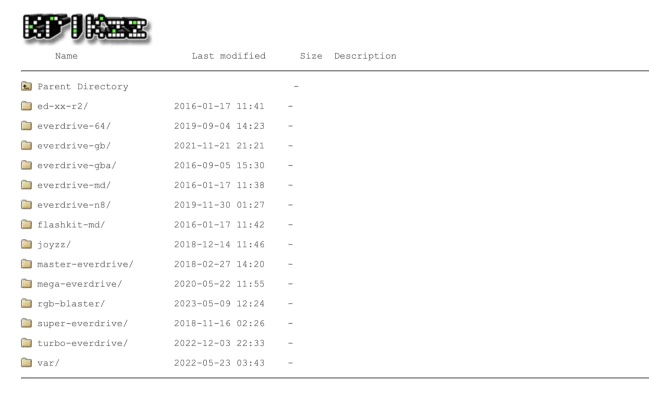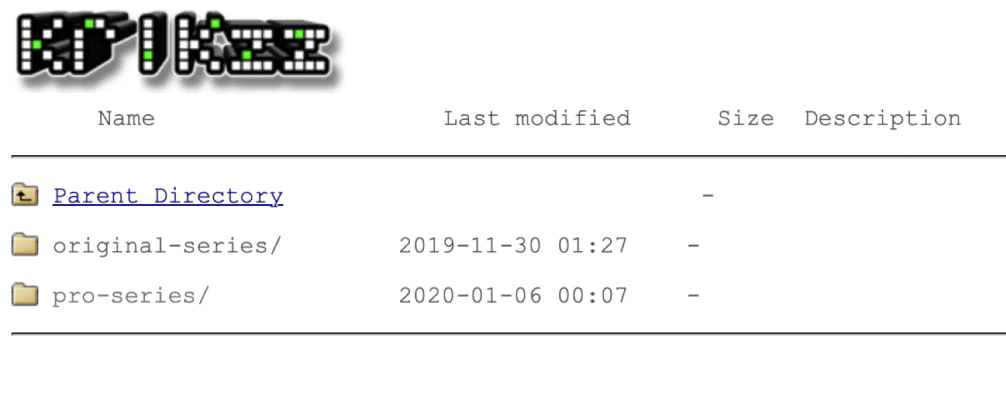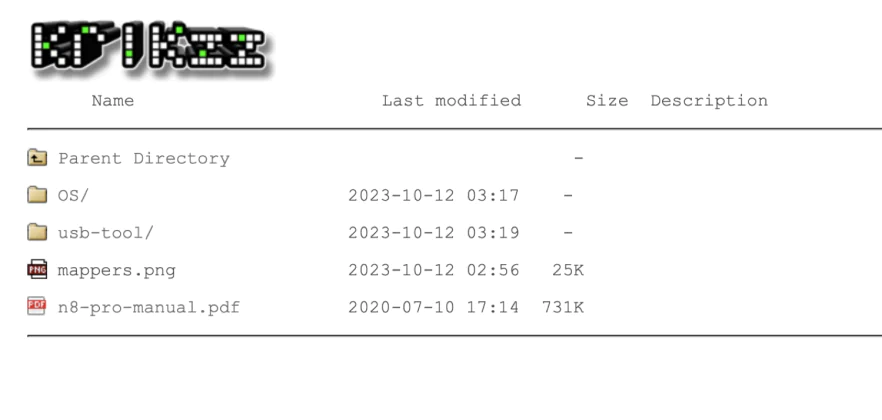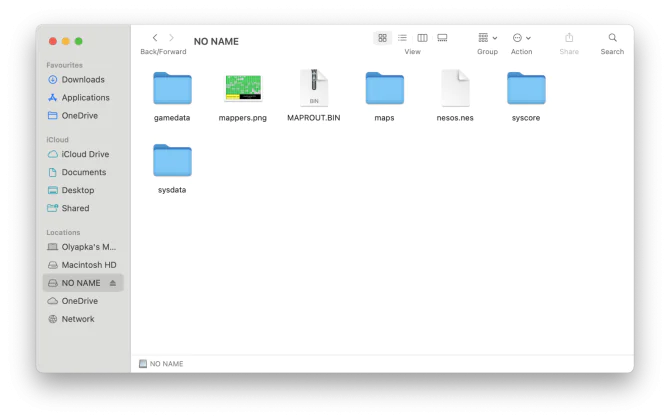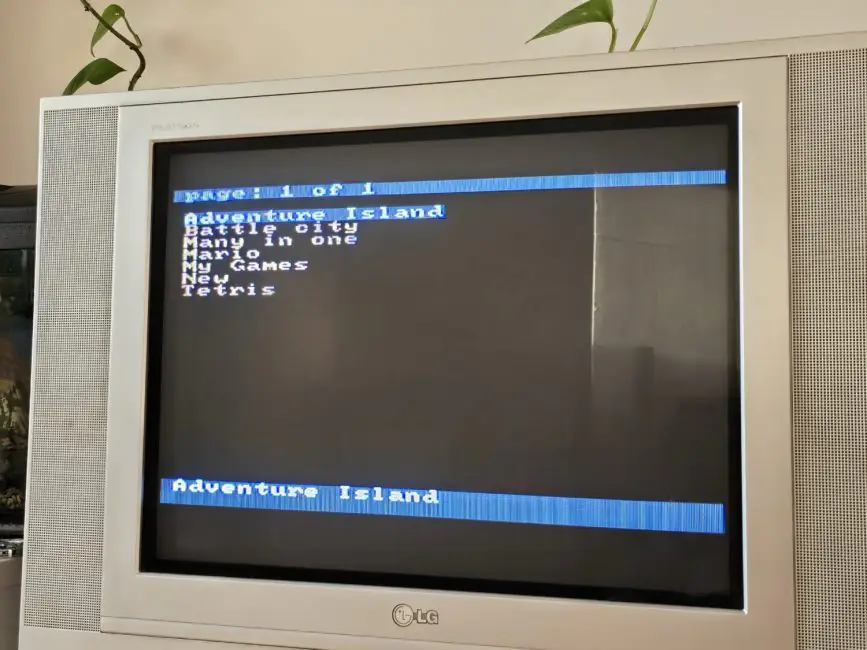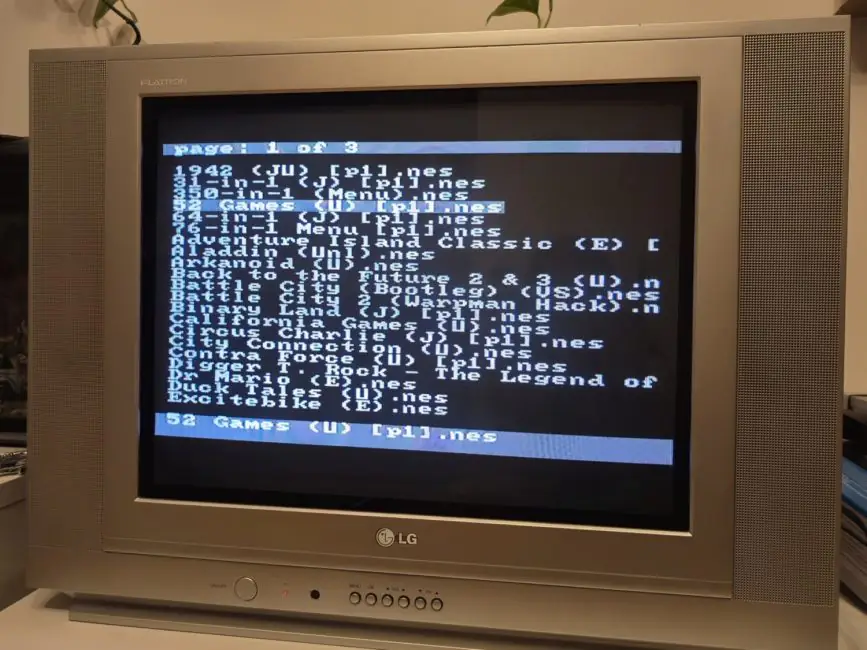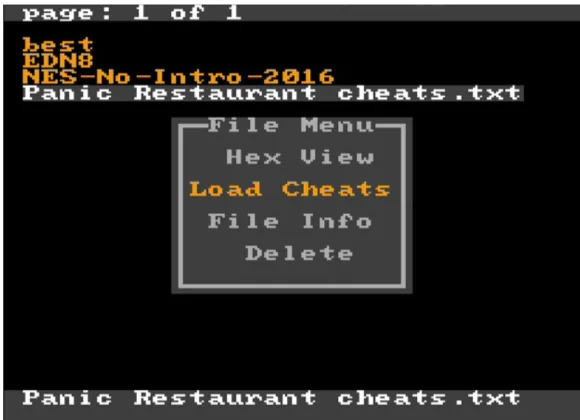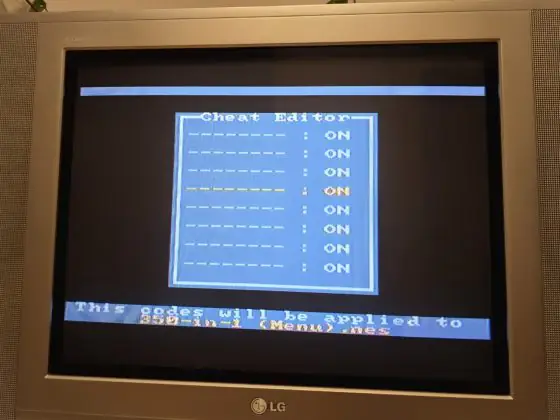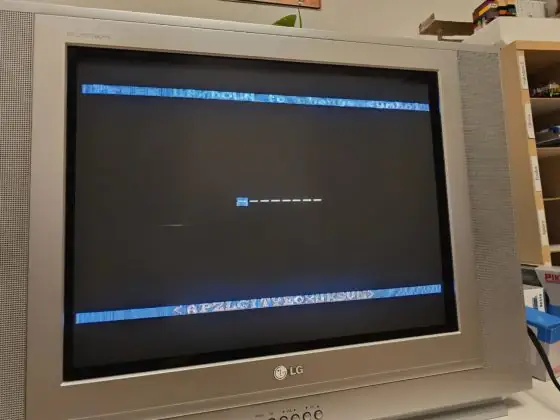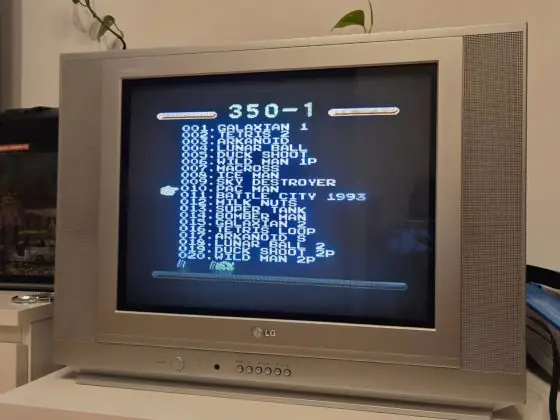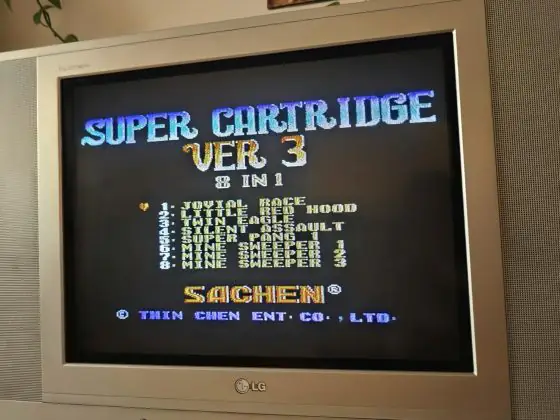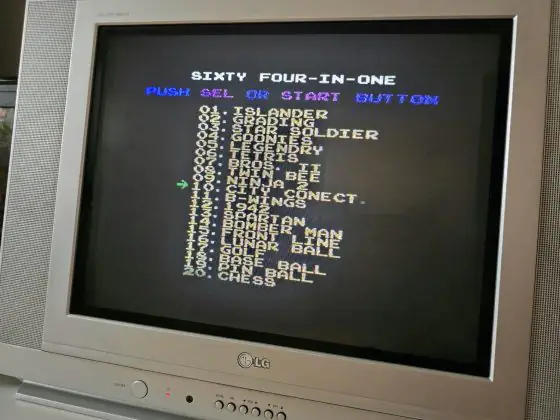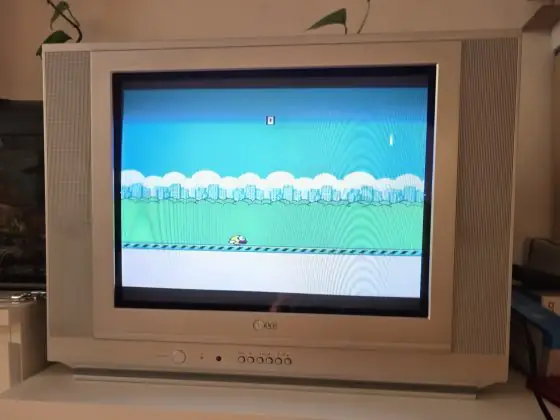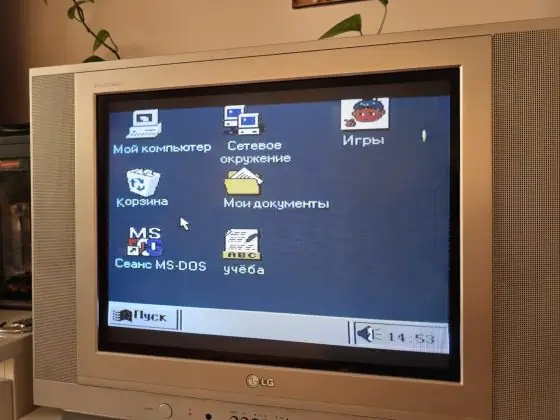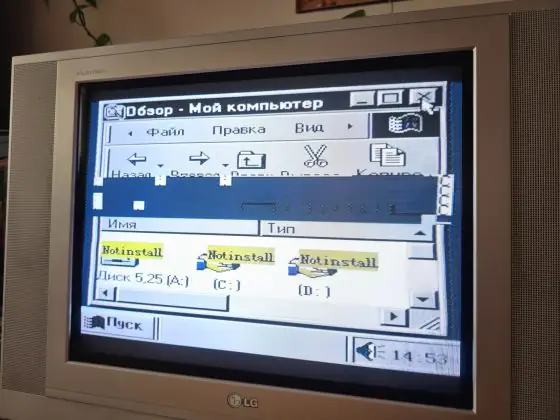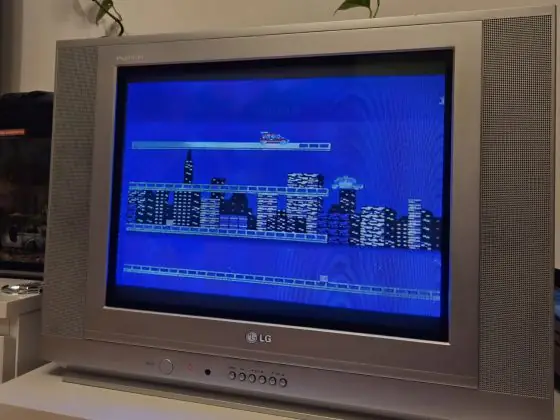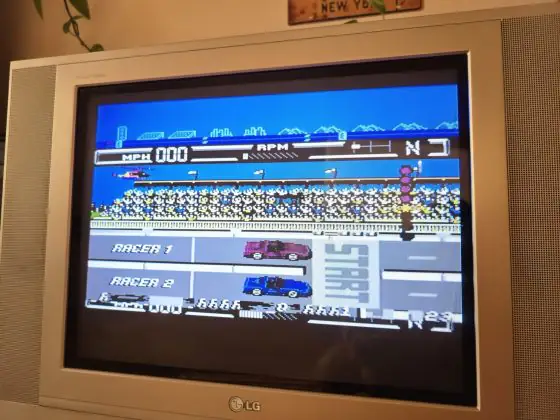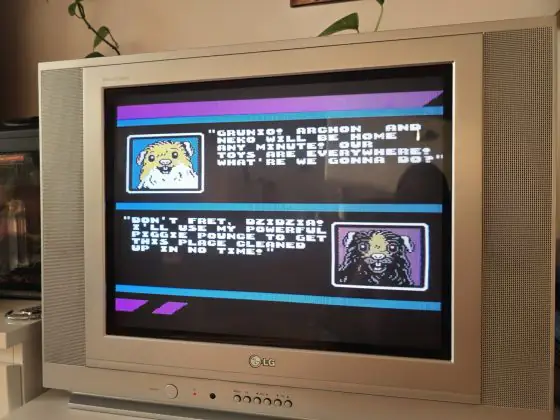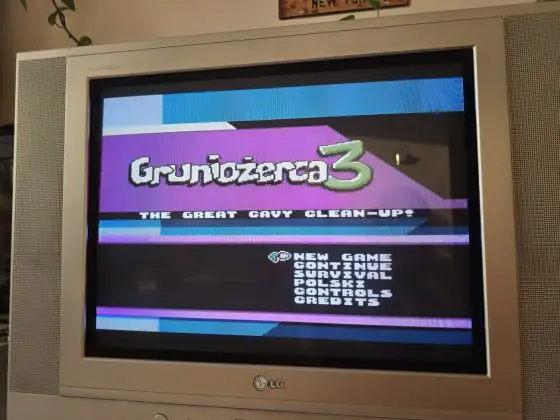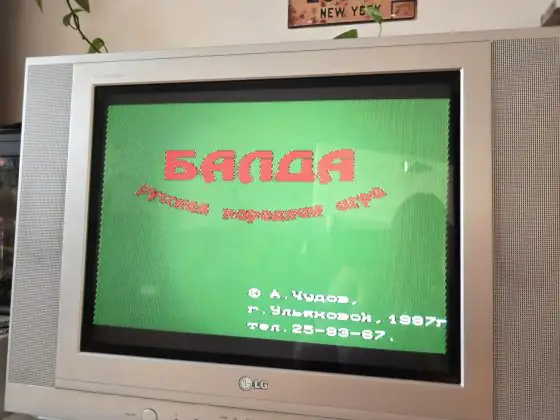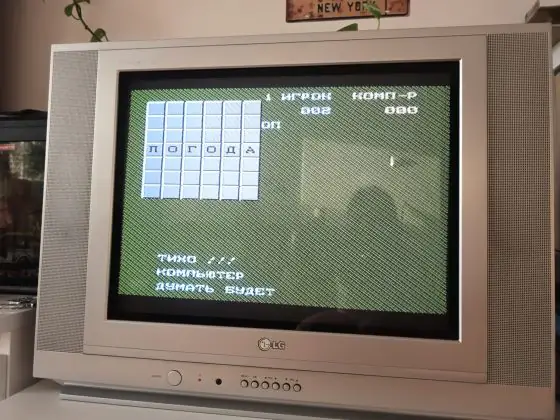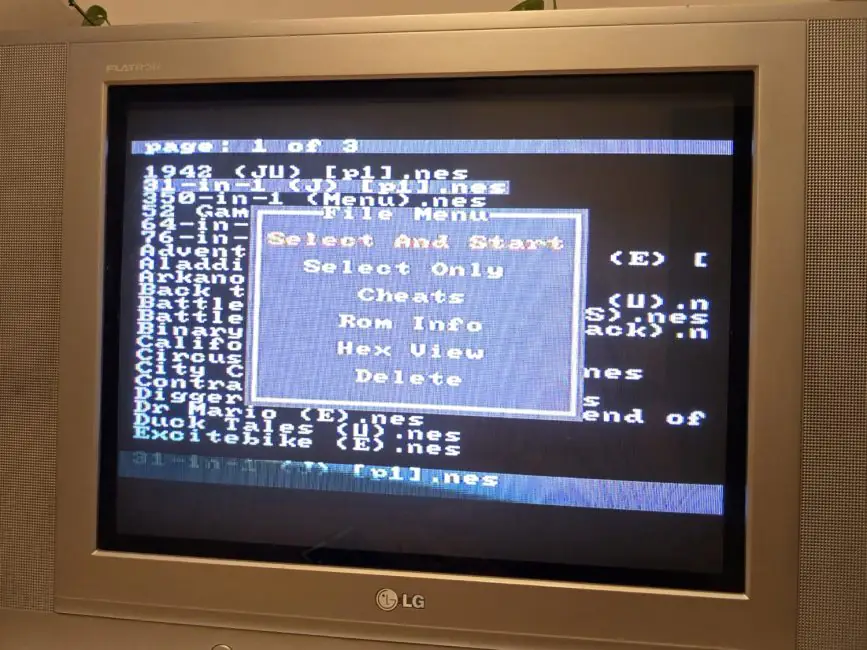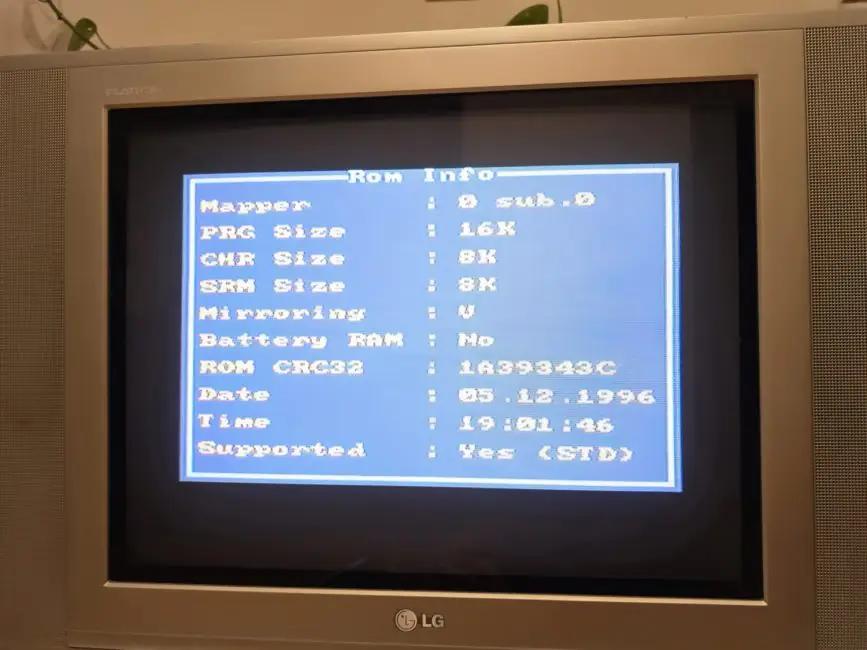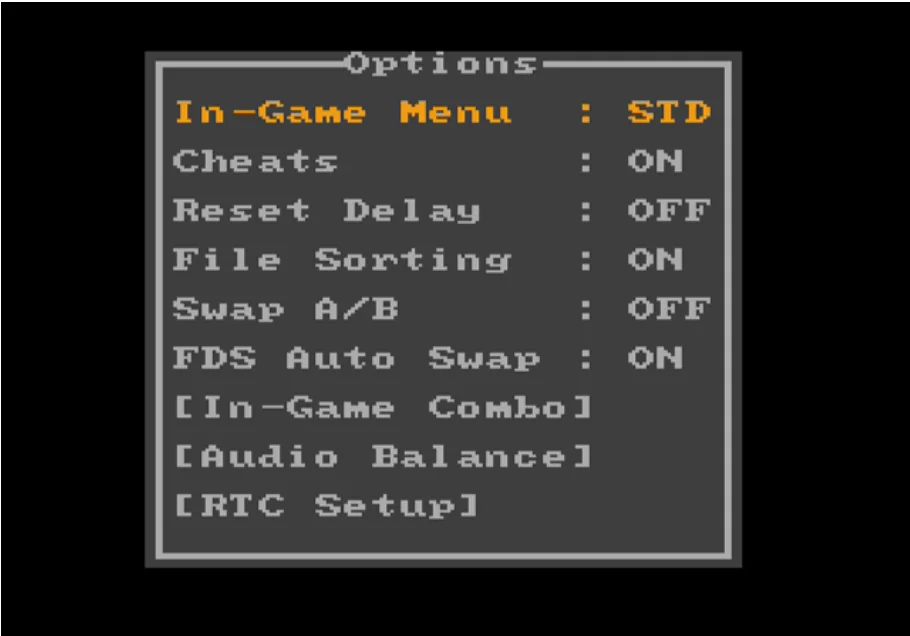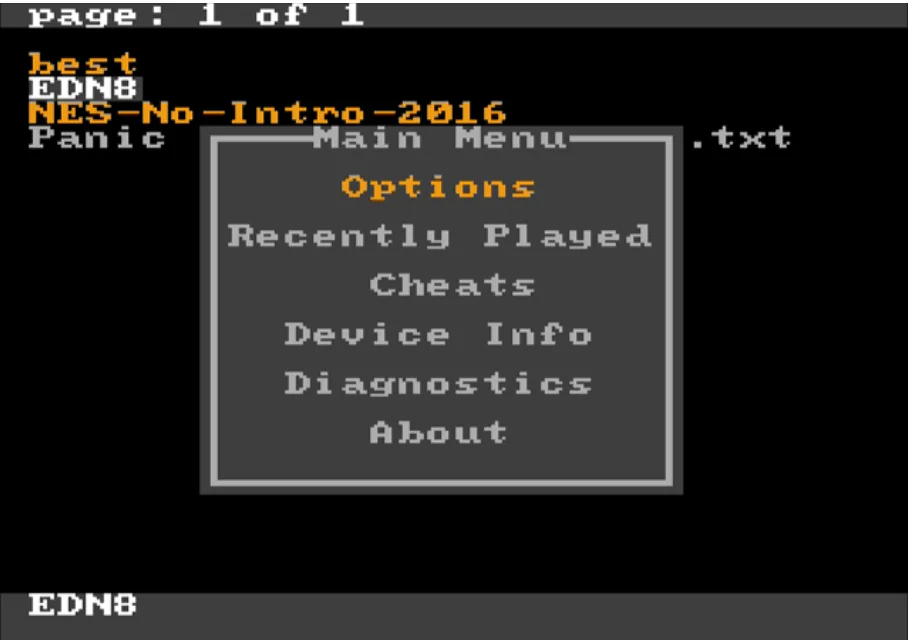© ROOT-NATION.com - Use of content is permitted with a backlink.
I have a passion for retro consoles from the 80s and 90s, and my collection includes the NES, SNES (Super Nintendo), Famicom, Gameboy, and even Dendy. As technology advances, so do the ways we enjoy these classic systems. While in the past, we had to buy individual game cartridges, today, there are universal cartridges available for retro consoles and their fans. And we’re not talking about those childhood “333 in one” Chinese cartridges, but about devices that are both electronic gadgets and offer additional features like cheat codes and save states. A leader in the production of such gadgets is the Ukrainian brand KRIKZZ. I’m thrilled to have had the opportunity to test their EVERDRIVE N8 PRO model, designed for the Nintendo Entertainment System (NES).

KRIKZZ is a Ukrainian company that continues to operate and manufacture its cartridges in Ukraine, even after the war began, and they ship their products worldwide. The company’s website is in English, as most of their customers are from abroad.

Their lineup includes various products, mainly cartridges for all kinds of retro consoles (even the Gameboy!), as well as joysticks and programmable boards. These items are quite pricey; for instance, the EVERDRIVE N8 PRO that I tested costs around $160, and there are even more expensive options. However, it’s important to understand that KRIKZZ’s products are aimed at markets like the U.S. and Japan, where people are willing to pay for such things.
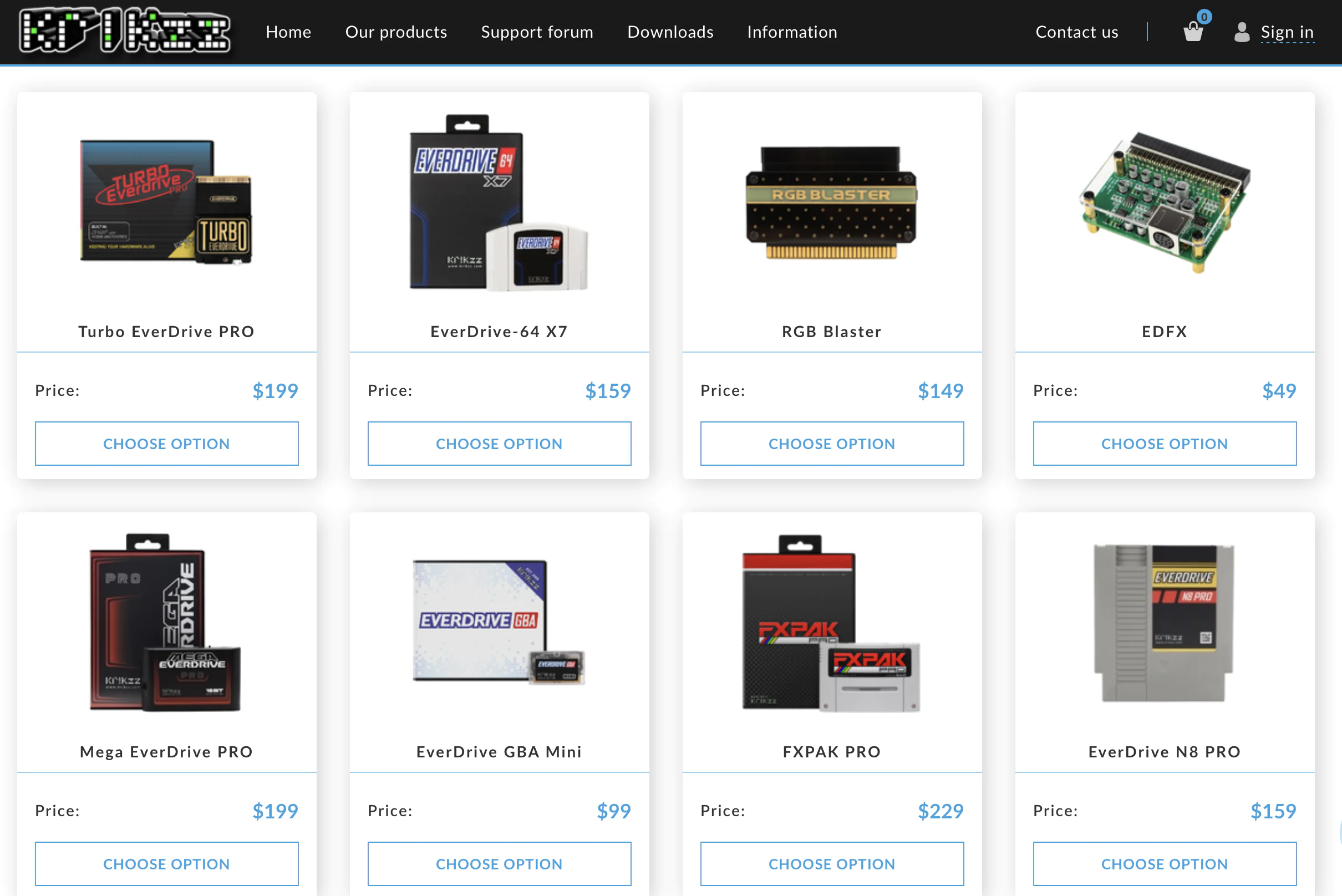
It’s also worth noting that you can find many universal cartridges on AliExpress, some even with the same names. However, these are typically knockoffs using KRIKZZ’s designs (even the software is the same—I compared it) but built with low-quality hardware. I’ve bought a few cartridges from AliExpress; they worked inconsistently, and one even stopped being recognized by the console after just two months. So, while you can experiment if you’re looking to save money, if you’re a true fan and want reliable equipment, it’s better to pay extra for KRIKZZ products.
Features and specifications
Now, let’s talk about the EVERDRIVE N8 PRO itself. This is a powerful cartridge for the NES, offering a wide range of features for retro gamers.


Here are the main features of this device (according to the official website):
- Cyclone IV FPGA chip: Ensures high performance and compatibility
- 16 MB ROM memory: 8 MB for PRG and 8 MB for CHR
- 256 K battery RAM: For saving game data
- Real time: Built-in clock to record the date and time of saves
- High quality 6-layer PCB (printed circuit board): Ensures reliability and durability
- ARM 32-bit I/O coprocessor: To speed up SD and USB operations
- In-game menu: Ability to save the game or return to the system menu without physically rebooting the console
- Multi-slot saves: 100 independent save slots
- Instant ROM download: Fast download of games
- USB port: For connecting without removing the microSD card
- Improved audio circuitry
- Support for Game Genie: Ability to use cheat codes
- A wide range of supported mappers: Compatible with a variety of games and systems
- Built-in NSF player with support for expansion chips (VRC6, VRC7, Sunsoft-5b, Namco-163)
- Partial support for NES2.0
- Battery voltage monitoring and the ability to replace the battery if necessary (but the battery should last for 25 years)
For those familiar with such devices, the description says it all. However, I’ll point out the inclusion of a microUSB port. This means you won’t need a separate card reader to work with the SD card—the cartridge itself handles that. Of course, it would have been nice to see USB-C here, but let’s not nitpick.
 The EverDrive N8 PRO cartridge also features a special button for accessing the save menu, though you can also bring it up using the controller.
The EverDrive N8 PRO cartridge also features a special button for accessing the save menu, though you can also bring it up using the controller.
Overall, it has the typical design of an NES cartridge. It’s made from high-quality plastic, with a choice between the classic gray or a transparent red case.

Read also: How Microsoft have forgotten about its main game, seemingly dooming it to fail
Getting started
The cartridge comes with a color manual. However, you can also download it separately from the manufacturer’s website. I highly recommend reading the manual, as many of the features aren’t immediately obvious.
KRIKZZ products are generally not aimed at beginners. For example, a “fake” universal cartridge from AliExpress comes preloaded with software, games, and includes a memory card. The more expensive EVERDRIVE N8 PRO doesn’t come with a card (which might be for the best, as the Chinese ones often include subpar content), and it also lacks preloaded software.

When I installed the cartridge in the set-top box, the first thing I saw was this message:
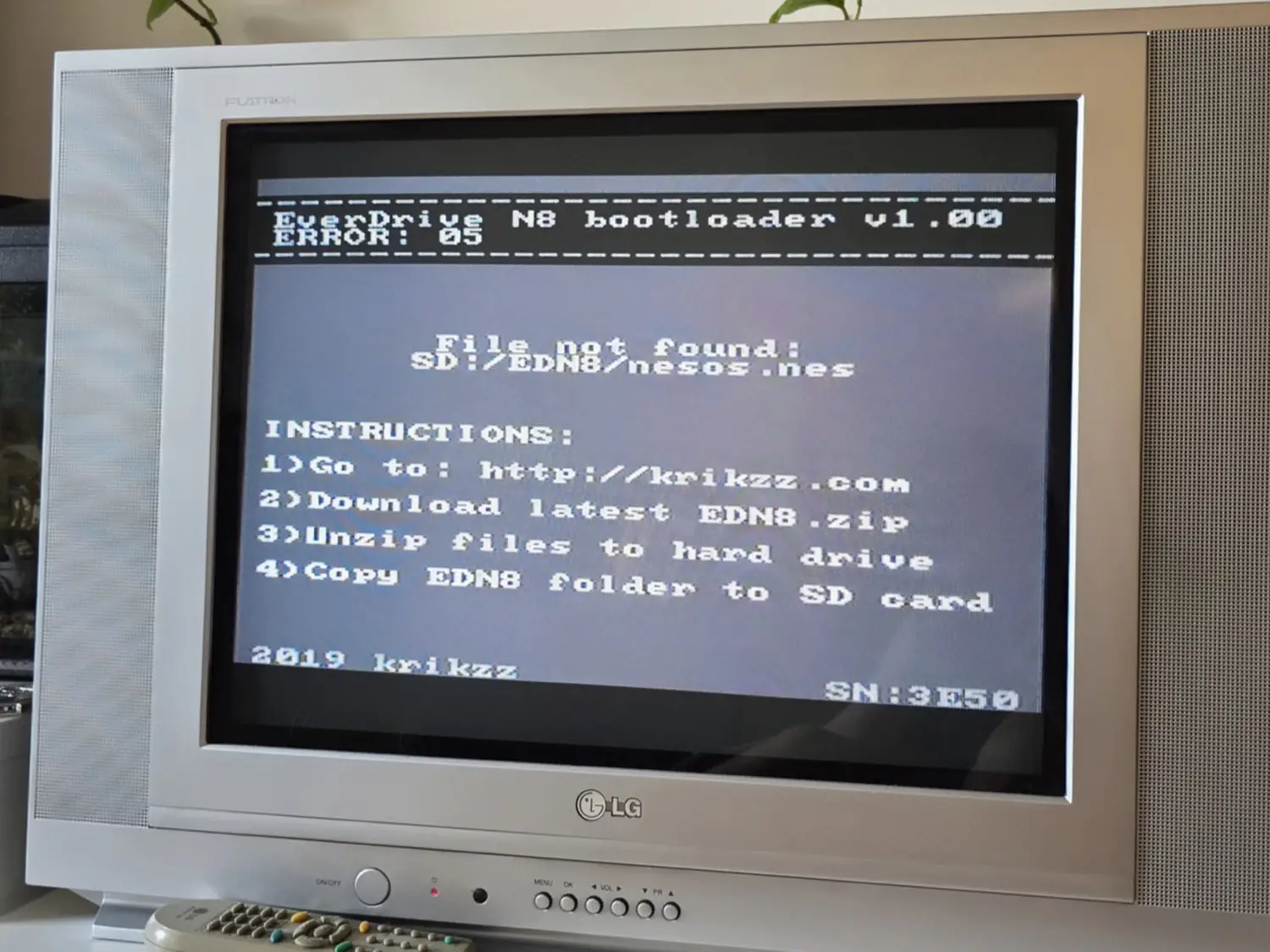 I didn’t figure out right away what exactly to download from the website and how to write the files to the SD card, but I managed to get it working.
I didn’t figure out right away what exactly to download from the website and how to write the files to the SD card, but I managed to get it working.
Again, I wouldn’t call this a downside. KRIKZZ essentially sells reliable chips with a lot of potential, and what to load onto them is up to the buyer. If someone is spending on such things, they’re clearly not a complete beginner.
Using the cartridge
So, in one folder (EDN8) at the root of the SD card, you need to have the files required for the cartridge to work. You can create other folders as you like and load any NES ROMs into them—the system will recognize them and display them for you. For example, I created separate folders for Mario, Tetris, and so on.
You can also load text files (.txt) with cheat codes for specific games onto the card—the system will apply them automatically (up to 8 at a time).
Where to get ROMs is up to you—there are plenty of sources online. I was particularly pleased with the ability to load “Chinese” multi-game cartridges like the “thousand in one” ones—it brought back childhood memories!
There are also people who still make games for old consoles, for example, I found Flappy Bird. And different stuff like a Windows emulator for the Subor (who remembers that?).
Games indeed load instantly and run without issues. Another big advantage of this type of cartridge is that you don’t need to press the reset button on the console to return to the game list; just press select + B to access the menu.
How to use the joystick to operate the print cartridge:
- A – back or close
- B – open a folder or file menu
- Select – open the main menu
- Start – start the selected game
- Left/Right – switch pages

In the game, the buttons function as usual, depending on the game.
Here’s what the menu for a specific ROM looks like. You can start the game, view cheats, see file information, or even delete it.
When you select a game and press “Select and Start,” the cartridge will be set up to run the chosen game. The setup process involves the following steps:
1. Copying the save-ram content to the SD card if it was modified by the last game played. A file will be created in the EDN8/SAVE folder, and its name will match the name of the last game played.
2. Configuring the hardware according to the chosen game.
3. Checking for the existence of a file in the EDN8/SAVE folder associated with the selected game and loading this file into the save-ram if it exists.
4. Launching the selected game.
After resetting or turning off the power, the last selected game can be launched using the START button. If you choose just “Select,” everything described above will be done except for the fourth step.
The main feature of such universal cartridges is not just the ability to load any games onto the memory card, but also the ability to save your progress at any point and then return to it—something we really missed in our childhood!

Interestingly, whether I was blind or it wasn’t mentioned in the instructions, I only discovered by chance the key combination of Select + B to open the save menu within the game. Here, you can save the current state or load a chosen one. There are a total of 100 slots available.
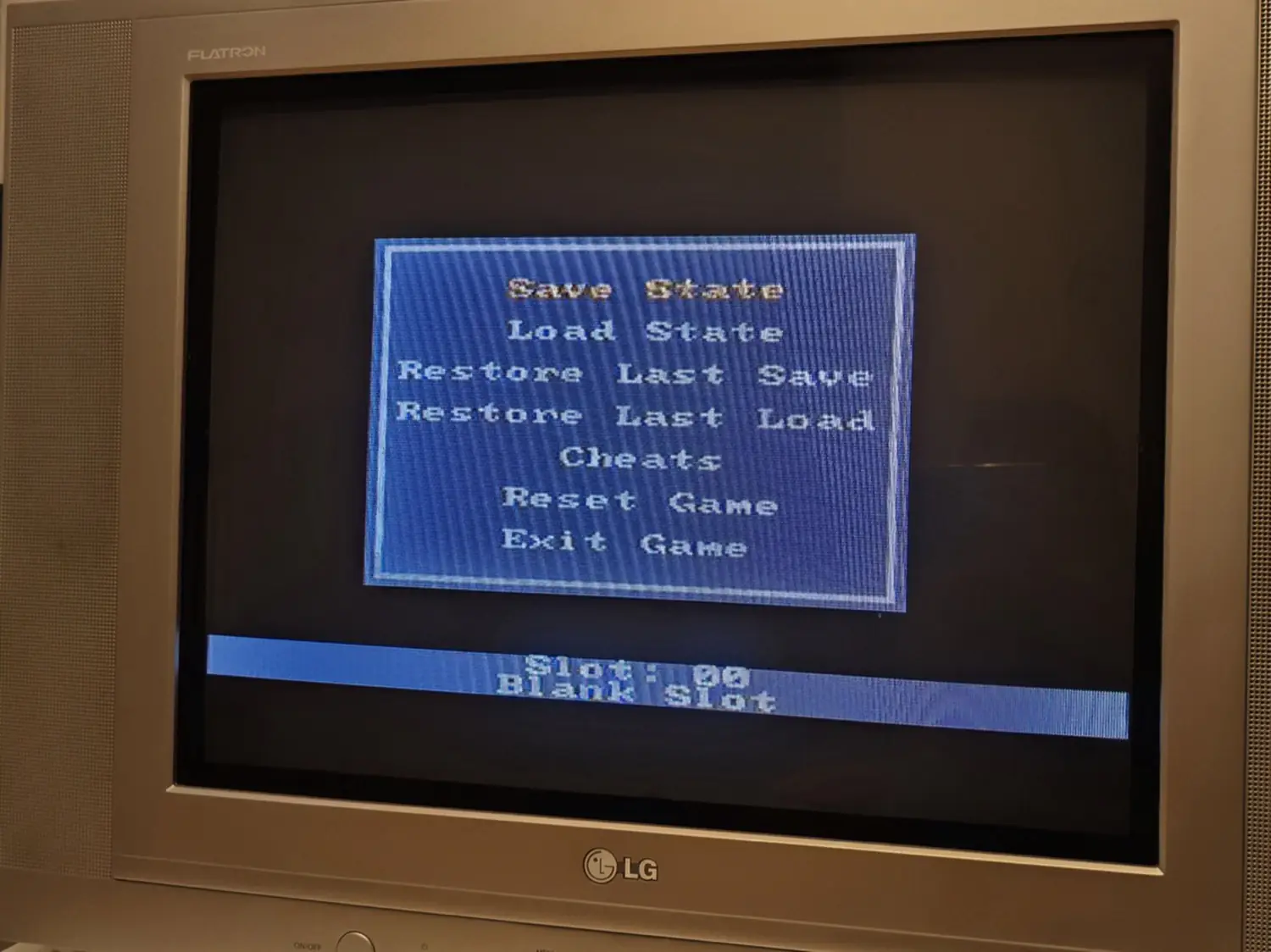
You can also use this menu to return to the “home screen” with the list of games and folders. So, you don’t need to reboot the entire console, like in the past, to exit a game – very convenient.
The cartridge also has a main menu accessible by pressing the Select button. Here, you can view a list of recently played games and change some cartridge settings. I won’t go into details, as these settings are quite specific, but you can read about them in the instructions if you’re interested.
Conclusions
The EVERDRIVE N8 PRO is a high-quality chip with well-thought-out software, housed in an NES cartridge casing. This device allows you to run any games compatible with the retro console, make saves at any moment, and later “apply” them, as well as add cheat codes. You can work with the SD card directly through the cartridge acting as a card reader, thanks to its microUSB port. The cartridge’s software operates smoothly, games load quickly, and the save and restore functions work without any unpleasant surprises.
It’s a high-quality item, and it’s made in Ukraine. It’s important to support the tech enthusiasts who have been dedicated to their passion for so many years and provide retro gaming fans with the tools to enjoy their favorite pastime. Yes, it’s expensive, but alternatives from AliExpress often use someone else’s work and tend to be unstable, as I found out personally.
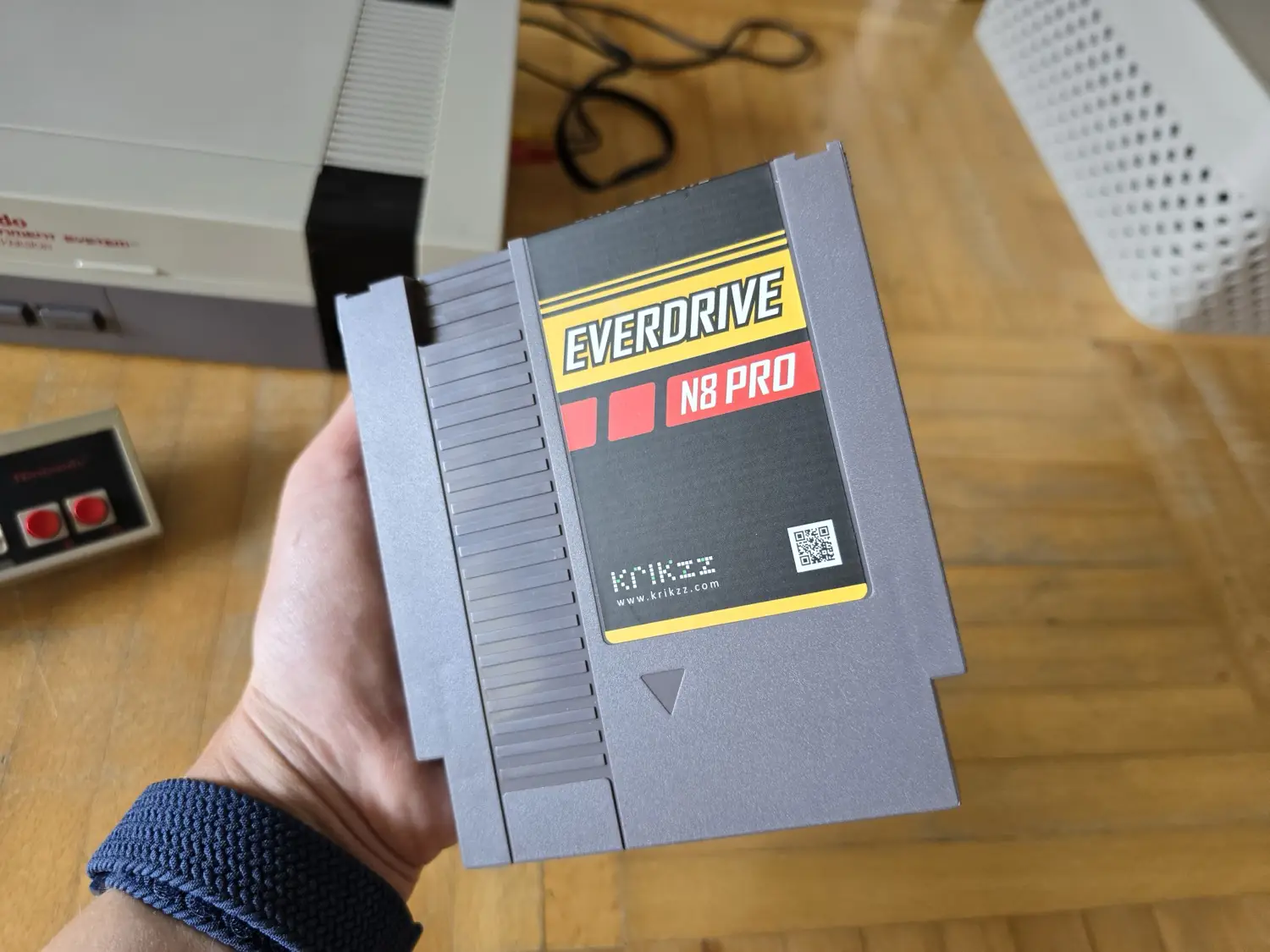
Overall, I recommend it (and KRIKZZ’s EverDrives for other consoles as well)! The only drawbacks are the relatively high complexity of getting started with the cartridge, as nothing comes pre-loaded. Also, the instructions, which are only in English, can be a bit unclear. But these are minor issues compared to the capabilities of the universal cartridge.
Advantages:
- Huge library of games: Access to thousands of NES games on a single microSD card
- Convenience: No need to switch cartridges
- Preservation of original quality: Games run with high quality graphics and sound, without delay
- Additional features: Support for Game Genie codes, game saving, and more.
Disadvantages:
- Price: The cartridge is quite expensive.
- Complexity for Beginners: Despite being easy to connect, setting up games on the SD card and navigating the cartridge’s menu may require some time to learn the instructions and understand how it works.
- Availability: It’s hard to find readily available for purchase.
Where to buy EVERDRIVE N8 PRO
Read also:
- Motorola Razr 50 Review: IPX8 Rating and Huge External Display
- Kobo Clara Colour Review: Life is Beautiful in Color
- ASUS ROG Cetra True Wireless SpeedNova Gaming TWS Earbuds Review