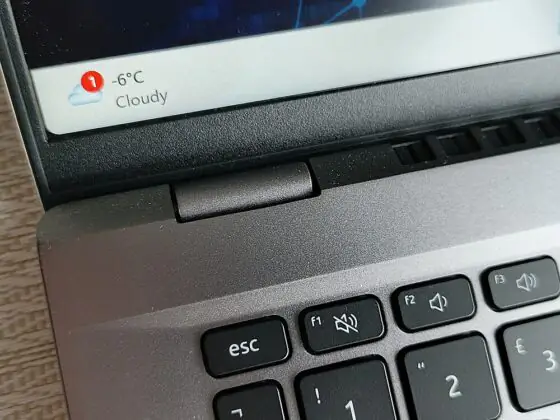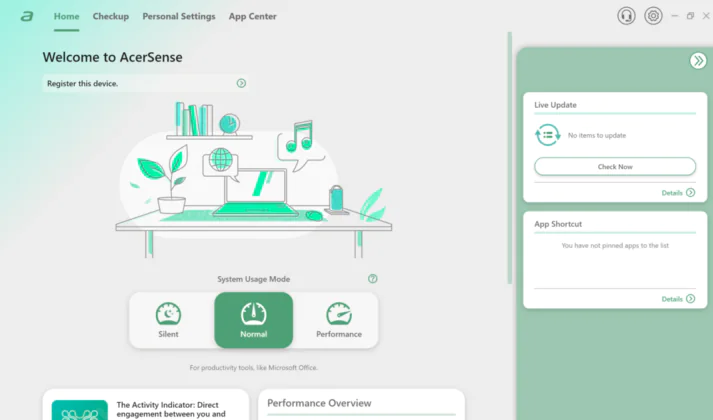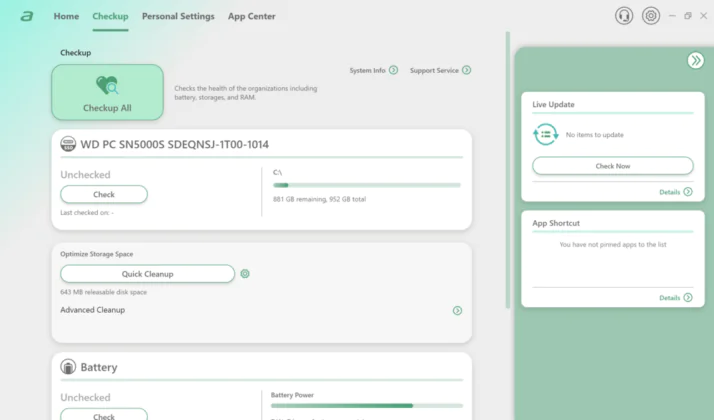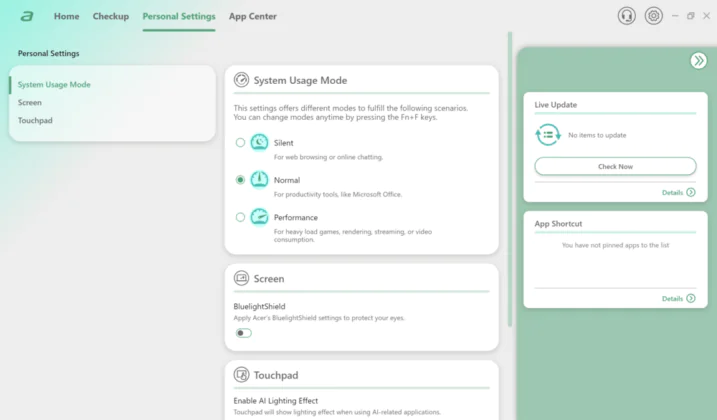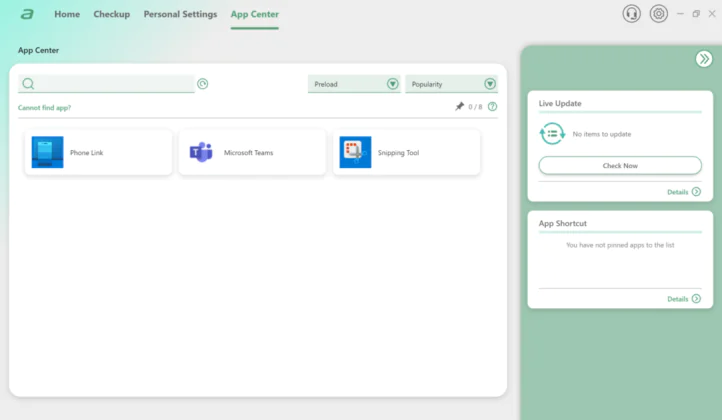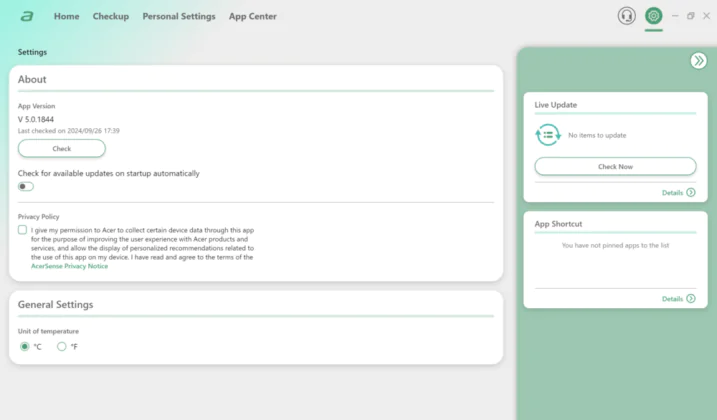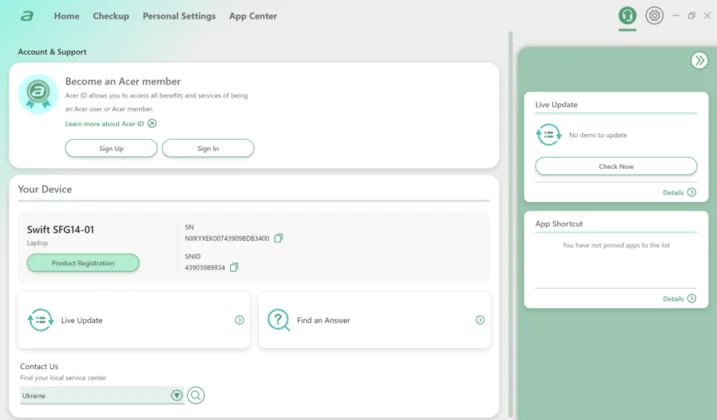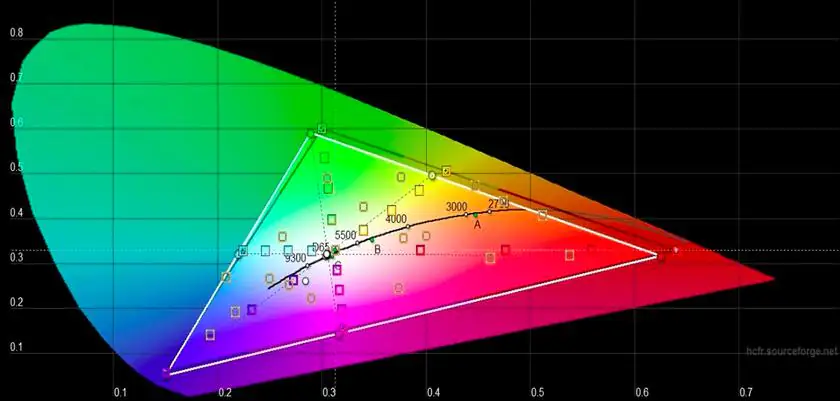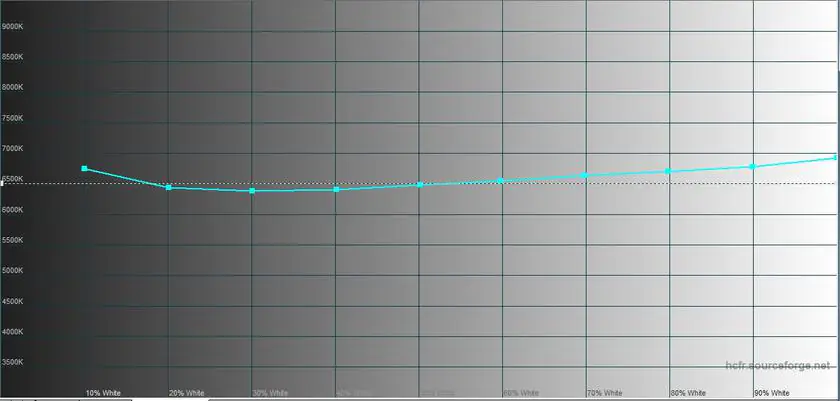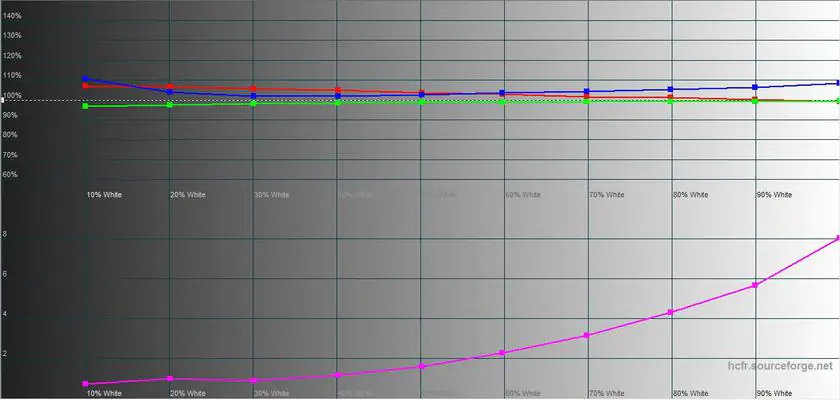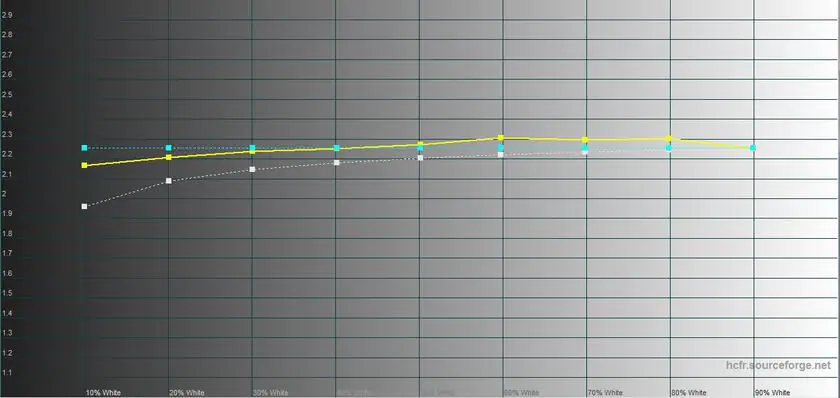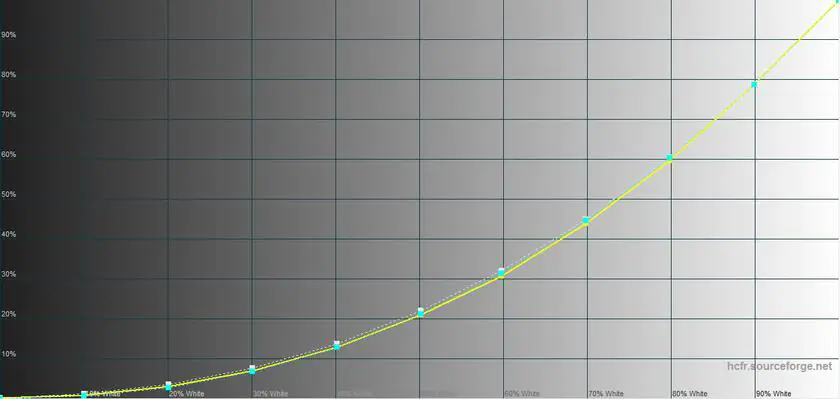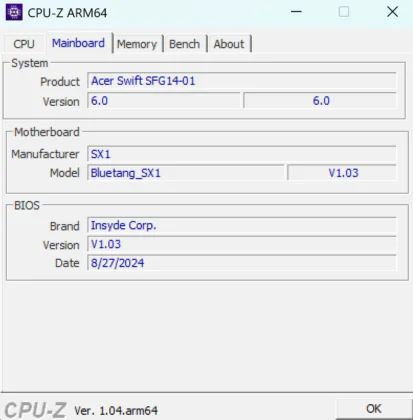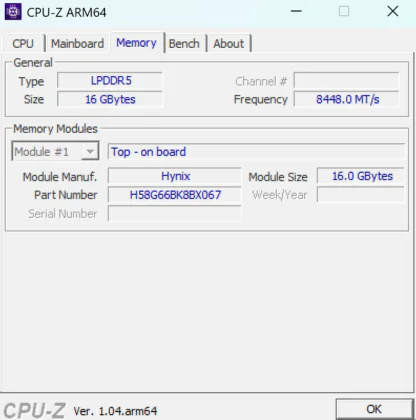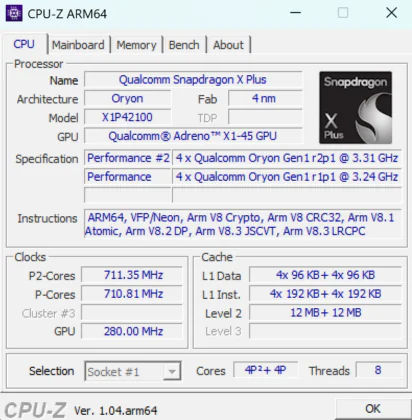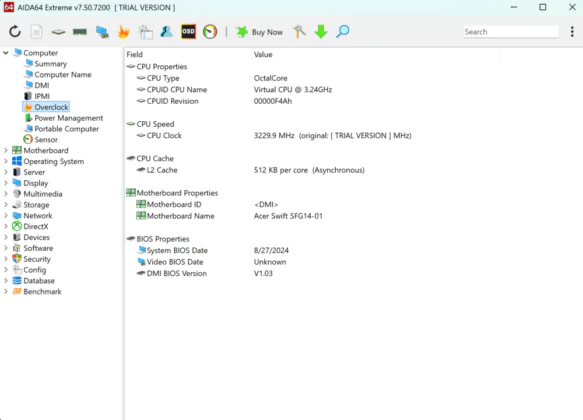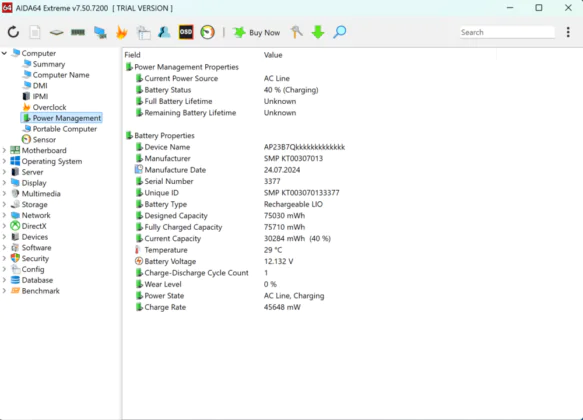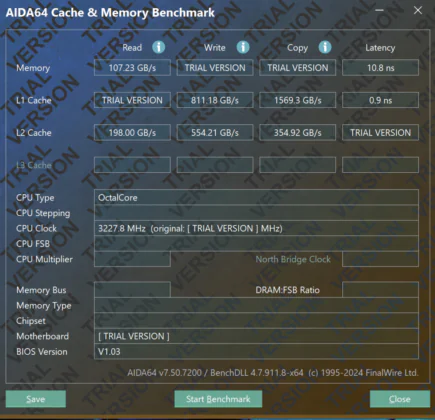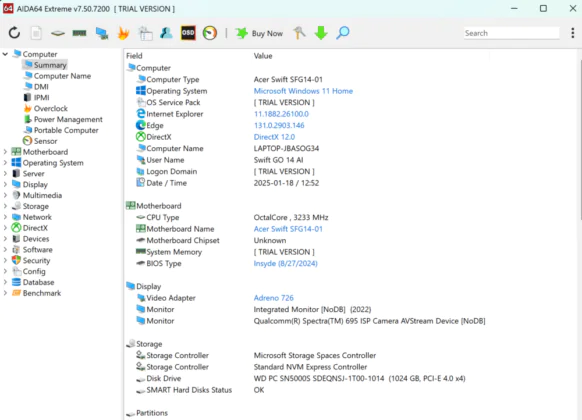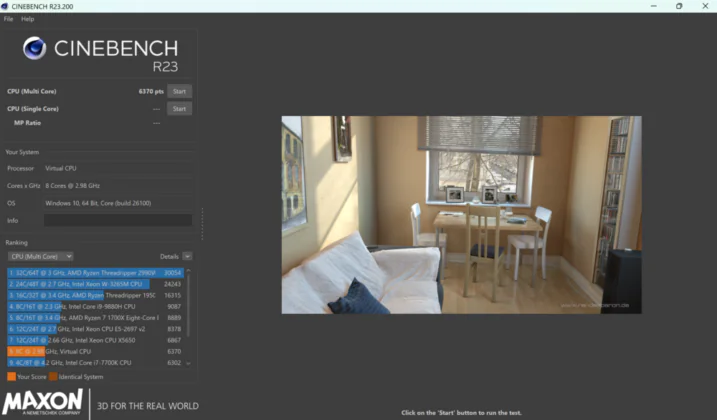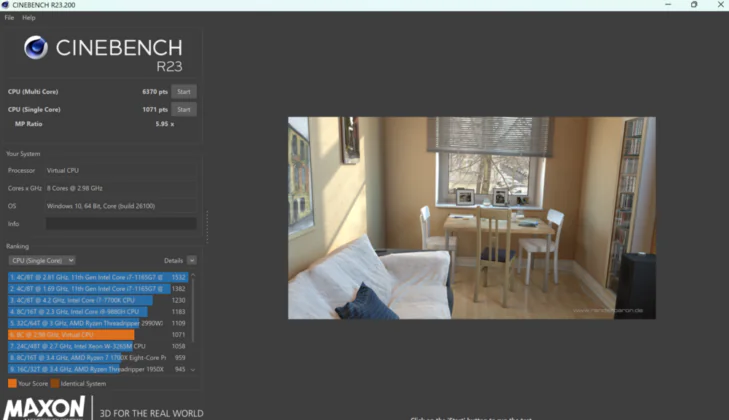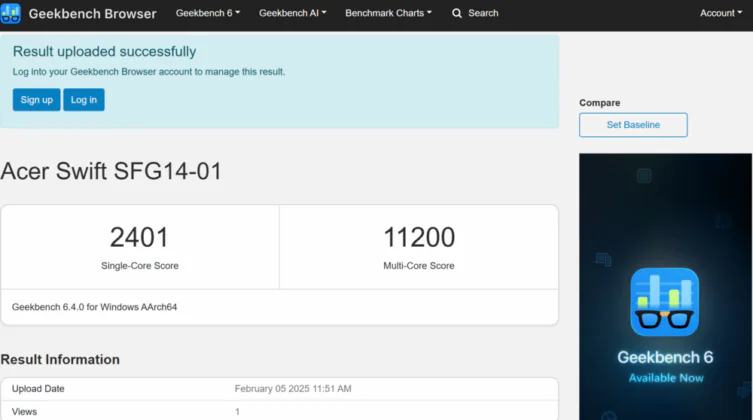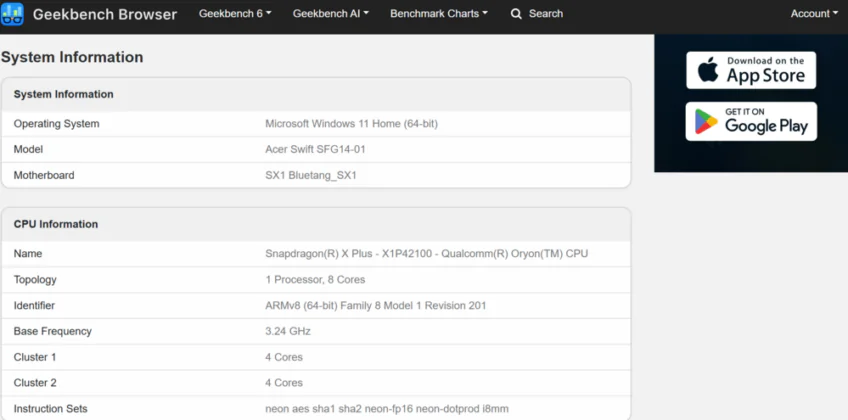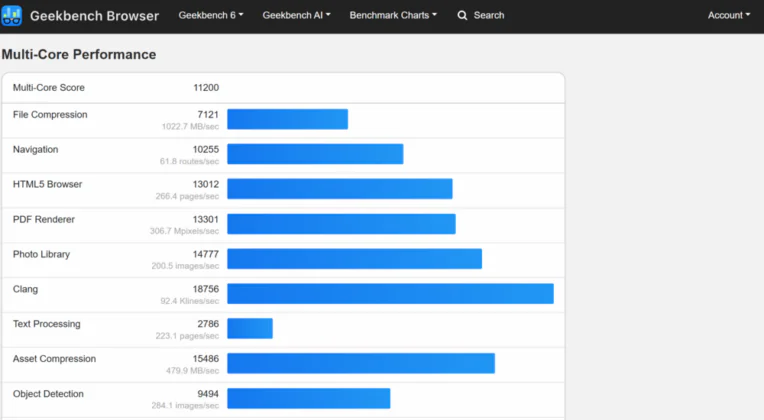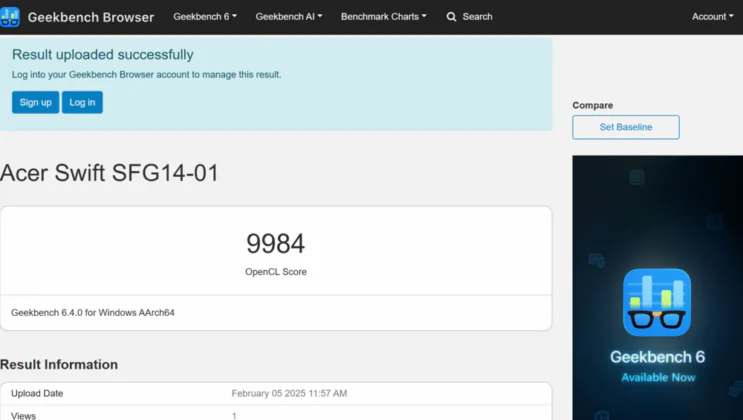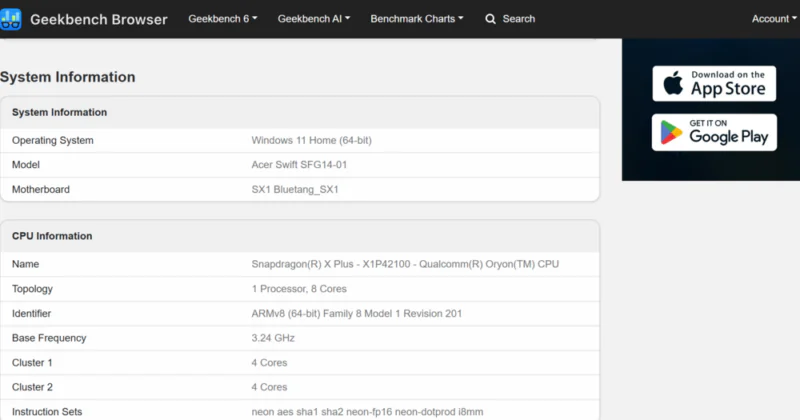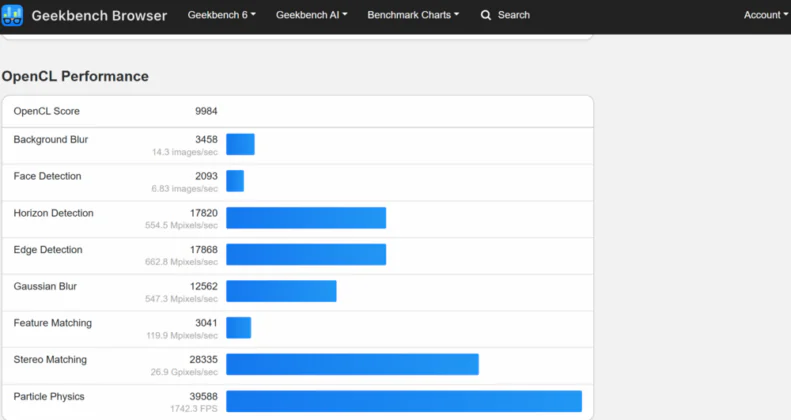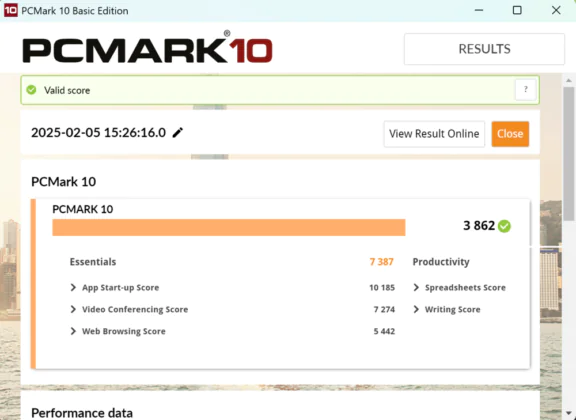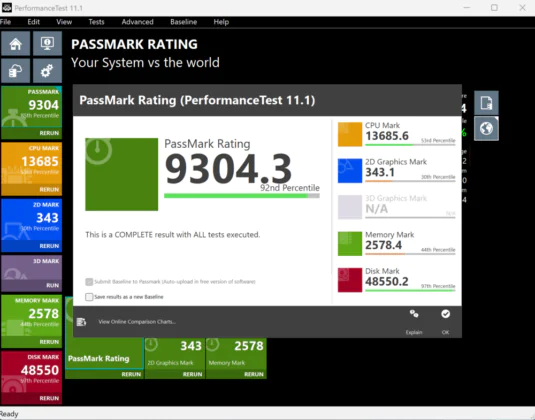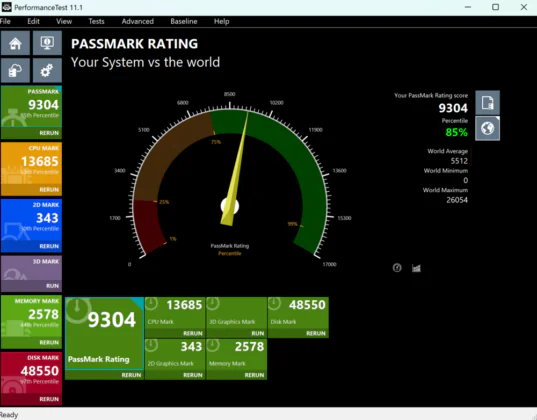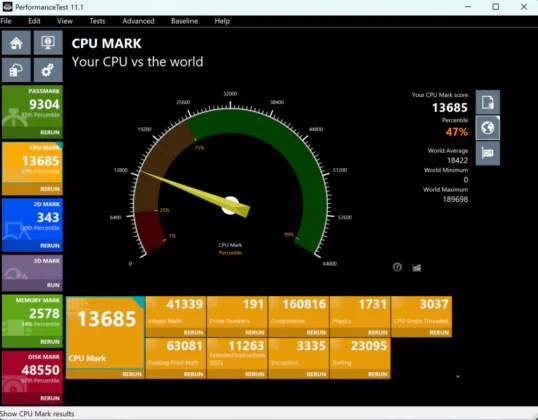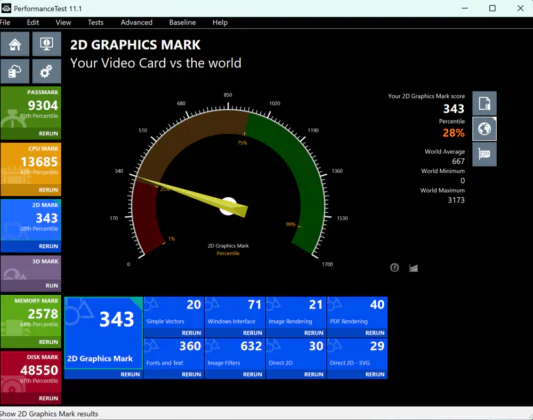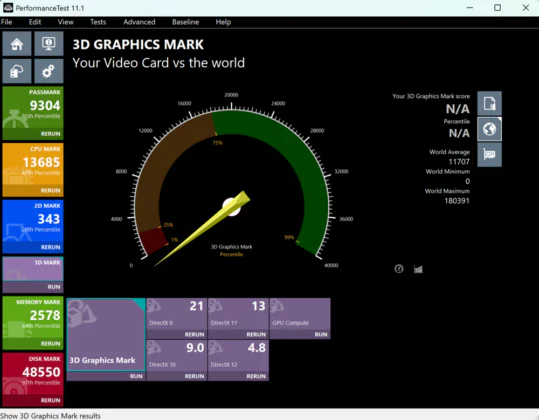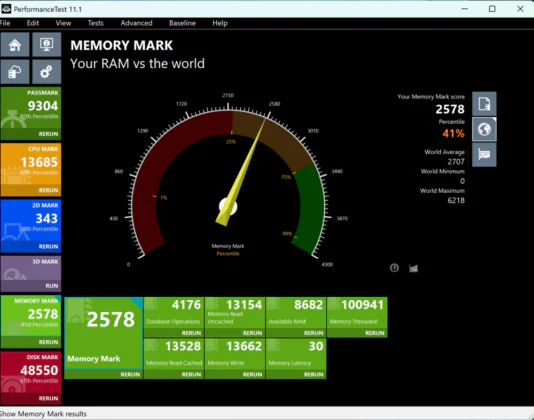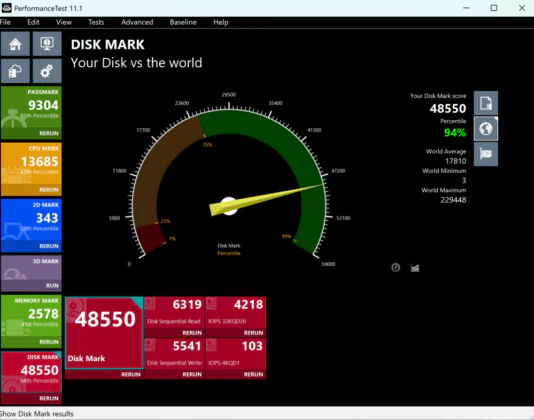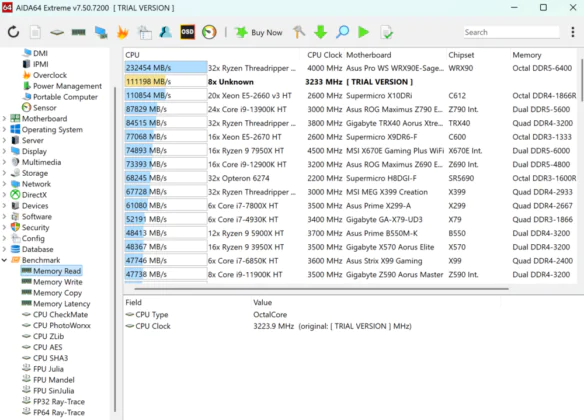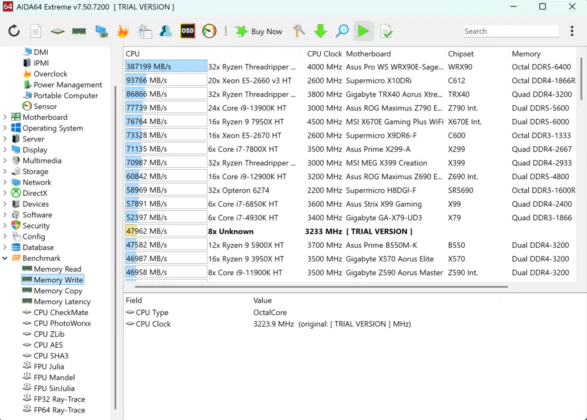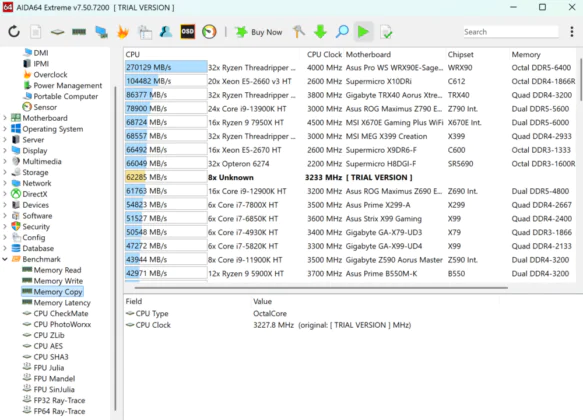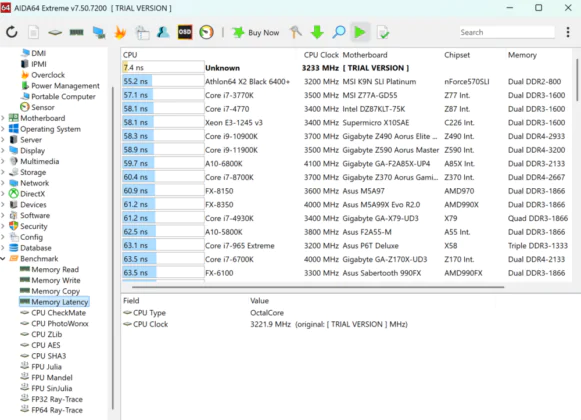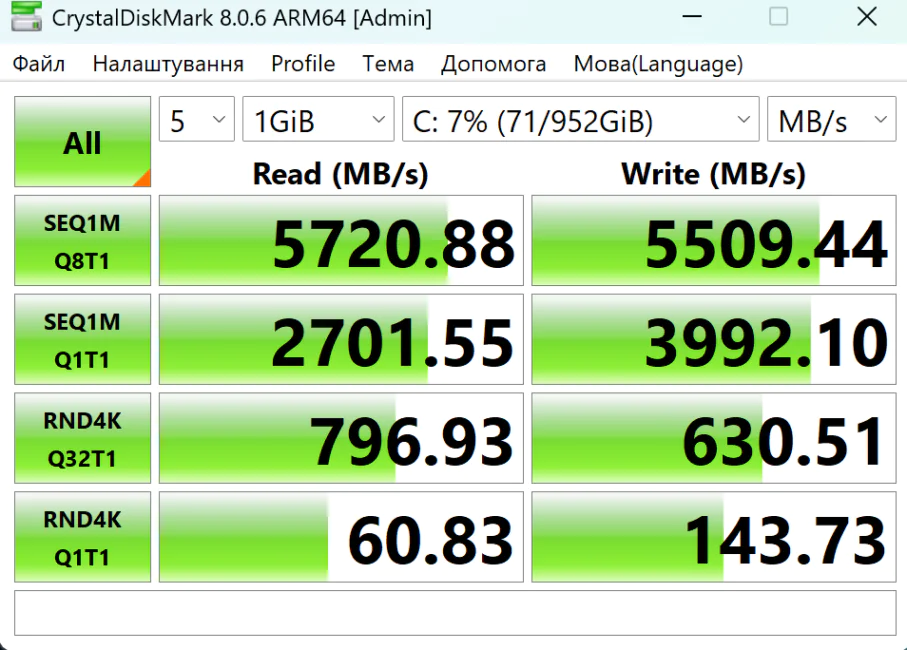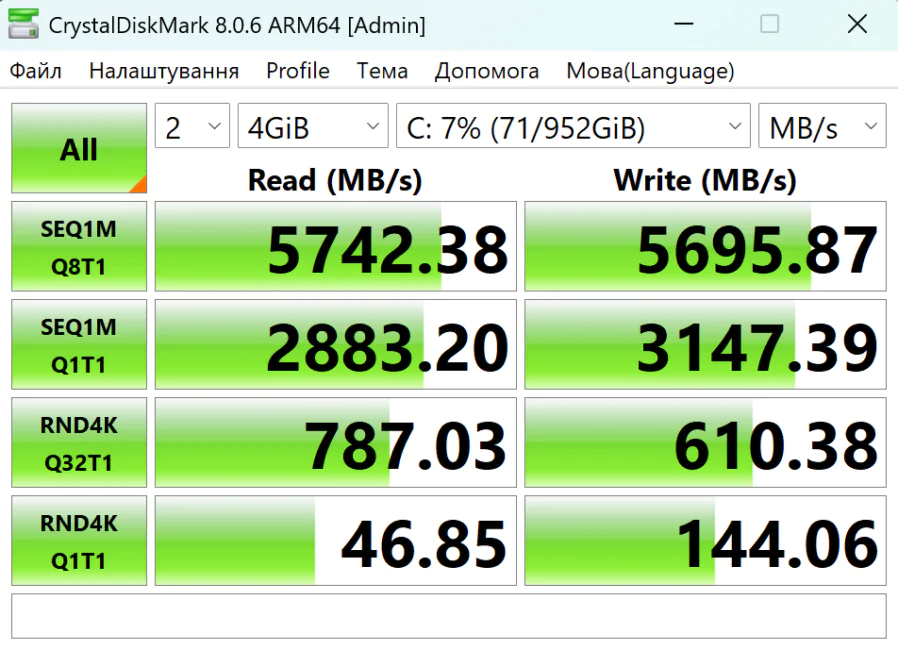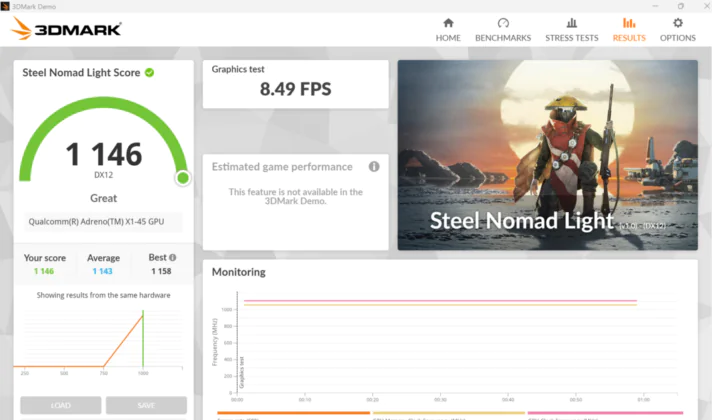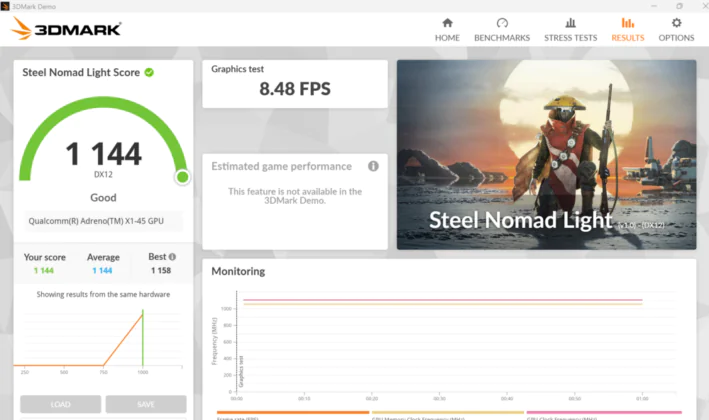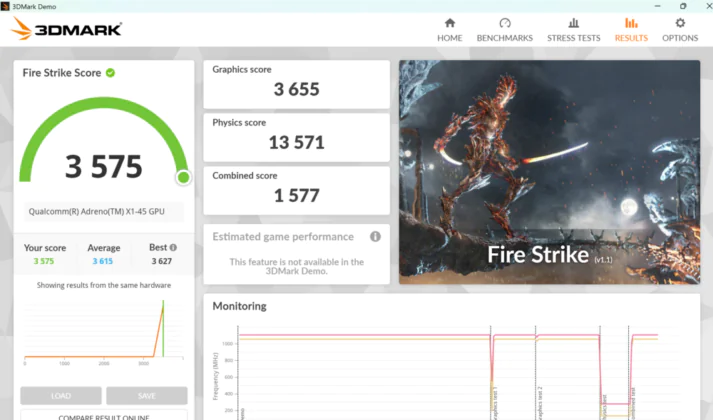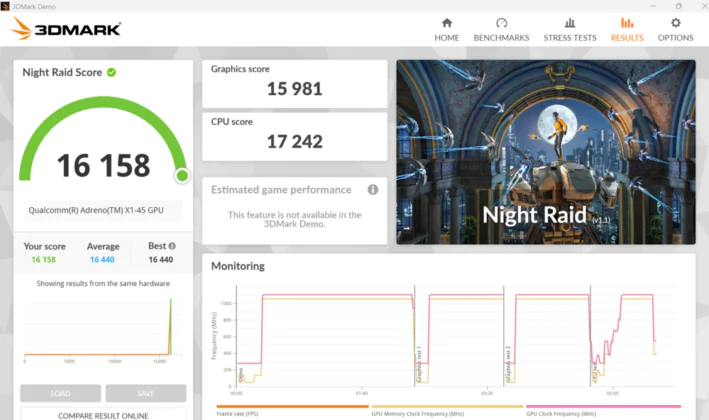© ROOT-NATION.com - Use of content is permitted with a backlink.
The Acer Swift Go 14, powered by Qualcomm’s Snapdragon X processor, has the potential to surprise even demanding users.
Artificial intelligence is playing an increasingly significant role in Windows-based laptops, enhancing performance, energy efficiency, and overall user experience. Windows leverages AI algorithms to manage CPU and RAM performance, ensuring fast application launches and smooth system operation. This dynamic resource allocation helps reduce latency and improve overall efficiency.
AI analyzes user habits and adjusts power settings to extend battery life. Meanwhile, Windows Studio Effects (available on devices with a Neural Processing Unit) offer features like background blur, improved lighting, and eye contact correction during video calls.
Windows Copilot, the built-in AI assistant, helps users find files, automate tasks, and provides personalized recommendations for using the operating system. This makes Windows search more intelligent, delivering relevant results and contextual suggestions.
AI in Windows 11 also enhances content creation, enabling image generation, automated video editing, and audio processing. Tools like AI-assisted Paint and Microsoft Designer simplify graphic design and image editing.
Artificial intelligence in Windows laptops significantly improves usability, performance, and security. As specialized neural processors (NPU) evolve and AI becomes more deeply integrated into the operating system, laptops are gaining expanded capabilities, unlocking new possibilities for both work and entertainment.
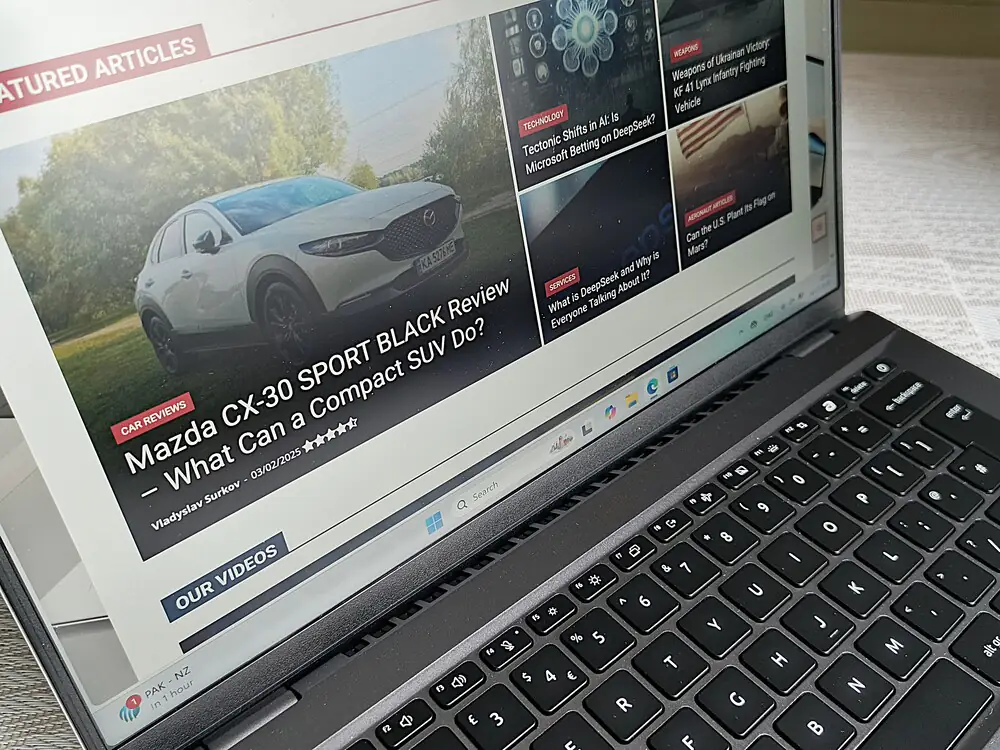
Arm-based chips entered the Windows ecosystem in mid-2023, with Qualcomm holding an almost exclusive position with its Snapdragon X Elite and Snapdragon X Plus processors. Laptops powered by these chips were the first to be branded as Copilot+ PCs, featuring advanced AI capabilities with Windows 11 24H2.
Initially, Qualcomm focused on the premium segment, targeting devices priced above €1,000. However, more recent efforts have shifted toward more affordable options, particularly with the Snapdragon X Plus series. The Acer Swift Go 14 AI, which I received for testing, features the entry-level Qualcomm X1P-42-100 processor with eight cores.
Today, I’ll take a closer look at this intriguing laptop from Acer.
Read also: Acer Swift Go 16 SFG16-72 Laptop Review: Excellent Performance and Solid Battery Life
What is interesting about Acer Swift GO 14 AI
The Acer Swift Go 14 AI combines modern technology with a sleek design. Weighing just 1.32 kg, its slim aluminum chassis with sharp edges balances style and durability. The hinge allows the display to fold back 180°, enhancing flexibility and ease of use. It’s a well-thought-out option for mobile productivity—lightweight, sturdy, and adaptable to various needs.

The latest Acer Swift Go 14 AI delivers strong performance in a compact form factor. Built on an ARM-based architecture optimized for energy efficiency, it handles demanding tasks and multitasking with ease. Powered by the Qualcomm Snapdragon X Plus X1P-42-100 processor, the laptop offers solid performance and reliable connectivity. It runs multiple applications simultaneously without issues and provides fast network access, ensuring smooth workflow without delays. The integrated Qualcomm Adreno GPU enhances visual quality, delivering fluid graphics in games, movies, and multimedia applications.

The Acer Swift Go 14 AI is equipped with 16 GB of LPDDR5x RAM and a 512 GB fast SSD, supporting your projects with seamless performance. This setup enables smooth handling of large files, demanding applications, and multiple browser tabs at once. The expanded memory boosts productivity, while fast data access ensures efficient execution of intensive tasks.
The built-in AI Copilot in the Acer Swift Go 14 AI serves as a personal assistant, fostering creativity and helping you stay focused. The Recall feature allows you to quickly search your device’s history—just describe what you remember, and it will find the information you’re looking for. Copilot aids in working, collaborating, and brainstorming ideas, making everyday tasks more efficient and inspiring.

Acer also stands out with its own comprehensive AI platform, Acer Sense, which consolidates everything you need in one place. With Acer PurifiedView 2.0, you gain advanced features such as portrait enhancement, automatic cropping, background blur, and eye contact correction. The AI technology consistently supports your productivity and creativity, making this compact device truly worth considering.
The new Acer Swift Go 14 AI is now available in electronics stores, starting at a recommended price of $1,450.
Acer Swift GO 14 AI specifications
- Type: ultrabook
- Display: 14.5″, IPS, matte, WQXGA 2560×1600 (16:10)
- Frame rate: 120 Hz
- Brightness: 350 nits
- Color gamut (sRGB): 100%
- Processor: Snapdragon X Plus, model X1P-42-100, 8 cores, 8 threads, 3.2 GHz clock speed, 3.4 GHz TurboBoost / TurboCore frequency
- RAM: 16 GB, memory type LPDDR5X, memory frequency 8533 MHz, built-in
- Graphics card: integrated, Qualcomm Adreno graphics card series, Adreno GPU graphics card model
- Drive type: M.2 NVMe SSD, M.2 PCI-E 4.0 4x drive interface
- Storage capacity: 1024 GB
- Connectors and connections: 3.5 mm audio jack, USB 3.2 gen1 2 pcs, USB4 2 pcs.
- Wi-Fi: Wi-Fi 7 (802.11be)
- Bluetooth: v 5.4
- Webcam: 2560×1440 (Quad HD), camera curtain
- Number of speakers: 2
- Audio decoders: DTS X Ultra
- Security: fingerprint scanner, 3D face scanner
- Keyboard backlight: white
- Manipulator: glass touchpad
- Battery capacity: 75 Wh
- Max. operating time: 20 h
- Power supply via USB-C (Power Delivery)
- Fast charging
- Included power supply: 65 W
- Preinstalled OS: Windows 11 Home
- Body material: aluminum / plastic
- Dimensions (W×H×T): 323×226×18 mm
- Weight: 1.34 kg.
What’s in the package
Acer continues its tradition of using eco-friendly materials for packaging its devices. So, it came as no surprise that the new Acer Swift Go 14 AI is packaged in a recyclable box, which also incorporates some recycled elements. As usual, the box features brief information about the device along with a variety of logos.

In my test unit, the package included only the Acer Swift Go 14 AI laptop and a 65W USB-C charger with a European-type adapter. However, the commercial version is expected to also include a USB-C to HDMI adapter, a setup guide, and a warranty card.

The USB-C to HDMI adapter, however, might actually come in handy.
Modern design
I’ve always liked the design of Acer Swift laptops. They consistently have a modern look, are stylish, neat, and lightweight.
The Acer Swift Go 14 AI featured in my review is no exception. Its modern design, built on a metal body with a silver finish, is sure to impress. In the sunlight, this finish really stands out and looks striking.
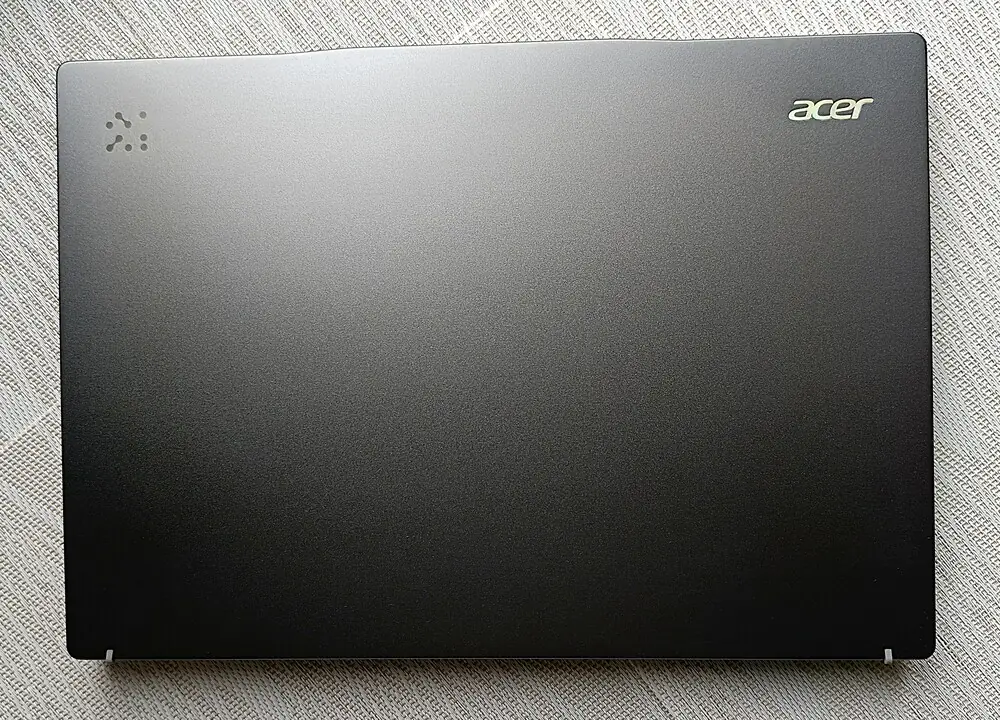
The entire body of the laptop, except for the keyboard and screen bezels, is made of metal. The metal lid, keyboard plate, and the rear surface are crafted from high-quality aluminum that hardly bends or creaks. Thanks to the use of aluminum, this laptop has a solid and stylish appearance. Its slim bezels and lightweight build cater to the needs of modern professionals who require mobility without compromising on quality.

The metal lid is quite sturdy and doesn’t flex when opening. It features only the Acer logo in one corner and a few small dots indicating the AI-powered PC. Interestingly, these dots can also be seen on the touchpad, but I’ll get into that later.

The laptop is compact (323×226×18 mm) and fairly thin at just 18 mm. With these dimensions, it weighs only 1.34 kg. The Acer Swift Go 14 AI easily fits into a small bag or backpack, so transporting it to work or school will be no problem at all.
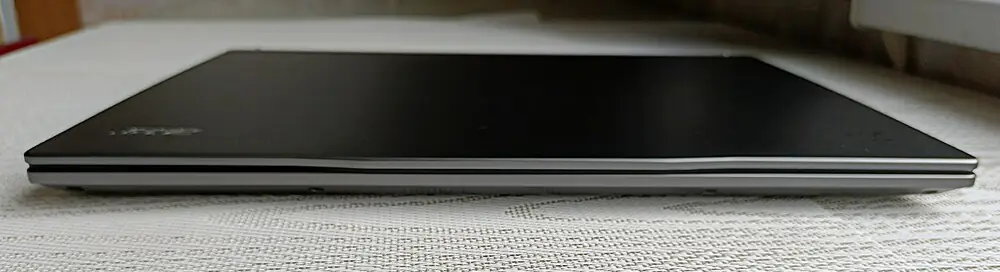
It’s also worth mentioning the two hinges that connect the display to the main body of the laptop.

The hinges are quite sturdy and securely hold the lid in place at any angle. The maximum tilt angle is 180º, which makes the Acer Swift Go 14 AI very convenient to use.

Between the hinges, it’s hard to miss the large central ventilation grille, which helps expel hot air from the laptop’s interior.
When the display is open, the rear of the laptop’s chassis slightly raises, which should improve cooling. Acer has implemented the new TwinAir concept here. Two fans ensure a higher airflow, leading to more efficient heat dissipation. Acer claims a 60.7% improvement in this regard. The system is further supported by two thick copper heat pipes and numerous radiator fins, through which the air is blown.
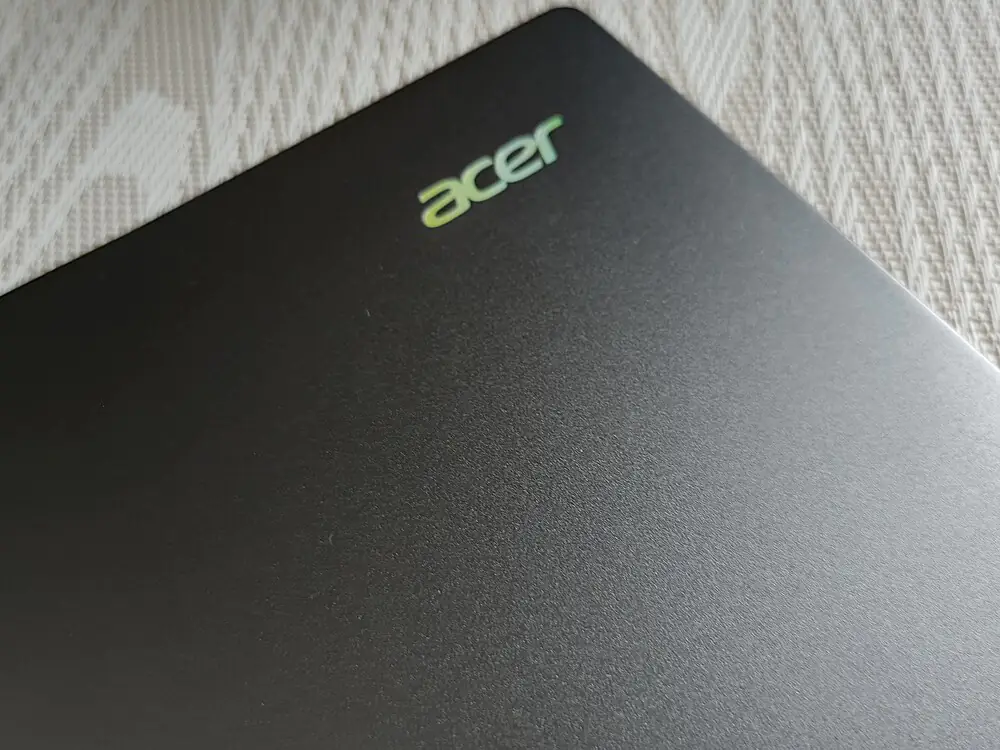
It’s also worth noting that the smooth matte surface doesn’t collect fingerprints at all. The laptop remained very attractive and stylish even after a month of use. The use of high-quality materials ensures that the Acer Swift Go 14 AI will maintain its elegant appearance for a long time.
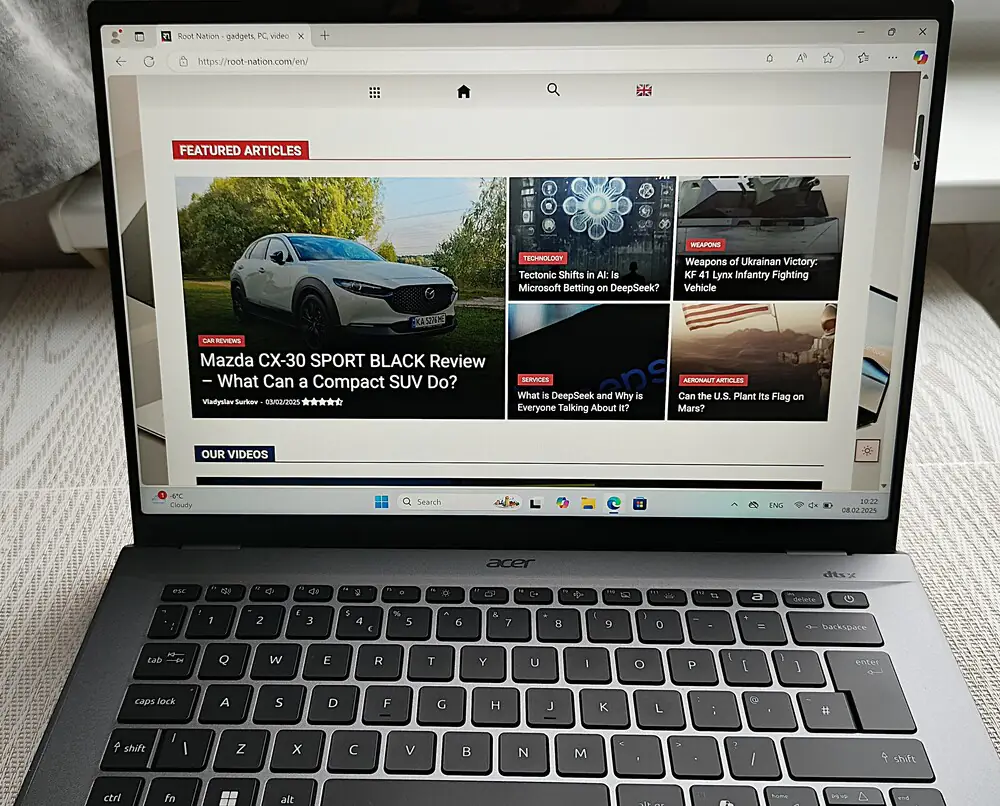
When you open the lid of the Acer Swift GO 14 AI, you’ll see the 14.5-inch display. The bezels around the screen are quite thin, although the bottom bezel is still fairly thick, which slightly detracts from the overall impression. On the top bezel, they have finally placed a decent webcam with a resolution of 2560×1440 (Quad HD).

It’s about time – I’ve been frustrated with poor webcams on Windows laptops for a long while. Plus, the webcam on the Acer Swift GO 14 AI comes with a privacy shutter, so you can easily cover the camera when it’s not in use, ensuring peace of mind. Nearby, you’ll find LED activity indicators and microphone openings. The camera also supports TNR (Temporal Noise Reduction) with AI-enhanced noise reduction, which should improve the clarity of video calls, even in less-than-ideal lighting conditions.

The work surface around the keyboard and the touchpad are also crafted from high-quality metal. Everything feels sturdy and comfortable to work with, which is a nice touch. The almost unnoticeable Acer and DTS:X logos at the top don’t detract from the overall impression at all, keeping the design clean and professional.
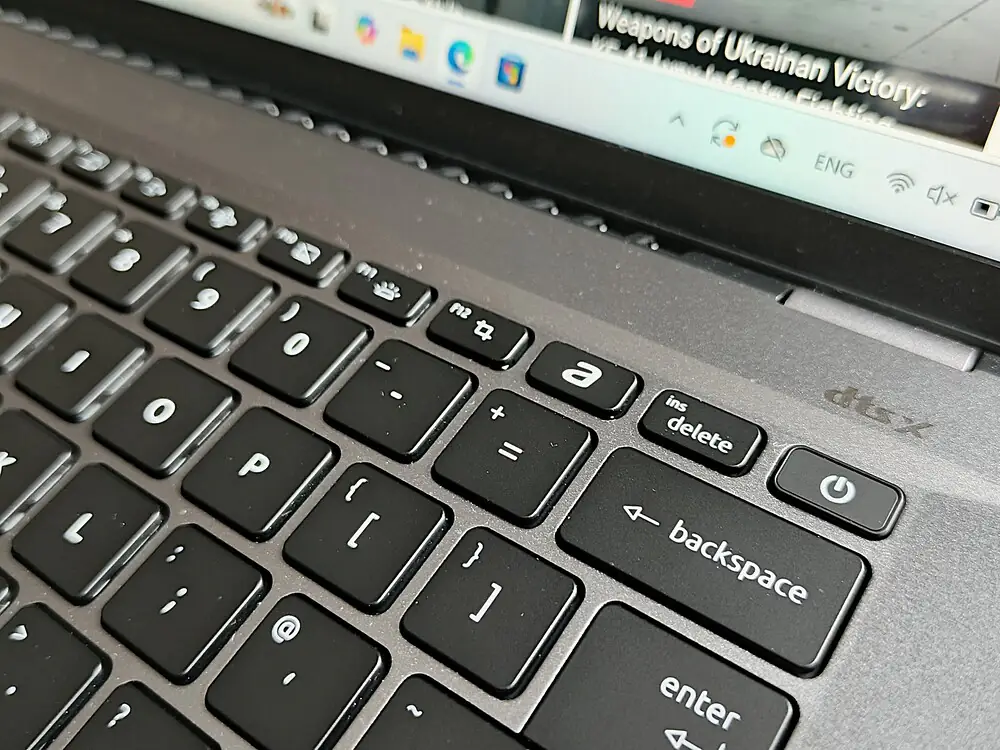
Some may find the stickers on the lower part of the work surface a bit annoying, but it’s a common practice. You’ll need to carefully peel them off and clean the residue left by the adhesive.
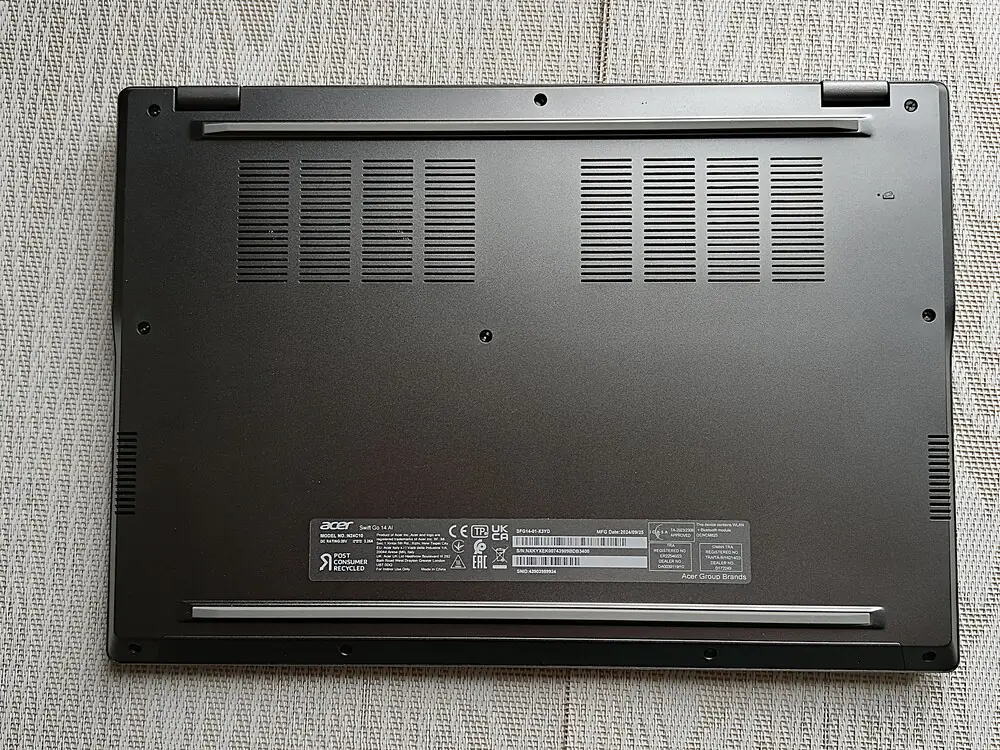
The bottom part of the chassis is also made of metal and looks attractive. I appreciated Acer’s decision to place two elongated rubber feet on the base, ensuring that the laptop stays stable on any surface.

Between them, there are a few more grilles for the cooling system.
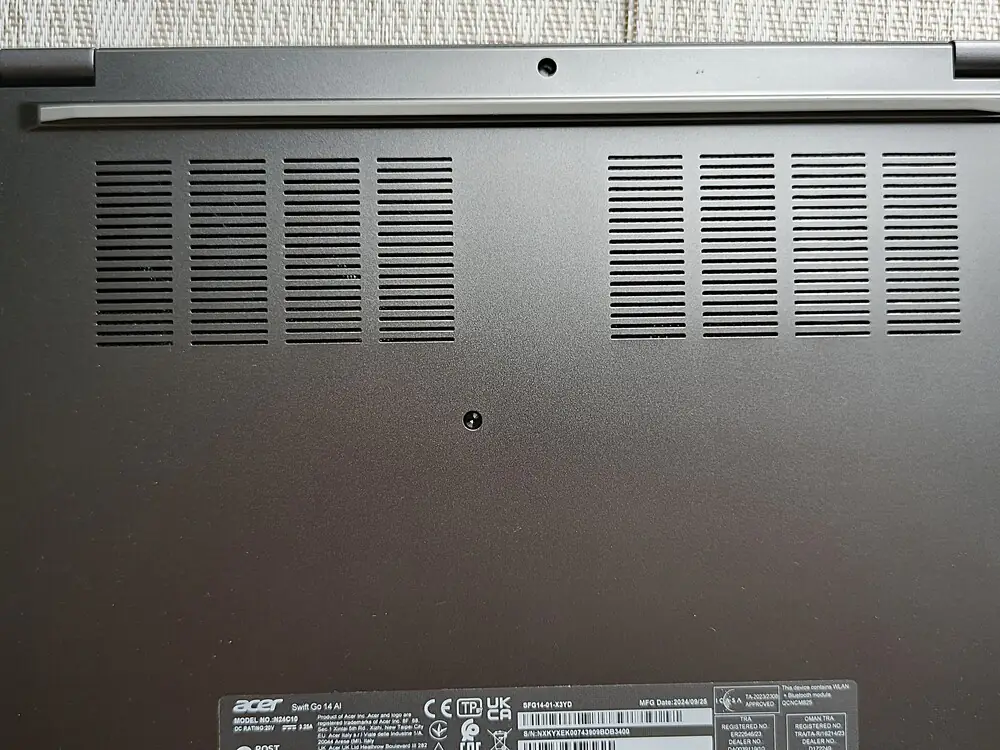
They also included two speakers on the sides, and I’ll discuss their quality later.

Read also: Acer Aspire Go 15 (AG15-31P) Review: Affordable Windows Laptop
Acer Swift Go 14 AI ports and connectors
Now, let’s move on to more important aspects that usually interest most readers: the ports and connectors equipped on the new Acer model.
For some of you, the number of ports might be disappointing. Indeed, don’t expect a wide variety of ports and connectors here.

On the right side, there’s one USB 3.2 Gen 1 port and a combined 3.5mm audio jack. There’s also space for two LED indicators (for battery charging and laptop power status).

The left side is more interesting. It features another USB 3.2 Gen 1 port, accompanied by two Thunderbolt 4 (USB4) ports. It’s worth noting that these can be used for connecting an external monitor or for charging the device with a 65W adapter, as they support Power Delivery.
The rest of the connectivity options rely on the support for Wi-Fi 7 and Bluetooth 5.4, provided by the Snapdragon X Plus.
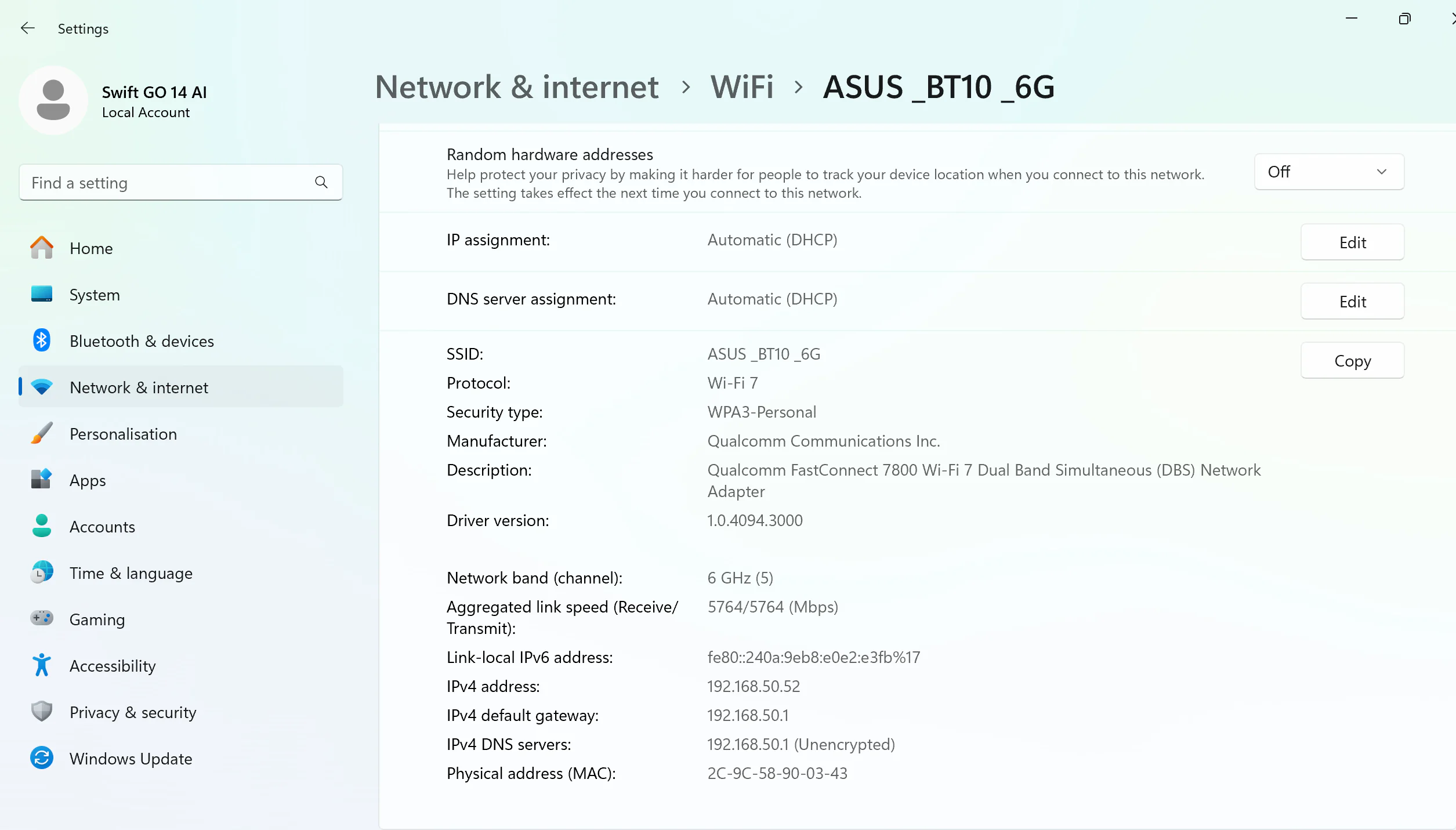
Regardless of what the developers say, this selection of ports and connectors won’t be enough for everyone. The situation might improve somewhat with the USB-C to HDMI adapter, but it won’t fully resolve the issue.
Read also: Acer Nitro V15 (ANV15-41-R99Y) Gaming Laptop Review
Keyboard and touchpad
Acer continues to include one of the best keyboards in its laptops. There’s no unpleasant silver plastic that wears off and makes the backlighting ineffective and unattractive during the day.
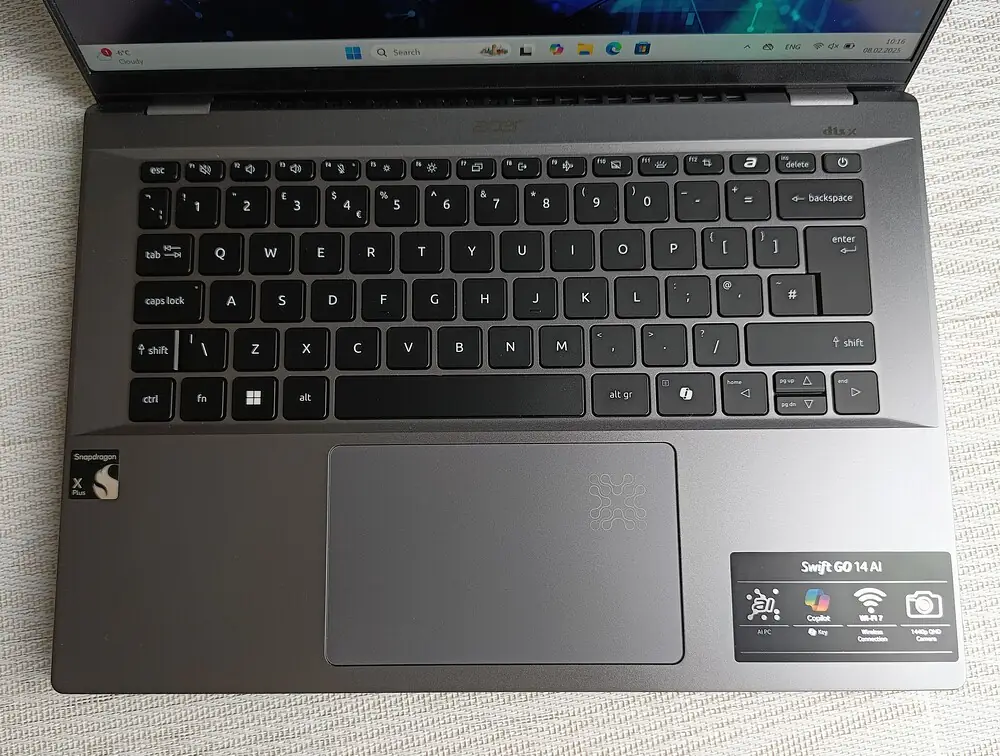
The Acer Swift Go 14 AI features a low-profile chiclet keyboard with single-zone backlighting and two brightness levels. The typing experience is moderately loud, which shouldn’t be disruptive to those around you. The only exception is the somewhat echoey sound of the spacebar.

The keyboard is equipped with simple island-style keys using membrane technology. The keys are fairly large (16×16 mm) and spaced 3 mm apart, allowing for fast and accurate typing. The key travel is relatively short, with good tactile feedback and a noticeable actuation point. However, larger keys like the spacebar feel much softer and sponge-like. Despite this, typing long texts remains comfortable.

The light text on the black keycaps is easy to read, although the font can be quite thin in some places. The function keys are overloaded with multiple symbols. For working in the dark, the two-level LED backlighting comes in handy. The backlight is bright and even. Given the 14-inch size, there is no dedicated numeric keypad.
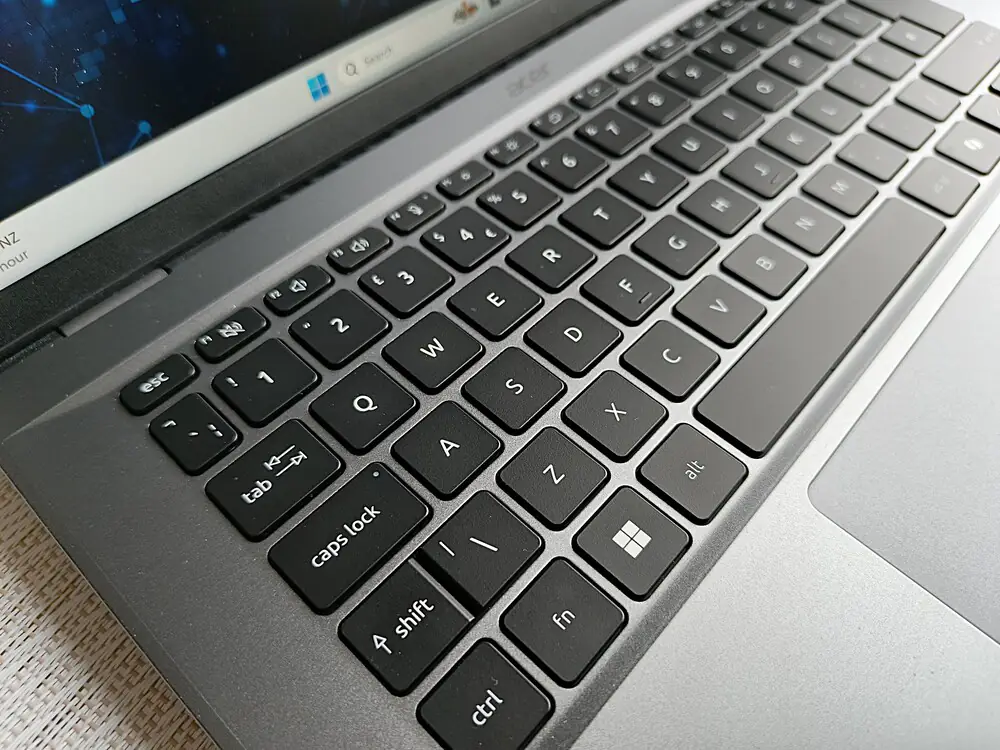
Next to the Fn key on the left, in its usual position, is the classic Ctrl key. On the right, near the arrow keys, following current trends, the manufacturer has placed the Microsoft Copilot button.
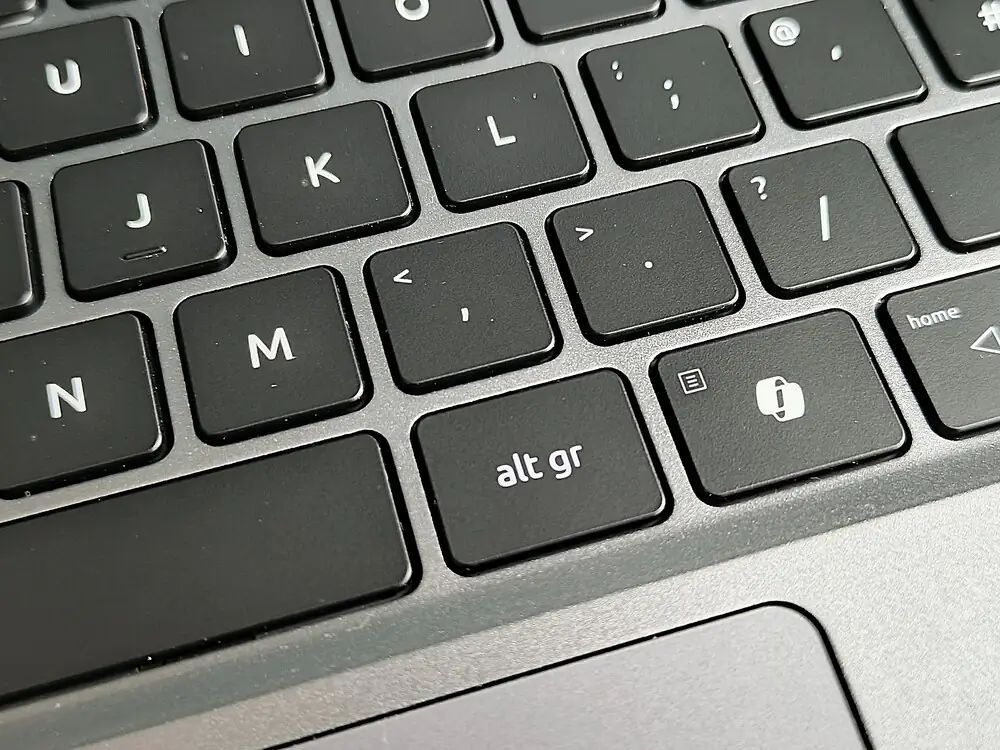
In Windows settings, you can reassign the Microsoft Copilot button to launch another program, but for some reason, it doesn’t allow you to simply revert it to the classic function of the right Ctrl key.
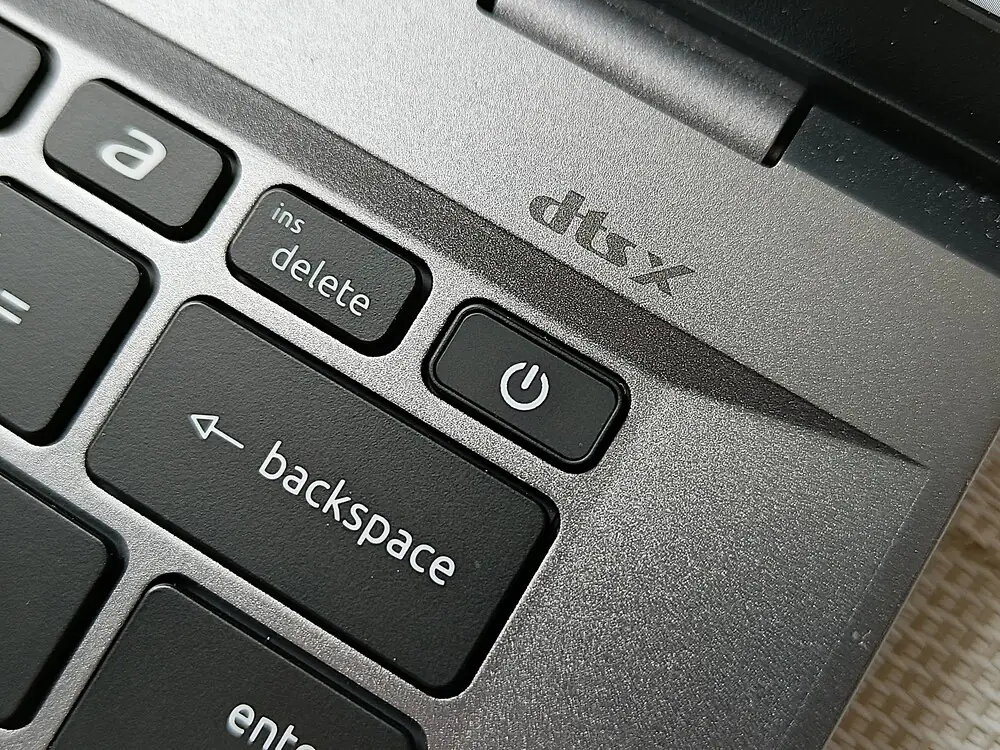
In the top-right corner, there’s the Power button, but its placement is not ideal. It can be accidentally pressed instead of the Del key if you’re working with text without looking at the keyboard, unintentionally triggering the shutdown dialog. There’s also the AcerSense key, which launches the company’s proprietary software.
The Acer Swift GO 14 AI comes with a large touchpad (126×78 mm) that offers a pleasant tactile feel. It’s adequately responsive and effortlessly recognizes standard gestures in Windows 11.

The touchpad features a built-in design indicator that signals AI activity. This is a clever move by the developers, providing a visual cue to users about the AI’s active use.

The finger glides easily over the slightly textured surface, and there are no issues with accuracy or sensitivity. Multi-touch gestures are recognized correctly, and sensitivity does not decrease at the edges or corners. However, there are no dedicated mouse buttons, so you’ll have to press directly on the touchpad areas. The tactile feedback of the buttons is good, producing a distinct click. Overall, I found the touchpad to be quite satisfying.
Read also: Acer Nitro V 14 ANV14-61 Review: Pristine White Gift for Gamer
14.5-inch IPS display
The Acer Swift GO 14 AI features a 14.5-inch IPS panel with a resolution of 2560×1600, an aspect ratio of 16:10, and a refresh rate of 120Hz. It’s also worth noting the claimed 100% sRGB color coverage and a brightness of 400 nits.
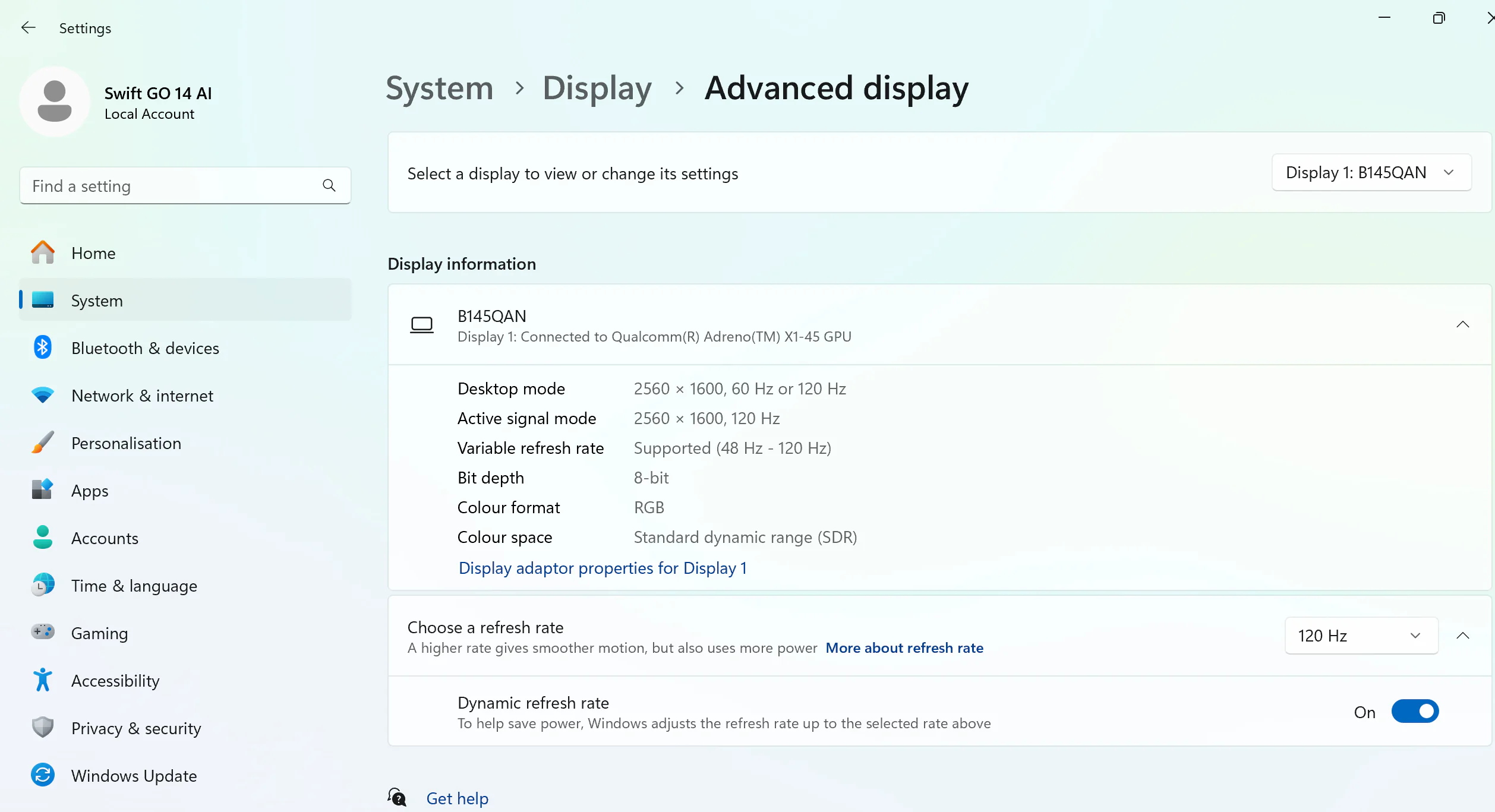
The panel on the Swift Go 14 AI follows modern laptop trends. Its brightness is 390 nits, which significantly exceeds the standard 300 nits, though this is an area that could be fine-tuned. The contrast ratio is also decent at 1270:1, surpassing the 1000:1 threshold. However, every display I’ve reviewed in the past couple of years has had higher contrast, so some adjustment here would be beneficial as well.
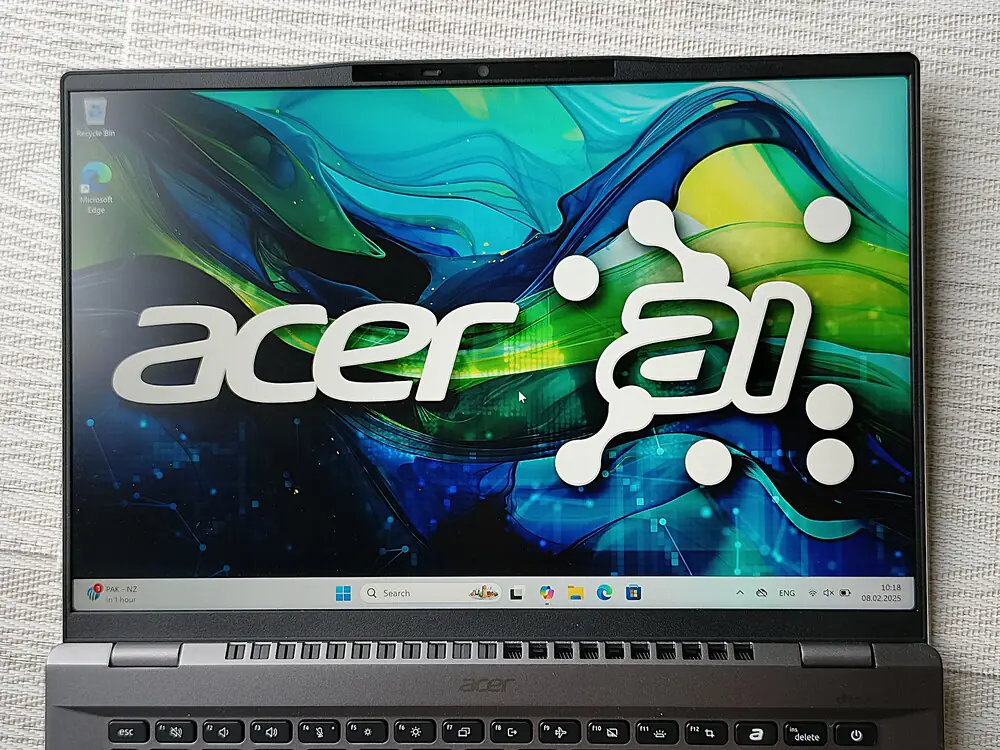
The colors were quite broad, covering 100% sRGB, 80% AdobeRGB, and 82% DCI-P3. The accuracy was also good, with a DeltaE of 1.61 (less than 2.0 is great for productivity but not ideal for creative work).
Overall, this is a solid display with decent sharpness and very good performance.
In terms of resolution and refresh rate, this screen exceeds what we might expect from a laptop costing under 1000 euros. I always say that high refresh rates shouldn’t be limited to gaming equipment, as the added smoothness they offer can also enhance more traditional uses of the device. The Acer Swift GO 14 AI is a great example of this.
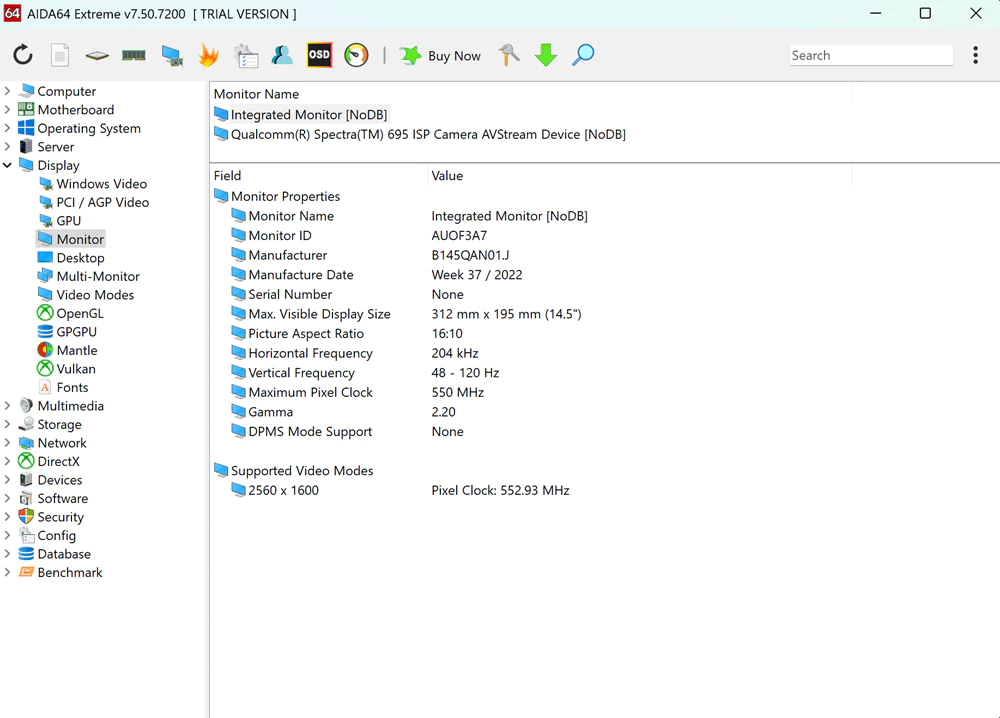
One advantage of this display is that it features a matte panel, which helps reduce glare from light or sunlight. Of course, if you shine a smartphone LED directly at the screen, you will see reflections, but that’s not something most users would do. Additionally, the matte panel is non-touch, which, in my opinion, is a good choice as it prevents the screen from becoming smudged with fingerprints.
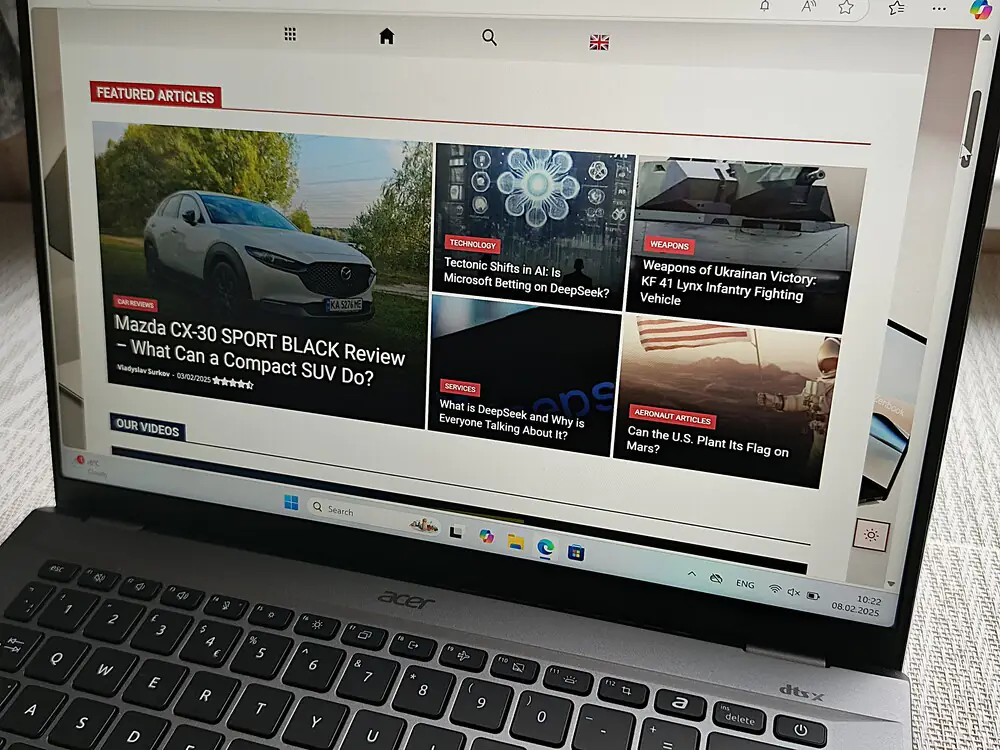
I was impressed with the Acer Swift Go 14 AI’s display, especially its accurate color reproduction and smooth performance thanks to the 120Hz refresh rate. There were moments when I felt it lacked some brightness and depth in the blacks, but considering it’s an IPS panel, it’s unreasonable to expect it to perform like an OLED.
Read also: Acer Swift Go 14 (2024) Review: Laptop with an OLED Display
Webcam and sound
The Acer Swift Go 14 AI’s sound, thanks to its pair of side speakers, was decent, but it lacked bass for instruments like drums. This became especially noticeable when I tried listening to music on Spotify. The device features a stripped-down version of the DTS audio software, which includes preset modes for music, voice, and entertainment, as well as special settings with an equalizer and several automatic enhancement options. Unfortunately, these settings are not enough to deliver high-quality sound.

For watching movies, TV shows, and YouTube videos, the speakers are sufficient. They are loud enough and don’t distort the sound. Thanks to the standard 3.5mm audio jack, you can connect a quality headset or wired headphones. This will enhance the clarity and low-frequency response of your favorite soundtracks.

The built-in webcam deserves special attention, as it features a privacy shutter for added security. The Acer Swift Go 14 AI is equipped with a 3.7MP webcam offering 1440p QHD resolution, positioned at the center of the upper bezel. The camera quality is good enough for business online meetings on Zoom or social media chats with friends. Of course, I wouldn’t recommend using it for photography or video recording, though the quality is still decent.
You definitely won’t have any complaints about the camera and microphones. The quality of the connection during online conferences is excellent, and the microphones perform well. There are no distortions in the video or audio quality.
Read also: Review of the ASUS ROG Zephyrus G16 2024 Gaming Laptop with AMD Ryzen AI 9 HX 370
Acer Swift Go 14 AI performance
There are several processor configurations available for the Swift Go 14 AI. However, regardless of your choice, all Snapdragon X Plus chips will come with the updated Adreno GPU and the Qualcomm Hexagon neural processing unit.

The version of the Acer Swift GO 14 AI I tested features the Qualcomm Snapdragon X Plus processor in the X1P-42-100 variant. This is an entirely new ARM processor. It can be considered as falling into the base range, with previous models like the Snapdragon X Elite (12 cores with varying CPU and GPU speeds) sitting in the premium segment, while the Snapdragon X Plus with 10 cores fits in the mid-range. This 8-core ARM processor shares the same architecture as its predecessors, featuring Oryon cores, and offers similar performance for single-core tasks. However, it’s worth acknowledging that the Qualcomm Snapdragon X Plus X1P-42-100 is the weakest chipset in the Snapdragon X Plus series.
Let’s take a closer look at this chipset. The Qualcomm Snapdragon X Plus X1P-42-100 is an 8-core ARM-based processor that operates at a base frequency of 3.2 GHz, with a single-core boost up to 3.4 GHz. It’s built using a 4nm manufacturing process and is paired with LPDDR5x memory and a total of 30 MB of cache. While this makes it somewhat slower in comparison, as we’ll see, it still performs well and actually outpaces the Intel Core Ultra 7 258V from the Lunar Lake lineup.
One of its strengths, like other Snapdragon chips, is battery life. This 8-core Snapdragon processor delivers up to twice the battery life of its competitors. It features a scalable form factor that can be adapted to a variety of laptop and mini-PC designs. Thanks to Qualcomm’s experience, the Snapdragon X Plus also supports Wi-Fi 7 and optional 5G connectivity, along with additional features like an advanced ISP and enhanced security.
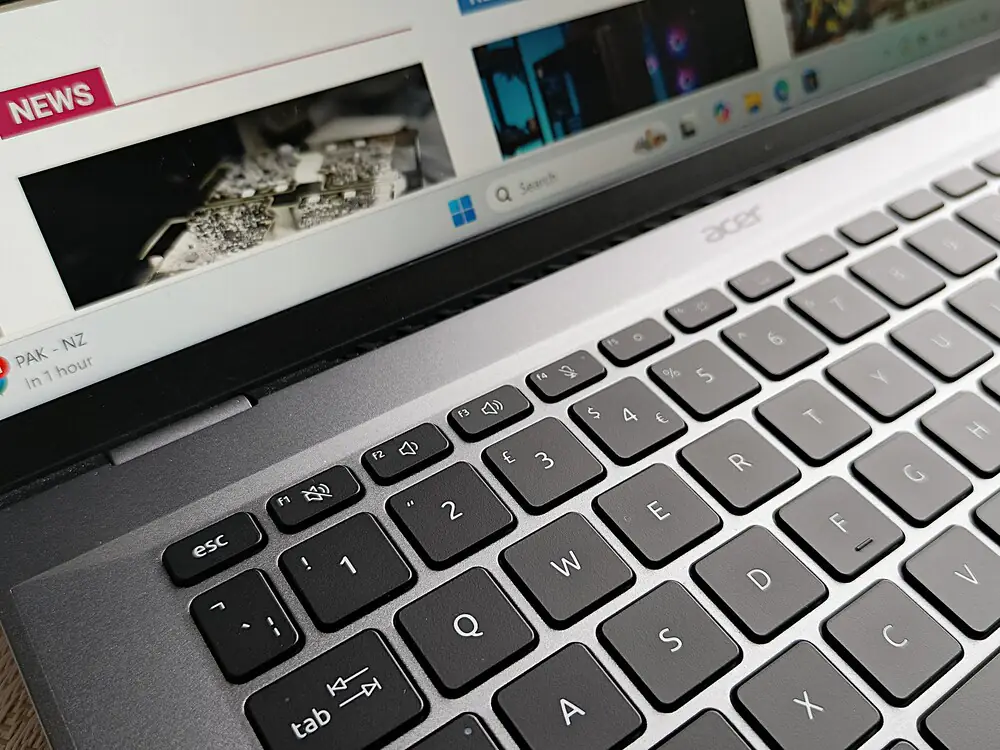
The Snapdragon X Plus X1P-42-100 also features a somewhat weaker integrated GPU compared to the Snapdragon X Elite processor and even the Snapdragon X Plus X1P-64-100. The Adreno GPU in this chip operates at 1.7 TFLOPS, which is significantly slower than the Elite Adreno, which runs at 3.8 TFLOPS or higher.
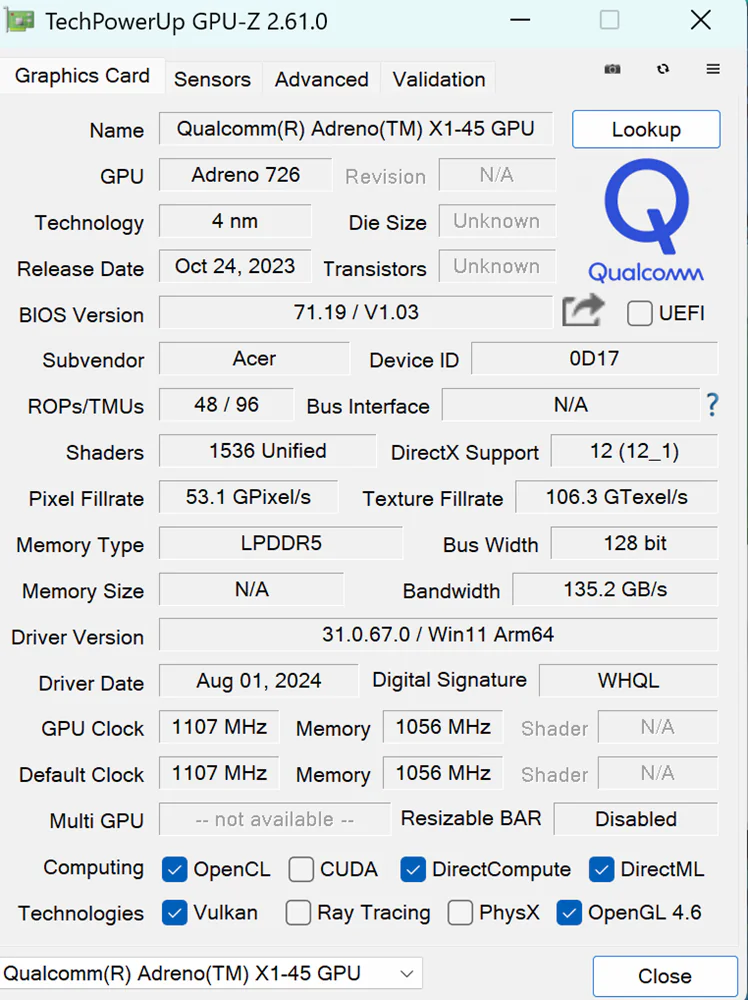
Unlike the processor and GPU drawbacks, the neural processor (NPU) in the Snapdragon X Plus X1P-42-100 is the same as in other laptops with Snapdragon X. This is the Qualcomm Hexagon NPU, which supports 45 TOPS and is designed to handle AI tasks without draining CPU and GPU resources. As a result, the new Acer device features the Microsoft Copilot+PC label, thanks to the built-in Hexagon NPU processor.
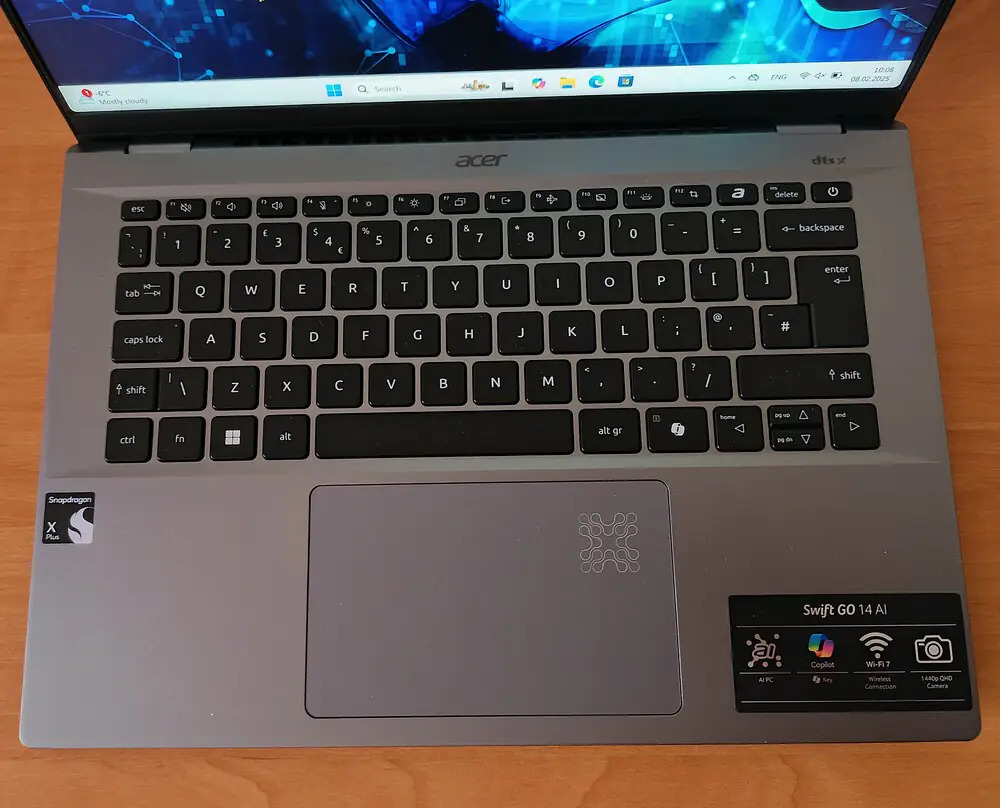
Synthetic benchmarks indicate that this is a modern laptop with relatively high performance, capable of handling not only basic office tasks but possibly even more demanding applications.
It’s also worth mentioning that the laptop comes with 16 GB of LPDDR5X RAM running at 8533 MHz. Unfortunately, the RAM is soldered to the motherboard, meaning it cannot be upgraded. This could be a drawback for some users, but it’s likely to affect only a small group. For most, 16 GB of RAM is more than sufficient for comfortable use, especially considering that this laptop is primarily intended for web browsing and basic office tasks, where it should perform without any issues.
Additionally, you get a modern 1 TB SSD connected via a PCIe 4.0 x4 interface, offering fast storage performance.
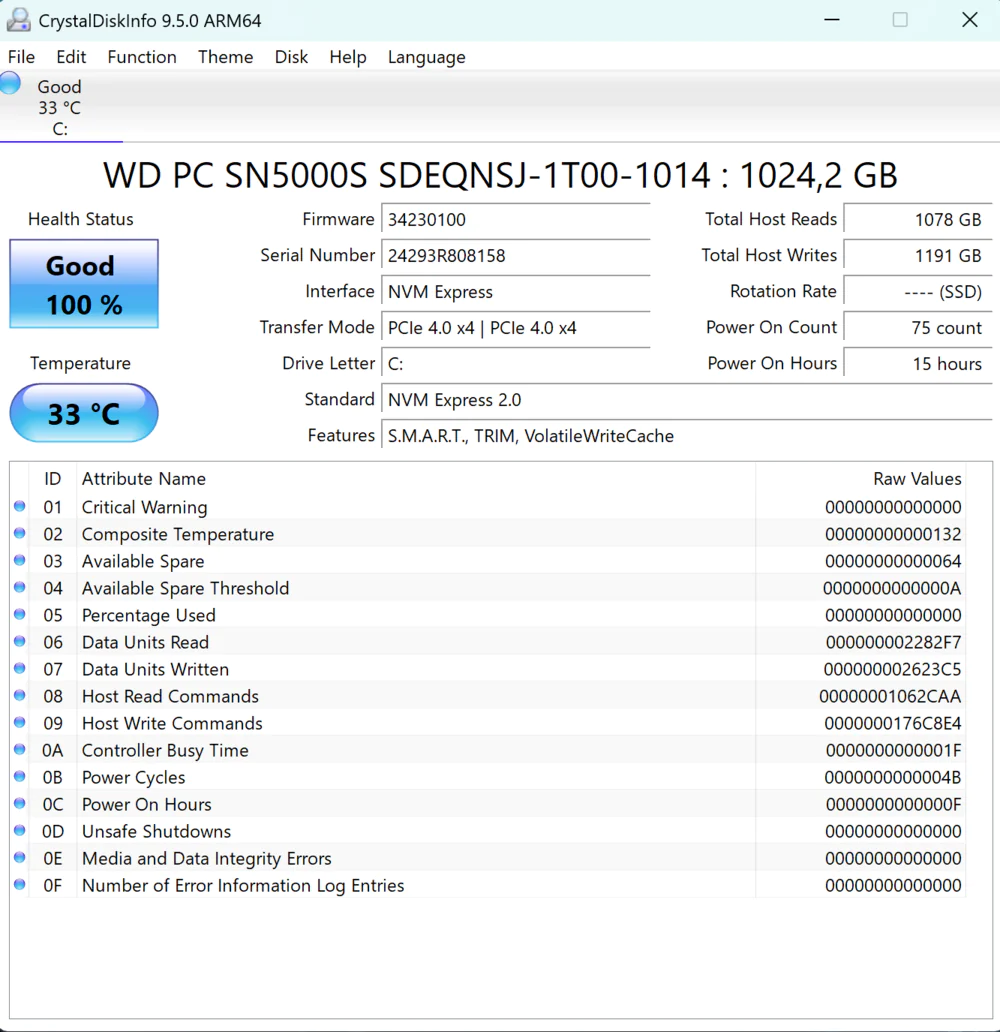
It’s fast and boasts pretty solid performance for an SSD of this type. The tests conducted back up this claim.
How does it perform in practice? The Acer Swift Go 14 AI offers AI features similar to other laptops with the latest Snapdragon X chipset. However, what’s unique to Acer is its AI-branded LED indicator, which lights up during use. Acer also includes one proprietary AI feature: Acer PurifiedView. This uses AI to enhance video calls with effects like automatic framing, eye contact, and background blur.
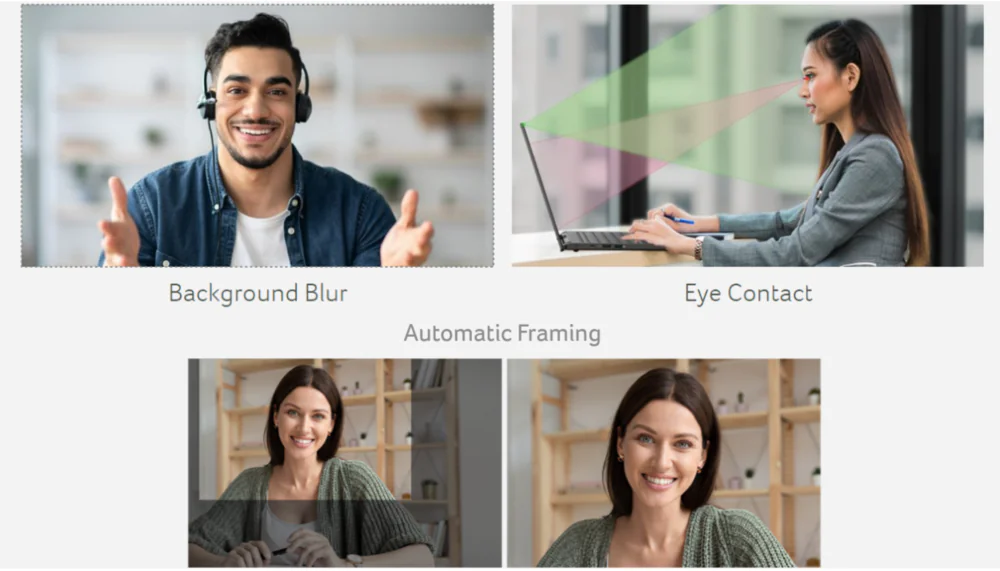
I was also curious to see how the laptop with an ARM processor, especially with the Microsoft Copilot+PC label, would perform. I’m already familiar with Copilot. The dedicated button allows you to launch it instantly on the device, and there shouldn’t be any issues with that.
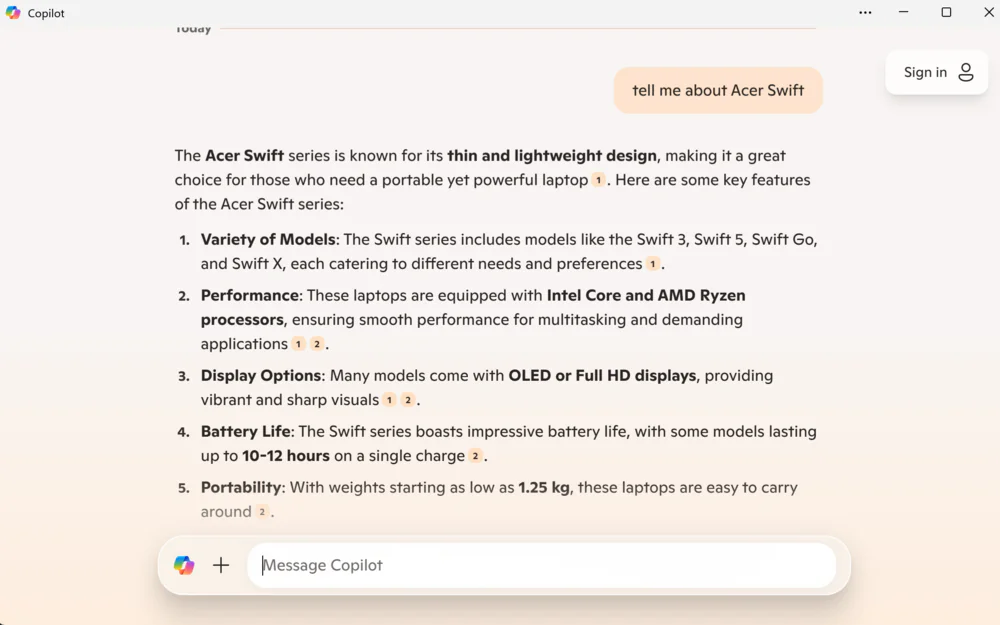
I also had the chance to work with the built-in “Photos” app, where AI algorithms have made photo editing and video processing much more convenient. I even ran DeepSeek on this laptop, and everything worked flawlessly—no issues at all.

As for everyday tasks, such as working with documents, surfing the web, launching multimedia, watching YouTube videos, movies or TV shows, and processing photos and videos, the laptop does a great job. I have never had any problems.
The same can’t be said for gaming. It’s immediately clear that this is a device geared towards office tasks or education. My attempts at gaming were far from enjoyable. The Acer Swift Go 14 AI is definitely not suitable for gaming. This is due to both the processor, which is relatively slow for gaming, and the Adreno GPU. However, potential buyers should be aware of this limitation before making a purchase.
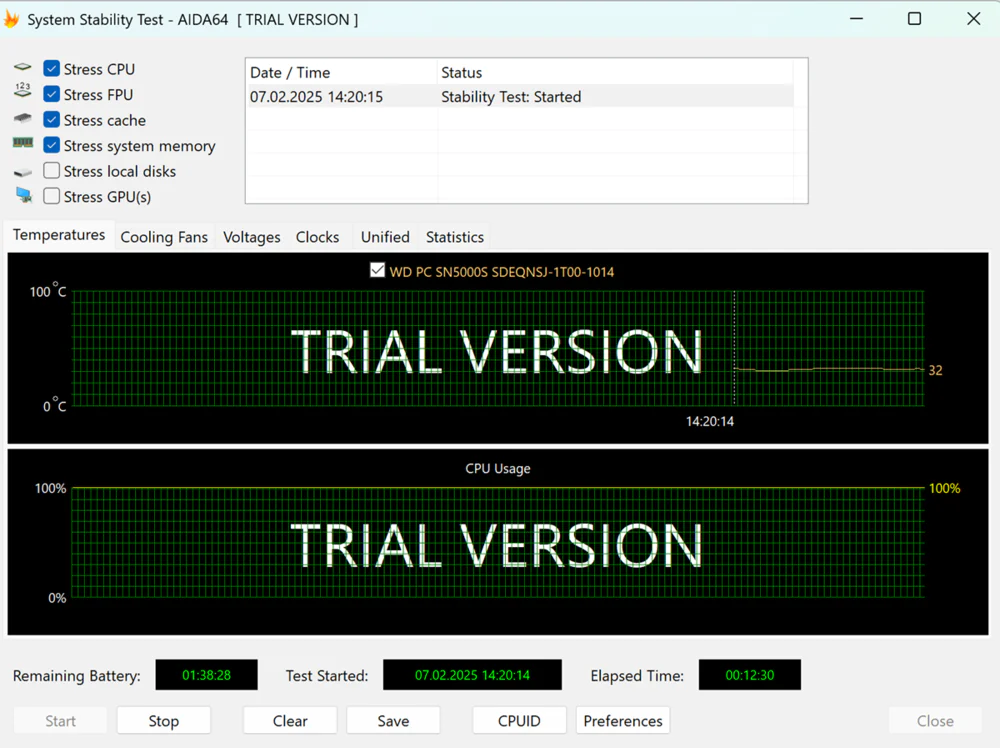
Read also: ASUS Vivobook S 15 S5507 with Snapdragon X review: Powerful, Quiet, and Long-Lasting
Cooling system and temperature conditions
As with last year’s Swift 14, Acer continues to advertise its TwinAir dual-fan system with copper heat pipes, which are said to increase airflow for better cooling. It manages to stay cool, although I haven’t noticed any modern laptop getting particularly hot in recent times.
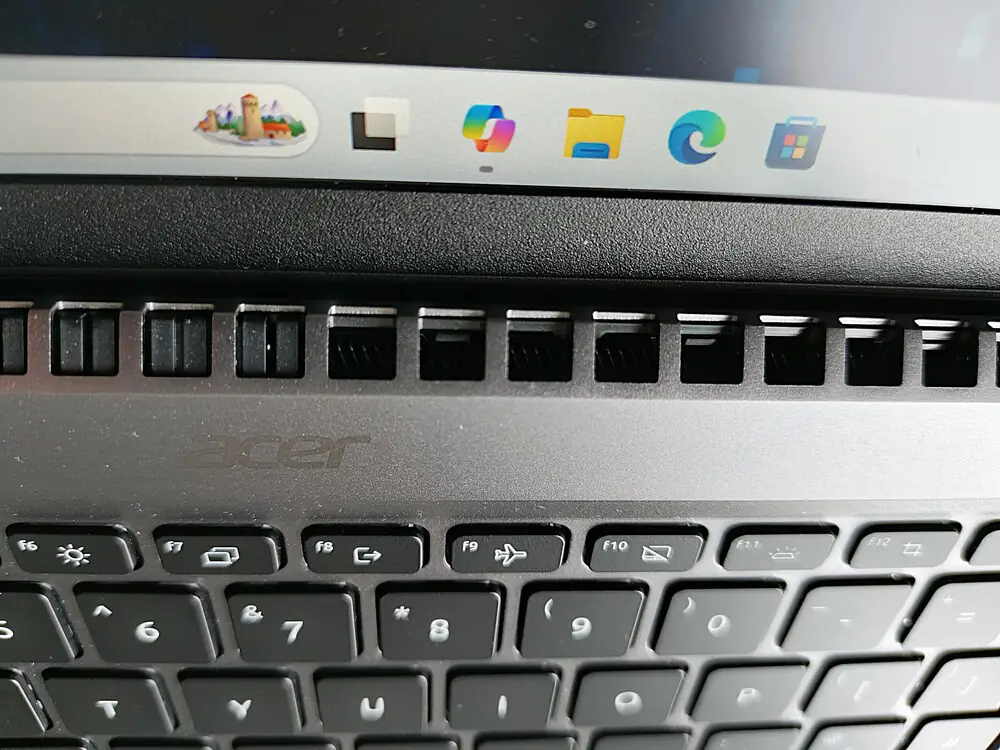
While working with office applications or watching videos, the fans are practically inaudible unless you’re specifically listening for them. The situation changes somewhat under load, particularly during synthetic benchmark tests.

Now, regarding thermal performance. During regular use, the laptop remains practically cool, though it occasionally heats up under load, but not to a critical level. I prefer working with the laptop on my lap, and the heat it generated didn’t interfere with that at all.
Read also:
- Lenovo ThinkPad Z13 Gen 2 Review: Reliable Business Ultrabook
- ASUS ROG Zephyrus G16 2024 (GU605MI-QR064W) Gaming Laptop Review
Battery life
Windows laptops have always lagged behind MacBooks in terms of battery life. With the introduction of Apple’s new Silicon mobile processors, this gap became even more noticeable. However, with the arrival of new ARM processors in Windows laptops, the situation seems to be improving. Increased battery life is now a key advantage of Qualcomm’s processors.

I saw this firsthand during my testing of the new Acer device. The Swift Go 14 AI, with its 75 Wh battery, easily lasted a remarkable 14 hours on a single charge. This is quite unusual, as I’m used to Windows devices not lasting that long. At times, I even forgot when I last charged it. I wouldn’t say I changed my typical usage habits, though. It was business as usual: social media, writing and editing articles and reviews, editing photos and videos, attending Zoom lectures, watching YouTube videos, and even occasionally playing simple games. Yet, the Acer Swift Go 14 AI delivered its 13-14 hours of battery life. This is great news for those considering ARM-powered devices.
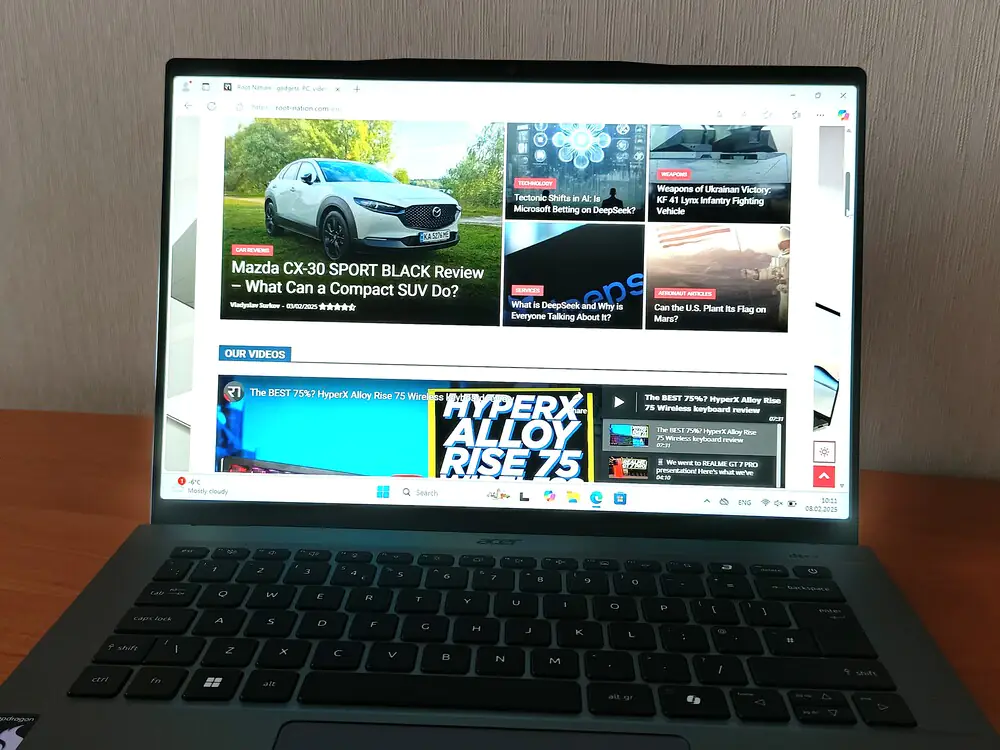
Of course, you’ll eventually need to charge the laptop. For this, the device comes with a 65W power adapter. It’s worth noting that the laptop supports fast charging, which is done via the Thunderbolt 4 (USB4) port that supports the Power Delivery standard. The full charging process takes about 1.5 hours.
Read also: ASUS Vivobook S 16 OLED (S5606M) Review: Excellent Mid-Range Laptop
Conclusions
I already have some experience with ARM-powered laptops from Qualcomm, as I used the ASUS Vivobook S15 for a while. However, that laptop was equipped with the most powerful processor in the Snapdragon X Elite series. In contrast, the device reviewed here features the “simpler” Snapdragon X Plus X1P-42-100. Despite this, I certainly didn’t experience any disappointments. Yes, the laptop may not be as powerful, but it handled the tasks I threw at it excellently.
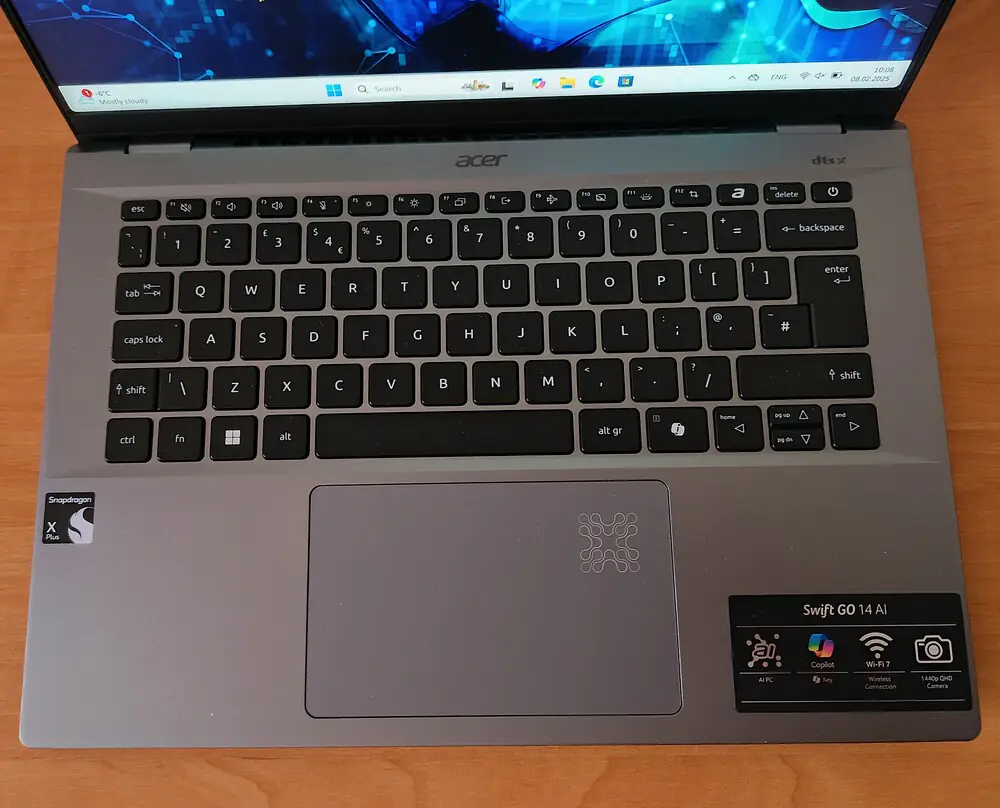
As for the drawbacks, I would highlight the cooling system and thermal performance. In this area, Acer needs to make improvements because, although the issues aren’t critical, they do exist.

In conclusion, you’ll get a laptop with a modern design, built with high-quality materials. The comfortable keyboard and large touchpad are worth mentioning as well. The webcam, quality speakers, and microphone ensure smooth business meetings and online learning. However, the standout feature of this device is its exceptional battery life.

If you’re looking for a modern laptop with excellent battery life and are willing to compromise a bit on performance, the Acer Swift GO 14 AI is a solid choice. It truly lives up to the “AI” in its name. This is an AI-powered device that deserves your attention.
Read also: ASUS ExpertBook B9 OLED (B9403CVAR) Ultrabook Review
Advantages.
- discreet, slim design, compact dimensions and light weight
- a sufficient set of up-to-date ports and connectors
- quite comfortable keyboard with two-level backlighting
- fast fingerprint scanner
- modern ARM processor and integrated Adreno graphics core
- webcam with a resolution of 1440p and a curtain
- support for Wi-Fi 7 and Bluetooth 5.4
- excellent battery life.
Drawbacks
- restricted cooling system
- significant temperature increase under load
Read also:
- ASUS Zenbook DUO (2024) UX8406 Review: Two Displays – Double Pleasure
- Lenovo ThinkPad X13 Yoga Gen 4 Review: Almost Perfect