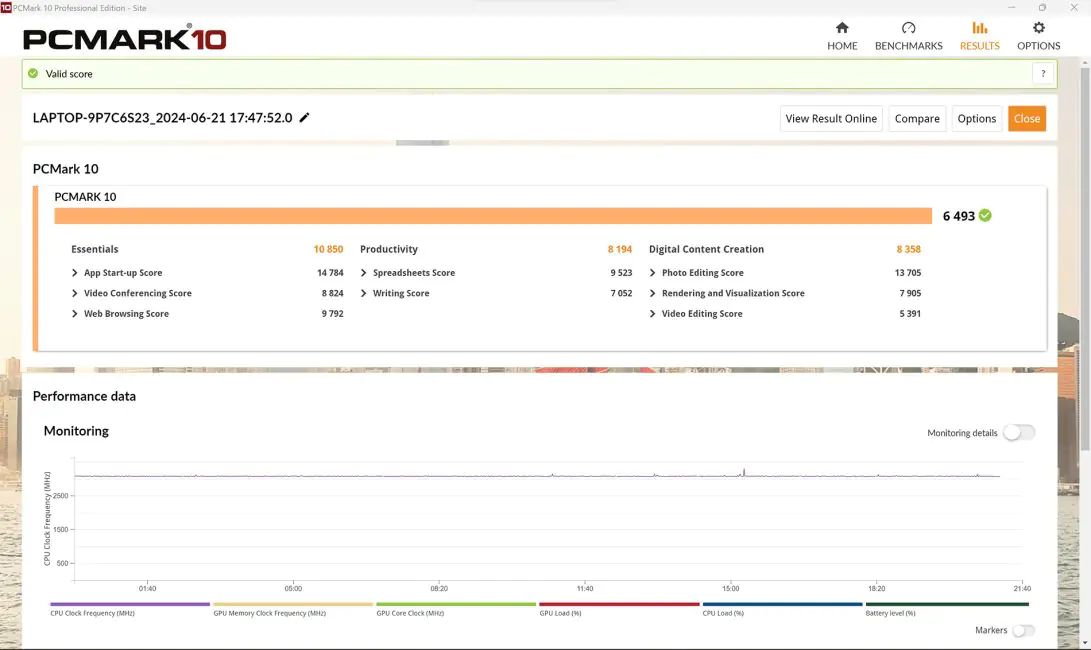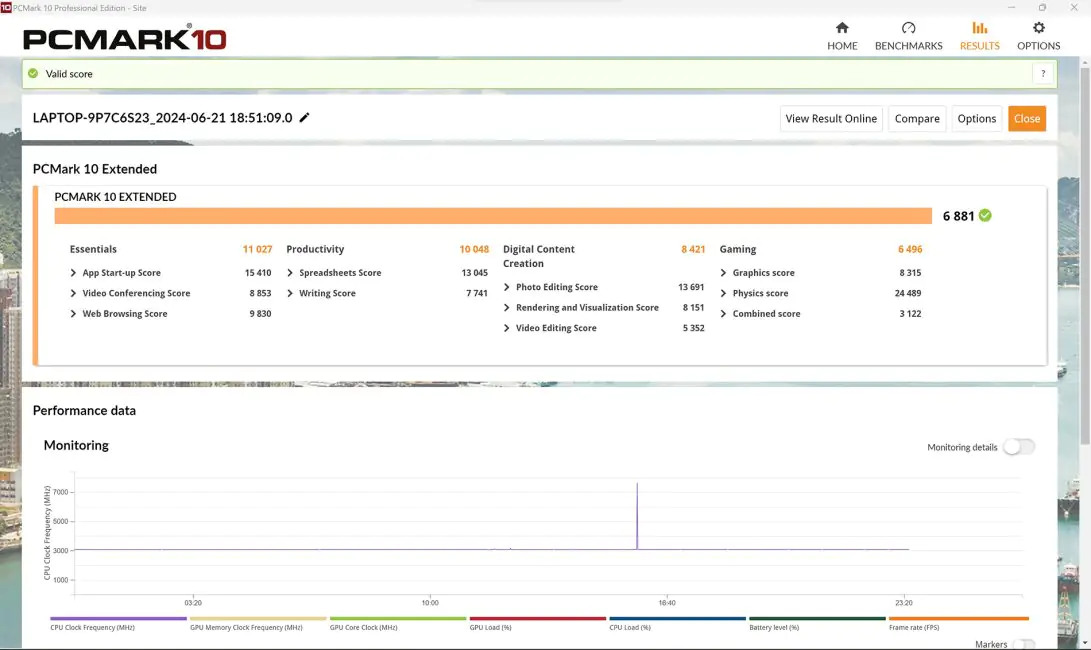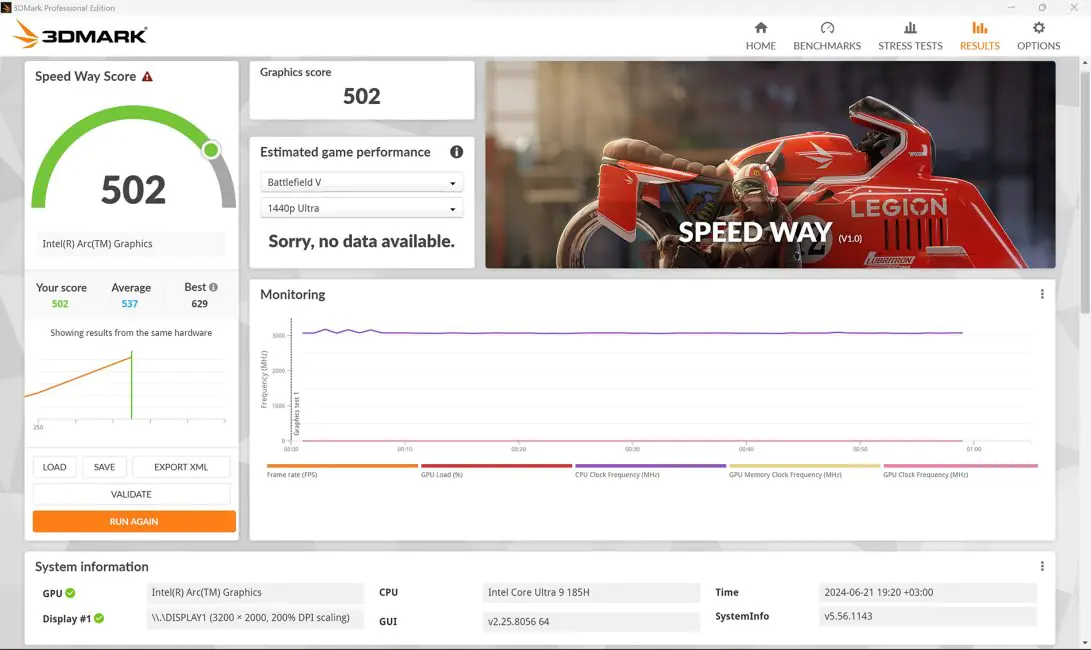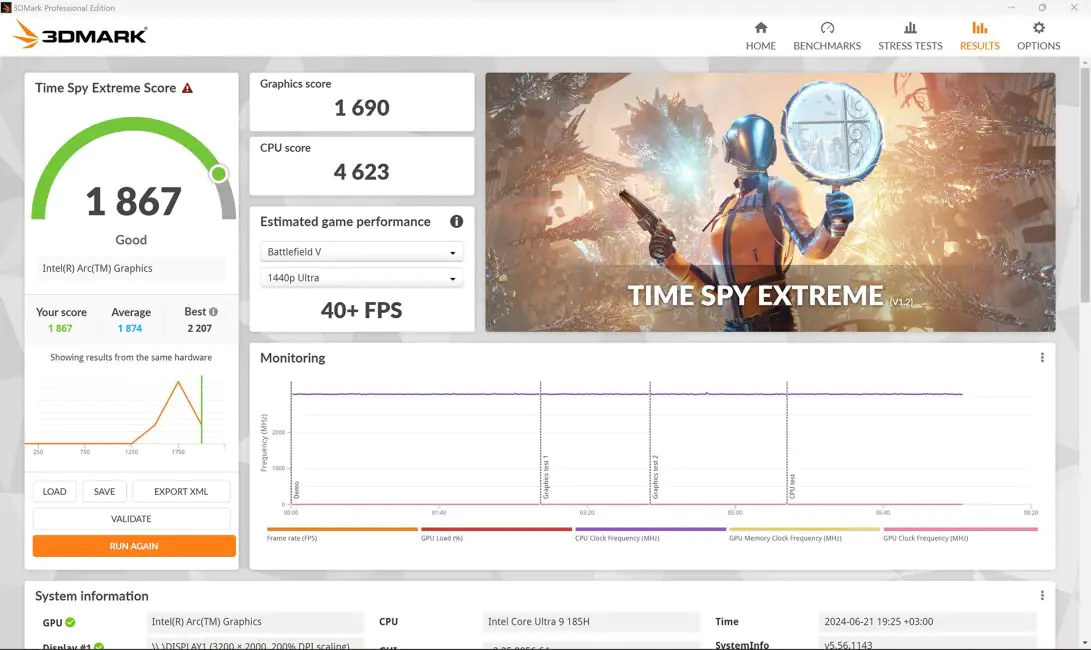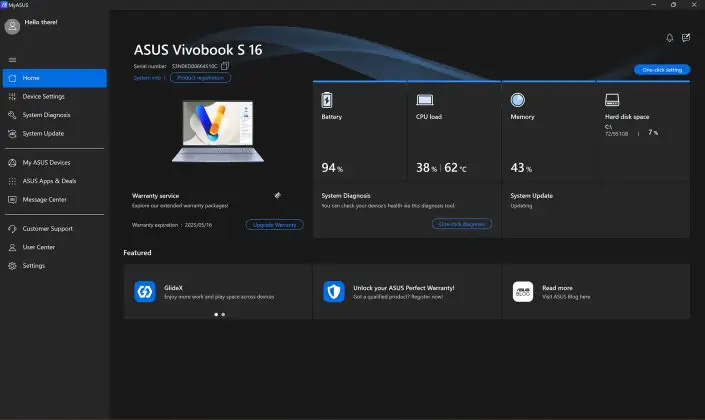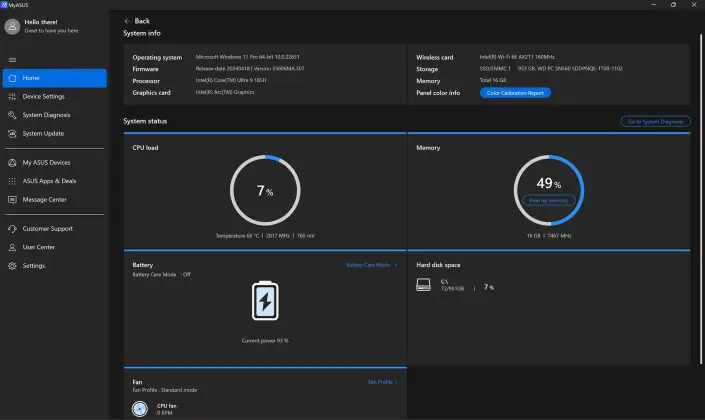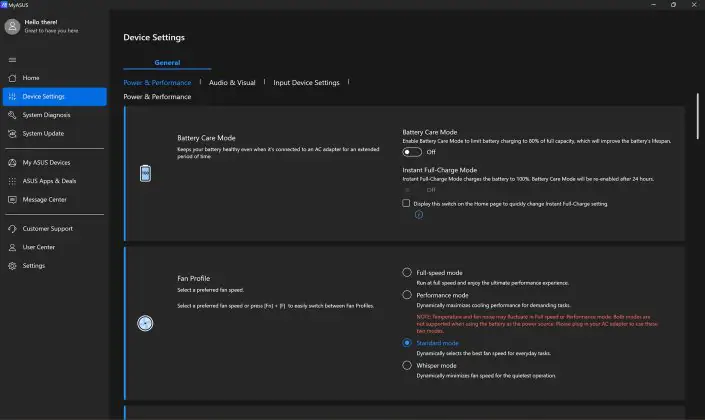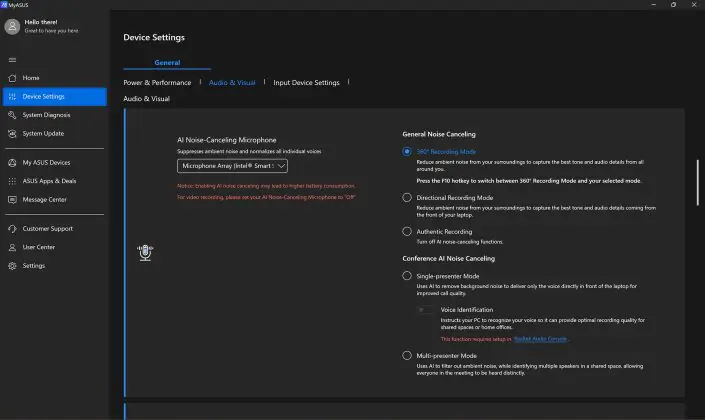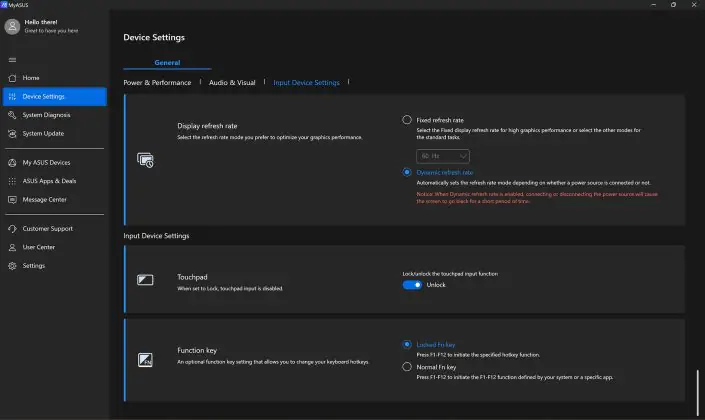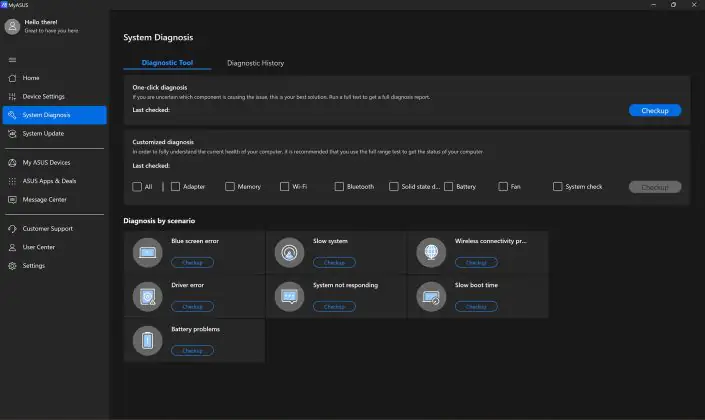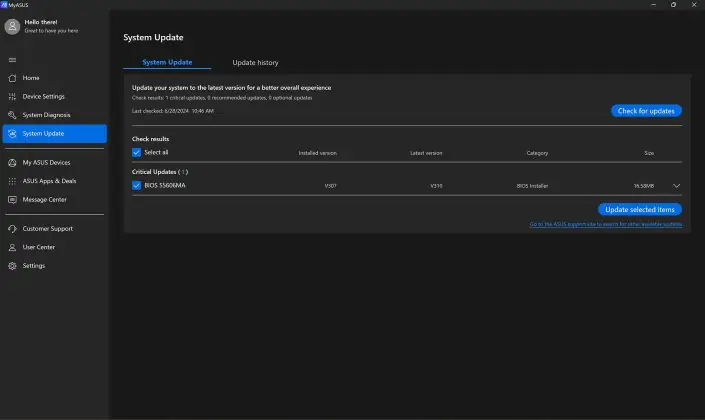© ROOT-NATION.com - Use of content is permitted with a backlink.
Gaming laptops are heavy, compact notebooks are weak, and budget devices are frankly low quality. There has never been a golden middle ground, and there likely never will be, due to the inherently compromising design of laptops. Power demands cooling, and cooling demands space. However, what if we discard the video card but keep a modern processor? Forego massive heatsinks for a slimmer profile? Sacrifice a sturdy build in favor of a large, vibrant display? The result is a home laptop, a full-fledged replacement for a portable PC. Exactly the type of device most people need. And that’s the ASUS Vivobook S 16 OLED – a mid-range laptop with top-notch features. Today, we’ll be discussing it.
Read also:
Specifications
- Display: 16″; 3200×2000; OLED; 120 Hz; 600 nits
- Processor: Intel Core Ultra 9 185H
- Neural Processor: Intel AI Boost NPU
- Graphics: Intel Arc
- RAM: 16 GB
- Storage: 1 TB; 2 NVMe SSD PCIe 4.0
- Ports: 2×USB 3.2 Gen 1 Type-A; 2×Thunderbolt 4 USB Type-C; HDMI 2.1
- Battery: 75 Wh
- Weight: 1.5 kg
Price and model range
At the time of writing this review, the ASUS Vivobook S 16 OLED (S5606M) is not yet available for purchase. However, its price can be easily estimated by looking at similar laptop models. For example, the entry-level Vivobook S 16X (M5602QA) with a Ryzen 7 and a 2K display costs $940 (€880). The top-tier Vivobook S 16X OLED (M5602RA) is priced at $1460 (€1360), featuring a full 4K display and a Ryzen 9. Therefore, a fair price for the S5606M would likely be around $1200 (€1120). This is quite reasonable given its excellent specifications and attractive design.
The Vivobook S series includes a variety of models with both budget and high-end processors, but you won’t find a discrete graphics card in any of them. This is not a downside but rather a part of the Vivobook philosophy. The laptop is not designed for gaming; it’s focused on convenience, size, and design. Vivobook laptops are perfectly suited for home use, whether for work, graphics, movies, or simple entertainment. The stunning OLED displays captivate with their vividness, and the lightweight design makes the Vivobook a great travel companion.

Read also:
- Motorola Edge 50 Pro vs Redmi Note 13 Pro+ 5G: The Battle of the Brightest
- ASUS TUF Gaming VG34VQL3A Gaming Monitor Review: Optimal Ultra-Wide
Package contents
Once you’ve experienced something exceptional, it’s hard to settle for anything less. I’m referring to ASUS packaging – informative and well-thought-out. This is not empty flattery. Each time you unbox a new device, you’re immersed in an atmosphere of significance and style. It sets the right mood, creates a great first impression, and brings joy as you discover what’s hidden inside the box. Yes, I’m waxing poetic, but it is what it is.
So, the Vivobook S 16 OLED is packaged simply yet tastefully, and that’s the right approach. Recycled cardboard and nothing superfluous. When you open the box, the first thing you’ll see is a piece of cardboard that can be used to make a stand for the laptop. This is the pinnacle of the eco-friendly concept.
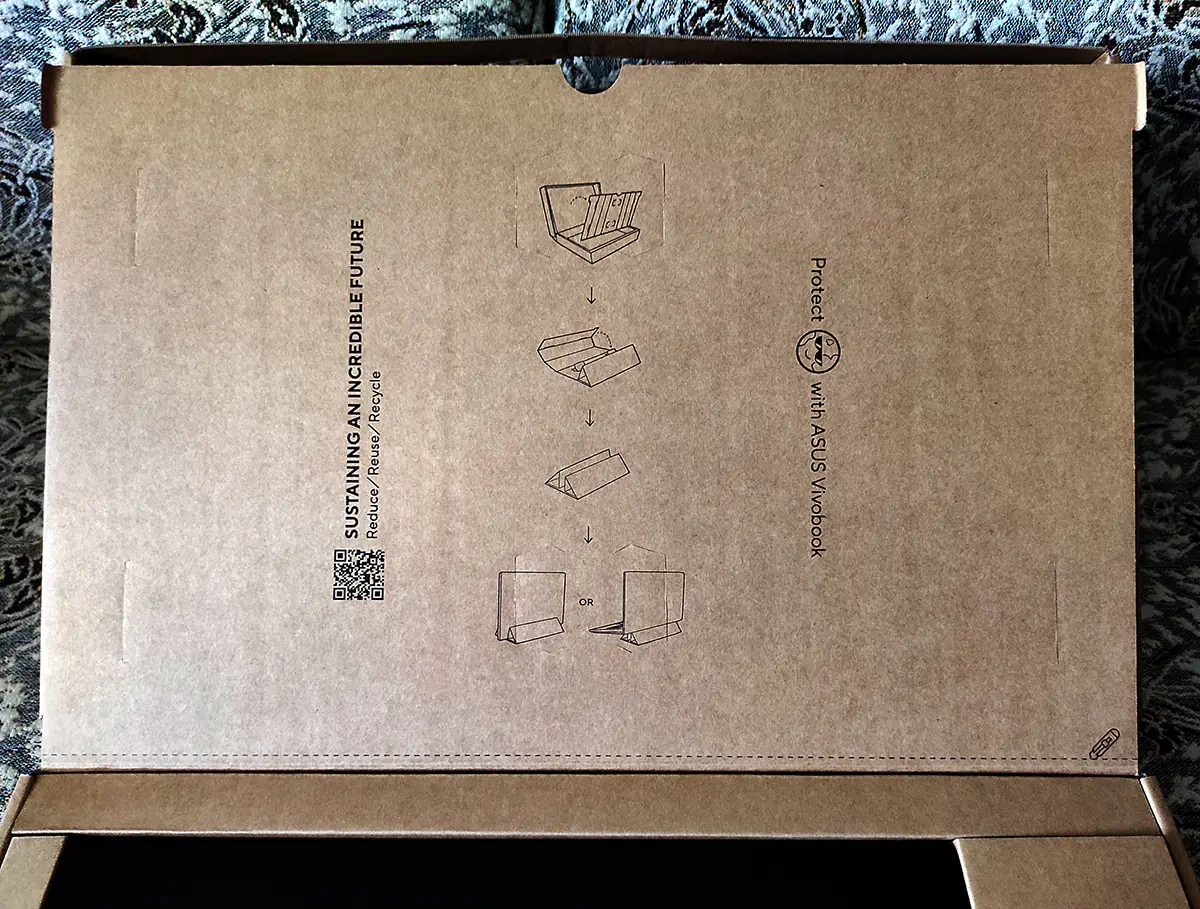
Of course, the box with the laptop contains a laptop. For now, I’ll leave the focus on it for later – that’s the dessert. There aren’t many other accessories included. See for yourself. The box has four compartments for accessories, but only two are filled. There’s a slight feeling of disappointment. However, this is a matter of the package contents. What comes with the more expensive versions of the ASUS Vivobook S 16 remains a mystery.

Preparing to unbox a modern and ultra-thin laptop, I felt a slight nervousness about the power adapter. I honestly hoped to find an equally elegant adapter in the box, rather than an outdated and cumbersome device with thick cables. All my worries came true when I saw it. Through tears, of course.

Why do this? Why give me a powerful power cable for an energy-efficient device? Why should I charge the laptop via a tiny USB Type-C port and then connect a bulky power cable? It’s impractical, inconvenient, and takes up a lot of space in my backpack. And ultimately, it’s just unattractive. So, what should it be like? Like this, look, this is also an ASUS laptop charger. But it plugs into the socket without any extra, rigid cables. And there are no problems at all!

Alright, all set! I’ve replaced the worn-out chair under me and I’m ready to continue unpacking. However, there’s nothing more to unpack. In the box, there are only brochures and the warranty card left. So, the package contents ended up being almost non-existent. While it’s somewhat sad on one hand, from a practical standpoint, it’s actually quite fine.
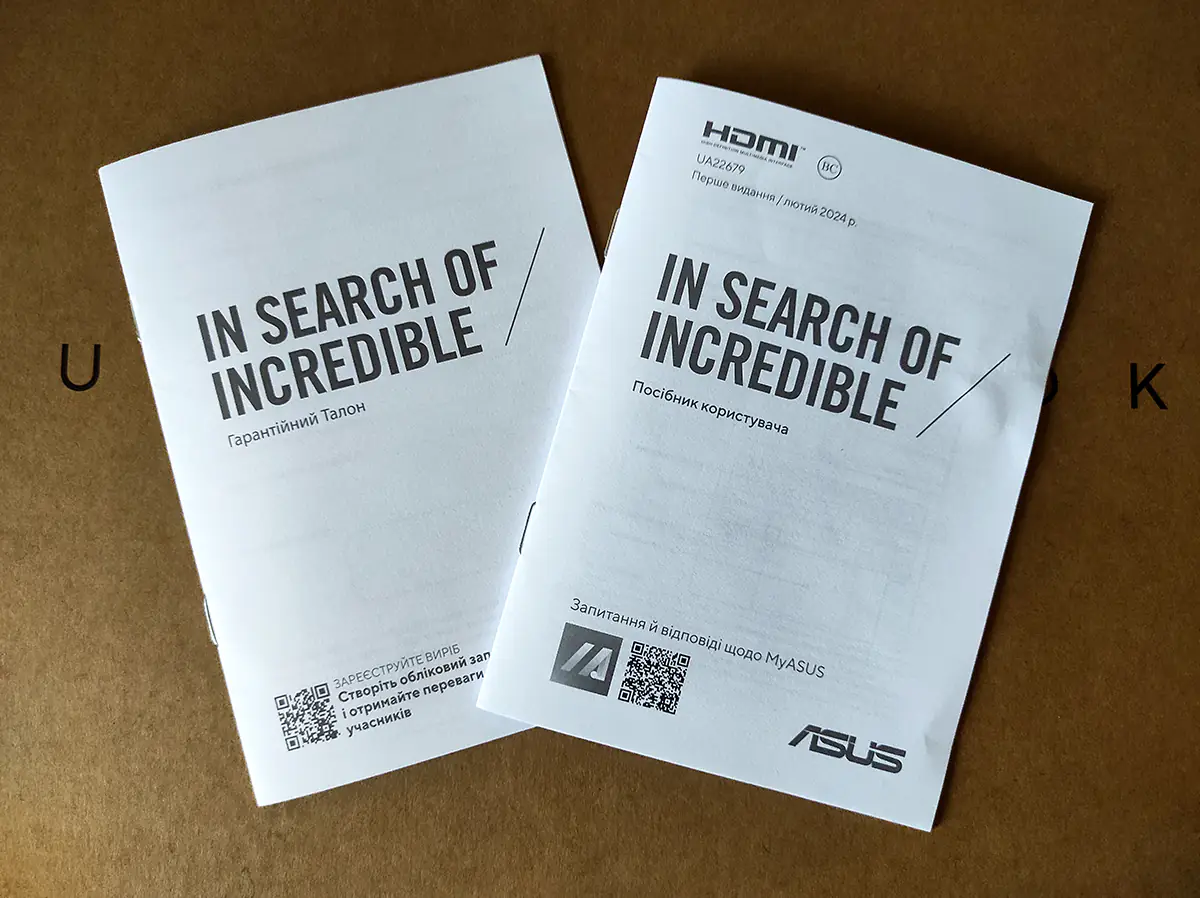
It started off seeming beautiful but ended sadly. These are emotions, but they’re quite justified. The excitement of unboxing didn’t quite live up to expectations. Yes, the power adapter dampened the mood, but ultimately, the most important thing is the laptop itself, isn’t it?
First look and features
Taking the laptop in your hands, you start to understand the appeal of the Vivobook series. Incredibly lightweight at just 1.5 kg, despite having a 16″ screen! And the thickness is simply mesmerizing. At its thickest point, it’s only 1.6 cm. To put it into perspective, when closed, the ASUS Vivobook S 16 OLED is as thin as half of my personal laptop!

The laptop’s exterior is sleek and minimalistic, which I appreciate. However, what I don’t like is the quality of the plastic. The S5606M chassis is made entirely of the same material, without any metal inserts or other embellishments. And in black, it doesn’t look very appealing. The plastic feels incredibly slick, fingerprints are everywhere, and that’s quite annoying.
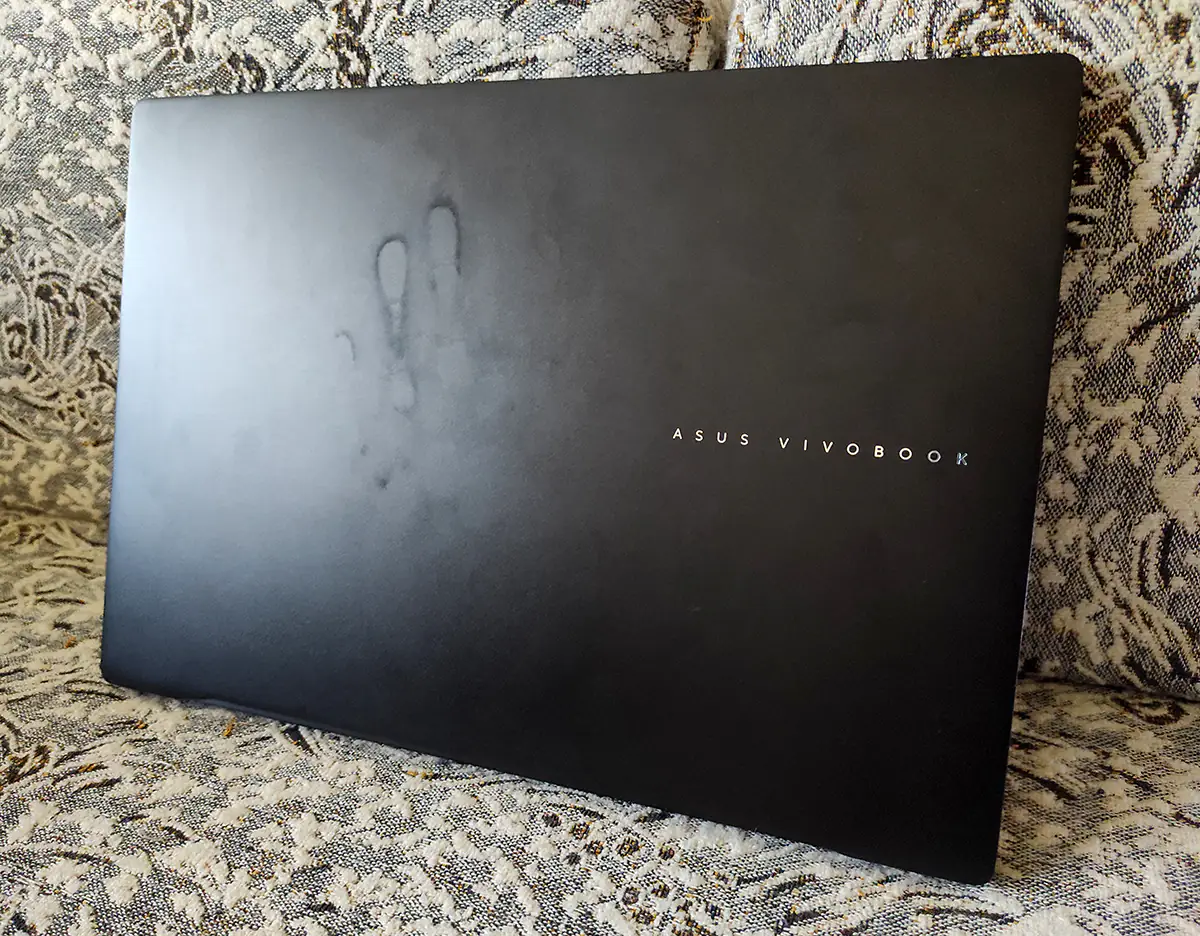
I’m impressed by the hinge quality – they’re smooth yet sufficiently firm. Right out of the box, the Vivobook S 16 OLED passes the MacBook test effortlessly. It’s a detail that adds a touch of premium feel to the laptop. Working in a café with this won’t be embarrassing. Moreover, the laptop lid can also fold back 180°. There might not be many practical applications for this, but accidentally bumping the display with your hand won’t break the laptop in half anymore. Perhaps that’s the main advantage of such a design.
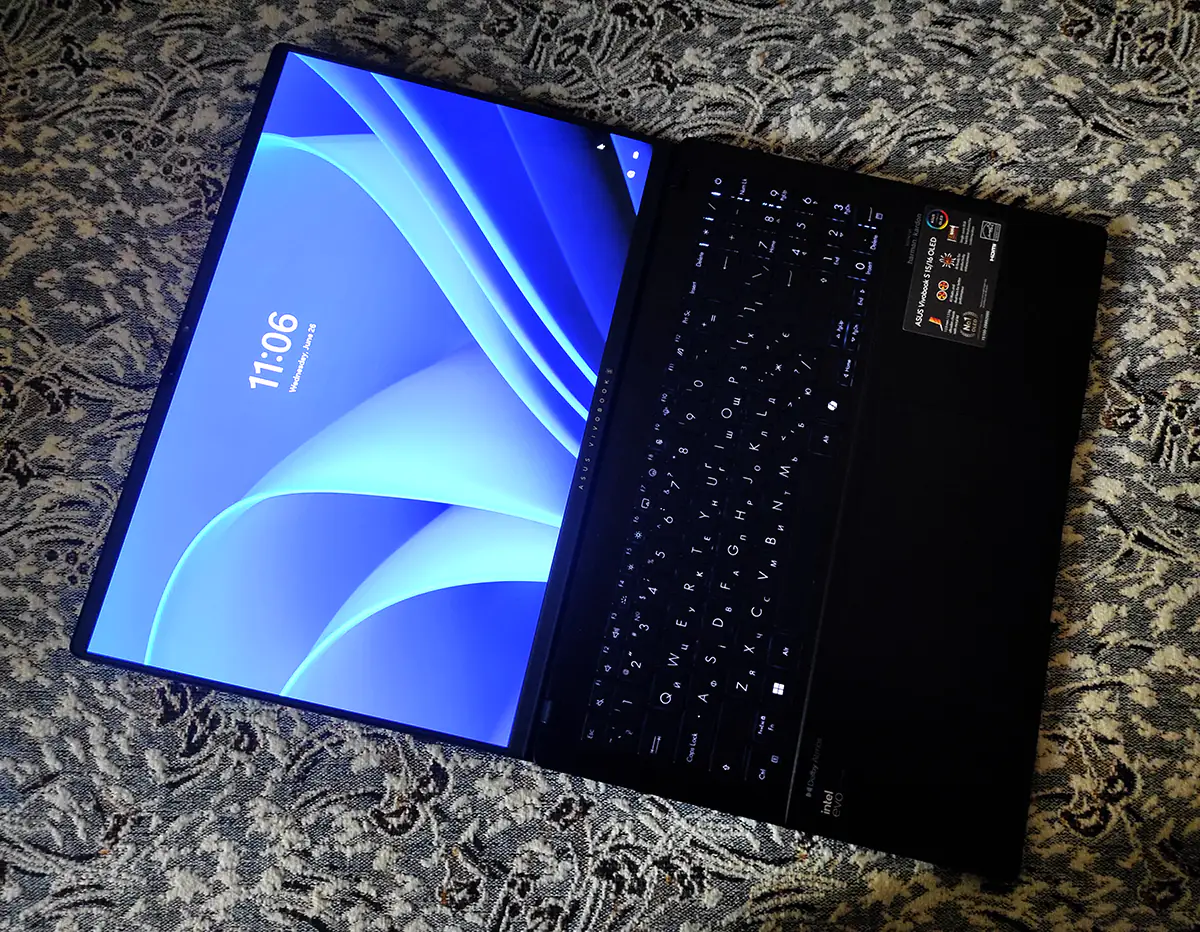
Moving on to the interior design of the S5606M, there’s a lot to admire. For instance, the incredibly thin bezels around the display. Thanks to them, the Vivobook S 16 OLED is narrower than most 15″ laptops. Above the screen, there’s a face recognition sensor – a cool feature that I’ve come to appreciate. There’s also a paranoid shutter for the camera. It’s a real plastic slider that covers the lens. It’s a shame the tin foil hat isn’t included in the package for the complete set. Although I do recall a few empty compartments in the box…
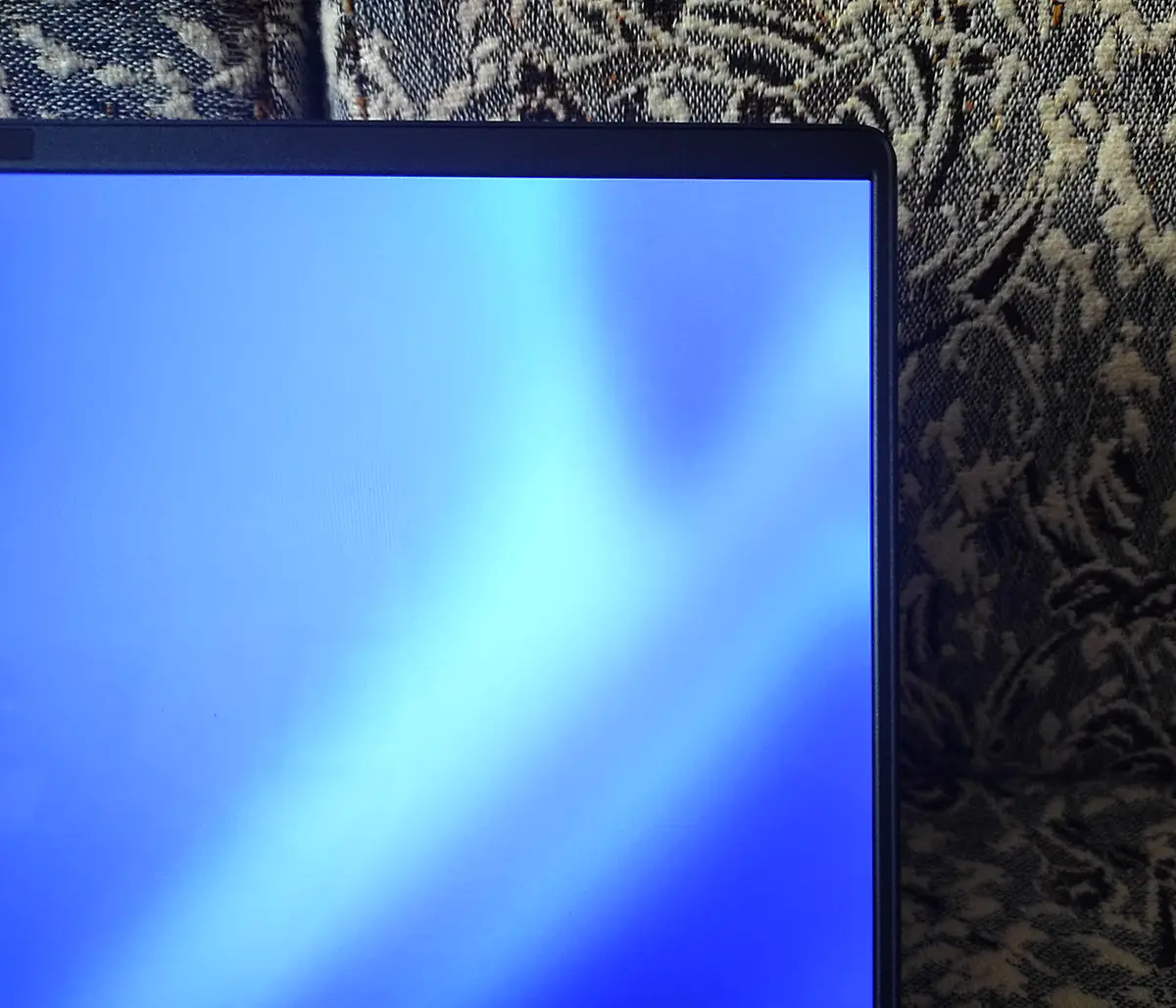
Alright, jokes aside, take a look at the keyboard deck. It’s full-sized, with a Numpad and adequate key spacing. There’s even RGB backlighting. The keys have a quiet, short, and pleasant travel – typing is a joy. But there’s one issue. During typing, the laptop creaks. Not the keys themselves, but the chassis structure. It feels flimsy – lacking stiffness. Naturally, this is likely due to the size of the Vivobook S 16 OLED. Perhaps implementing reinforcement ribs was challenging, or maybe the plastic itself isn’t high-quality. So yes, the ship is beautiful, but somewhat papery.
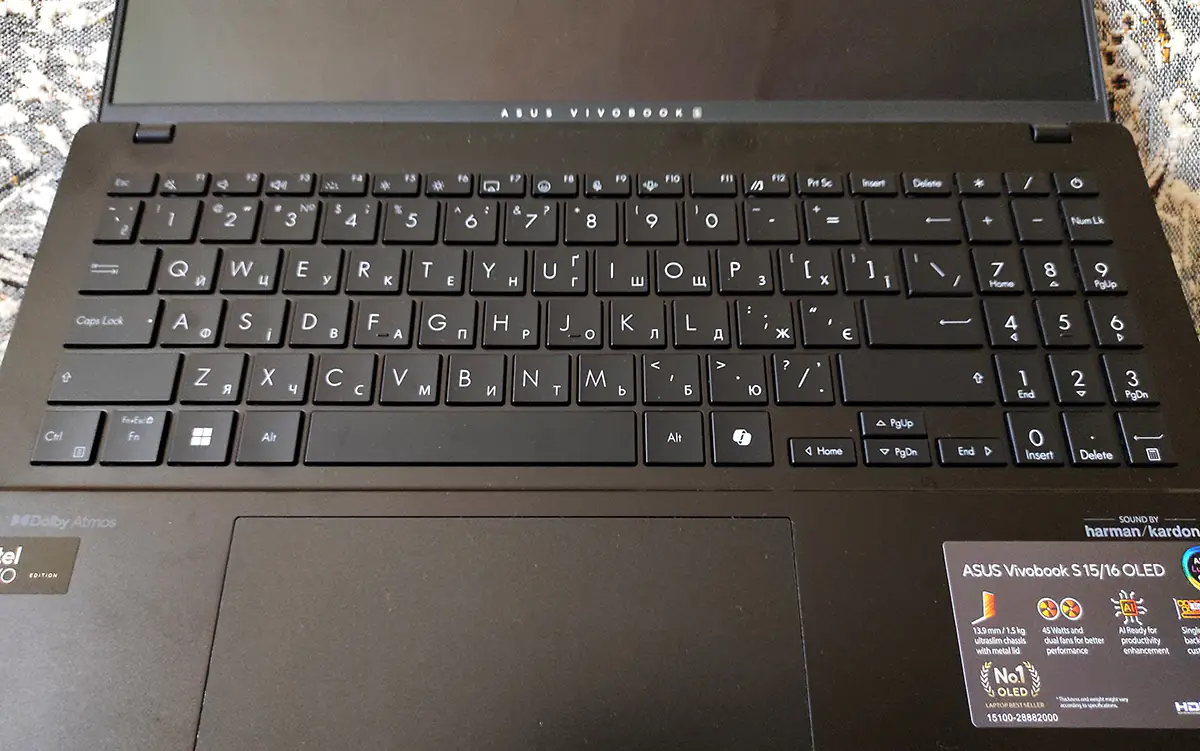
I sense you’re eager for me to comment on the massive touchpad, so here it is: it measures 7 inches diagonally, larger than your smartphone screen! You might expect a slogan like “Goodbye mouse,” but it’s not all smooth sailing. The surface of the touchpad is, well, in short, your finger doesn’t glide smoothly; it tends to stick halfway. The material simply isn’t conducive to comfortable work. Once again, a great concept falls short due to material quality issues.

Read also:
- ASUS Zenbook 14 OLED (UX3405M) Review: 120 Hz Display and Intel Core Ultra 9
- Acer Chromebook Plus 515: Is There Life on ChromeOS?
Ports and interfaces
Despite its compact size, the ASUS Vivobook S 16 OLED boasts a respectable number of useful ports. On the right side, there are two full-sized USB 3.2 Gen 1 Type-A ports, which is quite rare and valuable.

On the left side of the laptop, things get even more interesting. At minimum, there’s a full-sized HDMI 2.1 port – indispensable, wouldn’t you agree? Additionally, there are two USB Type-C ports, and not just any, but Thunderbolt 4. You can use them to charge the laptop, connect to an external display, or even plug in a USB hub without any hassle. This opens up a realm of possibilities for experimentation… like connecting wired internet or using the combined audio jack and MicroSD card reader that the S5606M also features.

Laptop capabilities and tests
The approximate link, to whom and for what ASUS Vivobook S 16 OLED is needed, I have already briefly outlined. So let’s consider this concept – the S5606M is the only and main laptop in your home. It’s capable of fulfilling practically any of your desires. A modern and powerful Intel Core Ultra 9 185H processor with 16 cores and 16 GB of RAM today is suitable for handling any scenarios. Watching 4K movies on a beautiful screen – easier than ever. Video rendering – no problem. Programming or office work – absolutely! The only thing lacking is a gaming case. But that’s not entirely true. The built-in CPU graphics card can handle gaming. It’s basic, of course, but still. Busy people rarely find free moments for entertainment in the virtual world. So, I don’t consider the lack of a full-fledged video adapter in a laptop of this class a major problem.
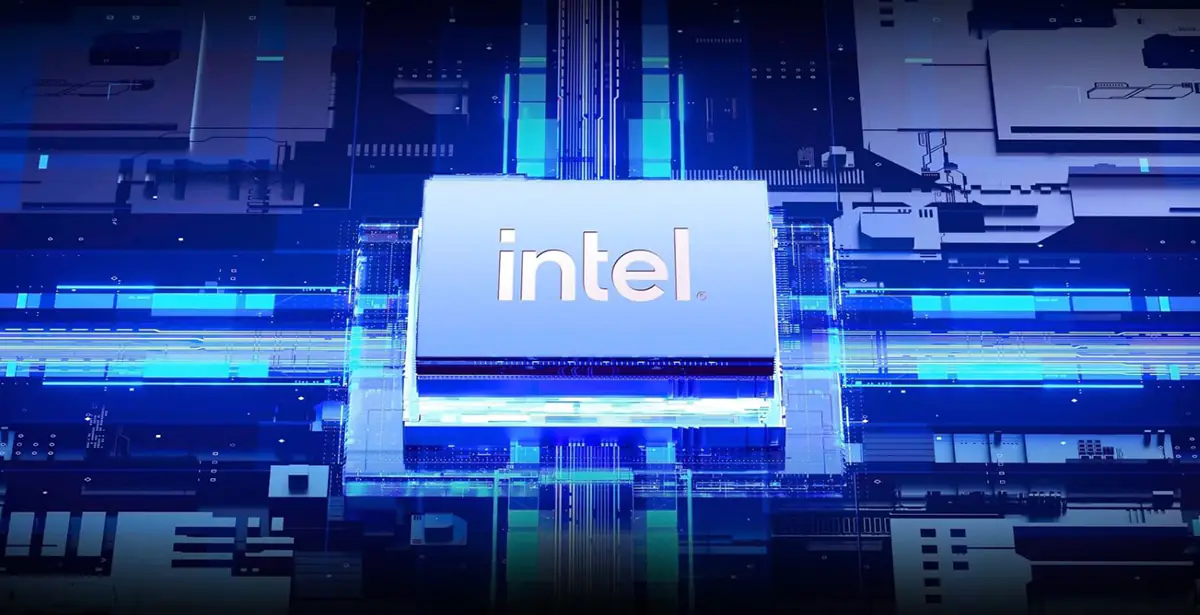
The Vivobook S 16 OLED has a feature that has made quite a splash over the past year – the Intel AI Boost neural processor. When properly utilized, it’s a highly useful tool. It processes all requests from AI systems, making the Copilot button on the device’s keyboard extremely valuable. Whether you’re editing video with AI assistance, creating a music track, writing software with ChatGPT, or analyzing scientific research, scenarios like these exclusively engage the neural processor, bypassing the main processor entirely. It handles these tasks much faster, by several orders of magnitude. Currently, native support is implemented only in standard Windows applications and on some websites. However, technology progresses rapidly, and soon all major developers will likely begin leveraging Intel AI Boost. It’s a highly promising technology that’s evolving with the times.
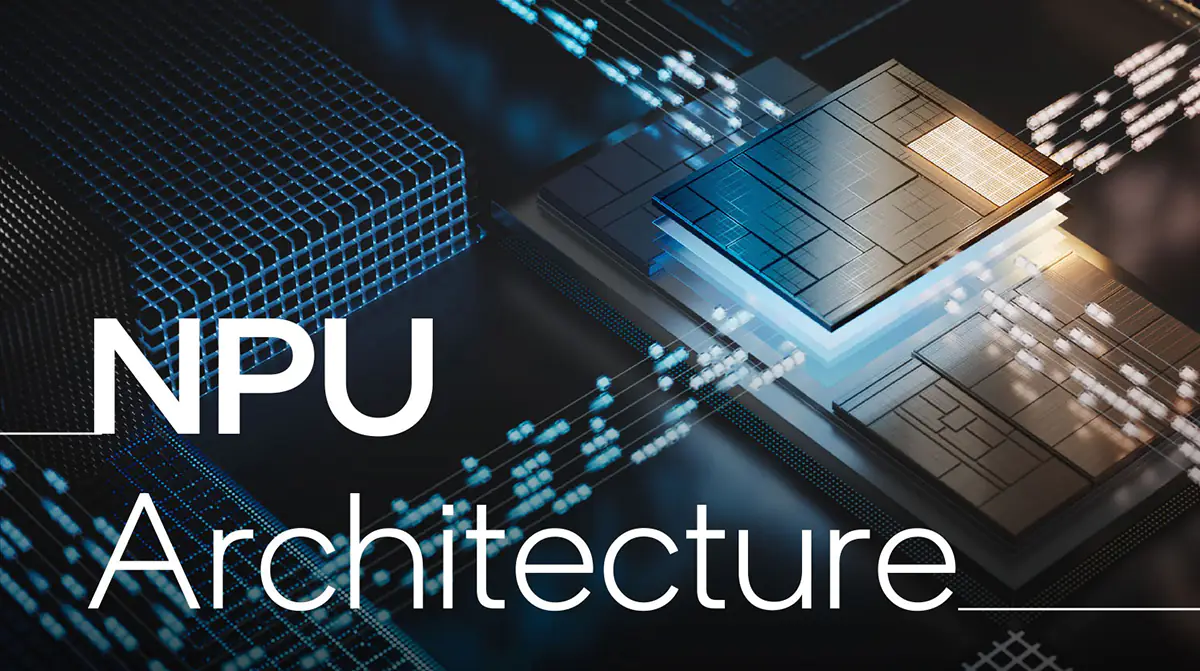
For those interested, I’ll conduct some tests. Yes, the PCMark 10 benchmark showed 6493 points in the standard test and 6881 points in the extended test.
In 3DMark, the Vivobook S 16 OLED didn’t shine in the results. This test is more focused on the graphics card, after all. However, the Speed Way Score benchmark ended with just 502 points, and the Time Spy Extreme Core achieved 1867 points.
I will also show you the performance of the disk subsystem. By the way, here it is:
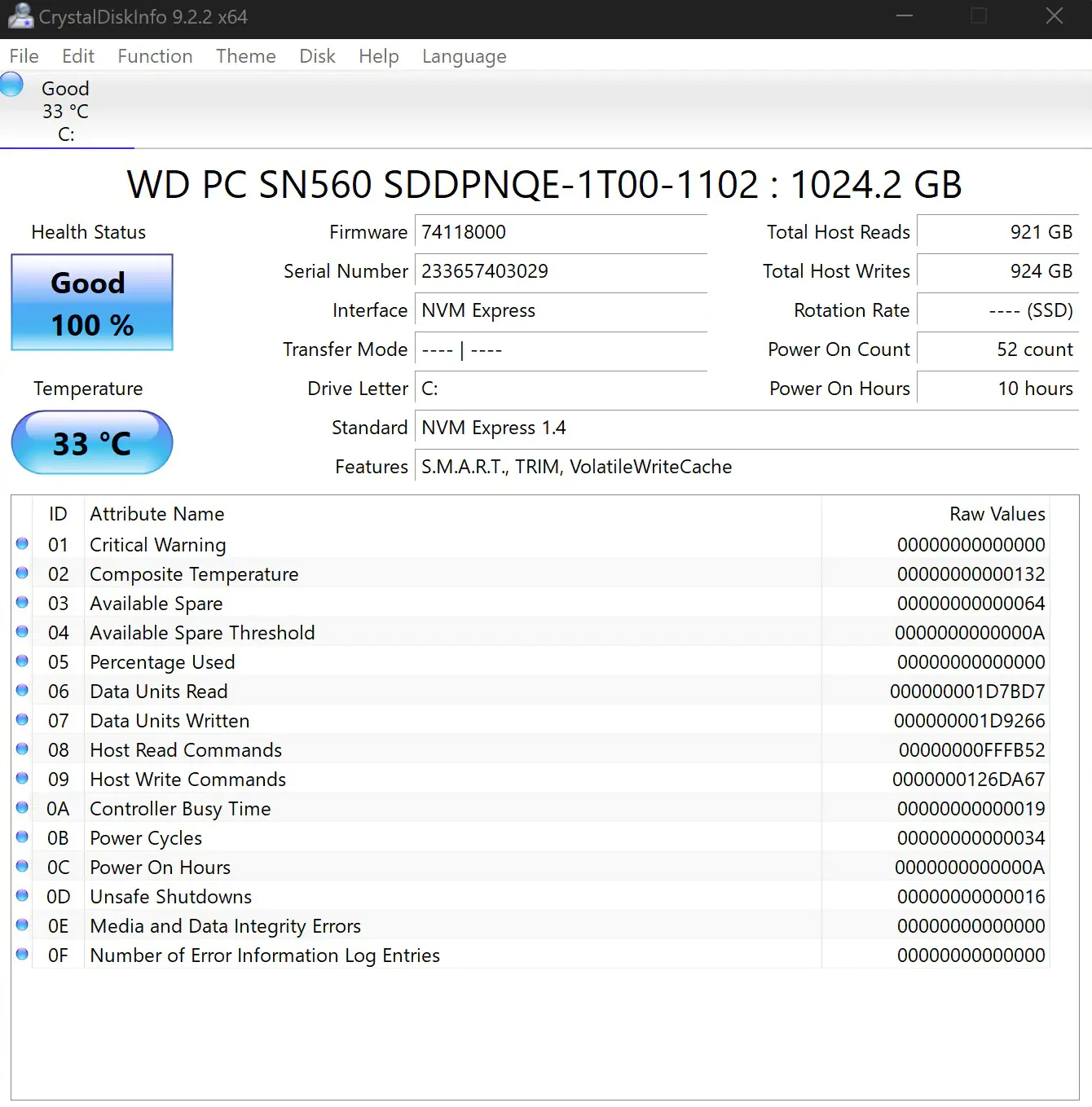
The result is excellent, both for reading and writing data.
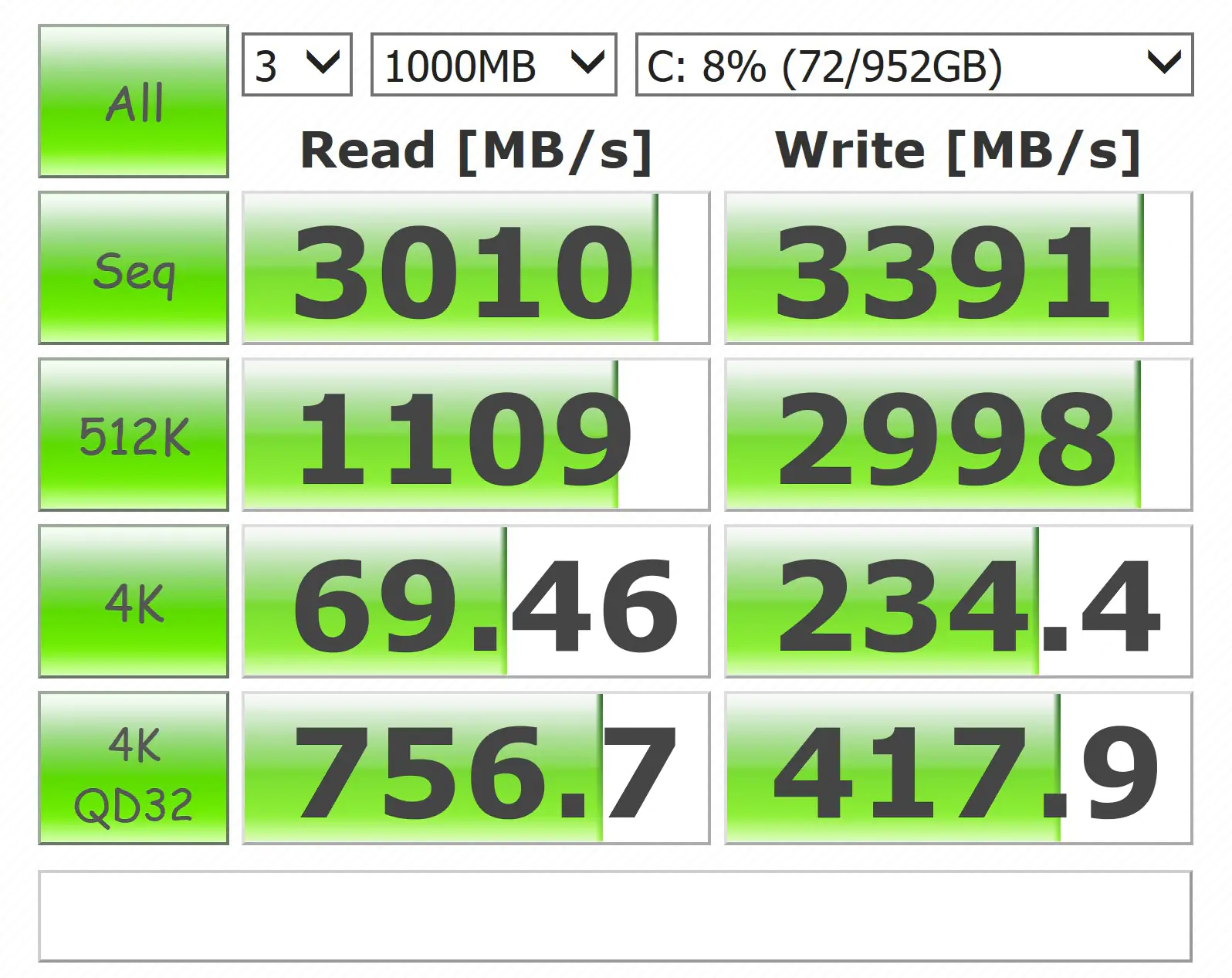
Read also:
- ASUS ROG SWIFT PRO PG248QP Monitor Review
- Škoda Karoq Review: Compact City SUV Focused on Comfort and Safety
MyASUS proprietary utility
The S5606M, like the entire Vivobook lineup, features an excellent utility for laptop management. It can do a lot and is capable of some really cool things. The application can analyze battery status, optimize CPU and memory usage, and flexibly manage cooling. There are numerous profiles available to enhance the sound of the built-in speakers and suppress microphone noise. You can even adjust the display refresh rate, color accuracy, and PWM. A fantastic feature is the hardware diagnostics tool. It allows you to check the functionality of wireless modules, the display, battery, and everything else. It even displays driver compatibility. It’s like a checkup without going to a service center. MyASUS is capable of keeping software up to date. Updating drivers, software, and even BIOS is all done with the press of a button. My advice: don’t overlook MyASUS. It’s an extremely convenient and useful tool.
Conclusions and competitors
The ASUS Vivobook S 16 OLED (S5606M) is a wonderful laptop – modern, powerful, and stylish. Its optimal screen size for media content, coupled with a gorgeous OLED display, creates an explosive combination. There are enough ports for everyday tasks, and the keyboard is large and comfortable. The only slight disappointment is the quality of the touchpad, but otherwise, it’s not just a laptop, but a sweet treat!
Advantages
- Chic display
- Compact dimensions
- High-quality hinges
- Face recognition sensor
- Huge touchpad
- Many useful connectors
- Up-to-date hardware
- Excellent MyASUS software
Disadvantages
- Inconvenient charger
- Greasy plastic
- Low durability of the chassis
- Poor touchpad surface
Competitors
To be fair, I want to show the S5606M’s competitors. So, ACER boasts the Swift Go 16 (SFG16-71) for $1070 (€1000). The same 16″ OLED screen, Intel Core i5 13500H and 16 GB of RAM. Or the ACER Swift Edge 16 (SFE16-42) for $1000 (€930), with Ryzen 7 7735U is a decent option. Lenovo offers the IdeaPad Slim 5 (16AHP9) – its vision of a 16″ laptop. OLED matrix, Ryzen 7 8845HS and as much as 32 GB of RAM. The price is $1070 (€1000). For a little extra, you can buy the ACER Swift X 16 (SFX16-61G) for $1320 (€1230). It already has a discrete NVIDIA GeForce RTX 3050 with 6 GB of video memory.
Read also:
- 6 Best AI Music Generators That Are Already Available
- Qualcomm Snapdragon X Elite for Laptops: Everything You Need to Know