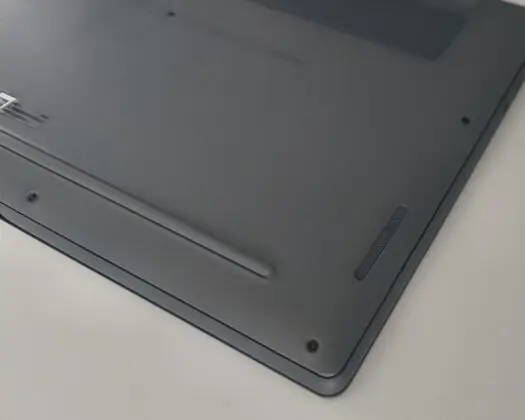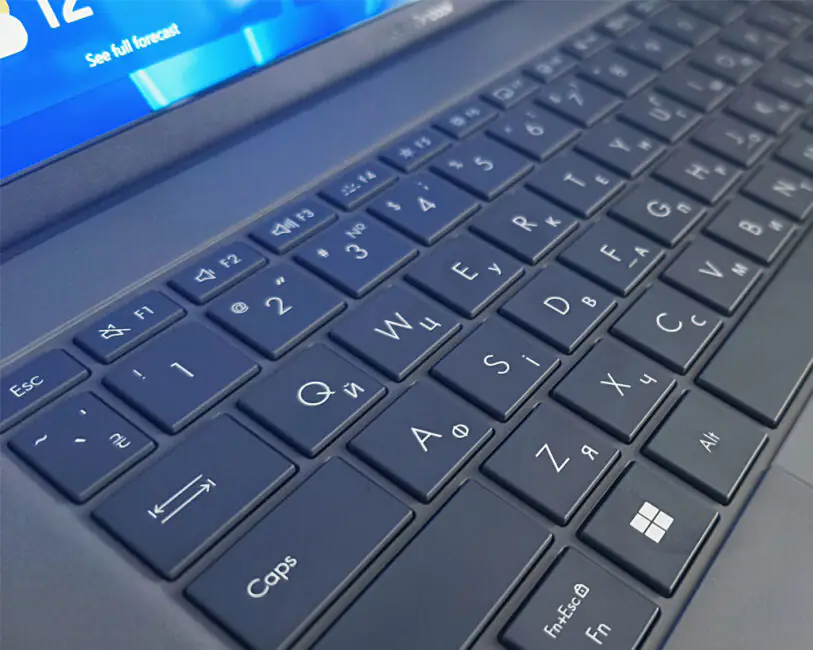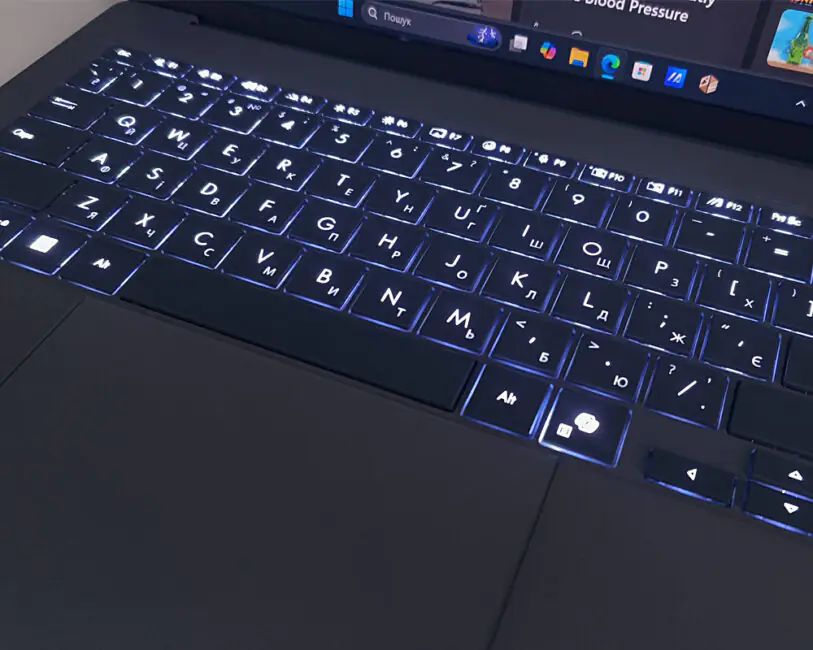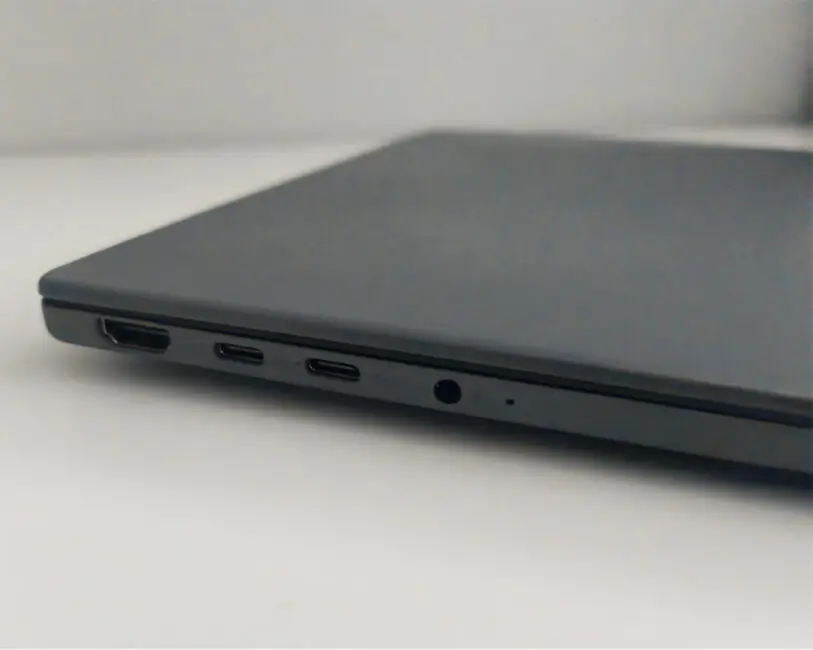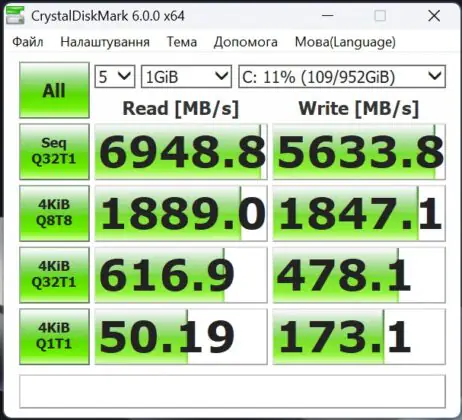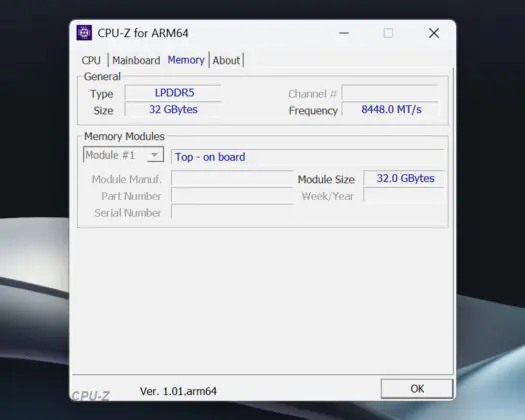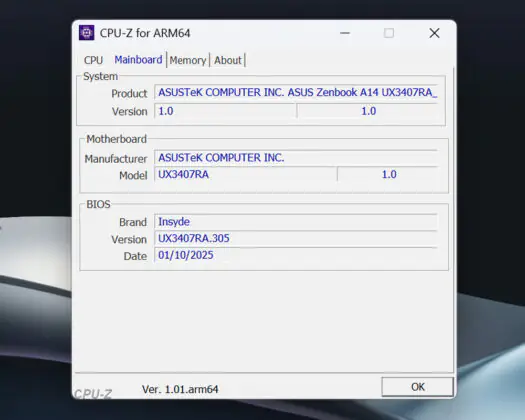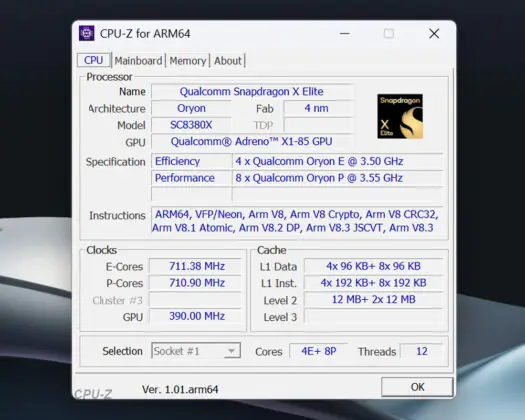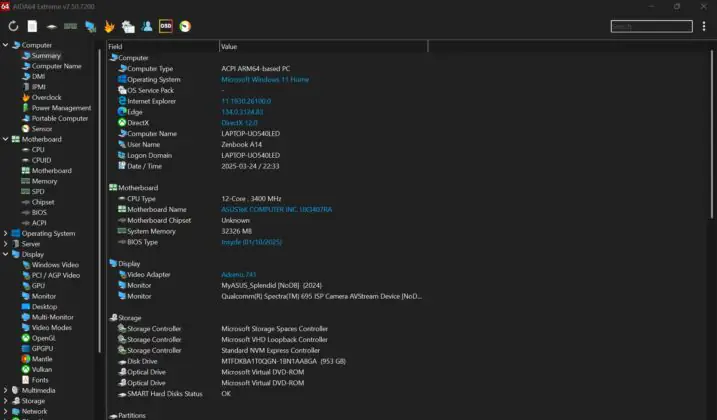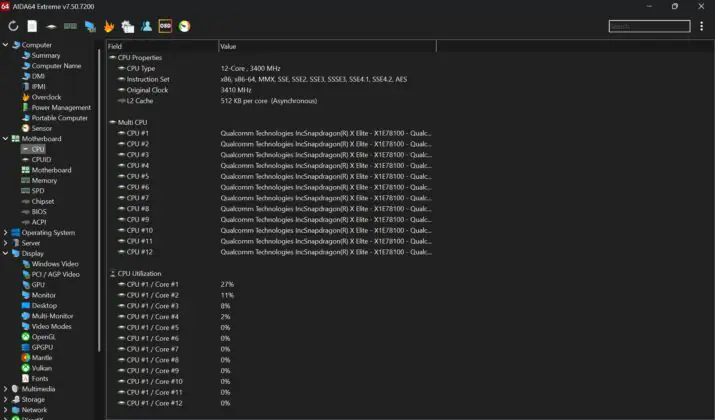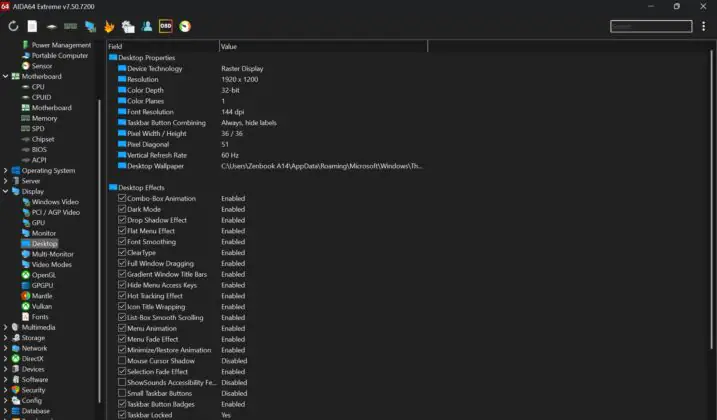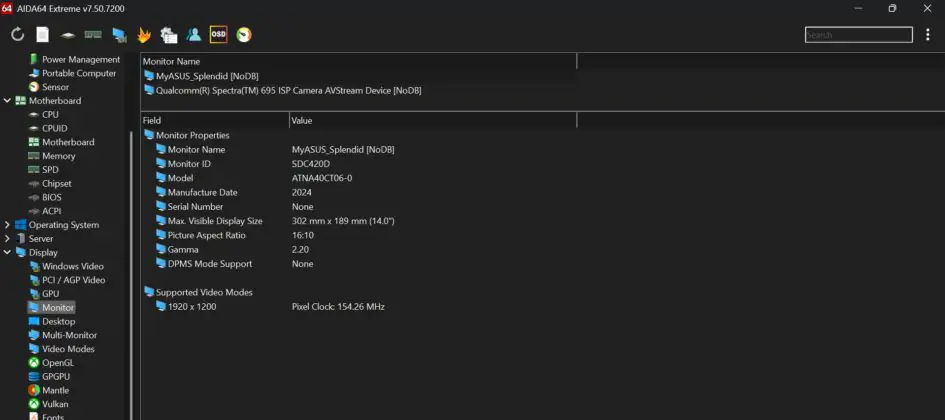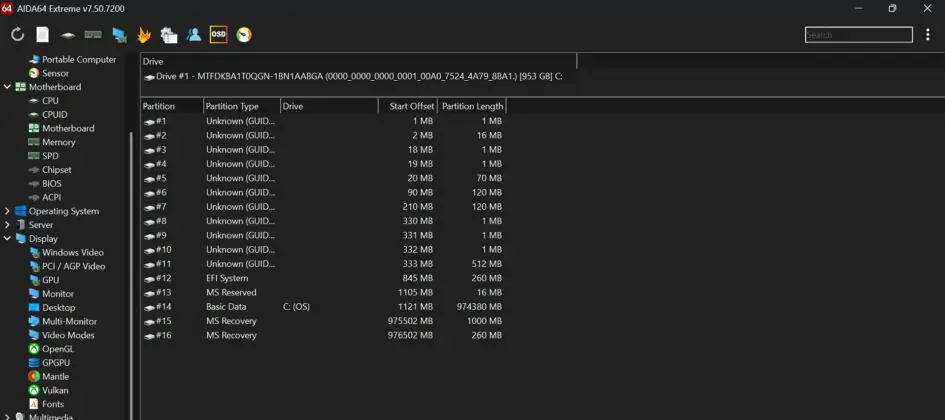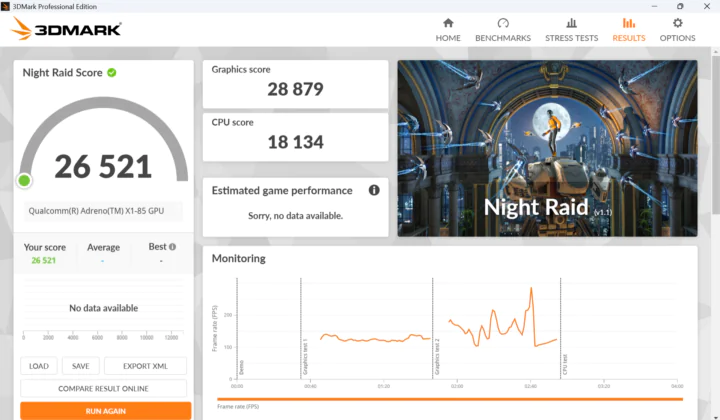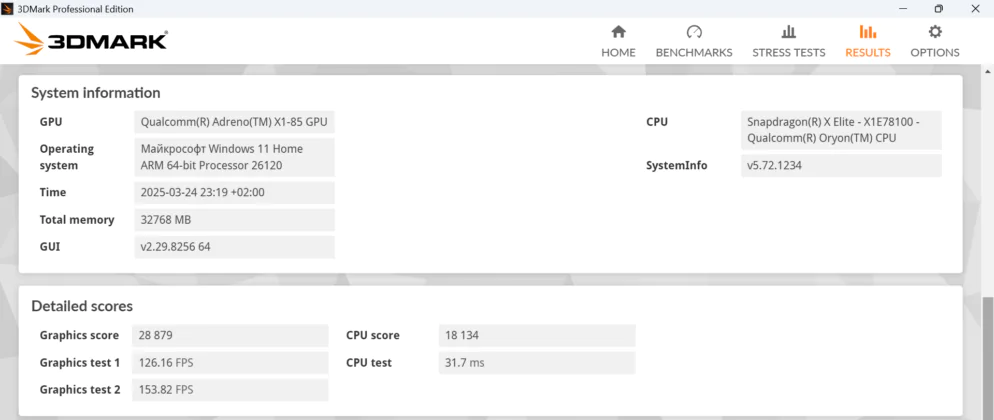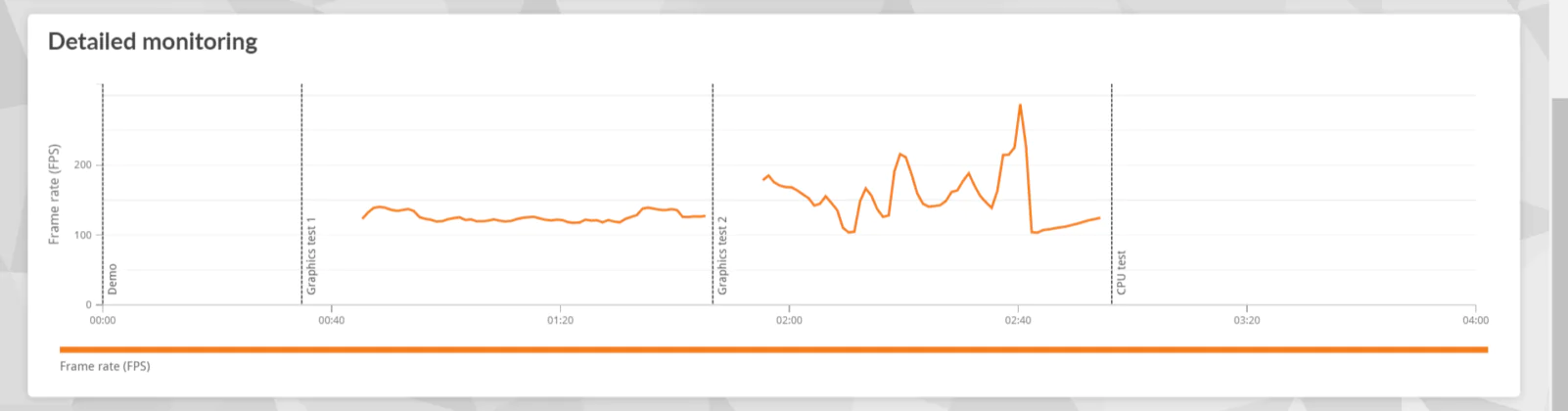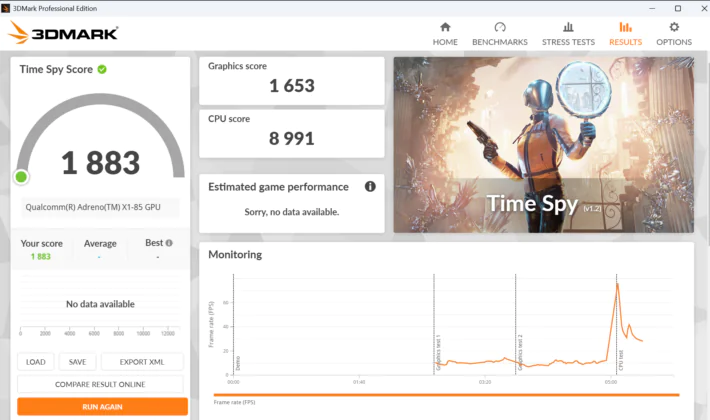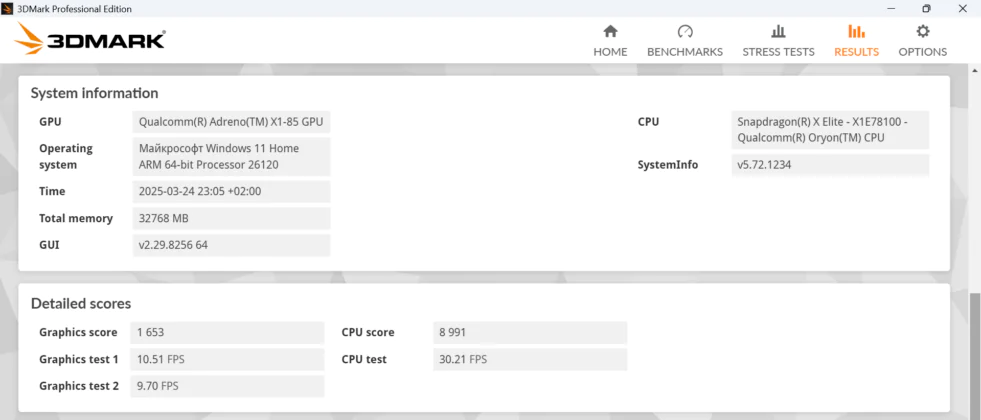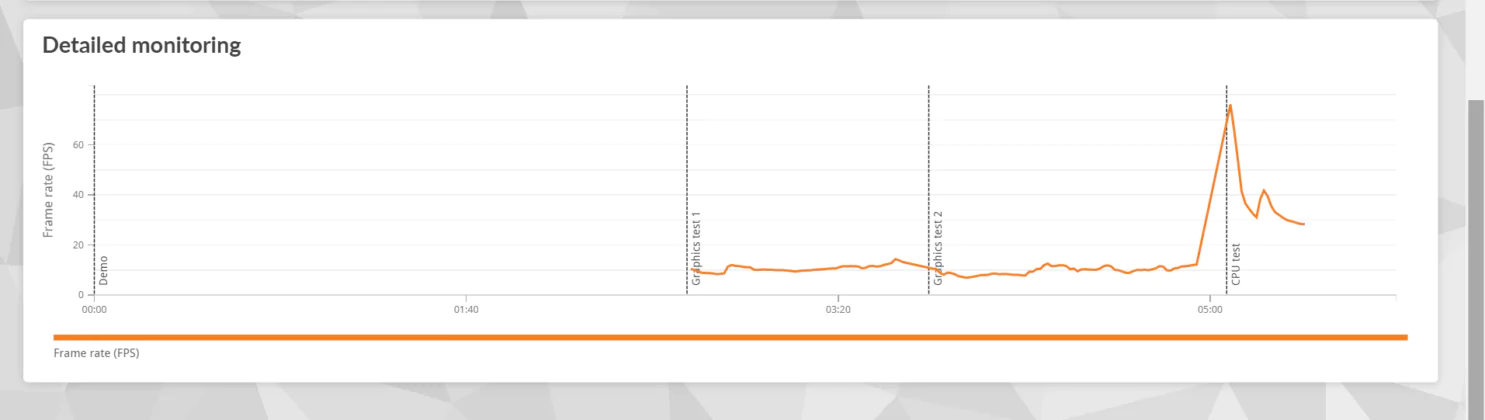© ROOT-NATION.com - Use of content is permitted with a backlink.
If you’re interested in what modern laptops have to offer, the ASUS Zenbook A14 (UX3407) is worth a closer look. This new ultrabook has generated significant buzz, promising strong performance, energy efficiency, and a well-rounded feature set. Let’s take a detailed look at its capabilities and see how it stacks up.

ASUS Zenbook A14 specifications
- Display: 14”, WUXGA (1920×1200) OLED, 16:10 aspect ratio, LED backlight, 0.2 ms response time, 60 Hz refresh rate, 400 cd/m², HDR peak brightness 600 cd/m², DCI-P3: 100%, 1000000:1
- Operating system: Windows 11 Home
- Processor: Snapdragon X Elite X1E 78 100, 3.4 GHz (42 MB cache, up to 3.4 GHz, 12 cores, 12 threads); Qualcomm AI Engine up to 75 total TOPs; Qualcomm Hexagon NPU neural processor up to 45 TOPS
- Graphics: Qualcomm Adreno GPU
- RAM: 32 GB LPDDR5X on board, maximum memory capacity: 16 GB
- Storage: 1 TB M.2 NVMe PCIe 4.0 SSD
- Interfaces: Wi-Fi 7 2×2, Bluetooth 5.4
- Camera: FHD with IR sensor to support Windows Hello
- Ports: 1×USB 3.2 Gen 2 Type-A, 2×USB 4.0 Gen 3 Type-C, 1×HDMI 2.1, TMDS, 1 3.5 mm audio jack
- Sound: 2 speakers, support for Smart Amp technology
- Battery: 70 Wh, 3S1P, 3-cell, Li-ion
- Body material: Ceraluminum
- Dimensions and weight: 31.07×21.39×1.34~1.59 cm, 980 g
Read also: Thoughts on ASUS AI Advisor: Capabilities and Practical Use
Prices on the market
ASUS has introduced two configurations of the Zenbook A14 ultrabook: the Zenbook A14 UX3407QA and the Zenbook A14 UX3407RA (the model reviewed here). At first glance, the differences between them seem minor, but there are some key distinctions. The UX3407QA model is powered by an 8-core Snapdragon X processor, specifically the X1-26-100, with a clock speed of 2.97 GHz. For connectivity, it includes Wi-Fi 6E (802.11ax) and Bluetooth 5.3. Pricing for this configuration starts at $1589/€1464.

The UX3407RA is the more advanced version, featuring a 12-core Snapdragon X Elite processor, the X1E-78-100, with a clock speed of 3.4 GHz. It also supports Wi-Fi 7 (802.11be) and Bluetooth 5.4. Additionally, the “premium” model comes with a 90W power adapter, compared to the 65W adapter included with the UX3407QA. The price for the UX3407RA starts at $1745/€1608.
Package contents
The packaging of the laptop is standard, without any extravagant designs or patterns. The device is well-packed and protected from external damage. If you order it with delivery, it will arrive intact and undamaged. The manufacturer deserves a solid five-plus for this.
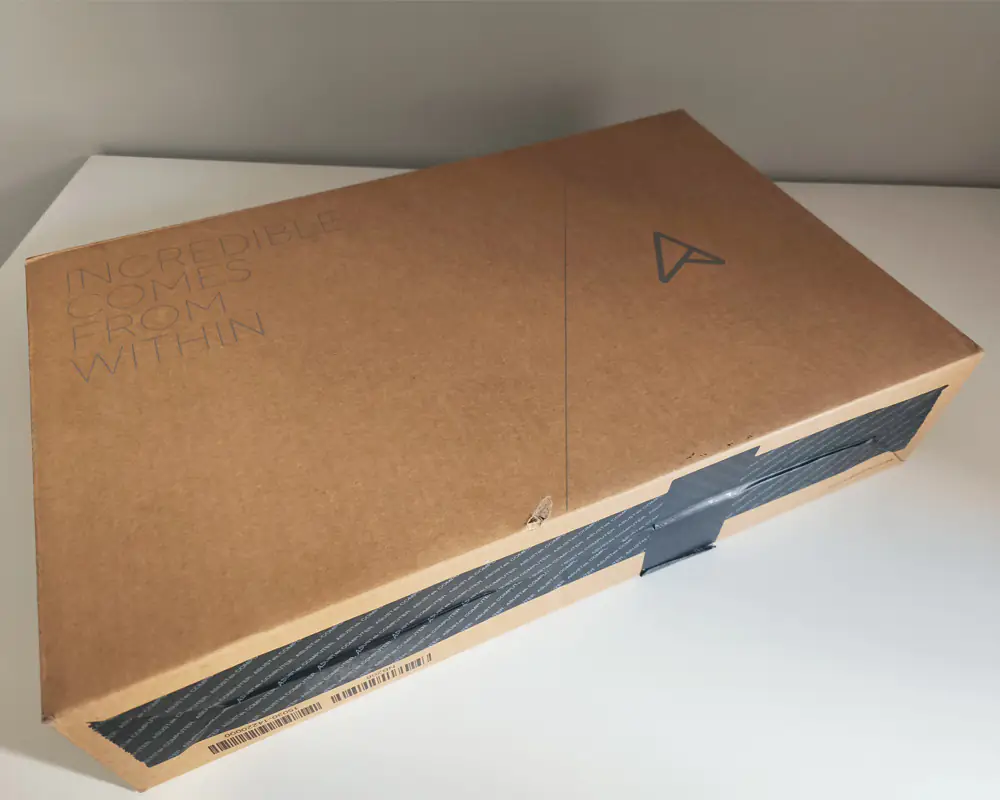
In the box (besides the laptop itself), you’ll find a 90W TYPE-C charger and a stylish branded sleeve with a magnetic closure. Of course, there’s also the usual accompanying “literature.”

ASUS Zenbook A14 design
The design is truly impressive! The dark grey matte finish with a mirror-like ASUS Zenbook engraving gives the device a sleek, premium appearance. It’s also available in a beige color option.
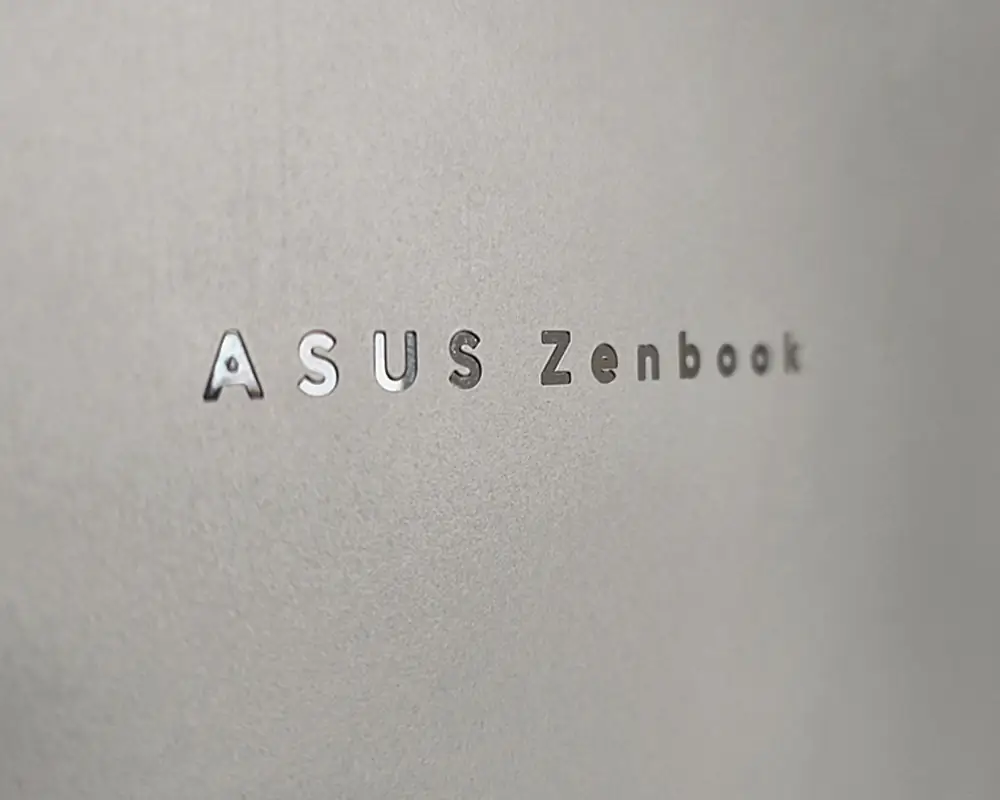
Let me elaborate a bit more on the chassis. It’s made from an innovative material called Ceraluminum, a combination of aluminum and ceramic. The major advantage of this material is its eco-friendliness, resistance to scratches, damage, and wear. Additionally, thanks to Ceraluminum, the device’s weight is kept to a minimum—just 980 grams. The manufacturer emphasizes that Ceraluminum can protect the internals from drops. Moreover, the durability of the ASUS Zenbook A14 is confirmed by passing the U.S. military-grade MIL-STD 810H quality tests, which is quite a significant statement!
For a secure grip on surfaces, the device features rubberized feet. Interestingly, the foot near the cooling system is slightly elevated, which helps improve airflow circulation significantly.
The speakers are positioned on the sides. At first, they might seem quite small, but trust me, they deliver a surprisingly solid performance. They even attempt to produce some bass, which adds depth and makes the sound more immersive and pleasant to listen to.
Read also: Review of ASUS Zenbook Duo (2025) UX8406CA: Two Screens Are Definitely Not Overkill
Touchpad and keyboard
The keyboard is island-style, without any particular standout features. The surface is smooth to the touch and matte, with a key travel of 1.3 mm. It also includes backlighting with three brightness levels, which is quite useful when working in low-light conditions.
The touchpad is a standout feature. It’s so precise that you might not even feel the need to use a mouse. Unfortunately, not all laptops can boast this level of accuracy, but the Zenbook A14 certainly delivers. Another great addition is the support for Windows Precision gestures. You can adjust volume, screen brightness, and swipe without taking your hands off the touchpad. It’s a very convenient feature in my opinion.

Camera and microphone
If you work remotely, you likely join video conferences regularly. In that case, having a good webcam in a laptop is a definite plus. The ASUS Zenbook A14 features an FHD camera with an IR sensor located at the top of the bezel, supporting Windows Hello. But let’s go through everything step by step.

The image quality, considering it’s a 2MP webcam, is quite decent. It even seems like the built-in assistants are trying to enhance the picture. You can tweak the settings to adjust the image to your liking, such as blurring the background or using filters.
A pair of microphones are located near the camera. The sound quality is good, with background noise effectively suppressed—AI takes care of everything here as well. No complaints on that front.
Read also: Review of the ASUS ROG Zephyrus G16 2024 Gaming Laptop with AMD Ryzen AI 9 HX 370
ASUS Zenbook A14 ports and connectors
What do we have here? Everything is standard: on the left, there’s an HDMI port, two USB Type-C ports, and a 3.5mm audio jack; on the right, a USB Type-A port. I would personally recommend getting an additional USB hub for those who might need more peripheral connections.
The one-finger lid lift test was passed successfully. It opens quickly and effortlessly—just as it should be for a premium device.
Display
The Zenbook A14 features a 14-inch display with an ASUS Lumina OLED panel and a 60Hz refresh rate. The resolution is 1920×1200 pixels, and it supports HDR True Black 600 technology. The picture is sharp and detailed, with excellent contrast and deep blacks that retain their richness even at low brightness levels. Color reproduction is also top-notch, with 100% DCI-P3 coverage making the image vibrant. Another bonus for those who spend long hours in front of the screen is the TÜV Rheinland certification, which helps reduce the negative effects of blue light on the eyes.

The instantaneous response time of 0.2ms deserves mention, ensuring smooth scrolling and highly natural animations. OLED technology provides uniform backlighting and perfect viewing angles, with the image remaining sharp and vivid.
The conclusion is clear: the ASUS Zenbook A14 is suitable for both graphic and video work, as well as for movie watching and web browsing. ASUS has aimed to make the display not just high-quality but truly premium—and they’ve succeeded.

Unlike its predecessor (ASUS Zenbook 14), the screen of the ultrabook we’re testing doesn’t rotate 180°. It’s unclear how critical this might be for some users.
Read also: ASUS ZenWiFi BQ16 Review: Mesh with Wi-Fi 7
A few words about hardware
Let’s finally talk about the hardware. Here, we encounter the Qualcomm Hexagon neural processor and the latest ARM chip, the Snapdragon X Elite, which stands out for its high performance and energy efficiency. It features 12 cores, 12 threads with a maximum clock speed of up to 3.4 GHz, 32 GB of RAM, a 1 TB storage drive, and integrated Qualcomm Adreno graphics. All programs run smoothly, and the laptop remains cool even during intensive use.
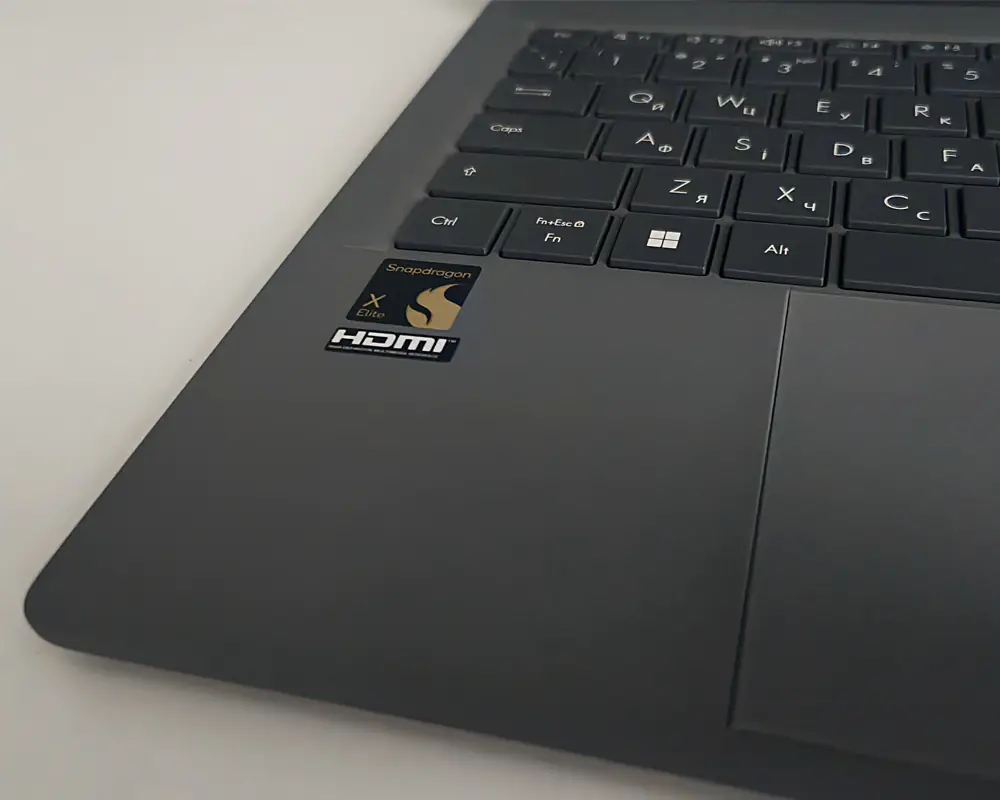
I appreciated the integration of artificial intelligence into the system—it helps streamline many processes and tasks, freeing up time. This is a significant plus for me, as I often work with large volumes of information and edit photos, among other tasks. It seems that we’ll likely become increasingly dependent on AI in the near future. After all, as they say, “laziness is the engine of progress.” The AI assistant takes care of everything, finds what’s needed, and organizes it.
Let’s quickly go over the main specs and check the benchmark results.
In my opinion, the results are impressive and speak for themselves—there’s more than enough power to handle all office-related tasks with ease.
Cooling system
Under the hood of the ASUS Zenbook A14, you’ll find two lightweight fans and a heat pipe designed for efficient cooling and to prevent performance throttling. It’s also worth noting that the fans operate so quietly, even under peak loads, that you’ll hardly notice them.
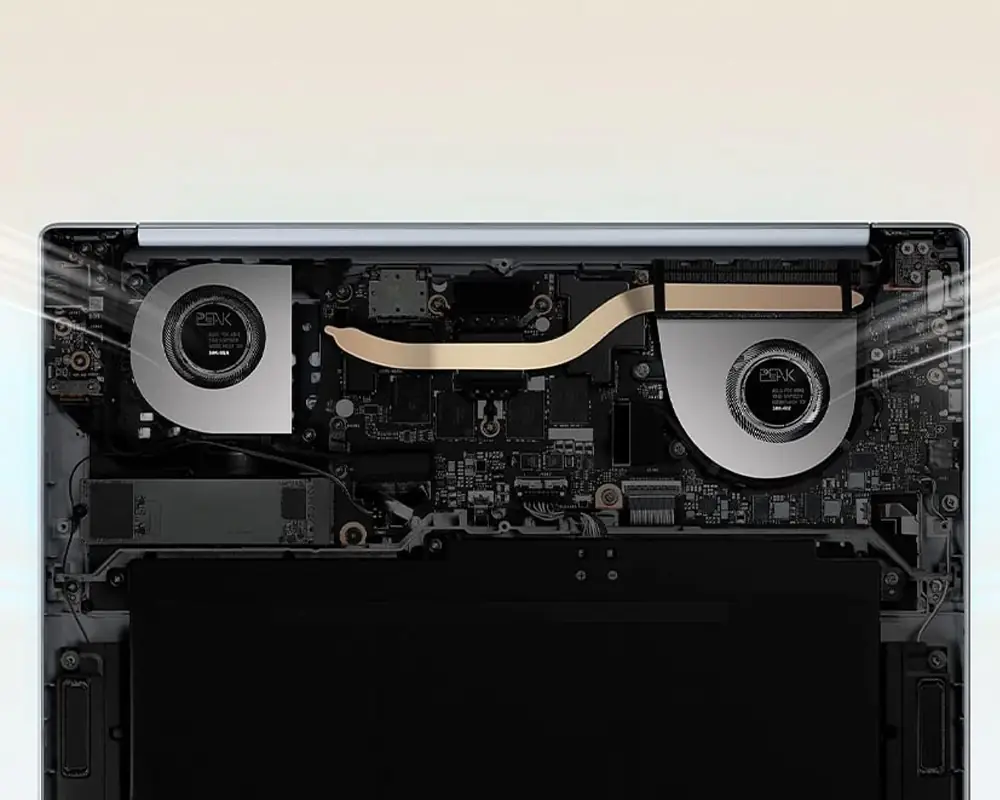
ASUS Zenbook A14 battery life
The manufacturer claims that the battery life of the laptop can last up to 32 hours of video playback and around 20 hours of active use. Naturally, I had to test this. I ran a movie non-stop at maximum screen brightness and medium CPU performance. The result was pleasantly surprising. The battery lasted 14.5 hours of use, from 100% to 10% charge. For the sake of the experiment, I did not switch to power-saving mode. Full charge time from 10% to 100% was approximately 2 hours.

Overall, I think the performance is excellent. For a 9-hour workday in the office, the battery will easily last, and there will still be enough charge left to watch your favorite series at home. With 50% brightness and only office software and a browser in use, the battery life could even stretch to two full workdays.
Conclusions
My experience with the ASUS Zenbook A14 has been very positive. Despite its compact size and light weight, the device has proven its power. I can’t help but think, “Where were you earlier, when I needed a laptop that would hold its charge so well?” This laptop is great for work, study, and entertainment. If you’re still unsure whether to buy it, let me be clear – you don’t just need to buy it, you need to grab it with both hands and feet. It’s a truly successful device, and you won’t regret your purchase.
But what about the competition? Of course, they exist. Let’s quickly take a look at them.

The first competitor that could be compared to the ASUS Zenbook A14 is the Dell Latitude 7455 (N098L745513UA_W11P). The specifications are almost identical: processor, storage capacity, RAM, and so on. The main differences are:
-
The battery capacity in the Dell is lower than in the ASUS (54 Wh vs 70 Wh, respectively)
- The weight of the Dell is also a disadvantage, weighing in at 2.48 kg, whereas the ASUS is significantly lighter in comparison.
What makes the competitor interesting? The presence of a touchscreen. However, the Dell Latitude 7455 comes with a hefty price tag of $2173/€2007.

Another competitor in this category is the Lenovo Yoga Slim 7 14Q8X9 (83ED0034PB). The main specs are nearly identical to the tested Zenbook A14. The differences lie once again in the battery capacity – Lenovo’s is slightly smaller at 60.7 Wh. Additionally, the weight is 1.36 kg. Trust me, after holding the ASUS Zenbook A14, any laptop will feel a bit heavier. The Lenovo model costs around $1588/€1445. Ultimately, it’s up to you to decide which one to go for, but I can definitely recommend the Zenbook A14.
Read also:
- Techno-feudalism – A New Form of World Order
- Anker Soundcore Liberty 4 Pro Review: Flagship TWS Headset with Unique Features
Where to buy