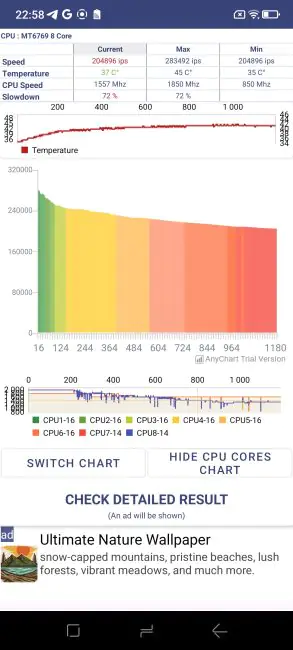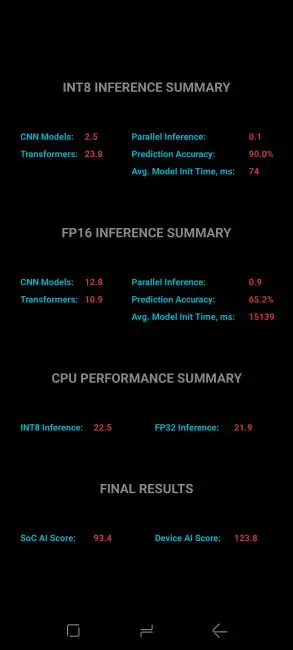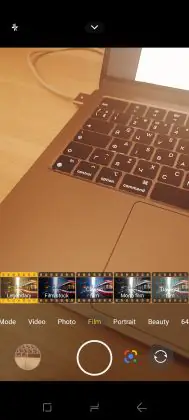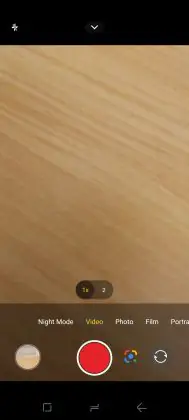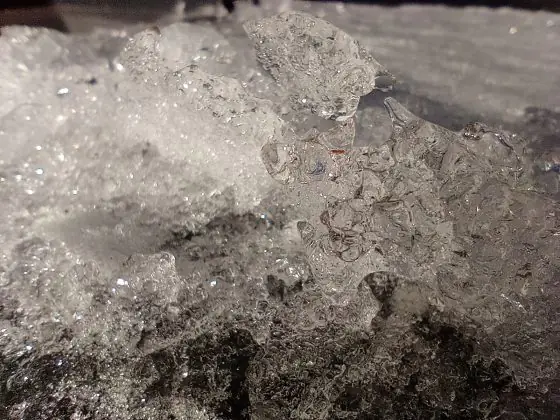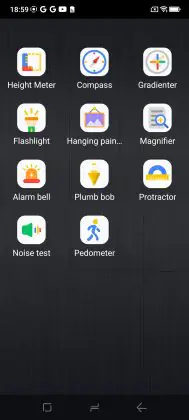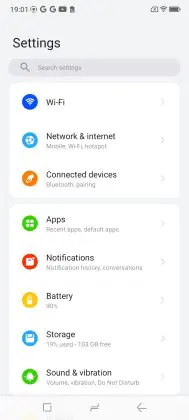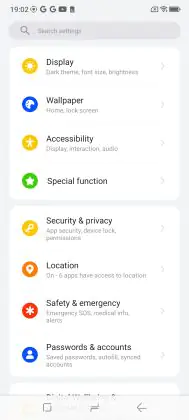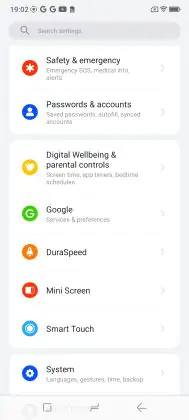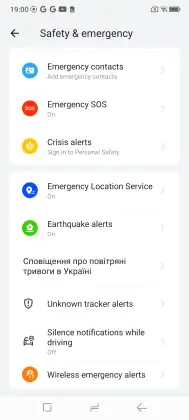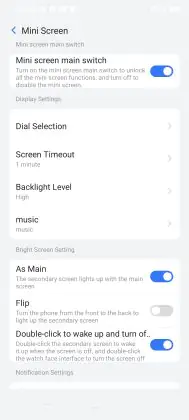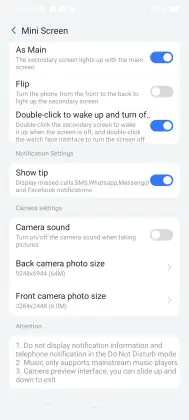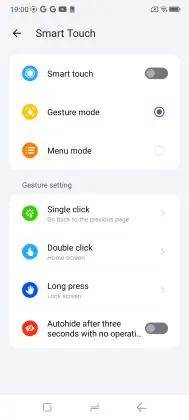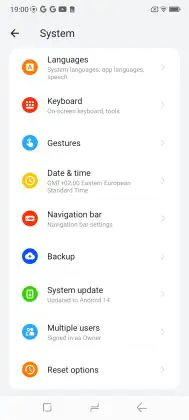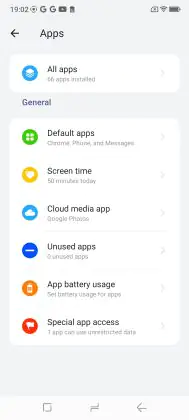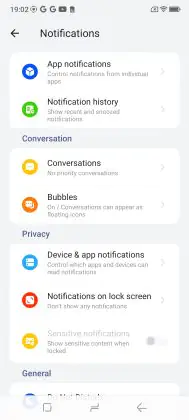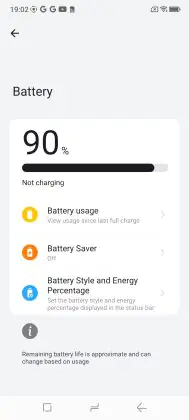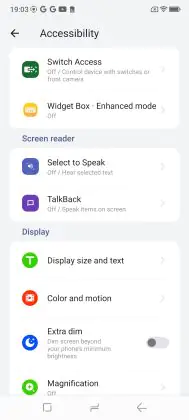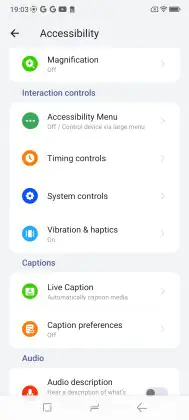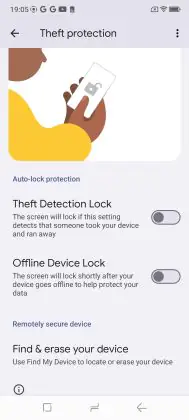© ROOT-NATION.com - Use of content is permitted with a backlink.
Are you someone who values vibrant and detailed visuals but finds flagship smartphones out of reach due to budget constraints? The Fossibot S3 Pro might just be the solution you’re looking for. This relatively affordable Chinese smartphone features a curved AMOLED display, aiming to bring premium screen quality to a more accessible price point. Let’s dive into the key technical specifications of the Fossibot S3 Pro to see what it offers.

Read also:
- Fossibot F109 Review: Rugged Smartphone with Additional Touch Display
- HATOR Darkside 2 Pro Gaming Chair Review
Specifications
- Display: AMOLED 6.67”; resolution 1080×2400 (FHD); aspect ratio 20:9; maximum refresh rate 60 Hz; display to body ratio 93.6%; 394 PPI
- Processor: MediaTek Helio G85 (MT6769V/CZ); 8 cores (2×Arm Cortex-A75 2 GHz + 6×Arm Cortex-A55 1.8 GHz); 12 nm process; Mali-G52 MC2 graphics
- RAM: 6 GB with the ability to add virtual 14 GB
- Storage: 128 GB
- Memory card support: T-flash up to 1 TB
- Main camera: 64 megapixels; f/1.89; Sony IMX682 sensor
- Front camera: 8 megapixels; f/2.0; Sony IMX219 sensor
- Macro camera: 2 megapixels; f/2.4; BF2257CS sensor
- Video recording: 1080P@30FPS, 720P@30FPS, 480P@30FPS
- Battery: 5000 mAh; 18W fast charging
- Operating system: Android 14
- Communication standards: 2G, 3G, 4G (LTE FDD/TDD)
- Wireless technologies: Wi-Fi 5; Bluetooth 5.0; NFC
- Geolocation services: GPS, GLONASS, Beidou, Galileo
- SIM card slot: dual (2 nano SIM or nano SIM + 1 T-flash SD)
- Sensors and gauges: accelerometer, geomagnetic, electronic compass, proximity sensor, light sensor, gyroscope
- Dimensions: 162.50×74.30×8.65 mm
- Weight: 199 g
- Package contents: smartphone, 18 W charger, USB Type-C cable, SIM tray eject tool, protective case for smartphone, documentation.
Positioning and price
The Fossibot S3 Pro is a mid-range smartphone designed for users who prioritize modern design and functionality at an affordable price. It strikes a balance between cutting-edge features and cost-effectiveness, offering premium elements like a curved AMOLED display—typically found in more expensive models. This device is ideal for those who value a high-quality screen, solid performance, and stylish aesthetics without paying the premium associated with flagship models.

The standout feature of the Fossibot S3 Pro is its high-quality display, delivering vivid and vibrant visuals. Beyond the screen, the phone offers features that cater to the needs of most mid-range smartphone users: an AI-powered camera system with three modules (64 MP, 8 MP, and 2 MP), expandable RAM up to 20 GB, and NFC support, among others. One signature element that sets Fossibot smartphones apart is the secondary circular display on the back of the device. This customizable screen can be used for various purposes, including displaying a clock, managing calls, taking photos, or even functioning as a compass.
At the time of this review, the smartphone was only available for pre-order on the official manufacturer’s website, priced at $269.99. However, the launch price is set to drop to $159.99.
Package contents
The smartphone comes in a sturdy cardboard box in a vibrant orange color, featuring the brand’s logo.
The set includes:
- smartphone
- 18 W charger
- USB Type-C cable
- SIM tray eject tool
- silicone protective case for smartphone
- documentation.

A nice bonus is the factory-installed protective glass covering both the camera modules and the secondary display. Removing it proved to be quite challenging, indicating a secure fit. If needed, replacement glass should likely be available on AliExpress after the smartphone’s official release.
Design, ergonomics, build quality
The Fossibot S3 Pro is designed with a focus on modern aesthetics, user comfort, and premium details. Its 6.67-inch curved AMOLED display delivers an immersive experience for video viewing and general use. The curved edges enhance the screen’s visual appeal, making it appear larger, while slim bezels add a touch of elegance and improve usability for multimedia activities. The device measures 162.50 × 74.30 × 8.65 mm and weighs 199 grams. The front panel also houses a selfie camera, seamlessly integrated into the design.
The back panel of the Fossibot S3 Pro is crafted from durable, high-quality plastic. It features a secondary 1.09-inch circular display, a camera module, and an LED flashlight. The additional display can be customized for various functions such as music playback, managing calls, or serving as a compass. The side frames resemble metal but are likely made of plastic with a metallic finish. The overall build of the smartphone is solid, with no noticeable gaps or flexing in the frame, ensuring a sturdy feel in hand.
Read als0:
- Weapons of Ukrainian Victory: The Tytan UAV – Drone Interceptor
- Weapons of Ukrainian Victory: MAGURA V5 Maritime Drones
The volume and power buttons are conveniently placed on the right side of the Fossibot S3 Pro. At the bottom, you’ll find the SIM card slot, a Type-C port, and a speaker. The dual SIM tray offers flexibility, allowing you to use either two nano-SIM cards or one nano-SIM card alongside a T-flash memory card. The package includes a specialized tool for ejecting the SIM tray, adding a touch of practicality to the unboxing experience.
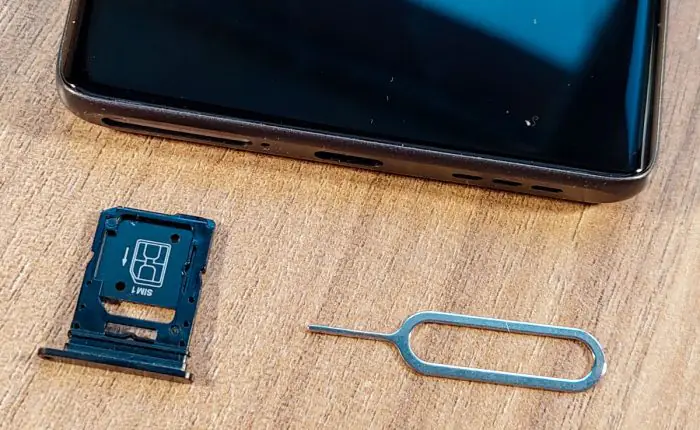
Despite the 5000 mAh battery, the Fossibot S3 Pro maintains a thin and aesthetically pleasing design. However, I wouldn’t describe the weight distribution as perfectly balanced, as the second display and camera module noticeably weigh down the upper part of the phone. This imbalance can cause some strain on the wrist during prolonged use. While it’s not a major issue, it could become more problematic in colder weather, as the phone may slip from your hands more easily. For this reason, I’d recommend using a silicone case to ensure a more secure grip right from the start.
Display
The smartphone is equipped with a 6.67-inch curved AMOLED display with a resolution of 1080×2400 (FHD) pixels and a refresh rate of 60 Hz. The pixel density is 394 PPI. Color reproduction is at a high level. Black is really black, the colors are deep and rich, and the picture is contrasty. In the phone settings, you can choose the color reproduction to achieve the most natural reproduction or adjust it to your personal preferences. An example of color reproduction during video playback can be found here.

Thanks to the shape of the display, the viewing angles are wide, making it easy and comfortable to watch movies or reels with someone else before bed. Even under direct sunlight, the display performs well — you can easily read text or view images from various angles.
The touchscreen response is impressive, even a bit too responsive. It recognizes up to 10 simultaneous taps, making typing long messages quick and comfortable. However, I found myself accidentally touching the edges of the display while typing. I recommend checking your text before sending a message, just in case any unwanted words appear. I tested the touchscreen both in a warm room and in temperatures as low as -7°C.
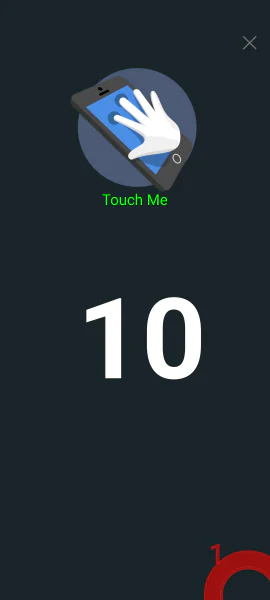
The display settings are standard. Brightness can be adjusted manually or automatically based on the ambient light. You can change the screen timeout, enable auto-wake, and select a color scheme. Icon size, font size, and font weight can also be customized to suit your preferences. For privacy, you have the option to control whether app notifications will display their content on the locked screen.
A distinctive feature of Fossibot is the secondary mini-display on the back of the device. Its primary function is to provide quick access to various smartphone applications such as the camera, clock, music, and compass. You can choose the clock theme and configure when the secondary display activates — either along with the main screen, by tapping, or other options. For some users, quick access to the compass or music might prove useful.
I was quite impressed with the interaction with the main display, as I didn’t expect such depth of color, high sharpness, and contrast from a budget smartphone. The response speed is also fast, and the viewing angle is great, even under bright sunlight. Interacting with the secondary display was more intuitive for me compared to another model I reviewed earlier (Fossibot F109), and there are fewer options available here. However, this is not a downside — on the contrary.
Hardware and performance
The smartphone is powered by the octa-core MediaTek Helio G85 processor (MT6769V/CZ), which was officially released in May 2020. This mid-range chipset is designed to offer a balance between performance and energy efficiency, with a focus on gaming capabilities. It features MediaTek’s HyperEngine technologies for gaming optimization, an octa-core architecture with two Cortex-A75 cores and six Cortex-A55 cores. The graphics are handled by the Mali-G52 MC2 GPU.
Read also:
- Weapons of Ukrainian Victory: V-BAT Vertical Takeoff UAV
- Weapons of Ukrainian Victory: LAV 6.0 ACSV Armored Personnel Carrier
The storage performance, based on test results, doesn’t reach the high speeds seen in flagship models. However, it is sufficient for everyday tasks, video streaming, and casual gaming. Test results from AnTuTu and Cross Platform Disk Test are provided below.
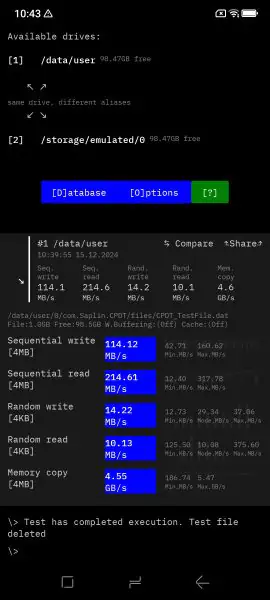
The initial RAM capacity of the Fossibot S3 Pro is 6 GB, which can be expanded up to 20 GB through the settings. The virtual RAM expansion is intended to improve the phone’s overall performance.
During tests and benchmarks, the smartphone shows typical results for its hardware. The test results from AI Benchmark and CPU Slowdown are listed below.
The smartphone comes pre-installed with standard Google apps such as YouTube, YouTube Music, Gmail, Drive, Find Device, and others. It also includes an FM radio, which requires headphones to be connected for operation, and the usual OutDoor Toolbox folder with useful apps like a compass, magnifier, protractor, altimeter, and more.
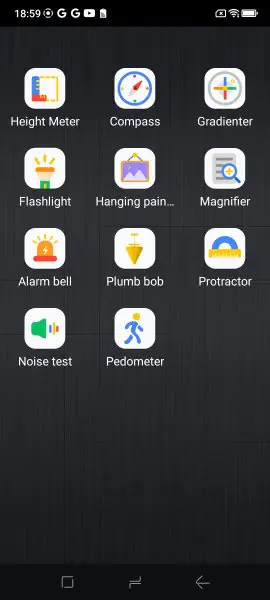
Cameras
The rear camera of the F3 PRO features a main, night, and macro module. The main lens has a resolution of 64 MP, with an f/1.89 aperture and a Sony IMX682 sensor. The macro module has a resolution of 2 MP, with an f/2.4 aperture and a BF2257CS sensor. The front camera has a resolution of 8 MP, with an f/2.0 aperture and a Sony IMX219 sensor.

Both the rear and front cameras can record video in 1080P at 30FPS, 720P at 30FPS, and 480P at 30FPS. Photos and videos can be captured with a maximum zoom of 4.0x.
Camera app
The camera app is standard and intuitive. The main modes are located in the bottom row, and you can switch between them by swiping or selecting the corresponding name. Google Lens is also available for object recognition, text scanning, and real-time information searches. The top row contains additional settings for the selected shooting mode.
The available photo modes include: standard photo, film (various color effects like sepia), Beauty, Portrait, Night, High Resolution (64 MP), Macro, Group Photo, Panorama, PRO mode, and a QR or barcode scanner.
Read also:
- Combo Touch for iPad Pro review: Still better — and cheaper
- Mitsubishi Eclipse Cross Review: True Japanese Car – Modern on Outside, Conservative on Inside
For video recording, you can immediately turn off the microphone and adjust the volume. I didn’t notice particularly good optical stabilization in the F3 PRO, but I managed to capture falling snowflakes against the city background. However, panning the camera side to side affected the video quality. Slow Motion video recording is also available. You can see the camera settings in the screenshots below.
For both the front and main cameras, you can adjust the aspect ratio and enable geolocation. The main camera allows you to turn on the HDR mode and/or AI features. For the front camera, a separate timer setting is available.
You can also take photos using the second display and use it as a mirror. The resolution of photos can be set in the system settings under the Mini Screen menu.
Photos and videos on cameras
When it’s sunny outside or the lighting in the room is sufficient, photos from the main and macro cameras are bright and detailed. The same can be said for videos. However, when the lighting decreases, the image becomes grainy, although color reproduction remains decent. I’m still unsure about the night mode, as photos taken in the evening with it enabled did not show significant improvements compared to those taken with the standard camera.
The macro module was pleasantly surprising, as I didn’t expect such detail from it, but the object in the photo needs to be well-lit.
The front camera takes decent shots, but there are better options available on the market today. I would advise against overusing the Beauty mode, as it can smooth the skin too much, making you unrecognizable.
There are no issues filming video with the main camera, especially in good lighting. The video isn’t particularly smooth in low light, and colors are poorly represented. However, fine snowflakes in the frame are noticeable.

SEE EXAMPLES OF PHOTOS AND VIDEOS IN FULL RESOLUTION
Sound
The sound of the Fossibot F3 is disappointing when considering the overall impression of the smartphone. Despite having such vibrant visuals, the sound is flat, coming from a single speaker. Unlike the display, the sound lacks depth, and it definitely could use some polyphony and better quality. However, by connecting headphones and adjusting the equalizer, it’s possible to get a more decent sound.
During calls, the sound is good, and I can hear the people I’m talking to clearly, as they can hear me.
Communications and wireless technologies
The smartphone supports 2G, 3G and 4G bands:
- 2G GSM: B2/3/5/8
- 3G WCDMA: B1/2/4/5/6/8/19
- 4G LTE FDD: B1/2/3/4/5/7/8/12/17/18/19/20/25/26/28A/28B/66
- 4G LTE TDD: 38/40/41
The Fossibot F3 PRO supports dual SIM card functionality simultaneously. During testing, there were no issues with connectivity or mobile internet.
For wireless connections, the smartphone is equipped with Wi-Fi 5 and Bluetooth 5.0. It also supports NFC for contactless payments. The wireless connection was established quickly and worked without problems. The data transfer speed is standard, and I have no complaints.

The phone supports geolocation services including GPS, GLONASS, BeiDou, and Galileo.
Software
The smartphone runs on pure Android 14. The pre-installed app set is minimal, containing only the essentials, all from Google. The smartphone settings are quite standard.
The phone offers various unlocking options: password, PIN, pattern lock, fingerprint, and face recognition. You can also set up protection for your personal data in case the smartphone is stolen. Navigation within the system can be done using three buttons or gestures.
Read also:
- What are CU-DIMM and CSO-DIMM, and Why Does It Matter?
- End-to-End Encryption: What It Is and How It Works
A special feature is the OutDoor Toolbox folder, which contains a standard set of useful apps: a compass, magnifier, protractor, and more. If you’re a professional builder, traveler, or engineer, you likely already have physical tools like these, but it’s always handy to have their digital counterparts right on your phone. Interestingly, within this folder, there’s an option to activate an alarm with loud sound and additional bright visual indicators on the display, along with a flashlight. In case of an emergency, don’t forget about it.
The operating system is simple and intuitive to use, with a standard set of settings. I didn’t have any complaints about the system’s performance during testing. It’s also worth noting that the issue of partial menu translation into Ukrainian, which was observed in the Fossibot F109, seems to be absent here.
Battery life
The smartphone is equipped with a 5000 mAh battery. The package includes an 18W charger.

During testing, it took about 75 minutes to charge from 17% to 100%. Active use of the smartphone in everyday life showed that, depending on the load, the phone lasts for one day or a little more without recharging. If multimedia features and active photo taking are avoided, the phone lasted about two days in relative idle mode. The AMOLED display is supposed to consume battery power more efficiently, but due to its high sensitivity to touch, the display frequently activated in the bag, which reduced the possible battery life. Overall, the battery life of the Fossibot S3 Pro is on par with its hardware and features.
Conclusions
Overall, the impression of the Fossibot S3 Pro smartphone is more than positive, especially for a budget-friendly Chinese phone. The curved AMOLED display provides an enjoyable and immersive experience when interacting with multimedia and playing games.

The image quality is vibrant and bright. The display responds well to touch, sometimes overly sensitive, reacting to items in a bag, which reduces the smartphone’s battery life. Using the phone evokes positive emotions: everything is quite intuitive, easy, and straightforward. Among the drawbacks of the Fossibot S3 Pro, its sound quality and less than ideal body balance can be noted — the camera module and secondary display significantly weigh down the upper part of the body.
The smartphone’s appeal is also enhanced by the secondary display, offering quick access to music, photos, or the compass, and a convenient set of tools with the ability to trigger an alarm signal. Photos and videos under good lighting conditions are of high quality and will satisfy an undemanding user.
Read also:
- ASUS ZenWiFi BQ16 Review: Mesh with Wi-Fi 7
- Acer Nitro V15 (ANV15-41-R99Y) Gaming Laptop Review
- Mazda CX-60 Premium-Sport Review: Not Enough Premium Quality, But Too Much Sport