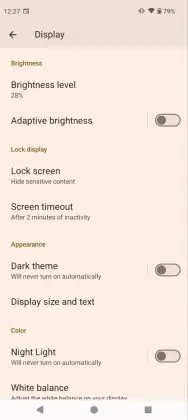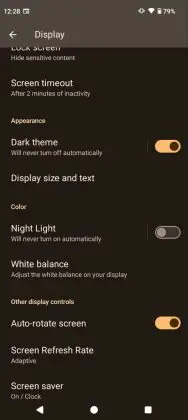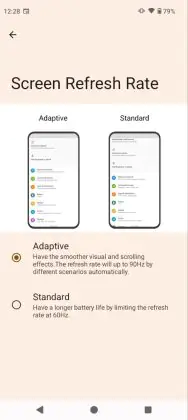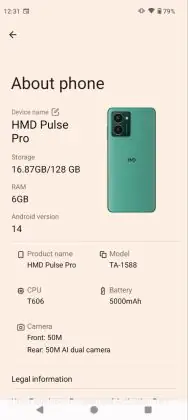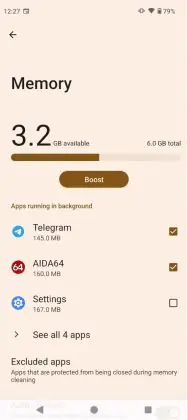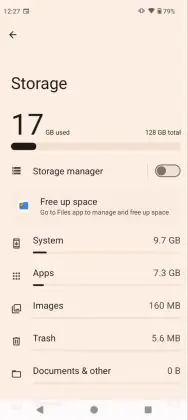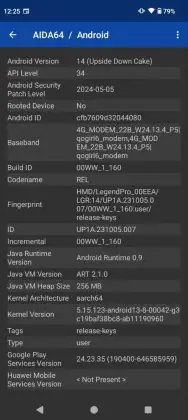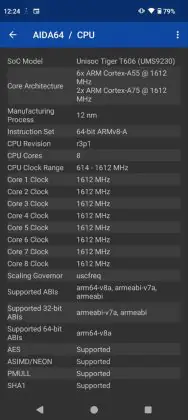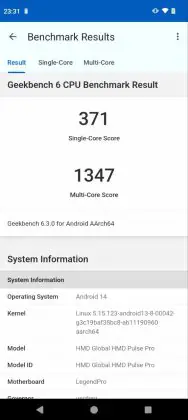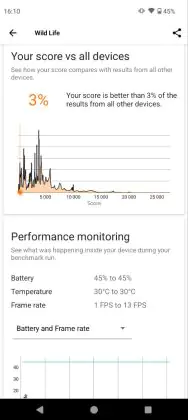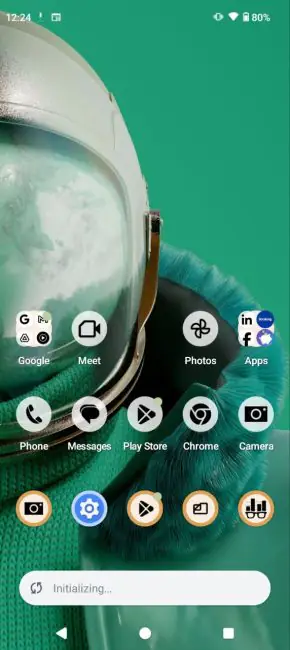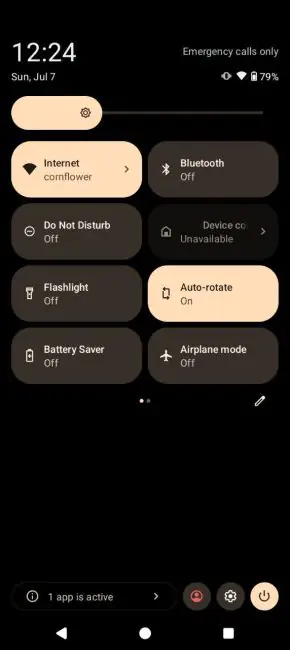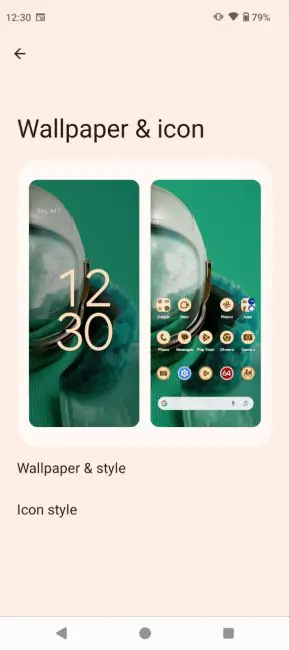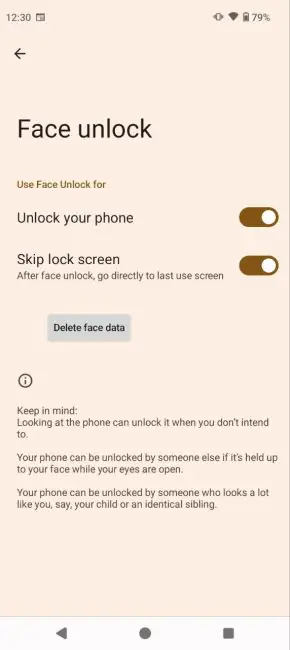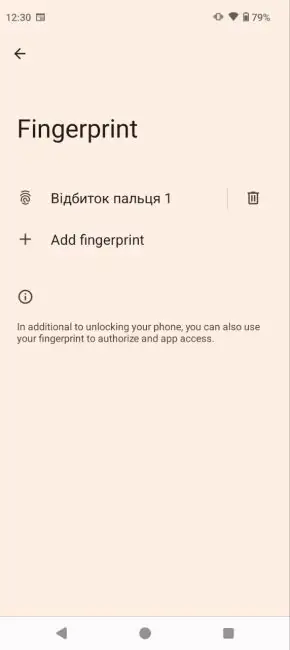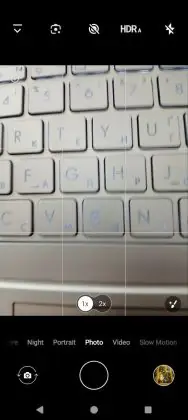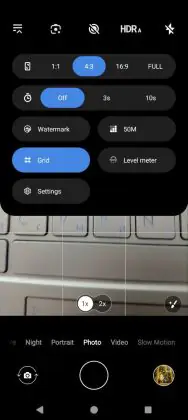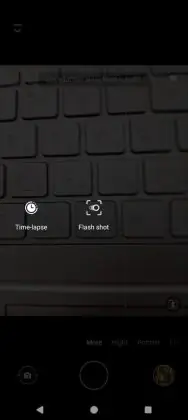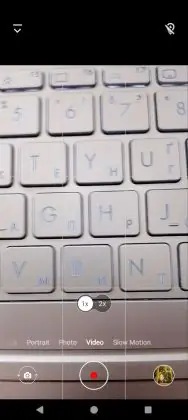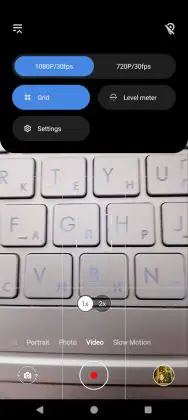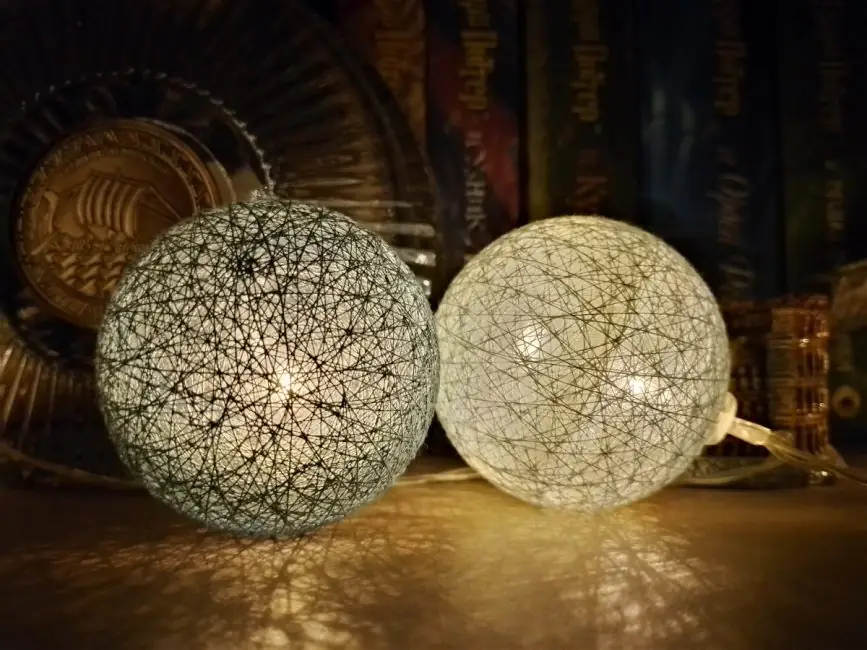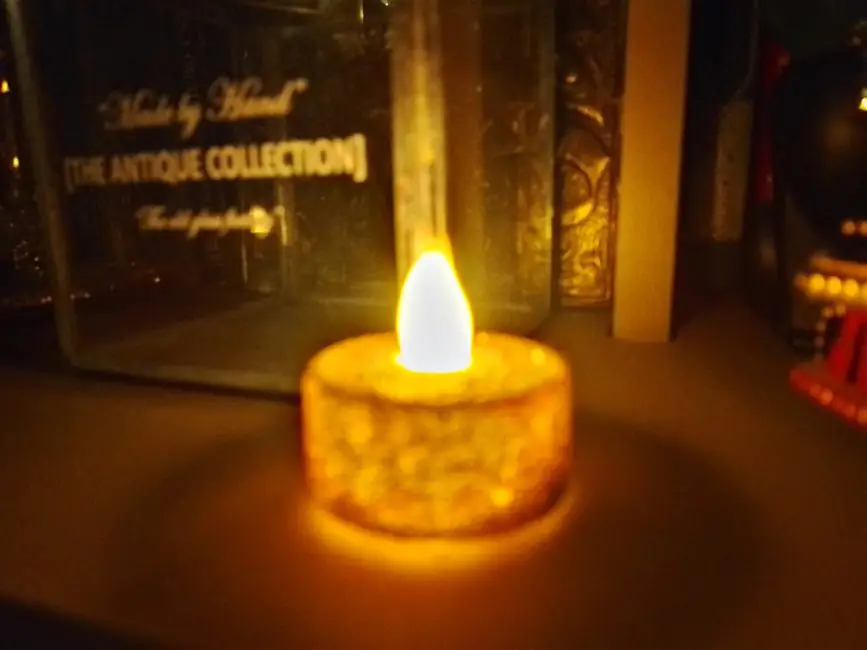© ROOT-NATION.com - Use of content is permitted with a backlink.
Today, let’s get acquainted with a new device—the HMD Pulse Pro. What’s unusual about it? There’s something unique, not just about the Pulse Pro, but about the entire lineup. The smartphones in the Pulse Family series are the first devices the company has released under its own name, rather than the Nokia brand. You might think this is just a change of the label, but there’s an interesting concept behind it. It lies in… repairability. In other words, these devices are designed in such a way that allows for simple DIY repairs.

With a set of tools (the company recommends iFixit, and their website even has step-by-step instructions for replacing components for each HMD model), you can replace the battery, vibration motor, charging port (a perennial issue for all smartphones), and even the screen by yourself. This approach not only allows you to save on repair costs but also adheres to the idea of smart consumption by repairing rather than buying new. Not bad, right? Some might be disappointed, but I won’t be taking apart the HMD Pulse Pro in this review. However, I’m more than happy to share my impressions of using it as a smartphone (which is, after all, its primary function).
Read also:
HMD Pulse Pro specifications
- Display: IPS, 6.65″, HD+ (1612×730), 265 ppi, 90 Hz, brightness up to 480 (typical) and 600 nits (peak), aspect ratio 20:9
- Processor: Unisoc Tiger T606, 8 cores, 6×Cortex-A56 (1.6 GHz) + 2×Cortex-A76 (1.6 GHz), 12 nm
- Graphics processor: ARM Mali-G57
- Permanent memory: 128 GB
- RAM: 6 GB (+6 GB due to permanent)
- Slot: triple, 2 nanoSIM + microSD
- Wireless networks: Wi-Fi 5, Bluetooth 5.0, NFC, GPS, A-GPS, Galileo
- Main camera: 50MP + 2MP auxiliary depth sensor
- Front camera: 50 megapixels
- Battery: 5000 mAh, removable, 20W charging power
- OS: Android 14
- Dimensions: 163.19 × 75.02 × 8.55 mm
- Weight: 196 g
- Additionally: IP52 splash and dust protection, 2 years of OS updates, 3 years of security updates
Price
What the HMD Pulse Pro has definitely inherited from Nokia devices is the affordable pricing. At the time of writing this review, the 6/128 GB version can be purchased for $135 / €125, and the higher-end 8/256 GB version for $160 / €150. So, we have a classic budget smartphone here, with its own strengths and weaknesses. Let’s identify them.
Package contents

The HMD Pulse Pro’s package contents are quite spartan—or perhaps even flagship-level—since, aside from the smartphone, a Type-C to Type-C cable, a SIM card tray pin, and accompanying literature, there’s nothing else in the box. No case, no screen protector, and no charger. So, some additional expenses will still be waiting for you after purchasing the HMD Pulse Pro.
Design, materials and layout of elements

Despite the modest packaging, the HMD Pulse Pro looks appealing. The smartphone arrived in a noble green color, but if you prefer a classic look, it’s also available in black. Another nice color is purple.

The body is, of course, plastic, but it has dust and splash protection according to the IP52 standard. The back has an interesting texture, as if a slightly raised and transparent glass plate has been placed on it. However, it’s likely also plastic, possibly epoxy resin. Interestingly, despite the glossy surface, fingerprints are hardly noticeable on the body.

The camera block of the HMD Pulse Pro can be considered quite neat by today’s standards. The windows around the modules are enlarged, but not excessively so, unlike some models from other manufacturers. They are outlined with a silver-green trim, and the flash is positioned on the right. The “pedestal” itself slightly protrudes above the body, but not too much. In the center of the back, you can see the brand’s logo, and at the bottom, there is some technical information that is almost unnoticeable and doesn’t spoil the device’s overall exterior.

On the front side, there is a display with small, but not the thinnest, bezels, occupying 87% of the front panel. At the top edge, there’s a speaker grille, and underneath it, behind the glass, is the selfie camera.
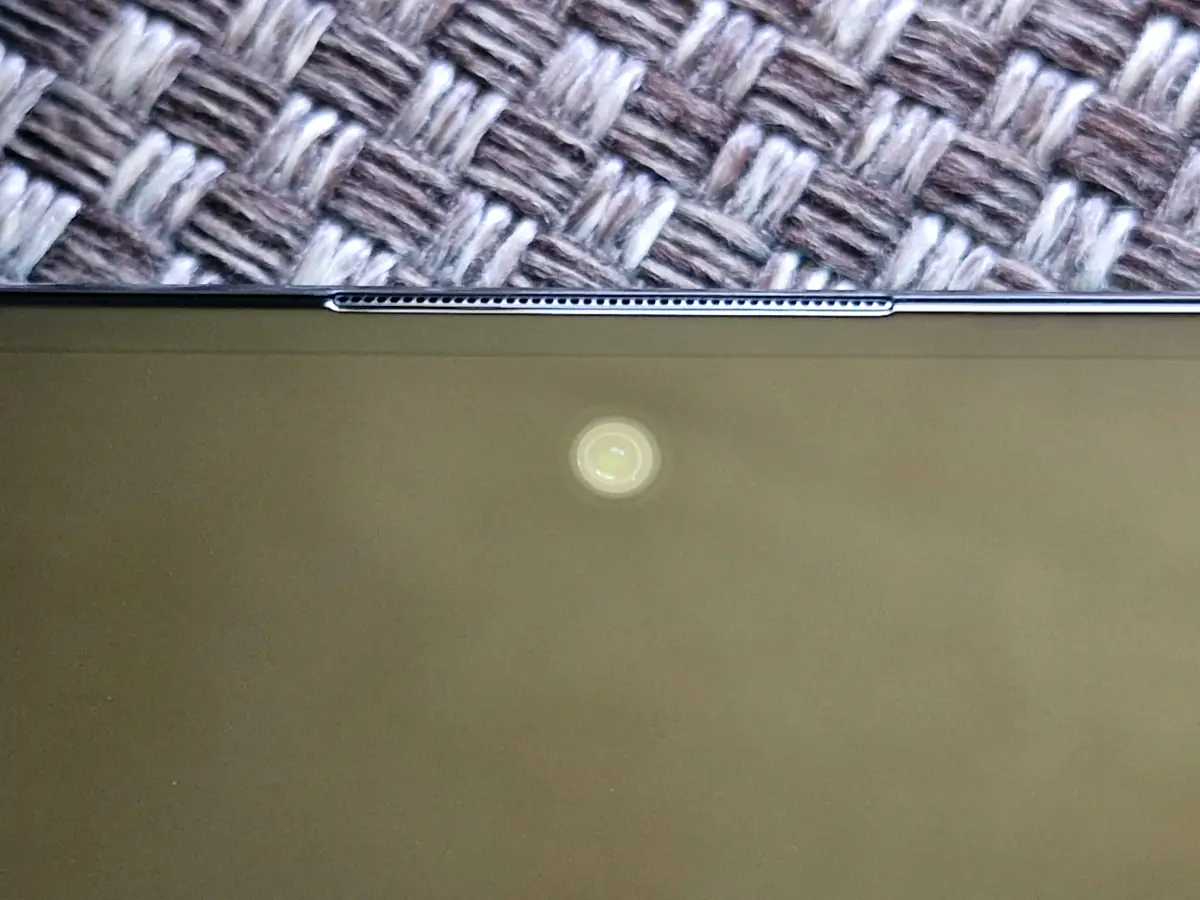
The edges of the HMD Pulse Pro are flat, with a matte texture, and are colored to match the body. On the left side, there’s a slot for a memory card and two nano-SIM cards, while on the opposite side, as usual, are the physical buttons for volume and power. The fingerprint scanner is integrated into the power button.
The top edge is empty, while the bottom houses other elements – charging and wired headphone ports, the main speaker grille, and a hole for the microphone.
Read also:
- Nokia C32 smartphone review: Decent budget device
- Nokia WHP-101 Review: affordable full-size Bluetooth headphones
HMD Pulse Pro ergonomics
Regarding usability, everything is fairly standard as the smartphone has typical dimensions and weight. The HMD Pulse Pro sits well in the hand despite its slightly slippery back cover – aided by its straight and matte edges. However, it’s very likely that the smartphone will still be used with a case, so worrying about slipperiness isn’t really necessary. Thanks to its elongated 20:9 aspect ratio, holding the device is comfortable.

And also, something that is quite important for me personally, the power button here is nicely positioned. Holding the smartphone in the right hand allows you to reach the scanner without readjusting your grip. However, using it entirely with one hand isn’t feasible – there’s a suitable screen mode for assistance.
Display

The HMD Pulse Pro features a 6.65-inch IPS display with an HD+ resolution of 1612×730 pixels, but it operates at a refresh rate of 90 Hz. Despite its modest resolution, the pixel density is 265 ppi, which ensures text is perceived well, with slight pixelation noticeable only on some app icons. There are no complaints about brightness, as it reaches a typical value of up to 480 nits and a peak of up to 600 nits.
In the settings, you’ll find a familiar set of options for the HMD Pulse Pro. This includes dark mode, adaptive brightness, white balance adjustment, display sleep and wallpaper settings, adjustable night mode (scheduled or forced), and refresh rate control. Interestingly, there are only two refresh rate modes available—60 Hz or adaptive. This means you can’t keep the display at 90 Hz constantly. Another intriguing feature is the ability to change color tone. It appears as if a filter is applied to the screen. You have 4 options to choose from: green, purple, yellow, and blue. Selecting any of these tones adjusts the overall hue of the display accordingly.
Overall, the screen of the HMD Pulse Pro offers excellent viewing angles, natural color reproduction, and sufficient brightness, making it pleasant to use. Both multimedia and text content look good on it, fulfilling most expectations for a satisfactory viewing experience. What more could you ask for?
Hardware and wireless connections

The smartphone is equipped with a basic chipset, the Unisoc Tiger T606. It features 8 cores: 6 Cortex-A56 cores clocked up to 1.6 GHz and a pair of Cortex-A76 cores with similar specifications. Graphics processing is handled by the ARM Mali-G57. This configuration includes 6 GB of RAM and 128 GB of internal storage, with support for expansion in both cases: up to an additional 6 GB of virtual RAM and a memory card up to 256 GB. Notably, there’s no need to sacrifice a SIM slot for expandable storage as the device features a dedicated slot for this purpose.

The HMD Pulse Pro covers all essential wireless connectivity needs with Wi-Fi 5, Bluetooth 5.0, NFC, and GPS services. Just looking at its core specifications, it’s evident that the Pulse Pro isn’t focused on super productivity. However, for everyday tasks like web browsing, using apps, messaging, and social media, it performs excellently. It handles multitasking well, making it well-suited for basic tasks. When it comes to gaming, it’s best suited for simpler and less demanding games like arcade games. More graphics-intensive games can be experimented with on lower graphics settings.
For those who like “synthetics”, here are some results in popular tests.
Read also:
HMD Pulse Pro software

It’s great that HMD continues the tradition of using “clean” Android on devices like the Pulse Pro. This model runs on version 14, codenamed Upside Down Cake. Additionally, the manufacturer guarantees 2 years of OS updates (meaning it will receive Android 15 and 16) and 3 years of security updates. Despite the “clean” system, there’s some additional software like Booking, Fitbit, and Kindred, which can be easily removed if not needed.
Interestingly, the HMD Pulse Pro defaults to using a simplified look for app icons. They are black and white, yet still recognizable. Some external apps also support this black and white icon style. Personally, it looks cool and unique, like a launcher has been activated. This design applies only to the home screen – all icons in the menu are regular. By the way, if you don’t like this design, you can change it in the settings to a classic look or black with a combination of the main color.
Unlocking methods
A modern smartphone typically features both fingerprint and face scanners, and the HMD Pulse Pro is no exception. The fingerprint sensor here is embedded in the power button, capacitive, and responsive. The face scanner also performs well – it’s slightly slower than the fingerprint scanner but works accurately. The only issue might arise in complete darkness or low screen brightness, as there’s no feature to increase display brightness automatically in such conditions. In this case, using the side sensor or PIN code is recommended. However, about 35-40% screen brightness is sufficient for the face scanner to recognize facial features.
HMD Pulse Pro sound
The speaker in the HMD Pulse Pro is single, located at the bottom, which means the sound output is mono. Overall, the sound is loud and reasonably clear (up to around 50% volume), but it tends to be flat and lacks depth. It’s sufficient for watching cat videos, video calls, or gaming. You won’t miss calls either. However, for music, it’s better to use headphones or an external speaker.
Read also:
- Motorola Edge 50 Pro vs Redmi Note 13 Pro+ 5G: The Battle of the Brightest
- Realme GT 6T Smartphone Review
Cameras

The rear camera setup of the HMD Pulse Pro consists of a 50 MP main sensor and a 2 MP depth sensor. Interestingly, the front camera also boasts a 50 MP resolution, matching the main sensor. However, by default, both modules capture images at 13 MP. The camera features a standard set of shooting modes for both photos and videos (supporting up to 1080p at 30 fps), nothing out of the ordinary, and of course, includes beauty mode and Google Lens integration.
The photos taken with the HMD Pulse Pro are quite decent for a budget device, especially in daylight and good natural lighting conditions. However, in low light conditions, there’s a noticeable drop in detail and clarity, contrast diminishes, and the frame appears dim. Night photography is particularly challenging. In normal shooting modes, the device takes a long time to focus, and it’s not always successful on the first attempt. The focusing process can take seconds, up to 10 or more at times. Given that the smartphone is usually handheld, prolonged focusing often causes the selected object to “move” within the viewfinder, requiring starting over again.
It sounds like the night mode on the HMD Pulse Pro didn’t quite meet expectations. The night mode feature typically takes a series of photos and merges them into a single frame, enhancing quality and clarity. However, the experience with the Pulse Pro was challenging. After selecting night mode, aiming the camera at an object, and pressing the shutter button, the device prompted me not to move the smartphone for… 23 seconds. Holding the phone steady in the air for nearly half a minute! In some cases, it required holding for about 12-13 seconds, but overall, it was difficult. Achieving stability without a tripod during this time was nearly impossible. Nevertheless, I managed to capture a few illustrative shots. Please don’t ask how many attempts and how much time it took. On the left, you can see a photo taken in normal mode, and on the right, the much-tried night mode shot.
Indeed, the night mode captures more light and enhances the image reasonably well. But you probably won’t want to use it often. Although with a tripod and a strong desire to experiment, you can achieve good results. And a few more photos under different lighting conditions.
The front camera, as mentioned earlier, has the same resolution as the main camera and also includes beauty enhancement features. There is no dedicated flash, but screen fill lighting with white color and brightness boost are used for illumination. There’s also an interesting feature here with gestures for selfies. You don’t necessarily need to press a button on the screen to take a photo. You can show the camera your favorite gesture, like Churchill’s ‘victory’ sign, raise a thumbs-up, or make a heart shape with your index and middle fingers, and the photo will automatically be taken after 3 seconds. Tested and it works!
As for the photo quality, they are quite decent in good lighting. The built-in algorithms slightly process the images, resulting in an overall pleasant frame—detailed, clear, and with good color reproduction. They’re not competition-level photos, of course, but rather charming.
Bettary life

The battery in the Pulse Pro is 5000 mAh and it’s removable, so it can be replaced without soldering or engineering skills. The charging power is 20W, although a charger with corresponding power wasn’t included in the package.
The manufacturer claims that the smartphone can last up to 59 hours on a single charge, and testing, as stated, was conducted under real conditions. Yes, the smartphone was actively used for 5 hours a day, with the rest of the time in standby mode. With such usage patterns, it’s believable that the device can last more than 2 days on a single charge. Even PCMark showed a result of 14 hours of active screen time at 50% brightness. However, in reality, the actual battery life will, of course, depend on usage. Overall, you can expect around 12-14 hours of active use.
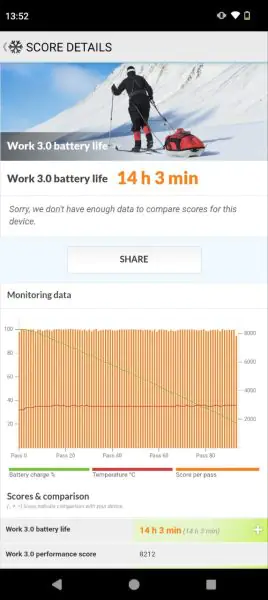
Conclusions and competitors

In summary, the HMD Pulse Pro has proven to be a quite decent representative of the budget class. It will definitely appeal to those who value smart consumption and prefer repairing things rather than constantly buying new ones. In the Pulse Pro, I liked the bright yet minimalistic design, ‘clean’ Android with guaranteed updates for two more versions, good battery life, the price point, and overall, a fairly decent screen. However, in this price segment, you can find options with not necessarily better cameras, but with more powerful hardware and higher display resolutions.
What smartphones could be alternatives to the HMD Pulse Pro? For example, the Samsung Galaxy A05s offers a Snapdragon 680 and an FHD+ screen for almost the same price. I would also consider the Redmi 13C as a competitor to the Pulse Pro. Both models share similarities, but the Redmi device features a slightly more powerful Helio G85 at 2 GHz. On the other hand, the slot is combined here, and the front camera is more modest in resolution. Additionally, there’s the realme C65, which also includes the Helio G85 but boasts a 45W charging power and IP54 protection level.
Read also:
- Motorola Moto G Lineup Review: G14/24/24 Power/32/54/72/84
- What is Spatial Audio, How Does It Work, and How to Use It