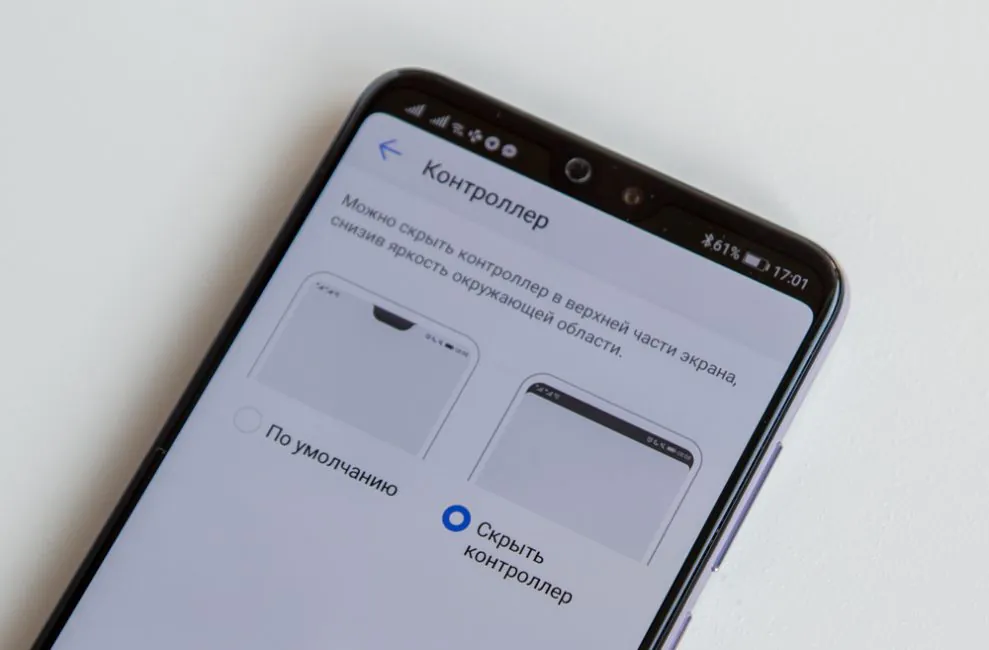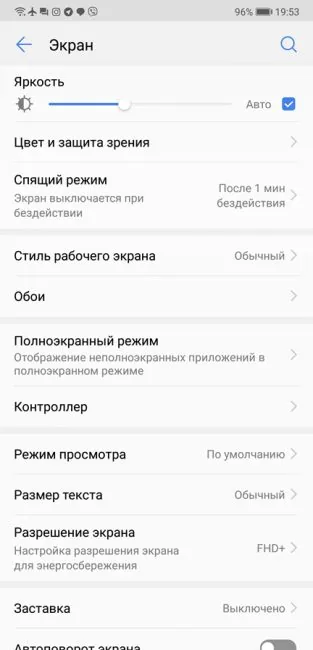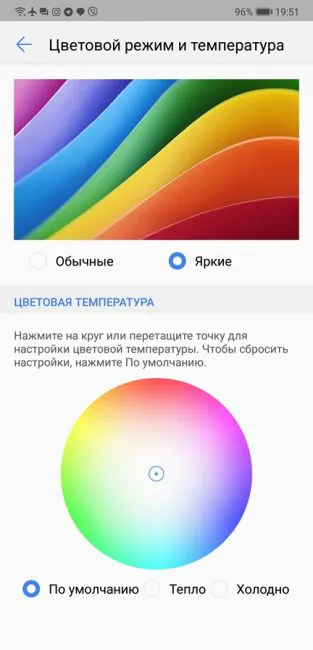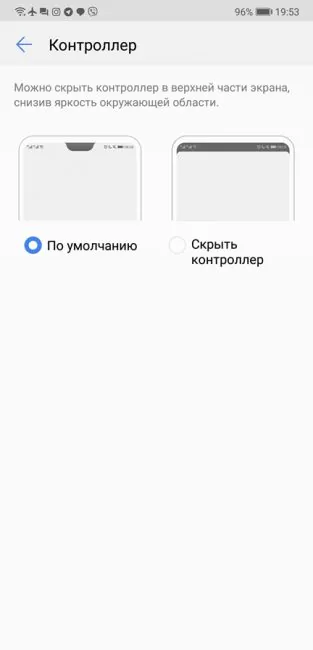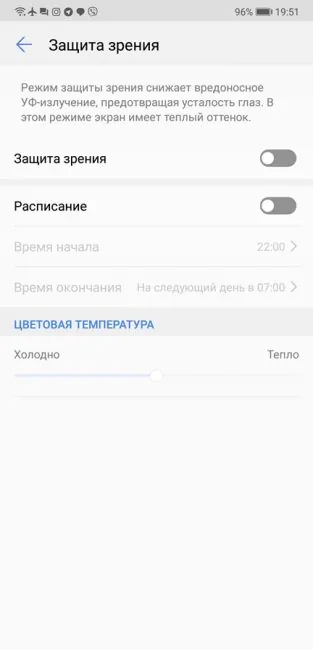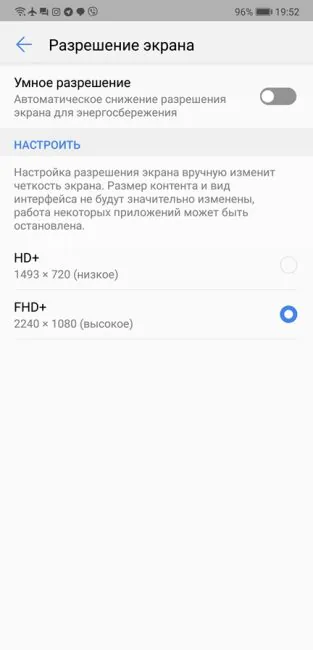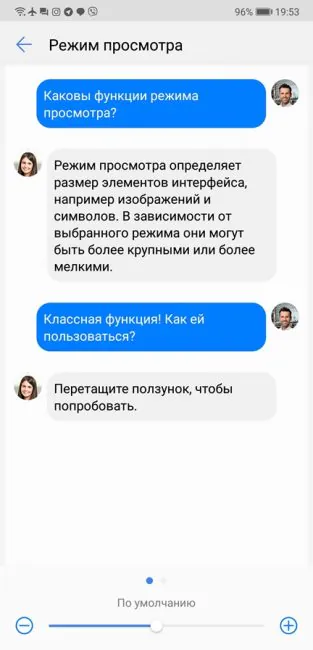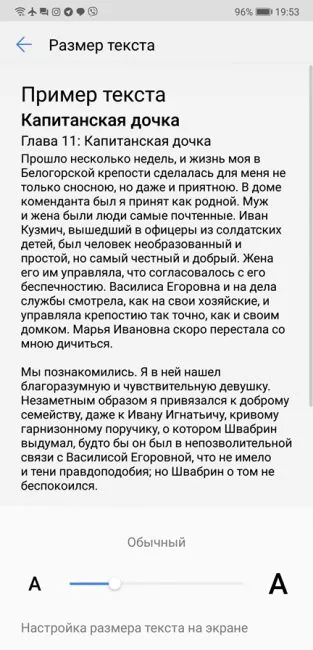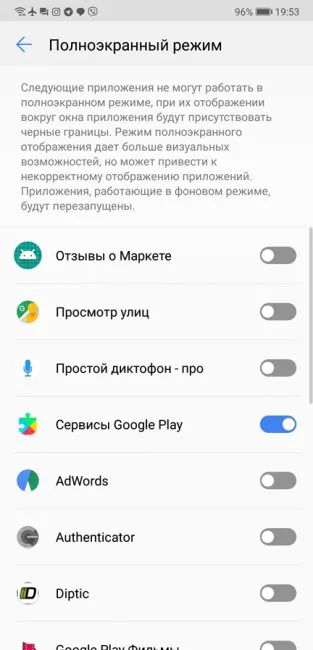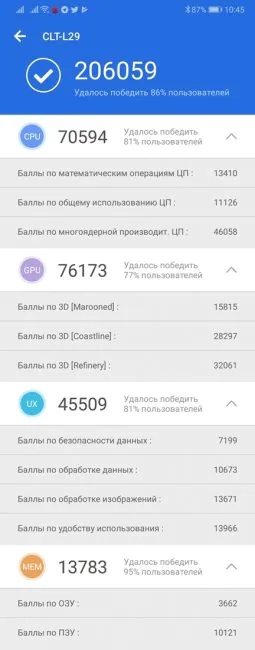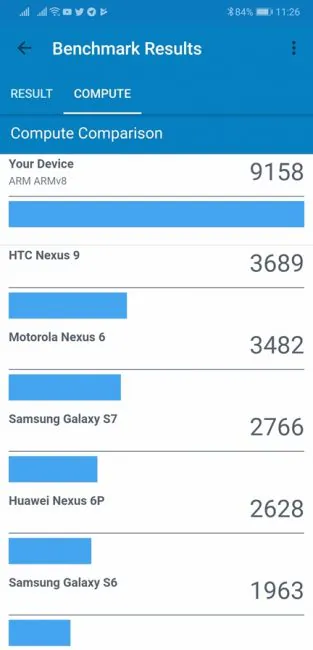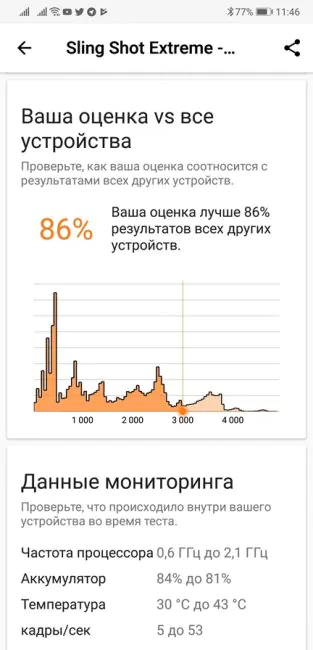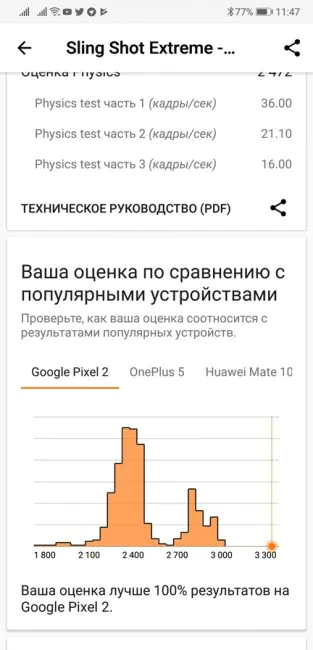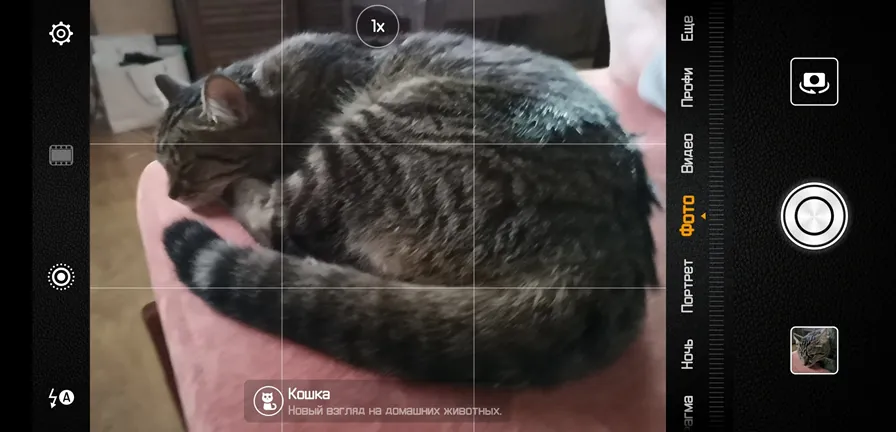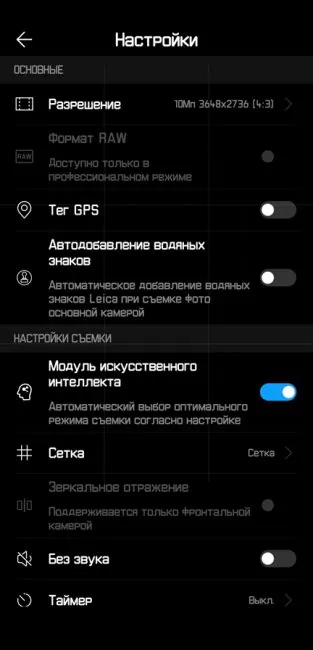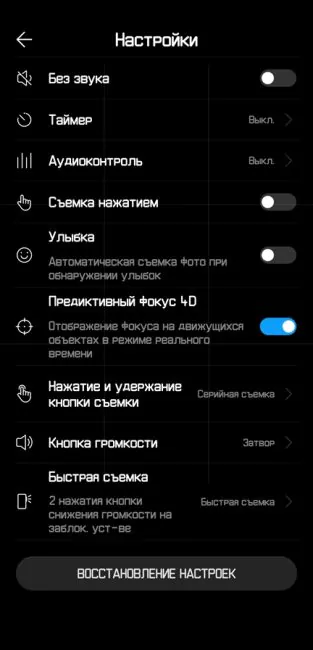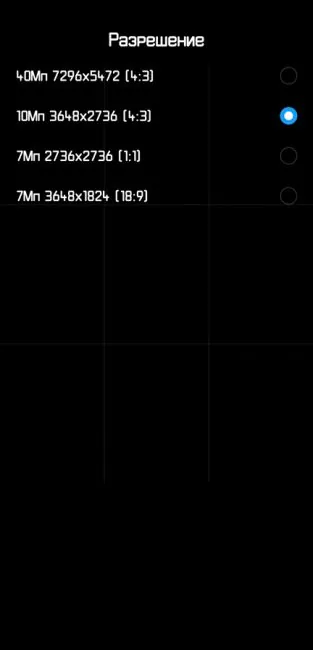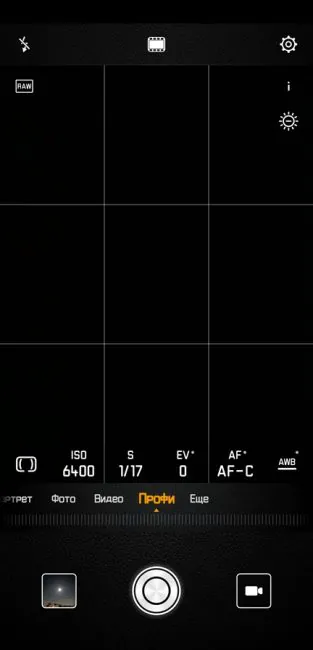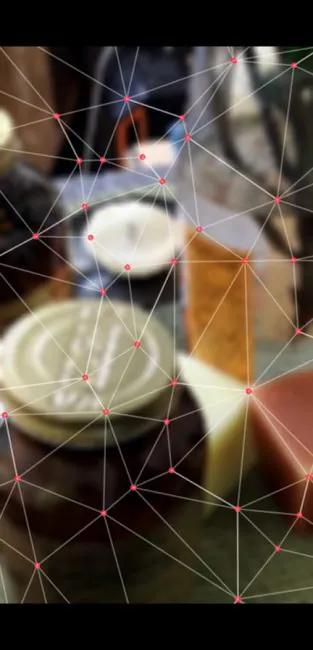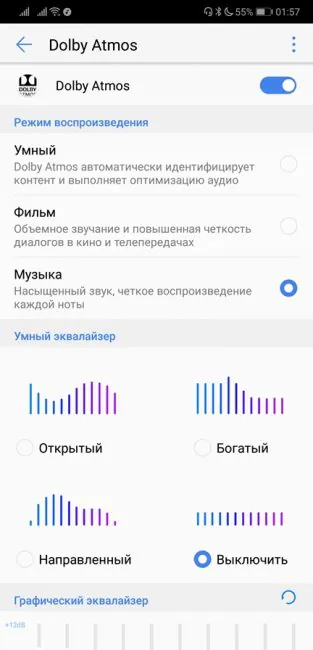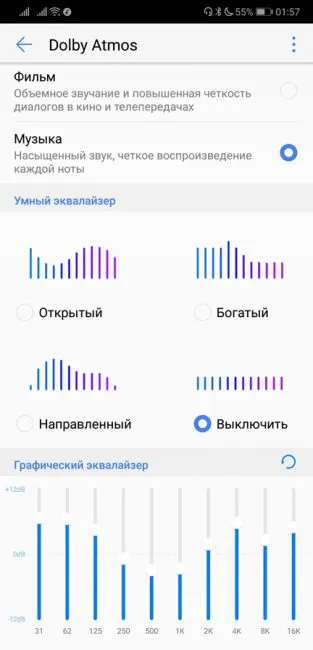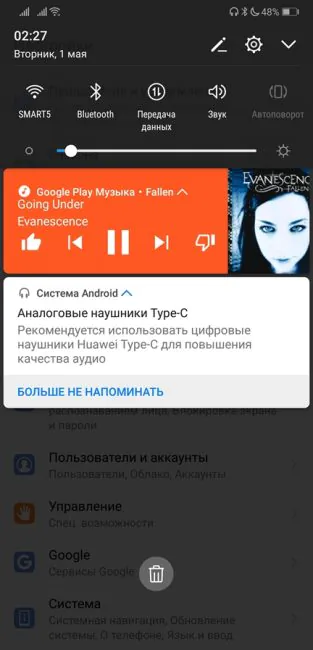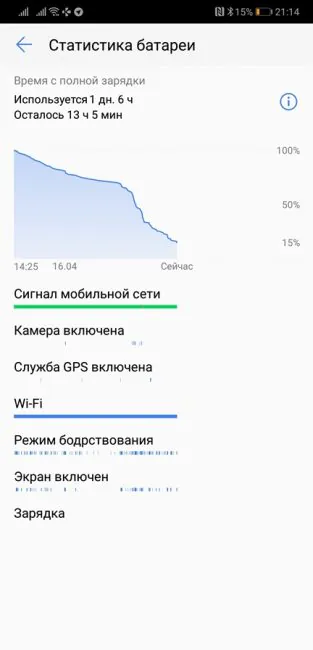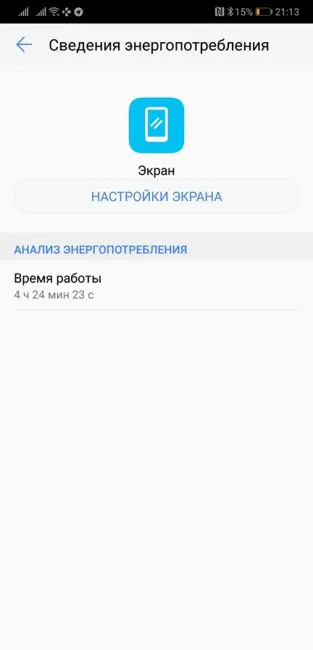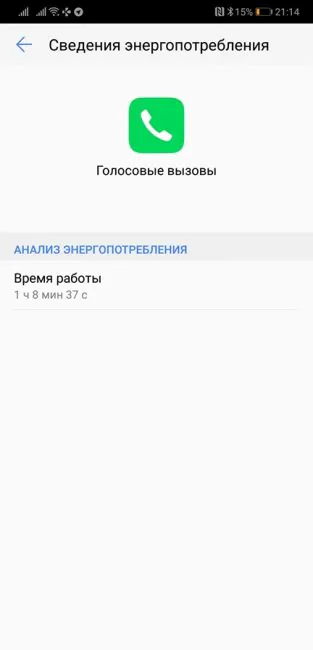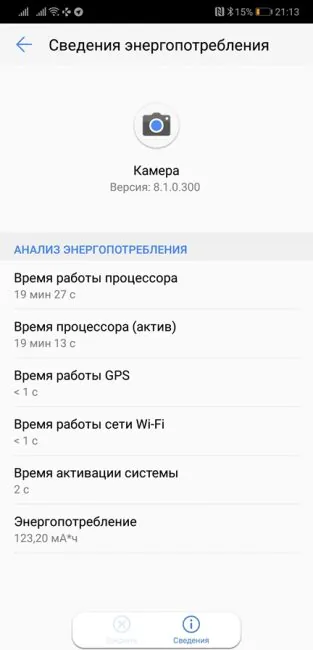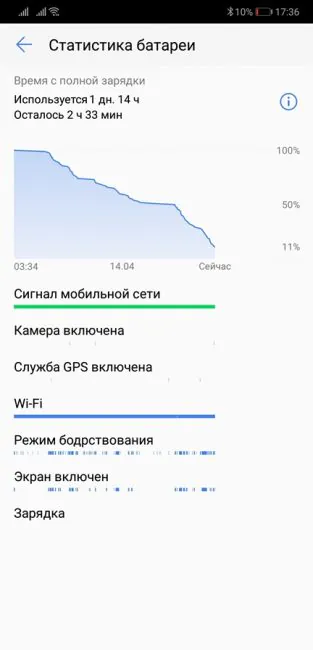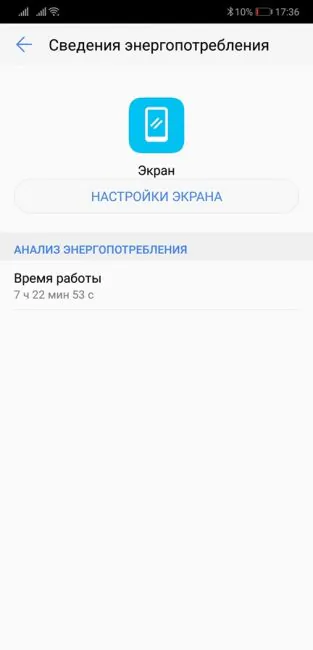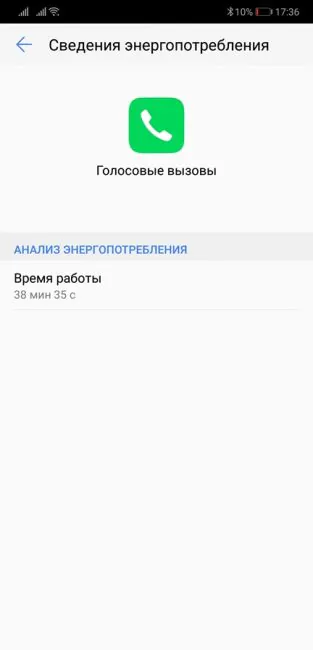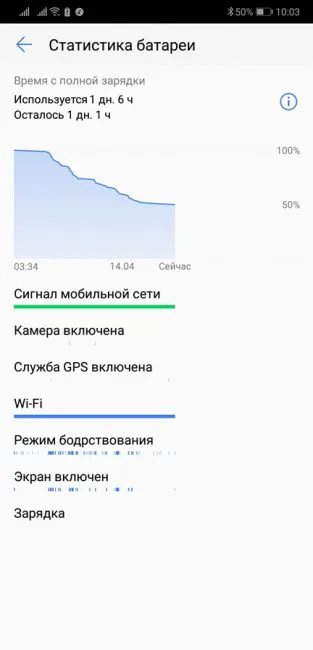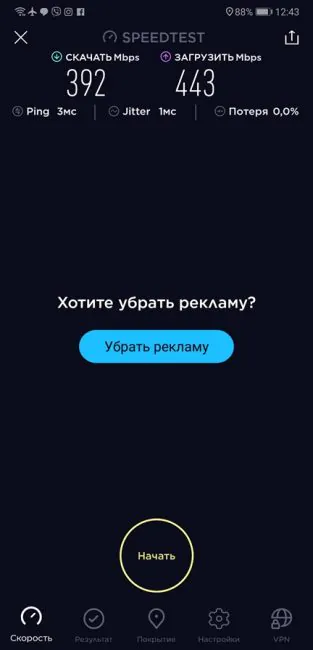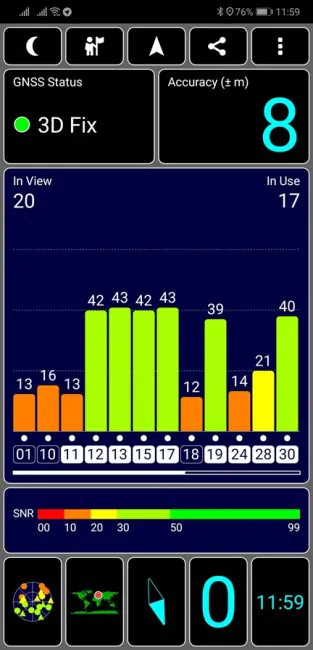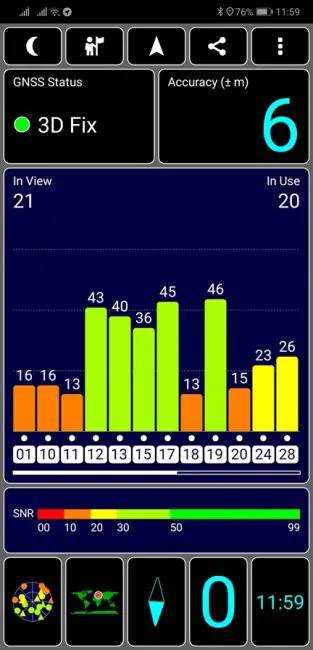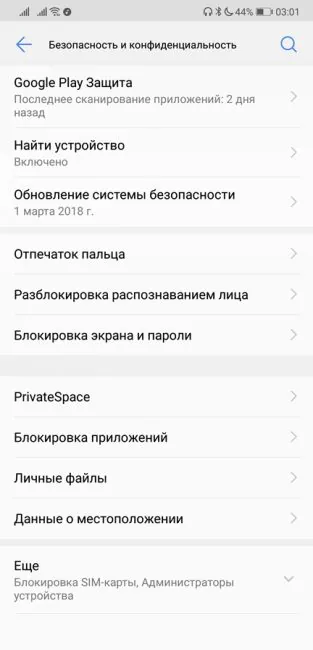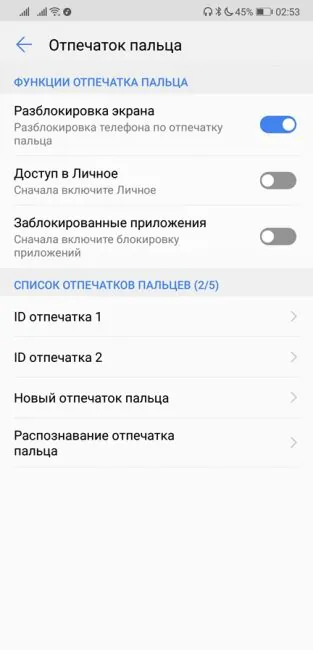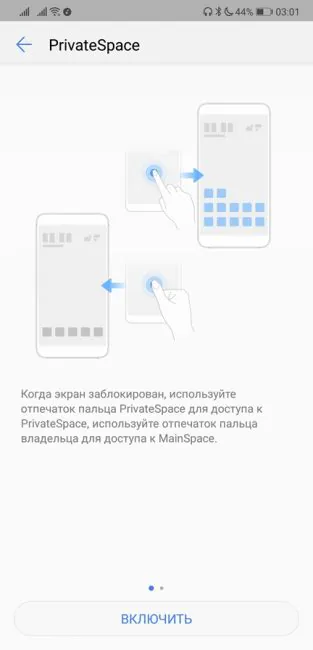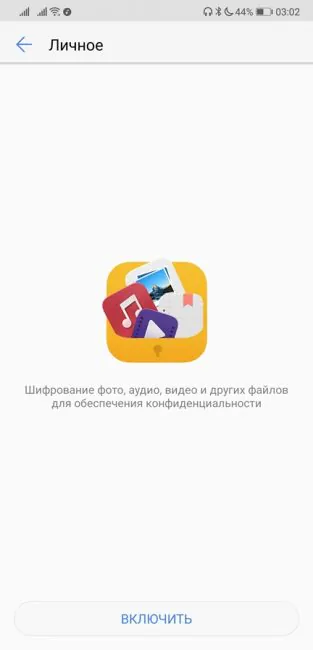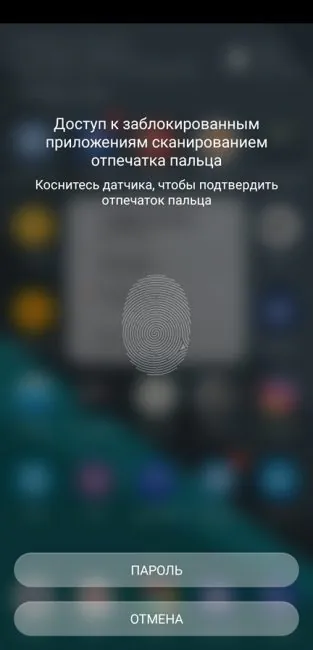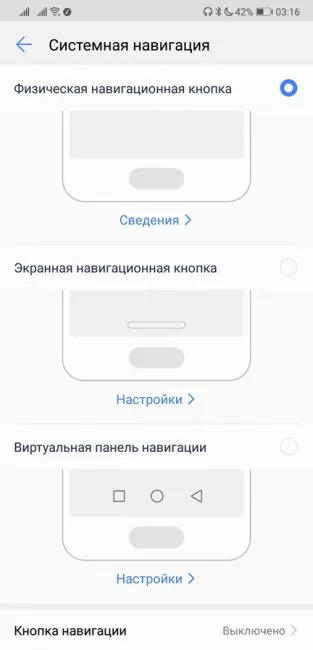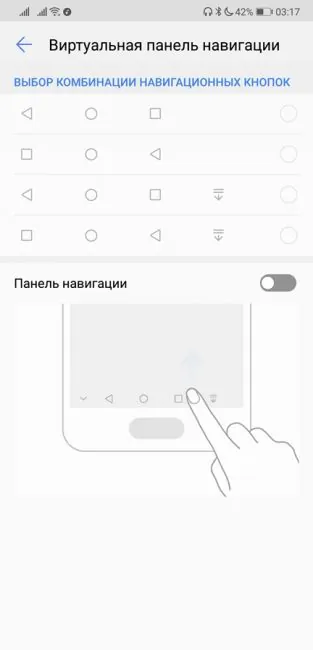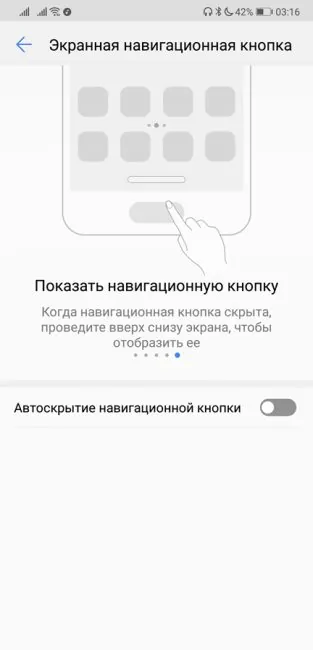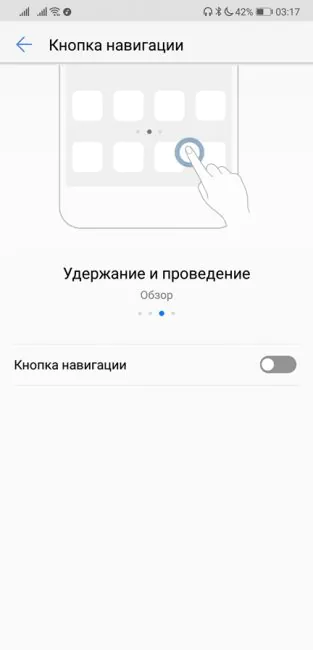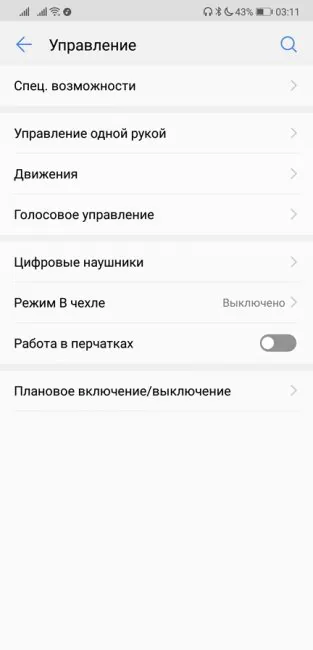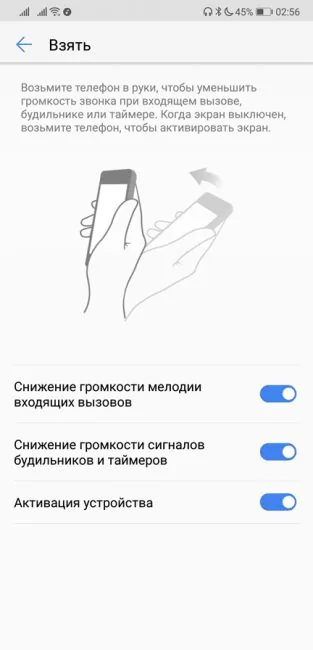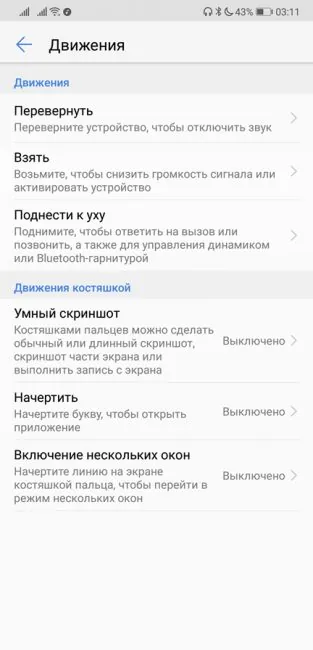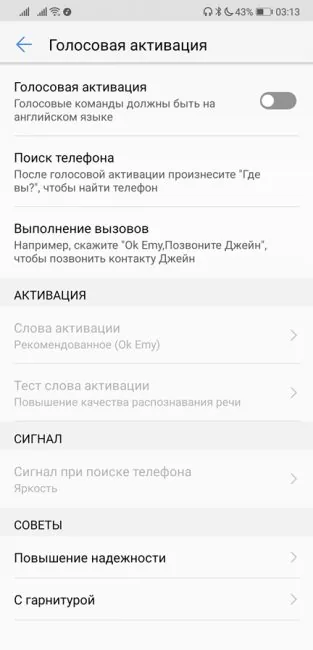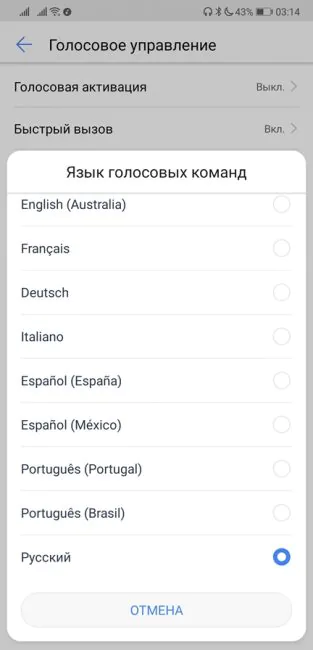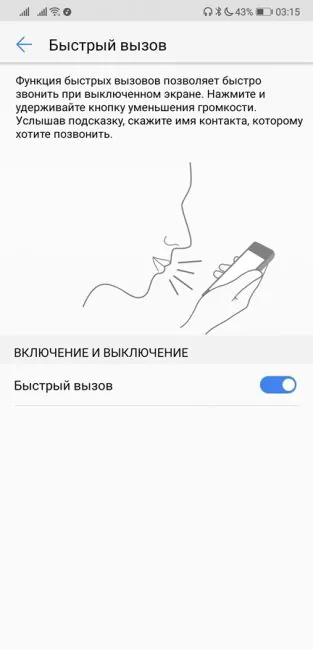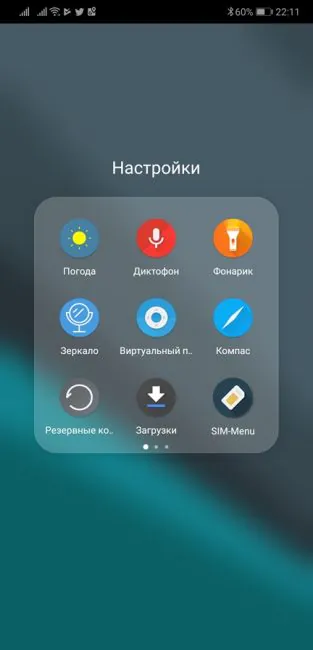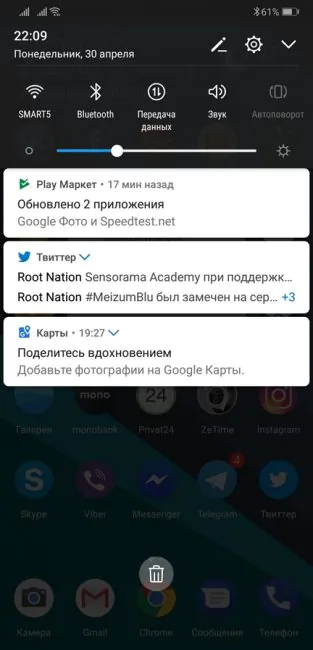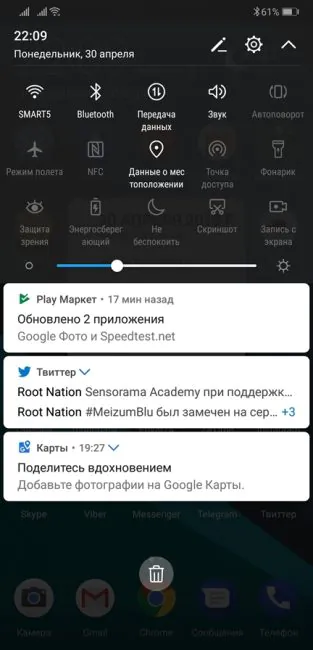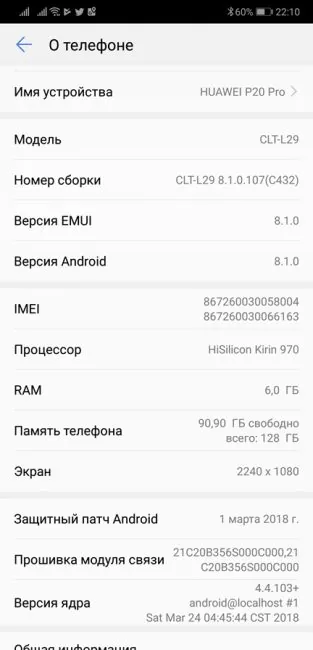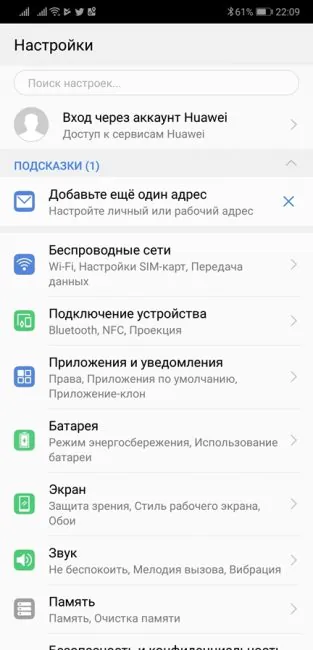© ROOT-NATION.com - Use of content is permitted with a backlink.
Huawei P20 Pro is the most hyped up smartphone of the the first part of 2018. It is loved, it is hated – often without ever touching it. Some even don’t want to return it after a couple weeks of testing… but that’s a story for another time. Today we take a look at Huawei P20 Pro and decide whether the hype was worth it. Does this Chinese device warrant a hefty sum?

Packaging
This time we have both the phone and the box it comes in (usually we only get the devices themselves). The box is fairly straightforward; inside is Huawei P20 Pro itself with protective cover, a big Fast Charge adapter, a USB-C cable, 3,5 mm adapter (sadly, the audio jack is gone), a wired digital headset that looks eerily similar to Apple EarPods and a SIM eject tool.

Alas, there’s no protective case this time, although I hear that in some countries the situation is different. Maybe we got an incomplete set?
Read also: Huawei P20 Lite – A Lighter Flagship
Materials and build quality
The protective case would actually be handy, since Huawei P20 Pro is similar to other modern smartphones with glass at the front and at the back and a metallic frame around it. That means that the phone is extremely slippery. The glass on the back is also a fingerprint magnet and is susceptible to scratches.

I tasted the “Twilight”-colored model with iridescent back panel. The metallic frame is shiny with hints of blue. You can also buy a gold, blue and black model. The last one has a matte frame.

The build quality is excellent, no questions. The phone is also IP67 dust- and water-resistant – probably the reason there’s no 3,5 audio jack. But that’s speculation – Samsung Galaxy S9+ has even better IP68 protection and retains the jack, so who knows. Personally, I’m mad sad to see it go.

Huawei P20 Pro Design
I’ll be blunt: I like this design, even if there is a slight felling that the device was created out of different parts from earlier models. The notch is easily recognizable, as are the cameras on the back. On Twitter there are some who say that the upper bezel is thicker, and the radii of curvature of the screen are unequal, which “spoils the overall look”. I disagree, but you can nitpick if you want.

I will say though, that Huawei P20 Pro hardly looks original. Yes, Huawei took all the best from other manufacturers, but they also improved these elements in a lot of ways. The result is a nearly perfect phone, which is a joy to use. Disagree? That’s your right.

Let’s talk about the notorious notch, hated by many. Okay, let’s imagine it gone. What now? The screen is smaller, and below it is a status bar. In Huawei P20 Pro, the notch is miniscule, with the speaker, a camera and all the sensors. Two zones on its sides are like two small mini screens for icons and notifications. There’s no place for content, and all games and videos are scaled to exclude it.

There’s also a way to hide the notch in the settings, which makes the smartphone almost symmetrical in appearance. With it we have the most compact arrangement of all elements on the minimal area of the front part. Don’t like it? Just hide it. Everyone’s happy.
Look at your current phone. What’s there in the centre of the status bar? Yep, nothing. In Huawei P20 Pro the place is occupied by a speaker, a camera and sensors. Neat and functional. Thanks to the saved space, there’s also a scanner below the screen. Show me another smartphone with all these components? I know only one: the “junior” Huawei P20. Yes, in the future we’ll get totally bezel-less phones, but only when the manufacturers will implement the scanner into the screen.
Overall, the notch in Android is better than in iOS. But that’s another discussion.
Elements’ Configuration
On to traditional inspection of the device.
On the front is a screen that occupies about 82% of the area. Above is the notch, which houses the selfie camera and the speaker behind the round grid. Both these elements are located symmetrically, so the speaker is slightly shifted to the left. Between them is a window with light and proximity sensors, and above, in the upper frame is a miniature LED indicator for notifications.
Below the screen is a low oval pad of the fingerprint scanner. It differs from last year’s P10 and P10 Plus, where the scanner was just a recess in the glass. In the Huawei P20 Pro the scanner is a separate element, embedded in the glass and with a thin frame protruding above the front panel. On one hand, a simplification. On the other hand, the scanner is easy to find without looking.

On the right side, in the traditional place for Huawei, is a power button and a volume key. Both are metal. The power button has lost the incision, but has acquired a notch filled with red luminescent paint. This solution makes it easy to find the button even with side vision. Although, perhaps, this is purely a cosmetic decision. The buttons are easy to find and press.

On the left is the lone slot for two SIM-cards (nano). At the base of the metal carriage there is a silicone gasket (moisture protection). Memory cards aren’t supported.

On the lower side we see the USB Type-C port in the middle and two rows of holes to the right and left of it. Under the right grid is the main speaker. On the left, apparently, is the main microphone. On the upper edge an additional microphone and an infrared port.
To the left on the back panel is a double block with cameras protruding above the body. Below is a separate third camera, which appears smaller. Next is a dual LED flash, the LEICA logo and the traditional optics characteristics.

The Huawei logo is located vertically. Or horizontally, if you hold the smartphone in landscape orientation while using the camera (people who shoot photos and videos in portrait mode will not like it).

Screen
The Huawei P20 Pro has a rather unusual screen. Firstly, it’s the 18.7: 9 ratio. The display has slightly increased in height due to cutouts to the right and left of the notch. However, as I said, these parts of the display should be perceived as a bonus area, intended only for status bar icons. All the screen space below the notch is reserved for content.

The display is made using OLED technology and it is very different from, say, Super AMOLED. If I did not know exactly what this OLED was, I would have thought that I had IPS in front of me.

Black here is not deep and looks rather like dark gray. Almost black, but not quite so. The screen is almost not subject to change of white color at different angles. There are no blue and green hues when turning the device. The color reproduction of the screen is calm and very close to natural.

The screen is excellent in any lighting. Auto brightness works perfectly. I was a little afraid that under the protective film there wouldn’t be any oleophobic coating, but this time Huawei did not repeat the mistakes of last year (fellow buyers know what I’m talking about). In that aspect, all is fine. The screen is nice to use.

As always, in the display settings you can fine-tune the display’s temperature to suit your needs. There are two variants of saturation – ordinary and bright colors. There is a “Natural tone” function – an adaptive auto-adjustment of color reproduction according to current lighting; and the night mode to protect the eyes. You can turn it on manually or schedule it. You can also adjust the resolution of the screen – manually or automatically, to save power.
Huawei P20 Pro Performance
This traditional segment is as meaningless as ever, since there’s literally nothing to talk about. The device can handle any task, the UI is smooth, the multitasking is great, and the games run flawlessly on any settings. Synthetic tests’ results:
Read also: Huawei Mate 10 Pro review – Fantastic flagship with AI support
Huawei P20 Pro Cameras
To answer in a few words, the cameras here are a combination of impressive characteristics and artificial intelligence. The parameters are simply outstanding: starting with the fact that Huawei P20 Pro is the world’s first smartphone equipped with three modules of the main camera – 40 Mp (f/1.8, 27 mm) + 20 Mp black and white (f/1.6, 27 mm) + 8 Mp (f/2.4, 80 mm); there is optical, electronic and intelligent stabilization, phase and laser autofocus, and also an “intelligent” double flash that adjusts the temperature to ambient light.

The smartphone has the biggest physical size of the matrix and the biggest pixels in the mobile industry. Coupled with Leica optics, all this would already have produced excellent results. However, the manufacturer went even further and added support for artificial intelligence to enhance the photos. Now everyone can take excellent pictures!
In general, if we talk about the camera of the smartphone from a purely consumer point of view, it’s a story about artificial intelligence that does everything for you, and makes it so that it’s beautiful. Your task is reduced to a simple click of the button. And I know a few acquaintances who have already bought a smartphone and are just delighted with the camera for this very reason.
Why do we need three cameras, exactly? The answer is simple: zoom without loss of quality, snap pics at night, portrait mode and wide aperture effect. As the smartphone itself will turn on the right camera at a certain moment, the user does not need to do anything.
Visually, photos do look really great. But they are absolutely not suitable for professional comparison with other cameras. The thing is, the AI improvements are roughly similar to the filters in Instagram. They do not make the photo better. Rather, more dashing and nice.
It turns out that artificial intelligence has two sides of the same coin. What’s good for an ordinary user will annoy experienced mobile photographer. If you are not satisfied with this situation and are used to controlling the entire process yourself, then you’d better completely disable the network support in the settings. You can also deactivate the automatic mode every time you want a more natural picture. This is done on-the-fly – on the camera screen just click on the hint. In addition, the camera application has a professional mode that does not use AI. You can also save pictures in raw format.
In general, it turns out that Huawei P20 Pro camera is very versatile indeed. By default, it is designed for the average consumer, who needs to take a photo quick and with no fuss. AI help is ON by default, it works in real time, But if you want, you can fully control the shooting process and squeeze everything out of the camera. At any time you can make a photo with the help of a neural network or without it. Right now there’s no better camera on the smartphone market.
PHOTOS AND VIDEOS IN FULL DEFINITION
PHOTOS AND VIDEOS IN FULL DEFINITION
Many people begin to troll the users of the camera. “Why do we need 40 megapixels, we don’t want to print posters”. Those of you better listen: by default the smartphone shoots in the resolution of only 10 megapixels. Then it combines data from 4 pixels into one. This allows you to take pictures with great detail. And with the fact that the pixels of the matrix are extremely light sensitive, the detailing is excellent for any level of illumination. Therefore, you can safely take night shots with hands on long exposure. In the result, the noises on the photo are practically absent. There’s a 50 Mp mode, but I’d recommend you to leave it be.
I am amused by the numerous comparisons of cameras on the internet. When you see the said comparison of Huawei P20 Pro photos, first of all ask the author if he switched off the AI during the test. If not, then this child play. Just as well you can use Instagram filters or Prisma neural network, and then compare. The fact is that AI in the camera Huawei P20 Pro works by default, twisting colors, contrast and saturation. Therefore, many “pros” go on about the “too much sharpness” and unclear dynamic range. To see how the camera shoots in a “clean” form, turn off the AI.
Two shots: One without the AI and one with “Green” automatic mode:
Also, the use of a 40-megapixel module creates impressive stabilization when shooting a video. In this case, the combination of three methods is used: optical stabilization, electronic and intellectual. The best stabilization works in the default shooting mode – 1080p 30 fps.
Examples of videos taken on a smartphone
Zoom also impressed me: three-stage optical, five-stage digital without the loss of quality, and up to x10 (maximum) – the results are also quite good. Just look at the examples below.
Zoom x5:
Zoom x10:
Among other camera abilities are portrait mode, aperture effect, 3D-photo and panorama, and super-slow-motion video shooting at 960 fps. I’ll tell you more about everything later – the topic is so extensive that it requires a separate material.
The front camera in Huawei P20 Pro is also great, but since I’m no selfie lover, I will not talk much about it. Purely technically: 24 megapixel, f/2.0, video at 720p. The quality is great.

In general, in terms of using the allocated neuroprocessor resources in the camera, Huawei P20 Pro has made a big step forward in comparison with Mate 10 Pro, which is based on the same hardware platform. And, by the way, with the firmware update Mate 10 Pro camera will get similar functionality. Naturally, the update will come out sometime later, so that the new flagship has a unique competitive advantage compared to the “old” and less expensive smartphone. Of course, Mate 10 Pro won’t magically sprout the third camera, but most AI algorithms will be improved. Most likely, this will happen when upgrading to EMUI 8.1.
Sound
The smartphone allows for a stereo sound in traditional Huawei fashion, using the earpiece speaker as the second speaker. As always, it does not sound too loud, but creates more scope. But the main external speaker on the lower edge is loud enough, and the frequency range is wide. Curiously, the speaker’s work is accompanied by a noticeable vibration of the back plate somewhere in the middle of the smartphone, as if the source is there. This tactile feedback enhances the effect of sound when you hold the smartphone in your hand.
The sound quality of the earpiece speaker is at the flagship level, no complaints. The frequency range is good, you can hear the voice loud and clear.
The sound of music in the headphones also does not disappoint. The audio chip with support of 32-bit 384 kHz does impress. In addition, the smartphone has support for Dolby Atmos technology to improve the sound in various scenarios, and a utility for adjusting the effects, and an equalizer, which really works – the sound becomes more clear, voluminous and rich.
Using a bundled USB-C to 3.5 mm adapter allows you to connect standard headphones or a headset via USB Audio. The smartphone tells us that analog headphones are connected, so the sound quality will be worse than if you connect a Huawei digital headset.
But the paradox is that the bundled headset is actually okay, but it does not provide a decent sound. Of course, for undemanding users that will do, but not for others. I got the best impressions when using the 1MORE E1001 internal headset and Panasonic RP-HD5E-K Hi-Res headphones. A simple Bluetooth AWEI A980BL headset also performed admirably.
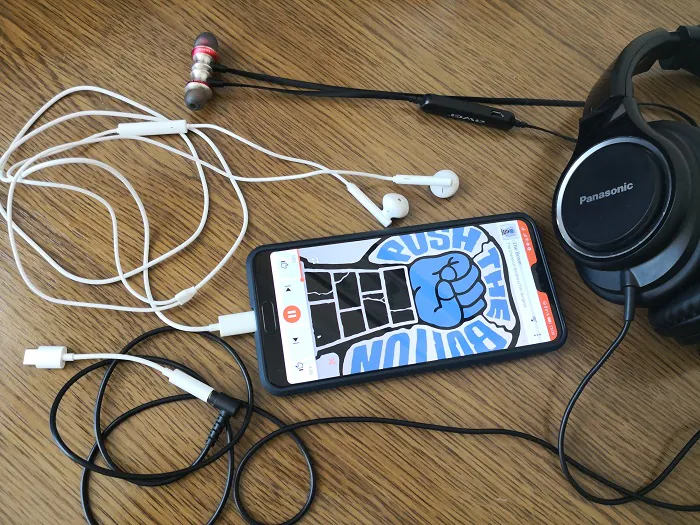
Probably, better quality can be achieved by using high-quality digital headphones with a USB-C plug. Or expensive Bluetooth headphones – this smartphone supports the latest technology. The Huawei P20 Pro has a Bluetooth 4.2 module with A2DP, LE, EDR profiles, and the aptX HD codec for wireless music transfer without the loss of quality.
Read also: Huawei P10 Plus review – one of the best smartphones of 2017
Huawei P20 Pro battery life
Huawei continues a good tradition of Mate 10 and 10 Pro by supplementing its flagships with large capacity batteries. P20 has a 4000 mAh battery.
In theory, taking into account a similar hardware, our hero should live as long as its colleagues of the lineup. However, in practice the phone’s life is shorter. If the mentioned Mate 10 Pro works on a single charge for 2 days, the P20 Pro, with the same set of software and with the same usage survives for a day with a good margin (20-30%) or one and a half days with moderate use. I think that over time, after one or more updates, the situation should level off.
As for charging time, the situation is absolutely similar to Mate 10 Pro. Here are the timings:
- 00:00 – 10%
- 00:20 – 49%
- 00:30 – 65%
- 00:60 – 91%
- 01:10 – 95%
- 01:20 – 98%
- 01:30 – 100%
Communications
Everything’s fine here. The cellular network is good, even in places with bad reception.
The Wi-Fi module (802.11 a/b/g/n/ac, dual-band) provides record data speeds. GPS starts quickly, positioning is accurate. Bluetooth 4.2 supports simultaneous reliable connection of smart watches and wireless headsets with transmission of audio stream without interruptions.
Also there is an infrared port for controlling household appliances using the proprietary “Virtual remote” app. And of course NFC for contactless payments.
In general, with communications it’s all standard; I don’t remember ever having problems here with Huawei devices. The last 3 years have been flawless, and Mate 10 Pro does not disappoint.
Of course, the main element of the smartphone security system is a fingerprint scanner, which is located in the ideal place under the screen and functions faster than the speed of thought, and is very reliable – it works in 99 cases out of 100. But we are already accustomed to this and take this element in smartphones Huawei for granted.
In addition to unlocking the smartphone, the scanner is used for authorization in banking applications, and in the settings you can activate the fingerprint entry to the personal space on the desktop and request a fingerprint scan whenever starting any program, as well as access the encrypted file, photos and videos storage.
In addition to the fingerprint scanner, the smartphone can be unlocked with the help of face recognition. The function is okay. Fast enough with good lighting and slower in the dark. The smartphone tries to increase the brightness of the screen to illuminate your face, but the distance has to be small. In general, if you do everything right, you can reduce the number of failures to an acceptable minimum.
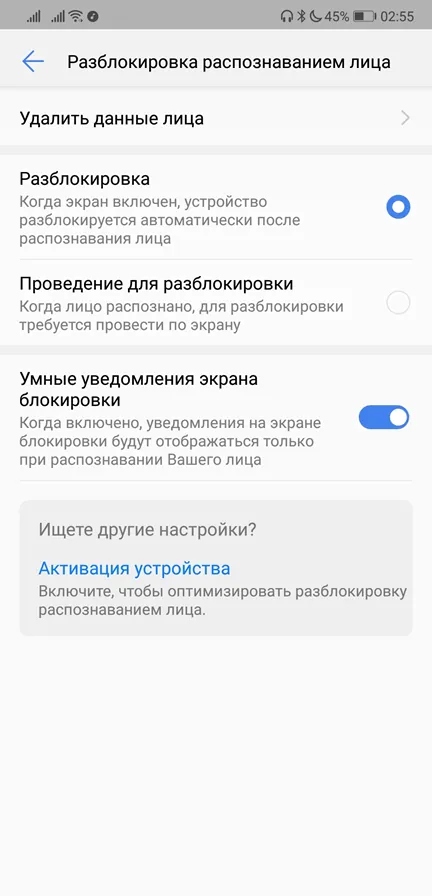
As for the safety of this method, this issue requires further study. Face recognition is carried out using a single front camera. However, the depth is taken into account. You won’t deceive the phone by using a photo.
What can possibly be new in terms of Android navigation? I’d say nothing, but Huawei P20 Pro proved me wrong. Maybe not with uniqueness and innovativeness, but, at least, in the number of ways to navigate the device. There are 4 different ways of system navigation! They can be switched on separately or combined with each other.
There are traditional on-screen buttons, whose composition and order can be adjusted, as well as 3 elements for managing gestures.
For example, the scanner is not only responsible for security. The main thing for me is the killer-feature of the touch “button” – navigation. It is because of it that I am very pleased with the location of the scanner in front under the screen. Such a control system works reliably; it is very convenient and frees additional space on the screen, allowing you to get rid of the onscreen navigation buttons. Short touch – action back, long – go home, sideswipe – menu multitasking. Swipe up from the edge of the screen opens the Google assistant. Having tried this type of navigation, you get used to it quickly, and then you do not want to give it up.
You can also activate two kinds of virtual buttons for navigation by gestures – wide at the bottom of the screen, which can be called up and hidden at any time, or floating semi-transparent round, which can be dragged to any area of the display.
Huawei P20 Pro supports many functions with gestures in space. For example, activation of the device, when you just take it in your hand and immediate recognition of the face. Just take the device, look at the screen and the unlocking occurs, after which you can immediately use the smartphone. Also, the device mutes the volume of the ringtone and alarm if you take it in your hand. Put the P20 Pro to your ear, you can answer an incoming call or make a new one.
Opening applications by drawing characters on the screen, turning on multi-window mode, long screenshots and capturing the screen area with knuckles is all here.
There are also sound prompts and voice control, but this is probably the topic for a separate article.
Firmware and software
Huawei P20 Pro runs on Android 8.1.0 and the EMUI 8.1.0 shell. Actually, it is convenient that the manufacturer simply equalized the OS and the firmware versions. I’m going to write a separate material about EMUI, because I think this shell is one of the most convenient and functional on the market, and often many reviewers underestimate it, or even simply hate it, allowing blatant inaccuracies, or even mistakes. They usually “don’t understand it”. But I will fix it soon, I promise, wait for the detailed text material and video.
In short, the shell is fast and smooth, there is support for themes to completely change the design of almost all elements; the themes can be combined, installed from the official store and third-party sources, and simply downloaded and put into a folder. There is an Always On Display function that displays the clock, date, battery power and current music track when the screen is off. The firmware has a lot of built-in tools for performance, optimization, energy saving and security. And also a huge number of functions to manage the smartphone and improve interaction with it.
As for the firmware, there is everything the average user needs, there is not a lot of bloatware and it can be turned off or deleted. The firmware is stable – all functions work reliably, no errors, crashes and freezes of applications. This is despite the fact that the software at the start of sales from Huawei is often unpolished (according to my observations) and can contain some minor bugs. The stability, performance and power-saving firmware peaks usually after several updates.
Verdict
Huawei P20 Pro is a wonderful device. This year Huawei has finally killed the myth about second-rate Chinese smartphones. This is a top-quality, powerful and innovative gadget from an A-brand. It can complete with rivals from any well-known competitor. Even more: Huawei P20 Pro is the first to create a new trend for 3 cameras at the back.

For the first time we see a phone from China cost as much as the famous Apple, and who can say that it’s less desirable?

As I can see, there are no notable cons. At least I haven’t found them. Sure, some will say that the design is unoriginal and the 3,2 mm audio jack is missing, but those are compromises that can be accepted. The phone has it all: spectacular appearance, advanced camera, nice-to-use screen and impressive battery life.

Coupled with the waterproof body, decent sound and classy ergonomics, my prediction is that this gadget will become a bestseller. Hell, the start of sales already confirms the popularity of the device despite the high price. Is it worth buying? Definitely, yes – if you can afford to spend 1000 euros on a smartphone. Personally, I think that the Huawei P20 Pro is unlikely to disappoint you.