© ROOT-NATION.com - Use of content is permitted with a backlink.
Quite recently I did a review of the Infinix HOT 30 smartphone. It was my first acquaintance with the not yet very popular brand, and on the whole I liked the smartphone. Now I have something more interesting from the same company ─ Infinix GT 10 Pro gaming smartphone. This device is already cooler in technical terms: Dimensity 8050 processor with Mali-G77 MC9 graphics, 108 MP camera and AMOLED display with 120 Hz. The model is not yet on the market, it should only be about to go on sale. So let’s get to the review already and see what this beast is all about.
Technical specifications
- Processor: Mediatech Dimenstitu 8050, 8 cores (4×Cortex-A55 2GHz, 3×Cortex-A78 2.6GHz, 1×Cortex-A78 3GHz), max clock speed 3GHz, 6 nanometres
- Graphics chip: Mali-G77 MC9, GPU clock speed 850 MHz, ~980 Gflops
- RAM: 8GB, LPDDR4X type, clocked at 2133MHz, dual channel mode, expandable to +3, 5, 8GB with storage memory
- Drive: 256 GB, UFS 3.1 type
- Display: AMOLED, 6.67 inches, 1080×2400 pixels, 20:9 ratio, pixel density 395 pixels per inch, 120Hz refresh rate, maximum claimed brightness 900 nits, screen-to-body ratio 86.9%, protection ─ tempered glass, features DCI-P3, Always-On Display, DC Dimming
- Main Camera: 108 megapixels, 3 lenses. Main lens: 108MP, f/1.8 aperture, 0.8 micron pixel size, 1/1.67″ Samsung HM6 (ISOCELL CMOS) sensor, phase autofocus. Macro lens: 2MP, aperture f/2.4. ToF lens: 2MP, aperture f/2.4. Photo resolution 12000×9000 pixels (108MP on), 3968×2976 (108MP off). Video resolution 4K (3840×2160)/30FPS, 1080p (1920×1080)/60/30FPS, 720p (1280×720)/30FPS. Digital zoom and stabilisation, Quad LED flash
- Front camera: 32 megapixels, aperture f/2.5, CMOS sensor, photo resolution 4896×6528, video resolution 2K (2560×1440)/30FPS, 1080p (1920×1080)/60/30FPS, 720p (1280×720)/30FPS
- Battery: 5000mAh, lithium polymer (Li-Po), 45W maximum charging power, with support for fast and reverse charging
- Operating System: Android 13
- UI shell: XOS For GT 13.1.0
- Communication Standards: 2G (GSM B2|3|5|8), 3G (WCDMA B1|2|4|5|8), 4G (LTE B1|2|3|4|5|7|8|12|1720|28|38|40|41|66), 5G
- Wireless technology: Wi-Fi 6 (802.11 a/b/g/g/n/ac/ax) with Dual Band support, Wi-Fi MiMO, Wi-Fi Direct, Wi-Fi Hotspot, Wi-Fi Display. Bluetooth 5.3 with Bluetooth LE Audio support. GPS, GLONASS, Galileo. NFC Support
- SIM card slot: 2 NanoSim slots
- Support eSIM: no
- Memory card support: yes, MicroSD up to 1024 GB
- Sensors and scanners: proximity sensor, gyroscope, accelerometer, light sensor, compass, fingerprint scanner
- Dimensions (H×W×T): 162.66×75.89×8.10 mm.
- Weight: 187 g
- Package: smartphone, case, protective glass, charger, USB – USB Type-C cable, ejector (paper clip) for SIM-cards, documentation.
Price and positioning
At the time of writing the review (15 August 2023), the Infinix GT 10 Pro was not yet available for sale. The smartphone is expected to hit the market soon. Therefore, there is no way to give the exact price of the GT 10 Pro yet. However, some sources claim that the novelty will cost 230-250 dollars. Which is not bad, given the technical characteristics.
In our Ukrainian shops there is no mention of GT 10 Pro yet. In e-Katalog there is still only an inscription “Novelty is expected”. This model is not found on Amazon. But I managed to find GT 10 Pro on Ebay and AliExpress with price tags of $339 and $387.
So what I’m getting at here, if the GT 10 Pro is really going to cost around $250, then it’s simply TOP for its money. If it’s still around $350, then it turns out that it’s not so budget and can be safely put in the middle class of smartphones. In any case, we’ll soon find out for ourselves when sales start.
As for positioning, GT 10 Pro is presented as a gaming smartphone, which is immediately evident from its hardware and design. Although I’m more than sure that the GT 10 Pro will appeal not only to fans of mobile games. In addition to a good “gaming stuffing” smartphone has: very decent cameras, cool large AMOLED-display, a full set of modern features in the form of NFC, Bluetooth with LE Audio, 5G support, good ergonomics and original design. I’m sure many people will like the GT 10 Pro.
Infinix GT 10 Pro package
I’ve mentioned in a previous review that Infinix pack their products in original brightly coloured boxes. The GT 10 Pro is no exception. The original gold coloured box with purple inserts looks spectacular and, most importantly, immediately catches the eye. The dimensions of the box are standard plus or minus ─ 95×195×66 mm.
On the front side, the GT 10 Pro model and additional information about the amount of RAM and storage capacity are marked in big letters. By the way, pay attention to the inscription “Grand-Gaming Tour: Outplay The Rest”, which immediately says ─ you are looking at a gaming smartphone. On the back side there is a brief technical information about the model and manufacturer. On the sides there is nothing interesting, except for the model indication. On the top is information about certification and a link in the form of a QR code to the product certificate itself. At the bottom of the box from useful information only the serial number and IMEI of the smartphone. There is also a convenient flap at the bottom, with the help of which you can get to the contents of the box.
We remove the contents of the box and see:
- smartphone
- case
- protective glass
- charger
- USB to USB Type-C cable
- SIM card ejector (paper clip)
- documentation
Normal standard equipment, what else can be said here. Thank you for the case and protective glass, you can immediately after purchase “put on” the smartphone, and not run to the shops for additional accessories. By the way, a protective film is already glued on the display of the smartphone from the box. And if you want to glue the protective glass from the set, there is a detailed instruction and a gluing kit is included with it.
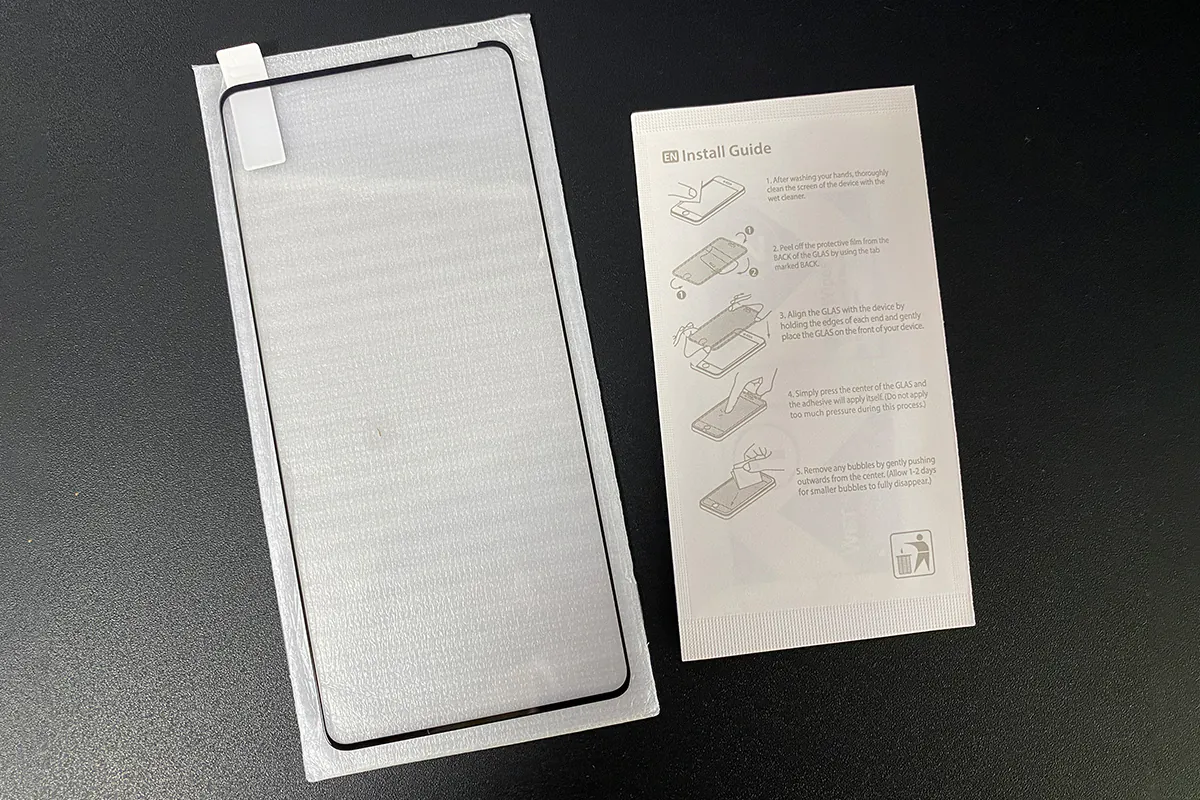
Design, ergonomics, assembly
You can immediately say about the design of the GT 10 Pro: oh, it’s a gaming smartphone. And such an effect, in my opinion, is created not by the design (shape) of the case ─ it is just the usual one, but by the pattern that is applied to the back panel of the smartphone. Let’s take a closer look at the smartphone itself.
The entire front panel is occupied by a 6.67-inch display. There are frames, but small: 4 mm on the top and bottom, 3 mm on both sides. The screen-to-body ratio is 86.9% according to the specification. The front camera is located on the display, without any droplets, fringes. The display is protected by tempered glass.
 On the back panel we can see: the main camera consisting of 3 modules and flash, the brand logo with the model designation “Infinix GT” and the original pattern in black and grey tones with orange inserts. The cameras are large enough, as on many modern smartphones, nothing unusual here. But I would like to focus attention on the picture. An interesting combination of inserts and patterns create a sense of depth, as if it is not a drawing at all, but relief overlays applied under the glass. Yes, by the way, the back panel is completely covered with glass. However, it’s not real glass, but just a good imitation, just like in the Infinix HOT 30.
On the back panel we can see: the main camera consisting of 3 modules and flash, the brand logo with the model designation “Infinix GT” and the original pattern in black and grey tones with orange inserts. The cameras are large enough, as on many modern smartphones, nothing unusual here. But I would like to focus attention on the picture. An interesting combination of inserts and patterns create a sense of depth, as if it is not a drawing at all, but relief overlays applied under the glass. Yes, by the way, the back panel is completely covered with glass. However, it’s not real glass, but just a good imitation, just like in the Infinix HOT 30.
And I also found information that the back panel should be backlit and some elements should glow. My Infinix didn’t have anything lit up at first….. I even checked all the settings and nowhere could I find an option to switch on this function. Only then I thought: maybe it only lights up when it is charging? I checked, and indeed it is. But there is a nuance ─ the indicator starts to glow only when connected to the charger and only for a short time. I thought there would be something more interesting.
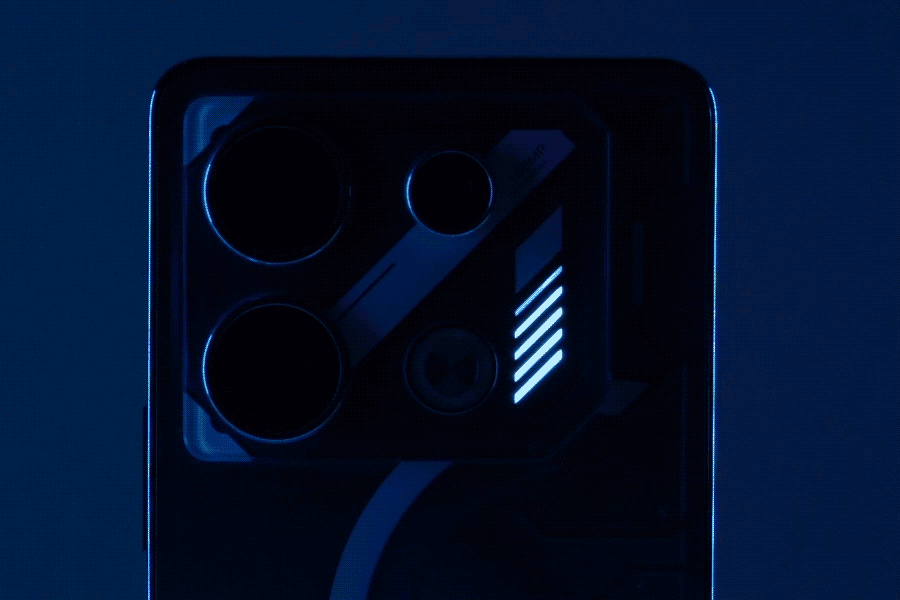
GT 10 Pro will be available in 2 colours: black and light grey. To me, black looks more impressive. In general, it’s a pity that there are only 2 available options, I think a little more variety of available colours for the GT 10 Pro would be nice.
 On the left edge of the smartphone there is only SIM card tray. On the right edge there is only the power on/off button and the volume button.
On the left edge of the smartphone there is only SIM card tray. On the right edge there is only the power on/off button and the volume button.
On the top edge, as expected, there is nothing interesting, only the speaker holes. On the bottom edge everything is standard: USB Type-C connector, 3.5 mm headset jack and slightly enlarged speaker and microphone holes.
The sides of the GT 10 Pro have a dark grey (or dark blue, depending on which angle you look at it from) insert. The edges themselves are flat, yes, this is the trend now. By the way, I like them better, the overall look is prettier and more practical – the smartphone can be placed horizontally, just lean on something, and it won’t fall down. The insert itself looks like metal, but most likely it’s just a beautiful imitation. The corners are rounded, as in the latest iPhones, once again hello old-new shape trend.
 What can I say about the design, it’s great, I personally like it. Good ergonomics together with the shape, materials and performance make physical interaction with the smartphone very pleasant. The Infinix GT 10 Pro is simply comfortable and pleasant to hold and twist in your hand. The smartphone is comfortable to operate with one hand, with the thumb effortlessly reaching all areas of the screen and even more so the power and volume buttons.
What can I say about the design, it’s great, I personally like it. Good ergonomics together with the shape, materials and performance make physical interaction with the smartphone very pleasant. The Infinix GT 10 Pro is simply comfortable and pleasant to hold and twist in your hand. The smartphone is comfortable to operate with one hand, with the thumb effortlessly reaching all areas of the screen and even more so the power and volume buttons.
The main material of the GT 10 Pro is plastic. As I said before, the side insert looks like metal, and the back panel is completely covered with glass. But it’s probably not metal and glass, but just a good imitation. Something similar was the Infinix HOT 30 that I had in my review. The build quality itself is excellent, no complaints at all.
Infinix GT 10 Pro Screen
The Infinix GT 10 Pro sports a 6.67-inch AMOLED display with a resolution of 1080×2400 pixels and a refresh rate of 120Hz. It has an aspect ratio of 20:9, a pixel density of 395 pixels per inch, and a maximum brightness of 900 nits. You can see detailed information about the display in the screenshots from AIDA64 and AnTuTu. For some reason AIDA shows 60 Hz, but the Infinix GT 10 Pro has a 120 Hz display, which is confirmed by the AnTuTu summary (and purely visually you can see it).
The display feels really cool, fast, smooth, you can feel it right after you make the first swipes. You can immediately see the high hertzovka of the screen. Colour reproduction is great, bright saturated colours, without over-lighting and other defects. Contrast is also good. By the way, there is support for HDR.
The black colour looks good, really like black, you can feel the depth. Viewing angles are great too, at any angle the image on the GT 10 Pro remains crisp and readable.
Thanks to its good brightness, the GT 10 Pro is comfortable to use outdoors in bright sunshine. The screen doesn’t glare and you can see the image clearly. The pixel density of the GT 10 Pro is good. The picture on the screen looks sharp, not blurred. Text also looks crisp and readable.
There are more than enough display settings for everyone to customise the display. Light and dark theme, brightness, adaptive brightness, high brightness mode, eye protection, colour temperature, screen hertzoid selection.
Read also: Infinix HOT 30 smartphone review
Performance
As I said before, the GT 10 Pro has a good stuffing. The processor here is a Mediatech Dimensitu 8050, the Mali-G77 MC9 is responsible for the graphics, 8GB of RAM expandable to another 8GB and a fast 256GB storage.
Just before the tests and benchmarks, I simply tried the GT 10 Pro in normal everyday tasks: a bunch of tabs in the Chrome mobile browser, watching videos on YouTube, taking photos and videos, installing applications from Google Play, clicking through the settings, looking at the XOS shell, running Infinix branded applications. On purely visual personal feelings, the performance level of the GT 10 Pro, as they say, on top. I didn’t notice any lags, slowdowns, freezes, delays in work. Excellent performance in conjunction with a fast and smooth display makes only a positive impression of the device. But personal feelings will not give an objective picture about the level of performance and, moreover, will not give data for comparison with other devices. Therefore, let’s move on to a detailed review of components and their further tests.
Processor and graphics chip
The GT 10 Pro is powered by an 8-core 6 nanometre MediaTech Dimenstitu 8050 with a maximum clock speed of 3 GHz. The architecture of the cores is as follows: 4 Cortex-A55 cores at 2 GHz, 3 Cortex-A78 cores at 2.6 GHz, 1 Cortex-A78 core with 3 GHz. For the graphics is responsible Mali-G77 MC9 with a clock speed of 850 MHz. Let’s just say that today MediaTech Dimenstity 8050 ─ is quite a productive mid-budget platform.
RAM
By default there is 8 GB of RAM type LPDDR4X with a clock frequency of 2133 MHz in dual-channel mode. There is an option to increase the volume by means of storage memory for 3, 5, 8 GB. By default, the feature is enabled and +5GB is selected. I don’t see the point of not using this feature to the fullest, especially since we have a 256GB drive. I immediately increased the capacity by 8GB. As a result, we get 8+8 GB (just like it says on the box). The memory is increased simply in the settings: my phone ─ RAM ─ memory consolidation.
Storage
The Infinix GT 10 Pro has a 256GB UFS 3.1 type drive. Actually, I didn’t expect to see any other type of drive here. As far as capacity goes, it’s more than enough for me. Well, those who don’t need the standard volume enough can install an additional MicroSD card up to 1024 GB, and they won’t have to sacrifice the SIM card slot. By the way, the speed of the drive is good, here are the benchmark results from AnTuTu.
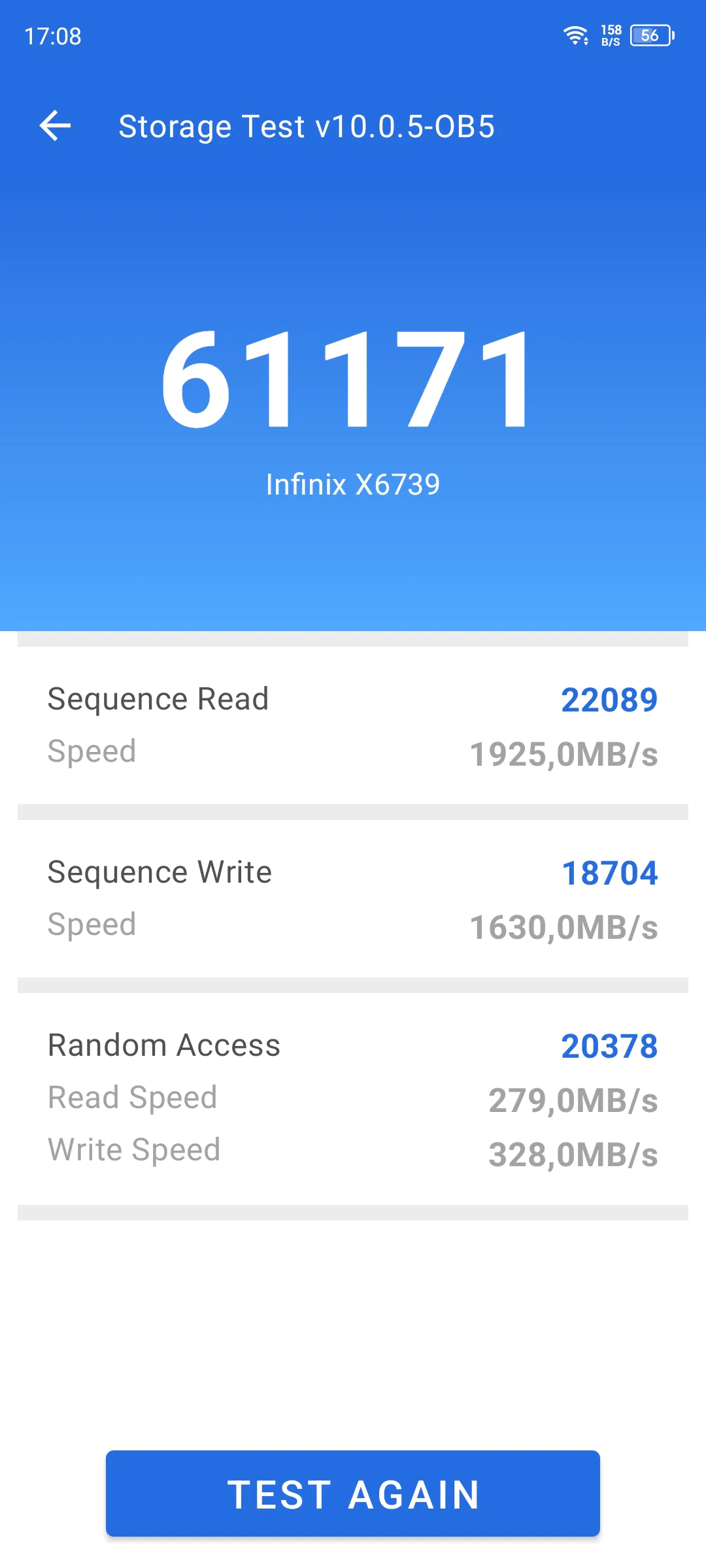
Benchmarks and performance tests
Now let’s run some performance tests. As usual, we’ll take Geekbench 6 (CPU + GPU tests), PCMark for Android (Work 3.0 Performance test), 3DMark (Wild Life, Wild Life Extreme, Sling Shot, Sling Shot Extreme), and AnTuTu Benchmark.
As you can see, the GT 10 Pro demonstrates good performance, it will be enough for ordinary everyday tasks. And what about games, we have a gaming smartphone, right? Let’s go directly to them.
Performance in games
There is no point in testing simple games, because it is already clear that the smartphone will pull them without any problems. For the test we will take games with medium and high requirements to the device hardware. The number of FPS in the games will be viewed with the help of the Real-time Display FPS Meter programme. Just in case we set the refresh rate to 120 Hz instead of “Auto” in the display settings.
Asphalt 9: Legends

On the “High Quality” graphics settings the game runs perfectly, the FPS keeps at 120fps the whole time.
Mortal Kombat

There is no possibility to select graphics settings in this game. Performance is super, no freezes, FPS 115-120 frames per second.
Shadowgun Legends

Graphics settings are “Ultra High”, FPS Limit at 60. It’s a shame that the game limits us. The FPS meter shows 118-120 frames, but this is probably a bug. It feels like the game runs at 60 fps. From unpleasant ─ there are rare freezes, perhaps because of the ping.
Need for Speed No Limits

There are no graphics settings. The game itself goes well, the counter shows 120 frames, but it feels like 60. In any case, the performance is excellent.
Injustice 2

There are no graphics settings again, but the game looks quite decent. Performance is also at a high level, the counter shows stable 120 frames.
Real Racing 3

And again the game without graphics settings. It works without any problems, produces stable 120 frames per second. By the way, in this game you can appreciate the excellent performance of the GT 10 Pro gyroscope.
Genshin Impact

By feelings, the game produces up to 50 frames per second, although the counter shows stable 120. In principle, and so not bad, you can play. Only sometimes there are freezes, again, probably problems on the side of the game servers.
Standoff 2

All settings on “High”, frame limit at 120. The game runs perfectly, stable 120 frames. And by the way, this is where the 120Hz smartphone display feels best. So far, this is the only game from the list where I really feel 120 FPS.
Undecember

Graphics settings are medium, for some reason the game does not let you do more. The limit is only 30 frames, I can’t set more than that either. Most likely, this is some kind of bug. Performance in principle normal, somewhere 30 frames and the game gives out, although the counter shows 60.
UNKILLED

There are no graphics settings. The game has a simple look in graphical terms, well and performance is respectively excellent.
Black Desert Mobile

At high settings the game goes quite well, by feelings, frames 30 stable gives out. The game has a rather fat graphics, so you can safely lower the settings, for example, to the level of “Balance”, thereby increasing the number of frames to 40-50.
Conclusions regarding performance in games
GT 10 Pro showed a good level of performance in all the games presented on the test. Most of the games run great. The more tricky games are just good or average. I stopped looking at the FPS meter towards the end of the tests, because in many games it doesn’t show what I feel by eye (I say this as a person who is used to playing with MSI Afterburner always on). I also wanted to test PUBG and Call Of Duty Mobile, but I was never able to connect to their servers. I don’t know what their issues are, but that’s the reason why I couldn’t try out these games on the GT 10 Pro. I think you can expect at least average performance in these titles from GT 10 Pro.
Read also: Infinix Hot 20 5G review: a powerful budget smartphone
Infinix GT 10 Pro cameras
Well, the games have been covered, now it’s the turn of the cameras. And here, too, there is something to tell about.
Main
Infinix GT 10 Pro has good cameras. The main camera consists of 3 lenses: main lens, macro lens and ToF lens. The detailed specifications of the lenses are as follows:
- Main lens ─ 108 MP, aperture f/1.8, pixel size 0.8 micron, sensor 1/1.67″ Samsung HM6 (ISOCELL CMOS), phase autofocus
- Macro lens ─ 2 MP, aperture f/2.4
- ToF lens ─ 2 MP, aperture f/2.4.
 There’s digital zoom and digital stabilisation, as well as a Quad LED flash. The main camera captures photos with a resolution of 12000×9000 pixels, provided the 108 megapixel setting is enabled. If the 108 megapixel setting is turned off, the photos are taken at a lower resolution of 3968×2976 pixels.
There’s digital zoom and digital stabilisation, as well as a Quad LED flash. The main camera captures photos with a resolution of 12000×9000 pixels, provided the 108 megapixel setting is enabled. If the 108 megapixel setting is turned off, the photos are taken at a lower resolution of 3968×2976 pixels.
The Infinix GT 10 Pro can record video in these resolutions:
- 4K (3840×2160) at 30 frames per second
- 1080p (1920×1080) at 60 and 30 frames per second
- 720p (1280×720) at 30 frames per second
The available video resolution is not very clear to me. Why there is no shooting in 2K at 60 and 30 frames per second, but there is not really necessary 720p, and that only at 30 frames. I think this is a purely software flaw, which will be fixed in the future. And even if the camera can’t do 2K/60 fps, options with 4K/30 fps, 2K/30 fps and 1080p/60 and 30 fps would look much more logical than what we have now.
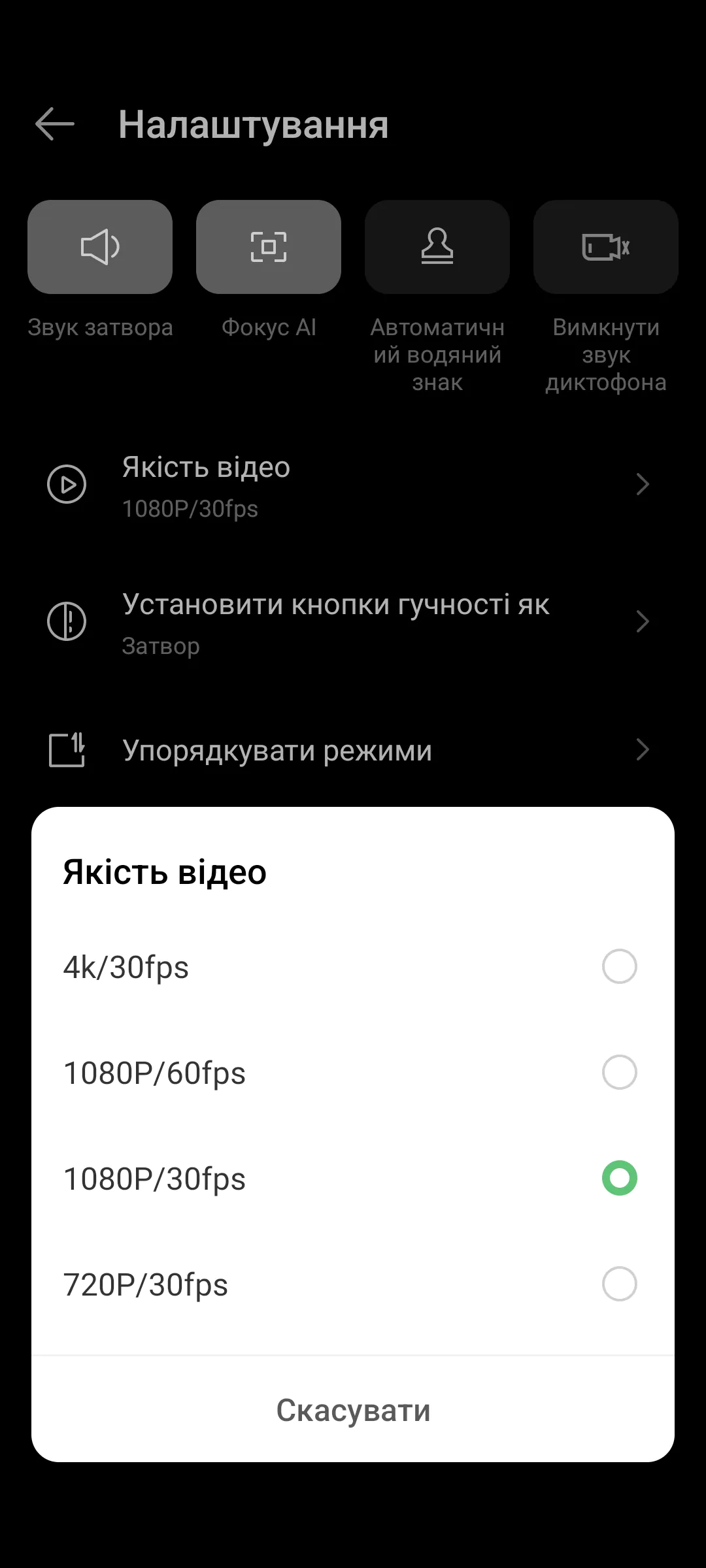
Front camera
The front camera in the GT 10 Pro is 32 megapixels, f/2.5 aperture, CMOS sensor. The front camera shoots photos with a resolution of 4896×6528 pixels and can record videos with this resolution:
- 2K (2560×1440) at 30 frames per second
- 1080p (1920×1080) at 60 and 30 frames per second
- 720p (1280×720) at 30 frames per second
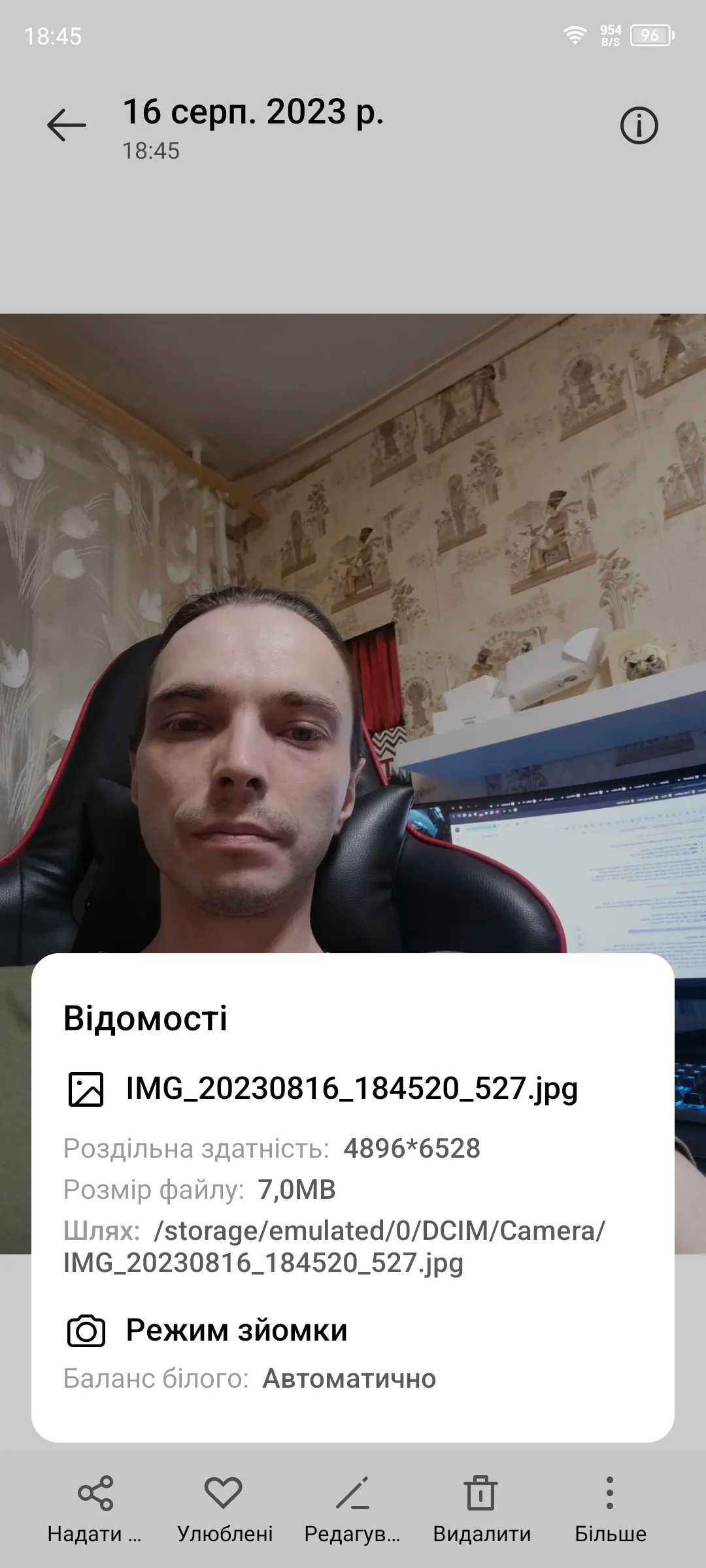
Camera app
The standard camera app in the Infinix GT 10 Pro is excellent. Lots of settings, modes, various enhancers and more. It can easily compete in terms of functionality with the apps of some flagships or iPhones. In the last review of Infinix HOT 30 I did a detailed analysis of the app, if you’re interested, you can read it. And for those who are not interested, or simply do not want to go to another review, now I will tell and show you what we have here.
We open the app, the default is just photo and see at the top: flash, 108 megapixel mode, AI Cam photo optimisation, aspect ratio (widescreen, 4:3, 1:1) and light filters. In video mode, there is no choice of aspect ratio, 108 megapixels or light filters, but there is an “Ultra Stabilisation” feature. At first it may be unclear what AI Cam is and what it does. The app itself has an explanation: AI Cam mode automatically recognises scenes and adjusts settings for optimal photo quality. In principle, it’s a handy feature, but sometimes it can get in the way. For example: if there is a face in the frame, but you want to take a picture of a completely different subject. In this case, AI Cam will persistently try to set the portrait mode, and we do not need it. Then you can simply switch off the AI Cam function for a while.
We open the bottom curtain with modes and here we have: movies, video, AI Cam photo, beauty, portrait mode, panorama, super night mode, AR shooting, short videos, profession, slo mo, dual video, super macro, documents, slow motion, master sky. The order of modes can be changed as you like. I’d also like to point out that there were no Profession, Double Video, Super Macro, and Sky Master modes in the HOT 30 app.
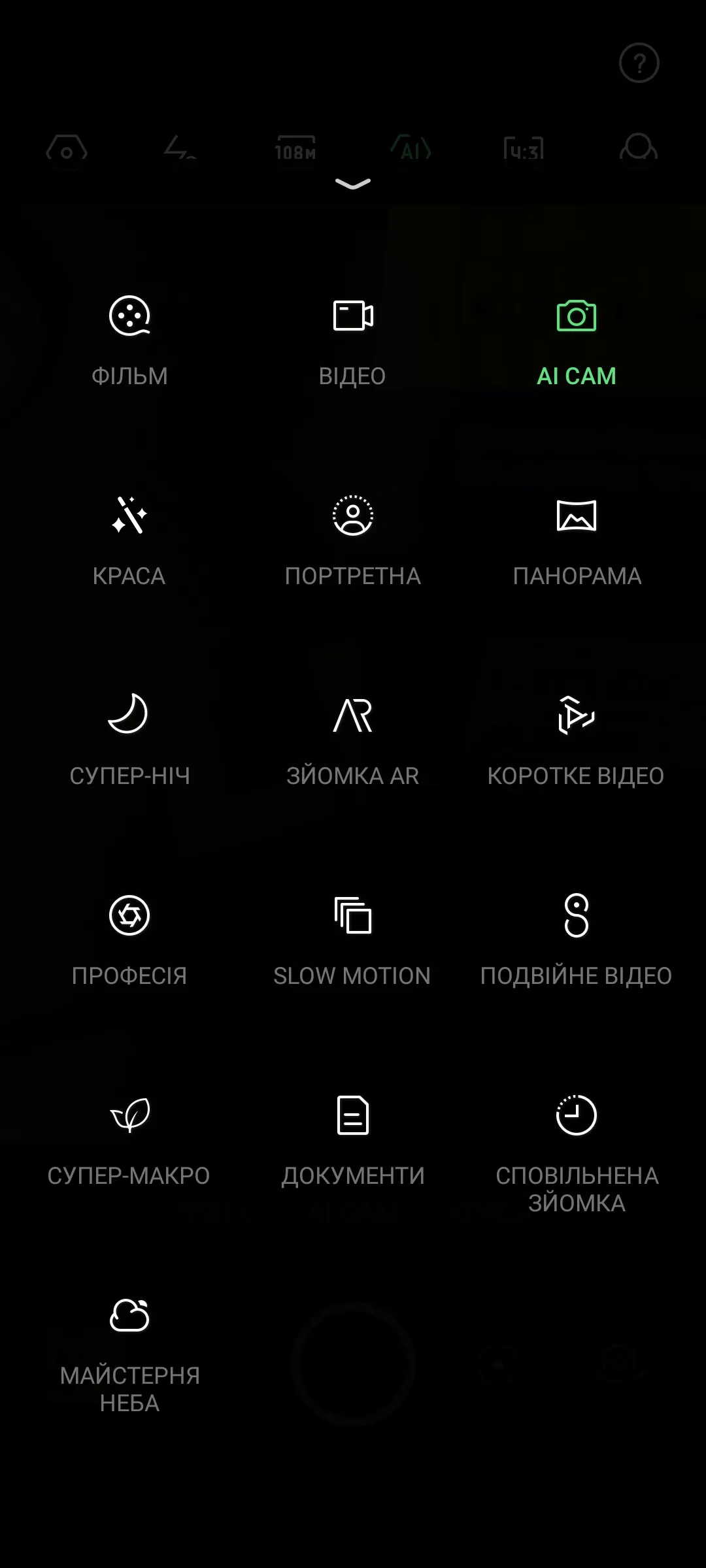 Profession ─ professional camera setting mode, it was still available in HOT 30, but it was called “PRO mode”, why they called it so strangely here is unclear. Dual video ─ simultaneous shooting from the main and front cameras. Super macro ─ just shooting in macro mode. Sky Master ─ point the smartphone at the sky and it “completes” it.
Profession ─ professional camera setting mode, it was still available in HOT 30, but it was called “PRO mode”, why they called it so strangely here is unclear. Dual video ─ simultaneous shooting from the main and front cameras. Super macro ─ just shooting in macro mode. Sky Master ─ point the smartphone at the sky and it “completes” it.
There’s also a Google Lens built right into the camera app.
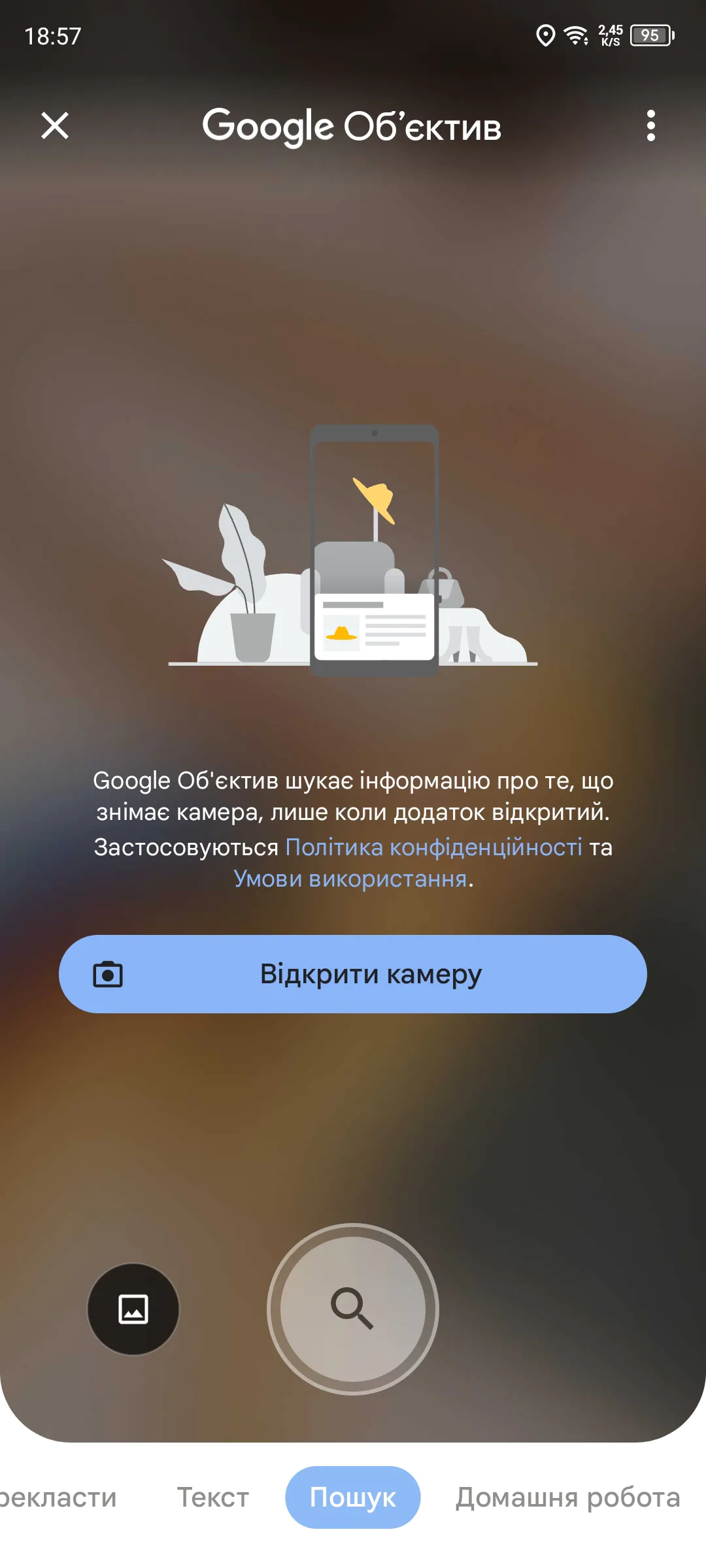 As for settings, here’s what’s in here for photos and videos.
As for settings, here’s what’s in here for photos and videos.
Another interesting feature of Infinix smartphones ─ the “Movies” mode, which I have not seen anywhere else. This mode allows you to create short videos with ready-made effects and transitions to pre-prepared music. The process is simple: you choose one of 10 pre-prepared presets, shoot a few short videos, the smartphone immediately montages them into a ready-made short video with effects and transitions. This mode will appeal to TicTokers, fans of shooting shorts, and for stories in general it is also suitable, you can create something original without additional editing.
Examples of photos
The photos turn out just great, both with the 108MP enabled and without. Especially photos taken in good daylight. The colours in the photos look bright and saturated. Although, someone will probably say that such colours look unnatural. Well, that’s just the way you like it. I’ll show the filmed examples for clarity.
108 megapixel mode ─ this mode produces photos with a resolution of 12000×9000 pixels. Detail on such photos is better, in some places it is very noticeable, but a little bit of colour saturation is lost. In my opinion, the best photos are still obtained with the 108 MP mode turned off, so the optimal balance between detail and colour saturation is preserved. Although sometimes you can hardly see the difference. Here are some examples for comparison, look, compare and draw your own conclusions.
Photos with 2x zoom also turn out well, the loss in quality is almost imperceptible. With a zoom of more than 2x, the quality loss is already visible to the naked eye.
Evening photos are not as spectacular as daytime photos, but they still look pretty decent. When there are a lot of light sources (lamps, torches, backlights) in the frame, it can be hard for your smartphone to focus. But sometimes the photos turn out really cool, even despite all that. In short, you have to adapt..
The Super Night mode adds a little brightness to your photos. To be honest, I don’t like this mode, I think it’s better to shoot in the evening without it. It’s just that photos taken in Super Night mode are more blurry, in my opinion.
Some photos on the front camera are so successful that they are indistinguishable by eye from photos taken on the main camera.
Macro camera shoots, in my opinion, not very well, it feels that the lens lacks focus and the photo resolution drops noticeably (up to 1600×1200). But if you really need to shoot macro photos, it’s better this way than nothing at all.
Panoramic photos are pretty good, but they can be difficult to shoot. Apparently, the smartphone has very sensitive sensors, because holding the smartphone in your hands, drawing a perfectly straight line is sometimes not easy, the level marker is constantly moving up and down. And it’s not about crooked hands. But if you try very hard, everything more or less works out.
Video Examples
The quality of videos shot on the GT 10 Pro is also good. The smartphone perfectly copes with shooting both in the daytime and in the evening. For example and comparison I shot some videos in 4K/30 fps and 1080p/60 fps on the main camera. I would certainly like to be able to shoot in 2K/60 fps on the main camera. The front camera also shoots quite well, no complaints about it.
Main camera, daytime shooting, 4K 30 fps

Main camera, daytime shooting, 1080p 60 fps

Main camera, daytime shooting, 4K 30 fps

Main camera, daytime shooting, 1080p 60 fps

Main camera, daytime shooting, 4K 30 fps

Main camera, daytime shooting, 1080p 60 fps

Main camera, daytime shooting, 1080p 60 fps recorded sound quality test

Main camera, evening shooting, 4K 30 fps

Main camera, evening shooting, 1080p 60 fps

Main camera, evening shooting, 2K 30 fps
Main camera, evening shooting, 1080p 60 fps
Main camera, evening shooting, 2K 30 fps
Main camera, evening shooting, 1080p 60 fps
And to finish, a few examples of videos shot in the “Movies” mode. Sorry, but I couldn’t think of anything more original.



Read also: Infinix Zero Ultra smartphone review: Is it a flagship or not?
Sound
Infinix GT 10 Pro has stereo speakers with DTS technology. There are simple settings in the form of modes: smart, music, video, game. There is also an equaliser. The sound from the speakers, in principle, is not bad, but without any trickery. Unfortunately, there is no Dolby Atmos support. Depth, volumetricity is also not really felt. The standard volume level is normal, at least it was enough for me. When you connect headphones or speakers, everything sounds good. By the way, I connected my Sony WH-XB900N for the test, they sound great, there is LDAC support.
Communication
The GT 10 Pro can be equipped with 2 NanoSim SIM cards. The mode of SIM-cards operation ─ alternating. During the tests I installed 2 SIM-cards of different operators (Lifecell and Vodafone) and found no problems with their work. Communication is available on both operators, the signal level is normal, I didn’t notice any problems with incoming calls. Mobile Internet works stably and shows the usual speed.
Supported communication standards:
- 2G GSM B2|3|5|8
- 3G WCDMA B1|2|4|5|8
- 4G LTE B1|2|3|4|5|7|8|12|1720|28|38|40|41|66
- 5G
Note that there is support for 5G. Not that it is so important now, but I believe that it is a good foundation for the future, when we have a full-fledged 5G network. Support for e-sim is expectedly absent, but it is not needed here, because you can install 2 physical SIM-cards as it is.
By the way, I tested phone calls too ─ everything is perfect. No interference, loss of connection or poor hearing of both interlocutors. In this respect, everything is in order.
Wireless technologies
For wireless connectivity, the GT 10 Pro has Wi-Fi 6 which supports Dual Band, Wi-Fi MiMO, Wi-Fi Direct, Wi-Fi Hotspot, Wi-Fi Display. And Bluetooth 5.3 with support for Bluetooth LE Audio. For the sake of interest, I checked the connection speed on Speedtest on Wi-Fi to my Gigabit in 2.4GHz and 5GHz mode, I am sharing the results.
I also remember that Infinix HOT 30 supported Link-Booming network optimisation technology – it allows Wi-Fi and mobile internet to run in parallel so that you don’t lose connection when one of them is switched off, and it seems to reduce battery consumption and ping in games. I can’t say for sure, couldn’t find the info, but I think the GT 10 Pro should support it too.
Support for NFC contactless payment is of course in the GT 10 Pro. Supported GPS types are standard: GPS, GLONASS, Galileo.
Software and XOS shell
The smartphone runs on Android 13, with its proprietary XOS shell. Specifically on the GT 10 Pro, you can see XOS labelled “For GT”. In the HOT 30 review, I also showed the shell and it just said “XOS”. I don’t think Infinix make different versions of shells for different lines of their smartphones, well that would be drastically different from each other. At least, I didn’t notice any strong differences in the standard “XOS” and “XOS For GT”. At the time of writing the review there was version XOS For GT 13.1.0.
In the last review I already said that in general the shell is very much like MIUI from Xiaomi. The left curtain with notifications, the right one with quick access to settings, widget and news centre, gestures, the ability to customise and flexibly configure everything and anything. The main menu with settings is also very reminiscent of the Xiaomi shell.
The XOS shell works well and quickly. And the similarity to MIUI from Xiaomi, in my opinion, is only to its advantage. Those who are used to MIUI and similar shells, will quickly get used to XOS, if at all have to get used to it.
XOS has its own branded pre-installed applications: XClub, XTheme, XArena, My Health. XClub is a combination of Twitter, Pinterest and TikTok, in short, a social network, a community. It is unlikely to be popular here. XTheme – from the name it is already clear, themes and backgrounds for smartphone. My Health – an application for health and sports, nothing unusual. XArena – the most interesting application, a kind of game hub. XArena adds all the games you have on your smartphone, here you can customise and optimise them for your device. XArena has a gaming assistant Dar-Link Engine ─ overclocking, device optimisation, temperature control, resolution control, enabling and disabling notifications, calls during gaming sessions and much more. I also remember there was an app (yes, exactly as an app) for battery optimisation – Marathon Power. In GT 10 Pro it was just made as a setting, but the app itself is no longer there.
Battery life
The GT 10 Pro features a 5000 mAh Lithium Polymer (Li-Po) battery. The maximum supported charging power is 45W. There is also support for fast and reverse charging. It comes with a 45W charger. The smartphone charges quickly, 70% in about 30 minutes. Full charging time is approximately 1 hour.
I’ve already mentioned Marathon Power in my review ─ it’s a proprietary app (just settings in GT 10 Pro) that can optimise the battery and significantly extend the battery life of your smartphone. This feature can be especially useful when your smartphone has 5% charge left ─ with Marathon Power, you can keep your smartphone running for a few more hours.
As for the battery life of the GT 10 Pro, we can say that it is excellent. To prove it, here are the results of the Work 3.0 Battery Life tests from PCMark For Android.
Conclusions
Infinix GT 10 Pro is a modern smartphone with a cool design, good components and good level of performance, respectively. I think a lot of people will like this smartphone, and not only mobile gaming fans. For all the time that it was on my test, I did not find any significant disadvantages, so the smartphone left behind only positive impressions. It remains to wait for sales and find out its exact price, then it will be possible to make final conclusions. Meanwhile, beforehand, I simply recommend to pay attention to the novelty and, if possible, personally try it out.
Read also:
- Infinix Note 12 2023 smartphone review: Wild beast
- Ifinix HOT 12 Play NFC Review: An Affordable Smartphone With Big Screen and Battery Life
- Motorola Edge 40 review: the one that’s “top for its money”






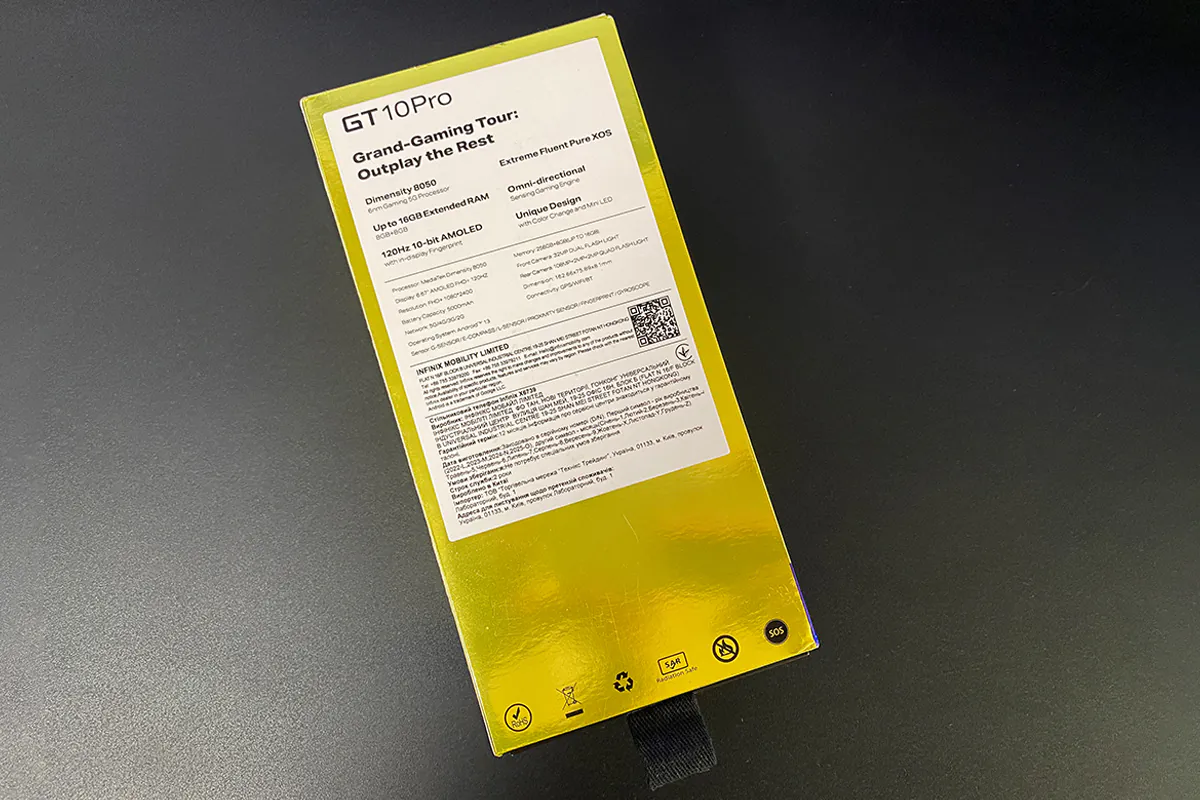









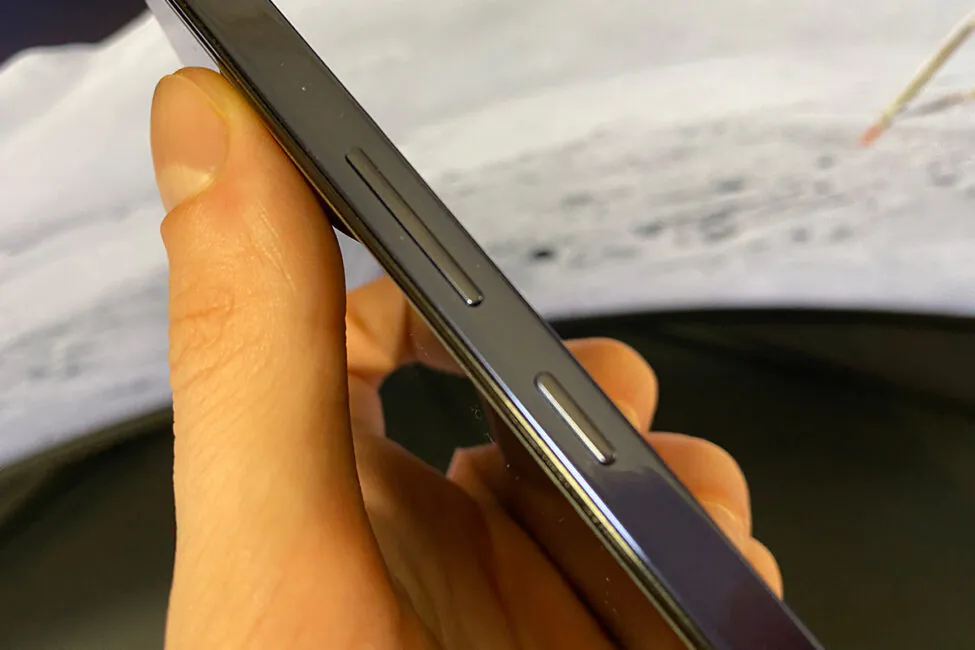






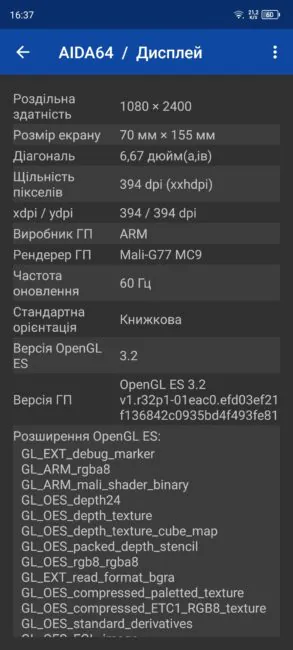
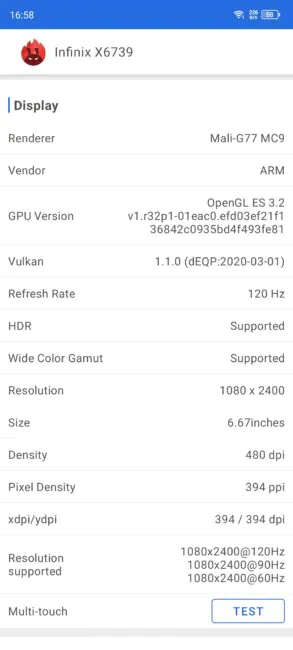



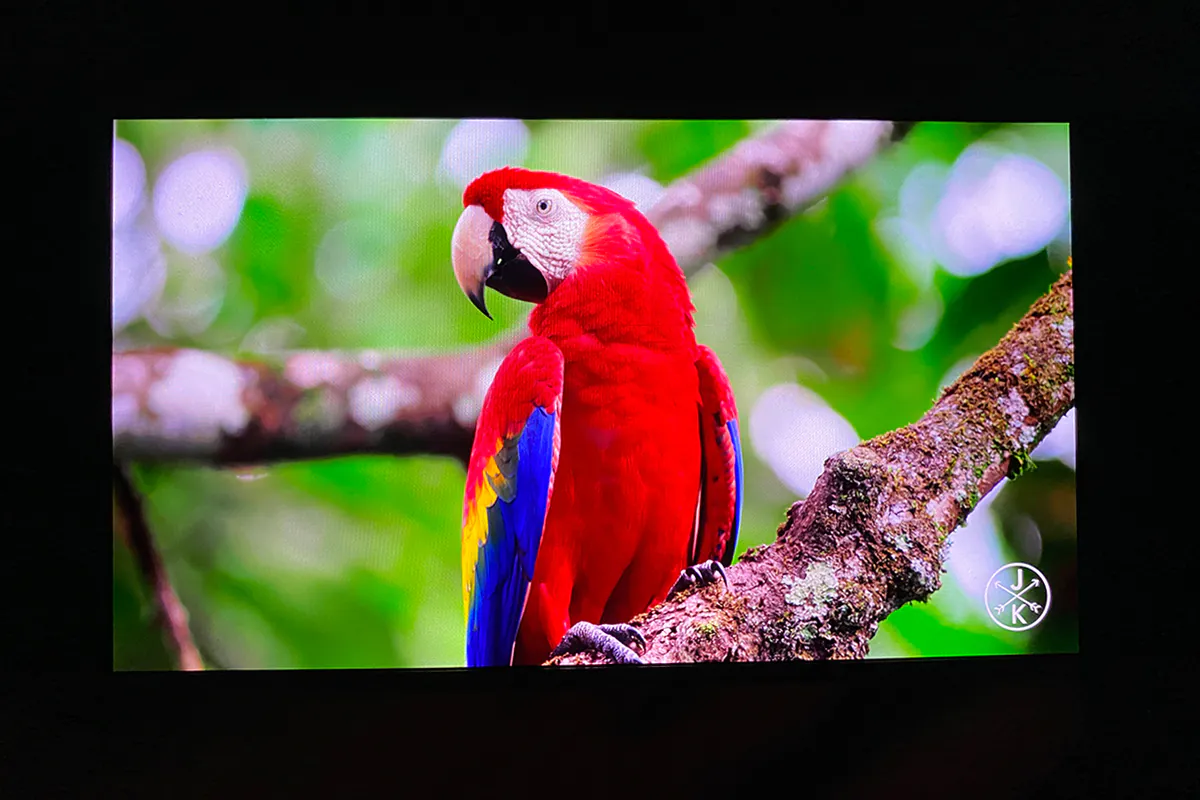
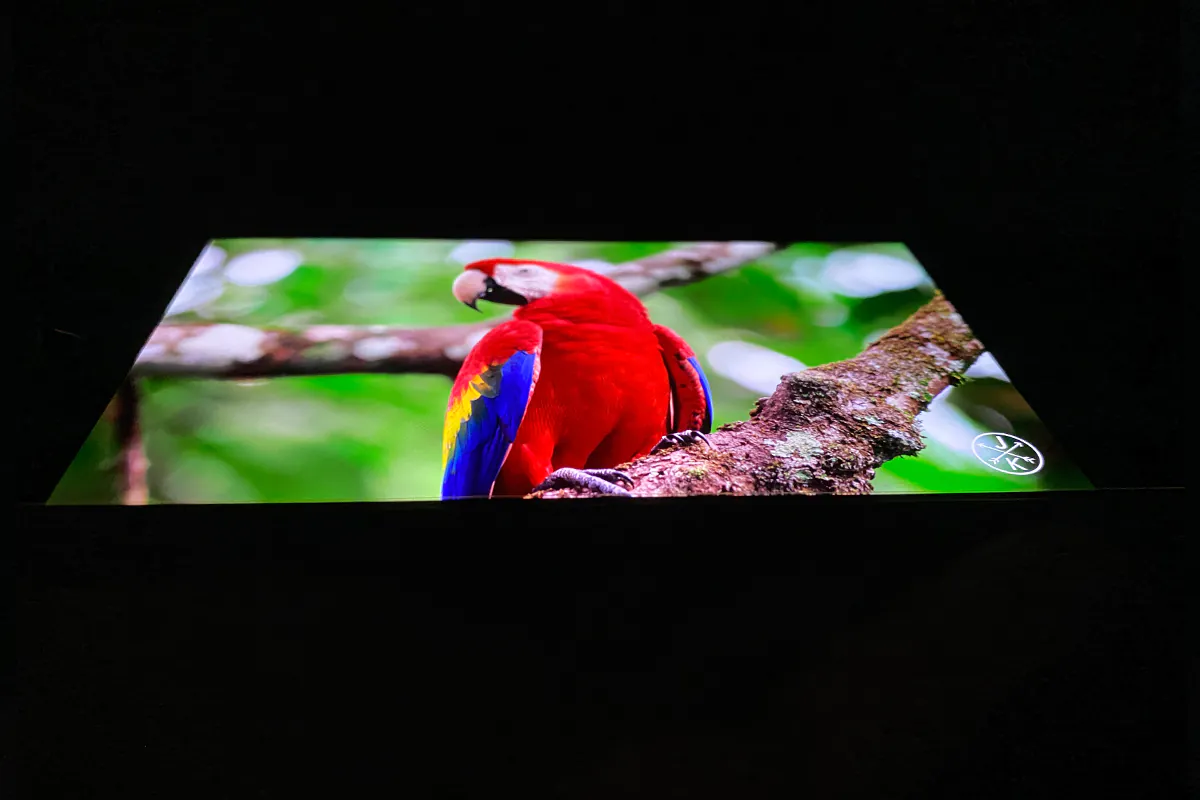

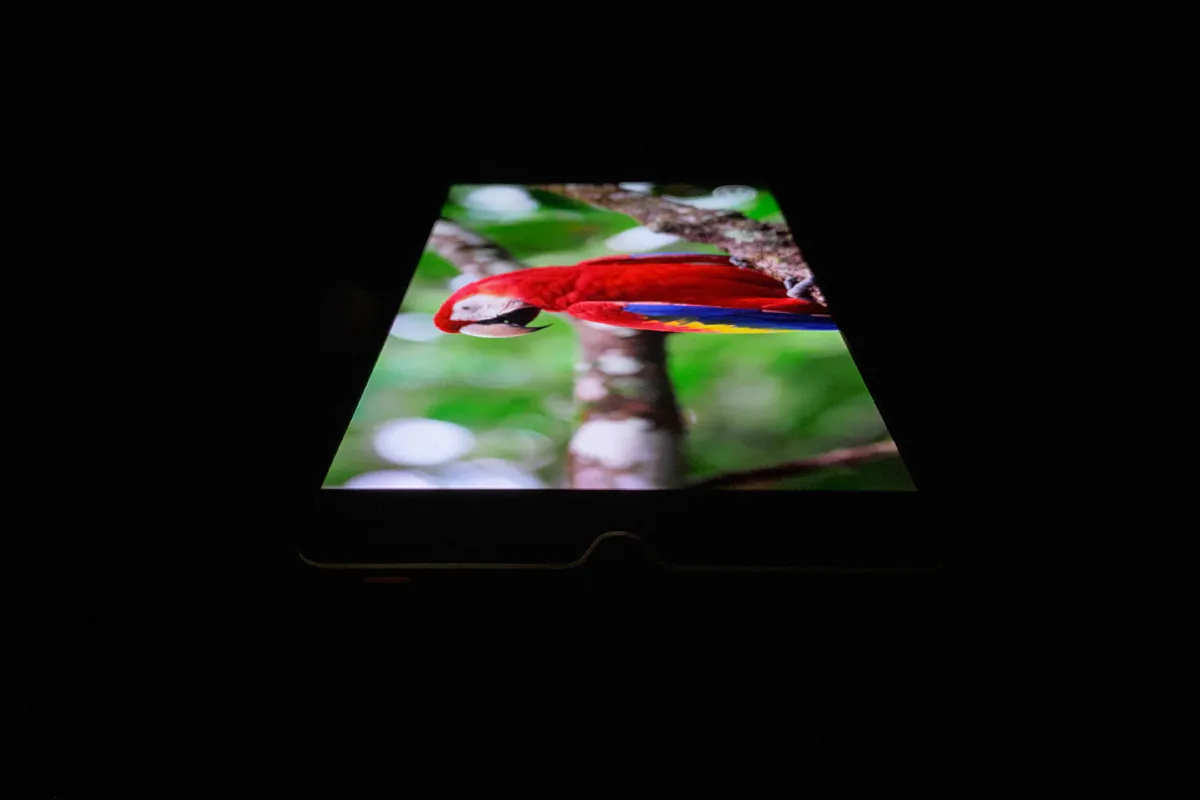

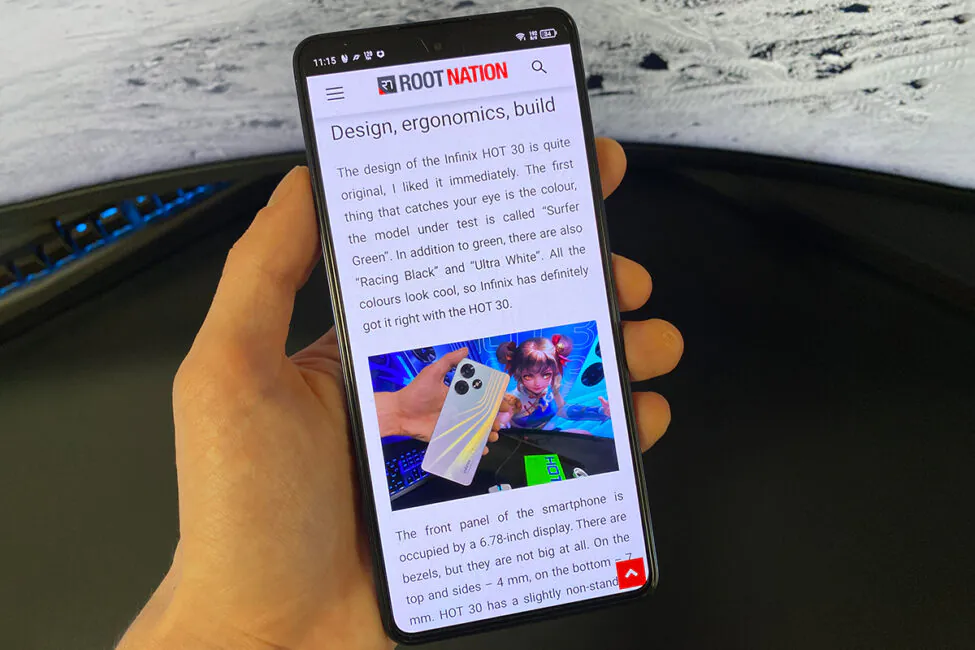


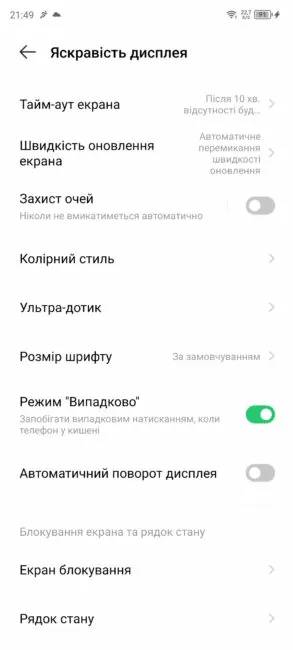
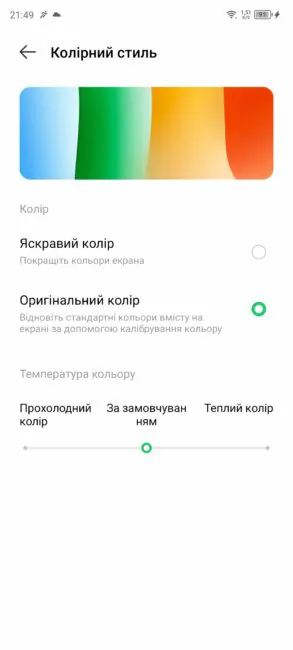

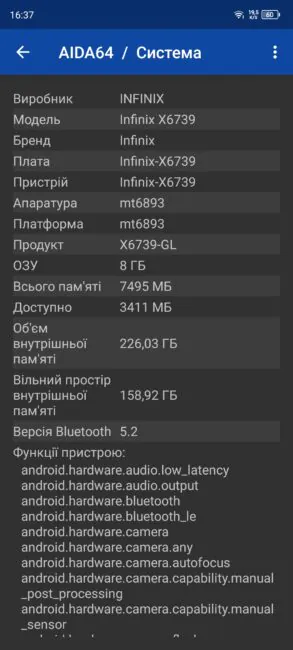
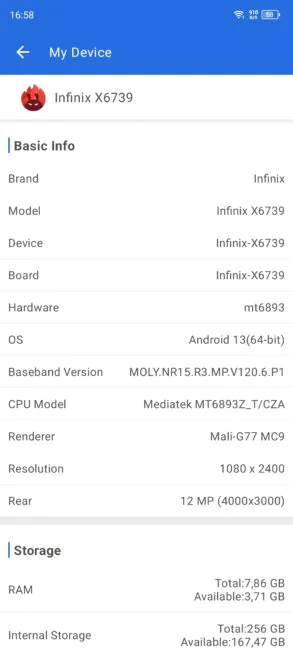


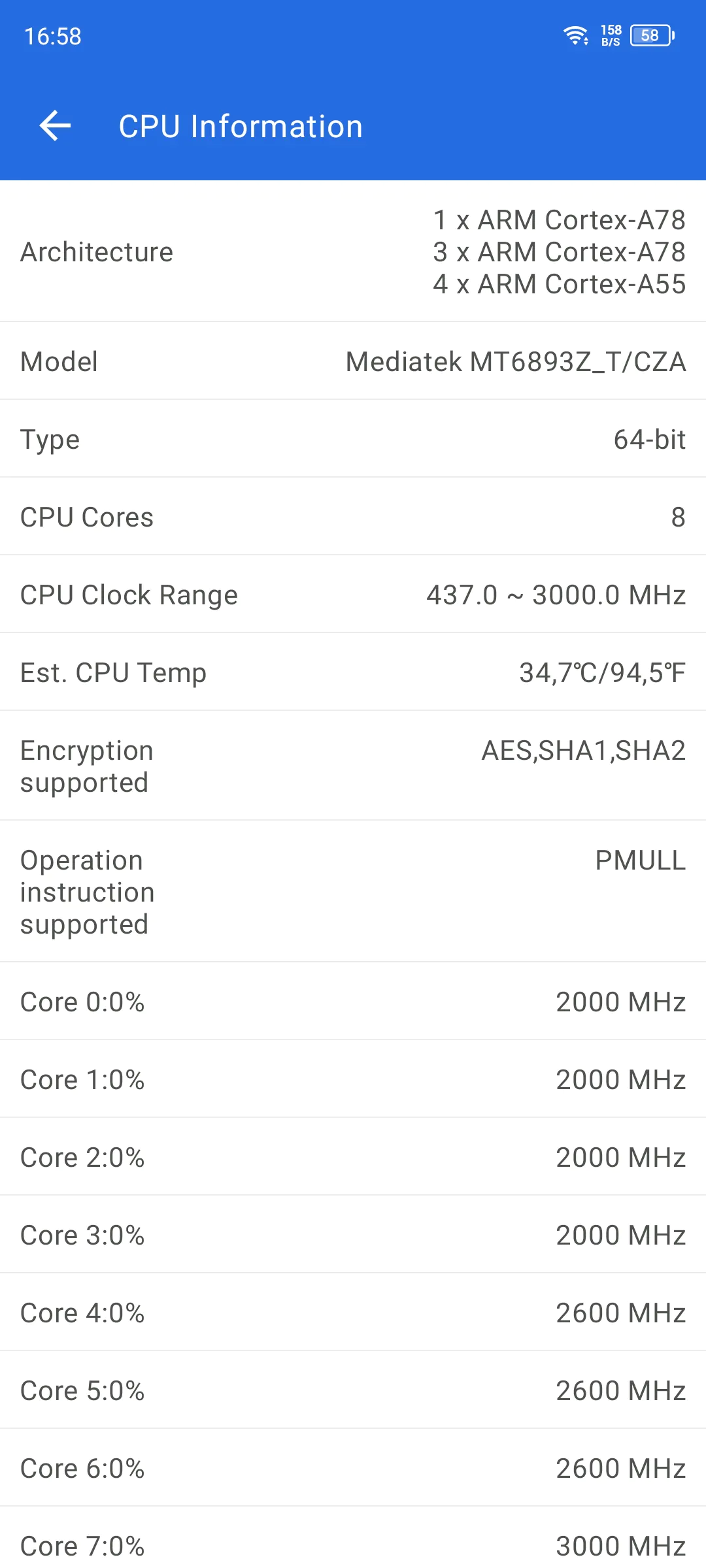
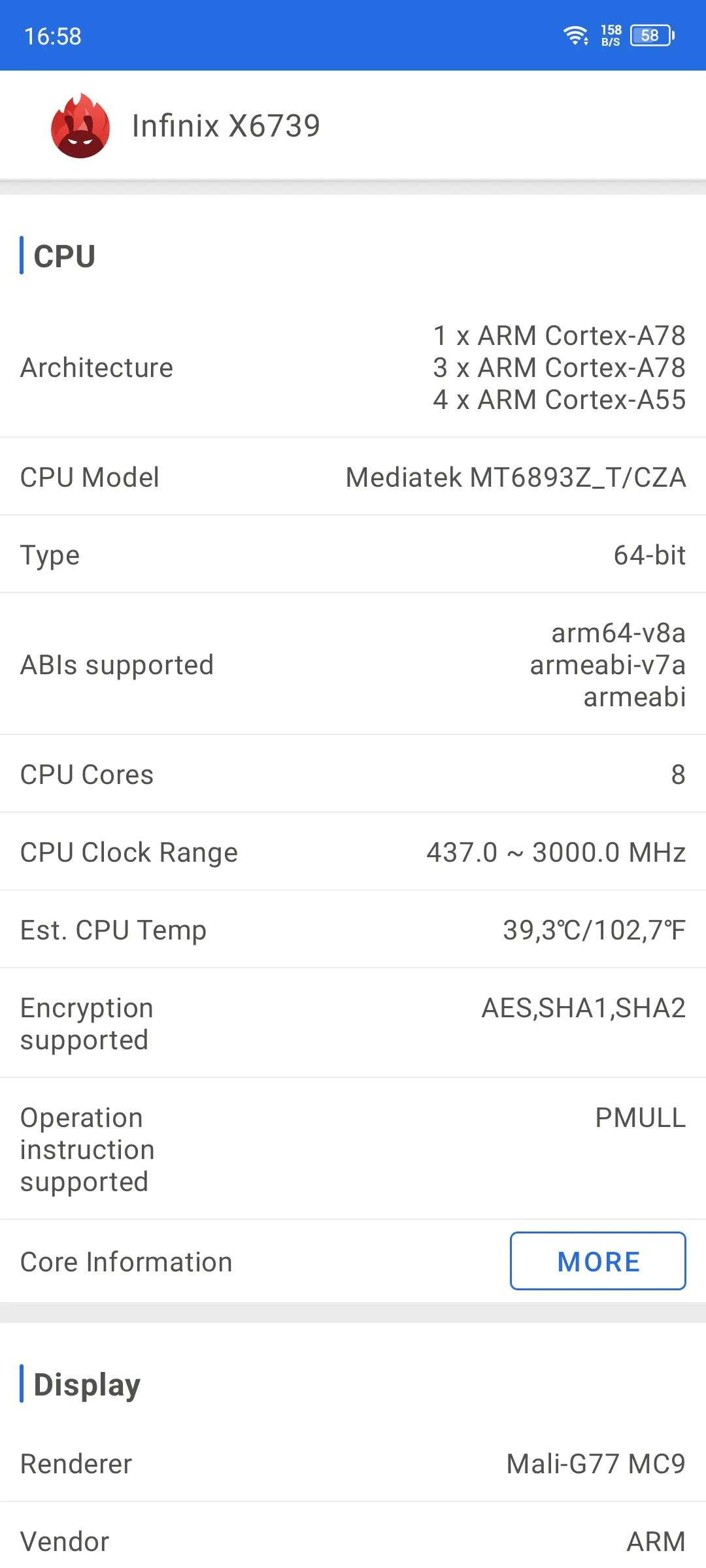
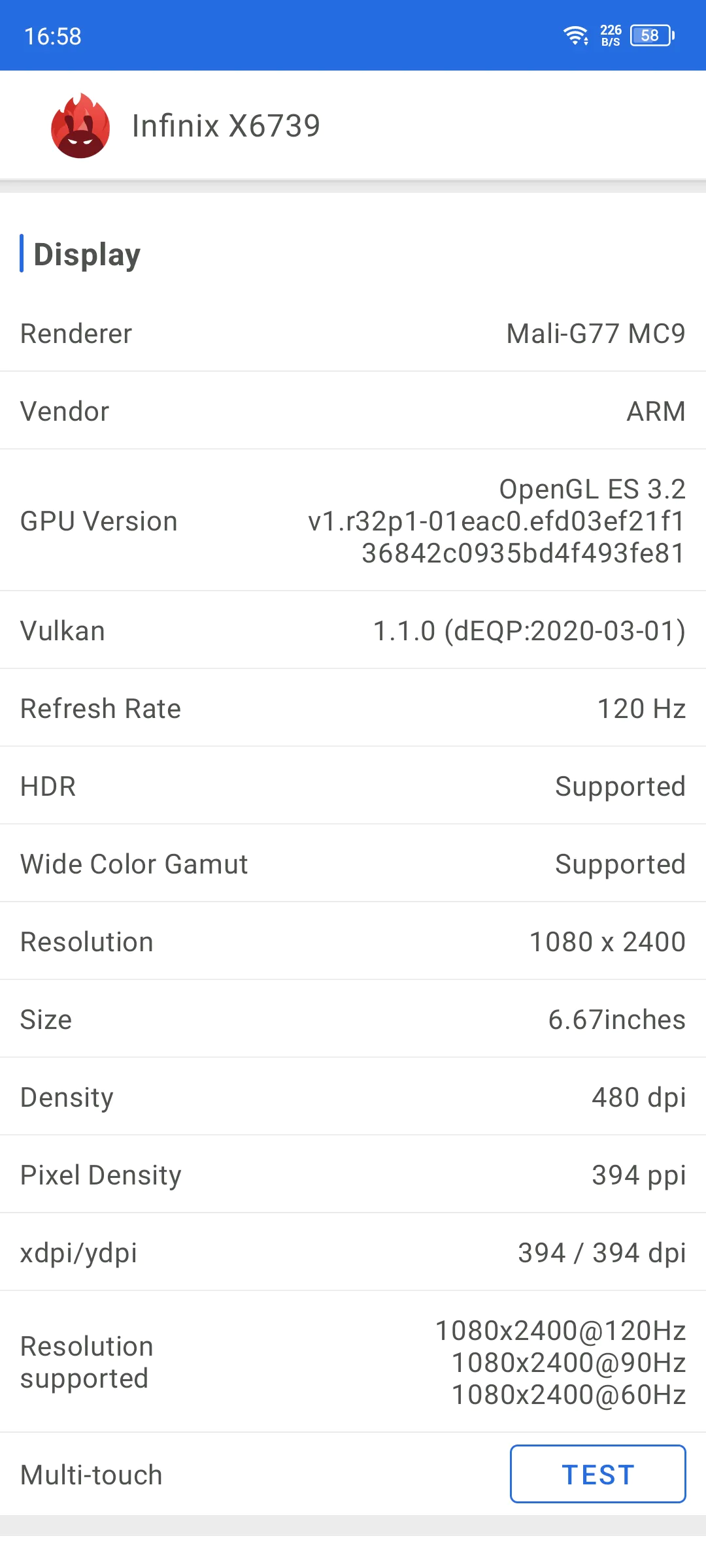
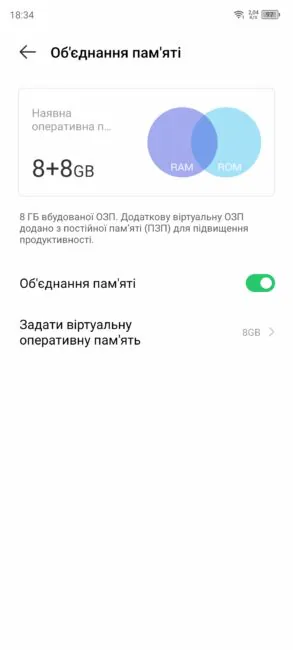
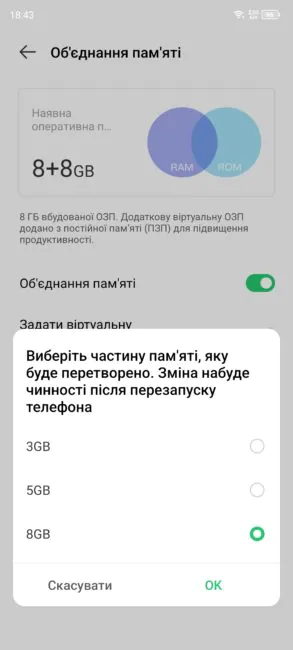

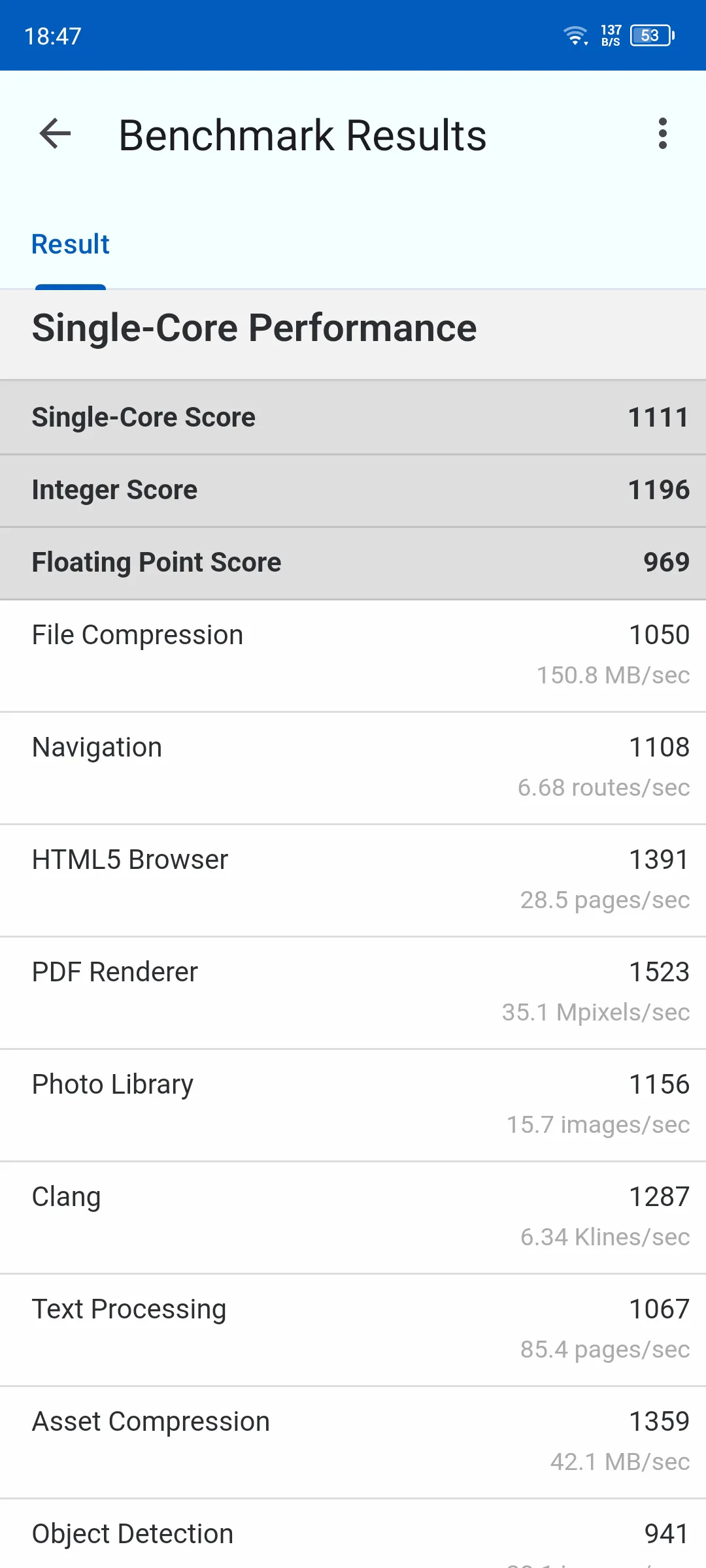
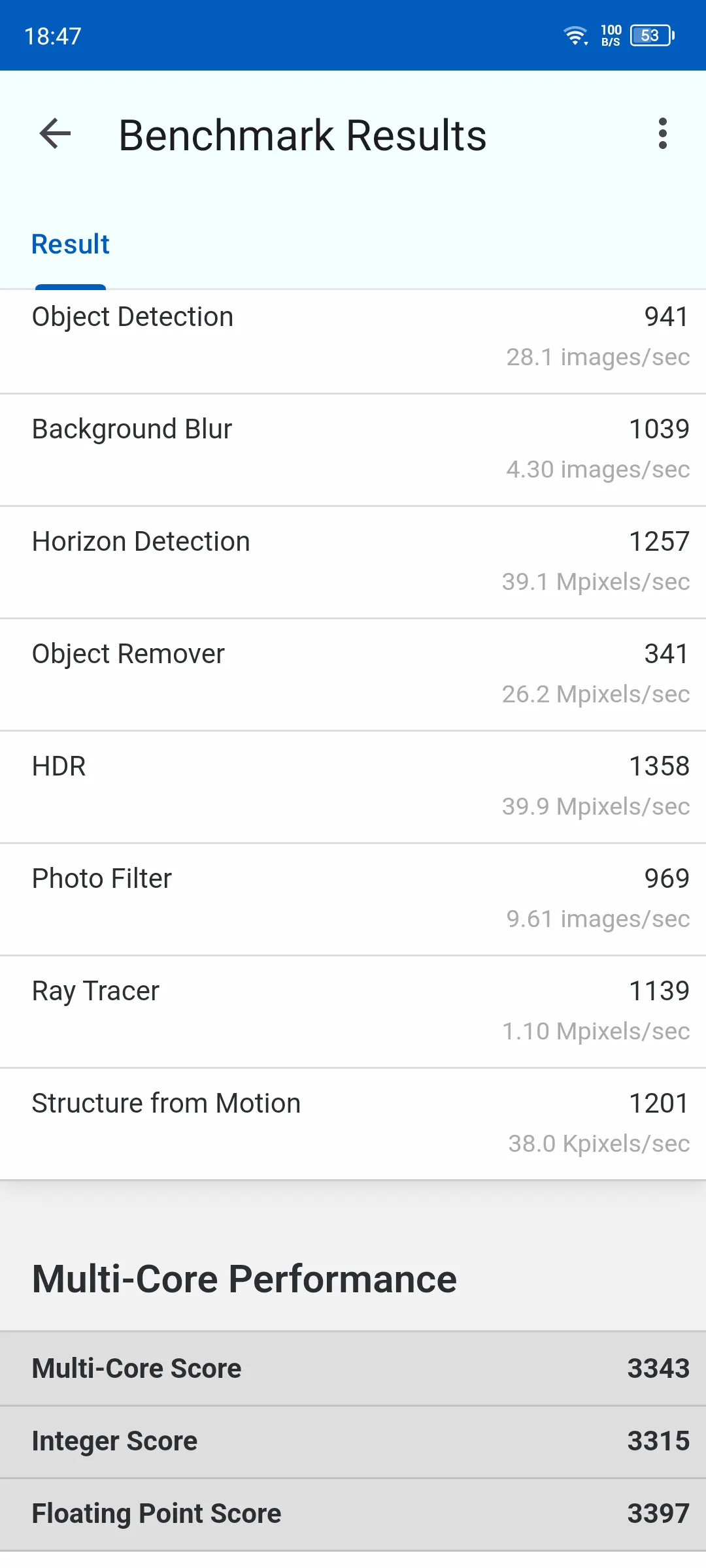
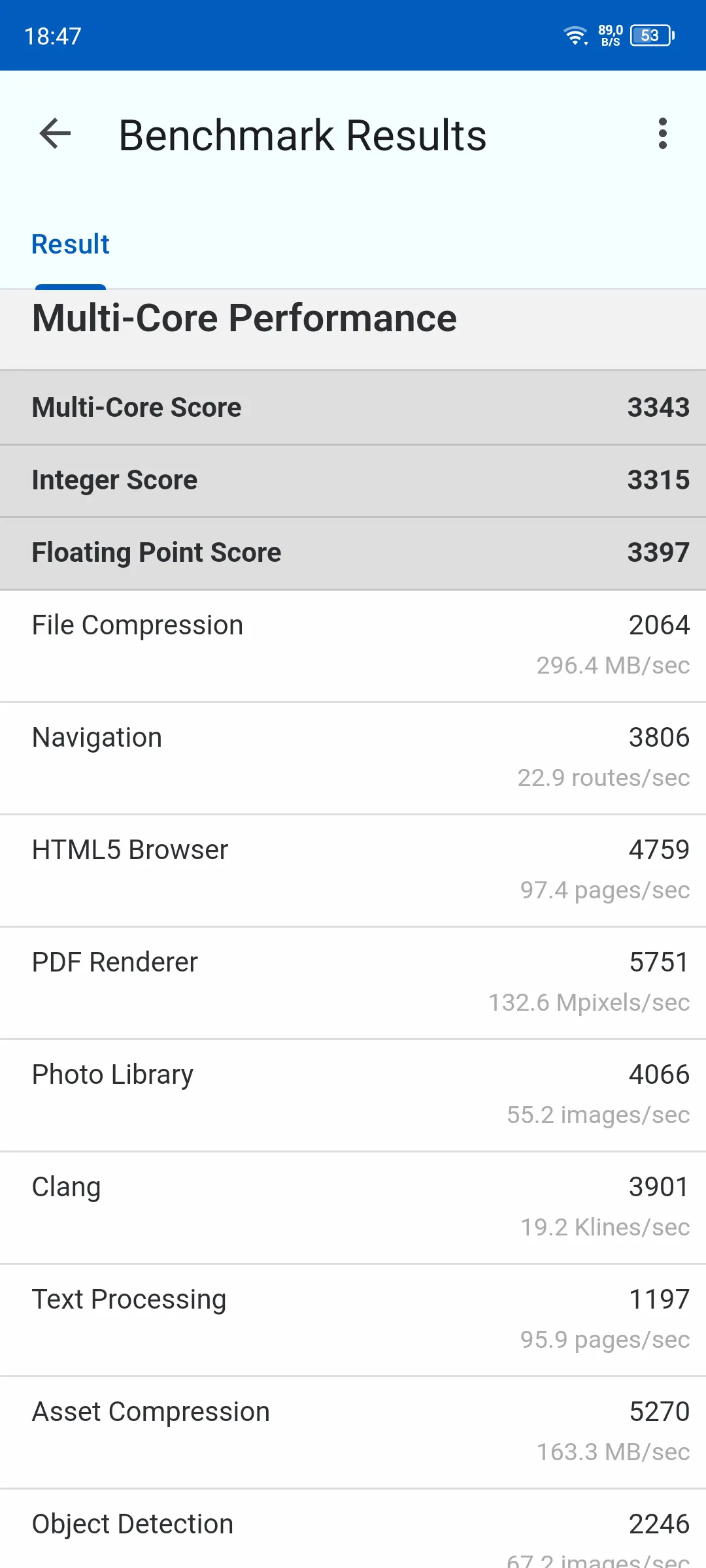



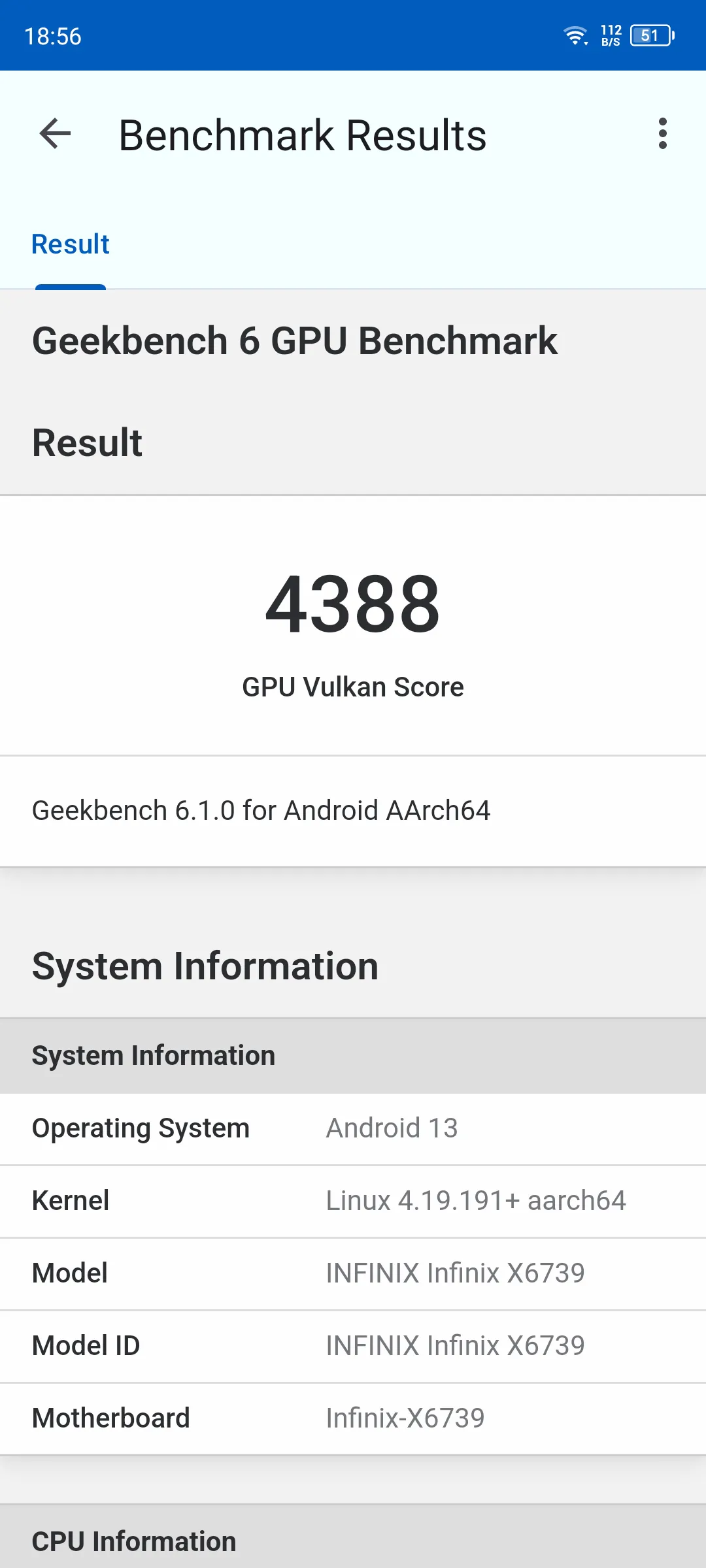
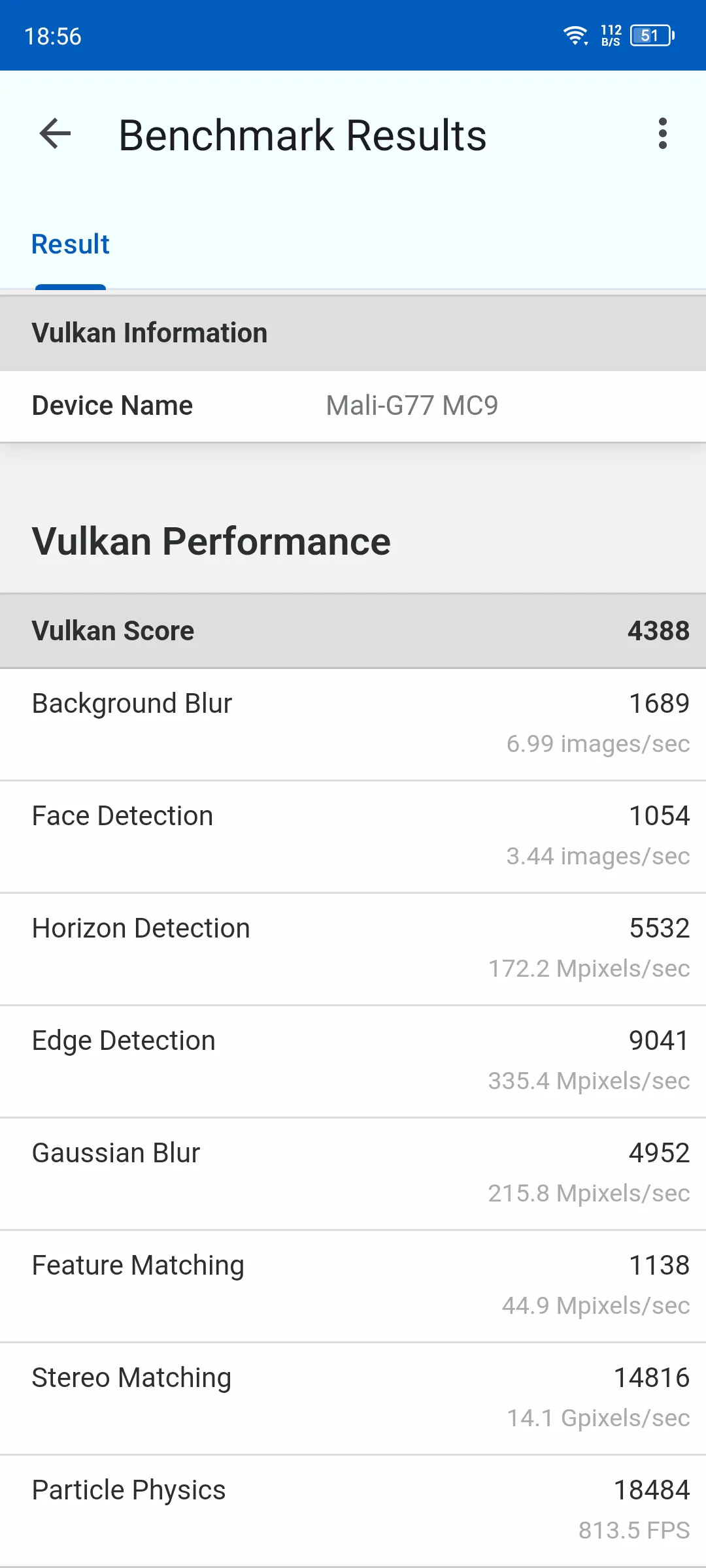
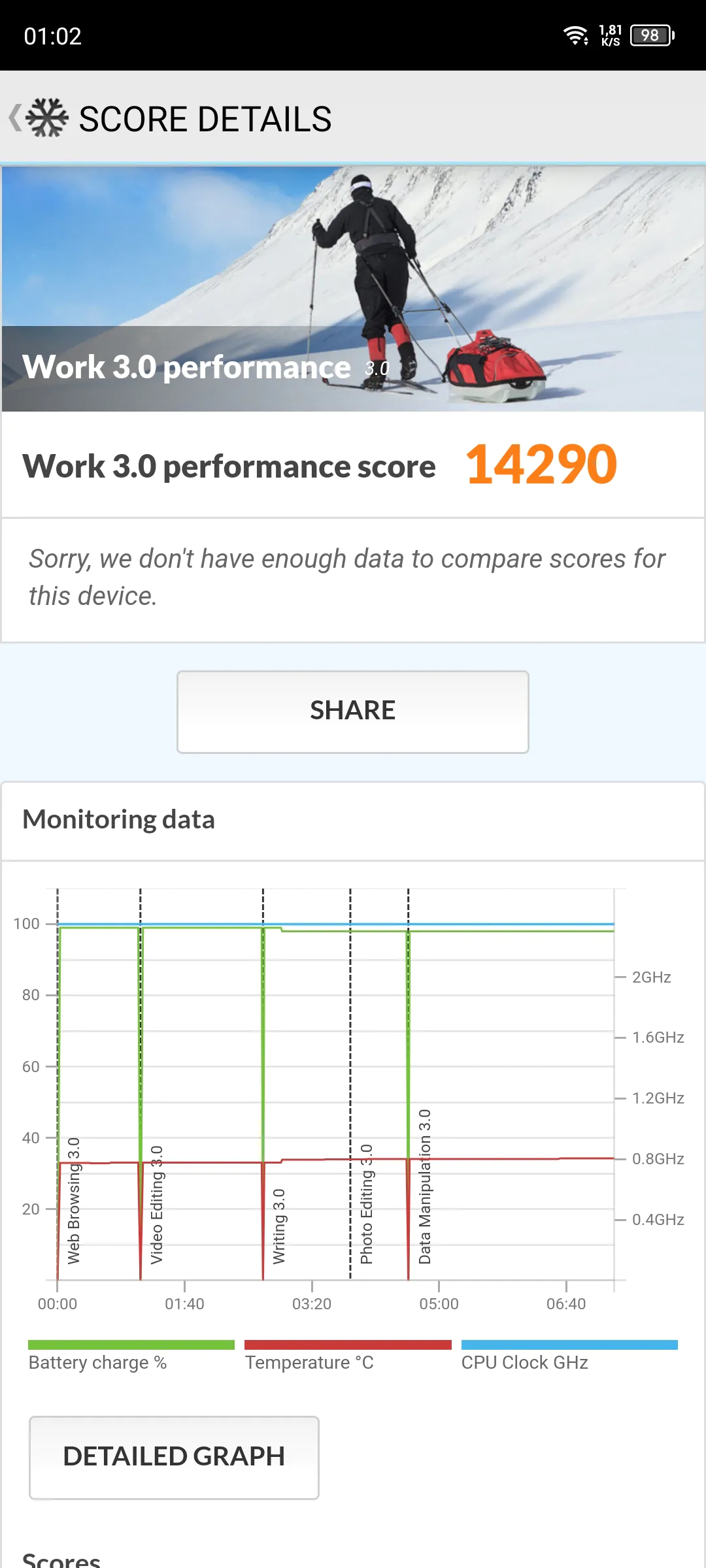

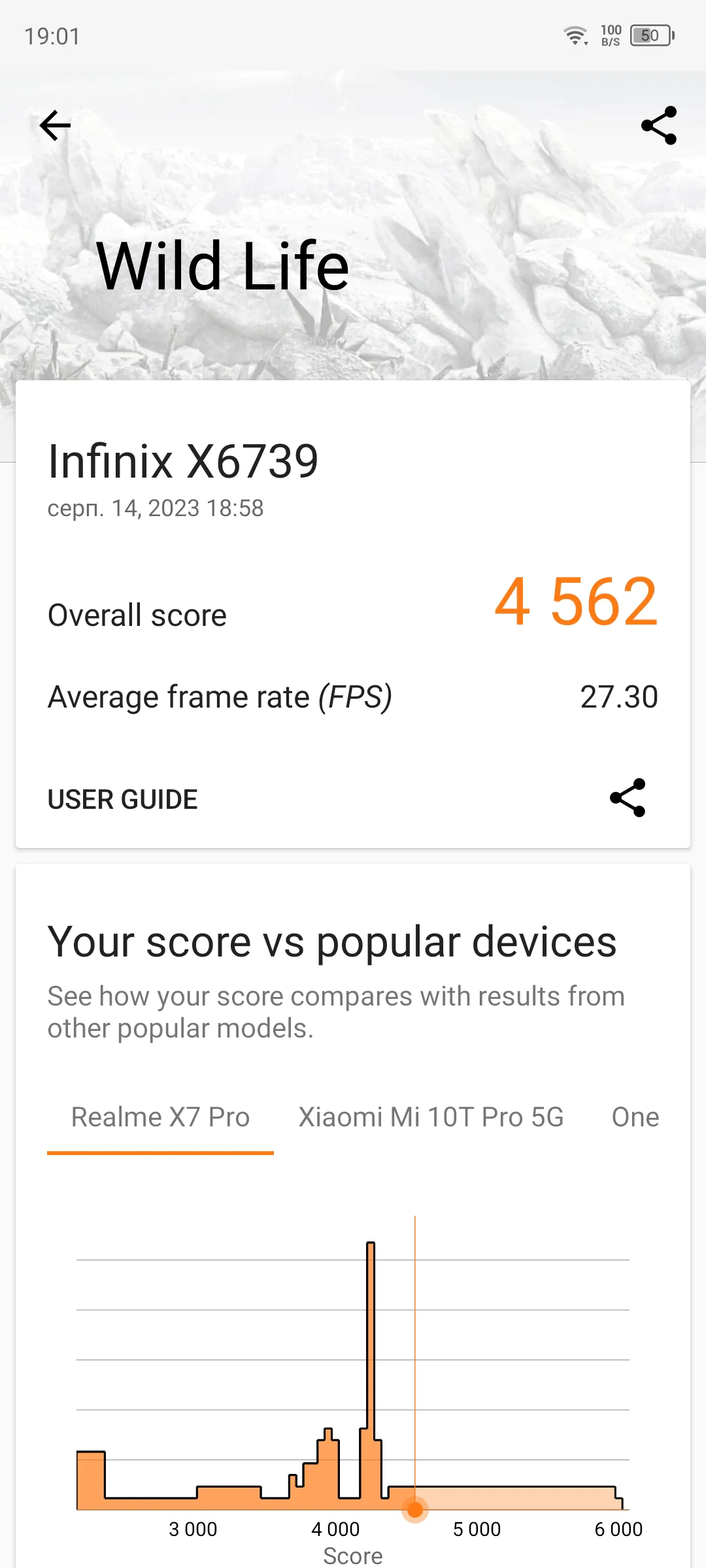
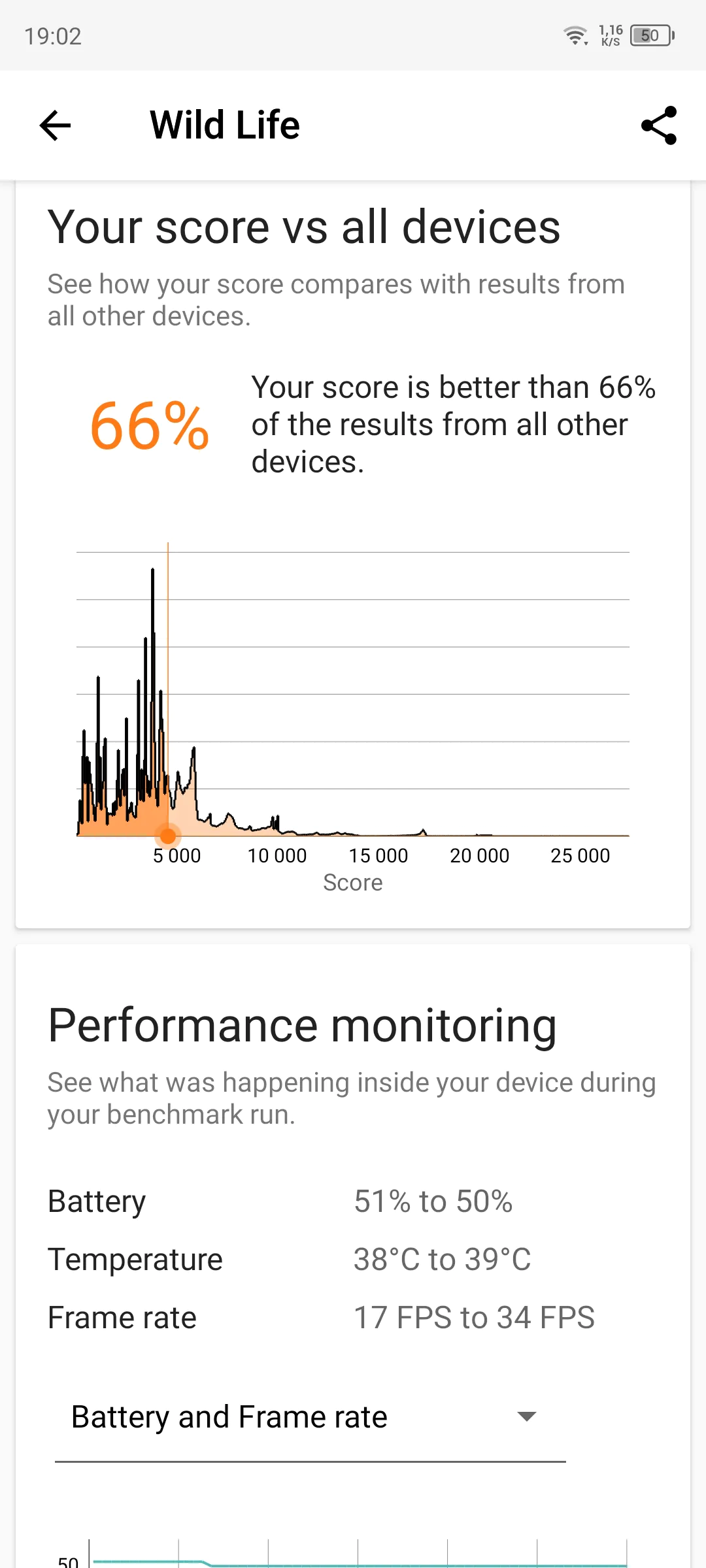
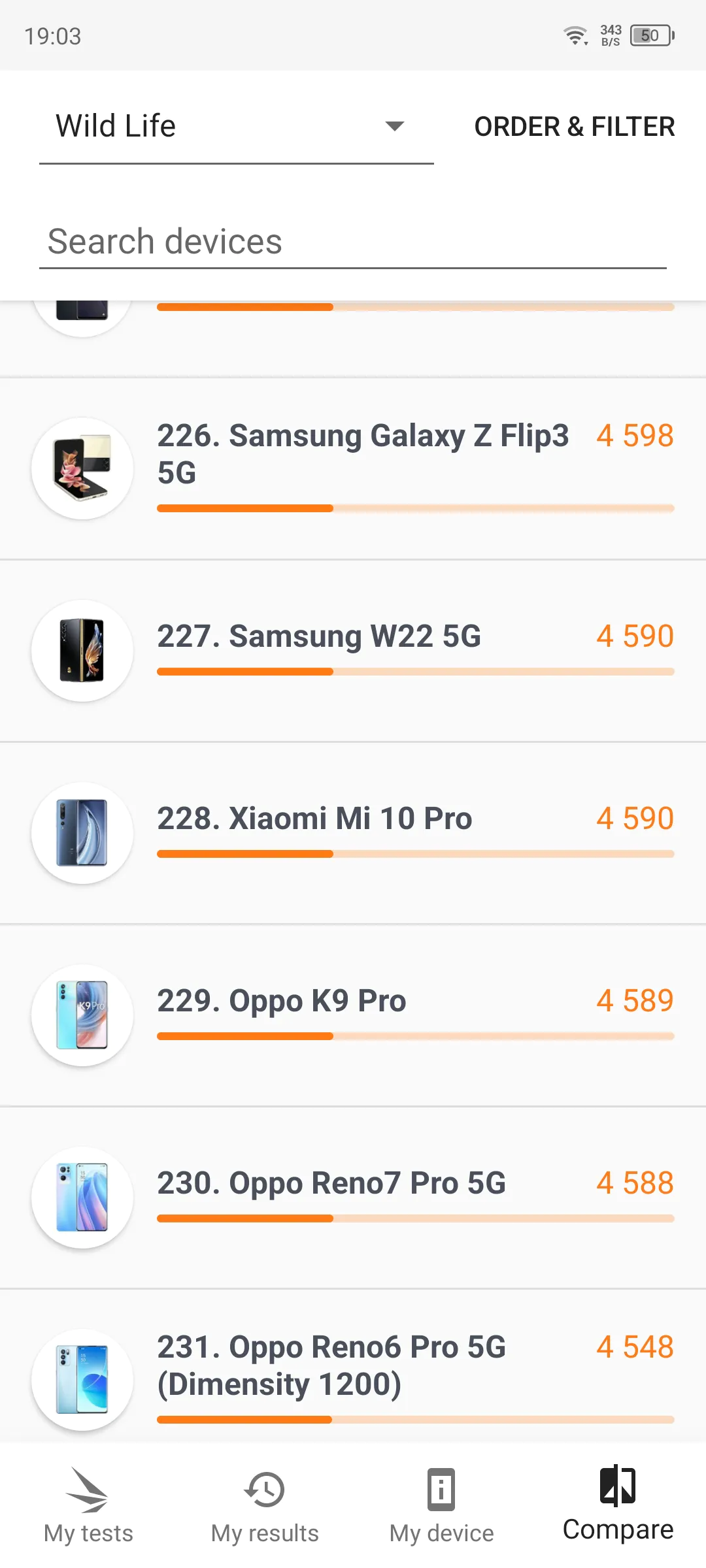
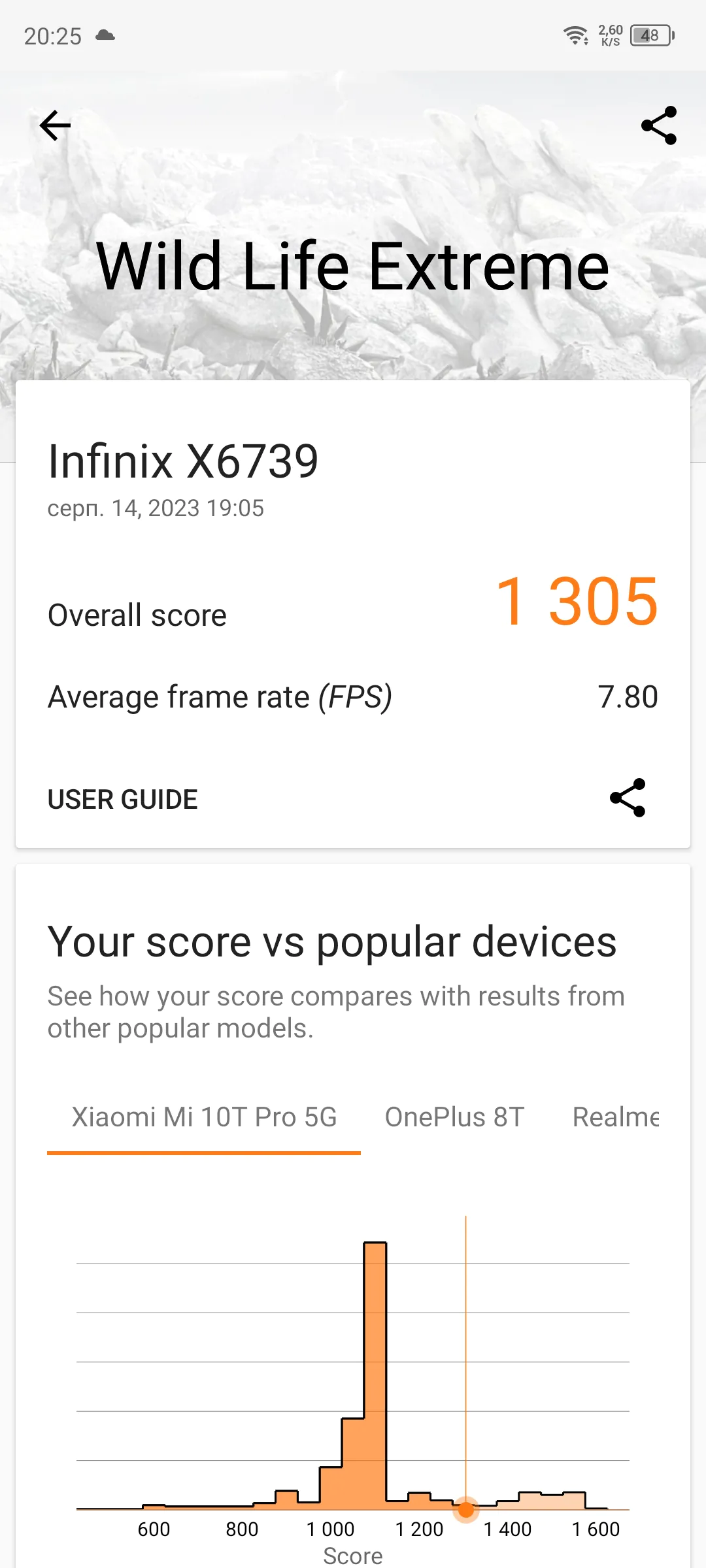
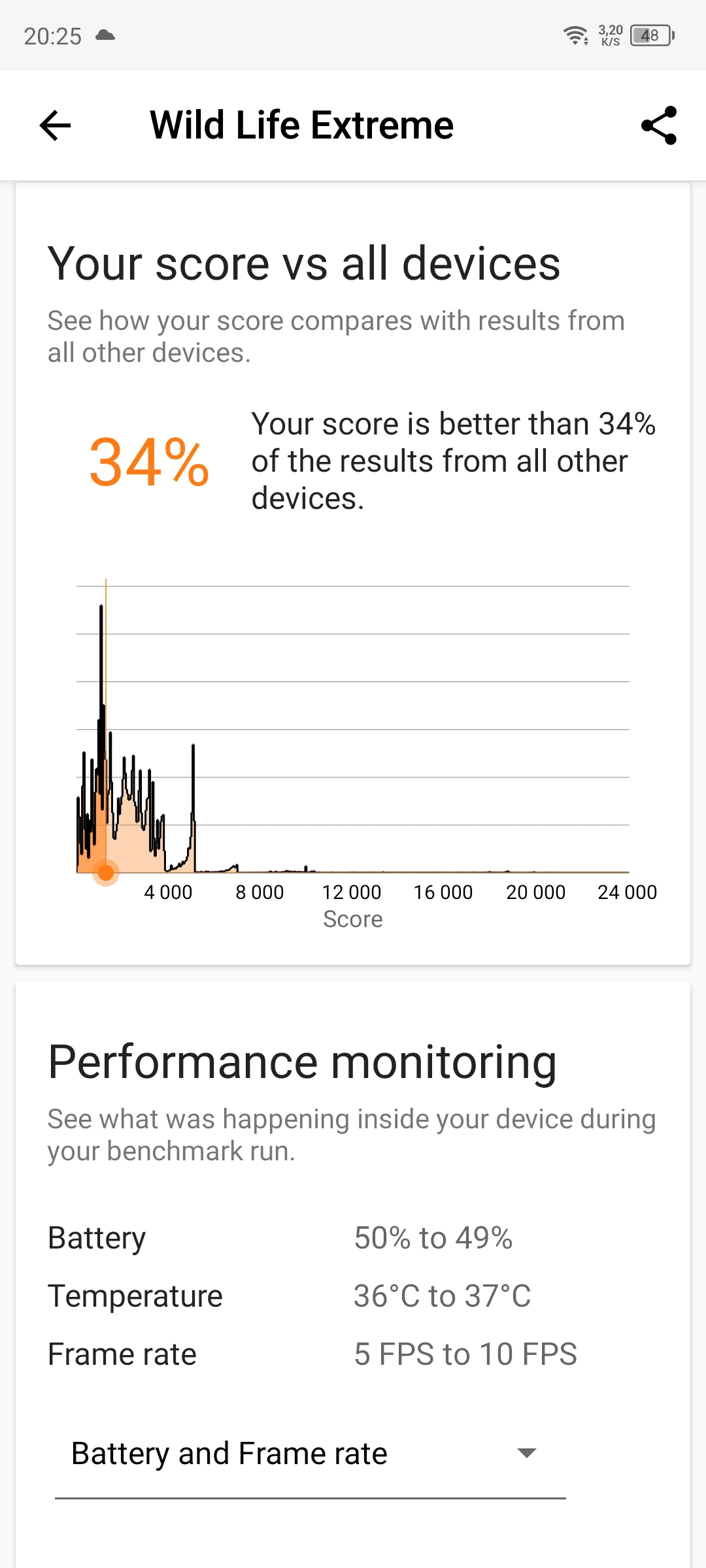

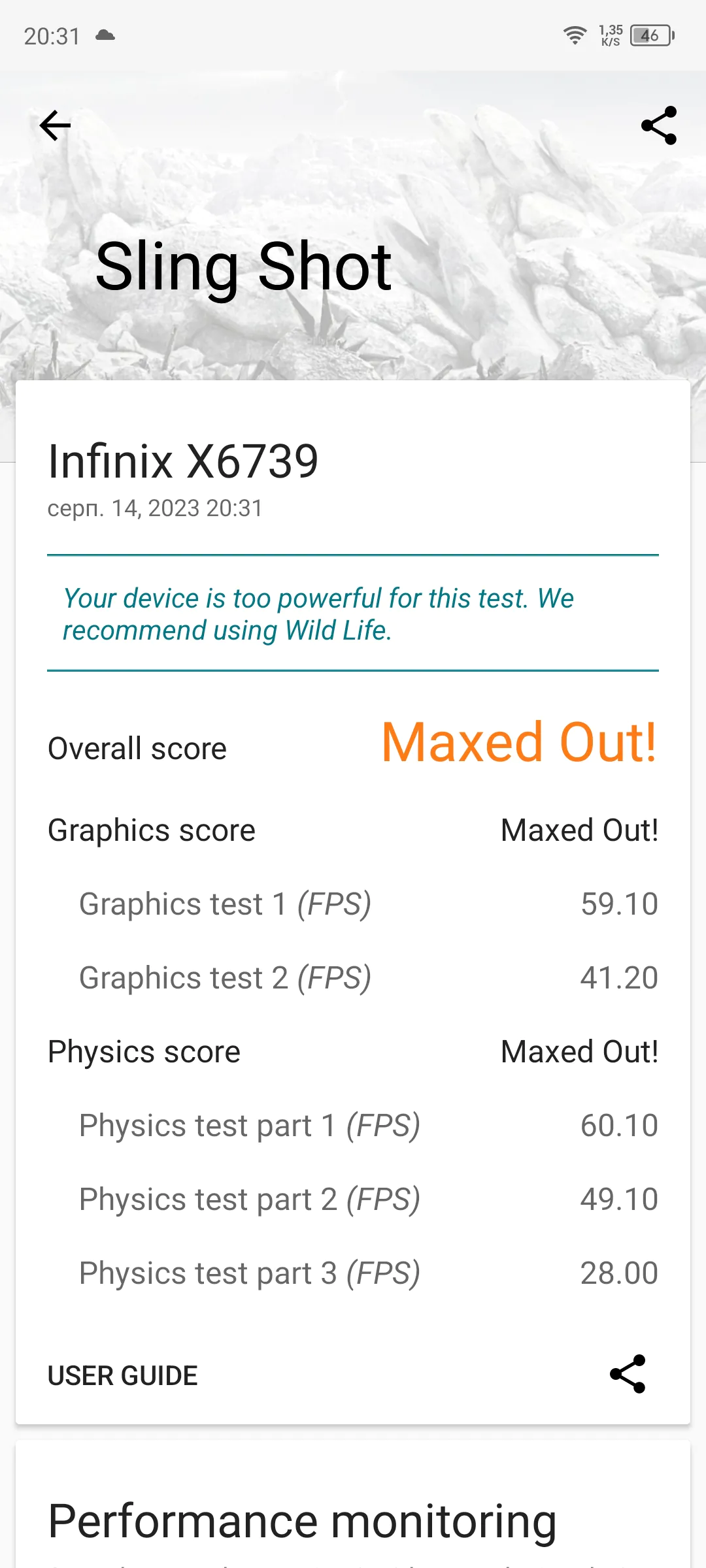
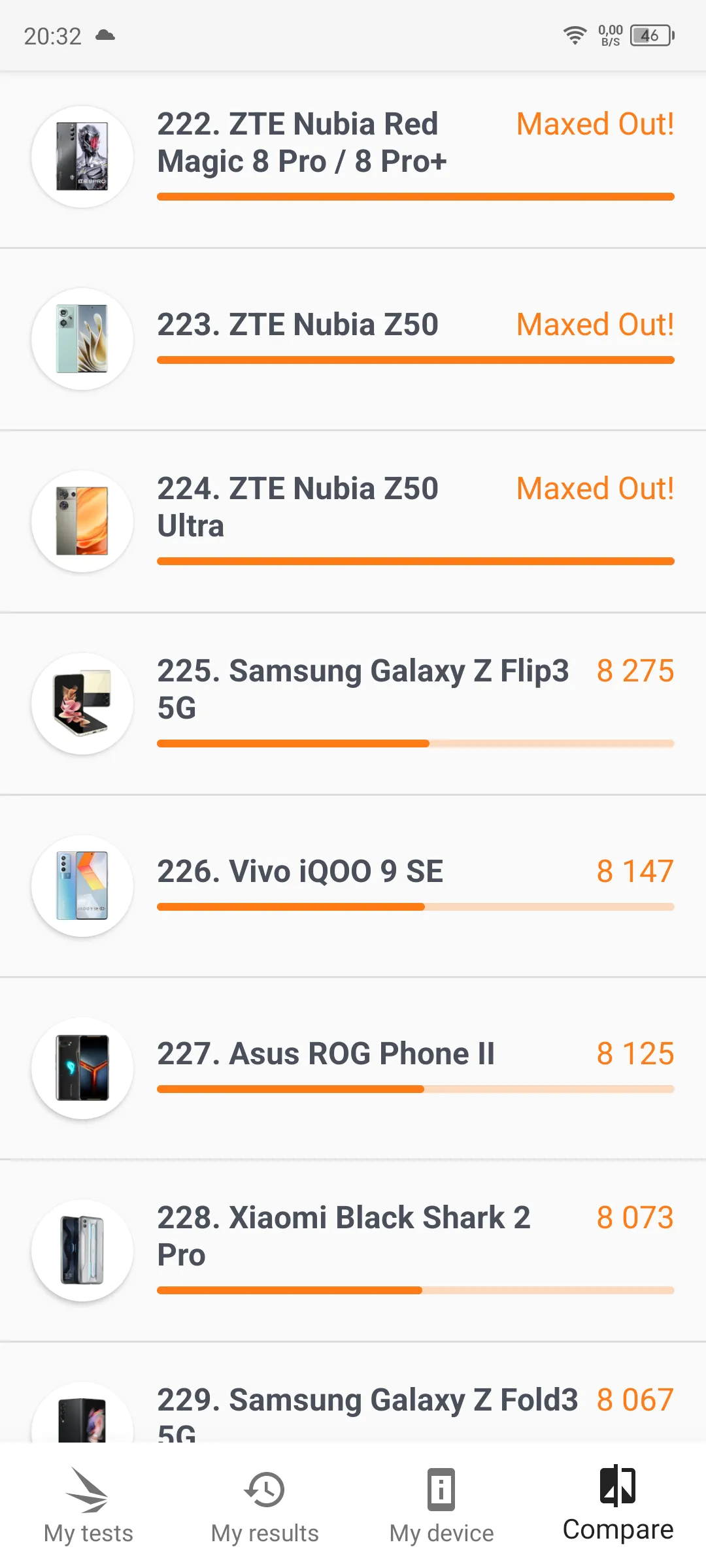


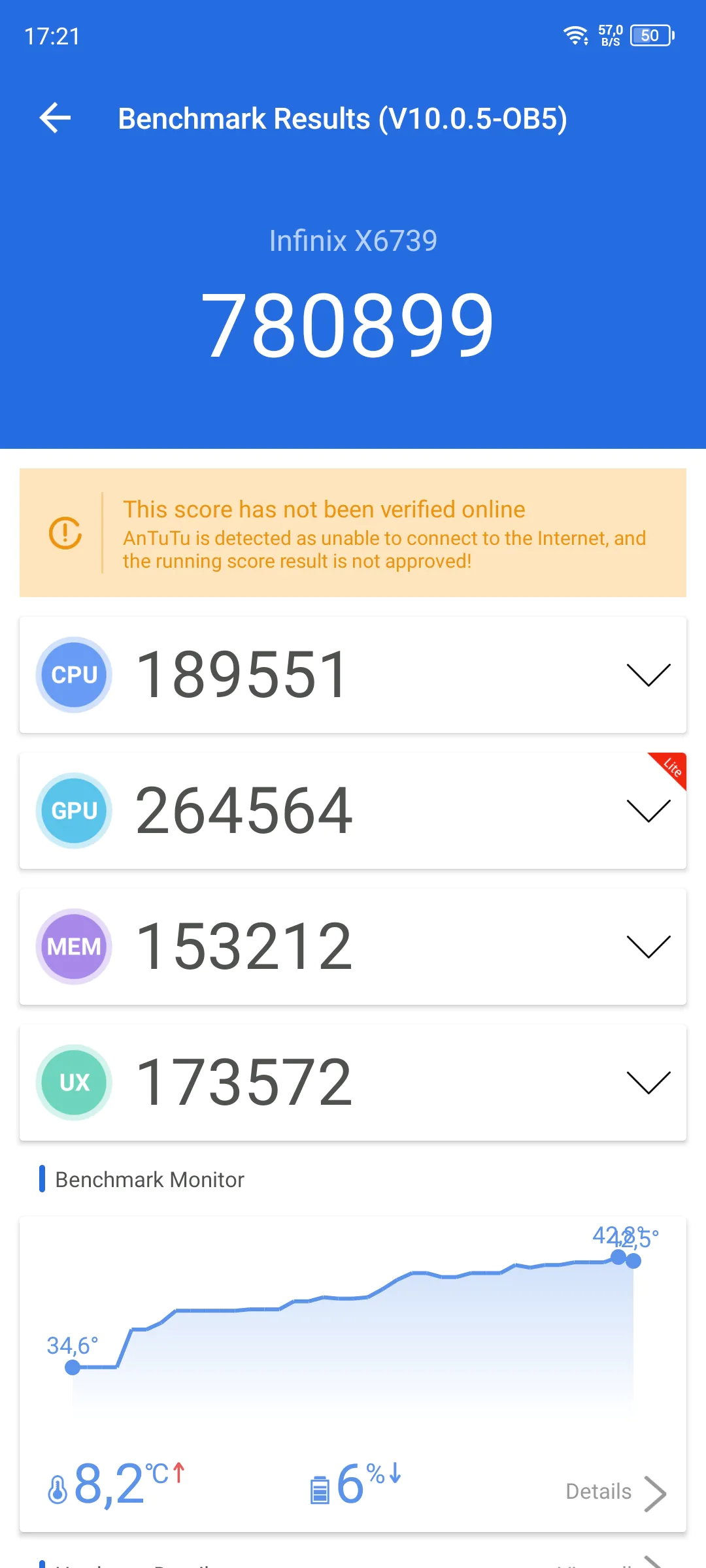
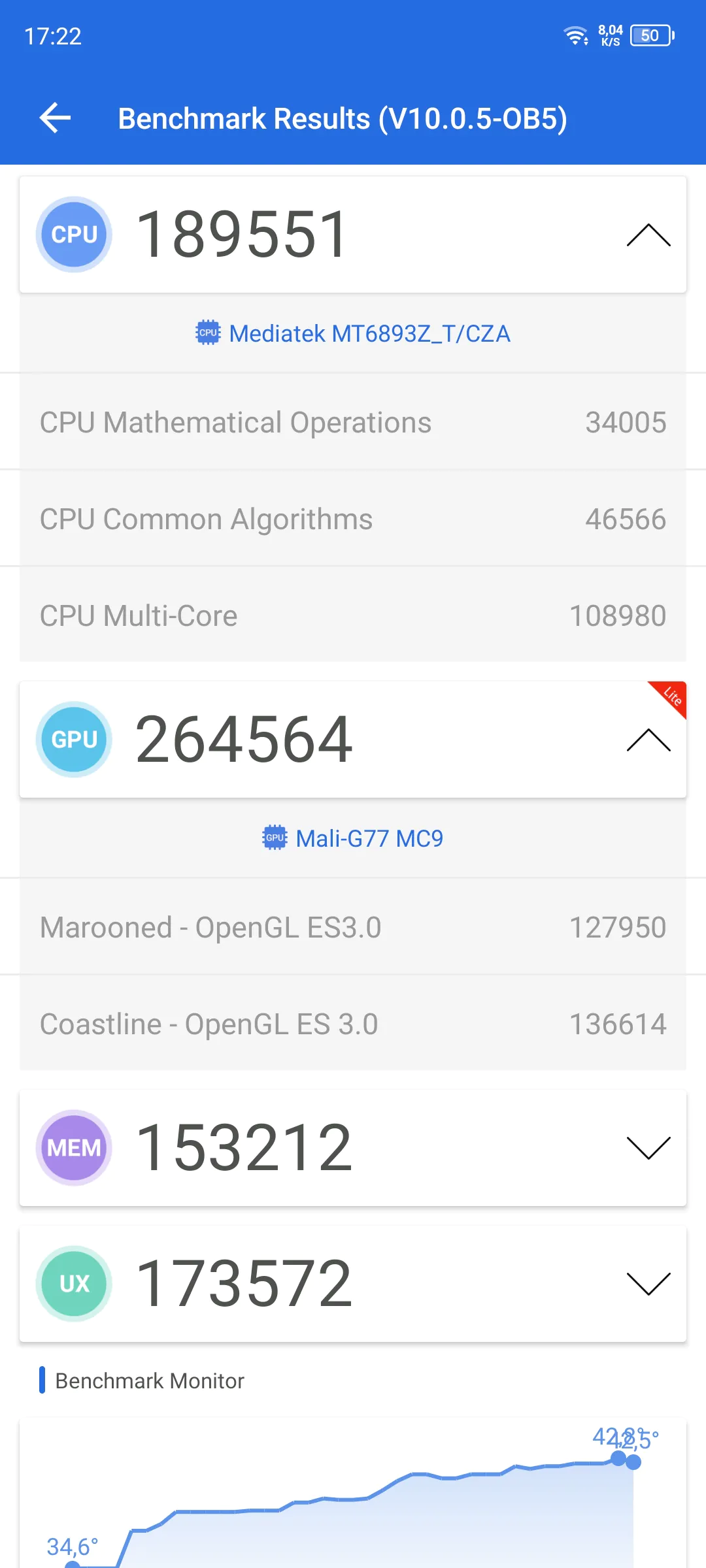
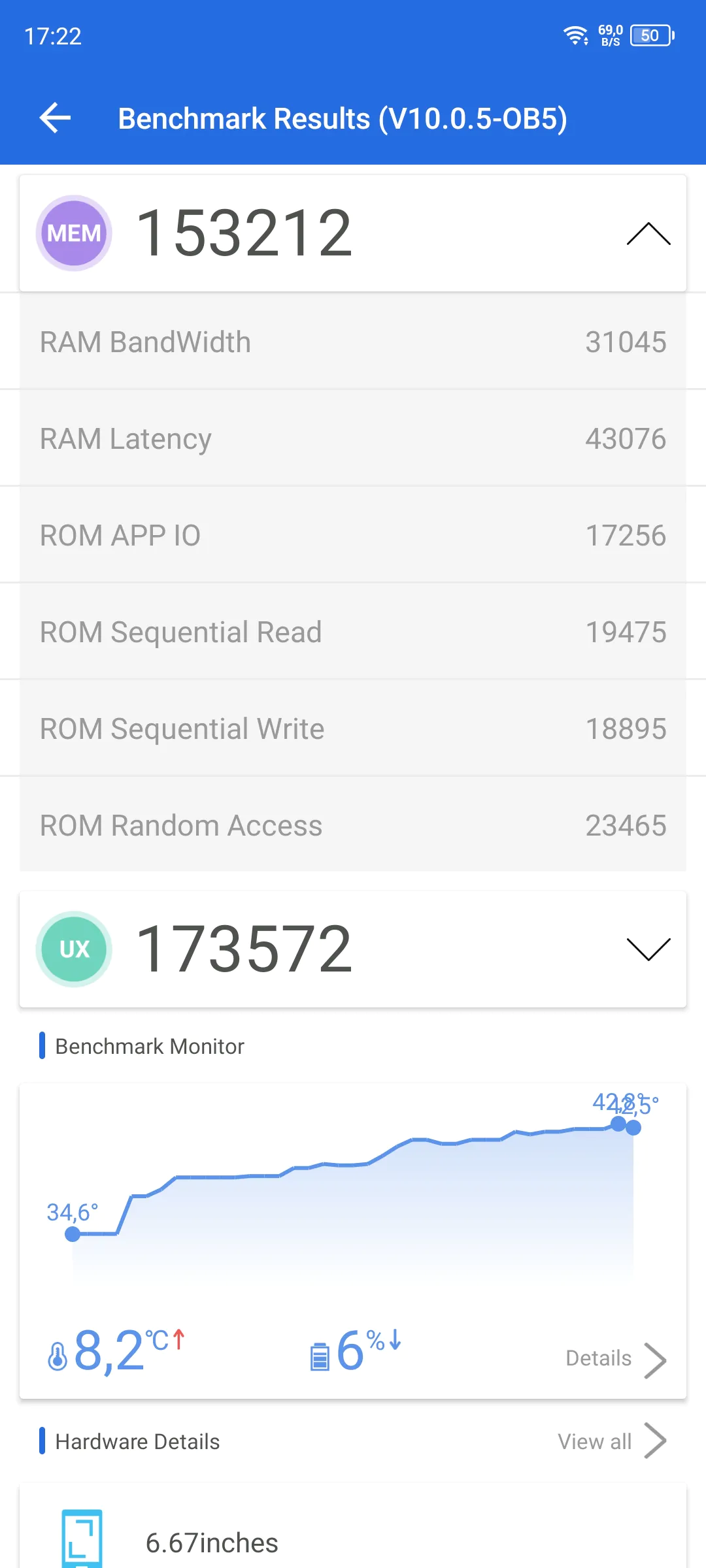
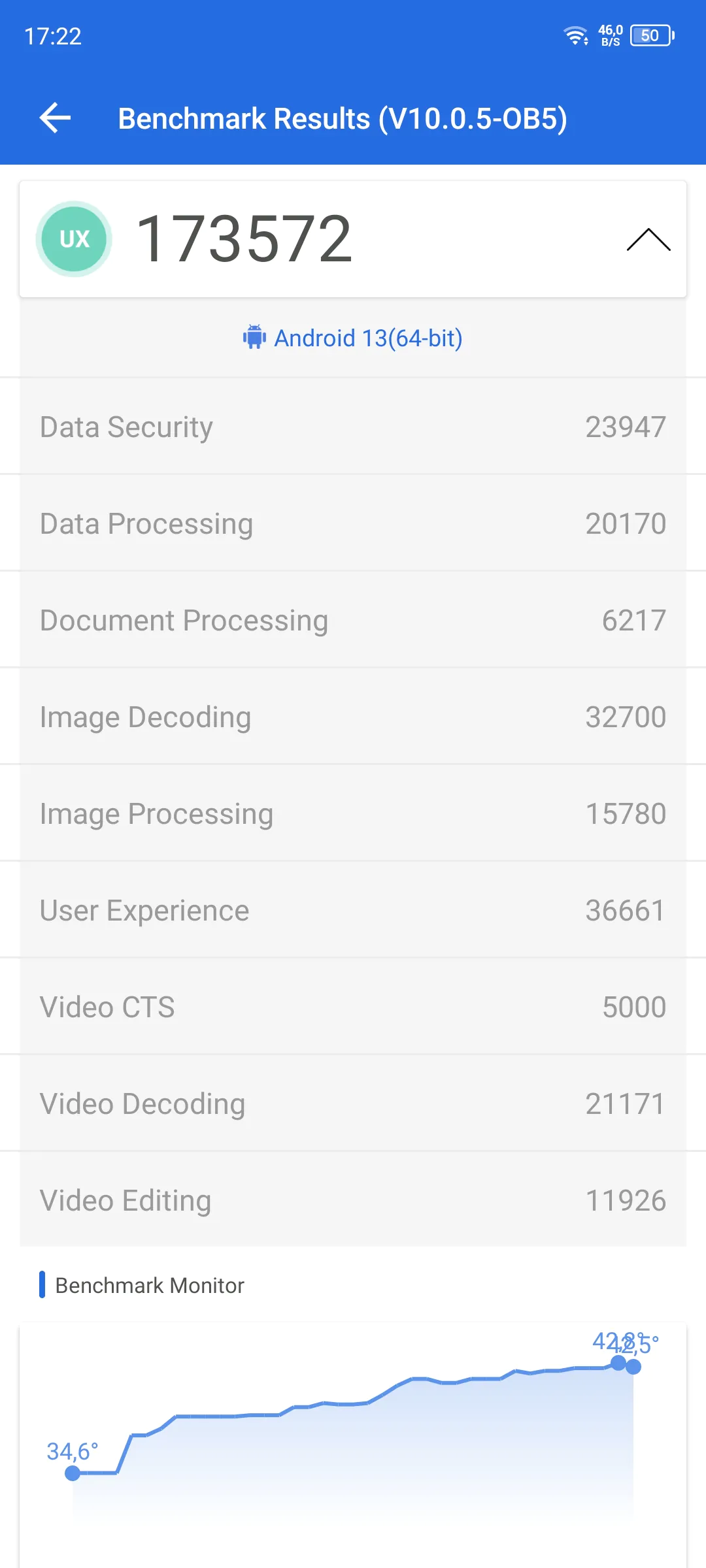
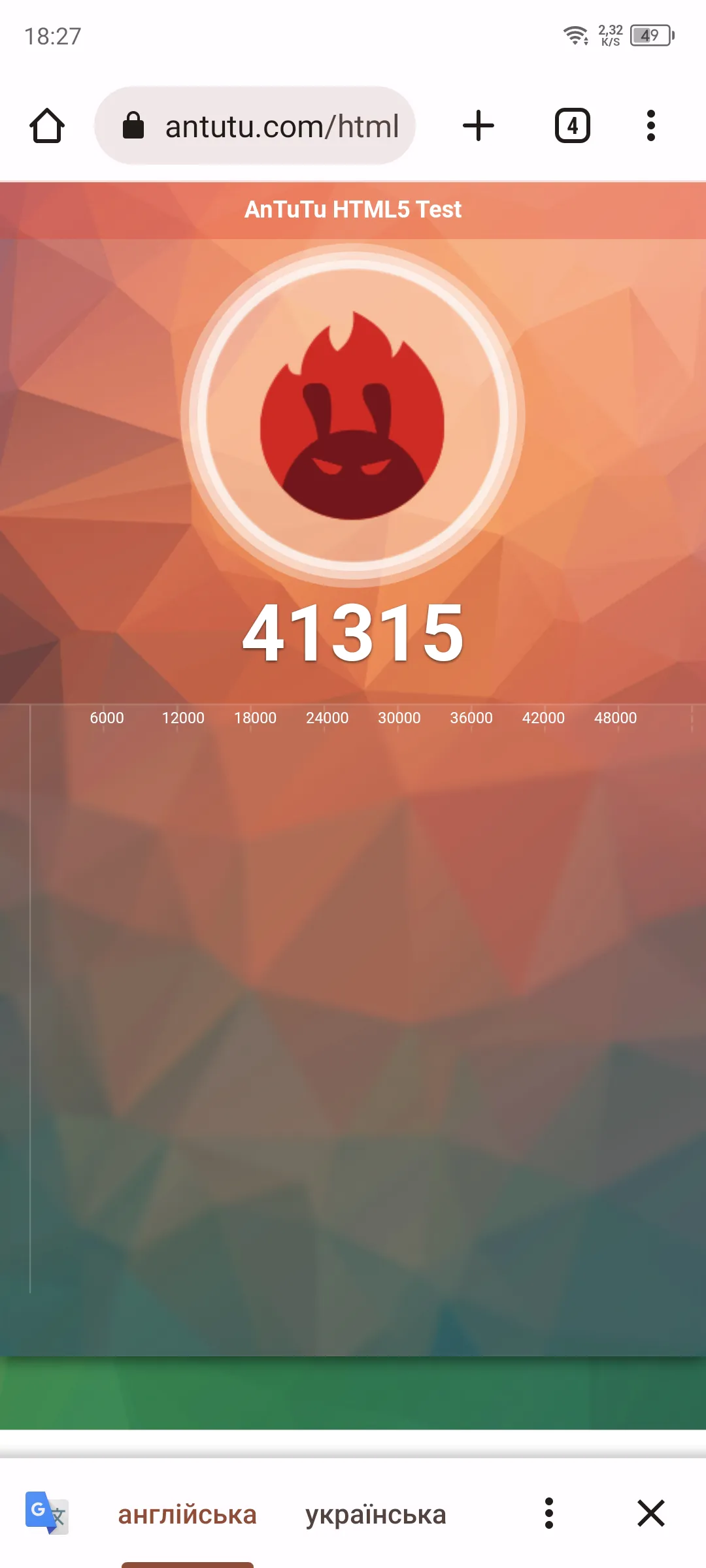
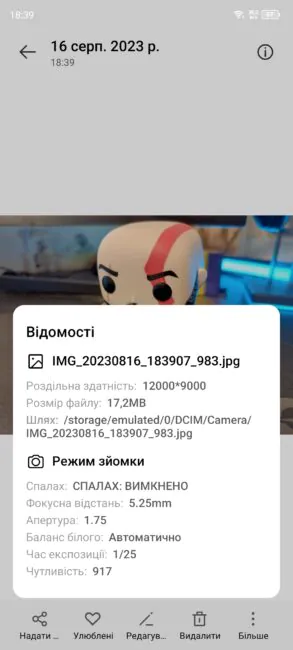
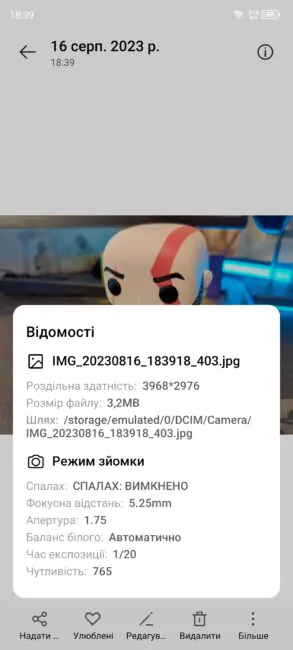
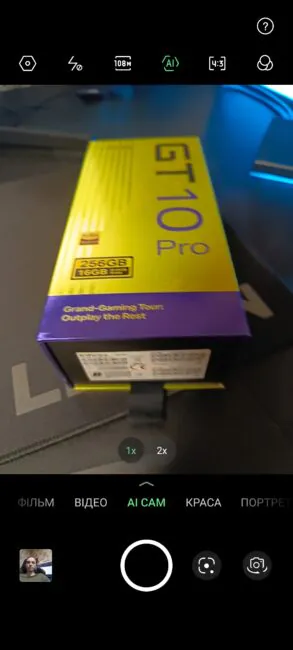



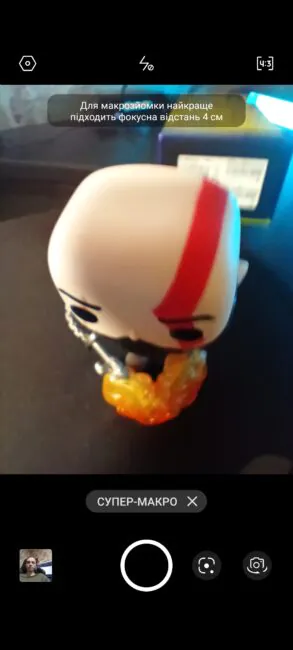

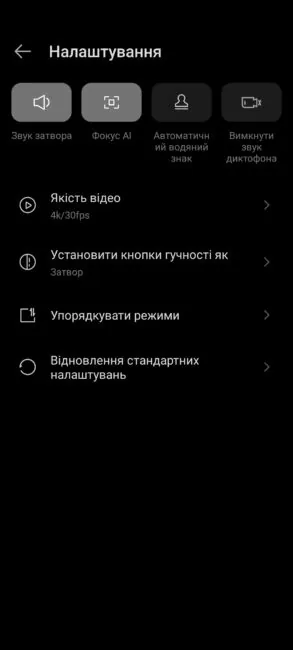
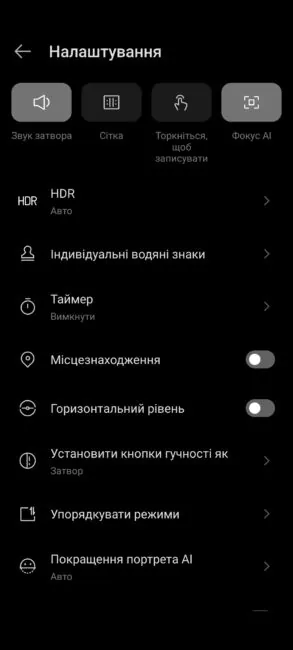

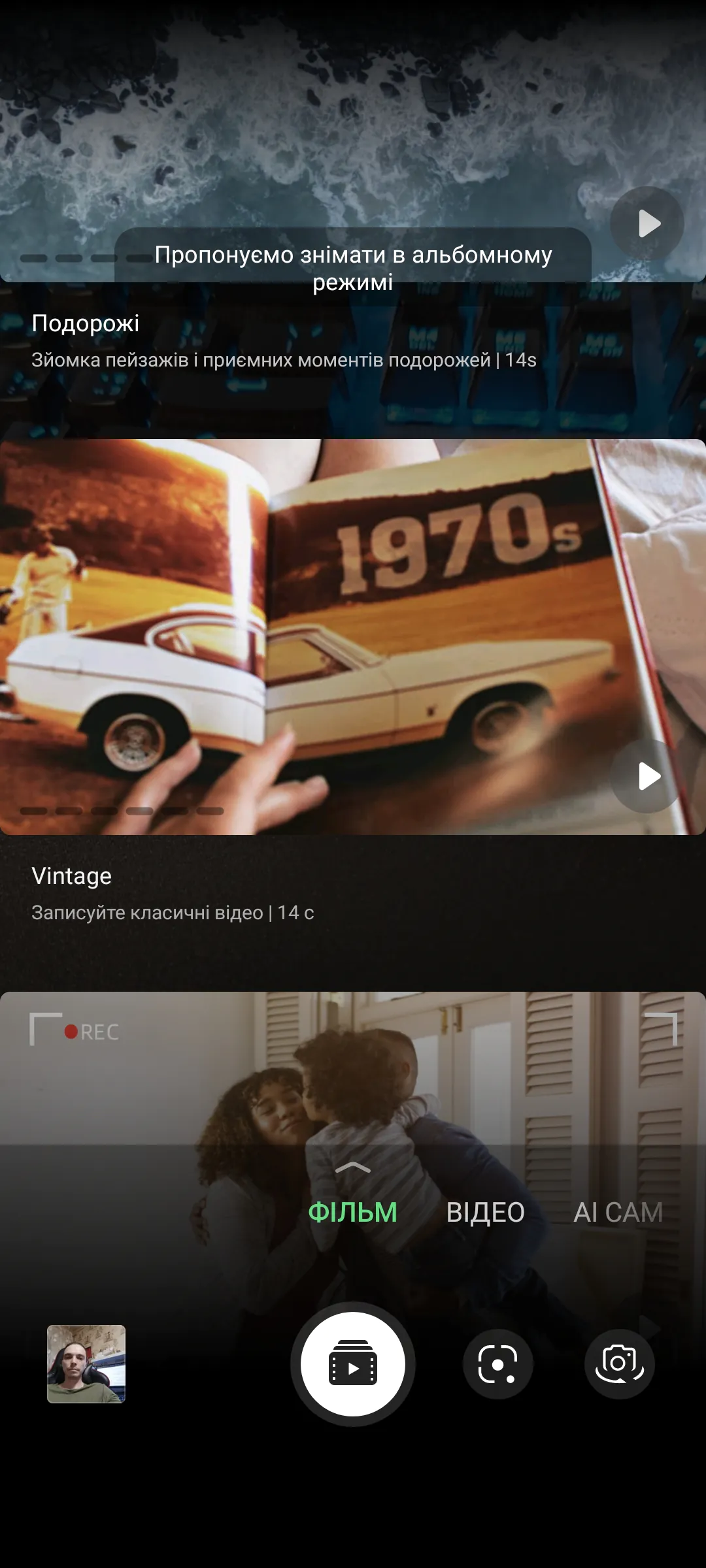
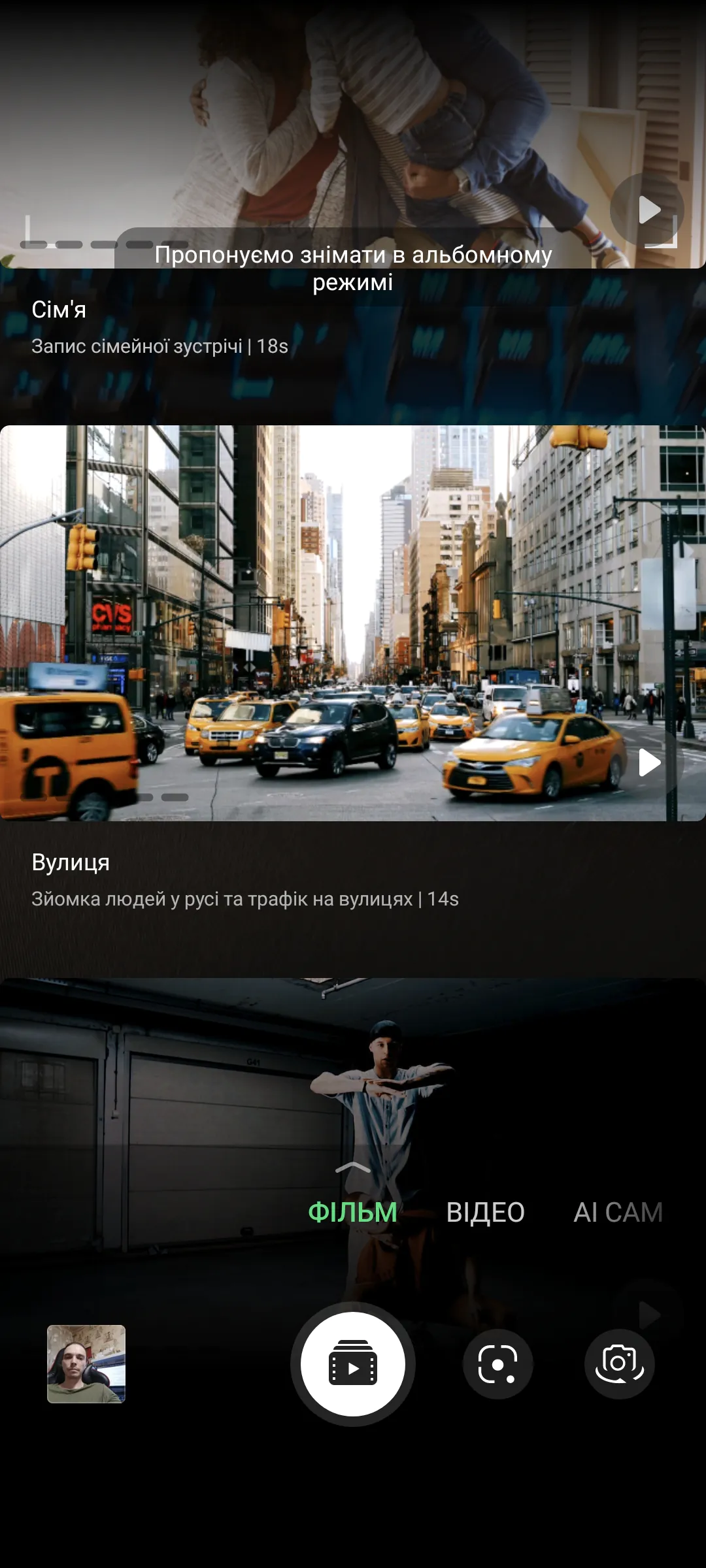

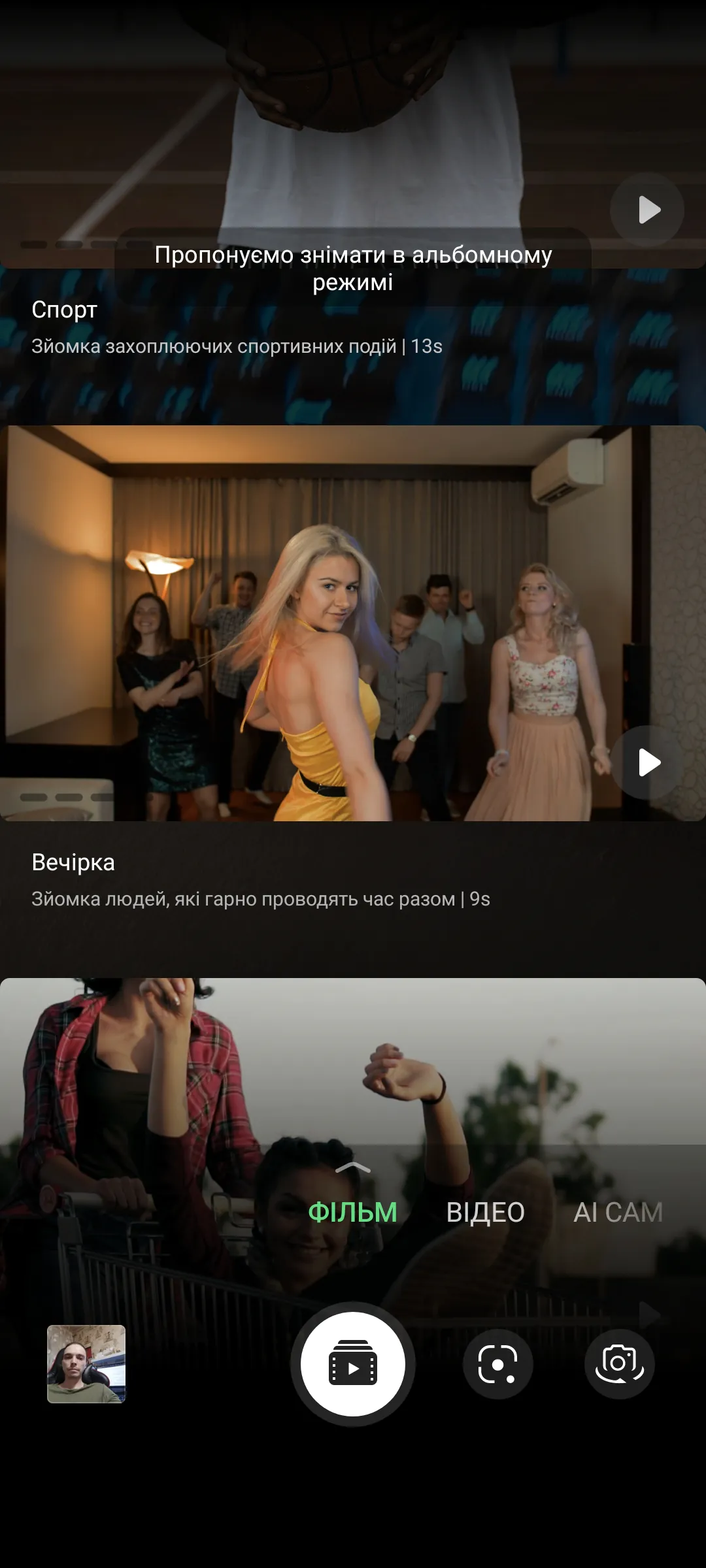
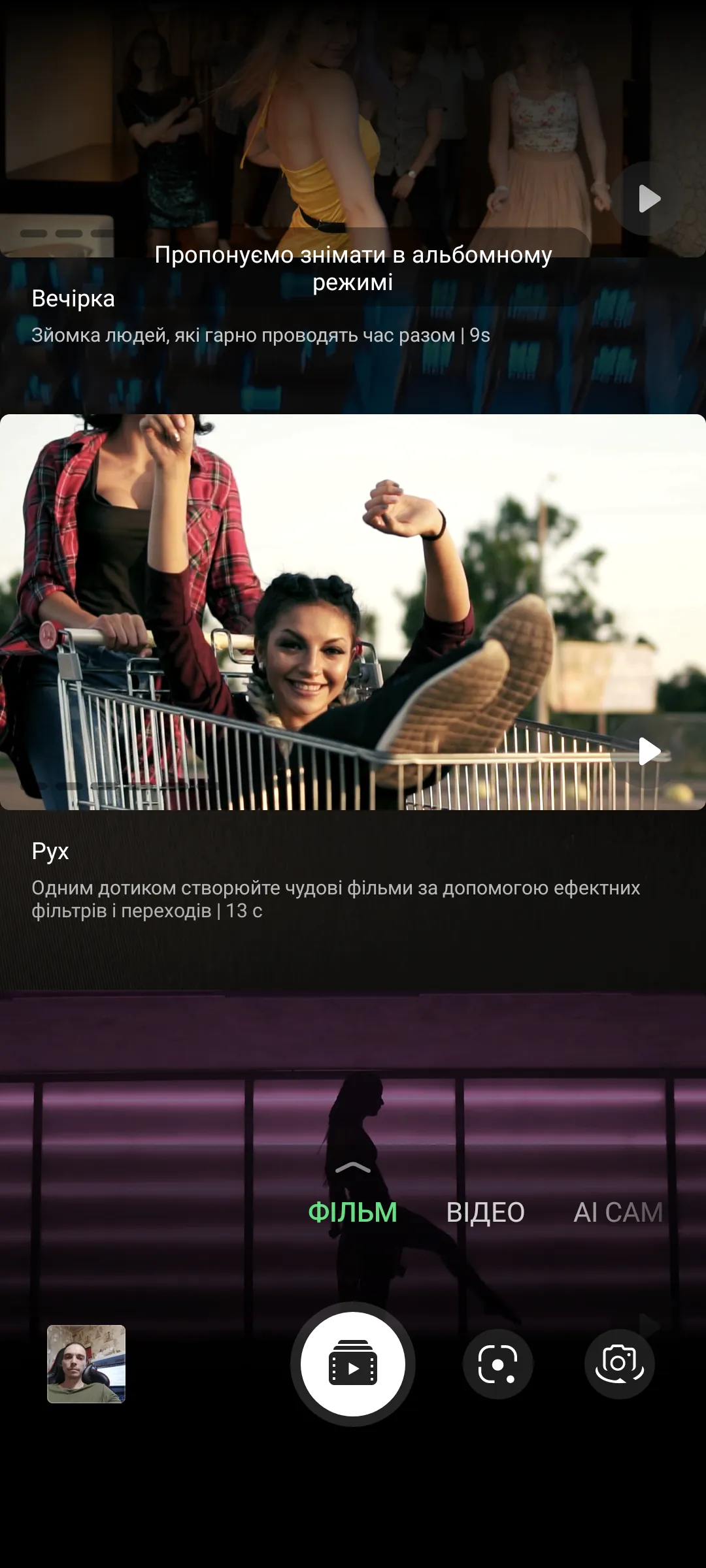






















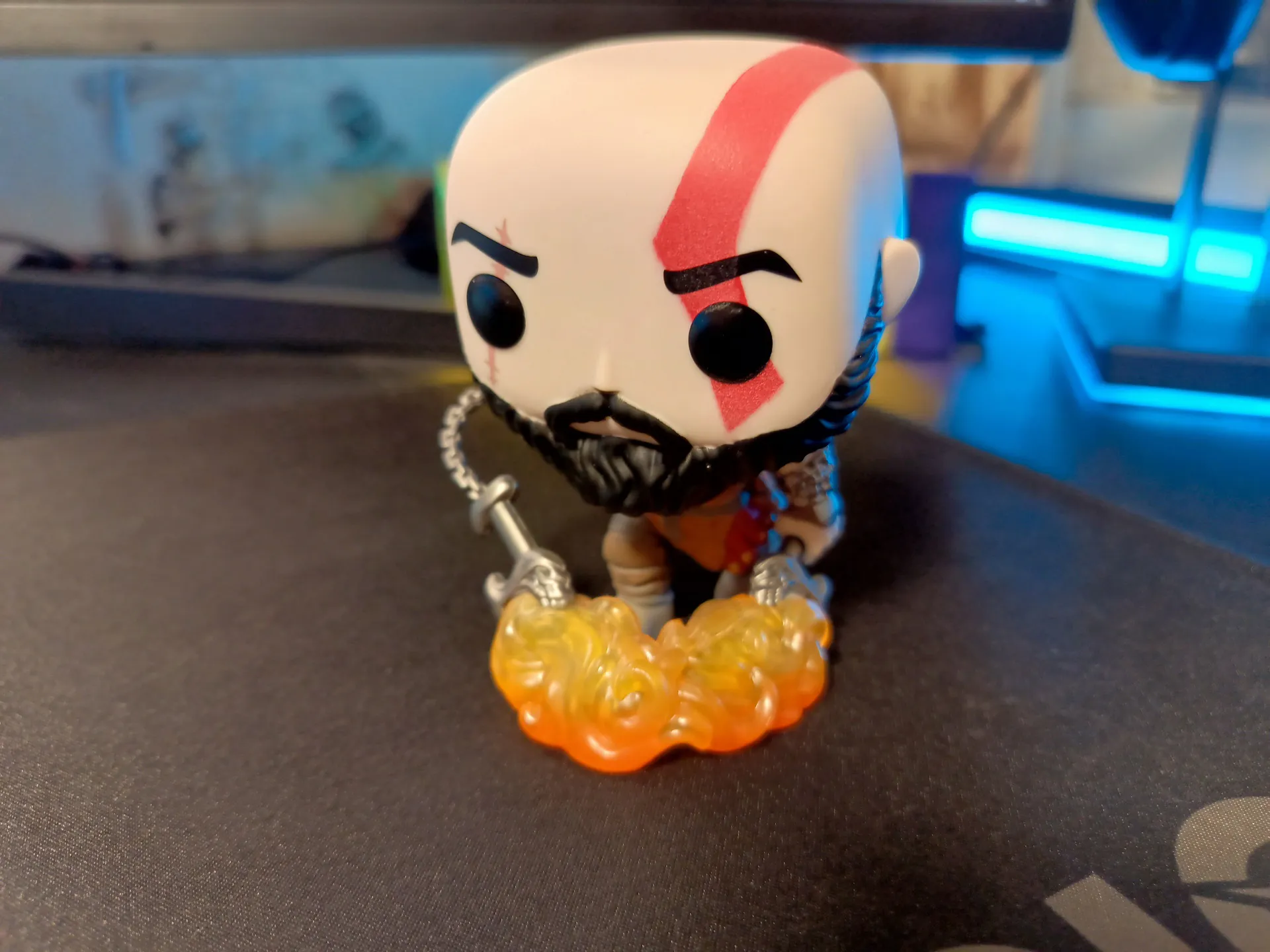
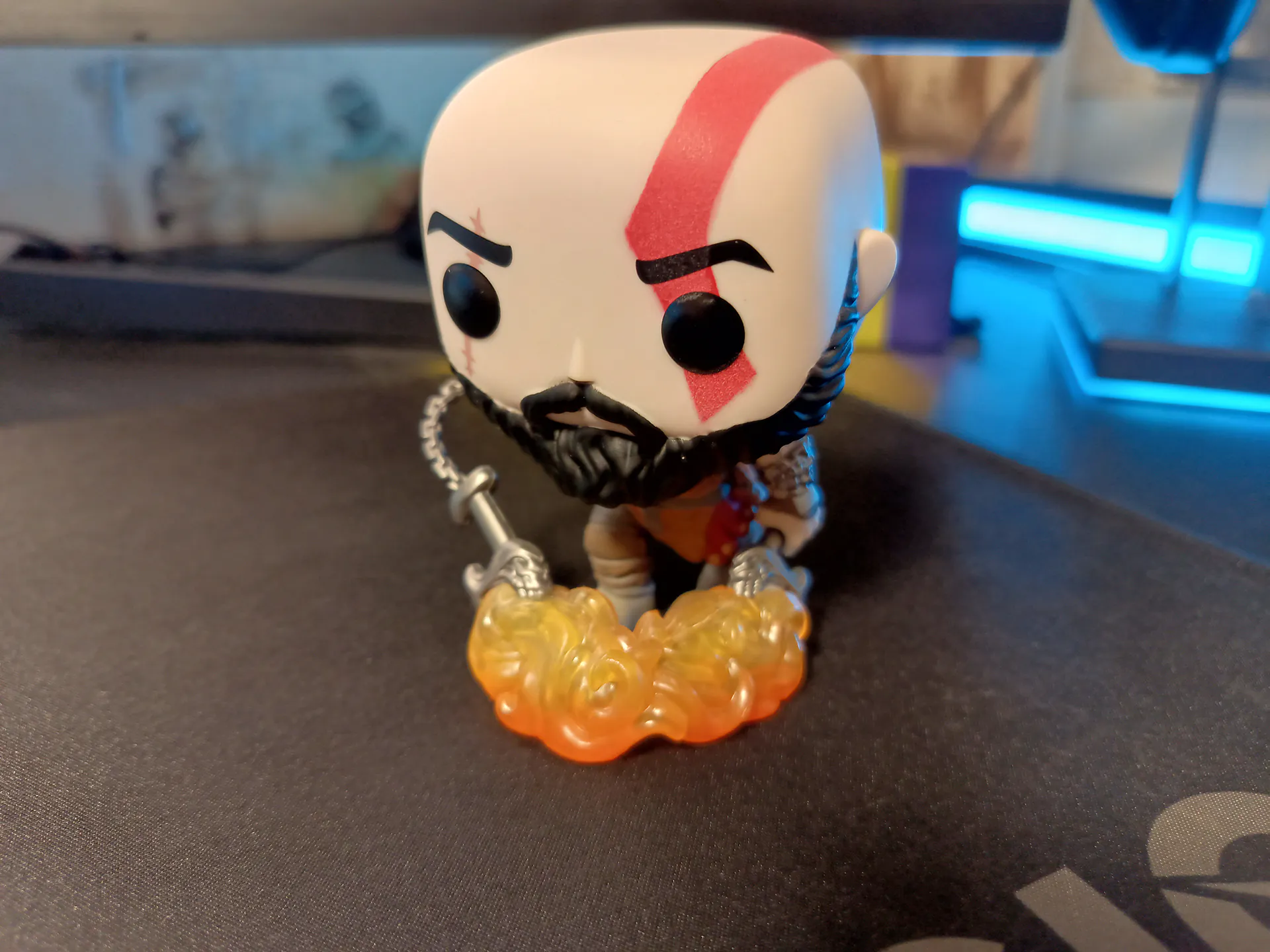




















































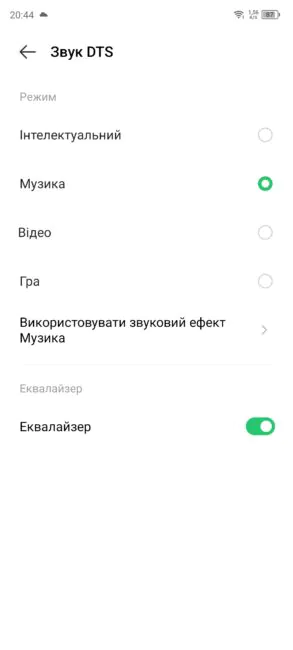
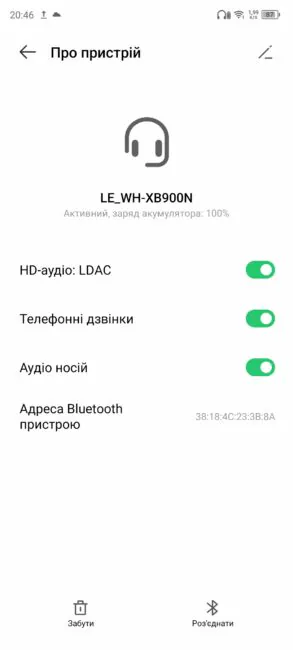




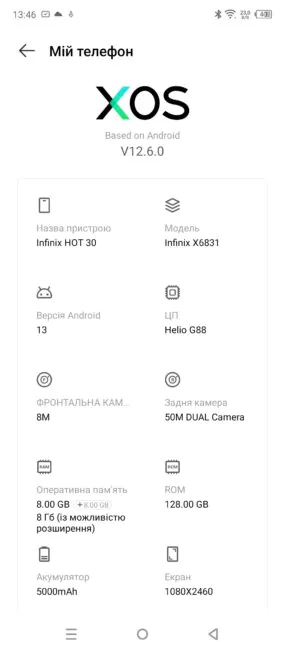
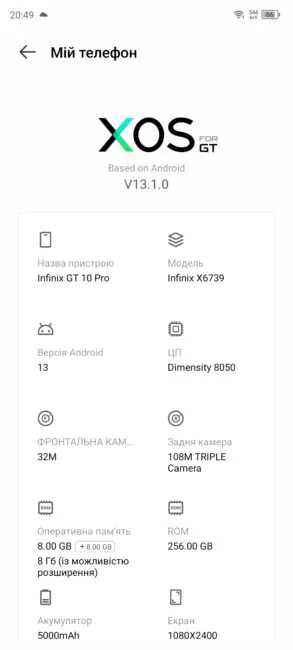
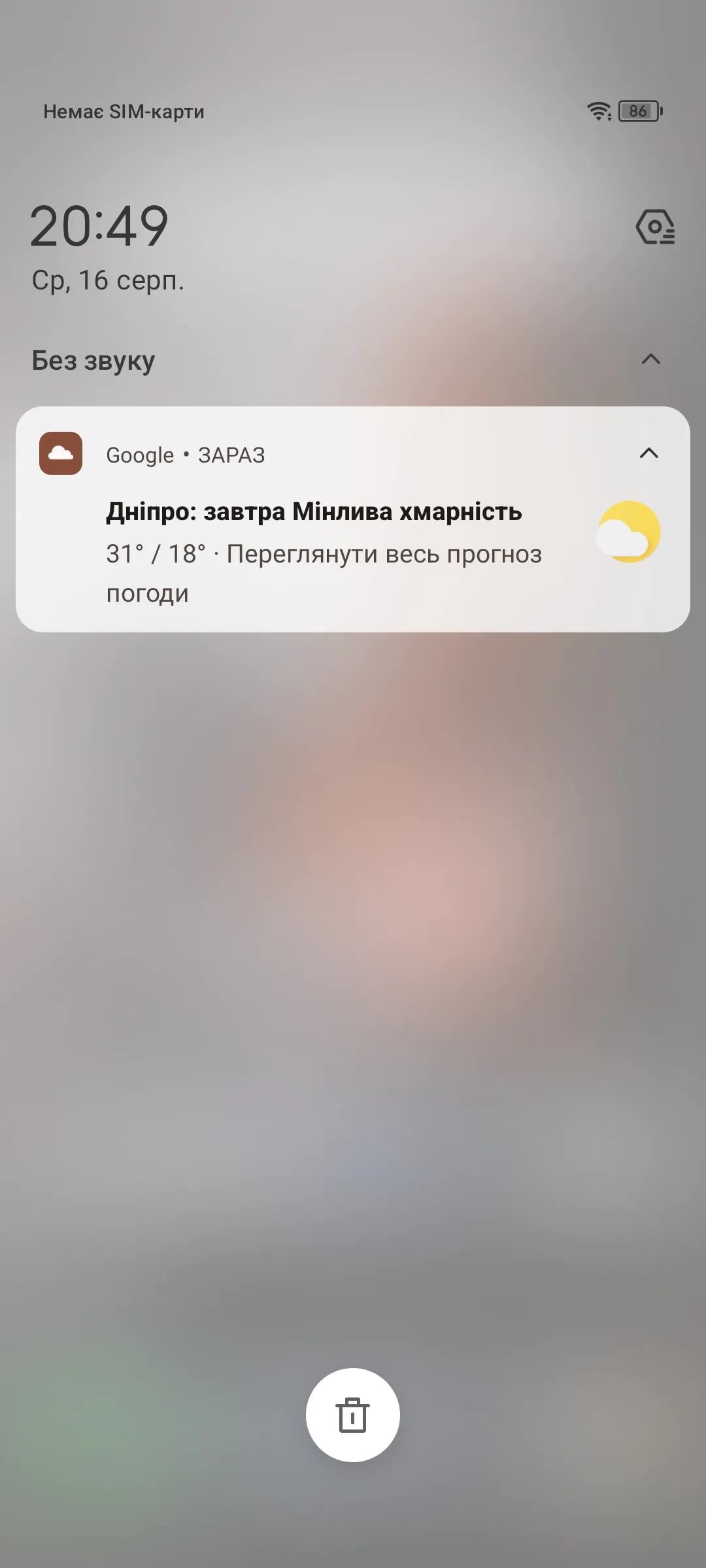


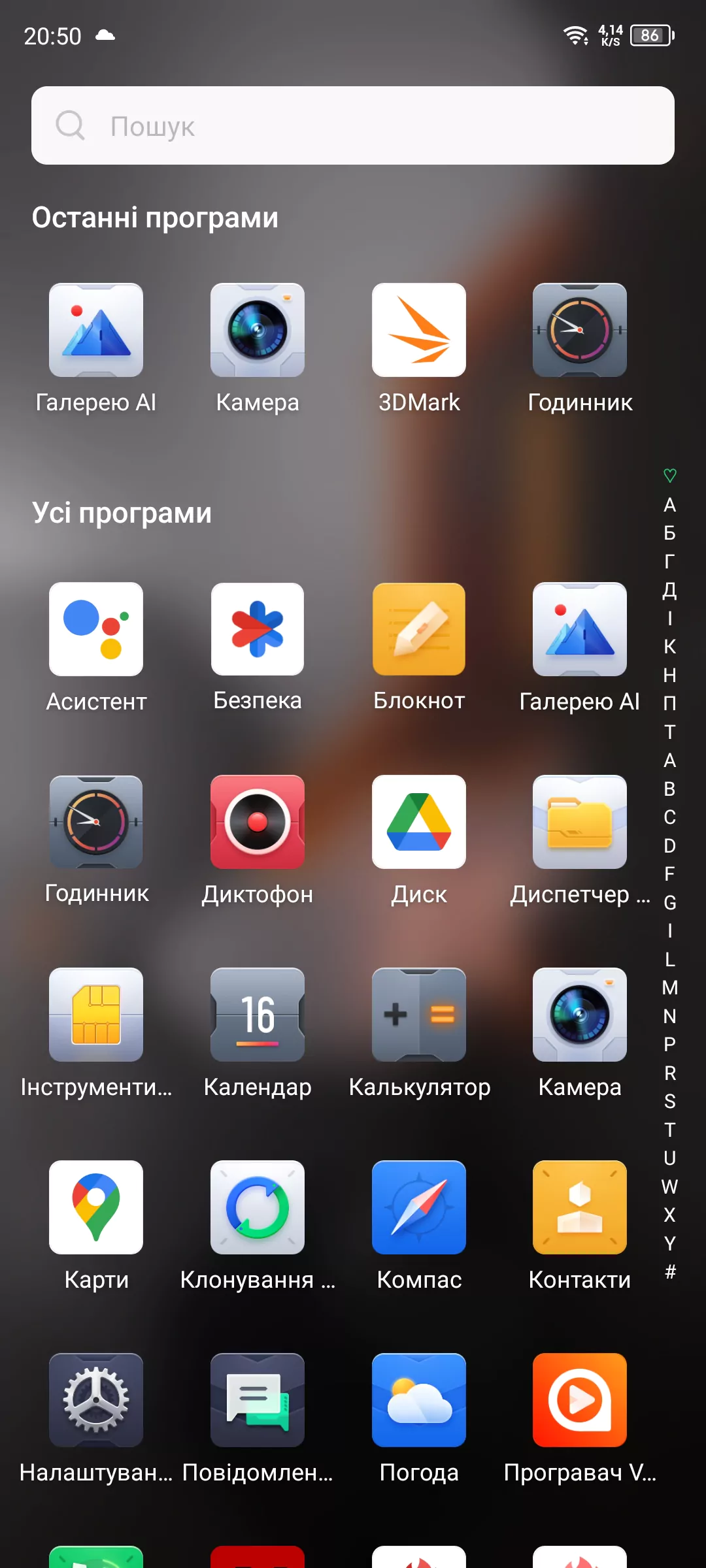
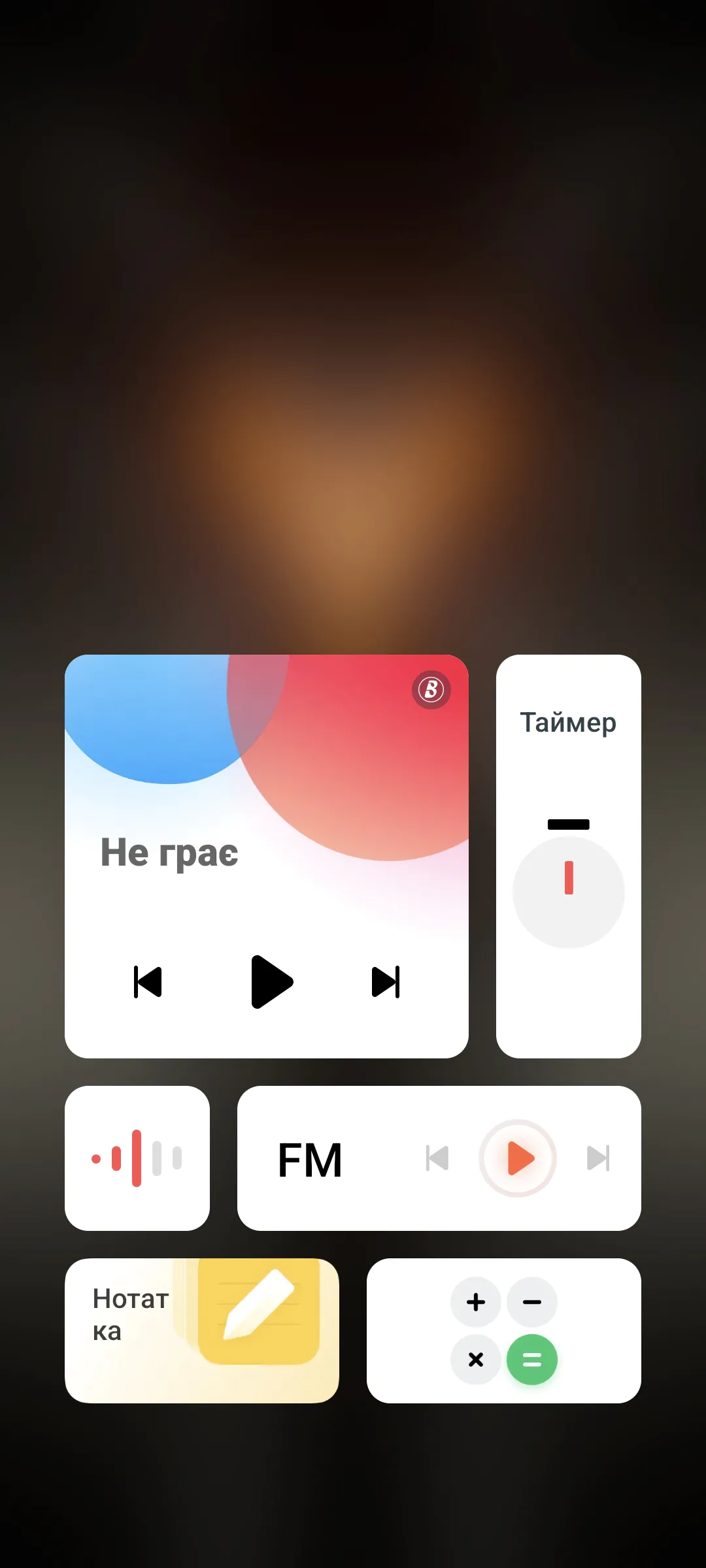


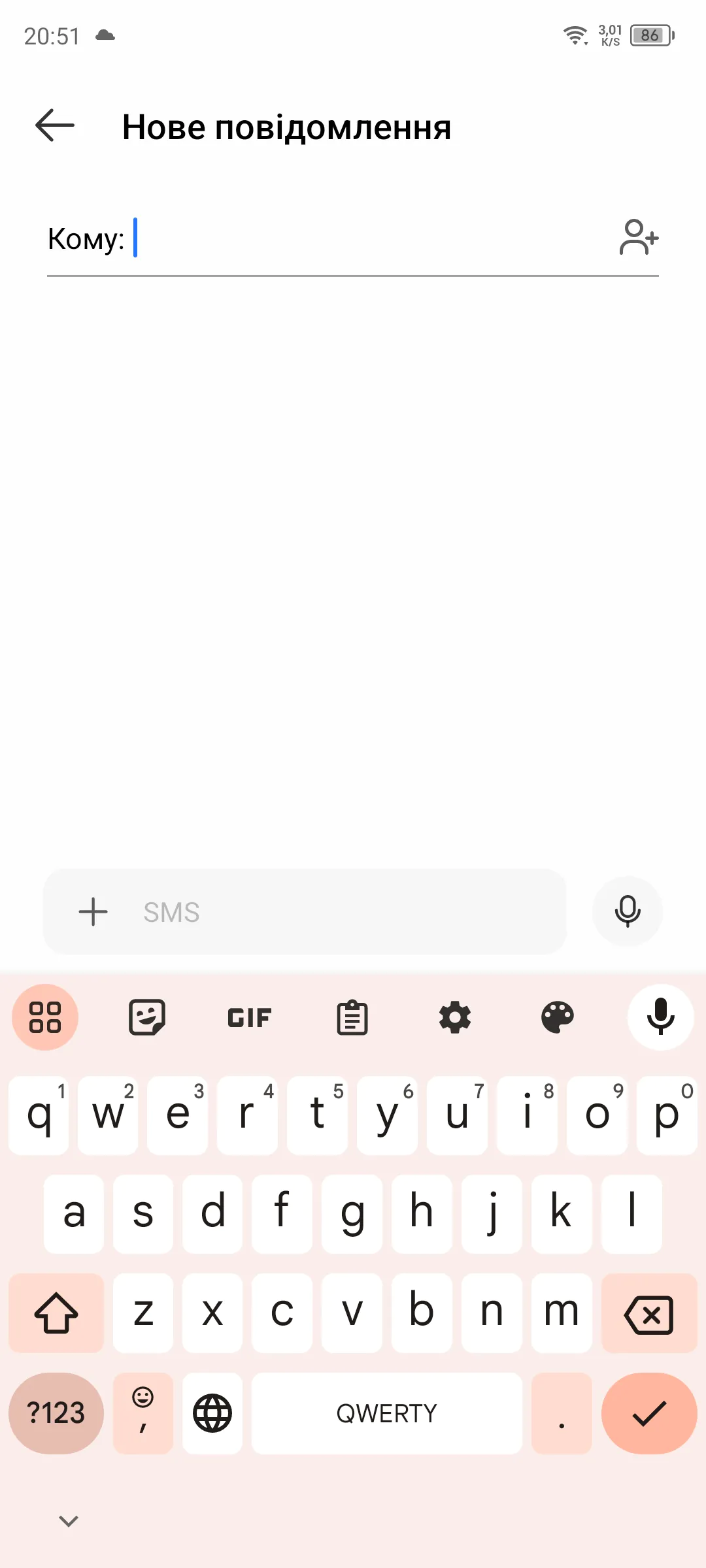
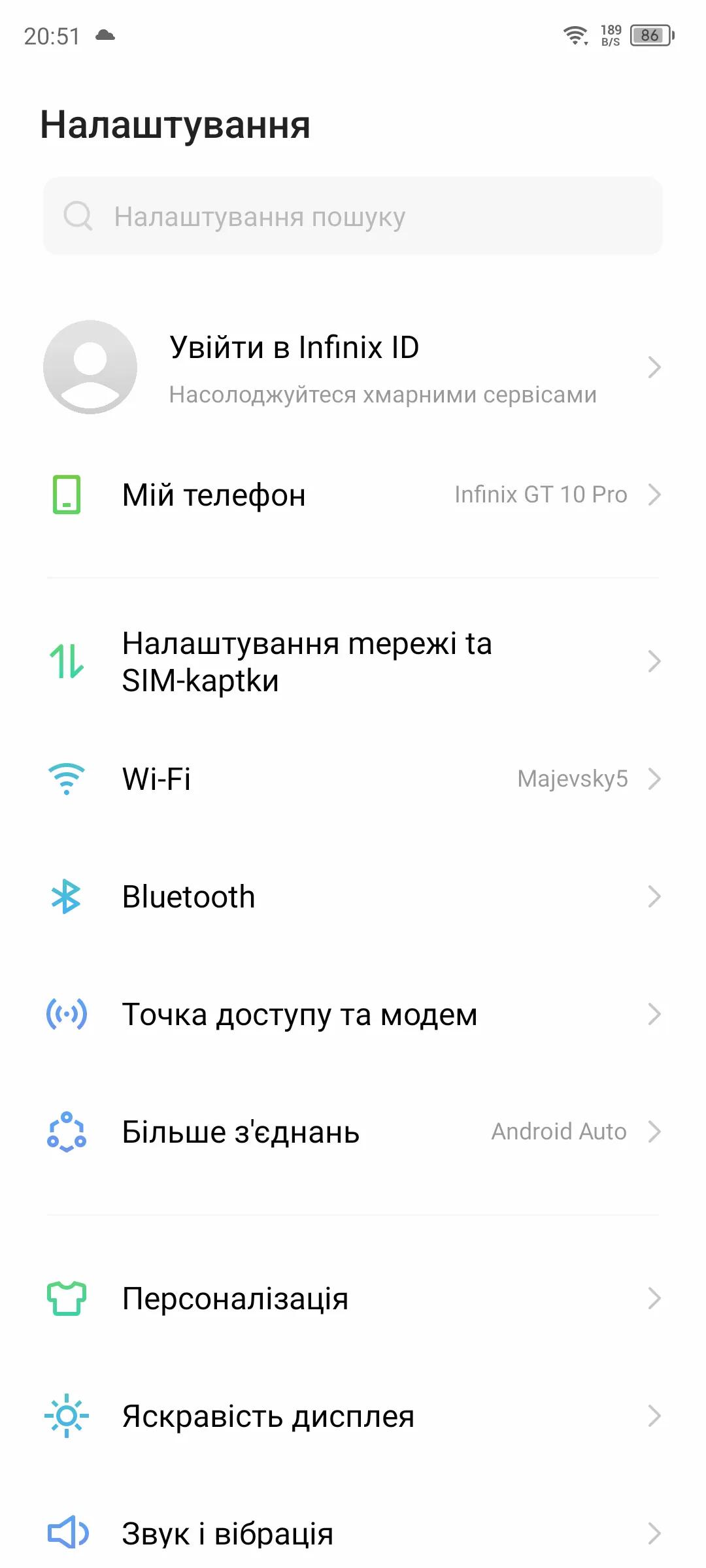
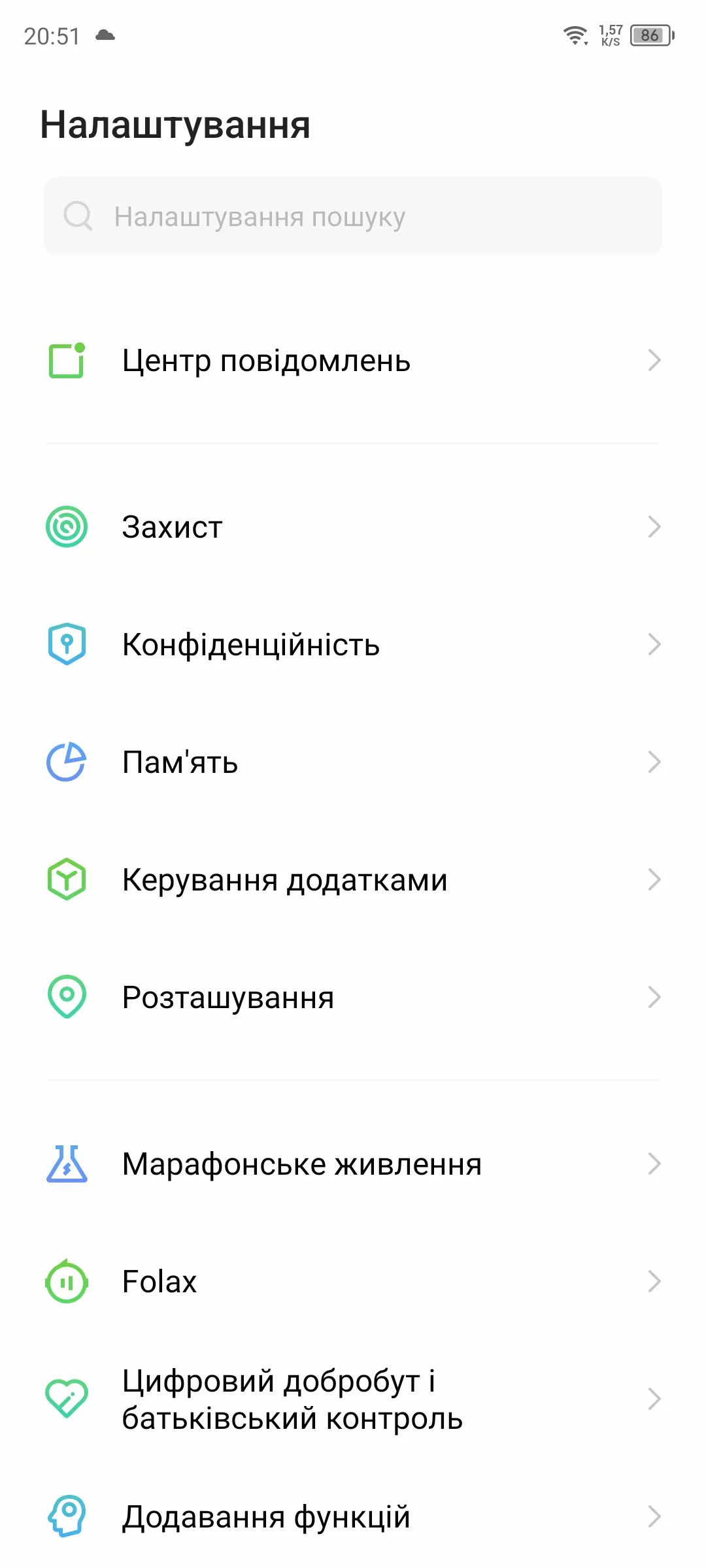



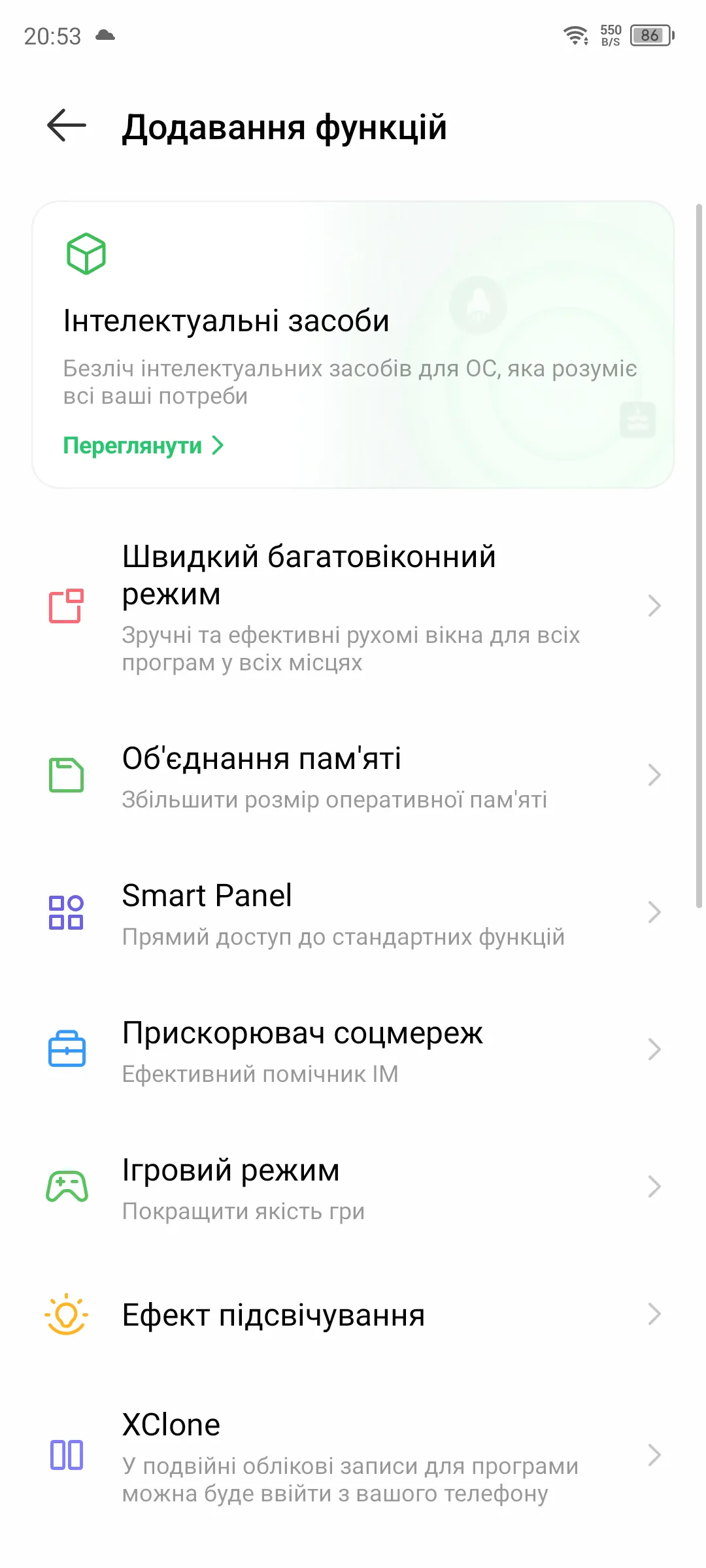
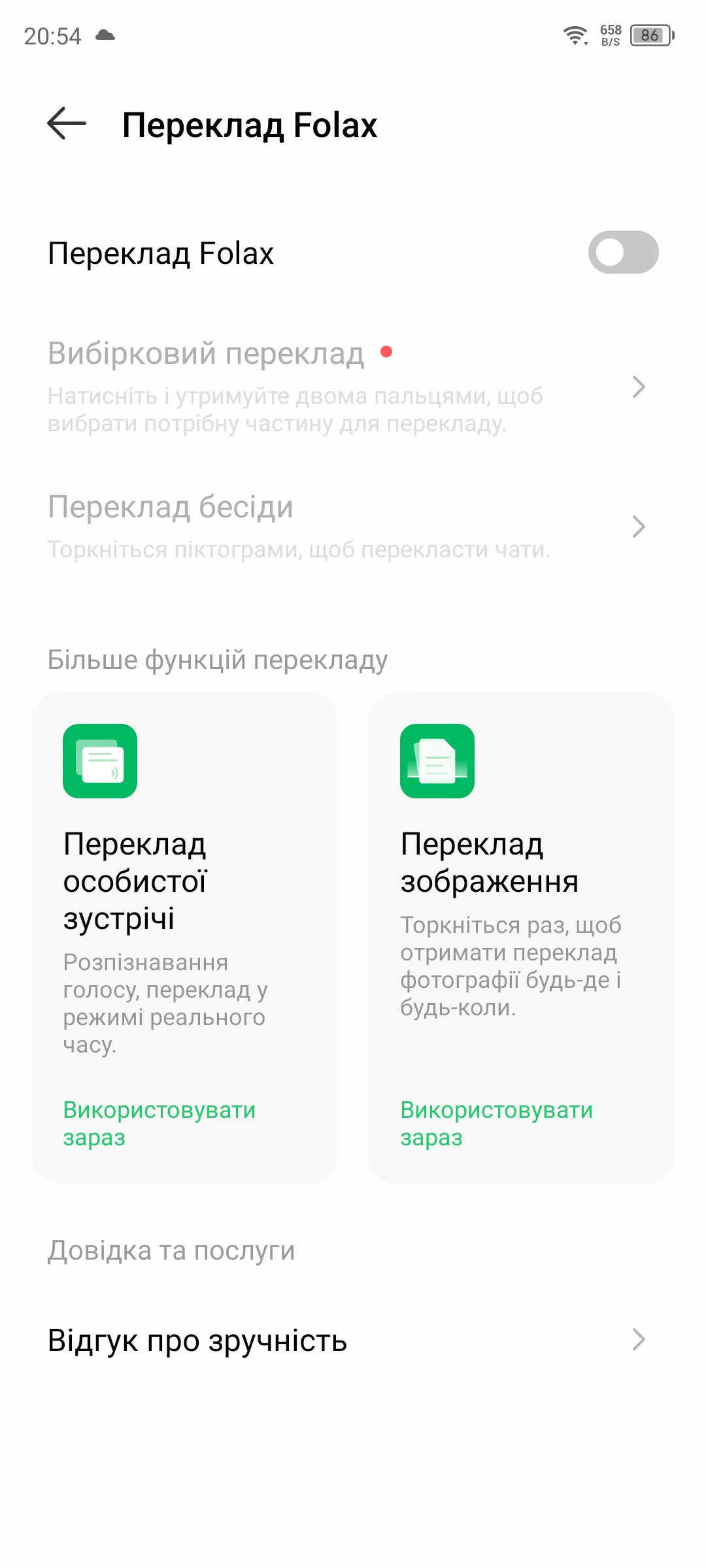
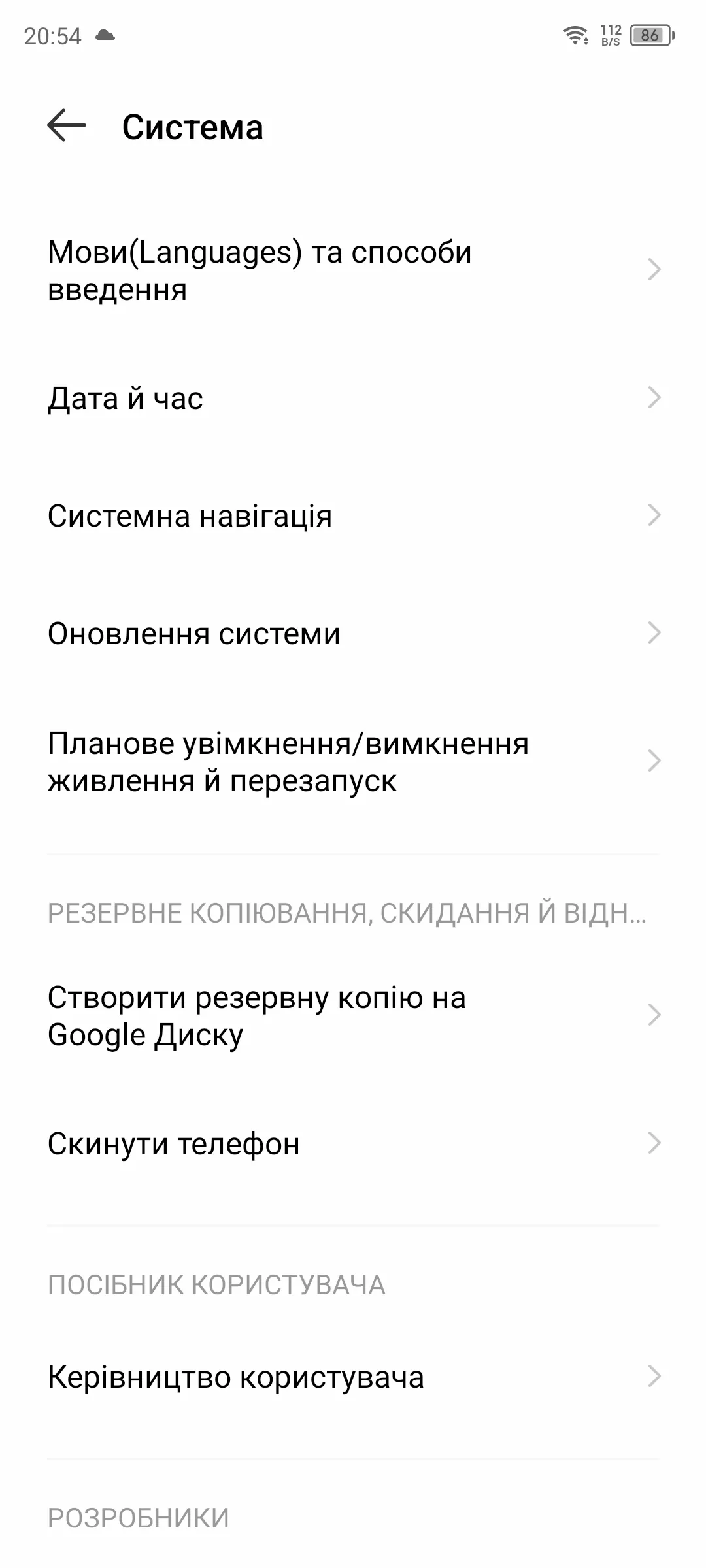
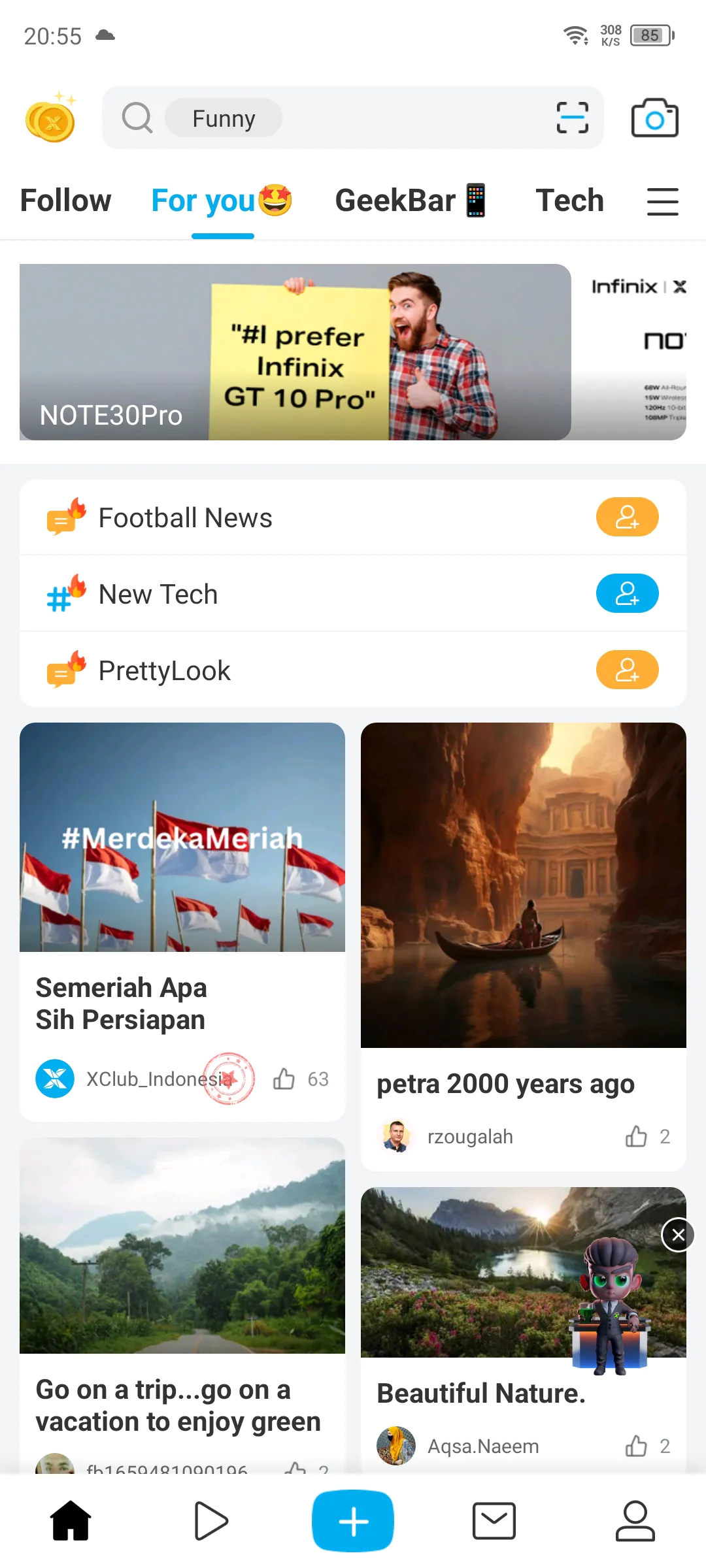
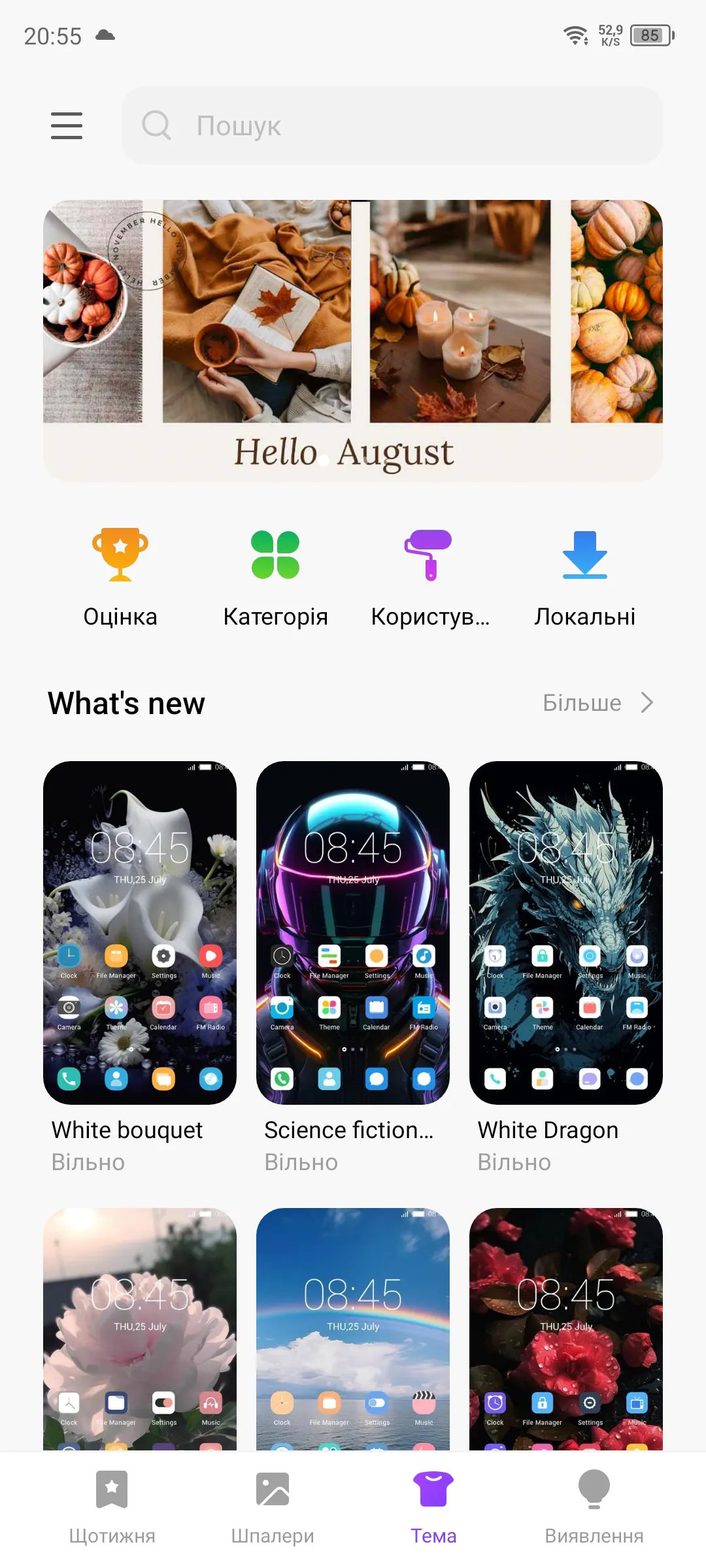

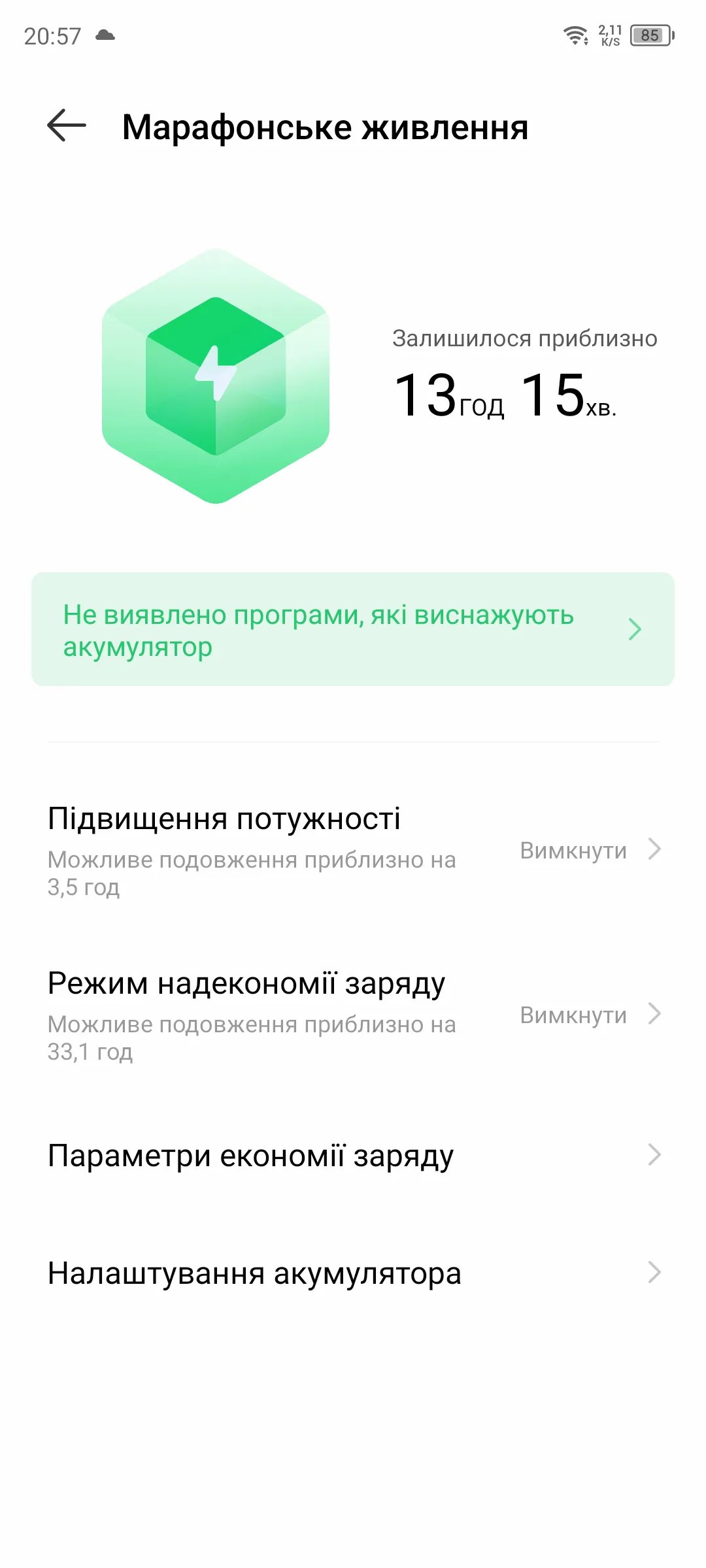
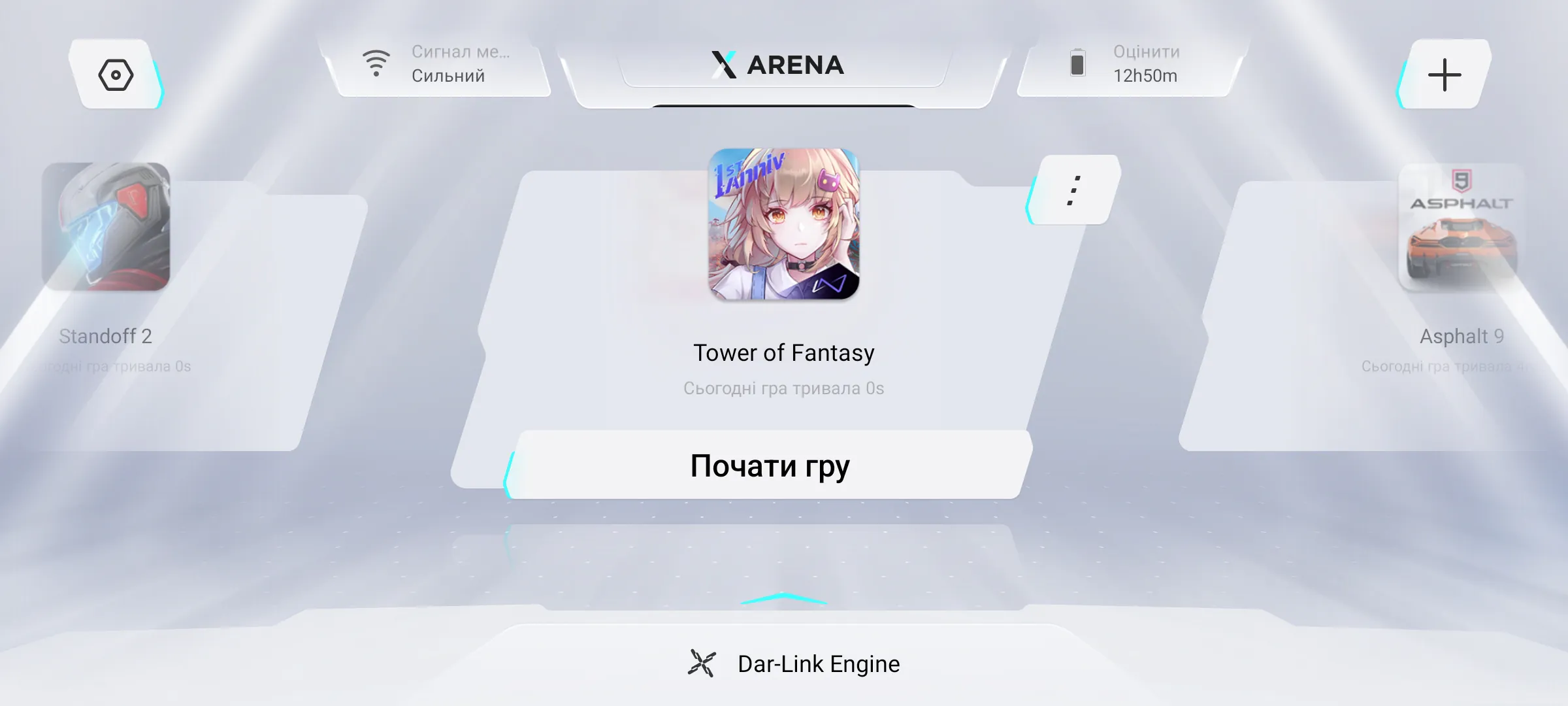
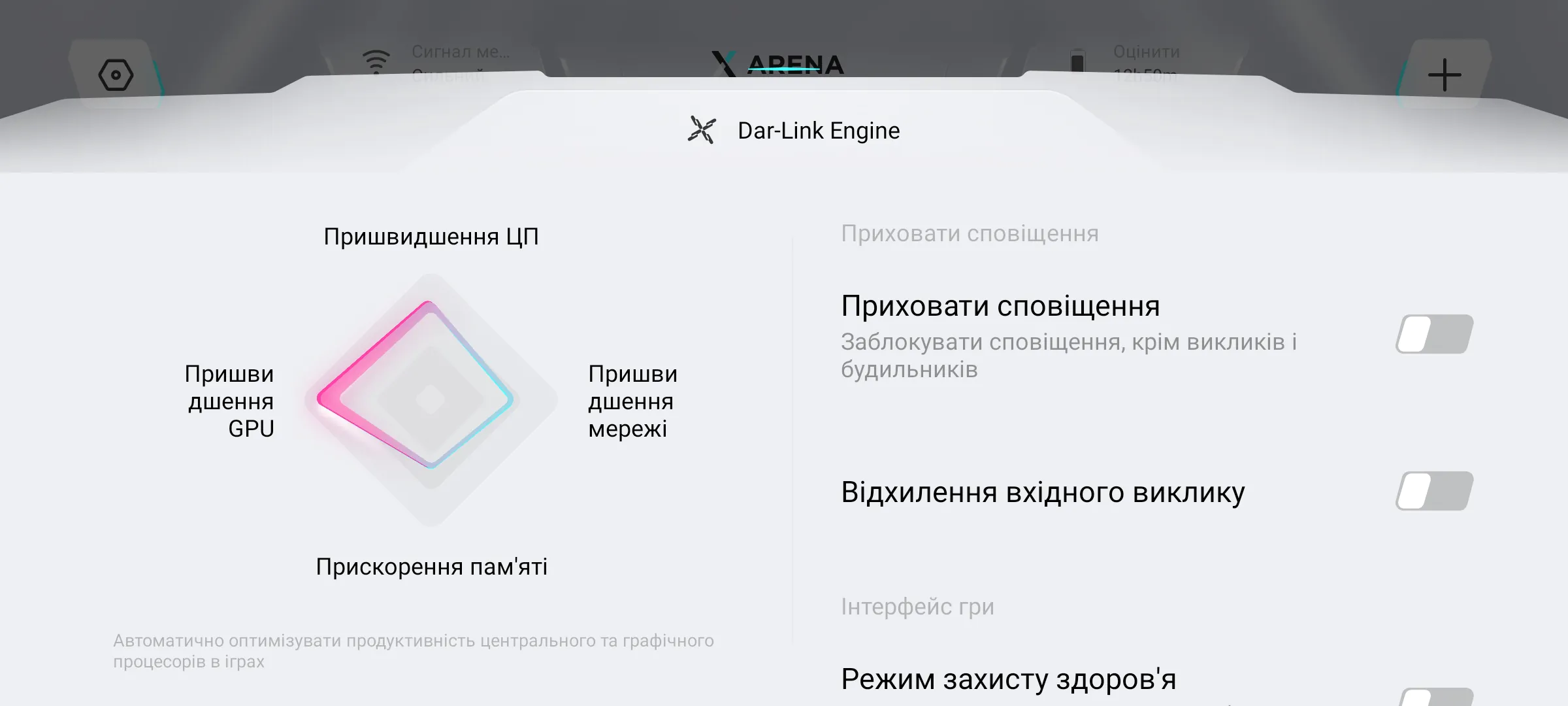


Hi, Could you please take a pic of its sim info/setting?
I need to know if its support VOLTE/wifi calls.
Thank you
We found the VoLTE support in this phone. But to determine if there are calls over Wi-Fi, we need the operator to support this service. Unfortunately, we don’t have such a SIM card right now. But usually, VoLTE and VoWiFi support go together.