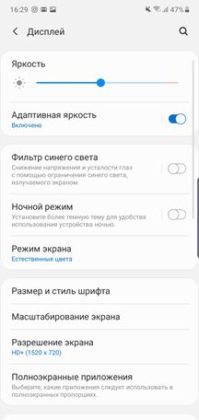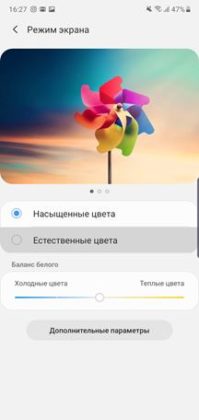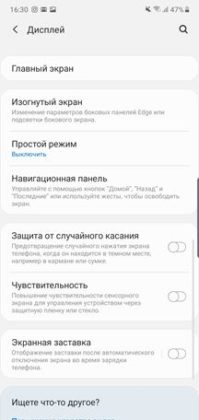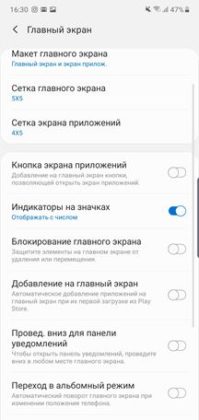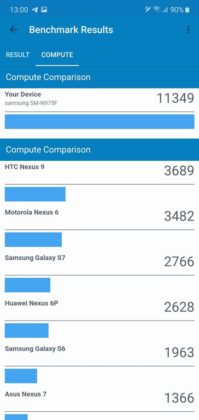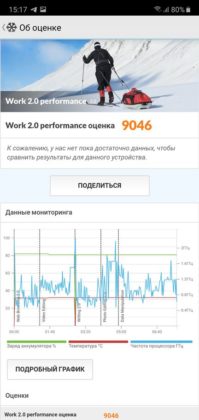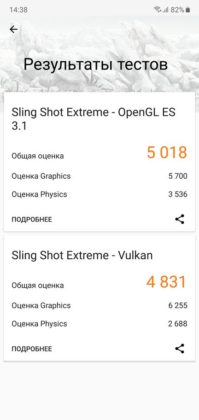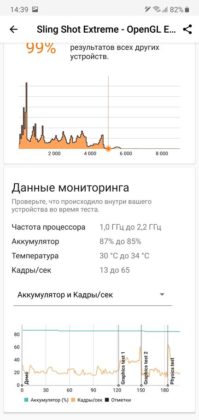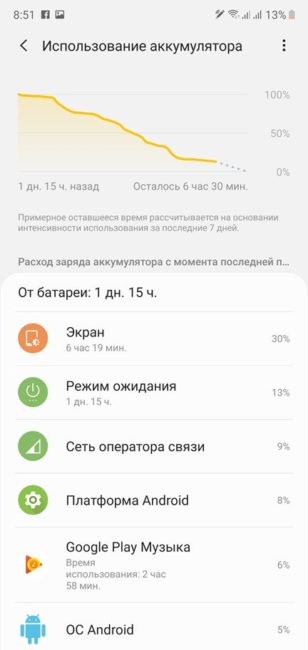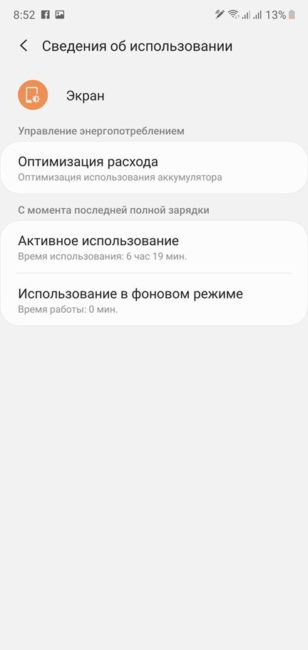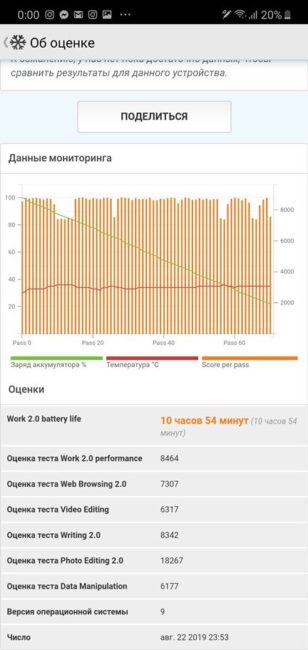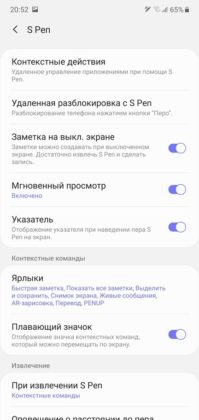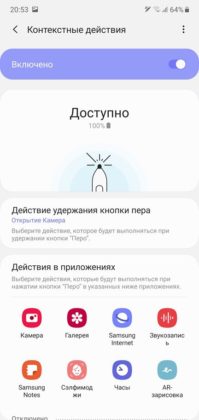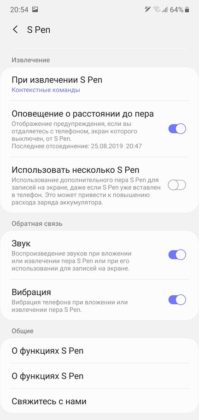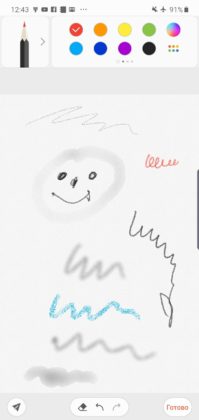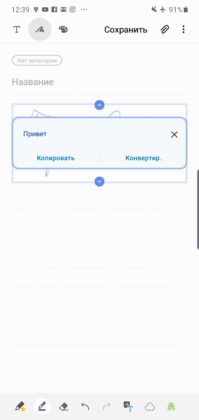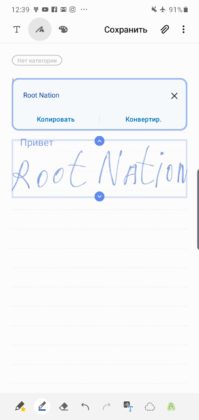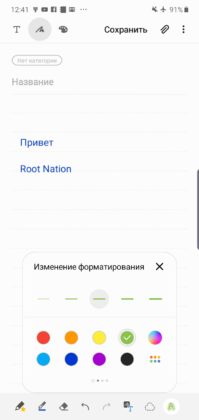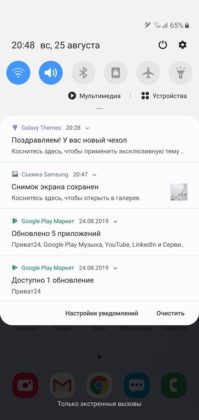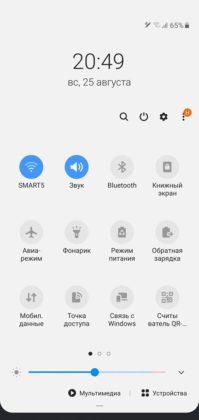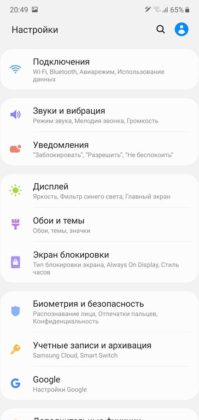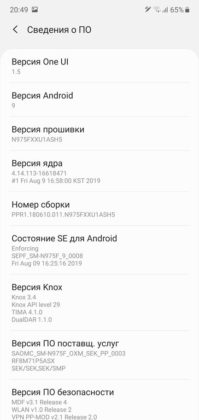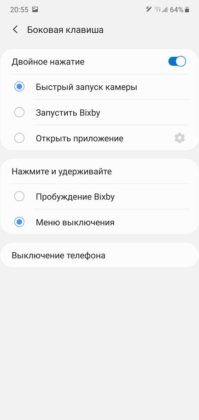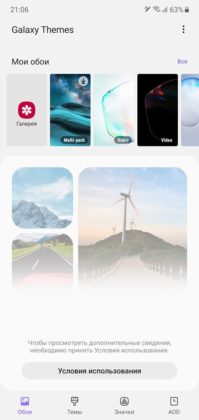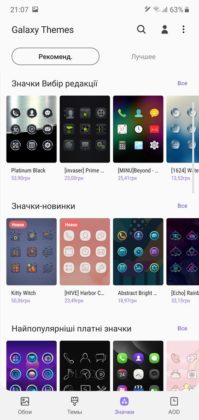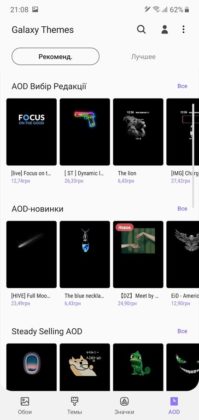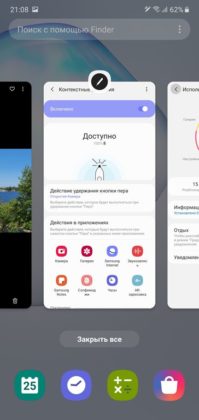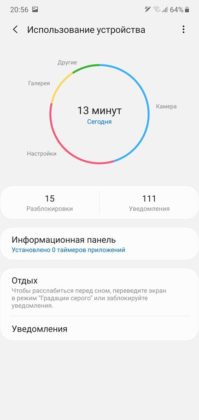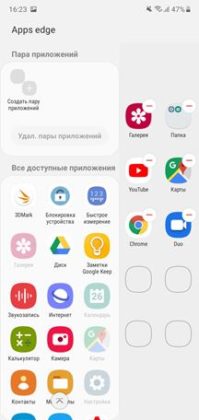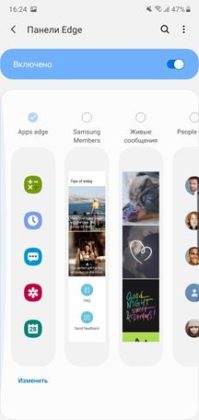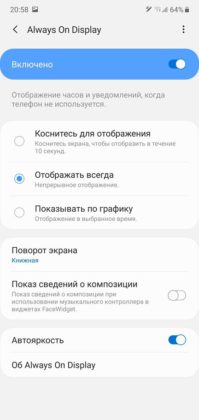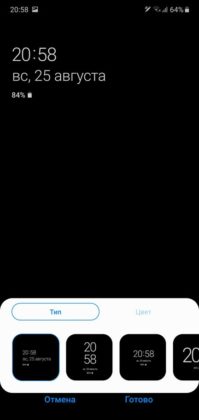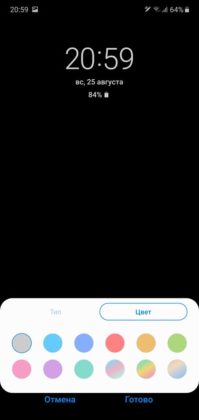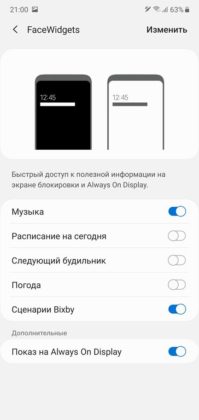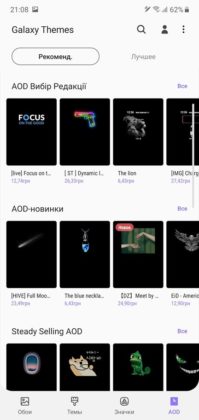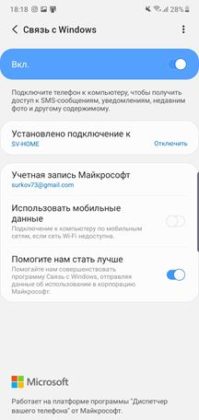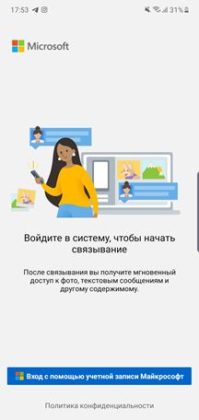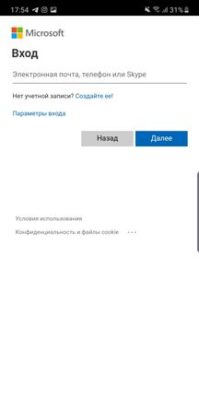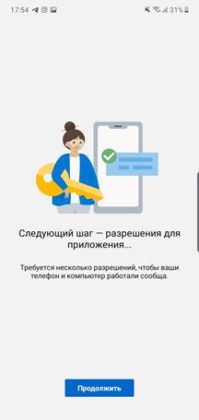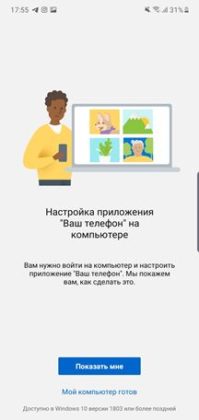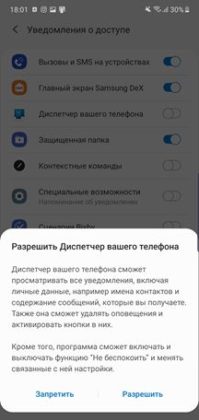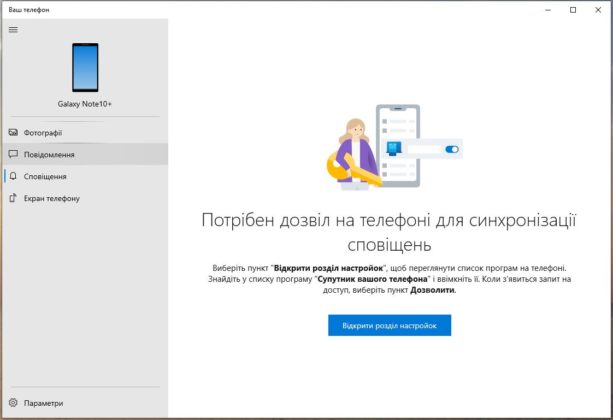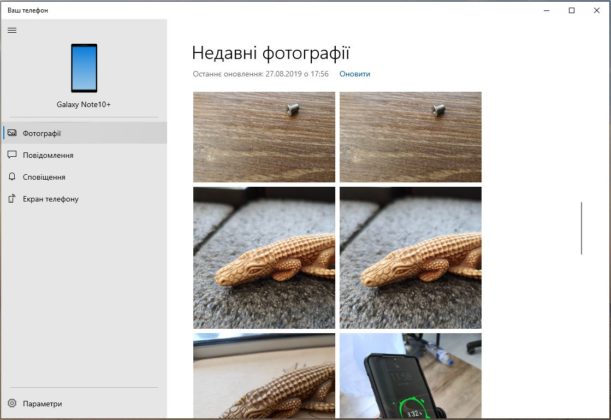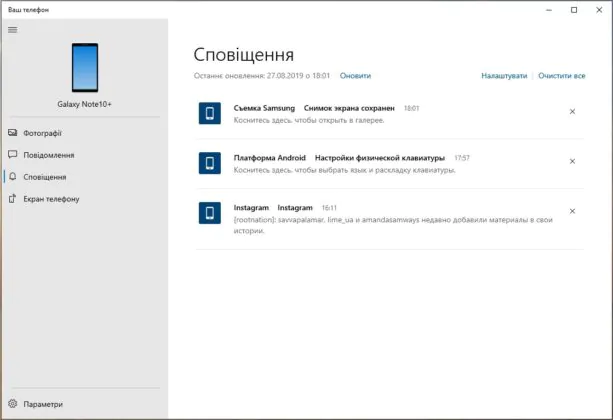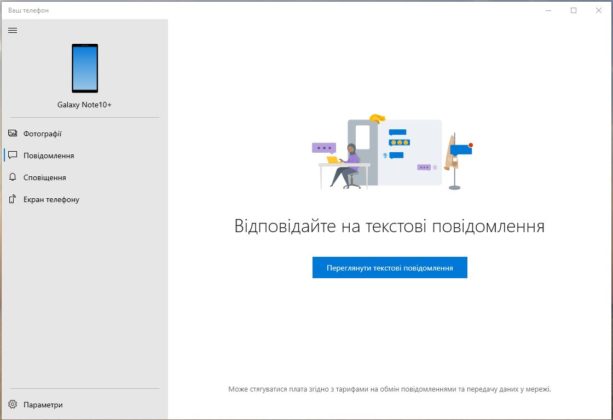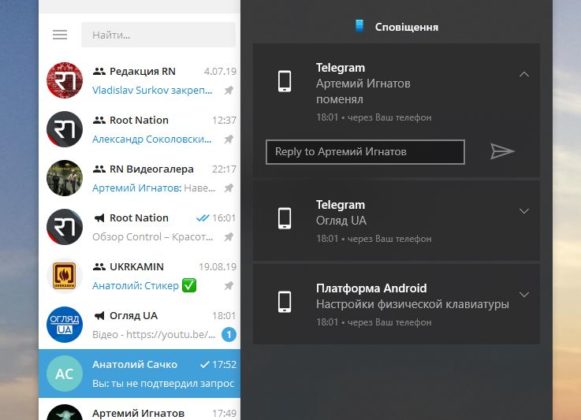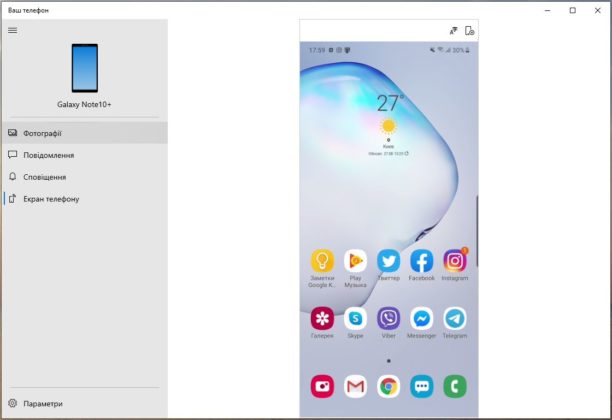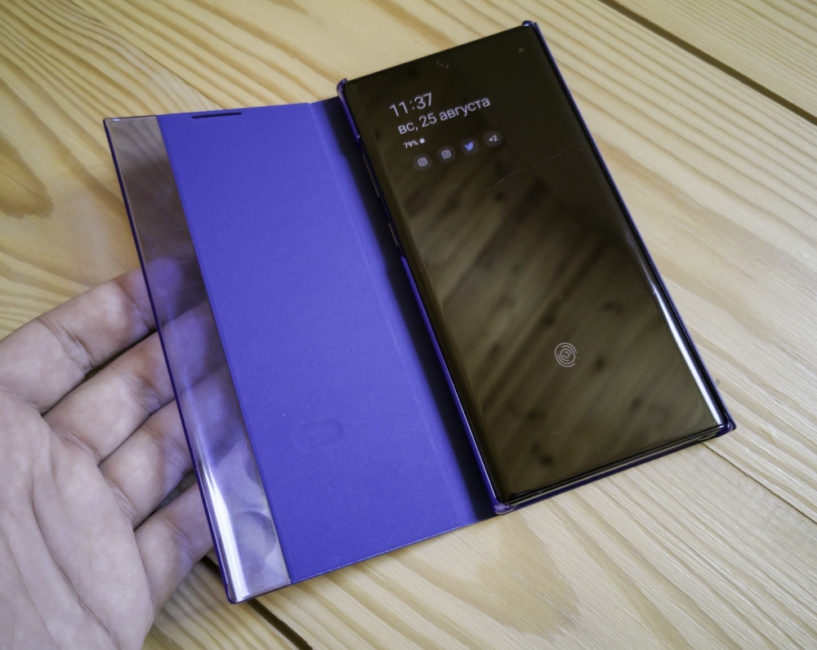© ROOT-NATION.com - Use of content is permitted with a backlink.
It’s hard to surprise me with new smartphones. It seems that I have already seen everything. But marketing never ceases to amaze. I couldn’t pass by the smartphone, which the manufacturer endowed with a loud epithet “almighty”; it even has a round number in the name. Today we look at the most powerful version of the legendary phablet line with a stylus – the latest Samsung Galaxy Note10+.
Positioning and price
From year to year, Samsung continues to improve the Galaxy Note line. Its positioning remains unchanged – this is the largest Samsung smartphone, flagship on all fronts in terms of specs and complemented by the main highlight – a multifunction stylus in the kit. Accordingly, the target audience of such gadgets (as conceived by the manufacturer) is businessmen and people in creative professions (designers, artists). But in practice, it is for anyone who needs a high-quality screen of maximum size, productive hardware, good battery life and uncompromising cameras.

But in the current anniversary issue, the manufacturer prepared a surprise for consumers, presenting immediately 2 device options – larger and smaller. Galaxy Note10+ and Galaxy Note10. Why confuse buyers? But from the point of view of marketing, this decision is logical. The company conducted an in-depth study of customer motivation. First, they asked fans of the series what attracted them most to the smartphone. And many answered: big screen. Then we conducted a survey of users who buy smartphones of other lines and it turned out that they were scared away… by the large screen! That is why the manufacturer decided to make a smaller version in the hope of attracting new customers. Let’s see how justified this step will be.
As for the price – Note series devices have always been the most expensive smartphones of the brand. This year this tradition is not broken. Average world prices for devices range around 950 euros for the junior model and 1100 euros for the senior.
What’s in the box
I got a test sample in my hands completely without the box. But, according to official data, in the box you will definitely find: a smartphone, a USB-C cable, a 25 W charging adapter, a SIM card eject key, an adapter from microUSB to Type-C (I did not understand why, maybe it means 3.5 mm) and a wired AKG headset with a USB Type-C plug. Also, depending on the region, you may find a cover, spare pins for the stylus, a tool for replacing them, as well as a protective film on the screen from the factory.
Read also: Samsung Galaxy Note9 review – Top-of-the-line phablet with a stylus
Design and materials
Samsung Galaxy Note10 + has a notepad shape typical for this line of smartphones – an almost rectangular case with small rounding of corners.

This device cannot but impress with the front design. If it doesn’t impress you, then you should think about what is wrong with your sense of beauty. The bezels around the huge screen are really subtle. Galaxy Note10+ is a truly bezel-less smartphone that has no true rivals.

The camera hole above looks beautiful and harmonious. Although the practical feasibility of such decision is doubtful. A small space above the camera is not used in any way, and as a result, the screen loses even more usable area than in the drop-shaped version. But from the point of view of the innovative image component, this is a spectacular solution.
In addition, the smartphone interface has been adapted to the hole and the camera can only interfere theoretically – with full-screen video viewing and in games. This zone in this type of content most often does not carry useful information. In general, for the front of the smartphone – a definite respect to the manufacturer.
But as for the back plate – everything is very trite and there is no originality. The vertical block of the triple camera from the top left is already an lazy solution. I like the centered horizontal arrangement of the camera unit of the S10 line way more. Although, of course, this is my personal subjective opinion. In general, the appearance of the back is neat, perhaps even aesthetically pleasing, but there there’s nothing spectacular about it.
The manufacturer tried to solve this problem with exclusive body colors. But let’s be honest. This will not surprise anyone. Black Aura Black is quite ordinary (such as ours on the test). White (Aura White) – looks dirty. Mirror (Aura Glow), shimmering with all the colors of the rainbow is impressive, but not for long. A bright red version of Aura Red is available only for a smaller version of Samsung Galaxy Note10.

In addition, we all understand that, most likely, this beauty will be hidden under a cover. Perhaps a partial solution for the beautiful color scheme of the case is a transparent case. But silicone will turn yellow over time, while plastic ones will scratch. Also, all body finishes are too shiny, they get quickly covered with fingerprints.
As for the materials, there’s nothing new. It seems that the industry has finally determined the best combination that consumers of smartphones like – a sandwich of glass and metal, and has stalled on this decision for a long time. However, to come up with something else is really difficult, so I will not criticize Galaxy Note10 + in this regard.

In the context of specifically Note10+, I can note that the metal frame around the perimeter is very thin on the sides, since we have curved glass at the front and back. Only in the area of buttons on the left there’s more metal. This makes the smartphone even more “glassy”, which means it is fragile and vulnerable to falling.

But the upper and lower ends are completely metal.

Element configuration
In front we have a screen with a front camera and without a speaker – the smartphone uses acoustic display technology, like Huawei P30 Pro. Somewhere there should be light and proximity sensors, but I could not find them.

The right side is completely empty. On the left are physical power and volume buttons. The Bixby button (finally) has disappeared.
On the lower edge are the usual elements – a microphone, a USB-C port, a main speaker and an S-Pen stylus socket.

Above is a combo tray for two nano-SIMs, in which the second port can accept a microSD card up to 1 TB instead of a SIM card. Next is the large hole of the directional microphone, which is used to operate the Audio-Zoom function (we’ll talk about it later) and the hole of another microphone. In total, the smartphone is equipped with three microphones.

At the back is a slightly protruding unit with three cameras, and to the right there’s a flash LED and an additional 3D TOF camera with a depth sensor below.

Ergonomics
Traditionally, the Note line is Samsung’s largest smartphones with the largest screens. The 10th generation has maintained this trend. Moreover, the screen has increased once again. But I am glad that this happened mainly due to the reduction of the frames around the screen. And of course, increasing the display size in itself is a blessing, especially if the dimensions of the device have not changed significantly.
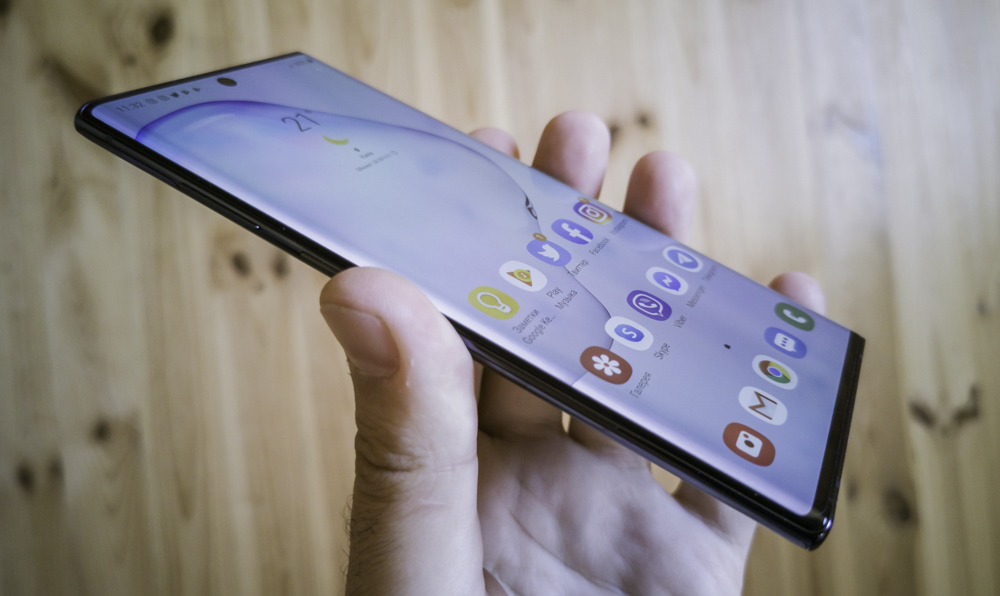
In general, the size of Galaxy Note10 + is getting too much even for me. Using the device with one hand (especially the right one, as I’m used to) is extremely difficult.
But it is worth noting that the manufacturer hints that the main model of using a smartphone is in the left hand, and apparently the stylus should be in the right hand.

The main sign of the “left-handedness” of the device is the location of the power and volume buttons. They are both located on the left side. For me personally, this is inconvenient – I usually hold the smartphone in my right hand and therefore I consider the right side to be the ideal place for the buttons, where they fall directly under the thumb.
In general, I can’t say that I am satisfied with the ergonomics of the device. Large dimensions do not contribute to a confident grip, the smartphone has to be squeezed in the hand more strongly and a rather sharp lower corner crushes the palm of the hand.
In addition, the smartphone is slippery, especially if the hand is dry – it just slides down under its own weight. Therefore, the use of a cover is highly recommended, which means that the overall dimensions of the device will increase even more.
But in general all these points are typical for smartphones of the Note line (and of any modern large flagships). And I think that fans of the series have never been afraid of all these nuances. I did not notice any significant changes in ergonomics compared to last year’s model.
Read also: Samsung Galaxy S10 review – Anniversary flagship
Screen
Galaxy Note 10+ uses probably the most advanced display the most advanced matrix based on organic pixels in principle. We’re talking amazing 6.8-inch WQHD Dynamic AMOLED screen with a 19:9 aspect ratio and 498 ppi pixel density.

But the maximum resolution (1440 x 3040) is not used by default, which seems rather strange at first. Although I personally did not notice the huge difference with the default resolution Full HD+ (2280 x 1080). Apparently the manufacturer decided as well. But if you have eagle vision, you can try switching to high definition. As well as reduce the screen resolution for the sake of improving energy conservation. By the way, the picture in HD+ mode (1520 x 720) also looks quite acceptable, perhaps it makes sense to use it away from a power source.
In actual use, the screen shows itself perfectly. The contrast is amazing – 2,000,000:1. Maximum brightness – 1200 nit, support for HDR10+. The matrix is covered with Corning Gorilla Glass 6.
But this screen has some disadvantages. There are white distortions that are purely characteristic of the technology, as well as darkening in the area of curved sections. I personally get annoyed by strong flicker (PWM), especially in minimal brightness.
It’s no secret that starting with the launch of the technology, the brightness of OLED screens is adjustable in frequency. Because of this, the effect of flickering of the display is present. PWM seems to be invisible without special devices (although it can be detected if you point the camera at the screen), but it can tire your eyes during prolonged use (not all people have PWM that are equally negative, but many users complain about fatigue). The point is that this feature (rather, a drawback) can be eliminated by introducing the screen brightness control (DC dimming) into the kernel of the system. And attention! This has already been done by OnePlus, Xiaomi and Huawei. But for some reason, Samsung still ignores the problem, for which it receives a healthy portion of criticism from me. Although, personally, PWM does not have a noticeable effect on me, but the manufacturer should listen to the requests of a significant number of users.
As for the screen settings, in addition to controlling the resolution, there are other traditional functions – a blue filter, a full-fledged night mode (high-quality black interface theme) and a choice of color rendering modes. Natural colors are used by default, but you can switch to rich color with enhanced contrast. Also in this mode, you can adjust the color temperature and even finely adjust the white balance manually.
Performance
I turn to the dullest section. It has long been possible to describe the performance of flagship smartphones in a few words: everything flies, any games runs at the highest settings. Screenshots of synthetic benchmarks for lovers of parrots are attached.
Briefly about the hardware that provides this very performance: the latest Exynos 9825 chipset – 7 nanometer, eight-core (2×2.73 GHz Mongoose M4 + 2×2.4 GHz Cortex-A75 + 4×1.9 GHz Cortex-A55). Graphics Accelerator – Mali-G76 MP12. Of course, traditionally, there is a second version of the smartphone for China and the USA based on Qualcomm Snapdragon 855 SoC with Adreno 640 graphics. The RAM in any version is as much as 12 GB, almost like in my home PC! Storage size may be 256 or 512 GB (yes, as in the average laptop), and in the case of the Plus version, it can be expanded with a memory card up to 1 TB, while sacrificing a second SIM card.
Also worth noting are productivity tools that use NPU and artificial intelligence. The first is speeding up application launches. In short – a smartphone analyzes your use of the device and determines your preferences. In the case of Note 10+, the 12 most frequently used applications for instant launch are stored in RAM (4 in Galaxy Note10). The second is game acceleration, which uses a similar principle. The phone collects data and optimizes gaming performance. Also, using the special Game Booster program, you can control the temperature of the device, memory usage and battery power. You can also block notifications and incoming calls during the gameplay.
Read also: Samsung Galaxy S10e review – The best among the compact
Cameras
The set of modules for the main camera of the Galaxy Note 10+ has undergone some changes compared to Note9. The main wide-angle module (27 mm) essentially remained the same: 12 megapixels, with f/1.5-2.4 switchable aperture, 1/2.55″ sensor size, 1.4µm pixels, support for Dual Pixel PDAF, optical stabilization. Next is a 52-mm telephoto module (12 megapixel), which received a wider f/2.1 aperture, but the sensor size decreased slightly (it was 1/3.4 “, but became 1/3.6”), with the same pixel size of 1.0µm, it also supports PDAF focusing, OIS, and provides 2x optical zoom. We also get a brand new ultra-wide (12 mm) 16 megapixel module with f/2.2, and 1.0µm pixels. There’s a TOF (Time Of Flight) 3D VGA camera with an additional depth sensor is described. We’ll talk about why we need it later. This module is missing in the junior Galaxy Note10 smartphone.
SEE ALL EXAMPLES OF PHOTOS AND VIDEOS IN THE ORIGINAL RESOLUTION
The main module is capable of excellent pictures, in any situation. If there is a lot of light, the shutter is covered and the aperture value of 2.4 is used, and in insufficient light the aperture opens to f/1.5. When shooting, the automatic HDR mode is used (it is activated if necessary). There is support for artificial intelligence, which defines the scene and slightly twists the contrast and saturation. Basically, photos look realistic, but sometimes there is a failed one, especially in bright light.
Examples of photos in good light, f/2.4:
In low light conditions, the detail drops slightly, like usual. But overall, this is excellent flagship level. We get high-quality photos, even if there is very little light.
Examples of photos in low light, f/1.5:
In low light and almost complete darkness, the camera often sees better than the human eye. Aperture is used to the max, naturally. In addition, there is a night mode that provides a wider dynamic range and draws out more details. In this group, the first photo was taken in night mode (a usual mode saw only darkness and fixed a smeared color spot), and those that go in pairs – a comparison of the normal and night mode.
Examples of photos in the dark:
An example of shooting on a conventional camera and an ultra-wide module:
Normal mode and x2, which can also be used for macro:
But photos aren’t everything that the phone is capable of. Samsung Galaxy Note 10+ shoots video of excellent quality. Available modes: 2160p @ 30/60fps, 1080p @ 30/60 / 240fps, 720p @ 960fps. In this smartphone, the manufacturer first introduced the “super stabilization” function, which combines optical and electronic intelligent stabilization. It can be turned on directly on the shooting screen. In fact, you get the stabilization level of an action camera. An example of video with super stabilization.
SEE ALL EXAMPLES OF PHOTOS AND VIDEOS IN THE ORIGINAL RESOLUTION
The selfie camera is cool too. Although I am not a fan of selfies. Technically, we have a wide-angle module (26 mm) 10 MP, f/2.2, 1.22µm, with Dual Pixel autofocus and PDAF.

But simply excellent cameras to the manufacturer seemed insufficient. The smartphone has a bunch of creative tools, I will briefly list them. Take selfie photos and videos in Live Focus mode. In this case, you can change the degree of blurring of the background and apply various effects to it, for example, make it black and white. Another feature when shooting video is audio zoom. You can enhance the sound from a certain point in the frame, which is in focus, and mute extraneous sounds around (a similar function, I remember, was in LG G2). This effect is achieved through the use of three microphones. 3D scanning of objects and quick measurement of objects by the camera are new functions, the operation of which is provided by the TOF camera.
Battery life, battery, charging
Yes, I remember the times when the Galaxy Note was synonymous with the largest battery in the smartphone market. But now 4300 mAh battery no longer seems to be record-breaking. It’s common for a large flagship smartphone. Although, of course, I do not see the point of complaining. Let’s move on to the real indicators.
I switched the screen to maximum resolution, inserted my 2 SIM cards and started testing in real mode of operation.
Actually, Note10+ lasted for two days on one charge. The activity indicator of the screen is about 6 hours. Not excellent, but normal. In principle, if you switch the screen to standard resolution, turn on the black theme, delve a bit into energy-saving and configure them, I think it will be possible to stretch about 8 hours of the screen in the same use mode. Just in case, I also ran a PC Mark battery test on my smartphone. I got almost 11 hours:
As for charging – it is fast, with support for 45 watts of power. But I was not able to check the real speed, because for the test I got a sample without a charger. So you have to take the manufacturer’s word for it. Samsung claims that in 30 minutes the battery can be charged up to 60% and this is supposed to be enough for a whole day using the smartphone.
Also, the smartphone can work in powerbank mode, there is an implementation of the USB Power Delivery 3.0 standard. Note10 + also has wireless charging with support for Fast Qi / PMA 15 watts. And of course, there is the possibility of reverse wireless charging with a power of 9 watts. So you can charge your Galaxy Buds watch or earphones from your smartphone without any problems.
Read also: Samsung Galaxy Buds review – One of the best true wireless earbuds, but where’s the bass?
Communications
Actually, in this regard, it is impossible to find fault with a smartphone. All interfaces and modules work great. Mobile communications and data transfer – no complaints. Wi-Fi 802.11 dual-band 6th generation with support for the latest ax standard, Bluetooth 5.0, geolocation: GPS, A-GPS, GLONASS, BDS, GALILEO. There is NFC, of course. USB 3.1 port, Type-C 1.0. There’s no infrared port. FM radio is only in Qualcomm version.
Sound
In Samsung Galaxy Note 10+, the manufacturer first got rid of the 3.5 mm jack. And I know many people will get upset by this. But personally, I have long chosen for myself the comfort of wireless headphones to the detriment of sound quality (is there’s even a difference by this point). But for retro fans who are not progressive enough, the kit includes an adapter from USB-C to a coaxial headphone output. Unfortunately, I did not receive it for a test. And the available third-party adapter in my possession did not work properly, which is a little alarming. In general, I could not check the sound quality of music in wired headphones.
But paired with the Galaxy Buds wireless headset, the smartphone works great. There is support for Dolby Atmos and equalizer effects for wired and wireless headphones.
As for the earpiece speaker – all of a sudden, it’s is gone. Rather, the technology of acoustic display is used when the body and the front glass are the resonator. The sound quality is excellent.
The most amazing thing is that the acoustic display is paired with the main speaker on the bottom and creates an excellent stereo effect. What is surprising here is that, for example, Huawei P30 also uses an acoustic display, but the speakers do not have stereo mode. In general, the sound of the external speaker is loud with a wide frequency range and it is great for games and watching videos.
Security
In this regard, the Samsung Galaxy Note 10+ is standard, as for the flagship of the current year. There is an ultrasound scanner in the screen, which is located unusually high, but you can get used to it. It works fast enough, about the same as in S10 (+). But compared to traditional physical scanners, the lag in the response speed is still noticeable. It is worth noting that competitors are no better. Just the technology itself has not yet been perfected. But you can use it.
The smartphone also has an unlock function using face recognition. And it works pretty fast. In the dark, the smartphone increases the brightness of the screen to improve recognition.
Stylus
The digital S-Pen is essentially an exclusive solution in the world of smartphones, which for some reason over the 10 years of the existence of the line none of the competitors even tried to repeat.

I’ll be honest. I had several personal Galaxy Note – the first two generations. Also, almost every year I test new phablets of this line. Often I take them for prolonged use. But the stylus impressed me that much. Personally, since the launch of the series I was impressed with other points. Large screen, big battery, flagship performance and cameras. A stylus… Well, a couple of times to get it out of the socket, try the function. Perhaps – to demonstrate to friends and acquaintances. After which – forget about the existence of this element for a long time.
Of course, I do not pretend to be the ultimate truth, but it seems to me that most Galaxy Note buyers do the same. Handwritten notes aren’t that needed. It’s faster and more convenient for me to type text directly on the on-screen keyboard. Here, for example, I write these sentences (as well as almost the entire review) on a smartphone. And I would hardly want to write it manually with a stylus on the screen, and then convert it to text. Drawing is an even more exotic activity, especially since for it for need certain talents and skills.
But at the same time, I know several people for whom the presence of a stylus was a the motivating factor to buy Note. But these are real professionals and creative personalities. Designers, artists, illustrators.
Yes, if you belong to this category of users, the S-Pen stylus is simply the perfect tool that has no analogues. This is a complete set of pencils, pens, brushes, markers, and generally any writing and drawing tools of the artist and designer that you can imagine. Notes, sketches, drawings, plans- if you work with these elements and formats, then the stylus in Galaxy Note will become an indispensable tool for you, which will allow you not to miss the suddenly surging inspiration and instantly capture your creative idea, saving it to a file.

But, I repeat, for most ordinary people – this is either not necessary at all. Apparently, Samsung also long ago understood this feature, because from year to year the stylus is modified in such a way as to turn it from a banal, albeit an advanced stick for drawing on the screen into a really useful accessory for performing various actions.
At the moment, the stylus has its own battery, it is connected to the smartphone via Bluetooth, and it is also equipped with an accelerometer. And now, with the help of the last element, the stylus supports gestures. Like a conductor, with a wave of the stylus while holding the button, you can switch camera modes and take pictures, flip through photos in the gallery and much more. But whether this is necessary for the mass buyer is a big question.
Another smartphone feature for which you need to use the stylus is AR-sketching. A link to this function appeared in the main menu that pops up on the screen when you remove the stylus from the slot.
In short – using the camera interface you can use your stylus to draw certain elements. You can draw a crown to your head in selfie mode or draw a mustache. Funny, unusual. But whether this can be considered a useful and necessary function remains another mystery.
Firmware and software
Here we have One UI version 1.5, traditional for Samsung smartphones. We talked about it many times already. In fact, you can read the Galaxy S10 review if you are interested in the details. Of the features of the software for specifically Galaxy Note10 +, which I noticed are the presence of a virtual power button in the curtain. And of course, the management of functions related to the S-Pen stylus and applications for its use. As well as setting actions when you press the power button.
Naturally, since the Note10 + screen has a curvature, the smartphone has a side edge-panel setting that can be activated in the menu. Here you can add useful quick launch applications and quick action shortcuts.
I can not help but mention the advanced Always On Display mode, which has very customization settings and even its own full-fledged themes in the Galaxy Store.
The software exclusive of Galaxy Note10 and 10+ is the “Connect to Windows” feature. After activating it and setting it up, you can view the contents of the smartphone on a PC and copy it to a computer, receive notifications and even reply to messages. You can also start broadcasting the screen of a smartphone on a computer monitor and fully use a mobile device using a PC.
In addition, it is worth noting the new DeX mode, which allows you to connect Note10 + to a computer using a USB cable. After that, you can easily exchange files between your PC and smartphone, use both operating systems on the same screen, using the mouse and keyboard, copy and paste text and much more. Also, you can continue to use your smartphone in normal mode.
Accessories
The manufacturer offers many different accessories in addition to the Galaxy Note10 +. I got a “smart” book-case with a transparent window for the test. I’ll pay a little attention to it. It boasts great quality, and wear-resistant nylon. It automatically activates the device when the lid is opened. It also shows time and notifications through a transparent strip. In addition, this is a touch-sensitive window – you can control the music, answer the call and click on the notification icons, but then you need to open the cover, go through authorization using face recognition or a fingerprint scanner to go to the corresponding application.
Verdict
I really wanted to learn whether Samsung Galaxy Note10+ really is as “almighty” as the manufacturer claims. And you know, in principle, this statement is really true. Because this is a smartphone that can do anything! And even more…
Yes, time goes on and the Galaxy Note line in many aspects has lost the exclusive features that seemed unique 10 years ago. Competitors are catching up with it, and big screen sizes and large batteries are no longer the exception, but the rule. But in Samsung Galaxy Note10 + we have the best combination of the most modern technologies in the smartphone market. This device is just a sublimation of innovations and advanced software. We also get the stylus, of course. Although I do not need it, it would be foolish to deny its uniqueness.

Yes, the Samsung Galaxy Note10 + at this stage has certain drawbacks (or flaws). Some can be fixed in future updates, and some can not. I do not like the location of the hardware buttons on the left and this can not be changed. But you can get used to them. The screen might be the best on the market, minus the flickering, which is annoying. The battery life also needs to be improved, the device is capable of more. The cameras are unconditionally excellent – I think the combination of features and quality is the best at the moment, especially when it comes to the video. There is a huge number of all kinds of unique features, which I described in some detail in the review.
Yes, I’m not afraid to say that the Samsung Galaxy Note10+ is the best Android smartphone at the moment. I say that objectively, based on the sum of all its capabilities, features and functions. Personally, this smartphone does not suit me in a number of ways. I like it, but I would choose something smaller, like Galaxy S10. But you (most likely) are not me, so there’s a reason to pay attention to this technological monster. The main problem is its cost.

Subscribe to our accounts: