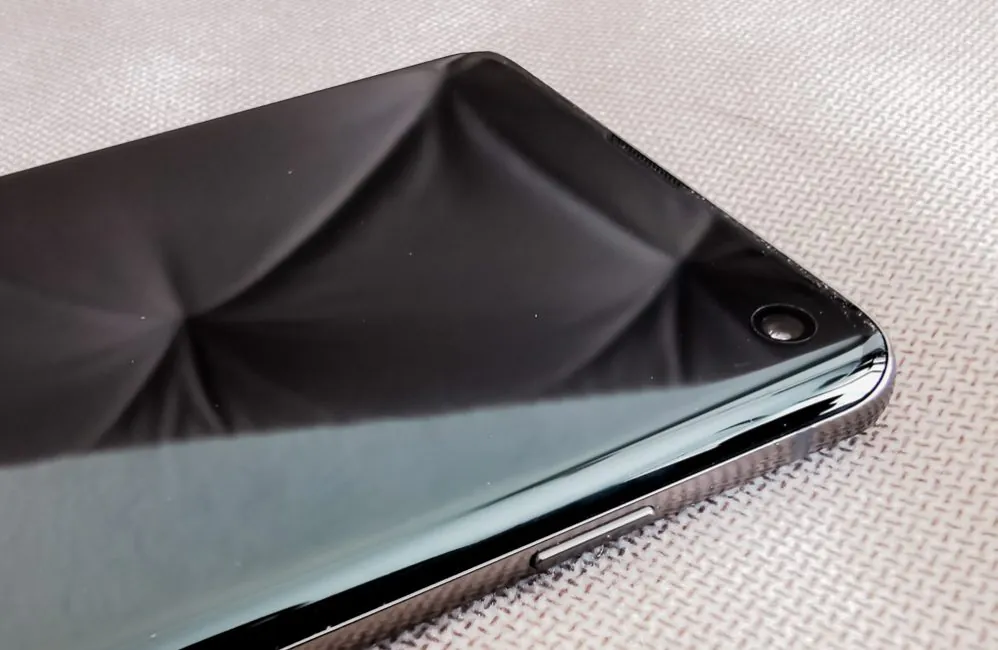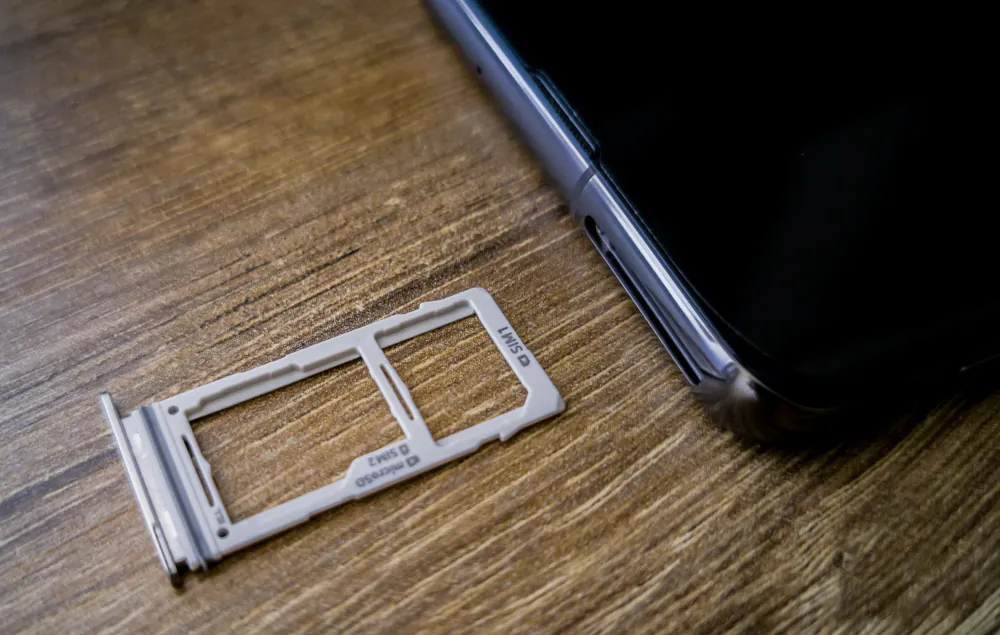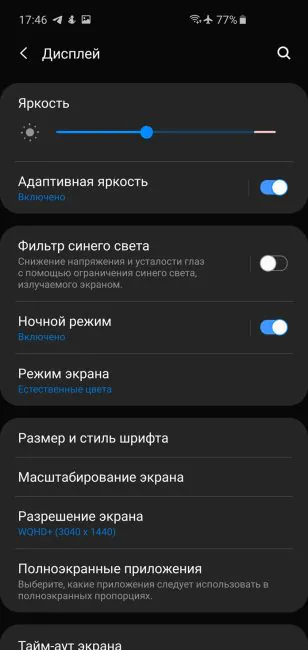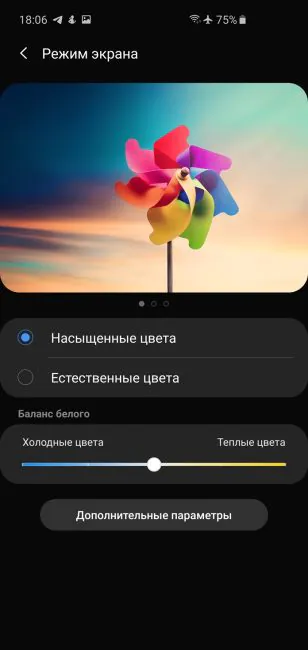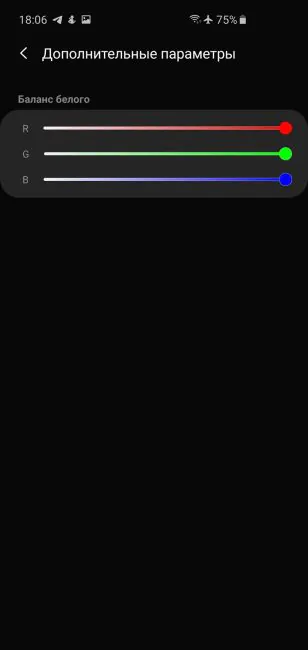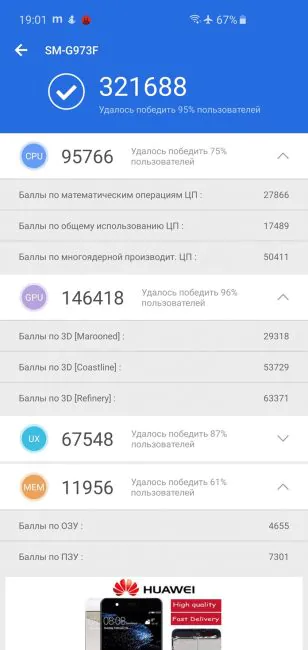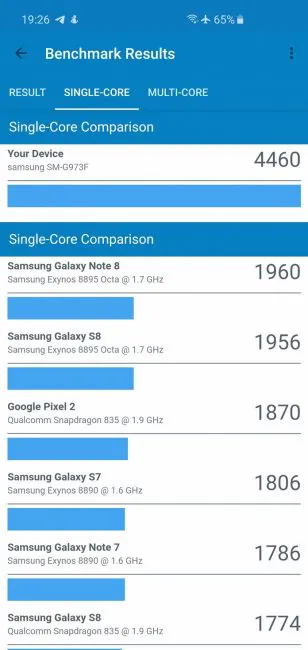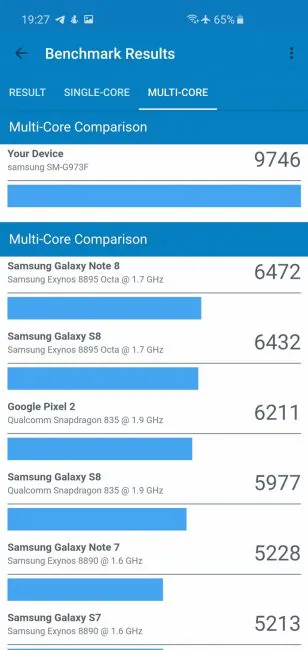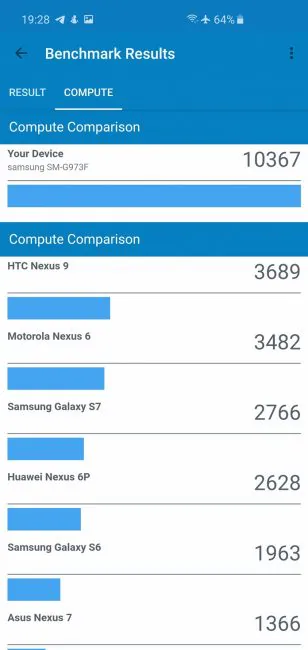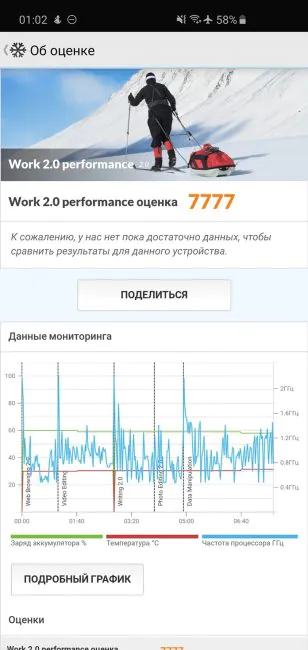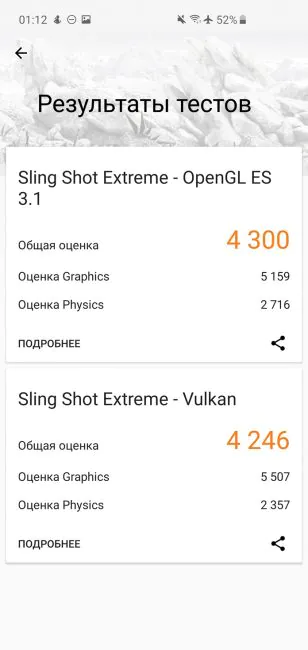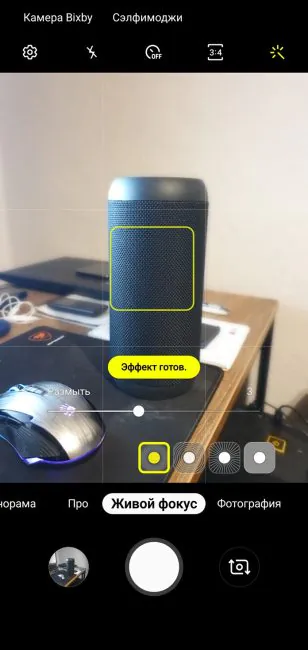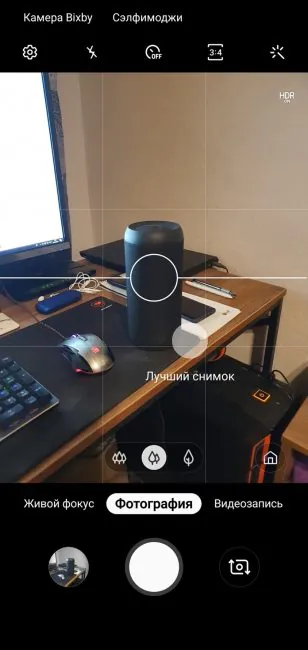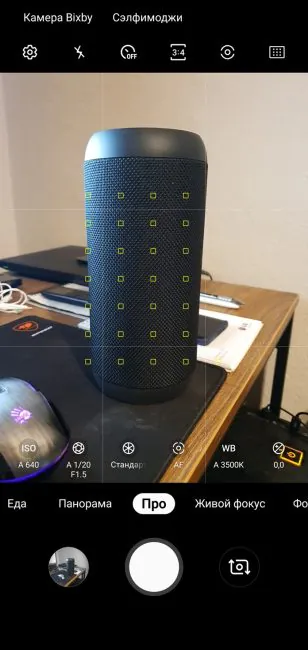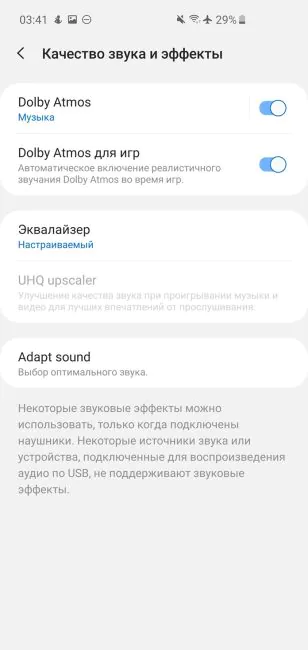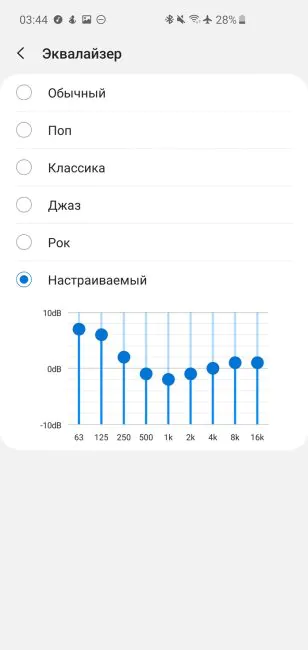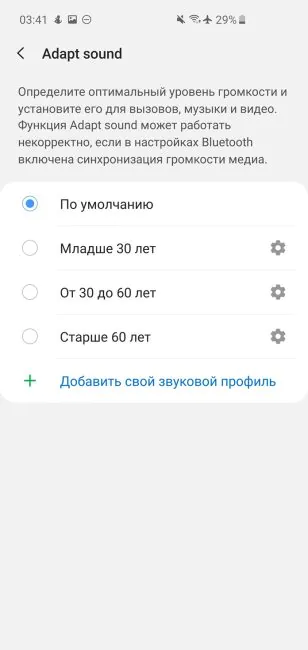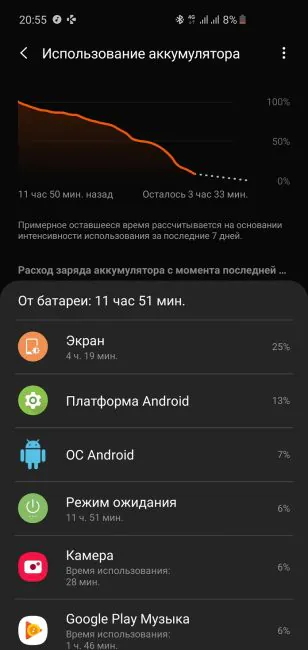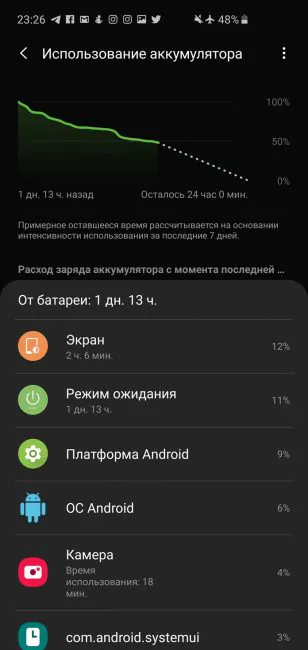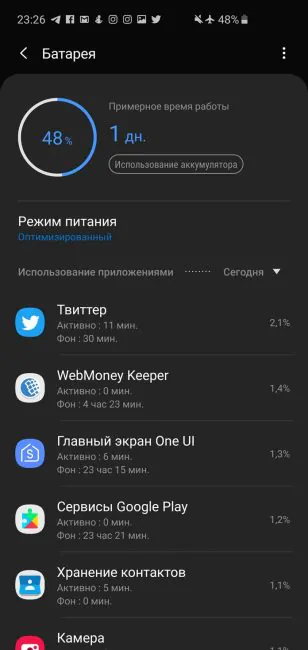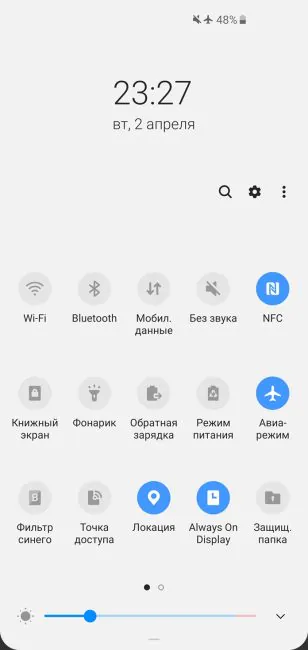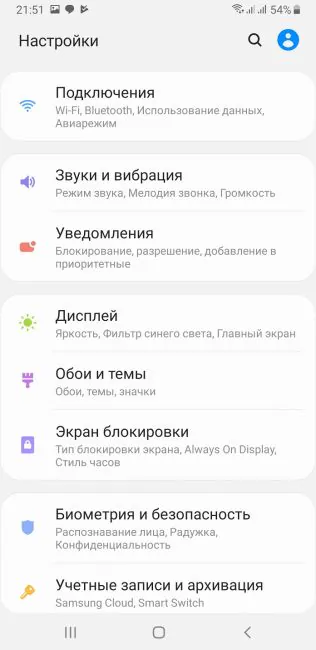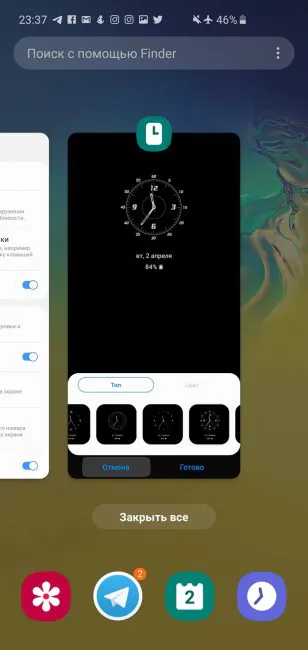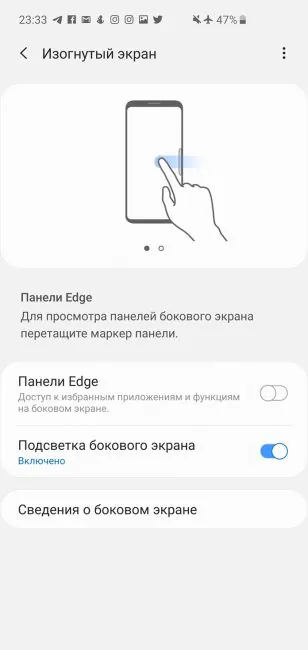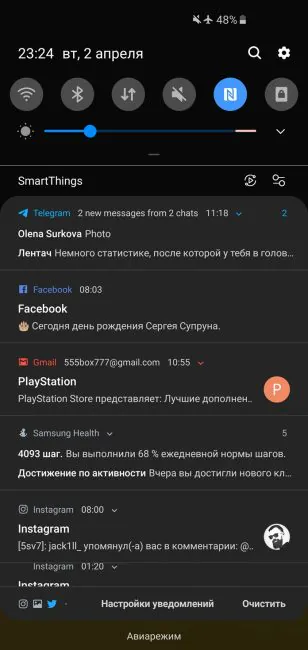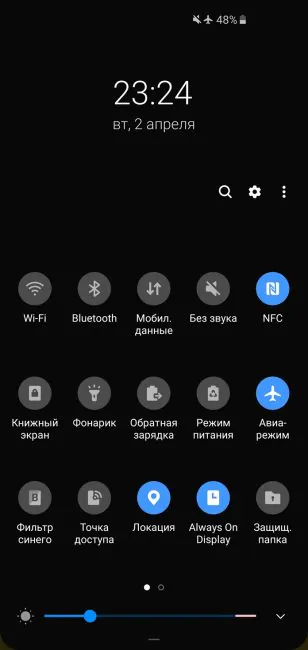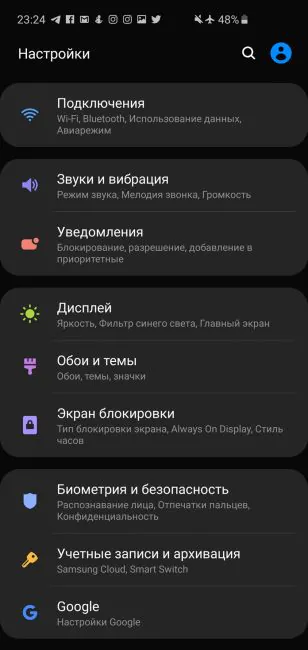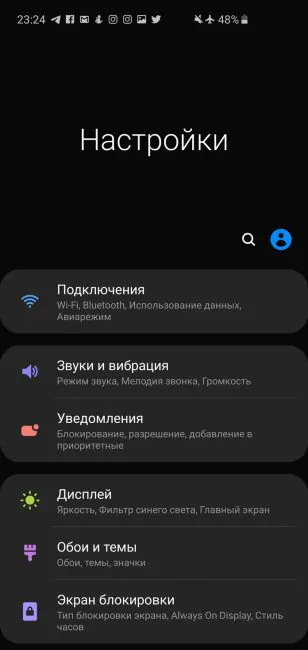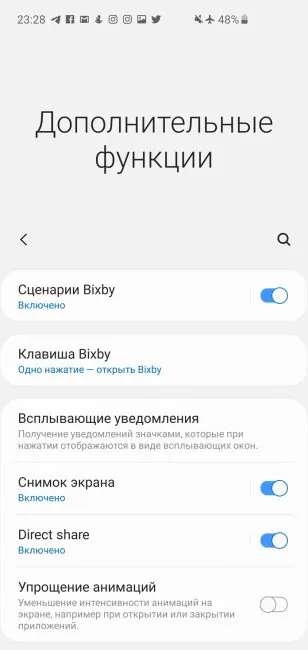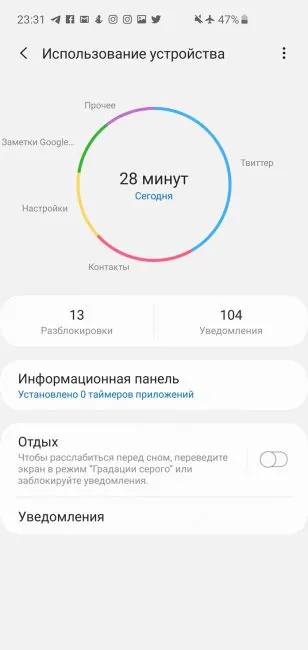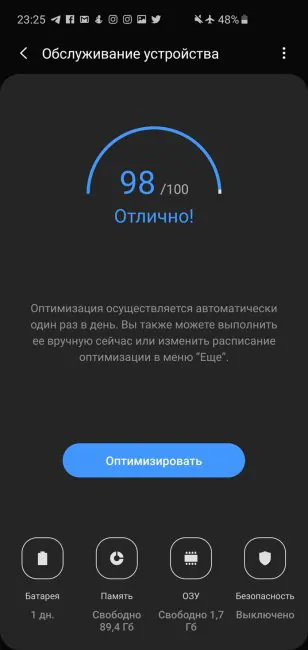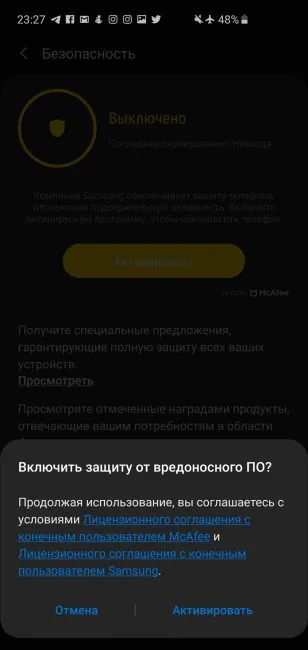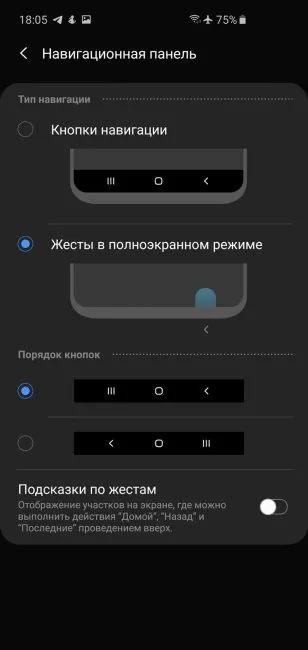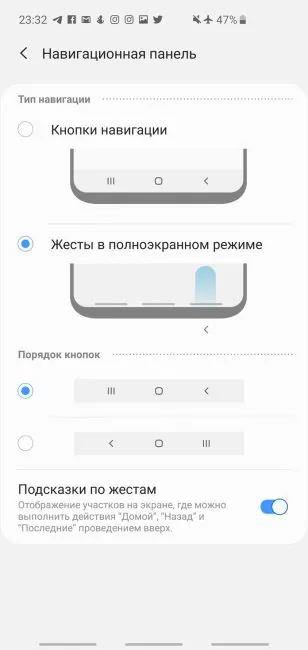© ROOT-NATION.com - Use of content is permitted with a backlink.
Today we have Samsung Galaxy S10 on our hands. Not Galaxy SX, which is great. A year ago I tested Galaxy S9+ and said that S10 must surely be a revolutionary device. Let’s find out whether I was a prophet or not.

Positioning and price of Samsung Galaxy S10
This year, Samsung decided that two flagships – the “regular” Galaxy S10 and the “pimped out” S10 +, are not enough. Thus they released the third smartphone – the smaller simplified S10e model. What can I say? Somewhere else we have already seen a similar solution with a line of three smartphones. Nevertheless, I personally consider this move to be fully justified. Unlike Apple, Samsung devices have a clear distinction about differences in screen sizes of their smartphones.
Many potential buyers yearned for miniature smartphones. We have already published our Galaxy S10e review. I also held the device in my hands and the first impression was wow! Those are the times when one can experience euphoria simply by picking up a smartphone. But this is a topic for another review, which I recommend you read.

But back to the middle modification of the flagship. Samsung Galaxy S10 is also not very big. You can even say that it’s optimal in size. And I really like the fact that, in terms of specs, it is not that much simpler than its older brother in the line. In fact, it has smaller dimensions (the screen), the battery capacity is reduced, there is no “extra” second selfie-camera and it is deprived of the maximum amounts of RAM and storage (but what is there is enough). System-on-chip, main cameras, communication modules and sound are completely similar to the top-end S10+. A visual comparison of the characteristics of all versions can be viewed in the table on the GSMArena – click on the Differences button on the left.

In short, if you are tired of huge smartphones, do not like apples and are willing to spend a lot of money, Galaxy S10 looks like an excellent balanced Android flagship. But let’s wait and see.
See also our video: Samsung Galaxy S10+ review

Design, materials, build quality
The times when Samsung copied someone’s design remained in the distant past. Now it seems incredible and few people will remember Apple lawsuits. The company has developed its distinctive style, which has been dubbed “unlimited” and has been adhering to it in its flagship devices for the third year in a row. It is based on a sturdy steel frame around the perimeter and glass in front and a back, slightly curved around the edges.

In the current generation, the design of the smartphone has become even more vivid, expressive and recognizable. First, due to the screen on the entire front panel with minimal bezels, curved edges, and a characteristic round opening of the front camera in the upper right corner. And although S10 failed to become the first smartphone with a similar design (remember Honor V20), it was S10 that generated tons of wallpaper memes that make use of it.

Behind there’s a horizontal block with cameras, similar to what we have already seen in Galaxy Note9. It only slightly protrudes above the case and is reliably protected by any case. And Samsung finally got rid of the fingerprint scanner in the back, which also added to the design of the smartphone purity and modernity.

In general, it’s easy to fall in love with this smartphone at first sight. If you use it for some time, you become inevitably fascinated by it. It is so trendy, almost perfect in size and shape and looks very cool. If in the past few years I have easily found flaws in Samsung’s flagships, now it’s very difficult for me to do so.
You can, of course, complain that the front of the smartphone is asymmetrical – the bezel above the screen is smaller than the bottom. Or that the USB Type-C connector is again not in the center of the bottom edge (as is 3.5 mm jack, by the way). But those are nitpicks. I love the smartphone the way it is.

The build quality is perfect and I have nothing more to say about it. Even if I really wanted to find fault with something. And yes, I almost forgot! Of course, Samsung Galaxy S10 has a dust- and moisture-proof case in accordance with the IP68 standard, which is today simply a mandatory characteristic of any flagship.
Read also: Samsung Galaxy M20 review – Keeping compromises to a minimum
It is worth noting that for the current line of the Galaxy S10, the manufacturer offers various fun colors – Prism White, Prism Black, Prism Green, Prism Blue, Canary Yellow, Flamingo Pink, so the choice is large and you can choose something to your taste. .

Elements’ configuration
At the front we have the screen, of course. Almost the entire front. I already commented about the selfie camera. Also at the top of the bezel there is a small earpiece speaker. And somewhere there should be light and proximity sensors, but I can’t find them.
Bottom under the screen is just a small area. LED indicator is missing. I do not even know how to treat this. I can’t say it’s very important, but it’s just weird without it. For example, when the screen is off, it is impossible to determine whether the smartphone is charging or not.
The arrangement of elements on the edges is standard for Samsung flagships. On the right is the power button. On the left is the volume key and the Bixby button. At the bottom are audio jack, Type-C port, microphone and a speaker. Above is a SIM tray and an optional microphone.
On the back is a horizontal unit with three cameras, a flash and sensors – for measuring heart rate and oxygen level in the blood SpO2. Below the camera is the Samsung logo, at the very bottom is product labelling.

Galaxy S10 Ergonomics
As I said, the size of the smartphone is almost perfect in terms of the screen size and ease of use. At least for me. The smartphone can be quite comfortable to use with one hand.

The power button on the right side of the Galaxy S10 sits perfectly under the thumb of the right hand. But at the same time, the index finger falls directly on the almost useless Bixby button on the left side (it can still be partially reassigned in the settings, albeit with restrictions). To reach the volume key, you have to change the grip. But if you hold the device in your left hand, then in theory everything is perfect. The thumb falls on the volume button, and the index finger on the power button. And the Bixby button is generally difficult to press by accident. So, if you use your smartphone this way, you will probably be comfortable. Personally, I often hold a smartphone in my right hand.

In general, with regard to the buttons, I will never tire of criticizing Samsung for the location of controls on different sides. As for me, Huawei and Xiaomi have this issue implemented more correctly – both buttons are on the right. However, you can get used to everything. Especially, taking into account the small dimensions of the smartphone. The only advantage of the location of the buttons on different sides is the ability to take screenshots with one hand.

Of course, S10 is insanely pleasant to the touch, but slippery, which is not surprising given the materials used. Therefore, the protective case is strongly recommended. Oleophobic coating is available on the back and on the front. I just have a protector stuck here, I couldn’t check for myself.
Display
Samsung Galaxy S10 has a new generation display called Dynamic AMOLED. Perhaps this name is inspired by HDR10+ high dynamic range display standard. The screen has a diagonal of 6.1″ with an aspect ratio of 19:9, a resolution of 1440×3040 pixels and a density of 550 ppi. However, the default resolution is 2280×1080, and you can also choose 152×720 for power saving.

I consider the default settings the most optimal, because I don’t see much difference with the high density mode. But if you are young and have keen eyesight, you may be able to feel the difference. Lowering the screen resolution to HD+ results in some fuzziness of the fonts, but still quite usable. In general, it is good that there are such options and the user can choose the level of balance he needs between picture quality and screen power saving.
In the display settings there is the inclusion of a blue filter for a more comfortable reading in the dark, as well as the activation of the night (dark) interface mode. Traditionally there is a color setting. There is a choice between the “signature” bright profile, in which you can also finely adjust the temperature and even separately calibrate the intensity of red, green and blue. If you like natural shades, choose the second profile called “Natural colors”. There are no fine settings. The screen becomes warmer (turns yellow), the contrast of the picture decreases.
My personal impressions of using the screen can be described in one sentence: “That’s a Samsung flagship alright!”. It is one of the best AMOLEDs on the market. The picture is dense, clear, the contrast is excellent, the black color is fantastic. Brightness, both maximum and minimum, contributes to comfortable operation of the device and excellent readability of information from the screen in any conditions.

But at the same time the screen is not perfect. Even if those exist. There are always drawbacks to any type of matrix. Samsung’s AMOLED displays, of course, turn white colors in a greenish-blue tint when the viewing angle deviates from the normal one. Of course, every year the manufacturer manages to slightly improve the technology and reduce this effect. Nevertheless, it’s not going anywhere soon. The greater the angle, the greater the white distortion. And there are still blackouts (again, on a light fill) in the areas of the curved screen on the right and left. Are these moments critical? Not at all. In normal operation, they do not interfere with enjoying all the benefits of the smartphone screen.

Samsung Galaxy S10 performance
Usually I literally force myself to write this section, it is so uninteresting, for the power of modern flagships at the moment is simply incredible. Much more than Android OS or the average consumer actually need. And the competition in the top segment is more like a Formula 1 race in vacuum. It might be interesting to know who will be the first, but it is absolutely not significant in the context of everyday life. It reminds me of driving a sports car through the city with a speed limit of 50 km/h. In addition to prestige, huge show off and the realization that you have a herd of horses under the hood, there is almost no practical use. The mid-budget segment is much more interesting in this regard.
With normal use, I do not notice at all the difference between the current flagships and different generations of devices of the past few years. We need our favorite benchmarks to decide:
We have a version of Galaxy S10 with an eight-core Exynos 9820 processor (8-nanometer) with Mali-G76 MP12 graphics accelerator. The test results with 6/128 GB memory are shown above. In actual operation, the smartphone is extremely fast, no lags and delays.
The commercial model can have even more – up to 8 GB of RAM. But even with 6 GB, applications keep well in memory and most often do not restart. And even if this happens, it recovers in a split second. The smartphone constantly reserves 1.5-2 GB of RAM to launch new applications.
Storage can be 128 or 512 GB. In addition, there is support for a memory card up to 512 GB, which is installed instead of the second SIM card.
Games? All of them on the highest graphics settings. In general, now even the mid-budget pulls out the popular PUBG without problems, so it would be strange if it were otherwise here. The topic of games on flagship smartphone depresses me even more than the topic of performance in general. At the moment cameras in mobile devices are the only reason to increase power. But more about that later.
In the USA, Latin America and China the phone comes with SoC Snapdragon 855 and Adreno 640 graphics. If you suffer from Exynosophobia and consider the Qualcomm solution to be more productive or compatible with the software you need (more FPS in games, Google Camera), you can try to buy it abroad. But personally, I do not see much point in such a venture.
Why? Return to the beginning of the section and read it again. The only significant theoretical justification for buying Samsung Galaxy S10 on SD855 is improved power saving, since the process technology of this chip is more modern – 7 nm. But I do not have the opportunity to check this statement in practice.
Samsung Galaxy S10 Cameras
The parameters of the main Samsung Galaxy S10 camera are impressive. This year it has become even better. For the first time in the S line, we have a triple main camera is installed. And it really brings improvements compared to last year’s models. Here are the characteristics of all modules:
- Wide 25 mm, 12 MP, adjustable f/1.5-2.4 aperture, 1/2.55″ matrix size, 1.4 µm pixel size, Dual Pixel PDAF autofocus, optical stabilization. This is the main module used by default for taking photos and videos.
- Telephoto 52 mm, 12 MP, f/2.4, 1/3.6″ matrix, 1.0µm pixels, autofocus, optical stabilization, two-fold optical zoom. Ideal for portrait mode and close-ups.
- Ultra wide 12 mm, 16 Mp, f/2.2, 1.0µm pixel size. It is used when you want to capture more objects in a frame, for example, when shooting landscapes and city architecture.

When shooting in different modes, the camera switches the modules automatically. In general, your task is simply to make photos, using zoom if necessary. For convenience, there are 3 buttons with trees, the default mode is x1, but you can quickly switch over to a double zoom (telephoto module) or ultra-width (x 0.5). Digital zoom up to x10 is also available.
On the one hand, you can simply write that the quality of the photo is excellent, which in fact corresponds to reality, but it is banal, since it is generally typical for Samsung’s flagships. But on the other hand, in conditions of good lighting, now almost all top smartphones make amazing photos. And even most mid-budget and some inexpensive smartphones of certain manufacturers make good photos. That’s why S10 has a couple of flagship features.
The main one is the variable aperture, which was first used in last year’s line, so it is not a new function. It allows you to cover the hole when the light is too much and vice versa, to open it in low light. In general, the main module (the first one in the list above) remains the same. But it has been enhanced by software and improved support for AI. Two auxiliary modules at the same time just help the main one during zooming, portrait and wide-angle shooting. And of course, they make a beautiful bokeh when shooting portraits and in the “Live Focus” mode, with the ability to change blur and blend effects, both directly during the shooting and later in the gallery.
Artificial intelligence is actively helping you in the process. It defines the scene and adjusts the shooting parameters according to the lighting and the scene. You can also enable hints in the settings and then the camera will show you the level so that you do not overwhelm the horizon and even display the point of the composition in which it is better to focus (placing it in the center of the frame) to get the best photo. I generally liked the work of AI. The smart assistant is not too aggressive, like in Huawei, for example, and in addition it can be turned off using the button on the shooting screen.
The camera software has also become better (it has been updated as part of the new One UI shell, which is listed below). If earlier I complained about random mode switching, now this flaw has been fixed. In general, the camera works quickly, focuses almost instantly.
We can talk aboit Samsung Galaxy S10 camera all day long, because it has a very feature-rich app. A bunch of modes, advanced professional mode, Auto HDR while taking photos and videos – there are lots of great additions. Also present is the creation of self-animated avatars. By and large, it would be possible to write a separate review of the camera, there is so much here. But let the photos speak for themselves.
SEE PHOTOS AND VIDEO EXAMPLES IN ORIGINAL RESOLUTION
Of course, comparison is the best way to test the camera. And while (I will reveal the secret) I am preparing it right now, I can already tell you a little verdict. Although in general I see a certain parity with competitors, in some situations Samsung Galaxy S10 camera is slightly inferior to the Huawei P30 Pro in the dynamic range, in situations where there is too much light. Because it covers the diaphragm, but sometimes the automatic HDR for some reason does not work.
In addition, S10 cannot compete with the P30 Pro in zoom (trite, it’s not above 10x, while the competitor has up to 50x) and shooting at night. More – later. I will show examples and tell about it in a special comparison, in which last year’s Huawei P20 Pro will also be present.
Read also: First look at Huawei P30 Pro and comparison with P20 Pro and Galaxy S10
A little bit about the video. The smartphone does a great job. Maximum quality – 4K and 60 fps. Also with optical stabilization. Impressive. As for the zoom, it works only woth 4K 30 fps and FHD 30 fps, as well as switching to ultra-wide angle. Examples of videos on the link above.
The front camera is also great. Even if there’s only one. But that’s more than enough – I almost never use it myself. Camera features: wide-angle 26 mm, 10 megapixel, f/1.9, 1.22 µm pixels, Dual Pixel technology and phase autofocus. Among the features are: Dual video call (video from the front and main camera at the same time), Auto-HDR. Camera makes video in 2160p @ 30fps and 1080p @ 30fps.
Read also: Samsung Galaxy A9 2018 review — Smartphone with 4 rear cameras
Sound
No problems here. No wonder Samsung has acquired AKG a couple of years ago. The main speaker is loud and offers high quality. In addition, stereo sound is supported in games and when watching a video due to the second earpiece speaker. Music can also be played in stereo, but I won’t recommend doing so since the speakers aren’t up to the task.
I note that the volume of the earpiece is decent when it works as a second channel, and almost as good as the dynamics at the bottom of the smartphone. This is amazing because it is really small. Actually, in the role of an earpiece speaker it also shows itself perfectly. Naturally, in the framework of mobile applications.
Talking about the sound, it is impossible to ignore the presence of 3.5 mm analog audio jack, which is already becoming a rarity in modern flagships. But here it is, and for many buyers it can be a significant advantage. Although, for example, I’m already so used to wireless headphones that for me this moment is not critical at all.
As for the sound chip, it is advanced in the smartphone, as it should be in the flagship device. Basic sampling parameters: 32-bit/384 kHz. The software also does not disappoint – there is support for Dolby Atmos and customizable equalizer.
Galaxy S10 Battery life
In this regard, the smartphone does not shine. Actually, that is predictable, given the relatively low battery capacity of 3400 mAh. Nevertheless, this is an improvement compared to Galaxy S9 (3000 mAh). It survives the the light day of active use, and the time of active screen operation is about 4-6 hours. I think the device can stretch for 1.5 or even 2 days if used sparingly and if you use all the power saving tools that are in the firmware.
I also assume that commercial copies should work a little longer than the test sample where the special application tracks its location.
The main thing is that the smartphone has going for it in that respect is support for quick charging, wired and wireless, with the support of 15 W power. Unfortunately, I have an engineering copy on my test, without the bundled charger. But from a third-party adapter, the smartphone easily charges from 10% to 100% in about an hour. And from ADATA wireless charging, it picks up charge at a rate of about 5% in 10 minutes.
Another fashionable feature of the device is the reverse wireless charging with which you can recharge other devices, for example, Galaxy Buds headphones. In general, the ecosystem is taking shape. By the way, Huawei P30 Pro also charges from Galaxy S10, although it is somewhat meaningless (in the opposite direction, too). But I mean, no one forbids charging other smartphones with QI support if you so wish.
Communications
The most boring section of the review. The main characteristics of Galaxy S10:
- Dual-band (2.4 and 5 GHz) Wi-Fi 802.11 a/b/g/n/ac/ax.
- Bluetooth 5.0, A2DP, LE, aptX, AAC.
- Positioning: GPS, A-GPS, GLONASS, BDS, GALILEO.
- USB 3.1 port, Type-C 1.0.
- NFC for contactless payments and pairing with compatible devices.
No problems with wireless connections and the mobile network were noticed during testing.
Read also: Samsung Galaxy J2 Core review – An Android Go-powered budget phone
In-display fingerprint sensor and face recognition
The Galaxy S10 has a new type of fingerprint scanner installed – ultrasound in-display fingerprint sensor. The touch location on the screen is highlighted when necessary. At the moment I can not say that the technology is 100% reliable. In almost half the cases, false positives occur. The recognition rate is also significantly inferior to the traditional sensor.

But there are a few nuances. First – the protector on the screen. Perhaps it affects the work of the fingerprint. The second is the outdated firmware installed in my sample. The representative office of the company claims that on a commercial firmware the ultrasound fingerprint scanner works faster and with almost 100% reliability. If you are a happy owner of a new device, you can comment on this point, thank you in advance.
Now about unlocking using face recognition. This method works pretty well and quickly. Due to problems with the fingerprint scanner, I most often used this method. I also tried to fool the system with photos and videos, but it didn’t work out for me. Although there are rumors on the Internet that this is possible, but I can not confirm or deny this information. In addition, in the settings of the smartphone, you can disable accelerated recognition if you are concerned about the security of your data.
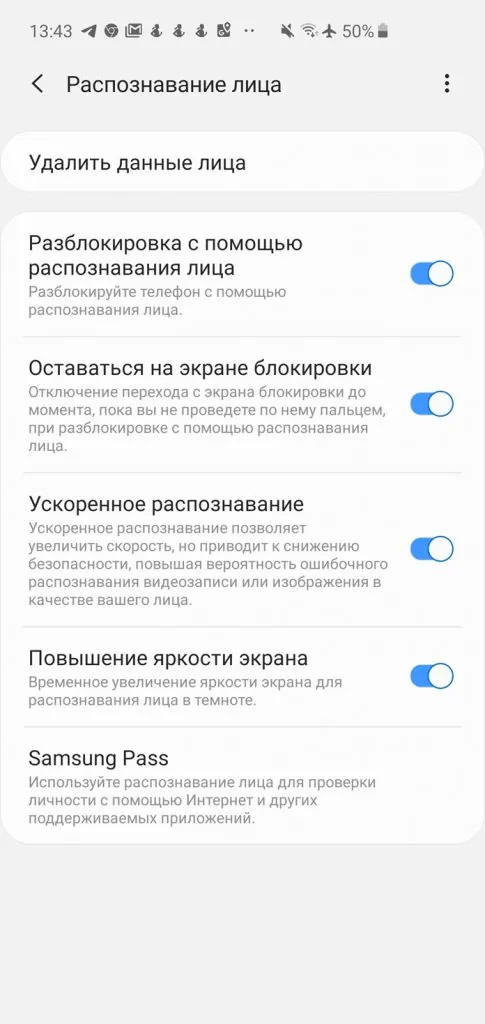
Firmware and software
If we are talking about software, it is worth noting that S10 line comes with Android 9 on board. The shell is the latest One UI, which replaced the Samsung Experience. And I like it very much. Moreover, my current TOP-3 shells has changed – it used to be this: Huawei, Xiaomi, Samsung, and now One UI took the lead, followed by EMUI and MIUI.
In addition to the updated design, One UI improved interaction with the system when using a smartphone with one hand. In any list or proprietary application, you can drag the content down and it will go down to the middle of the screen, just where you can reach the topmost element with your thumb. Samsung also streamlined and simplified the settings menu, making it more logical.
All Samsung applications have been seriously redesigned. The shell contains advanced tools for system maintenance and optimization of performance and security through a special menu item.
I especially want to mention gestures that can replace traditional buttons. In fact, instead of buttons in the bottom navigation bar, gestures are used from the bottom edge of the screen in the same places.
You can leave the tooltip markers in the button zones, or you can remove them altogether and use the entire screen. Many experts vehemently criticize this approach to smartphone management. At first it seemed to me unusual and perhaps strange, however, over time, I got used to it and it seemed to be normal and quite comfortable. In short, a matter of taste. This method of navigation has the right to exist.
Verdict
I definitely like Galaxy S10. I can recommend it to the people who seek compact and feature-rich Android phone. Premium design, great build quality, awesome screen, fantastic performance, good cameras and stable software – it has it all.

There are tons of modern features, but the device is not perfect. The battery life leaves much to be desired, and the camera is only okay. It’s great and all, but not the best on the market. The button configuration is also not fantastic, but you can get used to it. Nothing’s perfect – we’ll have to wait for the newer versions in the future.
In 2019 Samsung Galaxy S10 will satisfy anyone. It’s not revolutionary, but it is a steady evolution in the right direction. You can use it for a couple of years without thinking of upgrading. Good luck!
Subscribe to our accounts: