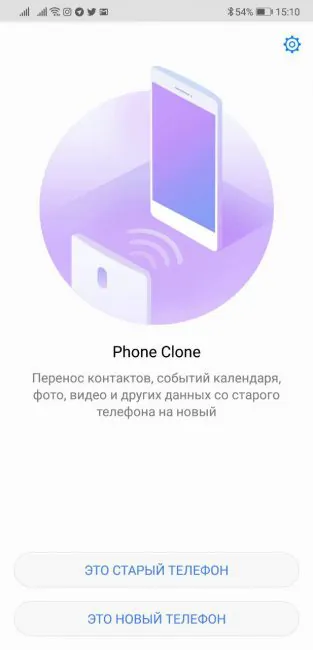© ROOT-NATION.com - Use of content is permitted with a backlink.
Since ancient times the manufacturers of smartphones sought to improve Android. After all, why not? They did it because they could, since Google let them do it by making the code of the OS open to all.
The chronicle of confrontation and progress
And so we rushed to dig in the guts of a cute green robot and commit sinful consanguinities, giving birth to Frankenstein horrors. This period of development of Android reminds me of a child who was born with complications and postnatal defects, and was cared for by seven nannies, each with her own ideas of how to better raise children.

Yes, at first “improvements” occurred with varying success. Something went well, some functions became revolutionary, there were successful finds. And some things only infuriated users. And it is worth noting that in spite of everything, this whole movement ensured the progress of the platform as a whole. Therefore, in spite of the general confusion, one can not dismiss all the positive aspects.
By the way, it’s not for nothing that our resource has the word root in its name. But many have now forgotten its meaning. So I will remind you. This site was created by simple geeks. Geeks who did what after buying a new smartphone? Yes, they got their root-access and installed custom firmware. Preferably based on pure Android.
I’ll try again to track the whole chain of events. Google makes a clean OS and dumps the code to partners and to open access. Manufacturers completely redesign the system, add functions and provides the shell with a terrible (mostly) design. Then the user tries to get rid of this shell as quickly as possible and seeks to return the system to its original state.
For a very long time the enthusiasts hated all these ROMs. The most reviled was TouchWiz from Samsung. In general, I still remember the times when it was called Pantheon on my first Android-smartphone Galaxy Spica. As for the Samsung devices, I can confirm that it was almost impossible to use them out of the box at the time of Galaxy S 1-2 and Galaxy Note 1-2. The slow file system had to be changed to ext3, otherwise the interface was terribly lagging. It was impossible to listen to music due to constant stuttering when reading data from memory. In addition, TouchWiz was destroying the battery charge. It was hard to figure out the culprit, as well as fix anything. The situation began to improve gradually with the Galaxy S4. The modern shell – Samsung Experience – is like heaven and earth compared to what it was. It is fast, convenient and functional, it is pleasant to use. This is one of the most striking examples of the positive progress of the proprietary shell.
But lets get back to the past of such ROMs. They were not uniquely bad. On the contrary. Some of the developments Google transferred to the next version of its operating system. And, by God, something even Apple managed to stash and present as an innovation of the updated iOS.
Objectively, the shells with unique functions during the rapid growth of the mobile market had competitive advantages; they contributed to the sales of smartphones, and respectively, the development of new functions was possible due to the sale of devices. Further functions were tested on consumers, natural selection of the most popular solutions was carried out, which were introduced into the new version of the clean OS and this cycle was repeated again and again. This feature remains relevant to this day – each manufacturer tries to add exclusive features to its shell and copy the best features of competitors. Largely due to this, Android turned into a powerful platform that we use now.
Firmware
The past
The main drawback of the shells was embedded software, which could not be removed. In addition to useful programs, such as a calculator, a dictaphone, and a weather application, manufacturers tried to embed as many useless services as possible, both branded and third-party. And because of not fully debugged mechanism for managing memory in the early versions of the OS, this application menagerie could start automatically without the user’s knowledge. What’s more, it was impossible to disable the autostart. Not only did the embedded software take up space in an already small amount of storage, it also took up memory resources, causing freezes when using the smartphone and discharging the battery in the background. A term such as battery drain is known to many users, and jokes about Android, which eats battery at night, have become memes.

This situation favored the development of custom firmware based on a lightweight stock without bloatware programs and services. Again, to install them, you had to get root or custom recovery first. There was much for us to do.
Now
It should be noted that at the moment, manufacturers have become much more restrained in the desire to fill smartphones with embedded applications. Typically, only the critical minimum of branded services is implemented, and the rest can be installed from the corporate repository or Google Play store.
Most third-party programs that come with the shell can be removed directly from the desktop or disabled in the settings. In addition, a clear improvement occurred in terms of management of RAM, autorun applications and background activity.
Performance optimization
The past
In fact, even stock Android itself was far from perfect. Therefore, advanced users also tried to change and improve it. The popular optimized kernels used various utilities for overclocking and underclocking and changing the CPU Governors (look it up), programs for managing the auto start, adjusting the parameters of the RAM, all kinds of battery monitors and optimizers. All of it required root-access, installing custom firmware or cores.
Now
Modern shells have advanced built-in tools for optimizing performance and energy efficiency. Autorun settings allow you to determine which applications should automatically start when you turn on your smartphone, and which should be opened manually. Also, you can fine-tune the work of programs in the background – identify applications that will close when the screen is turned off and vice versa. In addition, you can lock critical applications in RAM; this setting will stay active even after rebooting the device. Moreover, with the introduction of machine learning, this adjustment is rarely required in manual mode, although this option is still available. For example, in EMUI, the system monitors the model of device usage and automatically accelerates the launch of popular applications.
If you want to guarantee the fast work of the system, you need to optimize it and clean all the junk. It’s no secret that Android OS accumulates a huge amount of information during its work and eventually this data clogs the memory and slows down the system. In modern shells this problem is solved, and the most advanced ones also use the help of machine learning. From time to time, the firmware issues a notification about the need to optimize. You can also start this operation manually at any time using the “Phone Manager” utility. In this case, the application and system cache is cleared, and the user is offered to remove duplicate photos and little-used files and programs. And everything is done with the help of one button and a handy wizard with prompts.
Naturally, the firmware built into the firmware by the manufacturer is the best for optimization without harm to the system’s operability and without the risk of deleting important user data.
Customize appearance
The past
As I already said, except for a ton of unnecessary software, manufacturers forced their design UI, often very different from the pure stock Android, and not for the better. There was no way to change the UI.


At the same time, the clean OS has always attracted attention with its minimalist appearance, especially after the introduction of material design. This also provoked many users to enhance the firmware with the help of third-party launchers or even make the change for the AOSP-based firmware; CyanogenMod and its derivatives are the most popular examples.
Now
Almost all modern shells support themes and a special utility for changing them, which is usually called “Themes” or “Theme Manager”. This means that the appearance of the user interface can be easily changed. The themes usually include icons, wallpaper, changing the design of notification curtains with switches and built-in applications (phone, sms, calendar, etc.), as well as changing the design of the settings menu. Themes can be downloaded from the official store; there are paid and free options. In EMUI and MIUI themes can be combined with each other, thus creating something completely new.
In addition, themes can be downloaded from Google Play in separate packages or with the help of special applications, like EMUI Theme Factory, which, in fact, is a repository of custom themes.
Also for many shells there is an opportunity to simply download the theme file to the device and drop it into a specific folder, and after that the theme will appear in the manager. In general, if you do not like the official design of the shell, you’ll have no problem finding custom theme that looks just like the stock Android. In fact, you can get the look of any modern shell, be it iOS or something completely different. Of course, you need to spend a little time looking for a suitable theme.
Backup and recovery
Backing up and restoring user data has always been a huge problem for Android. A full backup at the system level does not really exist even now. Yes, the OS remembers much, and stores data about installed applications in the Google cloud. However, it is impossible to say exactly what data will be recovered from the Google Account after a full reset or after changing the device.
At the same time, almost all shells now contain built-in backup tools so that you can save data to the cloud or locally and afterwards restore everything else on the other device – call log, SMS, applications and their data, photos from the gallery. Of course, it must be a device from the same manufacturer, with the same shell. However, there are real possibilities, which is nice to know.
In addition, in the shells there are utilities for transferring data by air. Very handy when upgrading, if you have not already sold the older device. For example, in the Huawei shell, this utility is called Phone Clone and it even even supports different platforms. With it, you can completely transfer all data from your old smartphone to a new one. Get the old software environment (in fact, a copy of the old smartphone) on the new device. Convenient. For example, I’m currently using a system that, along with the data, migrated from the Huawei P9 to the P10-P10 Plus, Mate 10 Pro and P20 Pro and transferred several firmware updates (from EMUI 4 to EMUI 8.1.0). Every time I just cloned an old smartphone to a new device.
Conclusions
For many years, when the Android platform was just beginning to emerge, I was a supporter of the stock Android. After buying a new smartphone, I tried to change the firmware to CyanogenMod or something similar from the world of AOSP. However, over the past 5 years, my attitude towards the proprietary shells has gradually changed. Especially in the last few years. And of course, in many respects it was thanks to the efforts of smartphone manufacturers who tirelessly from year to year improved their software.
Now, when choosing between stock “clean” Android and the proprietary shell, the following comparison comes to mind. Stock Android – you can call it “naked” – is like a car in the minimum configuration. Therefore, after purchasing the device, it must be independently “pumped” with additional functions to ensure the proper level of comfort. Naturally, for this you will use various third-party solutions that are unequally stable, since no one guarantees their perfect work at the system level. They can not compare with the software from the manufacturer, which integrated into the firmware in the best possible way. It was, after all, tested for compatibility.
Instead of buying a modern ready-made solution, you get a “back to Android 2.x” construction kit (with a beautiful design, no argue here) and start building something beautiful from shit. All hope is only on you. It is clear that to guarantee a positive result in such situations is very difficult. Naturally, there are exceptions, but I see failed experiments with pure Android all the time, even from experienced reviewers. I don’t even want to think about ordinary users.
In addition, even if we imagine that you are well versed in the matter, many unique features that manufacturers provide in branded shells still aren’t available on a smartphone with stock Android OS, simply because you will not find similar third-party solutions on Google Play.
As a result, the “clean” Android system turns from an easy base solution into an overloaded third-party mess, an ambiguous and crooked garbage that results in a negative user experience.
I observe the Internet and track user reviews (on pure Android) and see frequent errors and software crashes; even the most common and popular apps seem to not respond. There are sudden accelerated battery discharge for unknown reasons, as well as the main scourge of “vanilla” devices – a noticeable slowdown after about half a year of operation. The only solution that saves the situation in this case is a factory reset, which means setting the device up, installing programs, and then, after half a year of use, resetting again. Yeah, how about no.
Most of the functions of custom firmware moved to branded shells, where they were have been improved, polished and made stable. That is why at this stage of the development of the platform, I would rather say “yes” to a smartphone with EMUI, MIUI and Samsung Experience than to a device on a stock Android OS. And what do you think about this? Don’t forget to comment!