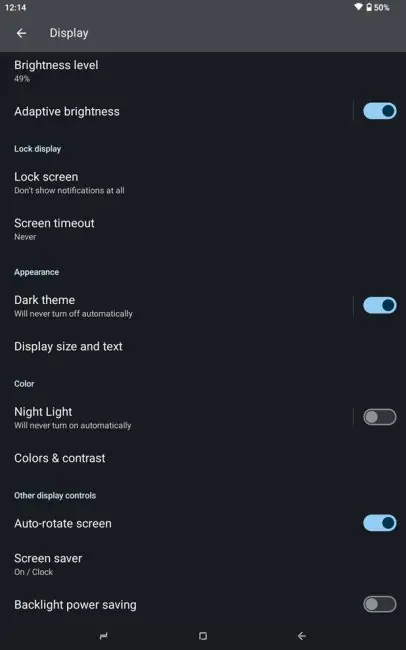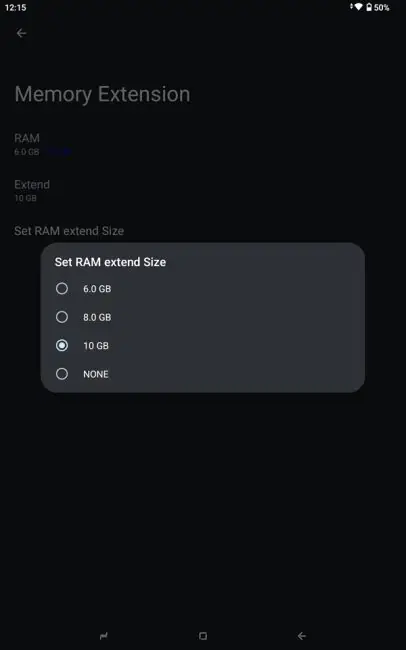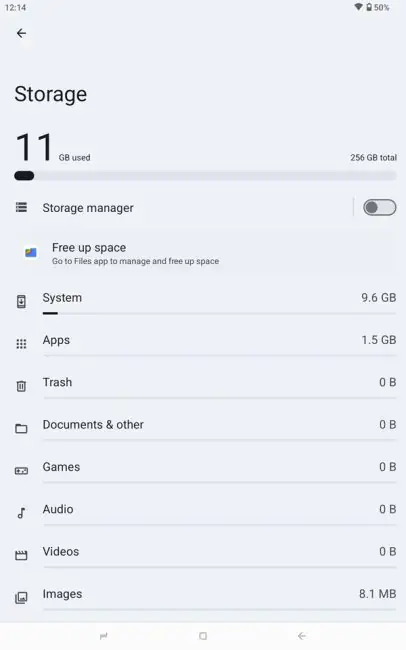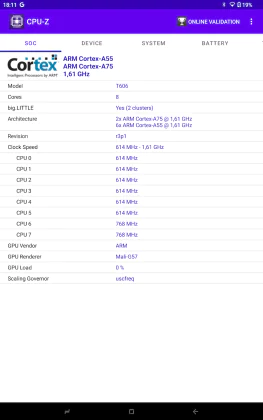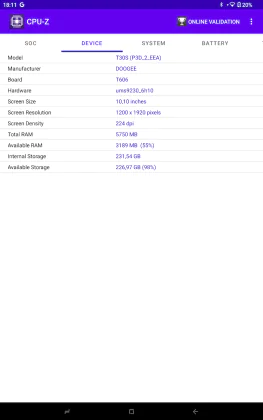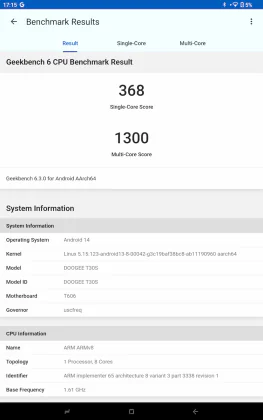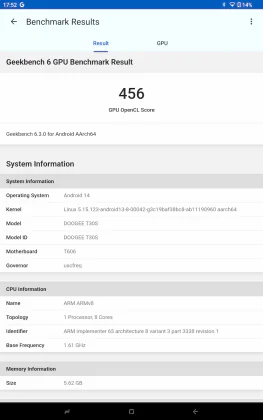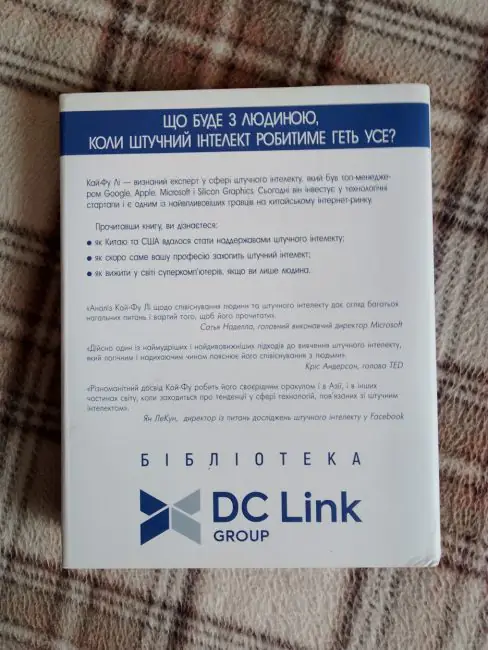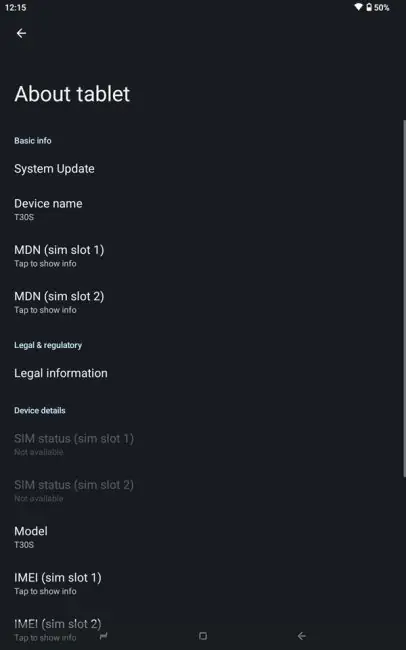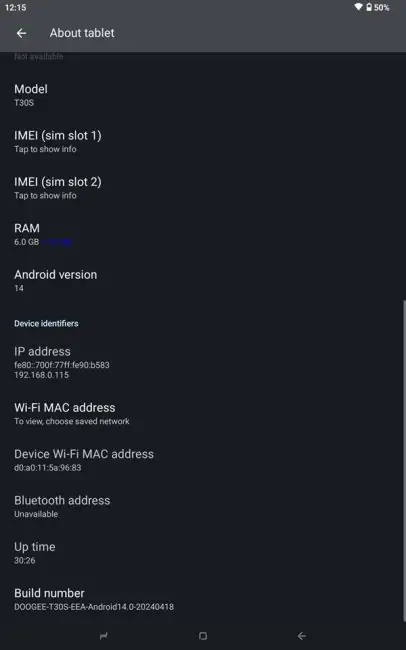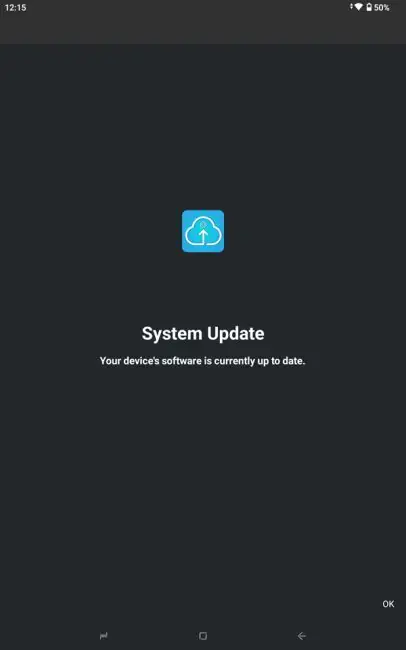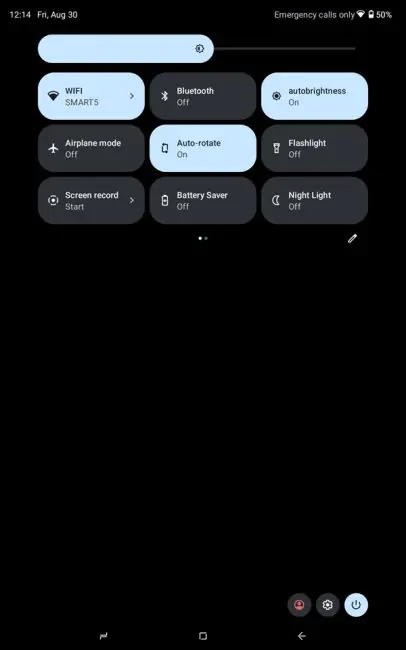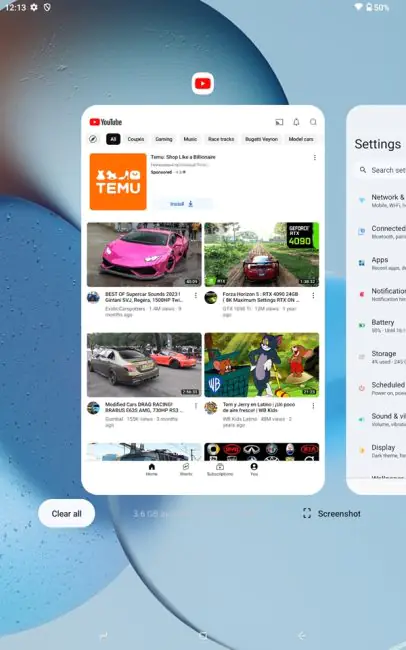© ROOT-NATION.com - Use of content is permitted with a backlink.
There was a time when tablet computers experienced a surge in popularity, but the situation has since stabilized, and the wild hype has died down. Essentially, a tablet is just a smartphone with a larger screen, which not everyone needs. Understandably, over time, eyesight can deteriorate, and watching YouTube videos on a small smartphone screen becomes less comfortable. Tablets are also often purchased for children because there are countless interactive games, educational courses, and other learning-oriented apps available. Plus, let’s not forget the front-facing camera, which makes video calls possible.

So, tablets have not lost their relevance, but their primary role remains unchanged: to serve as an intermediary between a laptop and a smartphone. In fact, for some people, a tablet can replace both devices. Technically, you can make calls from a tablet, especially if it’s equipped with a SIM card slot. There are also VoIP and VoWiFi services available. Additionally, you can use text and graphic editors, and connect a mouse and keyboard via Bluetooth. Admittedly, this setup might take some effort, and I wouldn’t recommend it to someone without experience, but it’s definitely possible. This is especially true considering that people are increasingly using various messengers and social media platforms for communication.

Alright, let’s dive into the review of the typical budget tablet, the Doogee T30S. What is it capable of, what tasks is it suited for, and who would it be recommended for?
Doogee T30S specifications
First, let’s go through the detailed technical characteristics of the device to understand its hardware component.
- Processor: Unisoc Tiger T606 eight cores (2 x Cortex-A75, 1.6 GHz + 6 x Cortex-A55, 1.6 GHz)
- Video accelerator: Mali-G57 MP1
- Memory: 6 GB of RAM (LPDDR4X), 256 GB of storage (UFS), microSD card slot up to 1 TB
- Display: 11” IPS, 1920×1200 pixels, 2.4K display
- Cameras: main 13 megapixel, front 8 megapixel
- Battery: 8580 mAh, maximum charging power 10 W
- Wireless technologies: Wi-Fi 802.11a/b/g/n/ac (2.4 and 5 GHz), Bluetooth 5
- Mobile network: 4G (LTE), 2 nanoSIM
- Positioning: GPS, GLONASS, A-GPS
- Audio: 4 speakers, support for Hi-Res Audio, 3.5 mm jack
- Dimensions: 257×168.7×7.6 mm
- Weight: 506 g
- Software: Android 14
All the specifications look modern and relevant, but it’s immediately noticeable that the model isn’t built on flagship hardware. This is also reflected in the device’s price, which will be discussed in the next section.

Positioning and price
At the time of writing this review, the Doogee T30S tablet is priced at around $155 or €140. In the official store on AliExpress, it can be purchased with a discount for even less—approximately $120. Consequently, the Doogee T30S tablet is positioned as a budget device with mid-range features, suitable for everyday use such as media consumption, web browsing, and basic gaming. Its high-resolution screen, long battery life, and optimized operating system make it a great value for its price.
Package contents
The Doogee T30S comes in a white box made of sturdy cardboard. The box isn’t much larger in length and width than the device itself, although its height is noticeably greater to accommodate the device and the included accessories. The design is quite minimalistic and stylish. The box is wrapped in a transparent film to protect the contents from moisture and dirt.

The package is not very rich, but it has everything you need:
- USB Type-A to USB Type-C cable
- 5V, 2A power adapter
- Documentation
- A paper clip for removing the SIM tray
- A protective film is glued to the screen
There is no case included, so you’ll need to purchase one separately. There are also versions of the tablet available for sale that come with a keyboard. The keyboard connects via a special contact group on the tablet’s body. For comfortable use, you’ll need a case with a stand so the device can be set up on a table.
Read also: POCO Pad Review: First Tablet from the Manufacturer
Design, ergonomics, build quality
The Doogee T30S tablet computer has a sleek and modern appearance, with the entire front surface covered by glass. The screen orientation can be either landscape or portrait. However, it’s not that straightforward. Some apps traditionally work in any screen orientation, while others are limited to a specific orientation. This isn’t always convenient. For example, the front camera is oriented for landscape use, so we’ll use that as a reference point to understand the device’s layout.

The case is metal, or rather, the metal cover is on the back, but it is not monolithic and there is a plastic insert in the upper part under which the antennas of wireless communication modules are located.

All the elements are well-fitted, with minimal gaps, and everything is done neatly and precisely. The edges are rounded but still noticeable, giving the device a secure feel in the hand. The body is quite thin, similar to modern smartphones, and the weight is proportionate to the device’s dimensions. On the back cover, you can find the model name, charger specifications, serial number, and two IMEI numbers. This information is on a separate sticker that can be removed.
The tablet is equipped with four speakers: two on the top and two on the bottom. The audio system supports Hi-Res Audio standards, and I’ll discuss the quality of the sound later.
The main camera is positioned on a separate island, which is typical for modern devices where multiple cameras are combined into a single module. In this case, however, there’s only one camera. The other two circles are the flash and depth sensor. The module protrudes slightly from the body, but this is barely noticeable.

At the top, you’ll find the volume rocker and the power button. On the right side, there’s a slot for two SIM cards and one microSD card. You can install either one SIM card and one microSD card simultaneously or two SIM cards.

Yes, manufacturers have long mastered the art of making sandwich-style slots. Personally, I think one SIM card would be quite sufficient, while an additional storage option could be handy. However, the built-in memory isn’t too small either. Near the upper corner, there’s a 3.5mm headphone jack.
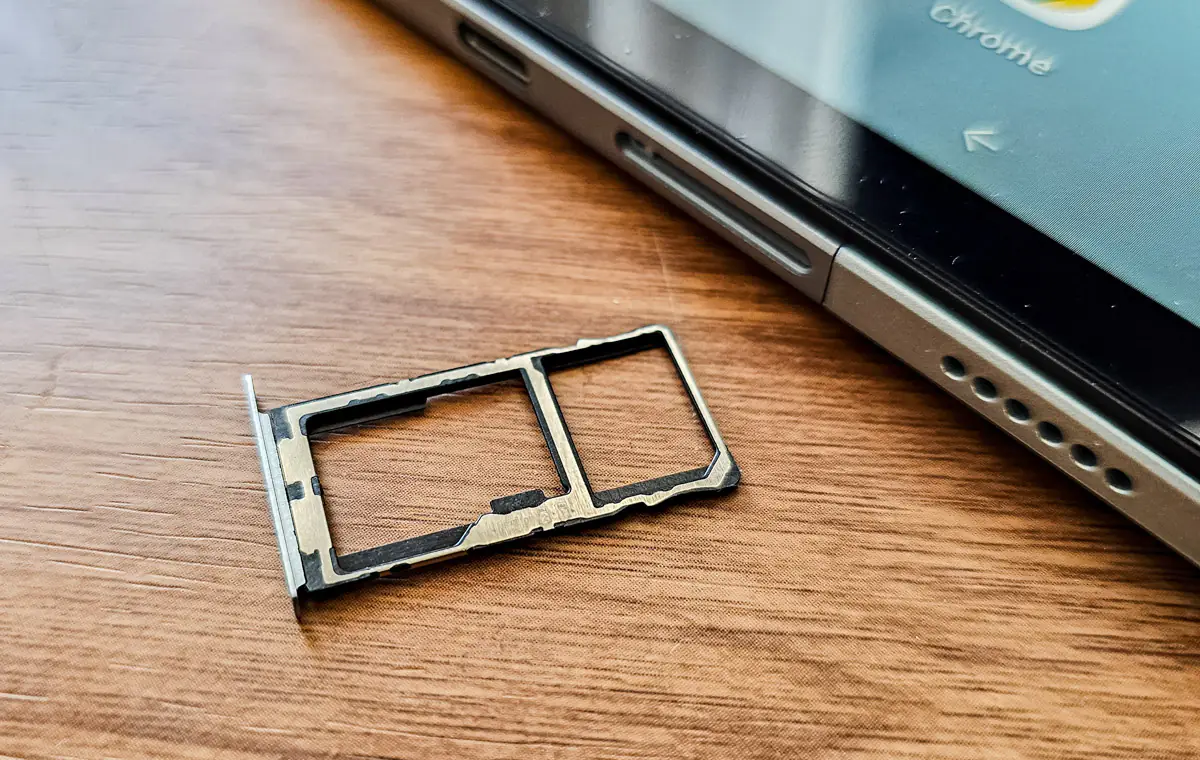 On the middle of the right edge, you’ll find the USB Type-C charging port. It supports reverse charging for other devices and OTG. For both features, you’ll need a specific cable, which is not included in the package, so you’ll have to purchase any necessary accessories separately.
On the middle of the right edge, you’ll find the USB Type-C charging port. It supports reverse charging for other devices and OTG. For both features, you’ll need a specific cable, which is not included in the package, so you’ll have to purchase any necessary accessories separately.
The tablet’s screen is flat and rectangular, with rounded corners. It comes with a factory-installed protective film on top. The bezel around the screen isn’t particularly thin, measuring about 1 cm all around. At the top, there’s a cutout for the front camera and the light sensor.

Read also: Cubot Tab 40 review: budget tablet for undemanding users
Doogee T30S screen
Many people buy tablets primarily for their large screens, which play a crucial role. In this case, the display specifications aren’t particularly outstanding, as noted from the specs. The presence of a TUV SUD low blue light certification might be a plus for some. Otherwise, there’s nothing exceptional. The Doogee T30S features a fairly good IPS panel. It has a classic 16:10 aspect ratio and a resolution of 1920×1200 pixels. The maximum brightness is claimed to be 300 nits, and it supports automatic brightness adjustment. Working with the tablet outdoors in daylight can be uncomfortable, even though the protective film doesn’t reflect light like a mirror. There’s no information on color gamut coverage or protective glass. In terms of color space, it’s safe to assume it’s around sRGB, while the type of protective glass remains speculative.

With an 11″ screen, the Doogee T30S is not considered exceptionally large by today’s standards. There are already tablets with 12″ displays and larger. The bezels are of medium size, approximately 1 cm all around. This makes the tablet fairly comfortable to hold with one hand without accidentally activating interface elements. The touchscreen is quite responsive and can easily register up to 10 simultaneous touches.
 There’s limited information about the display panel itself, but the image quality is acceptable. The refresh rate isn’t particularly high, and there are no settings beyond brightness and color adjustments. Overall, it’s clear that this is a budget IPS panel.
There’s limited information about the display panel itself, but the image quality is acceptable. The refresh rate isn’t particularly high, and there are no settings beyond brightness and color adjustments. Overall, it’s clear that this is a budget IPS panel.
The Doogee T30S screen has some color accuracy issues by default, but you can choose from several preset profiles or manually adjust the color settings. Viewing angles are quite wide, and color accuracy remains fairly consistent even when viewed from different angles.

Read also: Huawei MatePad 11.5 Review: Affordable Tablet With Keyboard
Doogee T30S performance
The Doogee T30S is powered by the Unisoc Tiger T606 platform, an entry-level eight-core chip built on a 12nm process. It features two Cortex-A75 cores running at 1.6 GHz for performance tasks and six Cortex-A55 cores, also clocked at 1.6 GHz, for efficiency. The Mali-G57 MP1 handles graphics processing. While this setup is quite basic and unlikely to set performance records, it should handle everyday tasks adequately.
The tablet comes with 6 GB of LPDDR4X RAM, which is sufficient for a budget device. Additionally, it offers a feature to extend RAM using internal storage, allowing for a maximum of 10 GB of RAM.
Let’s look at the benchmark results and evaluate the overall performance of this configuration.
Як видно, рівень продуктивності не є найвищим, але для більшості повсякденних завдань цей планшет цілком підійде. Якщо ви плануєте використовувати Doogee T30S для більш вимогливих ігор, таких як PUBG, варто утриматися від таких спроб, щоб уникнути розчарувань. Однак для простих аркадних ігор, дитячих додатків і добре оптимізованих ігор від Gameloft планшет впорається без проблем.
Щодо нагрівання, Doogee T30S не демонструє значного перегрівання. Він відчувається лише трохи теплим під час звичайного використання. Безпровідні комунікаційні модулі також працюють стабільно.
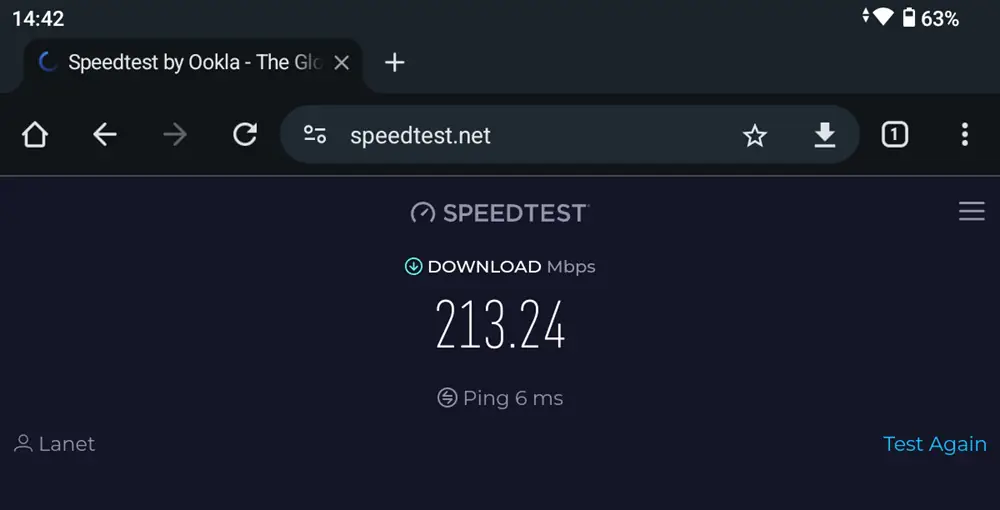
Read also: Samsung Galaxy Tab S9 Plus review: a balanced choice
Battery life and charging
Theoretically, there shouldn’t be any major issues since the hardware in the Doogee T30S isn’t very powerful, and the battery is quite large at 8580 mAh. The main challenge for the tablet is its large screen, which consumes a lot of power.
As for battery life results, I used the PC Mark app and the Work 3.0 battery life test, which yielded 9 hours and 42 minutes—an unremarkable result. However, with typical daily use, including 2 hours of web browsing, 1 hour of gaming, 2 hours of reading, and 2 hours of listening to music via Bluetooth, plus a few other minor tasks, the battery lasted for three days with 11% still remaining. For more intensive use, you’ll need to charge the device more frequently.
It’s also worth noting that the Doogee T30S doesn’t support very fast charging. The included charger is rated at 5V and 2A, which are standard figures and don’t provide rapid charging. In my case, a full charge took around 4 hours. While it’s fair to criticize the included power adapter for not being more powerful, especially given the battery’s capacity, the situation doesn’t improve with a more powerful 3A charger. The maximum charging power still doesn’t exceed 10W. Therefore, for active use, it’s best to charge the tablet overnight or at another time when you’re not using it.
There’s another interesting feature of the Doogee T30S: it can be used as a power bank with a charging output of 10W. This is supported by its fairly large 8580 mAh battery.
Read also: Cubot Tab Kingkong rugged tablet review
Cameras
The Doogee T30S features two cameras: a front-facing camera and a main camera. While photography and video are not its strongest points, the cameras provide sufficient quality for everyday tasks.

The front-facing camera, while not ideal for selfies, performs adequately for video chats, providing a fairly acceptable image.
 The main camera has some limitations. With a resolution of 12 MP for photos and video recording restricted to FHD, it’s not ideal for creating high-quality images. However, it’s sufficient for capturing text or objects to share with someone via a messenger.
The main camera has some limitations. With a resolution of 12 MP for photos and video recording restricted to FHD, it’s not ideal for creating high-quality images. However, it’s sufficient for capturing text or objects to share with someone via a messenger.
Sound
The four speakers on the Doogee T30S operate in stereo mode, providing decent immersion, though the bass isn’t the best. Nonetheless, given the device’s price, this is a good feature. The sound is very loud and even somewhat immersive, which isn’t always expected from mobile devices. Additionally, the tablet supports Hi-Res Audio, so you can connect compatible headphones or speakers for high-quality sound.
Firmware and software
The Doogee T30S runs on Android 14. The interface is clean and traditional, with a classic look. Interestingly, the tablet includes a built-in dialer, which is uncommon for tablets. Naturally, there is no earpiece, so phone calls can only be made using speakerphone or a connected headset.
The interface isn’t the fastest but looks smooth, with good optimization and everything running very clearly. I didn’t encounter any freezes, lags, or delays during use. I installed various apps from both Google Play and the local storage without any issues. The pre-installed software is nearly a clean operating system with basic Google apps. The default browser is Chrome.
Read also: Huawei MatePad SE tablet review: a universal assistant
Conclusions
The Doogee T30S is a solid entry-level tablet with good specifications and decent functionality. Its key advantages are the large screen and the sizable battery. The build quality is quite high. It supports 4G mobile networks and also allows for microSD card expansion.

The performance of the 8-core processor isn’t remarkable, but it does offer low heat, no throttling, and good battery life. The tablet isn’t suited for resource-intensive 3D games, as indicated by the test results, but it handles all other applications very well.
The screen is decent, with wide viewing angles, good brightness, contrast, and color reproduction. However, it’s not perfectly calibrated, though there is a utility in the settings for adjustment. The tablet has two cameras. While they aren’t exceptional, they provide all the necessary functionality. Video recording is available, and the front camera is better suited for video chats rather than selfies.

The Wi-Fi network works very reliably, as does 4G, with no issues observed. The interface is very straightforward, with minimal pre-installed apps, and the Android system is completely clean. As a result, everything operates quickly and smoothly.
Liked:
- Material quality and build
- Screen indoors
- Lightweight interface with minimal basic apps
- Decent battery life
- Powerful sound with Hi-Res Audio support
- Reliable wireless communication
- Compatibility with official keyboard and stylus
Cons:
- Outdoor screen
- Slow charging
- Not enough power for games with heavy graphics
Where to buy