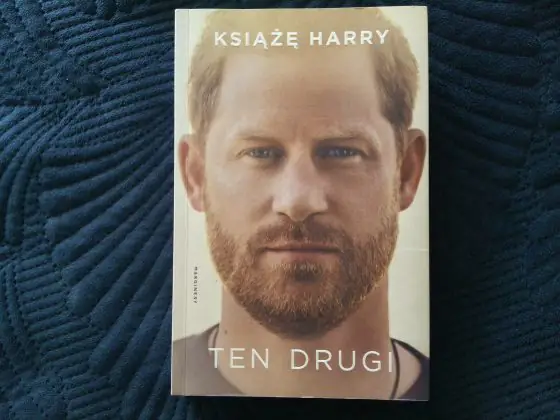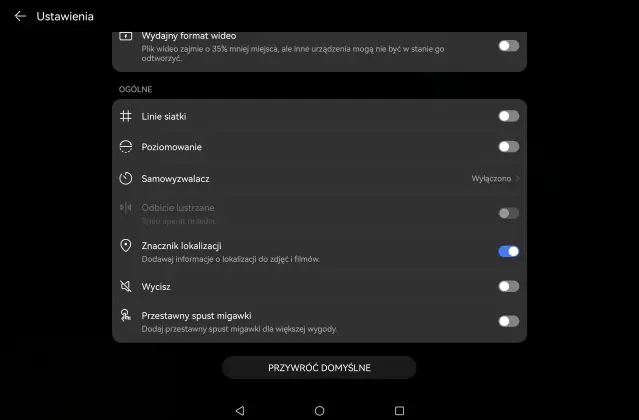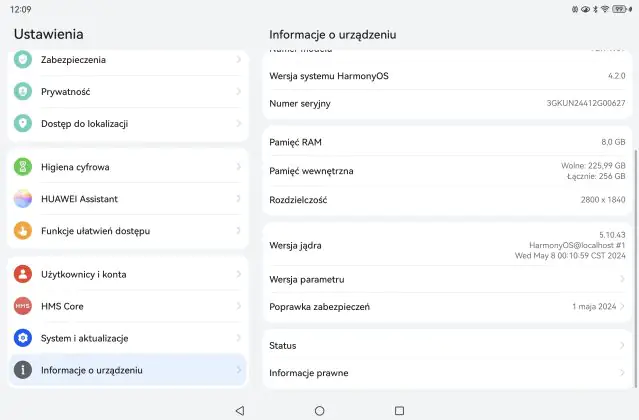© ROOT-NATION.com - Use of content is permitted with a backlink.
Huawei continues to expand its tablet lineup. Following the release of the flagship MatePad 11, the manufacturer has introduced another device – the MatePad 11.5 S PaperMatte with a matte display, perfect for drawing and work. This is the second generation of the model. The device looks interesting. Let’s see what it can do.

To start, let me share some personal thoughts. This is my first experience with Huawei devices since the restriction of Google services. Despite these challenges, the manufacturer is firmly fighting for its market position, and I must admit, they are succeeding.

Specifications and price
The highlight of this review isn’t just the technical specifications; the device truly performs well in daily use. One of the most important aspects is the IPS display, 11.5″, 2800×1840 (291 ppi) with a 144Hz refresh rate and matte finish. Such a screen has its drawbacks, which I believe are quite natural. Why? Our eyes are accustomed to glossy and beautiful displays on various smartphones. Here, we have a special matte screen that has its unique applications.
- Operating system: HarmonyOS 4.2
- Screen: IPS display, 11.5″, 2800×1840 (291 ppi) with a refresh rate of 144 Hz and a matte finish
- Processor: Kirin 9000WL (8 cores, 12 threads, 2+6+4, maximum frequency 2.487 GHz)
RAM: 8 GB - Permanent memory: 256 GB
- Sound: stereo, 4 speakers
- Connectivity: Wi-Fi 6, Bluetooth 5.2
- Security: Face recognition
- Additional: USB 3.2 Gen1 (USB-C connector) with support for external memory, stylus support
- Battery: 8800 mAh, 22.5 W charging
- Rear camera: 13 megapixel, f/1.8, 1080p@30fps video with autofocus
- Front camera: 8 megapixels, f/2.0, 1080p@30fps video
- Dimensions: 261.0×177.2×6.2 mm
- Weight: 510 g

It’s pleasing that aside from the screen, the manufacturer hasn’t overlooked everything else. The specifications look good, but these are just technical details. The most important thing is how the tablet performs in everyday life. The device is powered by Huawei’s proprietary Kirin 9000WL processor (8 cores, 12 threads, 2+6+4, max frequency 2.487 GHz), supported by 8 GB of RAM.

In Ukraine, the HUAWEI MatePad 11.5 S with 8 GB of RAM and a 256 GB disk will be available for $540 / €497. The device will be available in either purple or gray.
Read also: HUAWEI MateBook D 16 2024 review: For those who like more
Package contents
In the standard package (i.e., in the box with the tablet), we find a USB-A to USB-C cable, a quick start guide, and a 5V / 2A charger with support for fast charging (9V / 2A or 10V / 2.25A). Additionally, the manufacturer has included a microfiber cloth for cleaning the display. In my opinion, the quality of this material is very good. So, there you have the standard package.
You can purchase a version with the Smart Magnetic Keyboard, which is a useful addition to the package. This is a keyboard case, meaning it has a cover that closes over the back of the tablet. When attached, it protects the device from both sides. However, during use, only one screen tilt angle is available. Is this a drawback? It’s hard to say, as your perspective depends on where you’re sitting. Personally, it didn’t bother me.
Working with the HUAWEI Smart Magnetic Keyboard posed no issues. It is precise and responds well to key presses. Additionally, I added a mouse connected via Bluetooth, allowing me to enjoy a small laptop experience after a while. These are the kinds of hybrid devices I like the most.

Display
The tablet’s display has a diagonal of 11.5 inches and a resolution of 2800×1840. This results in a fairly high pixel density of 291 ppi. However, these parameters do not reflect the main feature of the screen – the matte glass and its impact on image characteristics. In this case, the matte effect is achieved not by applying a matte plastic film, as is usually done, but by etching the surface of the glass itself. Judging by this, the anti-glare properties of the screen are indeed excellent. Working on sunny days in the garden, for example, will not be a problem for us.
The device is designed to resemble e-books, for example. The screen allows us to work more easily with the existing stylus – writing on such a screen is completely different from, for example, on Galaxy S24 Ultra. The screen surface is designed to mimic a piece of paper.

It’s hard for me to complain about anything, because the device performed well at all stages of my testing. Nevertheless, it is impossible not to notice the minor shortcomings of this display. These include the colors, which are simply obliged to be less bright. As an excuse, I will write that this is the nature of this device, and if you choose a matte screen, you should take this into account. On the other hand, let’s remember that this is a “piece of paper”, so what’s there to complain about? But I can’t help but mention it.


Read also: HUAWEI Band 9 Smart band Review
Appearance
The tablet looks very similar to previous models. Looking through Huawei’s portfolio, I noticed the MatePad Air. The appearance is identical – an all-metal body with clearly rounded edges and a very narrow bezel around the display. When I picked up the device, my first impression was the weight (510 g). The tablet seems heavy, which gives us the satisfaction of a really solid construction. The camera module with a flash on the back attracts attention.
The camera lens is quite large, although the actual lens itself is small. This charming lens attracts attention and, in my opinion, looks visually appealing. The surface of the front panel is extremely minimalist. In the middle of the longer side, there is a camera for video and selfie calls. The rest is just the screen and the frame around it. The most attention-grabbing feature, of course, is the display with its matte finish, which in this case proves to be not only aesthetic but also functional.
On the right edge (when holding the tablet in landscape orientation with the screen facing you), we see a USB-C port and speaker openings. On the top edge, next to the camera module and volume control button, there are two microphone openings. Additionally, at the top of the frame, there is a spot where you can connect a stylus using NearLink, a wireless communication module compatible with the standard proposed by Huawei as a replacement for traditional Bluetooth. Below is the connector for the keyboard, and on the left is the power button and two more speakers.

Huawei MatePad 11.5 S PaperMatte cameras
I write this with full responsibility. I didn’t focus much on the photographic aspect. You might ask why? How often do you see people on the street taking selfies or other photos with an almost 12-inch tablet? I don’t see them at all. In my opinion, the rear camera of the Huawei MatePad 11.5 S PaperMatte will be used rarely, if at all. But let’s move on to the details. The tablet is equipped with a single rear camera with a resolution of 13 MP.
We can only record video in Full HD at no more than 30 frames per second. The photo quality is not impressive, but as I mentioned earlier, I don’t think this is the most important aspect of this device. The photos have some noise and sometimes lack sharpness. However, the overall appearance of the image is preserved. The front camera provides sufficient quality for selfies and video calls.

There’s no need to dwell on the photographic aspect, as it never occurred to me to take photos with a tablet. I didn’t take any photos (except for tests) because I didn’t have any need for it.
Read also: Huawei FreeBuds 6i TWS Headphones Review
Battery life
The Huawei MatePad 11.5 S comes with an 8800 mAh battery, which is 1100 mAh more than the previous MatePad 11.5. The battery life is decent, allowing us to work comfortably for 9 hours without needing to recharge.
 It’s also worth noting that when using a smartphone alongside the tablet, the tablet usage becomes secondary. In this scenario, the MatePad 11.5 S PaperMatte’s battery can last for several days. After all, 8800 mAh is quite substantial.
It’s also worth noting that when using a smartphone alongside the tablet, the tablet usage becomes secondary. In this scenario, the MatePad 11.5 S PaperMatte’s battery can last for several days. After all, 8800 mAh is quite substantial.
Unfortunately, there’s a downside. The included charger is nice and compact, but it’s a bit slow. The tablet charges at up to 22.5W, which means a full charge can take up to 2.5-3 hours.
The device features intelligent charging to ensure a long battery lifespan. This function is designed to learn our “battery handling culture.” This is a fairly common solution in the market, already available from many manufacturers.
Operating system
The tablet runs on HarmonyOS 4.2, the latest version of Huawei’s operating system, which was recently released. It’s worth noting that most of the differences between HarmonyOS 4 and 3 pertain to smartphones (such as several interface improvements related to lock screen information and notifications), but some apply to all devices. Among the advantages of the new system are 20% better performance, instant access to the camera, and smoother animations.
At this point, the absence of Google services must be mentioned. In my opinion, there is no one to blame here. It’s just fear on the part of the Americans, who are looking for a loophole to eliminate a competitor.
Huawei is trying to master the market. One of their responses is HarmonyOS and the AppGallery, which, in addition to its own range of apps, also offers archives of third-party distributions with search capabilities, including APK Pure (a booster for installing various games and apps on Android devices). The APKPure App is a program that can be associated with the Google Play Store. In fact, it is the official app of the APKPure service, which provides various games and apps for Android devices. From a user’s perspective, working with APKs on HarmonyOS is no different from working with regular Android.
Overall, you can install anything you want on the tablet, even Google services (there are special methods and apps for this).
Among the pre-installed software, we highlight GoPaint – an app for drawing that supports layers (special backgrounds for drawing that we can save) and fully utilizes the capabilities of the new (third-generation) Huawei M-Pencil stylus.


Reading, writing and drawing with PaperMatte is poetry
The included stylus offers 10,000 levels of pressure sensitivity, and with NearLink support, latency is minimized. The stylus itself has a hexagonal shape and fits comfortably in the hand. Its tip is made of transparent plastic, and the contact with the tablet’s matte screen feels more natural than it would with regular glossy glass. Additionally, the set includes an alternative tip made of a different, opaque plastic that matches the color of the stylus body.
Thanks to NearLink technology, the stylus easily connects to the tablet—just press it against the plastic area on the top edge. That’s the theory, but in practice, there is sometimes an issue: occasionally, it connects, and sometimes it doesn’t. I have mixed feelings about this.
Due to the display’s characteristics and the ability to switch to a black-and-white mode, reading various “e-books” is really enjoyable. On such a screen, you just want to keep turning pages one after another.


On tablets or devices without a matte screen, the image appears glossier. Using the MatePad 11.5 S PaperMatte actually feels like flipping through “sheets” of paper.

However, it’s time for true poetry. A few days ago, I had the opportunity to touch real art. Huawei, by organizing an artistic event, aimed to illustrate that their new device is a tool for creating beautiful paintings. Using the aforementioned GoPaint app, we can not only learn the subtleties of drawing but also experience the 10,000 levels of pressure sensitivity while painting. Even if you don’t feel ready for it, remember that practice makes perfect.
Read also: Huawei MatePad 11.5 Review: Affordable Tablet With Keyboard
MatePad 11.5 S PaperMatte chipset in use
Besides Android, Huawei also faces issues with processors. The remedy for this is their proprietary chips. Therefore, the tablet uses the Huawei Kirin 9000WL processor with 8 GB of RAM and 256 GB of storage. I can immediately dispel any concerns, as the hardware is surprisingly good for its class and price range. I didn’t encounter any issues with the system.
Navigation through the operating system is smooth and lag-free, apps open quickly, and in normal use it would be hard to tell whether the device is running a flagship processor or perhaps a mid-range SoC. Huawei has done its homework in this regard. The benchmark results above also illustrate that the hardware is not in the worst position. In this aspect, it’s hard to complain about anything, as everything works flawlessly.
Conclusion
I want to say that the device has almost no flaws. They are not significant and certainly fewer than one might think. First of all, I have reservations about the charging. In my opinion, it is too slow because, compared to smartphones with fast charging, 2-3 hours to fully charge the battery is clearly too long. I must also mention the issues with the stylus, which initially had trouble connecting. It seems to work somewhat erratically. I miss having a traditional charger for the stylus. The absence of Google services could be seen as a downside, but to be honest, there are no issues with the apps, and it’s simply because the Americans are scared. The camera is somewhat weaker, but I understand the concept of the device.

There are far more advantages. First and foremost, the excellent display, which many manufacturers could envy. The Kirin 9000WL processor is very stable; I had no issues during use. The “artist-creator” sphere is, in my opinion, the second strongest aspect of this device, right after the display. It’s also worth noting that the Huawei MatePad 11.5 PaperMatte has a really solid aluminum construction. Despite the slow charging, we can praise the device for its large battery. This drawback does not diminish the device’s competitiveness in the market; in fact, it’s quite the opposite. I highly recommend it.
Read also:
- HUAWEI FreeBuds SE 2 Wireless Headphones Review
- Ajax Systems, Jeweller, and Wings: How It All Began
- CUBOT A10 Smartphone Review