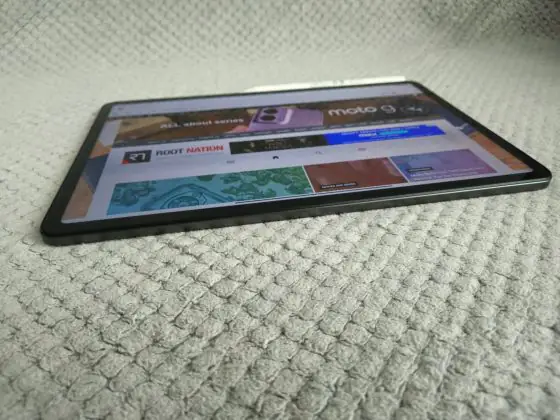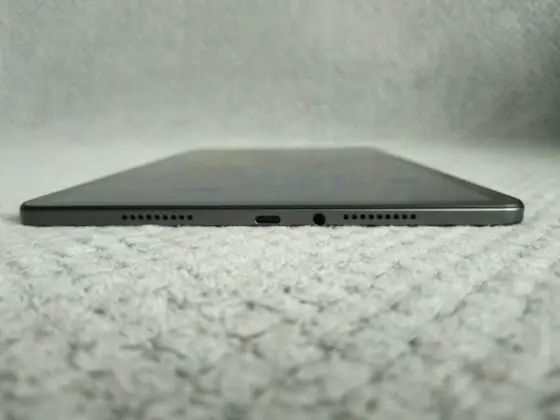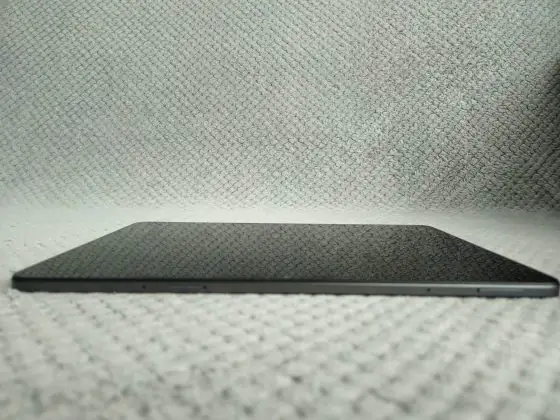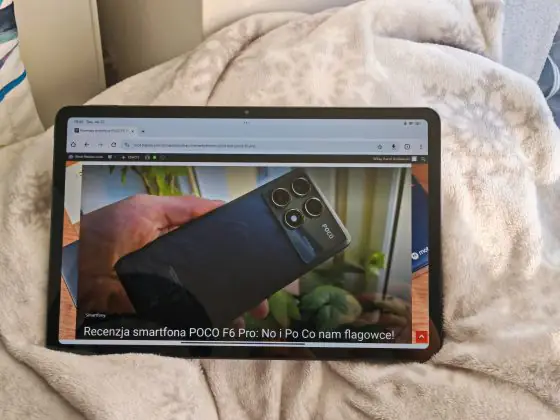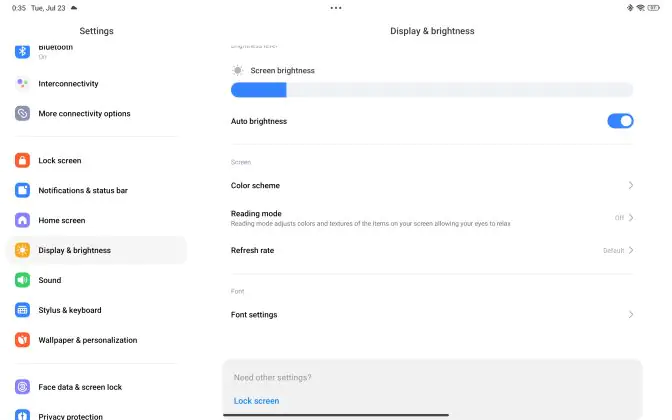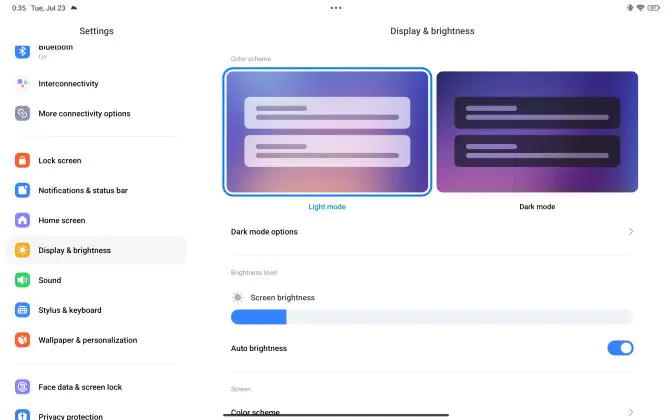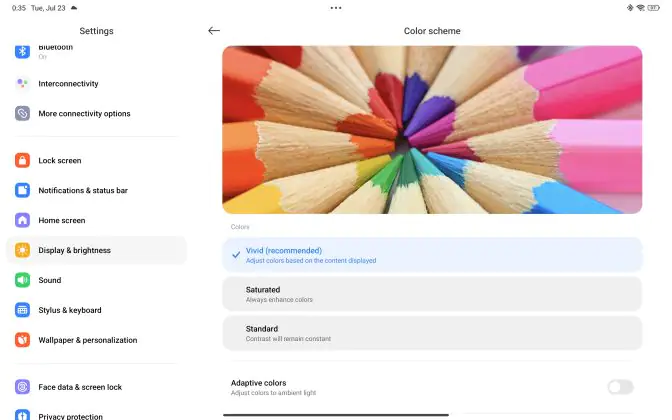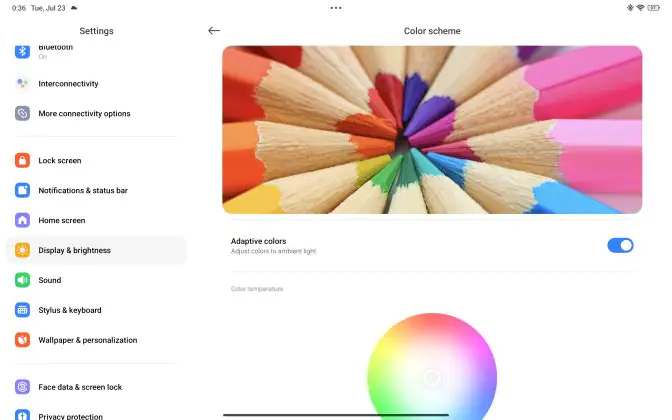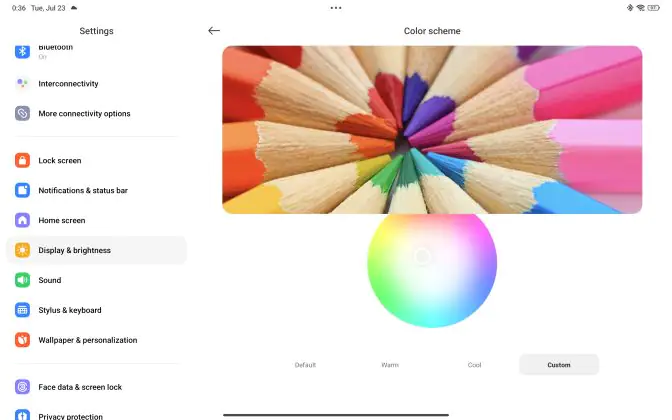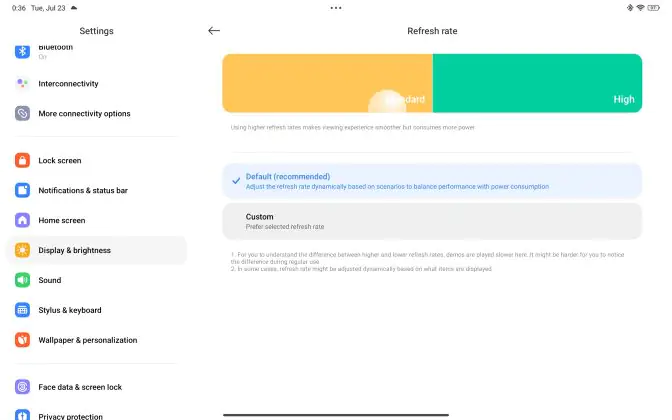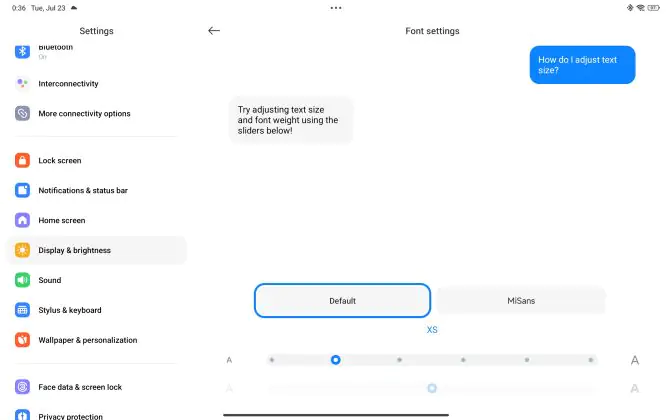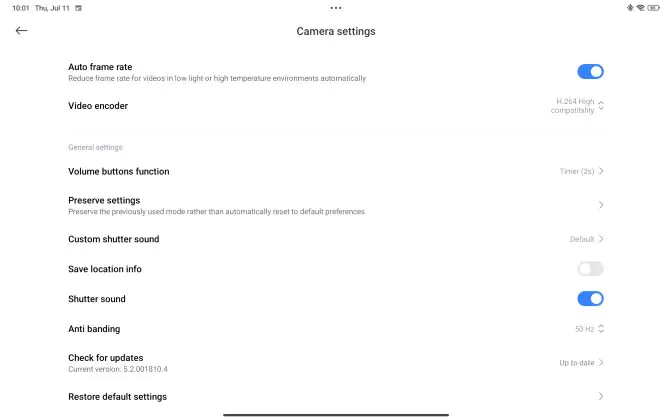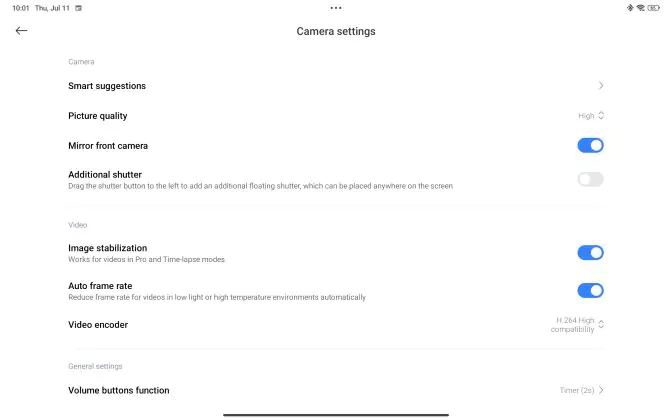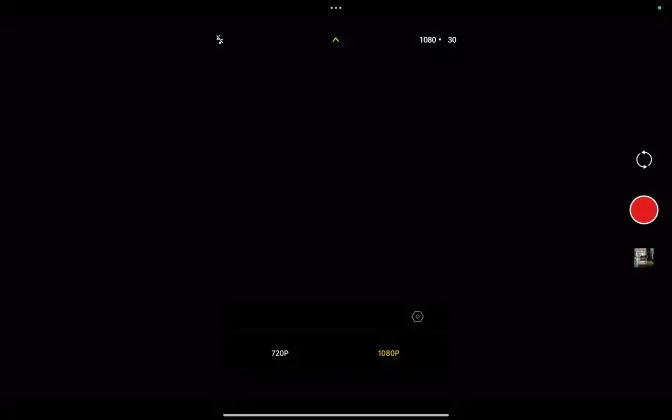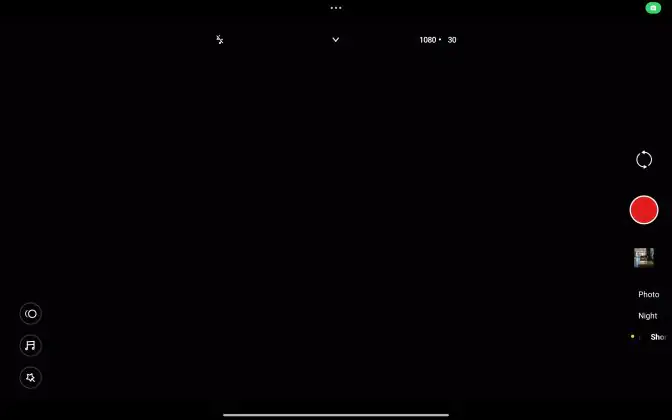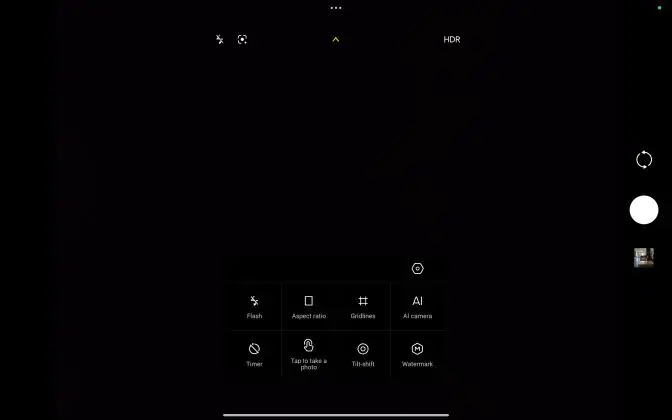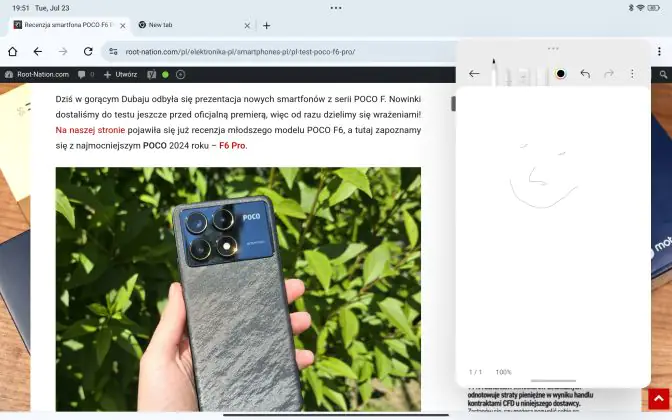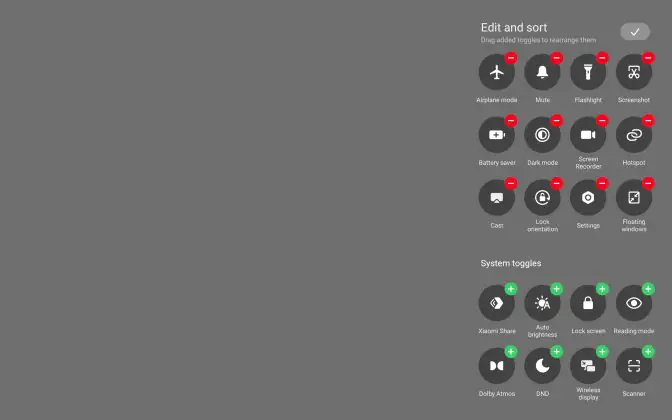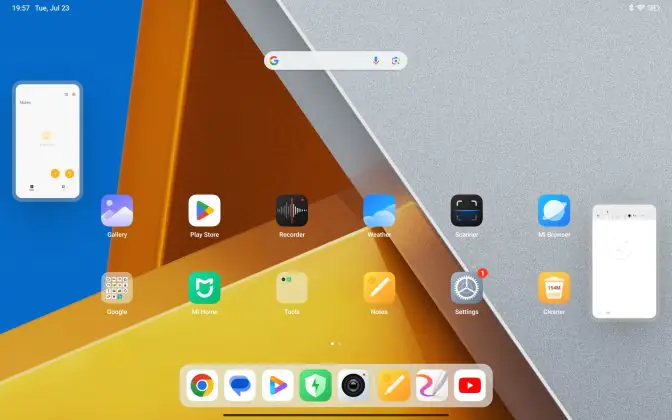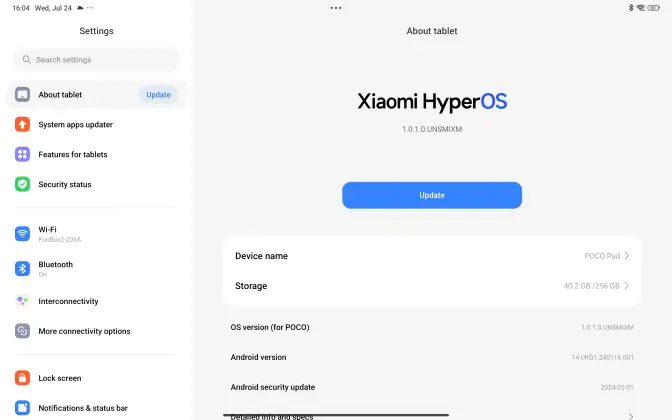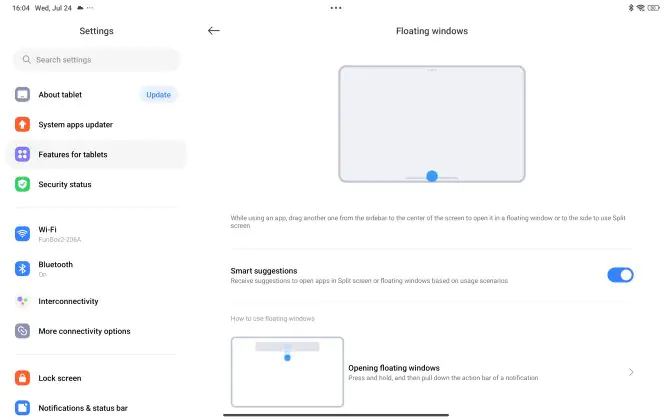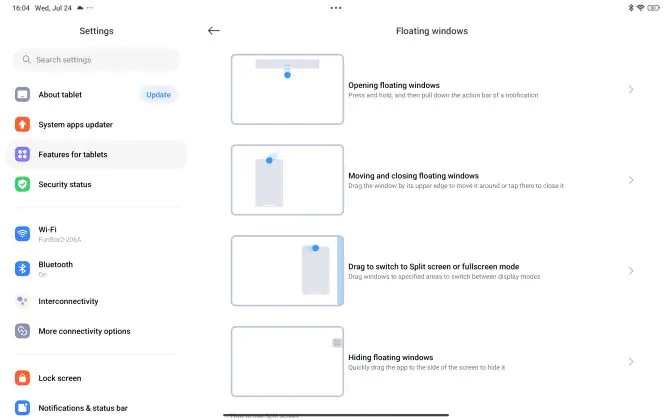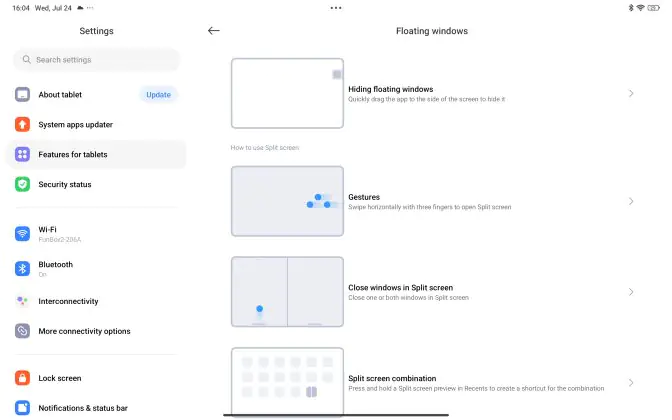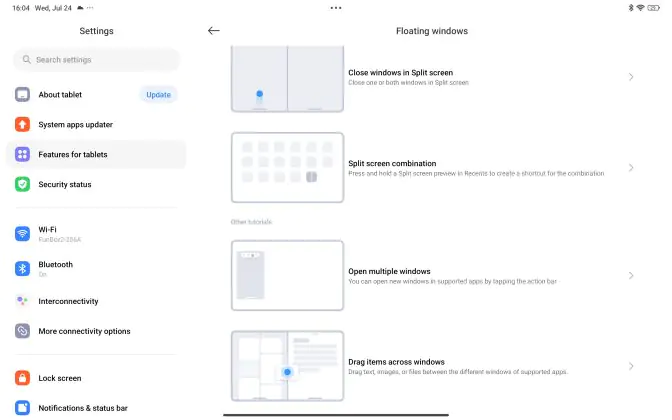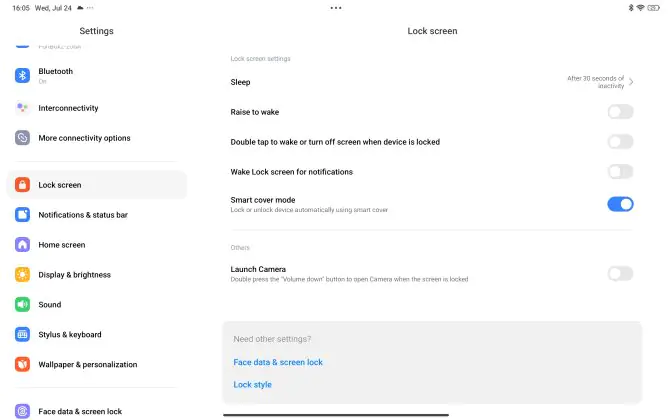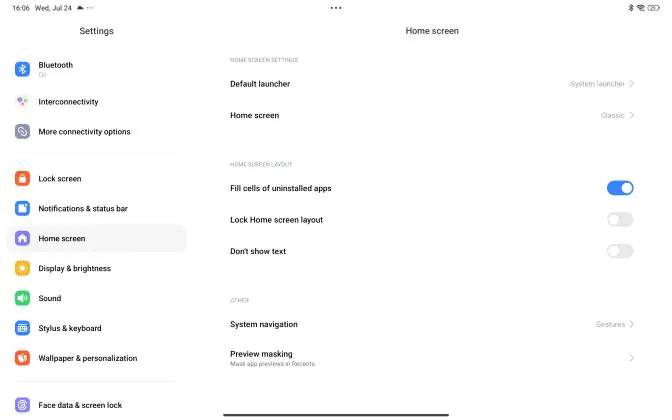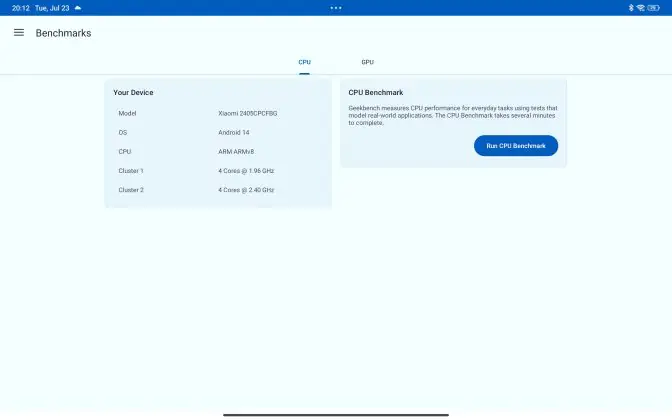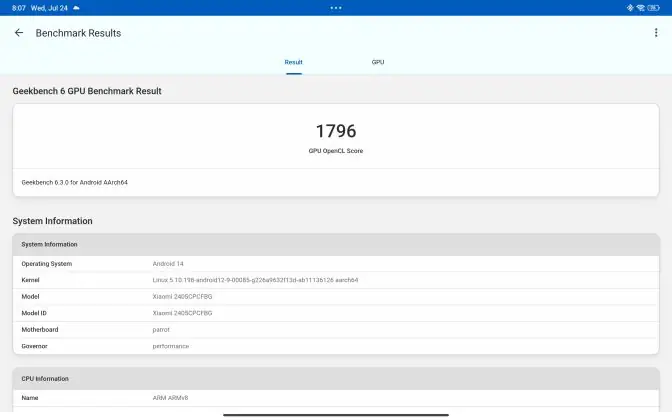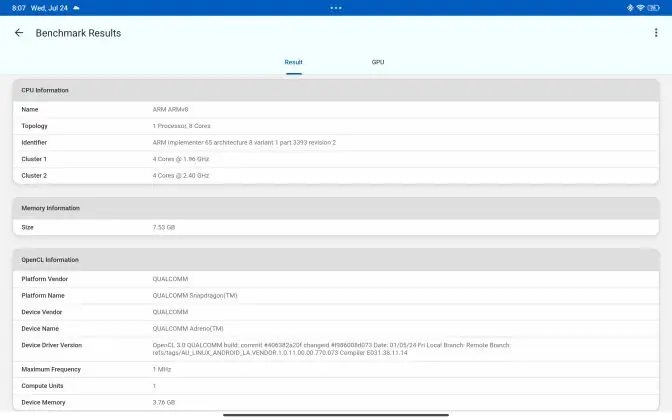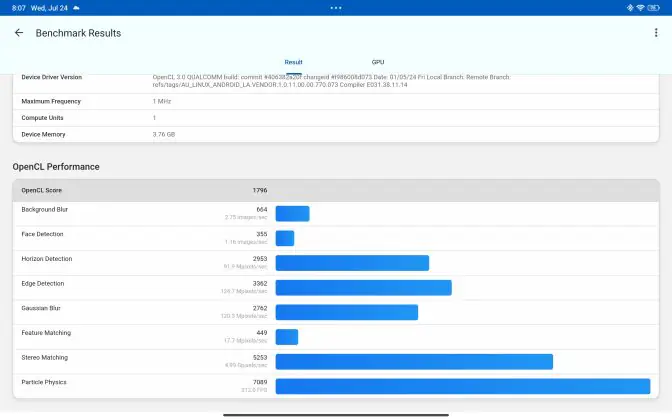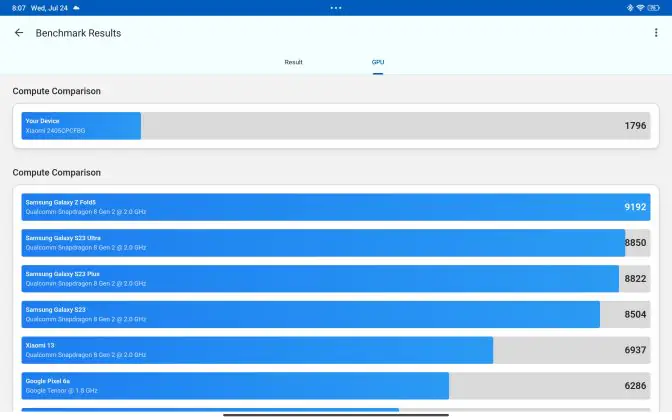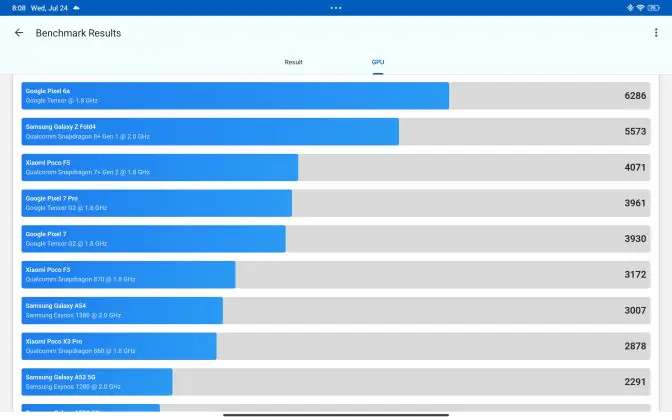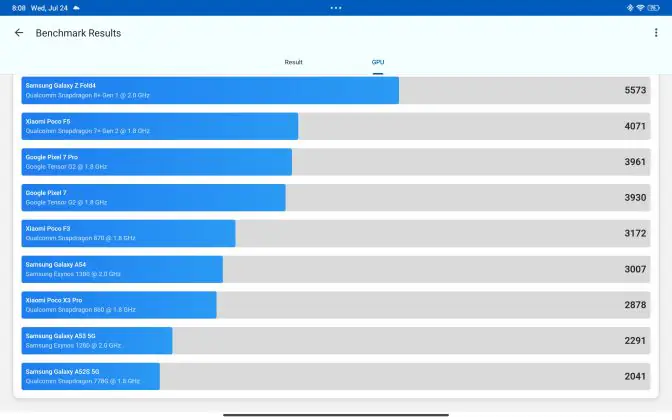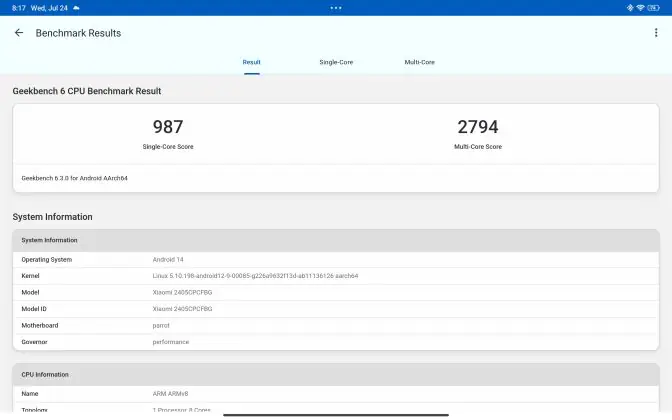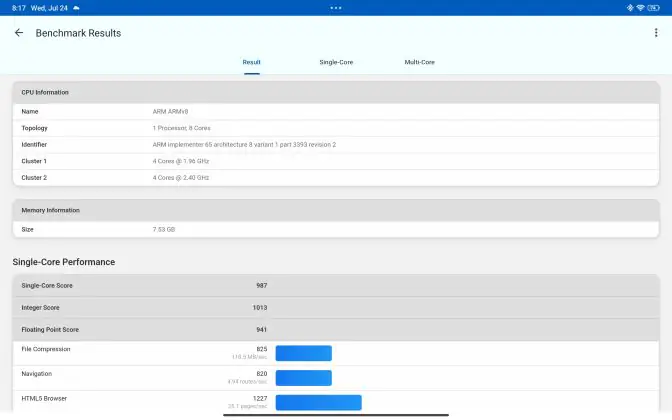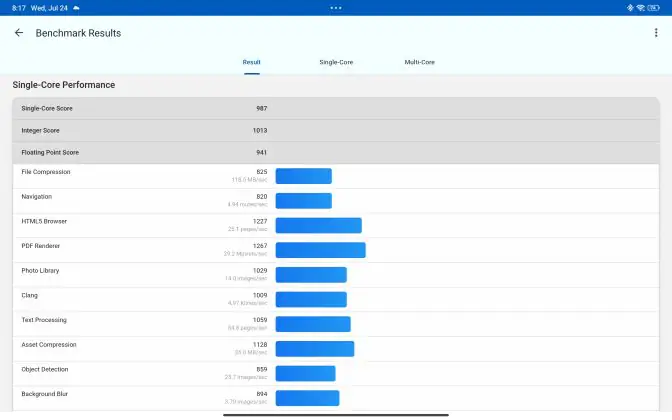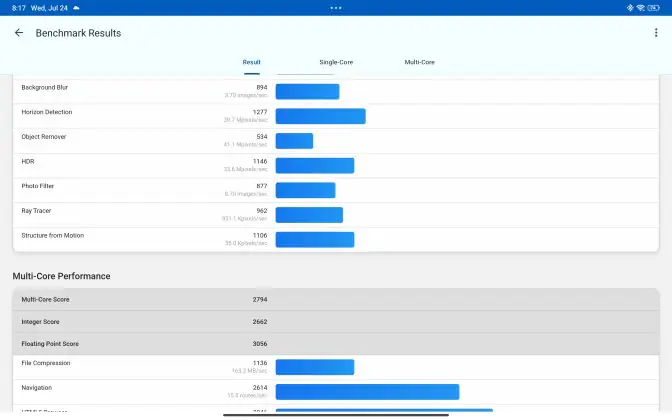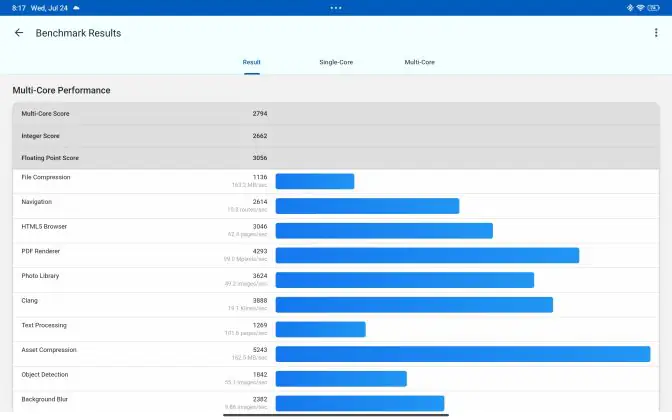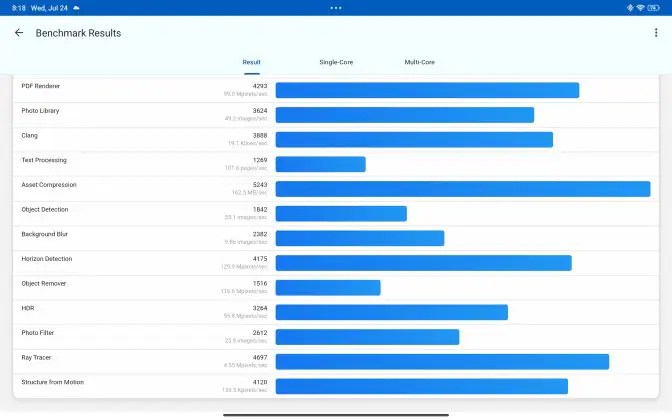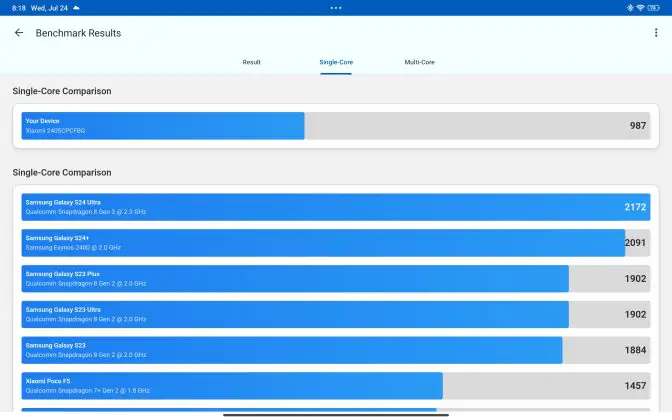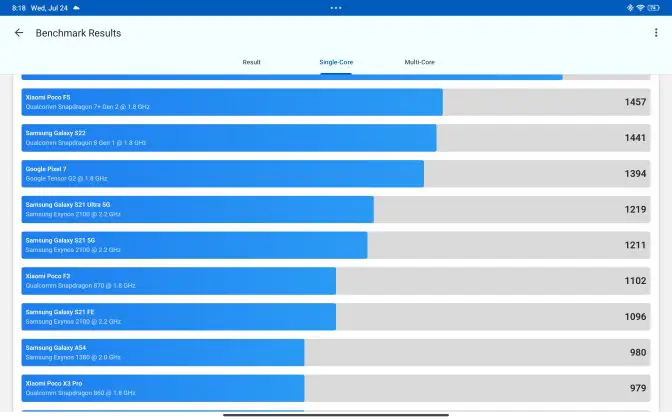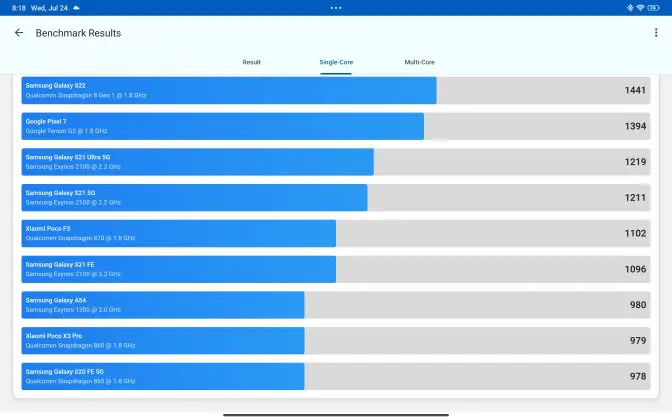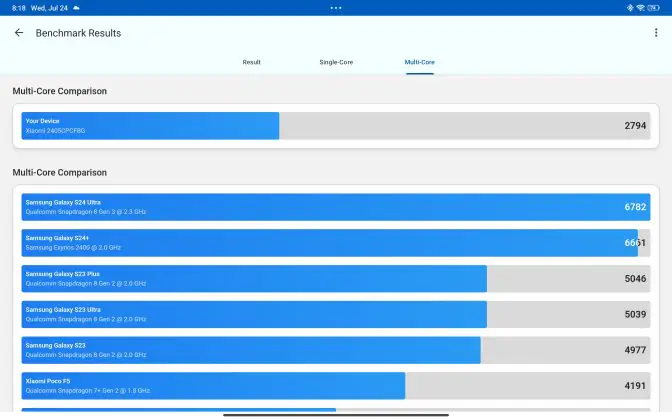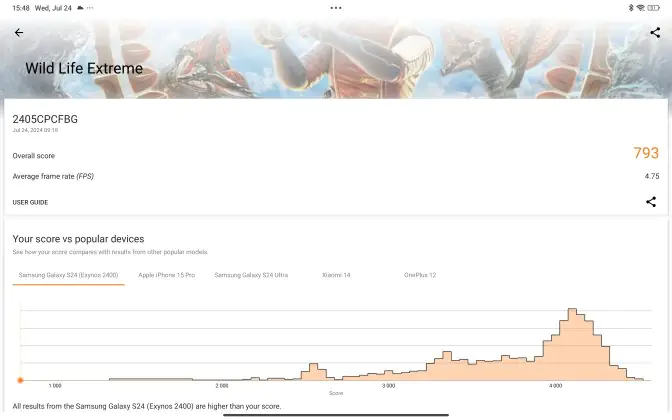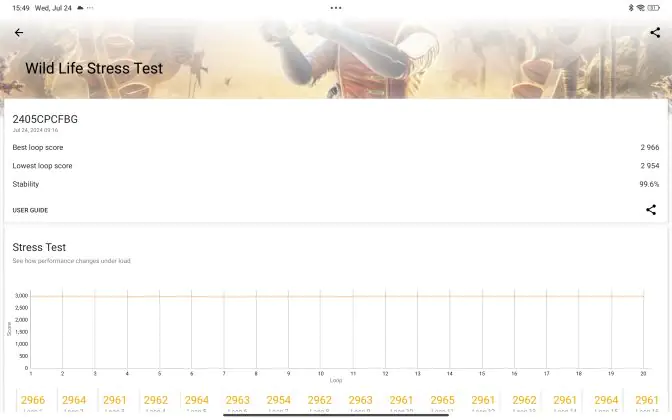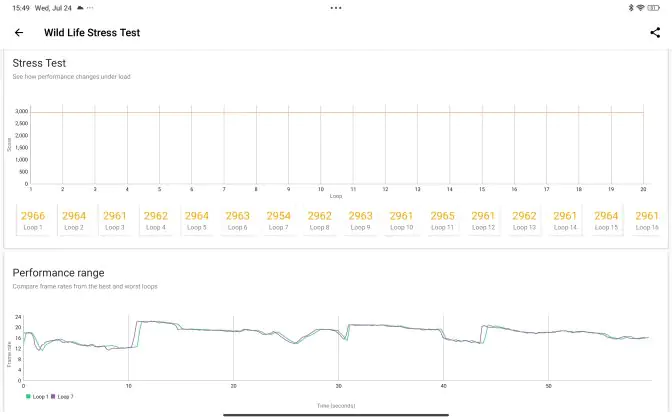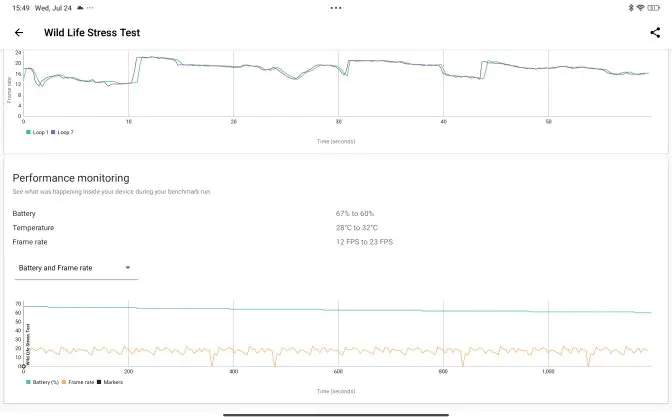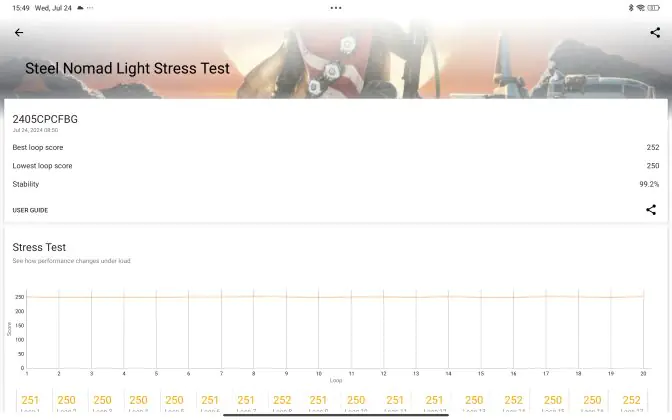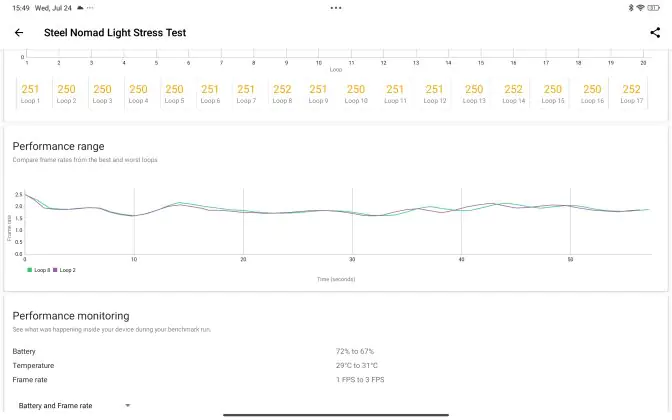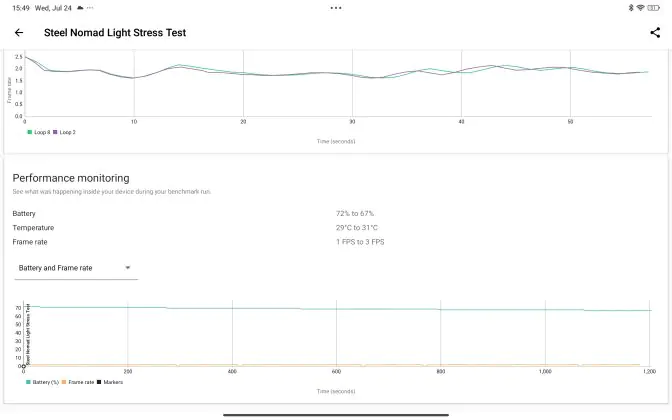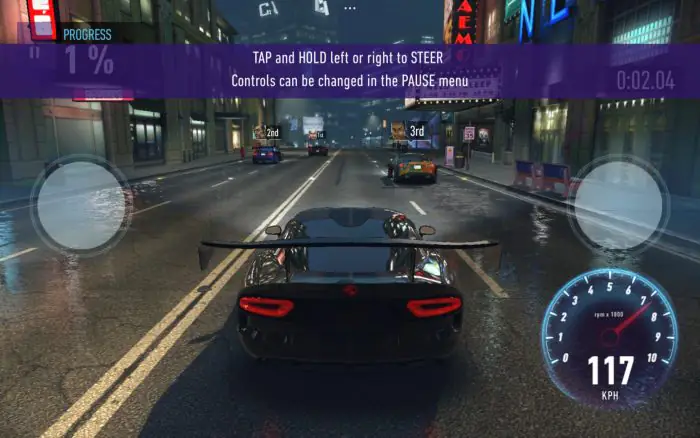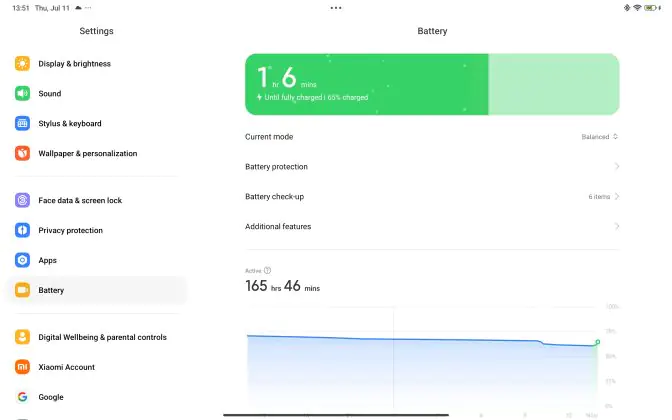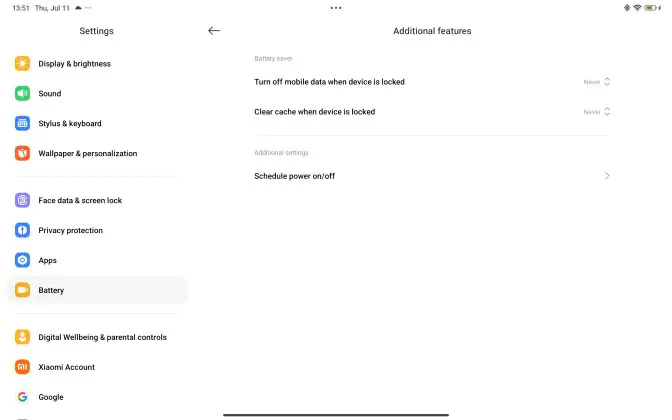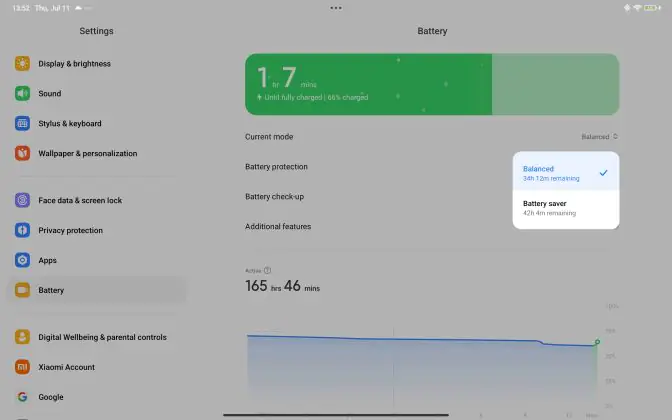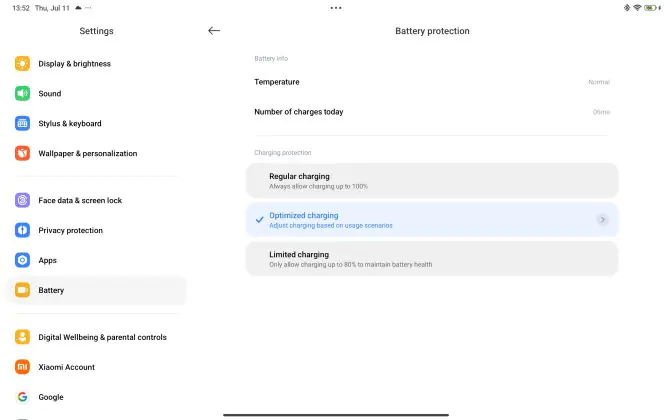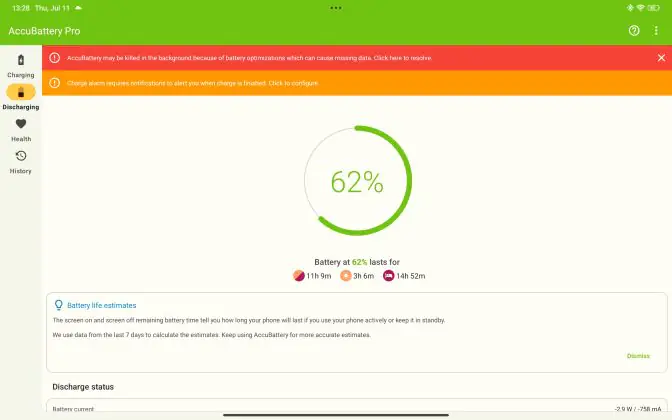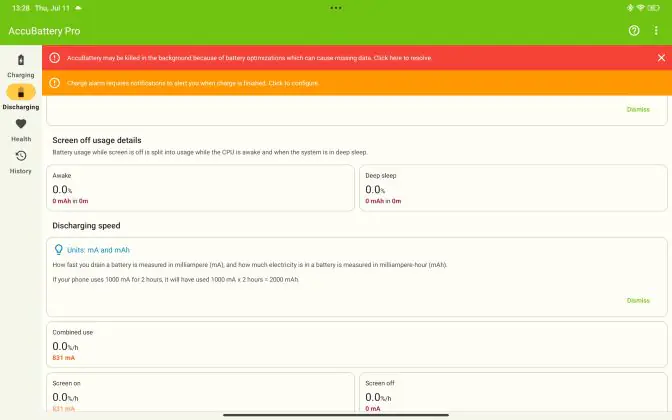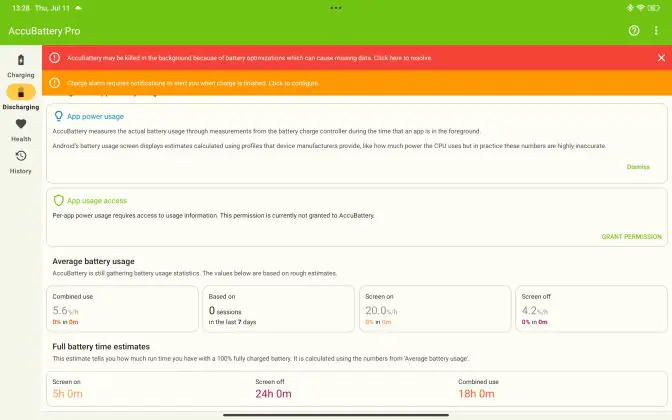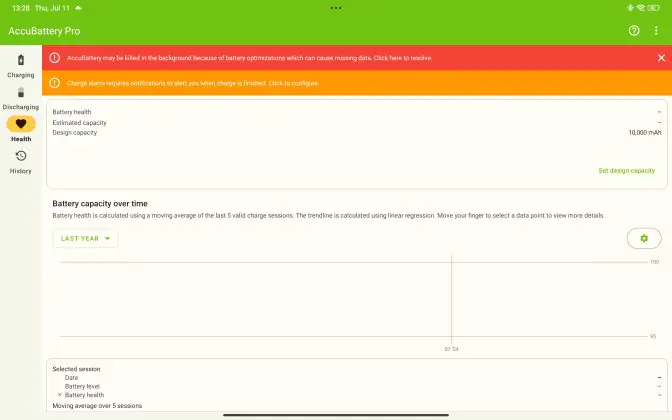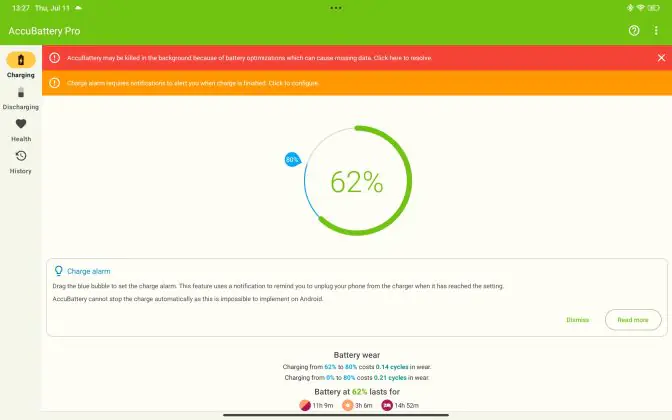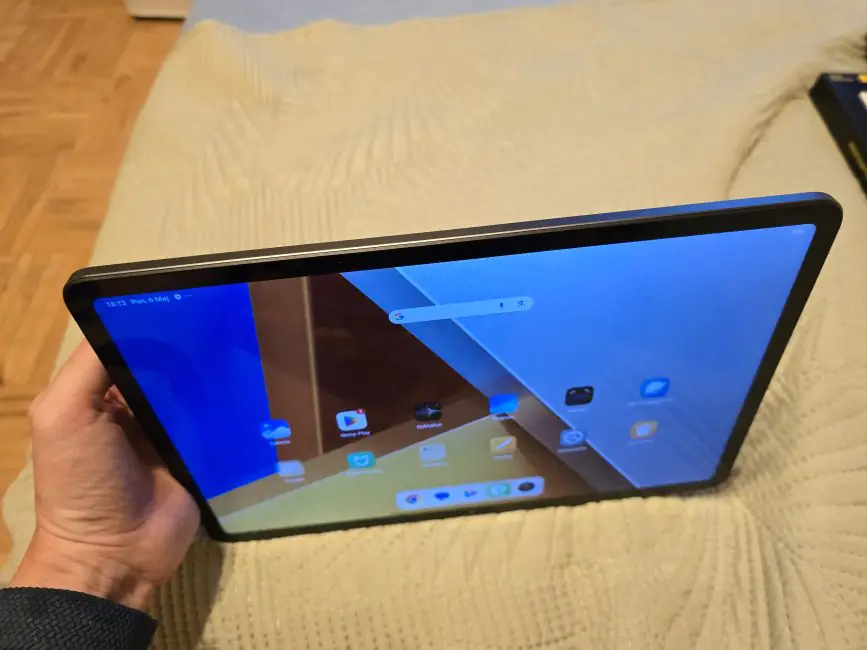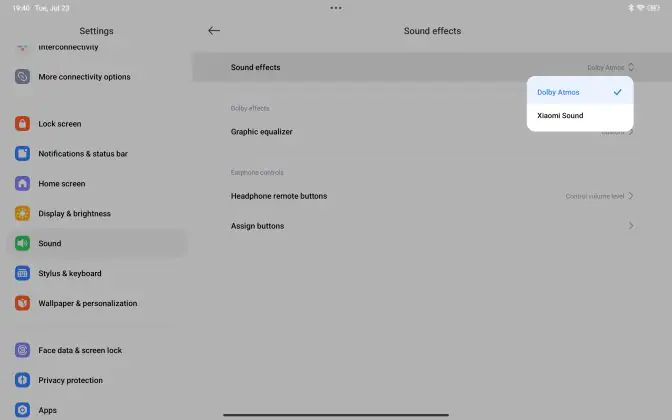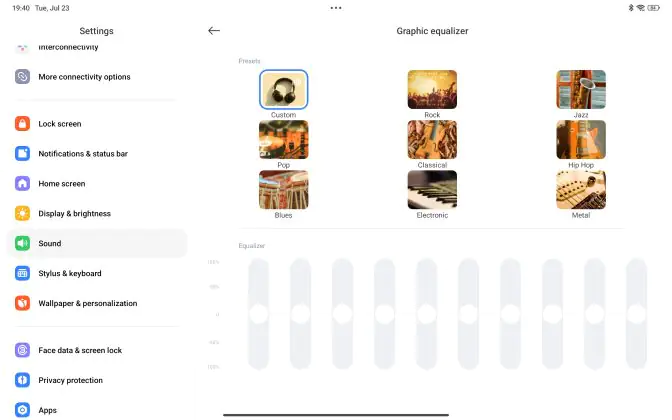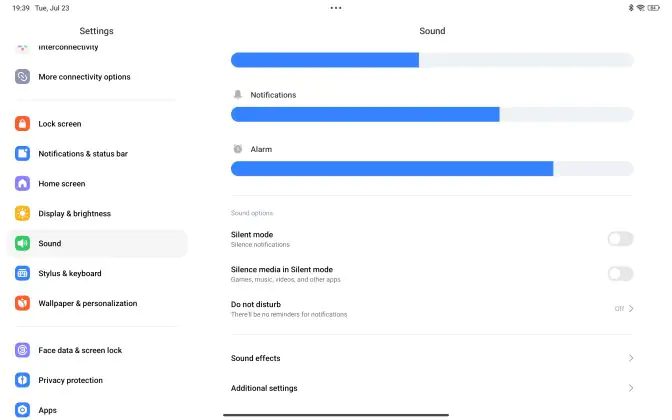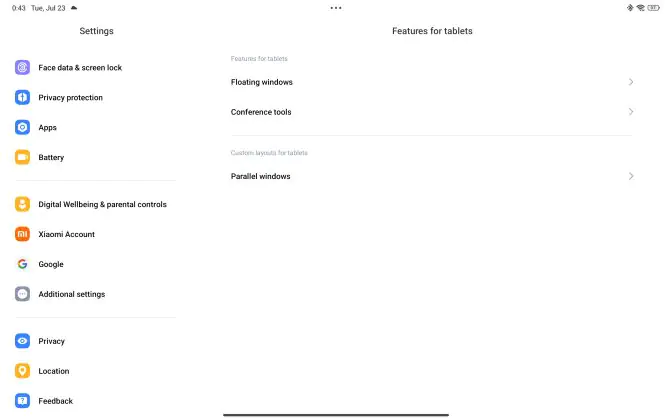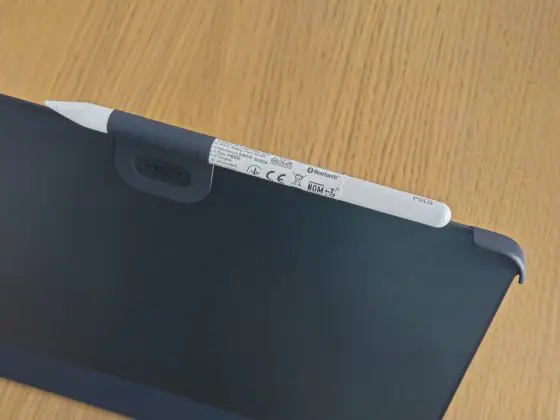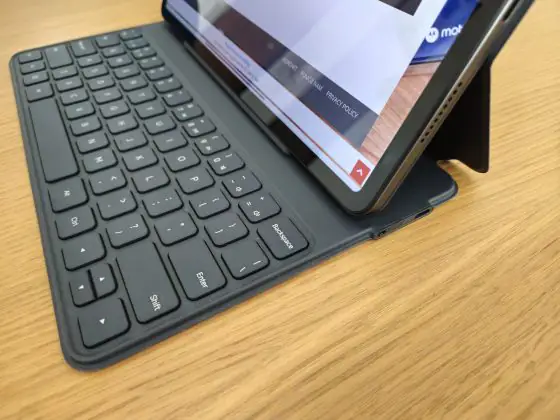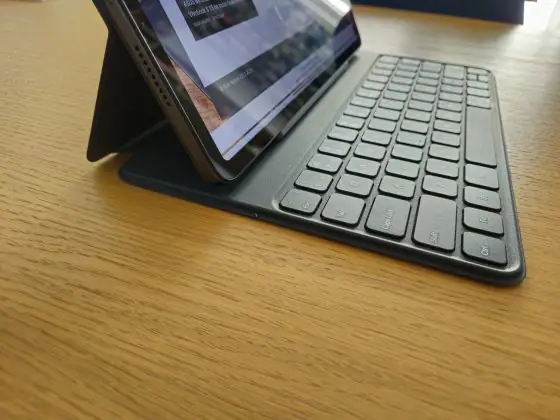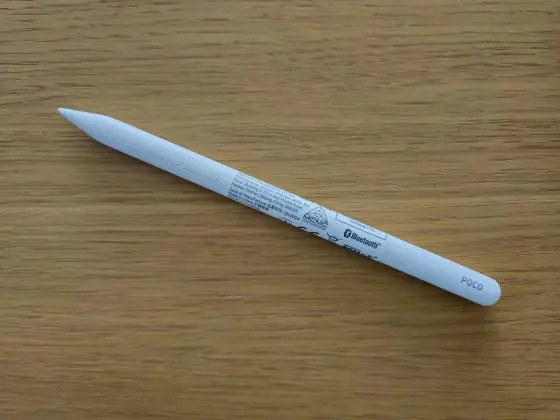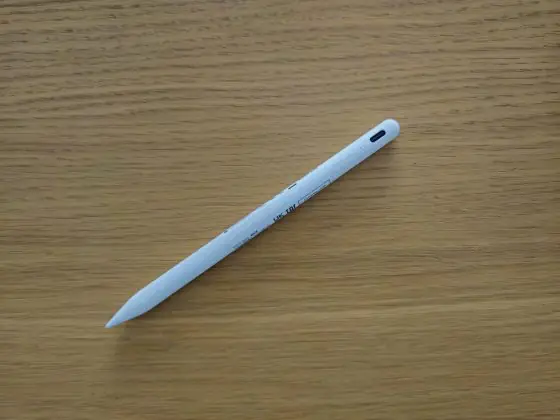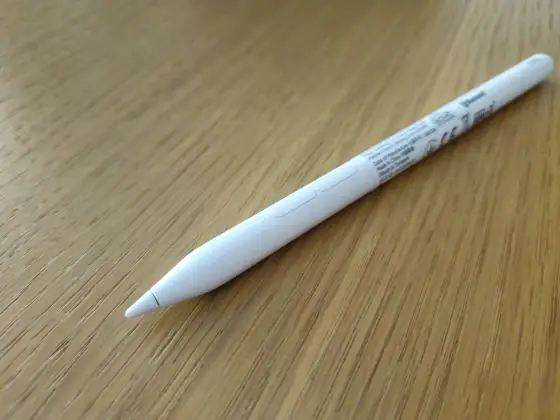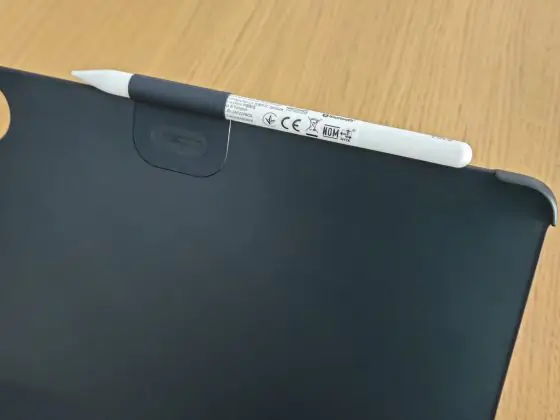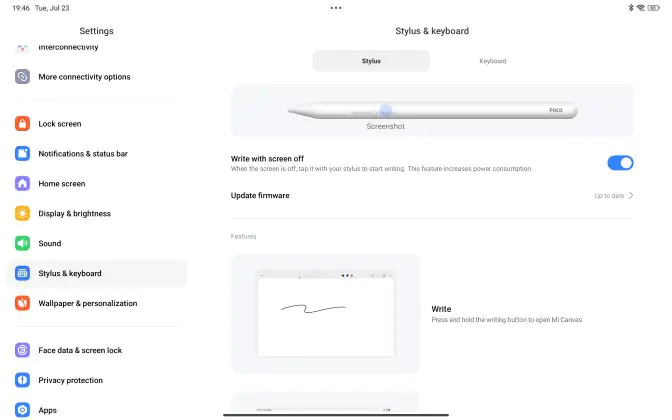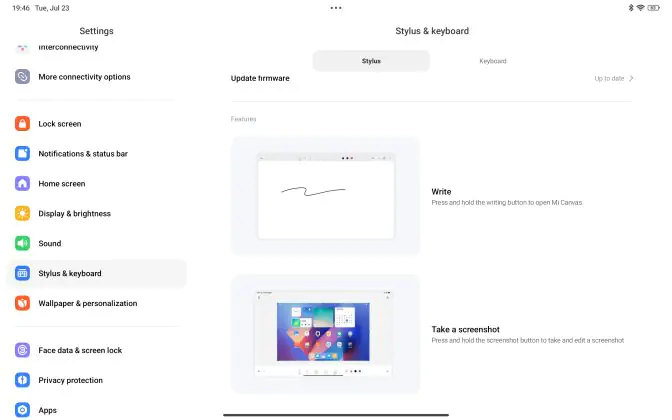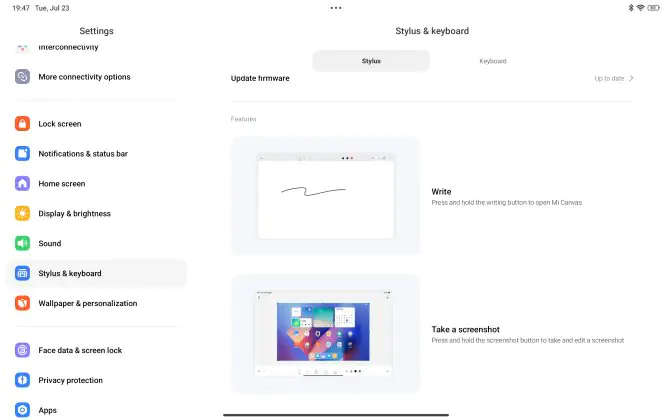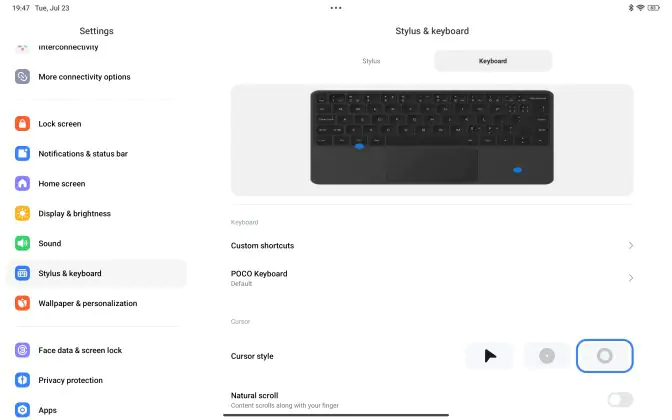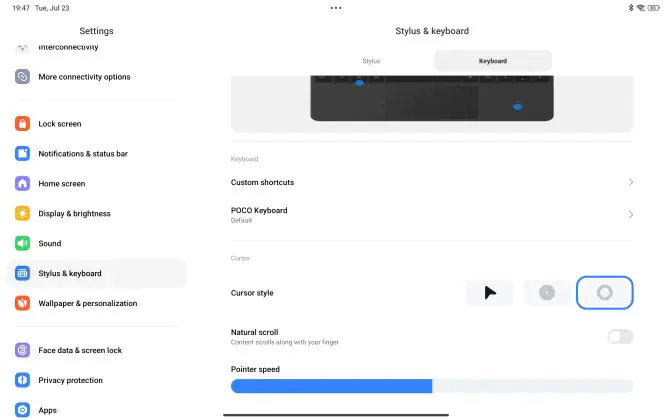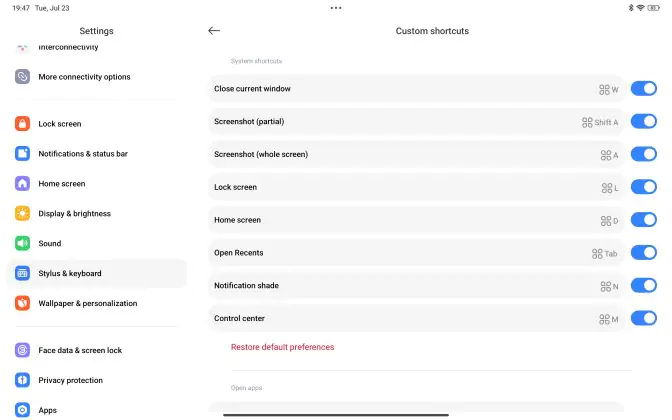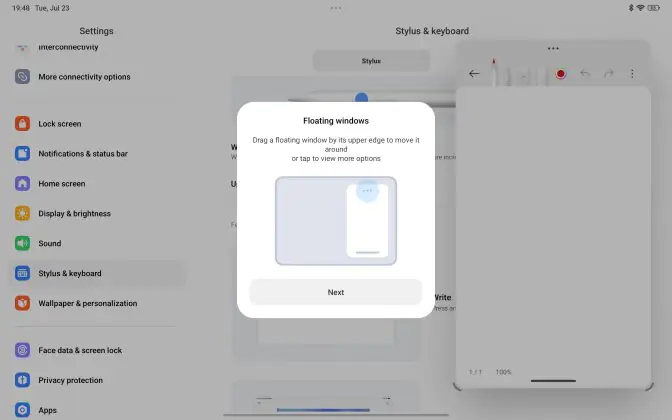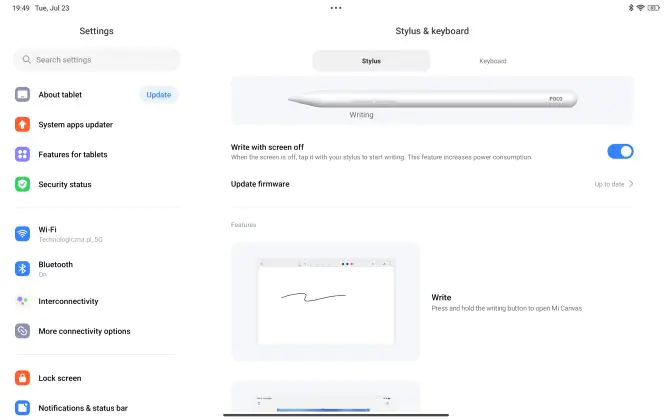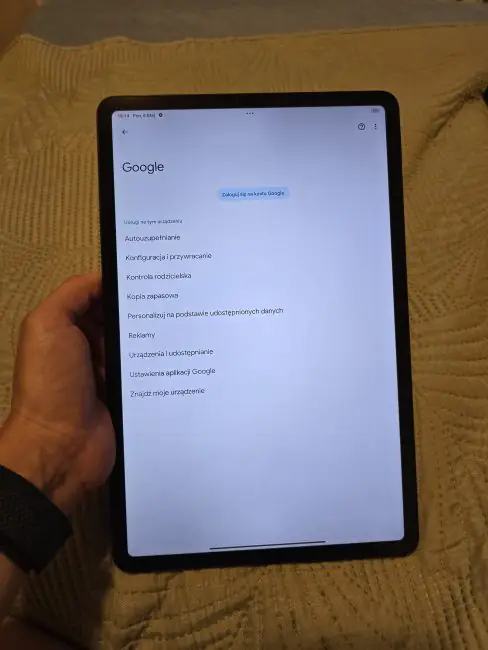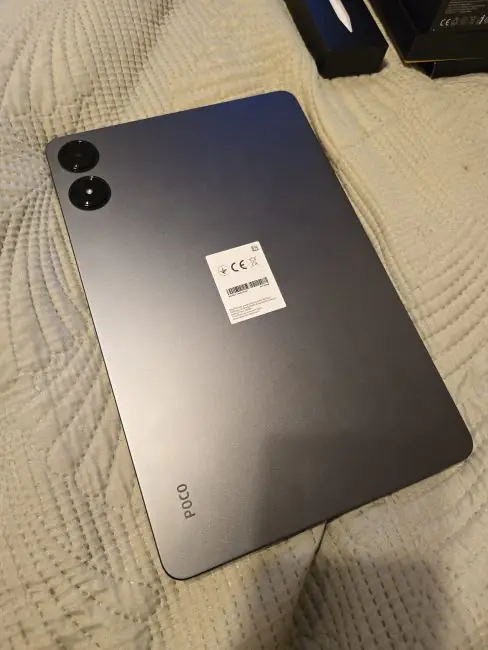© ROOT-NATION.com - Use of content is permitted with a backlink.
The significant dominance of smartphones in the market often leads many buyers to overlook other devices. Tablets are striving not to lag behind their smaller counterparts. The number of these devices is limited, and not all manufacturers have such devices in their portfolios. The brand POCO, known for its bold moves, introduces its first tablet, the POCO Pad. How does this device perform?

Technical specifications and price
The POCO Pad is the brand’s first tablet. Its specifications are not groundbreaking but are also not off-putting. Before diving into the details, it’s worth noting that POCO is just beginning its journey into mid-size tablets. The first thing that stands out is, of course, the large 12.1-inch display. Visually, many (including myself) are also intrigued by the design of the camera. In my opinion, it’s an interesting choice.
But that’s not surprising. As you may know, the POCO brand belongs to Xiaomi, just like Redmi. Often, identical models are released under different brands. The “new” POCO Pad is essentially a twin of the Redmi Pad Pro.
- Operating system: HyperOS, Android 14
- Display: 12.1″, resolution 2560×1600 pixels, refresh rate 30-120 Hz, aspect ratio 16:10, brightness up to 600 nits, contrast 1500:1, 12-bit color, Dolby Vision, Corning Gorilla Glass 3
- Processor: Qualcomm Snapdragon 7s Gen 2 (4 nm), 4×2.4 GHz Cortex-A78 + 4×2.0 GHz Cortex-A55, Qualcomm Adreno 710
- RAM: 8 GB, LPDDR4X
- Permanent memory: 256 GB, UFS 2.2
- Sound: 4 Dolby Atmos speakers
- Connectivity: Wi-Fi 6, Bluetooth 5.2
- Security: face recognition
- Additional: USB Type-C (2.0), 3.5 mm mini-jack, microSD card slot
- 10000 mAh battery, 33W charging
- Front camera: 8 megapixels (1/4″, f/2.28, 1920×1080 at 30 fps)
- Main camera: 8 megapixels (1/4″, f/2, 1920×1080 at 30 fps)
- Dimensions: 280.0×181.85×7.52 mm
- Weight: 571 g
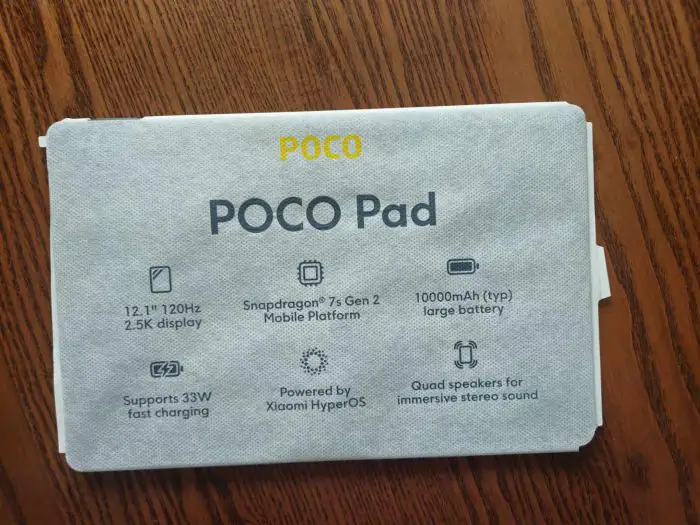
A tablet is not just about the display and camera lens. Another notable aspect of the specifications is the genuinely large battery (10,000 mAh). In my opinion, this sets this mid-sized tablet apart and gives me optimism that future POCO tablets will be even more intriguing.
You might be wondering—great specs, but how much does such a marvel cost? There is only one version with 8GB of RAM and 256GB of storage, which you can find in various online stores priced from approximately $266/€242. On AliExpress, it’s even cheaper, starting from about $233/€211. So, it’s quite affordable for such a large screen. Is it any good? Let me share my thoughts!

Read also: POCO F6 Pro Smartphone Review: No Need for Flagships
POCO Pad exterior
This large and truly attractive tablet offers a 12.1-inch LCD screen (protected by Gorilla Glass 3) with slim bezels. The device is built to high standards, and I see no reason to look for flaws here. It features a solid aluminum chassis, providing a premium feel and a secure grip.
Like most tablets on the market, the POCO Pad features a unibody design. This means that the back and sides of the device are covered in aluminum. It looks very sleek. A striking feature on the back of the device is the prominent camera island. The two large lenses immediately catch the eye. My friends suggested that with such “powerful” lenses, the photos should be sensational. However, let me pause here. The lenses look nice, but one is the camera and the other is a LED flash. Many people were deceived by this design choice. Remember, this is a tablet, so there’s no need for multiple cameras on the back.
Let’s move on to the device’s exterior, which is simply stunning. In the horizontal position, on the edges, we see the volume buttons and an SD card slot. On the left side, we find the power button and two of the four speakers. I appreciated that the POCO Pad has a USB-C port on the right edge. In my opinion, this is a well-thought-out feature, which we are increasingly seeing from various manufacturers. Imagine the device is in a stand, and you need to charge it. It’s a small detail, but it’s very important to me. The device also has a headphone jack and two additional speakers, both located on the right edge.
Read also: POCO F6 Smartphone Review: Extremely powerful mid-ranger
The display of the POCO Pad is a real beast!
The 12.1-inch IPS LCD screen is mesmerizing. It features a high resolution of 1600×2560 pixels with a 16:10 aspect ratio and a 120 Hz refresh rate. It’s worth noting that using an IPS LCD panel means less vividness and sharpness compared to OLED tablets. However, this doesn’t detract from the device’s ability to handle everyday tasks or entertainment, like watching videos on YouTube or Netflix. Although it might seem like a drawback, I was impressed by the display once I started testing it.
The device offers a decent resolution, more than twice the resolution of 1080p. However, when it comes to gaming or watching videos, a slightly higher resolution would be beneficial. For browsing the web and working on the device, though, I have no complaints.
The display offers standard color options with three modes: Standard, Vivid, and Bright. I understand that not everyone wants to adjust these settings manually. The solution here is the Adaptive Color feature, which automatically adjusts colors based on the surrounding light. The POCO Pad also includes a Reading Mode designed to make content easier to view by adapting it to the display.
The 600-nit brightness isn’t particularly high, especially compared to smartphones, but using the Vivid “Bright” mode allowed me to work comfortably in various conditions. This included not only indoor settings but also outdoor areas like the garden. While I did protect the device from excessive sunlight, I could still clearly see the display when it was exposed to the sun for a short period.
Read also: POCO X6 5G Review: Future Bestseller?
Cameras
As for the cameras, POCO hasn’t made any standout improvements in this area. The main camera is 8 MP. The photo quality is acceptable but not impressive and can sometimes be disappointing. Colors are decent in bright light but become blurry in low light, which is expected from a mid-range tablet. The dynamic range isn’t very broad, but with sufficient light, the tablet can still capture reasonably sharp photos. Interestingly, when you switch to the front camera, it has a wider field of view.
I promised to point out the rear cameras. At first glance, you see two large lenses, but the second one is nothing more than a LED flash. It looks intriguing and sparks curiosity. POCO, if your aim was to draw attention to an area that isn’t your strongest suit, you certainly succeeded.
 The rear camera on the device isn’t a disaster, but rather, it’s average. On the other hand, I asked myself if I needed anything more during testing. Of course not. An 8 MP camera is perfectly adequate for work, document photography, and file scanning. The same goes for both lenses. The quality of selfies (8 MP) is good enough for photos that you’ll be happy to share with family.
The rear camera on the device isn’t a disaster, but rather, it’s average. On the other hand, I asked myself if I needed anything more during testing. Of course not. An 8 MP camera is perfectly adequate for work, document photography, and file scanning. The same goes for both lenses. The quality of selfies (8 MP) is good enough for photos that you’ll be happy to share with family.
Video recording is also not a strong point of the POCO Pad. The resolution is limited to 1080p at 30 frames per second, and while the quality is acceptable, it doesn’t offer a “wow” factor. However, the important thing is that the POCO Pad does its job. A nice feature is the addition of a short video function. Honestly, I don’t recall ever recording personal videos on my tablet, which reflects how infrequently I use such devices for that purpose.

Software and processor
This “newcomer” in the POCO family runs on Android 14 with HyperOS 1.0.1. At first glance, I don’t see any changes that set this system apart from others on the market. It looks quite similar to the MIUI interface (Xiaomi).
Everything runs smoothly and quickly. I have no complaints about the system overall. I suspect that the smooth performance is due to HyperOS. Kudos to the manufacturer for the intuitive software and interesting system features.
I really liked the feature called “Split Screen and Floating Windows” when using multiple apps. You can invoke up to two floating windows that can be active alongside two apps running simultaneously on a split screen. This means that up to four programs can be displayed on the POCO Pad at the same time. It’s a really cool feature.
Although everything worked fine on my tablet, I tend to agree with someone who said that the interface is “ugly” and not quite suited for such a large display. Indeed, there is a common issue for Android tablet owners—many apps and games perceive the tablet as a phone and operate in smartphone format.
The Poco Pad is powered by the Snapdragon 7s Gen 2, which can also be found in some Xiaomi, Redmi, and POCO phones. The memory specs are aimed at the mid-range market: 8 GB of LPDDR4x RAM and 256 GB of UFS 2.2 storage, with an octa-core processor (4×2.40 GHz Cortex-A78 and 4×1.95 GHz Cortex-A55) and Adreno 710 GPU. The device includes a memory card slot with expansion up to 1.5 TB.
What was quite underwhelming was the performance. While the device handles everyday tasks like watching movies comfortably, it falls short when it comes to advanced gaming or more demanding activities.
Why? A tablet is a medium for information. For me personally, a tablet is not needed for gaming. With such a large display, playing games is challenging. Additionally, it’s worth noting that during prolonged gaming sessions, the tablet began to heat up. This was due not only to the aluminum body, which dissipates heat, but also to the processor itself.
Read also: POCO X6 Pro smartphone review: It came to conquer… a niche
Battery life
The device is powered by a 10,000 mAh battery, which is quite substantial. After 8 hours of continuous video playback, the battery, which started at 100%, drained to around 64%. I must admit that it was challenging to drain this battery. It’s worth noting that with such a large screen, we can’t use the tablet constantly. For testing purposes, I had a day of watching movies, using both YouTube and Netflix. It’s hard to say anything negative about the battery because it never let me down.
The weak point is the charging speed. The manufacturer provides a USB-C charging cable and a 33W adapter. A full charge takes just over 2 hours. It’s not an impressive result, but we’re ultimately replenishing a 10,000 mAh battery. The device does offer battery-saving modes (balanced and power-saving). Additionally, there is a feature called “Battery Protection,” which allows you to set how the device should charge the battery, such as charging it to full or to 80% to help maintain battery health.
Speakers and connections
The device supports Dolby Atmos. It features four speakers, which perform quite well.
 I would even go as far as to say that the sound quality is comparable to a theater experience. During movie watching, streaming, or listening to files, setting the volume to the highest level means that people in another room might notice and comment that it’s too loud. The sound is clear and immersive. However, if loud audio bothers someone in the house, you can always use the appropriate port or Bluetooth connection to connect headphones.
I would even go as far as to say that the sound quality is comparable to a theater experience. During movie watching, streaming, or listening to files, setting the volume to the highest level means that people in another room might notice and comment that it’s too loud. The sound is clear and immersive. However, if loud audio bothers someone in the house, you can always use the appropriate port or Bluetooth connection to connect headphones.
The device does not support SIM cards, so the only form of internet connection is Wi-Fi. The Poco Pad features Wi-Fi 6, providing high-speed access with 2×2 MIMO technology. Additionally, you can fully engage in communication through apps. Video calls via Skype or Messenger are also supported, and the front-facing selfie camera handles images well.
Read also: Redmi Note 13 Pro and Redmi Note 13 Pro 5G: Review and Comparison
Stylus, keyboard and additional tablet case
In addition to the Poco Pad, I received the Poco Smart Pen, the Pad Keyboard, and the Pad Cover, which is essentially a rear panel-style cover. These accessories are excellent in every respect. I had no reason to look for flaws, aside from the price. For example, the Bluetooth keyboard costs $80, which I think is quite high. For that price, the keyboard could include a trackpad. When connected to the device, it forms a small hybrid setup that works well with the additional cover. Speaking of the cover, it also functions as a stand. However, this does not justify the accessory’s excessively high price.
Along with the keyboard and cover, I also received the smart “pen.” The device has a cool charging method, featuring a cutout (at the top) with a USB-C charging port. Not long ago, I tested the Huawei MatePad 11.5 S PaperMatte, where the charming Smart Pen charged magnetically when attached to the tablet. I have to admit, I didn’t like that solution. Here, we charge the stylus in a more conventional way.
The Smart Pen feels sturdy and, most importantly, fits comfortably in the hand. While the stylus offers some interesting features, such as using the Mi Canvas app for drawing or other materials, I consider this accessory to be more of a “forced” addition.

Conclusions
Evaluating the new POCO tablet, I must remind you that this is the company’s first device of its kind. Yet, it is quite successful.

I have no serious reservations. The camera could be improved for truly high-quality photography with such a large device. A big plus is the battery; the 10,000 mAh capacity significantly impacts usage time. I was completely satisfied and am confident that every POCO Pad owner will be too. The display is also a strong point of the device—bright, clear, and easy to read, especially given its size of over 12 inches. The processor is average; everything works as it should, but it’s not among the super-fast ones.
What didn’t impress me at all was the software. The “smartphone” interface is completely unsuitable for this device. To me, it feels too simplistic given its “big capabilities.” What I consider a major drawback is (attention!) the accessories. The manufacturer has somewhat overdone it with the price relative to the quality.
As POCO’s first tablet device, I believe they’ve set the bar very high. The brand sometimes hits the mark and sometimes misses. However, I think this large tablet is worth recommending despite its minor shortcomings.
There aren’t many affordable large tablets on the market. Besides the aforementioned Redmi Pad Pro, I would recommend the HUAWEI MatePad 11.5 PaperMatte, Samsung Galaxy Tab A9+ WiFi, Lenovo Tab M11, and Xiaomi Mi Pad 6.
Read also:
- Oppo Watch X Smartwatch Review
- ASUS Zenfone 11 Ultra Smartphone Review
- CUBOT KINGKONG X Rugged Smartphone Review
Where to buy