© ROOT-NATION.com - Use of content is permitted with a backlink.
With impressive regularity, manufacturers release new versions of their popular smart bands each year in an endless attempt to outdo each other. These updates often involve minimal changes in specifications, appearance, and price. However, we don’t expect them to feature the advanced functions typically found in high-end smartwatches. Today’s guest is the HUAWEI Band 9 smart band, designed to track basic health metrics and physical activity. And this little device performs exceptionally well.

Released in May this year, it has already won the favor of many users. I personally give it a thumbs up for its offered features and price. It is Huawei’s most affordable and newest wearable smart band to date. It focuses on health and sports features and boasts a battery life of up to 14 days. But let’s take it step by step.
Specifications
- Dimensions, weight: 43.45×24.86×8.99 mm, 14 g (without strap)
- Case materials: glossy plastic, protective glass
- Strap: silicone, length 120-190 mm (white and pink colors), 130-210 mm (all other colors), plug-in mount
- Screen: touch screen, 1.47 inches, AMOLED, resolution 194×368 (282 ppi)
- Permanent memory: 128 MB
- Communications: Bluetooth 5.0 BLE, notifications of phone calls, SMS, messages from messengers and social networks
- Sensors: 9-axis sensor (accelerometer, gyroscope), optical heart rate sensor, light sensor
- Water resistance: up to 5 ATM
- Compatibility: devices on Android 6.0 and higher, as well as iOS 9.1 and higher
- Synchronization program: Huawei Health (Health app on Huawei devices)
- Monitoring: heart rate, sleep, calories, physical activity (steps, running), stress, blood oxygen level SpO2, smart alarm, training types, training analytics
- Operating time: 180 mAh battery, up to 14 days with typical use, up to 10 days with active use, magnetic charging
- Colors: white, pink, black, silver, dark gray, yellow
- Microphone, speaker, navigation, NFC: no
Package contents
The HUAWEI Band 9 arrived in a small white cardboard box. On the front, there’s an image of the fitness band in a lemon-yellow color. The front also displays the product name, while the back highlights the key features of the new model and provides technical information.

Inside the packaging, besides the band itself, you’ll find a magnetic charger with a USB-A plug, a user manual, and a warranty card. Everything is neatly and securely packed, so there’s no need to worry about damage during transportation.

The charging cable is very short—just 0.5 meters. You can charge the device using a USB wall adapter, any computer, or an external battery with a USB port.

The instructions are quite simple: charge the band, download the app on your phone, install it, and connect it to the device. That’s it. There’s not much more to say about the packaging—it’s not premium. However, I personally prefer saving on packaging rather than on the device’s specifications, so everything is as it should be here.
Read also: Huawei Watch GT 4 (46 mm) Smartwatch Review
Design
Got it! With your extensive experience, you’ll definitely have a keen eye for what makes a smart band stand out. Feel free to share your detailed thoughts, and I’ll help translate and refine them.

Currently, I’ve settled on the Mi Band 8 Pro (which, by the way, is right here next to me) because it’s a sort of in-between option between a smart band and a smartwatch. I was mostly satisfied with it. But there’s always a “but.” When I received the HUAWEI Band 9 for review, everything fell into place. Here it is—the perfect screen size: 1.47 inches (368×194), 600 nits, AMOLED of course. It’s neither too big nor too small. There’s enough space for your fingers to switch music, swipe, and tap without any accidental touches, even in water. Although those wide bezels in 2024 do seem a bit outdated. I mean, really, HUAWEI, was it so hard to make them thinner? But I won’t count this as a downside. If this is your first smart band, you probably won’t even notice it.

I should also mention the screen’s curvature and mirror-like quality—it’s a bit much, as they say. You quickly get used to the constant reflections, but photographing the screen in bright light becomes a bit of a challenge. The screen protrudes just a fraction of a millimeter above the silver frame of the body, which is enough to collect scratches, while the frame itself remains intact. For comparison, the screen on the Mi Band 8 Pro is slightly recessed into the body, which is at least somewhat reassuring psychologically.
And this is how it looks on a man’s wrist:

Additionally, the HUAWEI Band 9, unlike its predecessor, now features a light sensor for automatic brightness adjustment. It adjusts the screen brightness quickly and accurately, changing the brightness right before your eyes. There is also manual brightness control with five different levels to choose from. However, even at its highest setting, it might still be insufficient in bright light.
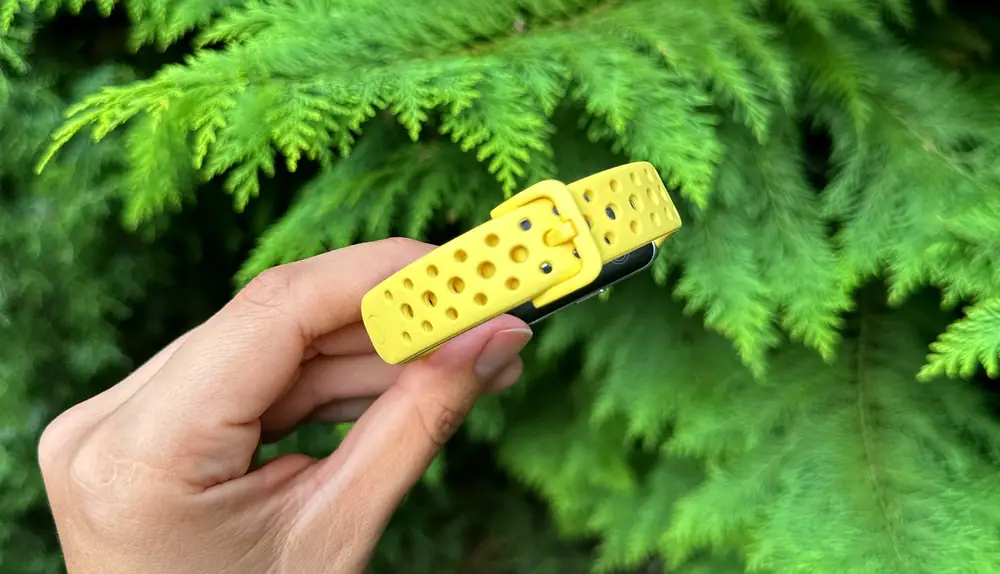 Regarding the technical specifications, the band itself measures 43.45 × 24.86 × 8.99 mm and weighs just 14 grams, excluding the strap. The strap width ranges from 120–190 mm to 130–210 mm, depending on the version. Globally, you can find the HUAWEI Band 9 in several color combinations: black with a dark gray strap, pink with a pink silicone strap, gold with a white silicone strap, and silver with a yellow silicone strap. The straps are interchangeable. There’s also an updated woven antibacterial strap that looks quite stylish, but it appears to be available only for the blue model.
Regarding the technical specifications, the band itself measures 43.45 × 24.86 × 8.99 mm and weighs just 14 grams, excluding the strap. The strap width ranges from 120–190 mm to 130–210 mm, depending on the version. Globally, you can find the HUAWEI Band 9 in several color combinations: black with a dark gray strap, pink with a pink silicone strap, gold with a white silicone strap, and silver with a yellow silicone strap. The straps are interchangeable. There’s also an updated woven antibacterial strap that looks quite stylish, but it appears to be available only for the blue model.

The band of the HUAWEI Band 9 consists of two parts that attach separately to the body. To detach the band, you need to press the buttons next to the attachment points. The material—hypoallergenic and durable fluor elastomer—is surprisingly soft and pleasant. You hardly feel it on your wrist; it fits snugly and comfortably against your skin as if it were custom-made. The company describes this material as “silky,” and it’s a fitting description, but I do have a critique. Despite the strap’s metal “pin” being adjustable to any size, the clasp itself needs improvement because it frequently unfastens. And when I say “frequently,” I mean it. It can come undone even when putting on a T-shirt, washing your hands, or performing light tasks. You might suggest not tightening the strap too much, but doing so significantly reduces the accuracy of the data. There’s no compromise here; the manufacturer needs to address this issue. On a positive note, the perforated design of the strap is not just for looks—it helps with sweat evaporation.

On the underside of the device, you’ll find a 9-axis sensor and an optical sensor consisting of several LEDs. This area also displays basic information about the device, such as its name, materials, and serial number. Additionally, there are two contacts for charging. The charging cable attaches to a fairly strong magnet and has polarity (the magnet prevents incorrect attachment). The charger is a small rectangular block with magnetic contacts. To charge the device, simply place the band on the docking station. Once it magnetically attaches, charging begins.

On the right side of the device, there’s a button used to turn on the screen, access the main menu, or go back to the previous screen. It’s small, and like everything else on this gadget, it’s conveniently placed and pleasant to the touch.

You won’t need to get used to this band; it’s one you can genuinely wear all the time. It’s protected against dust and water (5 ATM), so it has survived pool swims, rain, and home showers without issues. I believe this is more than enough to test its water resistance. However, it’s not suitable for hot showers, saunas, diving, or any activities involving deep immersion or high-speed water contact. As for sleep, there’s nothing to complain about—you barely notice it on your wrist. I would definitely consider the comfort of wearing the HUAWEI Band 9 one of its main advantages.
Read also: Moto Buds 065 TWS Earphones Review: For the Young and Active
Application
To connect with a smartphone on both iOS and Android, you need to scan the QR code from the watch’s screen to download the HUAWEI Health app which “tracks your sporting achievements across over 100 sports disciplines, from beginner to professional level.” First, you’ll need to register and pair the band. Then, confirm the pairing on the band itself, and you’re all set. On my iOS device, everything went remarkably smoothly and quickly. Nothing impossible, right, Samsung?

I was somewhat concerned about the amount of personal information HUAWEI collects about me during the setup process. It includes your email, access to SMS, apps, calls, and gallery—justifiable due to notifications and customizable watch faces, of course. However, it’s all under the guise of full responsibility release. You’ll need to press OK at least twice on each permission on the band itself, granting access to everything necessary for it to function properly, and several more times in the app. Additionally, a few days later, the app will ask if you want to participate in improving product quality by sending data about the screens you view and the buttons you press. Interestingly, this function was enabled by default. By the way, there’s no NFC in this model, just for reference. It’s also reassuring that there’s no microphone, speaker, or navigation.
The app is indeed user-friendly, and it’s clear that this version was refined ahead of the release of the new HUAWEI Band 9.
Everything connects via Bluetooth v5.0. An interesting feature is that the band appears in the app in the color of its strap, so you can immediately see how your chosen watch face will look with the strap color you’ve selected.
Watch faces
Out of the box, the band operates with HarmonyOS 3.1.0, which supports around 10,000 watch faces, catering to every taste from classic to modern styles.
The watch faces are conveniently categorized, and the number of free options is impressive. Prices for paid watch faces start at $0.072, which seems like a small amount these days.

The screen supports Always On Display (AOD), though it’s not available on all watch faces.

There is also an enhanced Gallery watch face, which you can customize by uploading one or several of your own photos. These photos will update on the screen each time you raise your wrist.
Control
Regarding the controls, it’s straightforward. The app menu is presented in tile format, with main sections including Health, Exercise, Devices, and Me.
On the first tab, Health, you can select physical activities to track distance and calorie expenditure. It also includes tiles for sleep tracking, blood pressure measurement, SpO2, Health Clovers, and more. The Exercise tab lets you choose a workout plan. Devices, as expected, provides information about the connected device, allows you to select a watch face, and gives access to a comprehensive list of answers to any device-related questions. The Me tab offers a comprehensive overview of your achievements, plans, routes, medals, and monthly reports.
The bracelet is quite responsive. You can activate the screen with a wrist raise or a simple flick of the wrist. Navigation between screens is done with swipes and the single button. Pressing the button opens the main menu, which includes all functions such as starting a workout, measuring heart rate, stress level, oxygen level, and more. Swiping right gives you access to weather data or music control. You need to tap the relevant icon to delve deeper. To return, press the button. Swiping left opens several screens with current metrics (heart rate, workout, sleep stats, etc.). Swiping down opens the settings menu where you can adjust brightness, set a timer, stopwatch, and other auxiliary functions. Swiping up opens the notifications page. Incoming call notifications include vibration and display the caller’s number and name. However, you can only reject any call.
Here, I should pause and mention that the vibration was a bit of a disappointment for me. Even with the “Strong” setting, I occasionally missed notifications. On the other hand, the alarm vibration on the bracelet is strong enough to wake the dead, so I’m grateful for that.
Read also: Oppo Enco X3i TWS Headphones Review
Functionality
The manufacturer claims that the “HUAWEI Band 9 can continuously track heart rate, blood oxygen levels, distance traveled, and other parameters.” And that’s true. All the data is displayed in a clear graphical format. When starting a new workout, the bracelet begins tracking heart rate, distance traveled (for walking and running), calorie burn, pace, and other metrics depending on the activity. The heart rate is measured quite accurately, and the calculation is quick. Since not all information fits on the screen at once, you can scroll up or down to view what you need. The color scale at the top of the screen makes it easy to track your workout intensity: warm-up, fat burning, anaerobic, etc.

The manufacturer has updated the activity rings, known as Health Clovers (translated as “Health Flowers” in the Ukrainian app). This is a sort of wellness plan that monitors stress levels, step counts, breathing exercises, overall activity, and sleep. The app gently reminds you to do exercises or practice breathing throughout the day to boost your health and improve your well-being.
 The HUAWEI Band 9, unlike its predecessor, is equipped with the unique TruSeen 5.5 sensor system. These sensors can track heart rate, count steps, monitor calories burned, assess sleep quality (TruSleep 4.0), measure stress levels (TruRelax), and much more. The next-generation sensors also provide improved tracking for various swimming styles, strokes, and distances. The accuracy of swimming modes is 10% better than its predecessor and even surpasses competitors’ devices. The new heart rate sensor also includes atrial fibrillation tracking, allowing for alerts about potential cardiovascular risks. All data is synced with the Health app.
The HUAWEI Band 9, unlike its predecessor, is equipped with the unique TruSeen 5.5 sensor system. These sensors can track heart rate, count steps, monitor calories burned, assess sleep quality (TruSleep 4.0), measure stress levels (TruRelax), and much more. The next-generation sensors also provide improved tracking for various swimming styles, strokes, and distances. The accuracy of swimming modes is 10% better than its predecessor and even surpasses competitors’ devices. The new heart rate sensor also includes atrial fibrillation tracking, allowing for alerts about potential cardiovascular risks. All data is synced with the Health app.
The TruSleep 4.0 sleep monitoring system deserves a special mention. It can identify sleep phases and provide recommendations for improving sleep quality. Unlike the Mi Band, where sleep tracking starts automatically, you need to manually enable sleep mode on the HUAWEI Band 9 for it to start monitoring relevant parameters. After waking up, the band will prompt you to turn it off and generate a report. You can view the results on the band’s screen or in the app, where the details are more comprehensive.
The HUAWEI Band 9 features a stress measurement option called TruRelax. To get started, users need to calibrate this function by answering questions like “Do you feel a sense of purpose in life?” and “Do you frequently experience anxiety?” After completing these questions, the option will be activated automatically. Stress monitoring is available both on the watch’s screen and in the Huawei Health app.
The HUAWEI Band 9 also includes a female health calendar feature, which allows for easy tracking of menstruation and predictions for fertility periods. In addition to the standard alarm, it offers a smart alarm that automatically selects the optimal time to wake you within the specified range.

The HUAWEI Band 9 also allows you to control music playback on your smartphone and remotely trigger the camera shutter. The latter feature is particularly useful for group photos while your phone is mounted on a tripod.

Overall, exploring all the health features of the HUAWEI Band 9 will take you more than a day. The company’s engineers have done an excellent job with both the bracelet and the app, showing a genuine concern for users that I haven’t encountered before. It turns out that a modern fitness tracker that can measure pulse, detect arrhythmias through pulse wave analysis, track steps, sleep, blood oxygen levels, and even stress can easily replace a smartwatch. And it costs just a fraction of the price.
 I’ll also add a few photos of notifications on the bracelet. The text is readable, although I think the font could be a bit rounder. However, everything is still readable, and it’s more a matter of personal taste.
I’ll also add a few photos of notifications on the bracelet. The text is readable, although I think the font could be a bit rounder. However, everything is still readable, and it’s more a matter of personal taste.
Certainly, a discerning buyer might find the lack of GPS in this bracelet a drawback. However, it’s worth noting that in most fitness trackers, this sensor typically provides only secondary information about workouts and routes, yet significantly increases the cost of the gadget.
Read also: Realme C63 Smartphone Review
Battery life
The HUAWEI Band 9 is equipped with a 180mAh battery. HUAWEI claims a maximum battery life of 14 days with typical use and 9 days with heavy use. The device charges fully in just 45 minutes, which is quite fast. Additionally, a 5-minute charge provides enough power for 2 days of use.

But in reality, battery life depends on the settings of various features. For example, with automatic wrist turn display and continuous heart rate monitoring enabled, the device will last for 10 days. If you also do 3-4 workouts per week, the battery life will drop to 7-8 days. And if you activate the always-on display mode, you’ll need to charge the tracker by the fourth day of use.
Read also: Samsung Galaxy A55 5G Smartphone Review
Conclusions
Despair. That’s the word that comes to mind when I think about the number of people who still don’t know about this smart band. As of now, it’s hard for me to find a worthy alternative to the HUAWEI Band 9 without giving it much thought. This device truly has the potential to compete with Xiaomi Mi Band 8, Honor Band 9, Amazfit Band 7, and Samsung Galaxy Fit3.

The regular price of the device today is set at a psychologically important level of $50 or €45, although it’s possible that throughout its lifecycle, the device will occasionally be available at discounted prices. Given this price, I believe the absence of features such as contactless payments, maps, or a speaker is not a dealbreaker. Instead, you get significant attention to your health, a large number of tracked metrics, a big screen, comfort in wearing, and acceptable battery life.
Read also:
- CUBOT King Kong Ace 3 Review: Rugged Smartphone with Dual Displays
- ASUS ROG Zephyrus G16 2024 (GU605MI-QR064W) Gaming Laptop Review
- Unihertz 8849 Tank 3S Rugged Smartphone Review
- Huawei FreeBuds 6i TWS Headphones Review
Where to buy




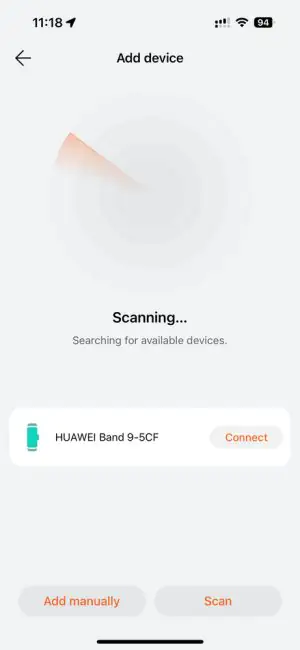
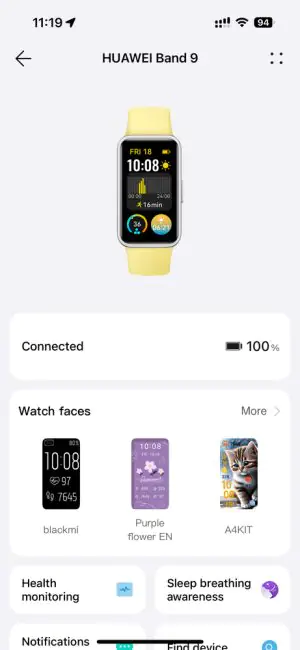

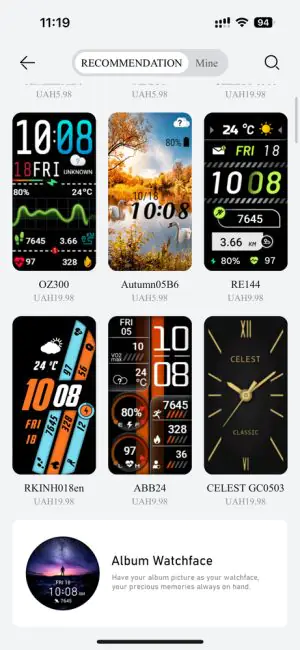
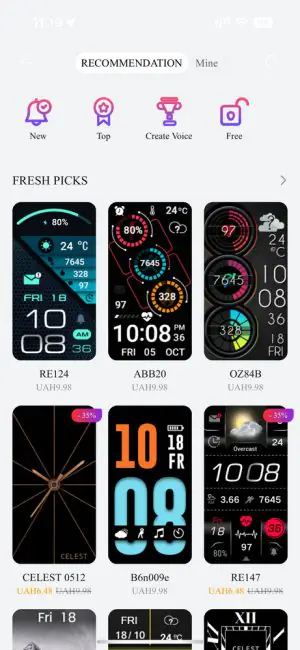
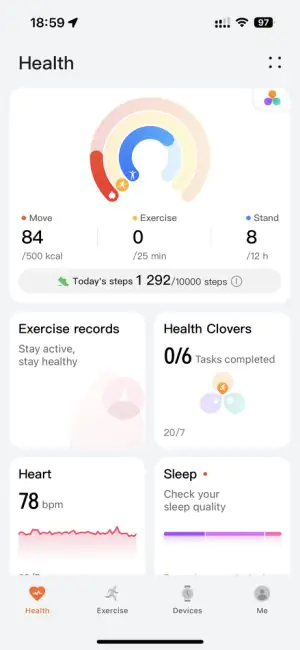


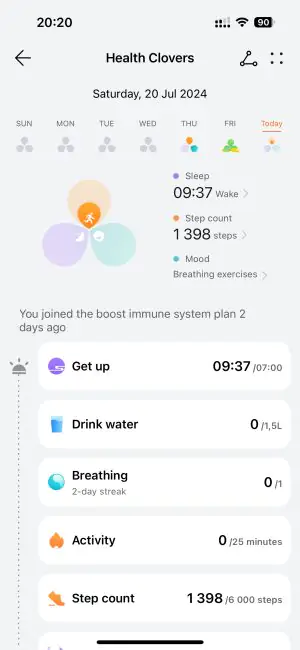
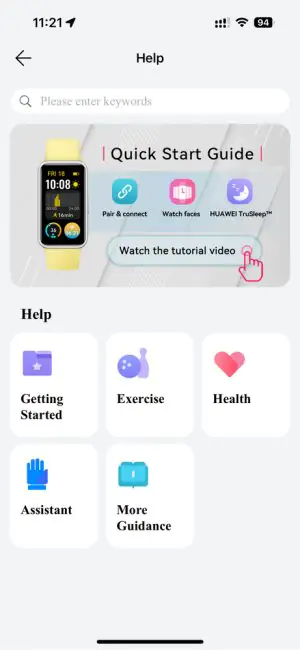
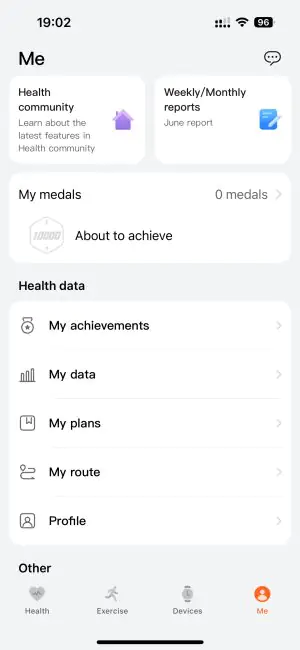
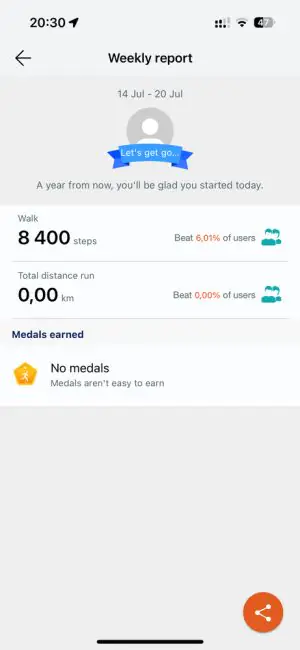
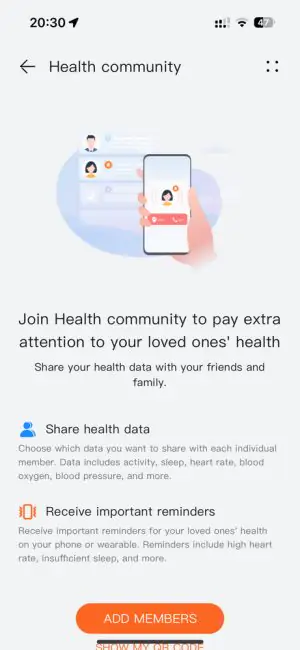
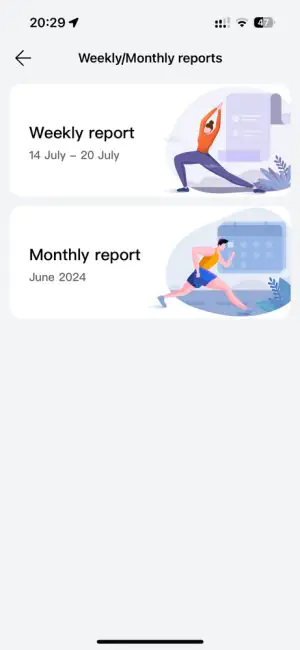
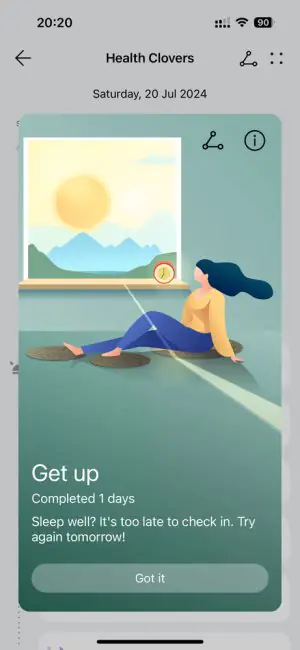
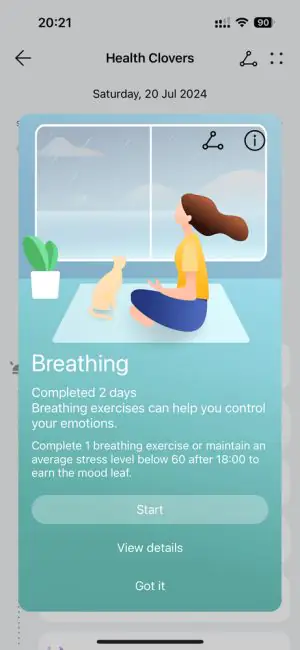
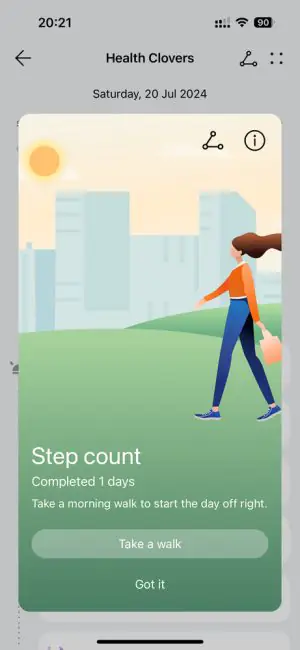
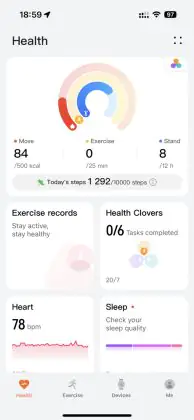


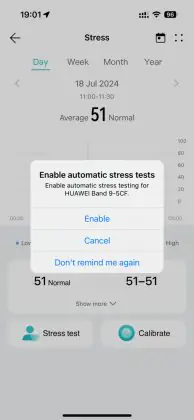
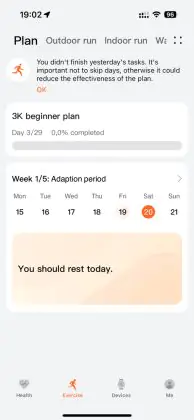


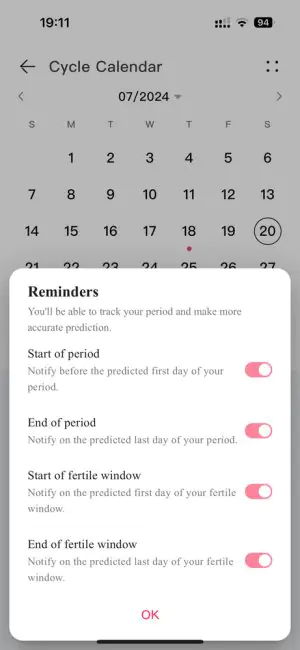




you left some parts of the AI conversation when you copy and pasted this article
Do you have any proof or is this just a provocation?
This is the original review written by our author in Ukrainian: https://root-nation.com/ua/gadgets-ua/wearables-ua/ua-huawei-band-9-review/ and this post is translation into English.
Unique photos, screenshots and video confirm this.