© ROOT-NATION.com - Use of content is permitted with a backlink.
I have been an iPad user for as long as iPads existed. It went from the “giant iPhone” phase to the “somewhat competent web browsing device” phase and finally to what we have now, which is… almost a laptop replacement. That “almost” is mighty big though: power-wise the iPads are incredible, the screen is even better than the MacBook Pro’s… but the OS is still somewhere in the middle. And every iPad user who wants to replace their laptop finds that the high price becomes insultingly so with the added price of Apple’s Magic Keyboard.
To soften the blow, I always looked for alternatives, and I always found ones on Logitech’s website. Their Combo Touch saved me money when I was a base iPad user, and then it saved me when I bought the iPad Air. And now I upgraded to the iPad Pro — and once again I look at the Combo Touch. Is it truly the replacement I need?

Cheaper — and sturdier
It’s no secret that Apple’s keyboard costs ridiculous money: The Apple Magic Keyboard for the iPad Pro 11-inch (M4) is priced at $299 USD. In comparison, the Logitech Combo Touch Keyboard Case costs $229.99 USD. Certainly not cheap, but more reasonable. And in addition to the keyboard, you get a robust case that actually protects your tablet. But still, the “floating” design of the Magic Keyboard is an enticing proposition. It looks great and much more “hi-tech” than the traditional design of the Combo Touch. So, which is it?
Read also: Logitech G ASTRO A50 X review: Almost perfect console headset

Combo Touch: the design
Design-wise, there’s not much to write home about. And that is fine: after all, it’s a keyboard case. It has one job. Still, there are major changes compared to the Combo Touch of the past, and since I used most of them, I can see them immediately. The material has changed — before, the case had a fabric-like material that looked interesting and was quite sturdy. The current Combo Touch has ditched it in favor of more Apple-like silicon material that feels great and is thinner. But it also is not as good at masking fingerprints and other signs of use: even after 3 minutes of using it, I could already notice finger marks on the case.
Other than that, I like the new smooth surface that feels a bit more premium and official. I’d say the trade-off was worth it, but you might have another opinion.

The case is thinner, but the basic design remains the same. Unlike the nifty magnets that attach your iPad to the Magic Keyboard (love the magnets), here we have the time-tested “insert your tablet into the thing” approach which I frankly never vibed with. It’s always such a tight fit that I fear I’ll damage my iPad somehow. And with the current thinner-than-ever models, the fear is back with a vengeance. I doubt it’s warranted though: the tablets are tough enough to handle some pressure. And still, it makes me feel uneasy. I wish I didn’t have to press this hard.
After the iPad is safely inside the case, fear is replaced by the opposite feeling. After all, this case is much better at protecting it against damage. The only part that’s not fully covered is the top side where the Apple Pencil charges. I kinda wish it was protected, too, but I understand the decision. Still, as a user of Logitech Pencil, I don’t have the use for this gap. Once again, you might be different.
Read also: Logitech POP Icon review: Eye-Catching Design and Four Magic Buttons

Typing
Logitech knows how to make a good keyboard more than most other brands, and their compact keyboards (like the Logitech Keys-To-Go 2 I have been using with my previous iPad) remind me of Apple’s own Magic Keyboard. In fact, you’d be hard-pressed to distinguish the Combo Touch from the Magic keyboard in a blind test. It has the same comfortable feeling and quite a long travel for something as compact. And even better is the touchpad, which is even bigger than the one on the Magic Keyboard. It’s downright massive, and I love it. The iPad is a kind of pain to use with a mouse, but it’s incredible with a touchpad, and the touchpad on the Combo Touch is every bit as good as the official one. It supports every gesture, which feels pleasantly expensive. You can press on it, too!
The only potential issue is that when you press on the touchpad, there’s a gap that can collect debris if you’re not being careful. But I doubt that it’s going to be a problem.
Read also: Epomaker x AULA F65 keyboard review: Solid Keyboard That Looks The Part

The amount of keys here is also more than sufficient: you get the number row and the function row, with controls for brightness, keys backlight level, screenshots, and media. I wish there was a key for Spotlight, but the Cmd + Space hotkey works just as well.
The keys are fantastic, and typing on them is about as convenient as on a MacBook. The only issue might be their size, especially the quotation marks key that’s a bit too thin for my taste. And if you use other alphabets, like Cyrillic, you might find this layout less optimal. Still, getting used to it is not hard. I am typing this review on this keyboard, and my speed is in no way compromised.
The keys are fully backlit, too, which is a must for a keyboard in this price range. You also can forget about charging anything: the case uses the iPad’s own charge, but even with the backlight on, it barely affects the overall battery life. That means there’s no pairing either.
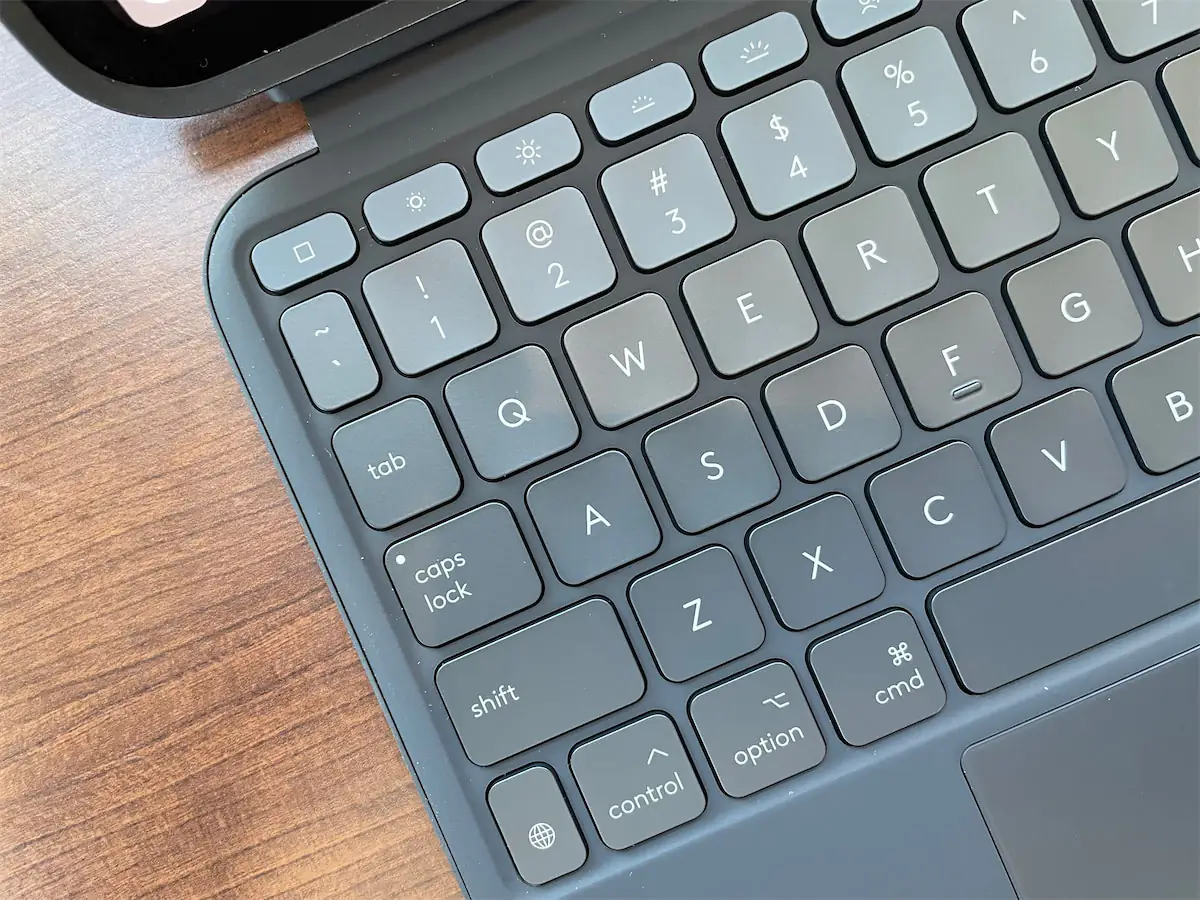
Verdict
I have never been let down by a Logitech keyboard, and this time is no exception. While I really like the Magic Keyboard, the price and the lack of protection are the downsides I can’t ignore. The Combo Touch has it all, and it feels as nice to type on. This one is a no-brainer for those looking to transform their iPad Pro into a work machine.

