© ROOT-NATION.com - Use of content is permitted with a backlink.
In this review, we will take a look at the new GameSir X3 Type-C game controller and learn how to make mobile gaming as comfortable as possible.
Today, mobile gaming is at the peak of its popularity. Thanks to the high performance of modern devices, we can play big-budget games directly on our smartphones, without resorting to using desktop PCs and even laptops. And this is really very convenient, however, such gaming is not without drawbacks. First of all, it concerns the imperfect control system through the smartphone screen, when responsiveness and comfort leave much to be desired. In addition, mobile devices greatly overheat under such loads, which significantly affects their performance during the game.
However, there are simple solutions that can solve the above problems, namely, specialized accessories for mobile gaming. Today we are going to look at a device of exactly this kind.

GameSir X3 Type-C — controller with active cooling
GameSir introduced a new model of X3 Type-C wired controller for mobile devices, equipped with a cooler, which effectively solves the problem of phone overheating. Seven fan blades with a cooling area of 4000 mm² create powerful air currents that perfectly cool the smartphone even while charging. The cost of the accessory is about 90 USD.
The gamepad is designed for professional mobile gaming. Buttons, triggers and D-pad are powered by Kailh switches, which adds to their durability and wear resistance. The controller has a high response time, which means that users can fully immerse themselves in the gaming process without being distracted by such annoying factors. Alps analog mini sticks provide reliable and smooth 360-degree control. Every gamer knows that over time, some elements of the gamepads wear out, but in X3 Type-C it is possible to replace, for example, pads or the sticks themselves.

But let’s get back to the main thing, namely the cooling. By combining the controller and the cooler in one device, the manufacturers solved the issue of overheating of the smartphone during the game in one fell swoop. The fact is that it is strong heating that causes slowdowns, and this is unacceptable in the gaming process, neither when it is a single player game, nor when you play online.

The included cooler cools the surface of the smartphone to an acceptable 24°C in a short time. It absorbs some of the heat, and the fan, which rotates at 7500 rpm, provides continuous cooling. It is also important that it practically does not create noise, like, for example, coolers in a laptop during overclocking. The device has a noise-canceling design that operates at 32 dB, which is comparable to the ticking of a wall clock.
Delivery set
The bundle consists of a hard case, which is quite pleasant to the touch, in which the gamepad itself is located. Also included are spare buttons and a cable for connecting a gamepad, instructions and stickers.

Appearance
GameSir X3 Type-C looks very prestigious and bright. Plastic is very high quality with a matte finish. The main part of the front side is white, the rest of the case is rubberized.
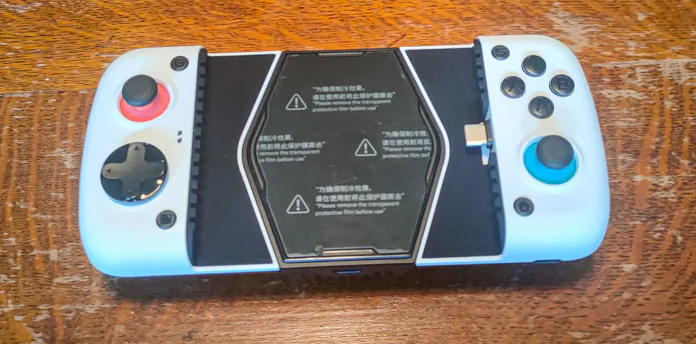
The lower part of the gamepad is made of black plastic, and the buttons themselves are mostly black, with the exception of two on the sides – there is one red and the second blue.

Layout and location of elements
There are following buttons on the front left side of the gamepad: G, a stick with a red base, up/left/right/down buttons and a screenshot button. On the right side there is an S button, a set of Y/X/B/A buttons, a blue stick and a home button.
The LT/LB/RT/RB buttons are located on the top side of the gamepad. And on the bottom side there are USB Type-C female and USB Type-C male connectors.
On the back of the gamepad there are two rubberized areas for a better grip, as well as a fan for cooling the back cover of the smartphone, which is the main advantage of this model compared to the previous version of GameSir X2.

Setting up the device
Connecting GameSir X3 Type-C to your smartphone is easy, just follow a few simple steps:
- Insert the Type-C plug of the gamepad into the smartphone port.
- Pull the left side of the device, spread the holder and release it to fix the smartphone in the controller.
- The blue light will indicate that everything is connected correctly.

Main connection features:
- The smartphone mount extends to the sides to a maximum of 167 mm.
- The gamepad itself does not need to be charged, it receives power from the phone. And yes, only smartphone models with a Type-C connector are supported.
- Also, when you insert the phone into the gamepad, you don’t have to worry about somehow damaging either the smartphone port or the connector with an awkward hand movement, because the Type-C plug of the gamepad rises 51 degrees, which allows you to install the smartphone in place, connect and disconnect it without problems.
- It is also worth paying attention to an important point. When you connect your smartphone to the gamepad, OTG mode is not automatically turned on in all cases. In this case, you will need to activate it manually in the smartphone settings.

Then you can proceed directly to the walkthrough. To do this, you need to install the desired game that is supported by the controller, run it and just enjoy the process. To turn on the cooler, you need to connect it to the main power supply using the adapter. It is important to remember that it is possible to change the buttons and sticks that are included in the kit, at your discretion.

Read also: GameSir F4 Falcon review: Mobile gamepad for PUBG. Add tactility to your sensor!
Performance
What is the main feature of this device? Mobile controllers, for the most part, are imperfect and sometimes hinder the process more than help. But not the X3 Type-C, which connects easily, supports a lot of Android games, and solves the issue with clunky touch controls.
The device connects to an Android smartphone via a Type-C connector. This allows you to maximize the response time, which means that the character will instantly respond to the player’s actions without the slightest delay. Such an important fact gives a great advantage in games over rivals.
Also, players have the opportunity to adapt the accessory to their own style of play and enjoy the walkthrough on their own terms. This is made possible by the interchangeability of controller elements.

Here is stuff included in the set:
- 2 A/B/X/Y button layouts with detachable magnetic design and one-touch switchable standard layout on Switch A/B/X/Y
- 2 sets of sticks of different heights that allow you to adjust them as comfortably as possible for your thumbs
- 2 d-pads of standard shape or with edges
- 2 sets of convex and concave stick pads
All buttons on the controller work on Kailh switches. The actuation distance of the keys is 0.6 mm, which is 40% less than in membrane gamepads, which gives an instant response. With such a tactile feedback, the movements in the game will be as accurate as possible, almost as if the player was not using a mobile device, but a computer mouse. In turn, Alps 3D sticks guarantee smooth and precise 360° turns without delays and lags.
The controller is compatible with a variety of cloud gaming services. Among them are Sony PlayStation Now, Xbox Game Pass, Steam Link, Amazon Luna and other popular resources. So players can easily enjoy playing console and PC games with X3 Type-C.

Nighttime gamers will love that the X3 Type-C comes with dynamic RGB lighting. All important buttons are highlighted with a bright, changing color, so comfortable gaming at any time of the day will be guaranteed.
Power consumption
Since we are dealing with a wired device, accordingly, this makes it more compact and lighter. Due to the absence of a built-in battery, its weight is 270 g. The controller is powered directly from the smartphone and consumes only 2 mAh within a long time.

Phones with a 3000 mAh battery together with the GameSir X3 Type-C will work without problems for several hours without a break. In addition, gamers at any time can charge their smartphone from an external power source just while playing.
Conclusions
GameSir X3 Type-C is a powerful and convenient mobile controller with additional cooling, which will become an indispensable ally of every gamer. The device is simple, but extremely effective in use. The big advantage is the presence of a cooler that cools the smartphone to a comfortable temperature and does not allow you to lose its performance during the game.

In general, I can say that many gamers will like the gamepad for its ease of use and convenience. Since the buttons are top-end, the layout is very convenient, installing the phone in the gamepad will not be a problem either. We can say that at the moment there are almost no phones with a USB-C port that would not fit this gamepad. So let’s have fun!

Where to buy
- GameSir official website
- Amazon
- AliExpress
You can also help Ukraine fight with Russian occupants via Savelife or via an official page of the National Bank of Ukraine.






