© ROOT-NATION.com - Use of content is permitted with a backlink.
It’s hard to come up with something new in the realm of keyboards. Logitech, though, keeps at it, finding new ways of reinventing the wheel — especially with the portable form factor. We’ve already looked at the inventive Logitech Casa Pop-Up Desk, and now it’s time for something else. The Logitech Keys-To-Go 2 is the second version of Logi’s ultra-portable keyboard, and it’s so thin it’s hard to believe it.
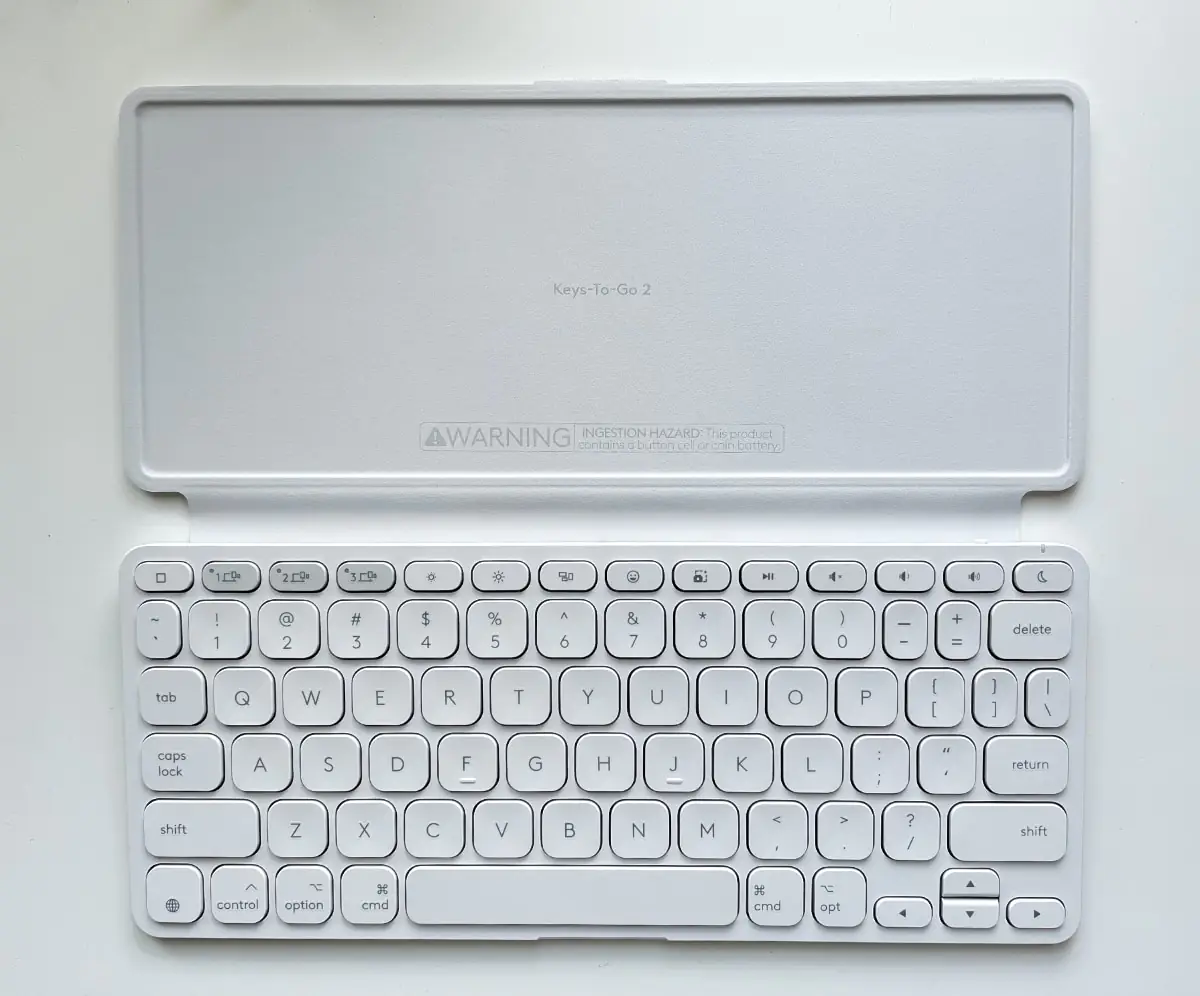
Design
My first impressions are very positive: the Logitech Keys-To-Go 2 looks way too thin to be real, and, even more impressive, it’s great to type on. It measures 9.84 inches in height, 4.13 inches in width, and between 0.17 to 0.35 inches in depth. It weighs 222 g, meaning you basically don’t notice it in your bag. In fact, I just leave it there — it takes less space than my Journey Loc8 wallet.
The design is fairly simple: whether the white or the black model, it’s a small, but serious keyboard with a row of productivity shortcuts. It looks nice and feels quite sturdy for its size.
Read also: Logitech Casa Pop-Up Desk review: It’s weird, but it works
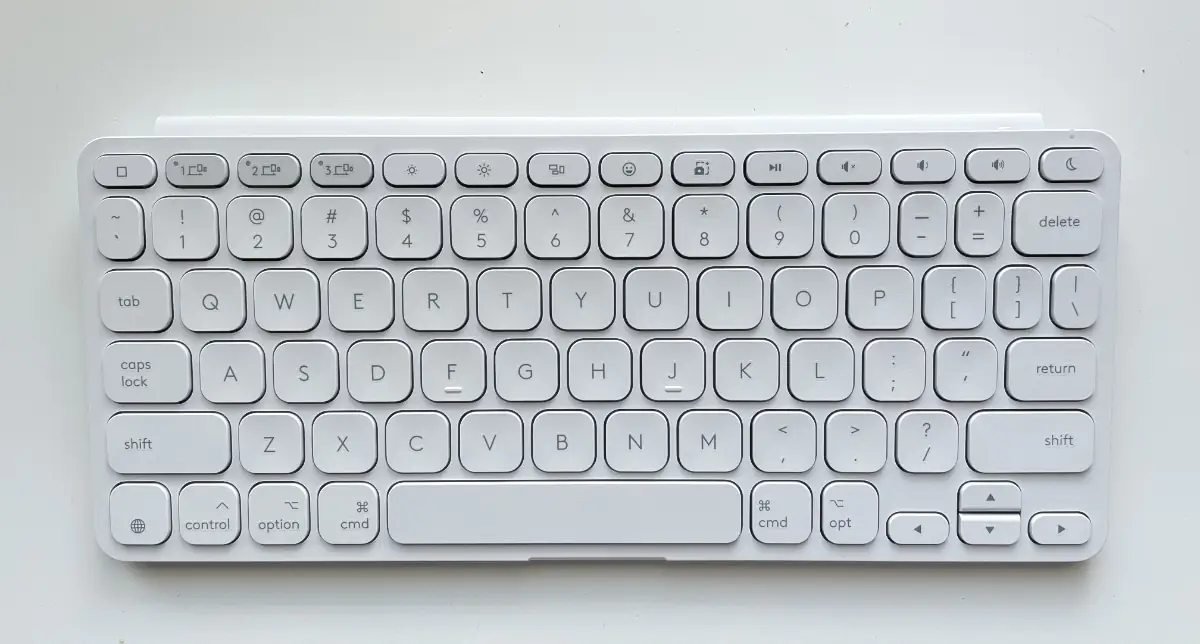
In use
I have never considered taking my iPad with me when working out of home: after all, I have a MacBook. But even the 14-inch model of the Pro still requires me to take a bigger bag, and it’s still quite hefty. My iPad Air, on the other hand, is lightweight and fits into everything. Armed with the Logitech Keys-To-Go 2, I decided to try whether it could replace my laptop.
(We all know that it objectively can’t due to iPadOS’ limitations, but in light work it can be a great productivity tool.)
Read also: Logitech Crayon (2023) review: Better than the new Apple pencil?

I found the Logitech Keys-To-Go 2 a perfect replacement for my laptop’s keyboard. Despite its size, it feels nice to type on. 1.1mm of key travel is not bad at all, and I got used to it pretty quickly. It’s not not a full replacement for a full keyboard, but it’s more than enough for casual chatting and even some light work.
Since it’s Logitech, it has the usual easy switching between the three devices. My sample is aimed specifically at Apple devices, but there’s also a one-size-fits-all model.
Differences with the first model
Was there anything I didn’t like? Well, a built-in stand would have been nice to have. After all, the previous model did have it.
There are other differences one might need to consider. Despite it being a direct sequel, as the same suggests, the Logitech Keys-To-Go 2 is very different. Gone is the “spill-proof, crumb-proof covering” which I appreciated — now you have got to be more careful when drinking coffee and typing.

But the main difference is the fact that the battery is not rechargeable anymore. That’s a big change, and I can understand if that makes you worry a bit. That’s not unusual for Logitech: some of their keyboards, like the Logitech K780, rely on interchangeable batteries. The Logitech Keys-To-Go 2 uses coin-cell batteries — a bit trickier to find and install than AAA. Of course, the company swears that the keyboard can work for up to 36 months without , but it’s still a bit of a worry.
Read also: Logitech MX Mechanical Mini Keyboard For Mac review: Finally, Mechanical Keyboard Designed for Mac
Verdict
It’s tiny, it’s convenient and it’s only $80. The Logitech Keys-To-Go 2 is a great accessory for everyone not willing to spend on the overpriced Magic Keyboard — or anyone who needs a compact keyboard you can throw into your bag and completely forget about.

