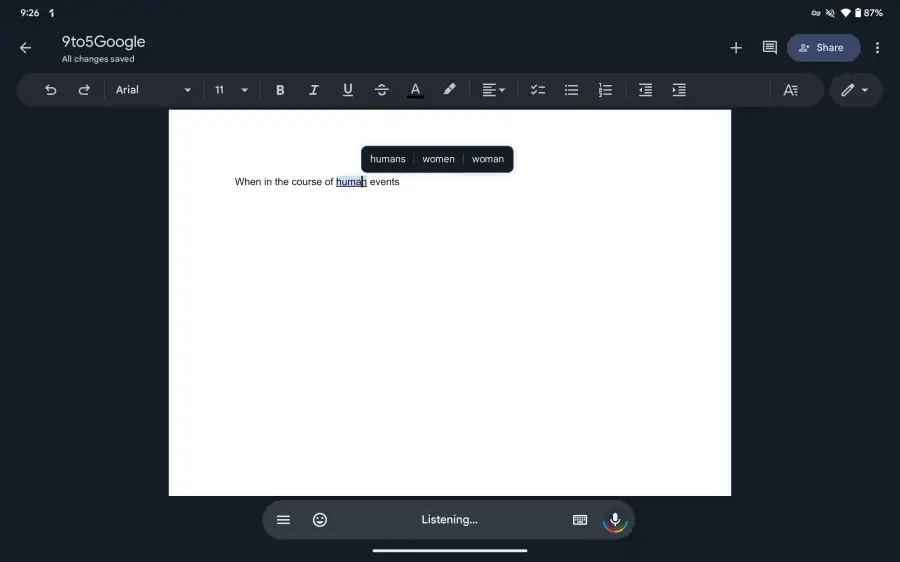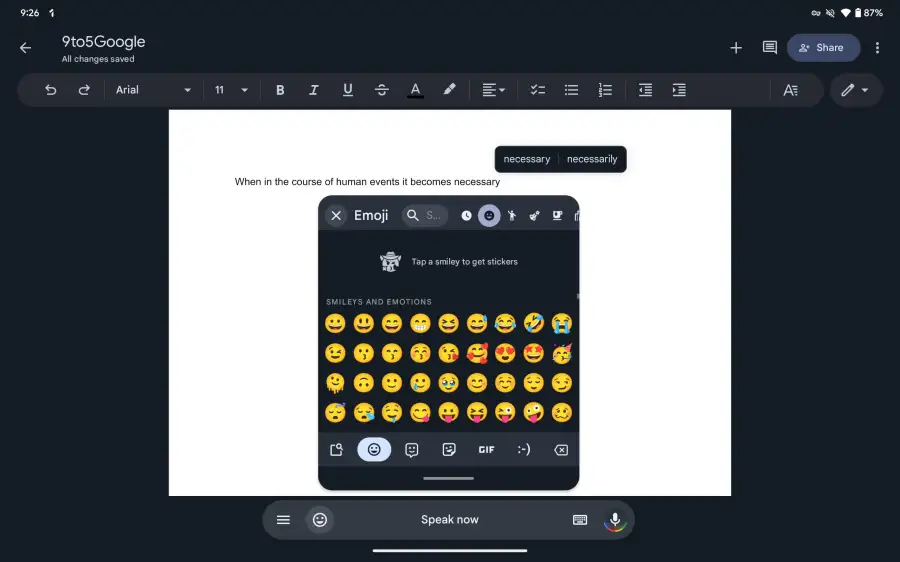© ROOT-NATION.com - Use of content is permitted with a backlink.
According to new reports, a Google Assistant voice typing toolbar is now available to Pixel tablet users. This toolbar helps users access certain functions or tools while using the Assistant voice typing feature. Users can see more of their screen while using the voice typing feature thanks to this new toolbar.
The folks at 9to5Google have been able to get their hands on this new toolbar, and they’ve given us an idea of how it works. Previously, on the Google Pixel tablet and other Pixel devices while voice typing, the user’s keyboard remains visible. This helps users to easily switch between voice and physical typing at their own will.
But now, Google is brushing things up as they are now taking away the virtual keyboard while using voice typing. Instead of the physical keyboard in place, Google is now giving users a pill-shaped cutout with various controls. To the left-hand side of the type bar-shaped cutout are the menu and emoji buttons, while to the right are the virtual keyboard and voice tying buttons.
Users are free to move this cutout to any area of the screen, and moving it to the left or right side of the screen switches it to a vertical cutout. After using the Google Assistant voice typing feature, users can switch back to the virtual keyboard using the keyboard button. To access things such as the user’s clipboard, settings, and the rest, the menu button on the left side of the cutout is used.
This new floating cutout for the Google Assistant voice typing feature is great for those who love using the feature. At this moment, this new pill-shaped cutout is currently rolling out to users of the Pixel tablet worldwide. Possibly this feature will also make its way to Pixel devices in the coming months after debuting on Pixel tablets.