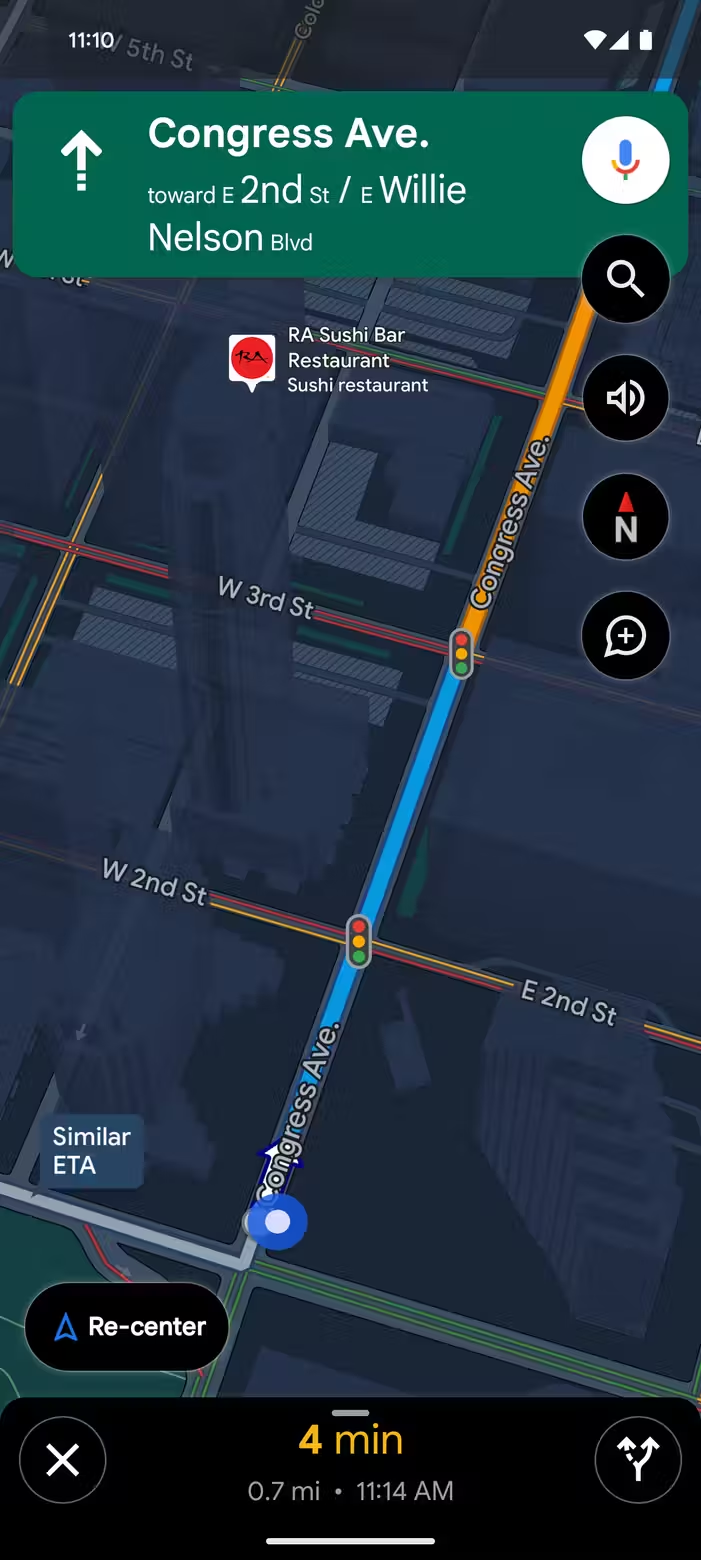© ROOT-NATION.com - Use of content is permitted with a backlink.
Beta testers are now getting access to the Google Maps 3D navigation feature on the mobile app. This feature brings a whole new vibe to the Google Maps app as you already know it. Now users of this new feature can see buildings and structures along their navigation path in 3D for a more immersive experience.
A few months ago, we learnt about this 3D navigation feature that was to make its way to the Google Map mobile app. This feature was to help users with a visual picture of where exactly they are on the map using the surrounding buildings. So if a user isn’t sure the street or road he/she is on, they can use the 3D buildings on the map to match those around them.
Ever since learning about this feature, we’ve expected to see it make an entry on the Google Maps mobile app. At this point, it’s still not available for general usage on the mobile app, but some beta testers of the app have access to it. The beta testers that have access to this Google Maps 3D navigation feature are sharing some information on this coming feature.
First, this feature isn’t active by default, as users will need to activate it from their settings page. To do this, they’ll need to head over to the “Navigation Settings” page and toggle on the “Show 3D buildings” option. By toggling this option on, users will be able to see 3D buildings as they navigate through their Google Maps mobile app.
For now, this feature is in beta testing, but we expect an official launch anytime soon. Once available for the official launch, Google will make this feature available via an OTA upgrade to the mobile app. The coming Google Maps 3D navigation feature is set to change the way we navigate.