© ROOT-NATION.com - Use of content is permitted with a backlink.
Users of the business platform are now getting the WhatsApp command feature, which is currently rolling out. However, not all users of the WhatsApp business platform are in line to get this feature. Only those who use the business platform along with the Cloud API will be able to access this new feature.
This new feature aims to simply enhance the business owner’s interaction with their customers. With this feature, business owners can send default text messages to their customers. Users can save each default message as a command that they can access by typing / into the text bar.
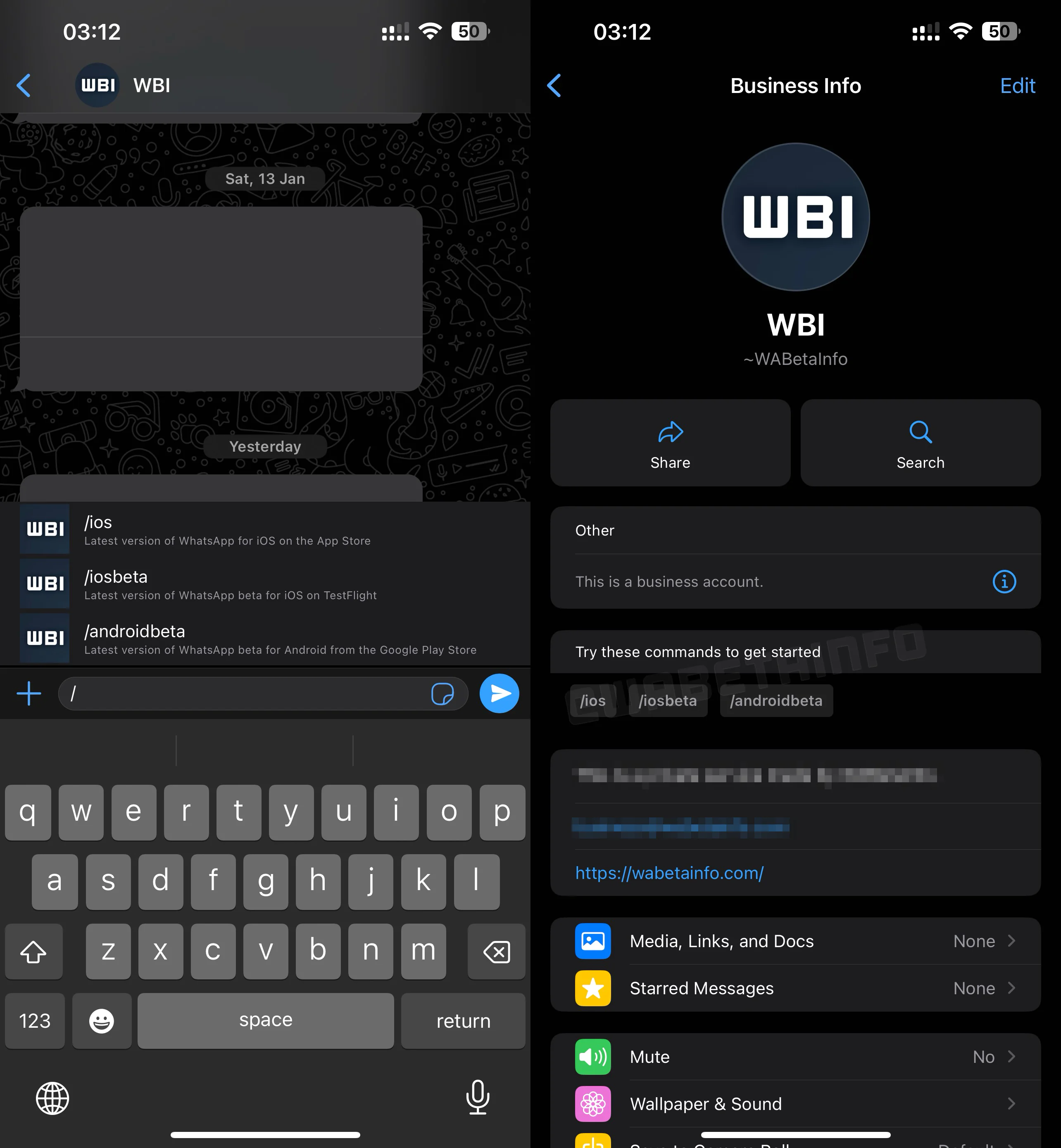
Business owners can configure each of these messages to suit their business and customers’ needs. There are some things that users of this feature need to take in mind while configuring their commands for usage on their business page. First, businesses can only have 30 commands on their WhatsApp business page, next each command can only contain a maximum of 32 characters.
The guide that each command carries to help customers is limited to 256 characters. This is enough for a business owner to explain in detail certain aspects of their business that users might make inquisitions about. With this new WhatsApp command feature, users or owners of WhatsApp business pages no longer need to type in detail certain points they’d like to outline to their customers.
To pull up these commands, the user only needs to type / into the text bar, and they’ll get a run-down of all the commands they have saved. In the meantime, some businesses might struggle to get a hold of the usage of this new feature, but with time they’ll get familiar with it. If you use WhatsApp business, then update your app, and you’ll get this new feature to use to improve your interaction with customers.


