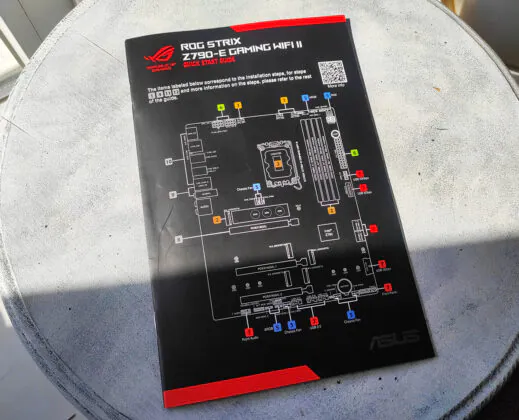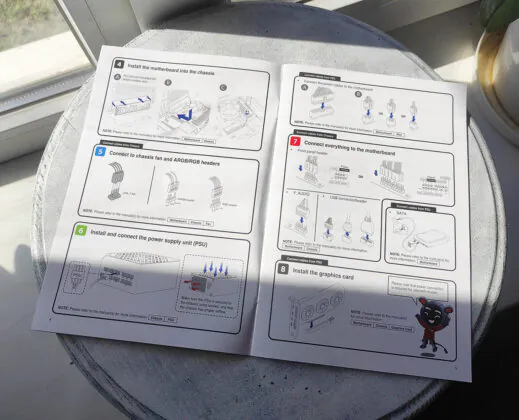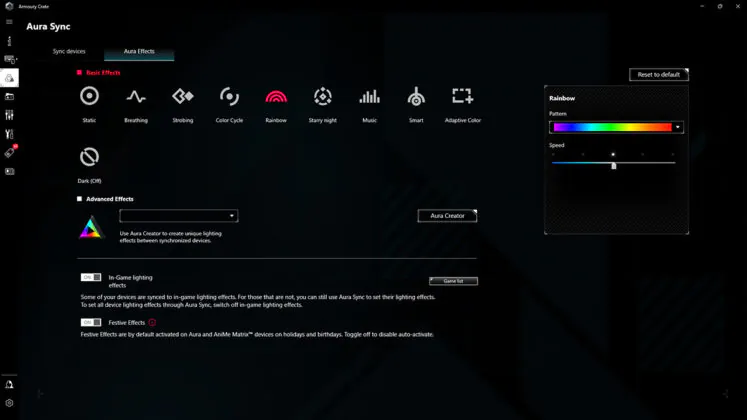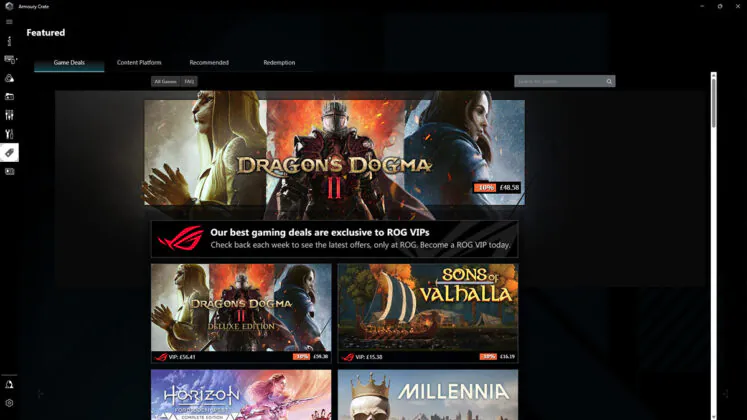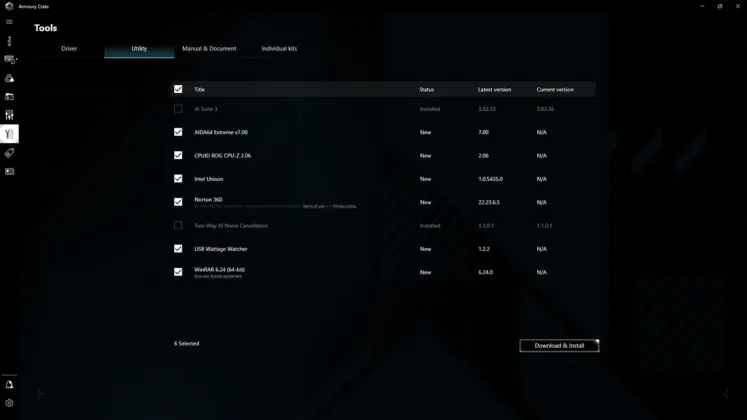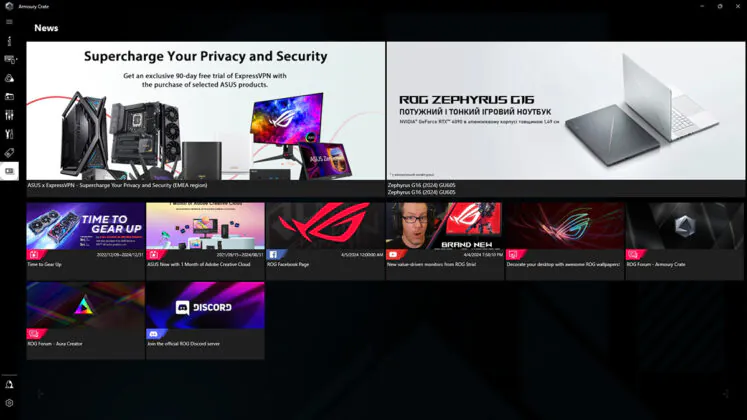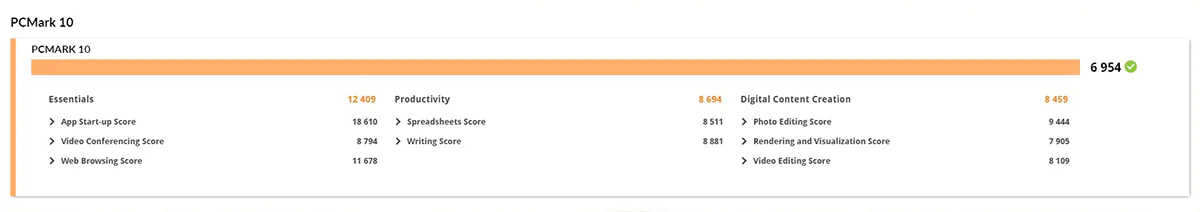© ROOT-NATION.com - Use of content is permitted with a backlink.
I’ve been telling you about the freshest ASUS motherboards for almost a year now. There were reviews of the ASUS B760-PLUS WIFI, ASUS TUF GAMING Z790-PRO WIFI, ASUS TUF GAMING B760M-BTF WIFI. Every time in the conclusion, I expressed the opinion that here it is, the perfect board, which supports everything and is capable of everything. But now I have the ASUS ROG STRIX Z790-E GAMING WIFI II in my hands, which has fundamentally changed my idea of the benchmark motherboard. I have never encountered such staggering specifications and advanced technical solutions before. So, this review will be under the slogan “In Pursuit of Perfection.” Well, for whom, why, and for what purpose, I’ll try to explain without unnecessary emotions. Although who am I kidding – emotions go off the charts when you have such an example of engineering art in your hands.
Read also:
- ASUS TUF Gaming GeForce RTX 4070 SUPER OC 12GB Video Card Review
- Cougar MX600 RGB Full-Tower Computer Case Review
Price and market positioning
So, the STRIX Z790-E boasts simply staggering specifications, which may initially seem absurd. For example, support for memory frequencies up to 8000 MHz. You won’t find such RAM for sale, and that, supposedly, is strange. And it’s like this throughout the motherboard – the reserve of strength is simply unbelievable. The answer to the question “why” was found quite quickly – and it’s overclocking. The purpose of the board is strict and insane overclocking! This is indicated by the manufacturer and such conclusions naturally arise. Insane radiators, high-speed connectors, and the most innovative technologies – that’s all ASUS ROG STRIX Z790-E GAMING WIFI II. As expected, the board supports absolutely any hardware, from 2024 processors to modern storage devices. Wi-Fi 7, Bluetooth 5.4, M.2 on PCI Express 5.0 (is this even legal?), and just a bunch of other technologies that give you goosebumps. Where else would you find a full-fledged headphone amplifier? Cool, isn’t it?

You’re probably expecting all my chatter to boil down to the price, right? Well, drumroll please… The price for the ROG STRIX Z790-E GAMING is $600 (now’s the time for the “WHAT?!” cat meme). Are there competitors for this board? Absolutely. And they are just as fierce and serious. However, the STRIX Z790-E GAMING confidently holds its ground among them, firmly clenching its fists.
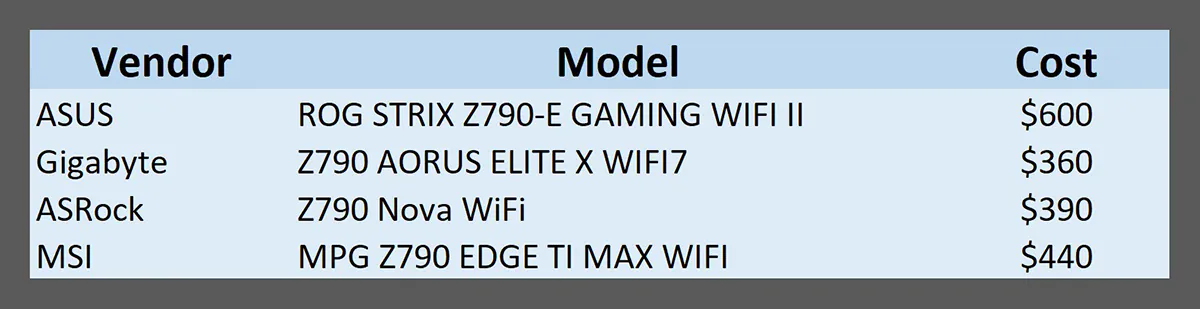
Specifications of ASUS ROG STRIX Z790-E GAMING WIFI II
- Socket: LGA 1700
- Chipset: Intel Z790
- Format: ATX
- Dimensions: 305×244 mm
- RAM slots: 4
- Type of RAM: DDR5
- RAM frequency: 8000 MHz
- Maximum amount of RAM: 192 GB
- RAM operation mode: dual channel
- Main M.2 interface: 1×PCI-e 5.0; 4×PCI-e 4.0
- Main PCI-e interface: PCI-Express 5.0
- Wi-Fi standard: 802.11be
- Bluetooth standard: 5.4
- LAN standard: 2.5 GB/s
- Audio chip: Realtek ALC4080
- Power phases: 21
- VRM radiator: yes
- Backlight control: Aura RGB
- Power connection scheme: 24
- CPU power connection scheme: 8 + 8
- BIOS: AMI
Read also:
Package contents
With bated breath, I begin unpacking the ASUS ROG STRIX Z790-E GAMING WIFI II. The box turns out to be significantly larger than usual, which only heightens my curiosity. Let’s dive in! Ah, I leave the motherboard for last, where’s everything else? Ah, here it is – the packaging is multi-layered. All the bits and pieces are tucked away beneath a double bottom. It’s clear why the box is so thick. But it’s for the better. The additional accessories are secure and there’s no risk of damaging the board during transportation.
I’ll start with the paper documentation – it immediately caught my attention. Here we have an insanely illustrated quick start guide. In it, a robotic rabbit will efficiently explain to you what, how, and where to connect. There are also branded stickers – you can decorate your case. That’s all for now, let’s remember to take care of the environment.
As you might guess from the name of the board, there’s a dual-band Wi-Fi antenna included. I’ve encountered one like this before with a motherboard from the TUF GAMING series. It has a rugged magnetic base, a sophisticated design, and bayonet connectors. Overall, it’s a cool antenna.
 Moving on to the details. The SATA cables are unnecessary in 2024. There’s a useful thermal pad and rubber dampers for the M.2 drive. There are a few short plastic ties. But what I definitely didn’t expect to see is a keychain. And that’s the whole set. You always hope for more, but you get a keychain. Just kidding – it’s pretty cool.
Moving on to the details. The SATA cables are unnecessary in 2024. There’s a useful thermal pad and rubber dampers for the M.2 drive. There are a few short plastic ties. But what I definitely didn’t expect to see is a keychain. And that’s the whole set. You always hope for more, but you get a keychain. Just kidding – it’s pretty cool.
First look and features
I invite everyone to the sweet table. For dessert today, we have the ROG STRIX Z790-E GAMING. The board is large, black, and graceful. Just like a Black Forest cake, yum! Practically every free space is adorned with cooling radiators. They cover all five slots for M.2 drives, with one being even dual-layered. Radiators with heat pipes also occupy their place on the power phases, of which there are 21 on the board, mind you!
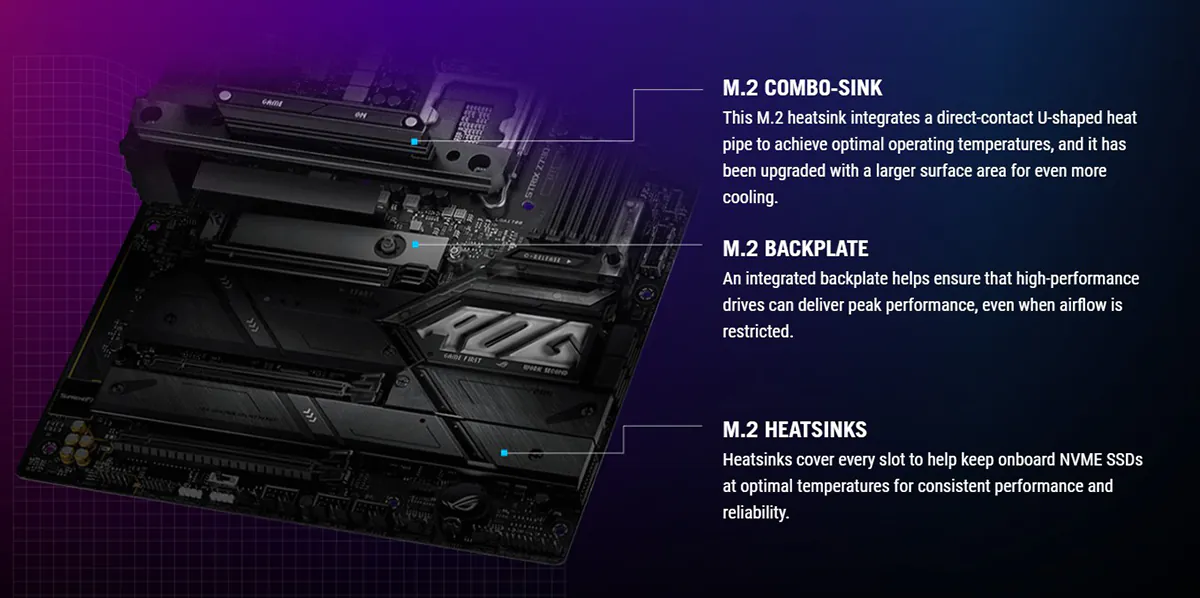
A large metal cover with branded engraving conceals the space above the block of external ports. It serves as both protection from obstacles and an additional cooling element. Oh, by the way, the ROG logo is nestled on it. And it’s not just any logo but one that shimmers with all the colors of the rainbow. So, you definitely can’t call the motherboard boring. Not flashy, but elegant. Everything is serious here. Another thing that caught my attention is the microchip in a steel case, which I haven’t seen before. It turns out to be the same headphone amplifier. A really cool solution. Additionally, shielded connectors were a nice touch. In the STRIX Z790-E GAMING, not only PCI-Express but also USB and power ports are protected.
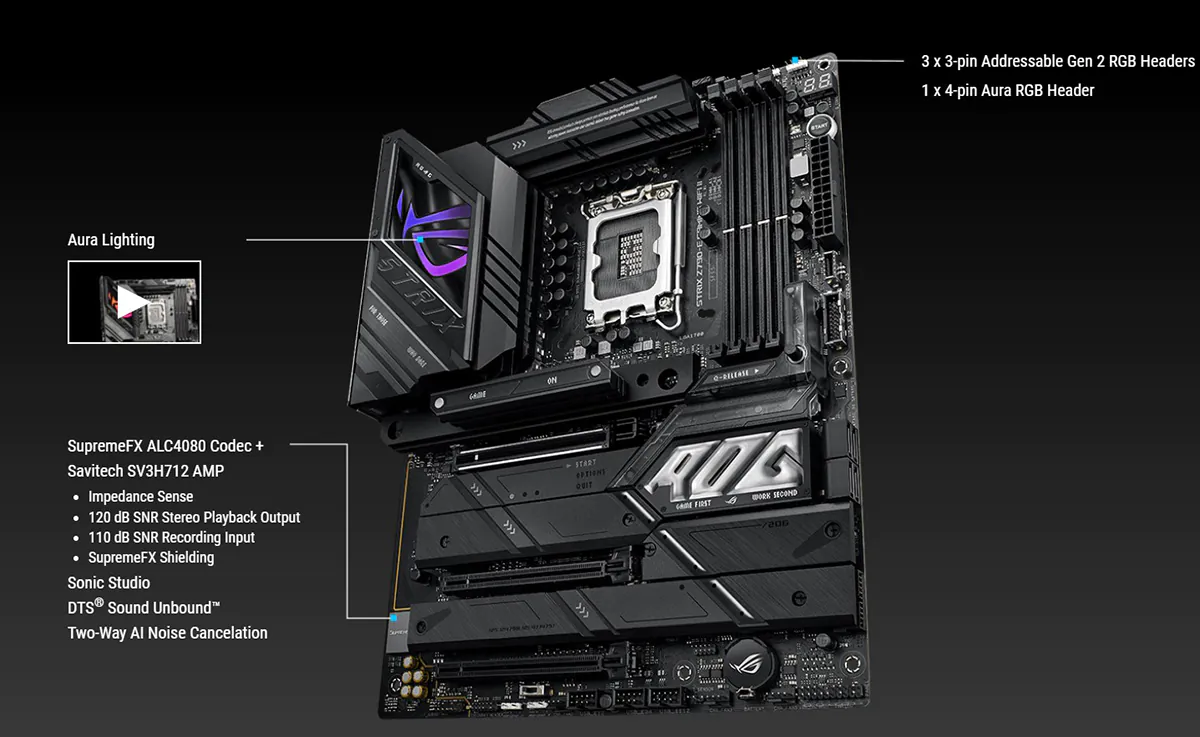
But there are several details on the board that exude overclocking vibes. The first of these is the large “START” button for booting up the PC. Next to it is the POST code indicator. A useful set for overclocking outside the case. On the opposite side of the board, there’s the “Alternation PCI-e Mode Switch” switch. It’s needed for manually selecting the operating mode of the video card. And on the external panel, you’ll find the BIOS reset button and BIOS FlashBack. The latter allows you to roll back settings to a previously successful configuration.
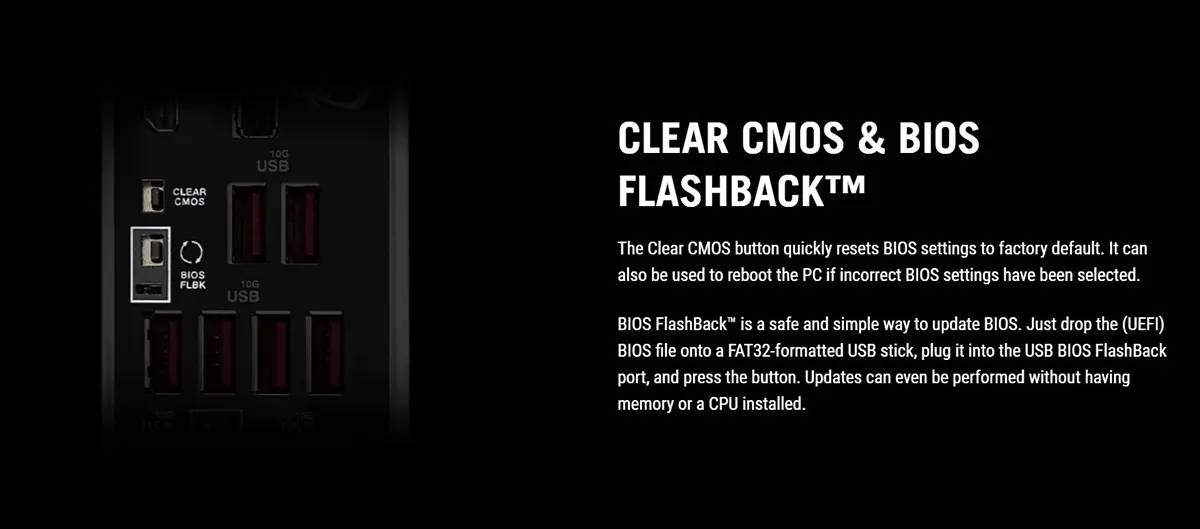
Read also:
- Best Motherboards for Ryzen 7 8700G or Ryzen 5 8600G (Using ASUS as an Example)
- Transistors of the Future: New Era of Chips Awaits Us
Ports and interfaces
I’ll touch on the diversity of ports and protocols implemented in the ASUS ROG STRIX Z790-E GAMING WIFI II. They didn’t hold back here, after all, overclocking demands it. Let’s start with the connectors for cooling systems. So, the board is equipped with not one, but two ports for CPU coolers. Just in case, as they say. Of course, they didn’t forget about the connector for the water cooling pump. Surprisingly, there are a whopping 5 connectors designated for case fans. Now that’s generosity! So, any case with the most insane number of fans for the board won’t be an issue.

Moving smoothly to the connectors for storage drives. There are 5 of them on the board! And each of them comes with a heatsink! 4 high-speed PCI-Express 4.0 and one PCI-Express 5.0! However, there’s a nuance with the latter connector. When used, the speed of the graphics card bus is halved. You’ll have to make a choice: either an ultra-fast disk subsystem or gaming. Classic SATA connectors are also present on the board. There are 4 of them, and there’s nothing more to say about them. And who needs them in 2024 with such a motherboard anyway?

Now, here’s something worth talking about – USB. Take a look for yourself. The USB Type-C 30 Gbps connector – that’s one. Two ports with 4 USB 5 Gbps – that’s two. And another 3 connectors for 6 USB 2.0 ports – that’s three. And these are just the connectors on the board itself, for the case. By the way, USB Type-C also allows you to charge your devices with power up to 30 watts.
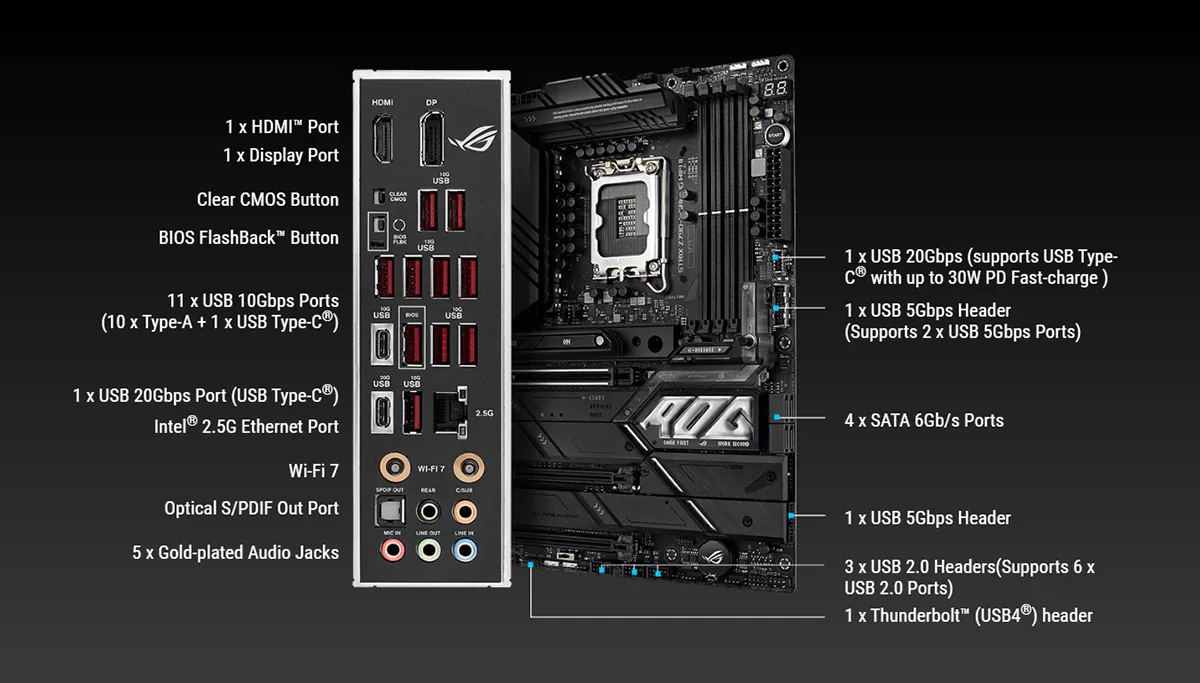
Now a few words about the video subsystem. The foundation of it all is the PCI-Express 5.0 (×16) connector, for the most modern graphics cards. In addition to that, there are two PCI-Express 4.0 (×16) – (×4) ports for peripherals. And that’s quite sufficient. Builds with two graphics cards have long been out of fashion.
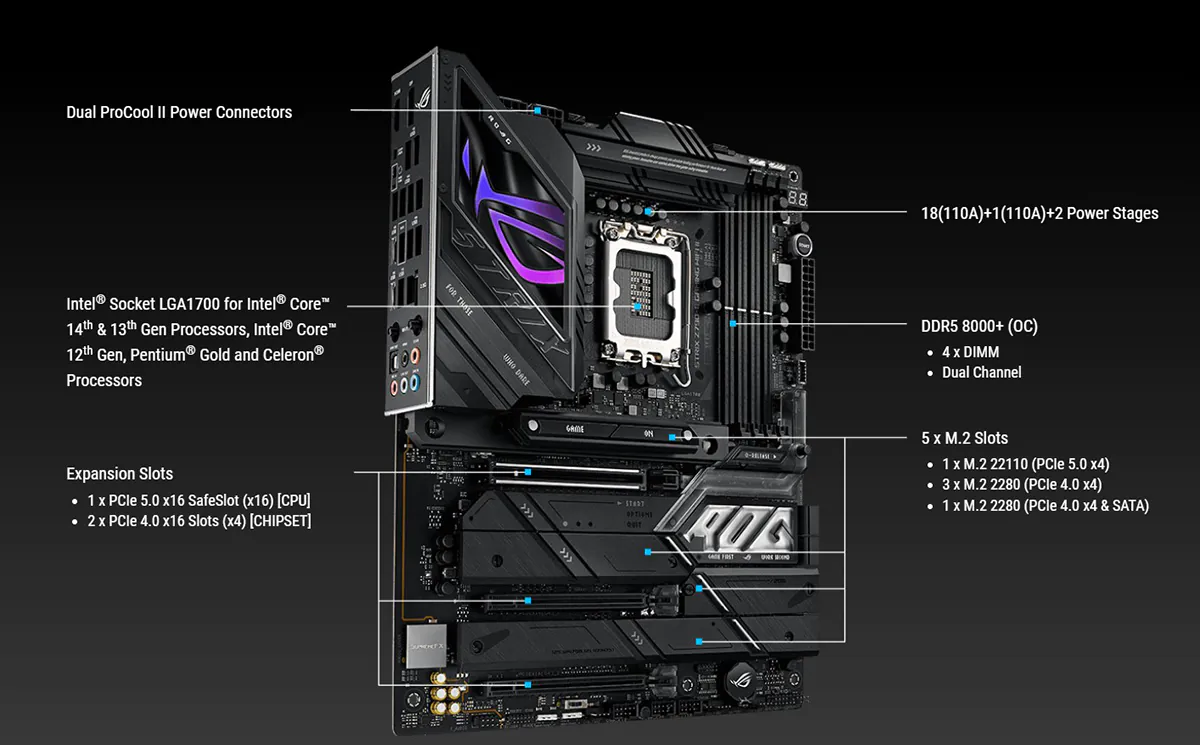
We only need to talk about the slots for RAM now. There are 4 of them, and they operate in dual-channel mode. The standard is DDR5, with speeds of up to 8000 MHz. The capacity is simply enormous! Both in terms of frequency and capacity, as the board can accommodate up to 192 GB of RAM!
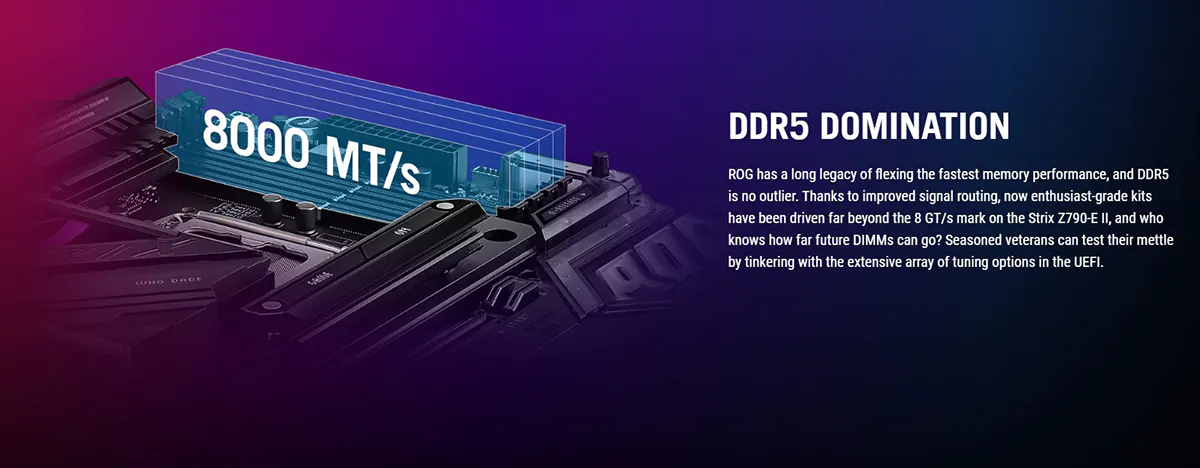
But that’s not all. The ROG STRIX Z790-E also features a USB4 connector, four connectors for RGB lighting, and an audio jack. The most interesting part is found on the external port block. As for video, there are HDMI and DP ports. For audio, there are five gold-plated classic ports and optical. A network port and Wi-Fi bayonets are also available. And USB, lots of USB. I mean, a lot of USB! A whopping 12 ports! 9 of them are classic, operating at 10 Gbps. One is solely for BIOS firmware. And two are USB Type-C. The first operates at 10 Gbps, while the second operates at 20 Gbps, also supporting fast charging for gadgets.
Features of ASUS ROG STRIX Z790-E GAMING WIFI II
In each motherboard review, I always supplement with a section about its capabilities. This makes it easier for you to understand which build the motherboard would best suit. Which components will work well on the board, and which ones won’t. It helps to understand the balance between the components. Today is the first case where I have nothing to fill in this section. Why? Because as of today, there is not a single piece of hardware that wouldn’t work on the ASUS ROG STRIX Z790-E GAMING WIFI II. Everything will work, perhaps not at full capacity or it might be overkill considering its excessive productivity. It’s a rare occurrence when the motherboard surpasses all available market components in its specifications! It has everything with a margin, and it supports everything, period.
Read also:
- ASUS ROG Strix Scope II and Strix Scope II RX: Review and Comparison
- ASUS ZenScreen MB16AHG Portable Monitor Review
Proprietary utilities
Armoury Crate
The ROG motherboard series offers all the same familiar utilities as the TUF GAMING boards. The cornerstone for management and customization is the Armoury Crate application. It provides a convenient dashboard of the most important motherboard metrics, advanced RGB lighting control, a game library, and gaming scenario settings. It also includes an excellent driver and utility update center, company news, recommendations, and a bunch of other interesting features. I adore this program. Everything is at your fingertips and in the most user-friendly format. Want to learn more about Armoury Crate? No problem, I’ve detailed it before.
Aura Creator
A real gem for enthusiasts who love to customize their components to the fullest is the Aura Creator utility. It’s a professional constructor that offers lighting control capabilities like nowhere else. Each device is represented as a visual miniature, showing all the illuminated elements. You can combine color effects and create your own. Experiment with frequency and synchronization. Customize your own configurations from various components and make them work in harmony. Imagine a flame flickering on the cooling system screen. It wanders slightly across the motherboard and memory. Then, swiftly bursting out of the case, it races across the keyboard and fades on the edge of the mouse pad. This is roughly the kind of lighting synchronization you can achieve with Aura Creator. Give it a try!

ASUS AI Suite 3
For those interested in overclocking, the ASUS AI Suite 3 program is perfect. It offers a minimum of frills but a maximum of functionality. Frequency, voltage, speed, and temperature settings are all present. Profiles and diagrams allow for smooth and error-free achievement of impressive results. There’s also an automatic mode for newcomers to this challenging task. The program’s interface is not intimidating; on the contrary, it invites you to delve into the nuances of component operation. Want to get an OC version from a regular graphics card? No problem. ASUS AI Suite 3 will help, guide, and point out possible errors.

Others
In addition to all this, you will find a couple of other interesting utilities. For example, Intel Unison, for synchronizing a PC with a smartphone or tablet. Or everyone’s favorite CPU-Z dashboard, in the ASUS branded design. I also liked the USB Wattage Watcher program, with which you can control the fast charging modes of devices via the USB port.
Fault tolerance testing
I propose to conduct some tests to check the stability of ASUS ROG STRIX Z790-E GAMING WIFI II. My test stand, please familiarize yourself:
- Motherboard: ASUS ROG STRIX Z790-E GAMING WIFI II
- Processor: Intel Core i9-14900K
- Processor cooling: ASUS ROG RYUJIN III 360 ARGB
- POWER SUPPLY: ASUS TUF GAMING 1000G
- RAM: Kingston FURY DDR5 5200MHz (2×16 GB)
- Case: ASUS TUF GAMING GT502

First and foremost, I need to obtain the baseline temperature. To do this, all components need to be operational. I turn on the computer and let it idle for 30 minutes without any load. The chipset temperature at idle is 43°C, while the VRM node has warmed up to 30°C. By the way, the room temperature is currently 21°C.

Got the baseline readings. I’m starting the stress test and waiting for half an hour until the temperatures stabilize.

The chipset has warmed up to 48°C, which is 5°C higher than the starting temperature. Meanwhile, the power phases under load have heated up to 53°C, which is 23°C higher than the initial value.
The ROG STRIX Z790-E GAMING handled the maximum loads and temperatures excellently. The powerful cooling radiators worked at their full capacity, which is great! There’s no need to worry about overheating or premature component failure.
The motherboard performed excellently in terms of stabilizing key voltages as well. The results speak for themselves.

And how could we not run a few benchmarks in PCMark 10? In the standard test, the ROG STRIX Z790-E GAMING scored 6954 points, while in the extended test, it scored 5354 points.
Read also:
- ASUS TUF GAMING LC II 360 ARGB Water Cooling Review
- Building the perfect PC for content creators (using ASUS as an example)
Summary
In conclusion, I must say that I am very pleased with this motherboard. The ASUS ROG STRIX Z790-E GAMING WIFI II turned out to be exactly what a motherboard for gaming enthusiasts should be. It offers extensive overclocking capabilities, a vast array of settings and presets, impressive strength and performance reserves, and a thoughtfully designed construction. There’s nothing excessive on the board, yet despite this, the ROG STRIX Z790-E GAMING isn’t a austere device. It’s elegant and beautiful. It will be appropriate and practical in high-end gaming setups. Its price matches its performance, without overdoing it. My verdict is that the Z790-E GAMING is the most harmonious solution for gaming builds with a focus on the future.
P.S. Guys and girls, listen to this. Did you like the ROG STRIX Z790-E GAMING? Yes, it’s great, but ASUS has something even more exciting. These are the ROG MAXIMUS and ROG CROSSHAIR series boards – super powerful solutions for overclocking records. I say this to spark your imagination. Wait for the reviews.
Read also: