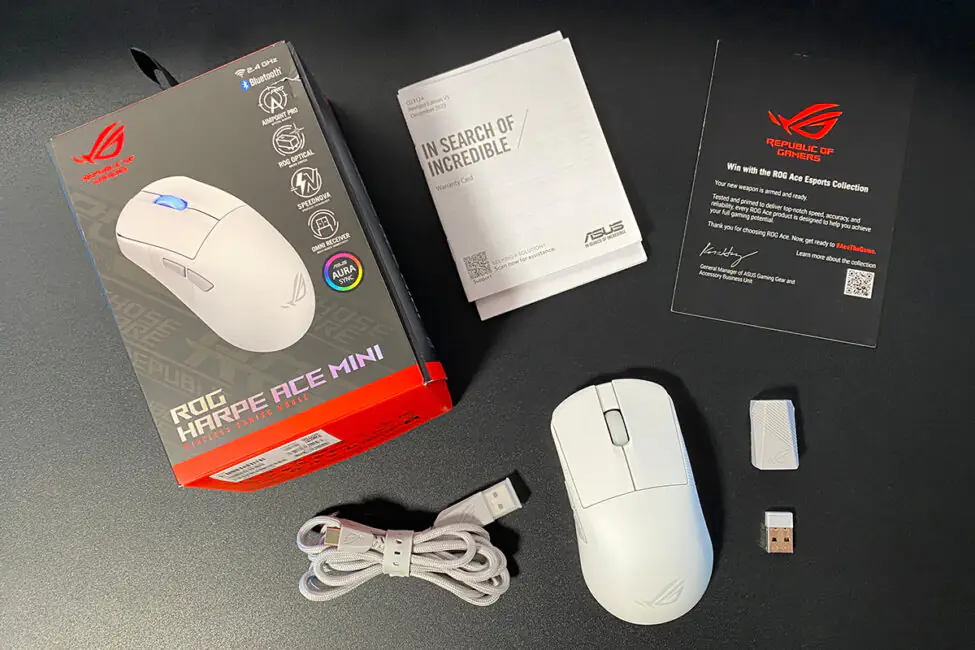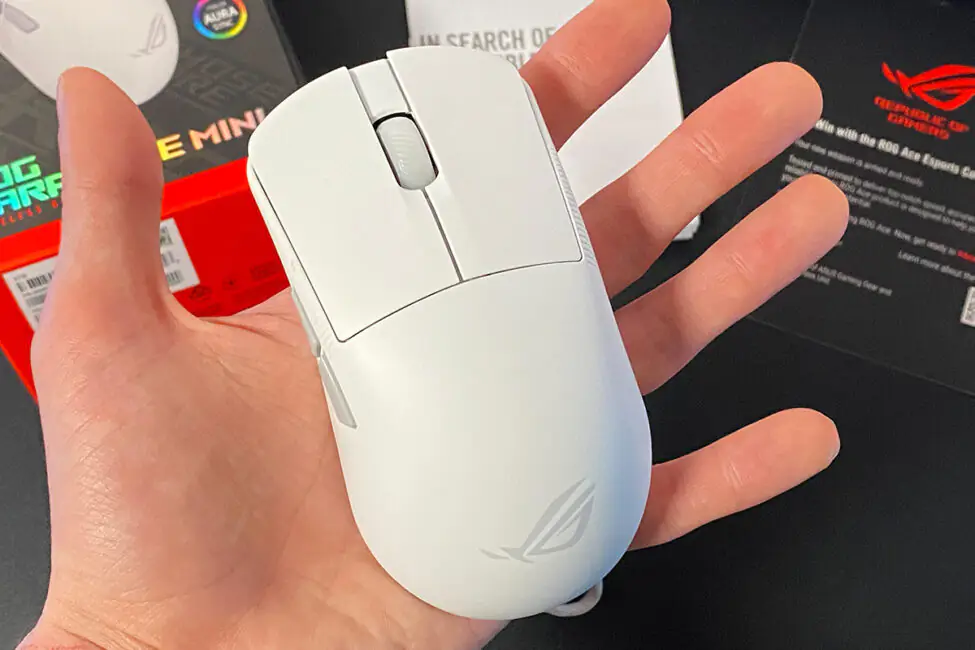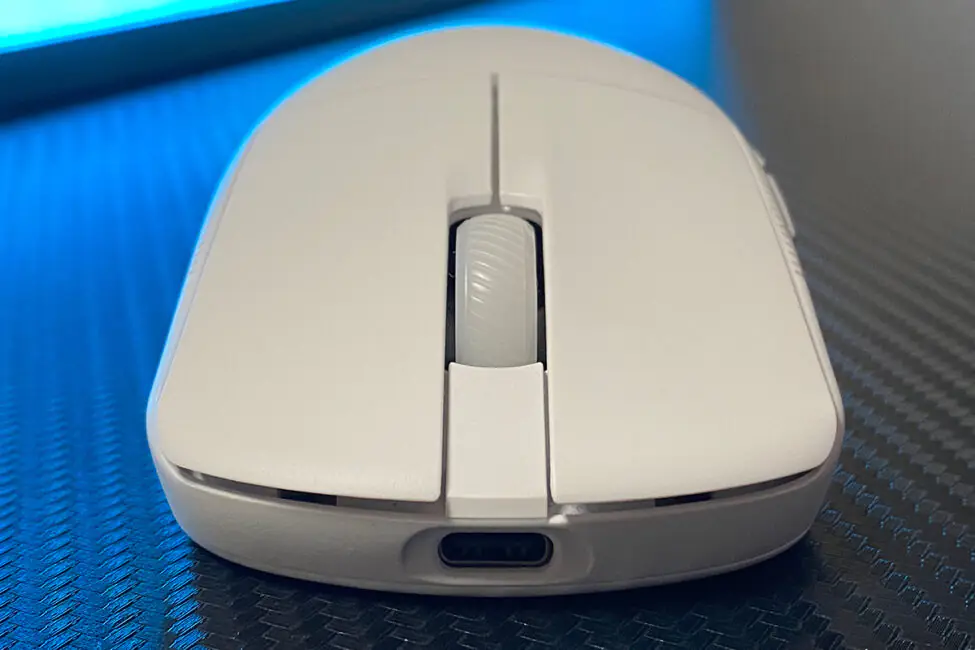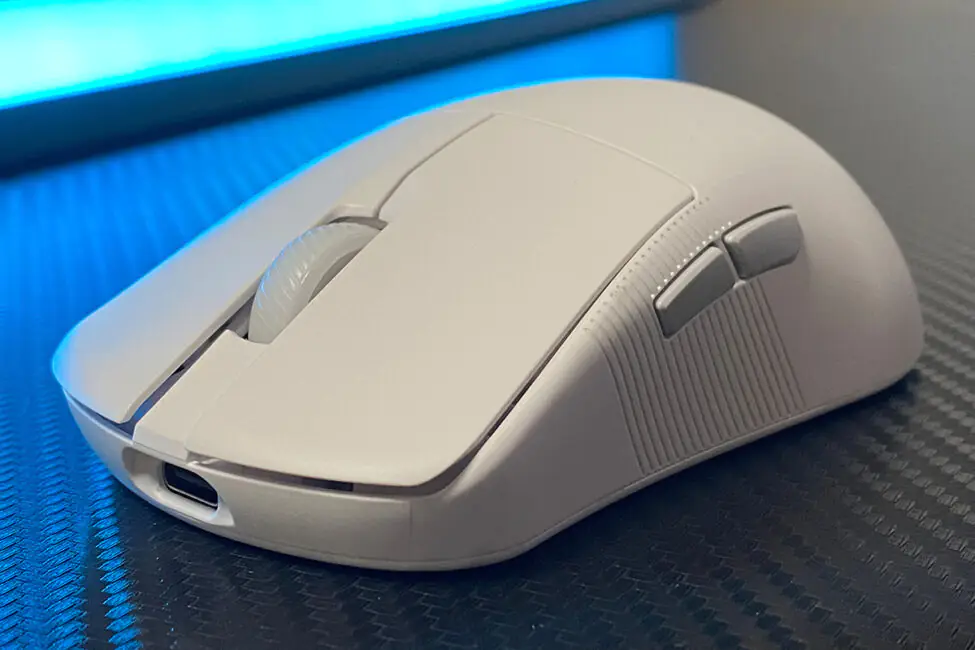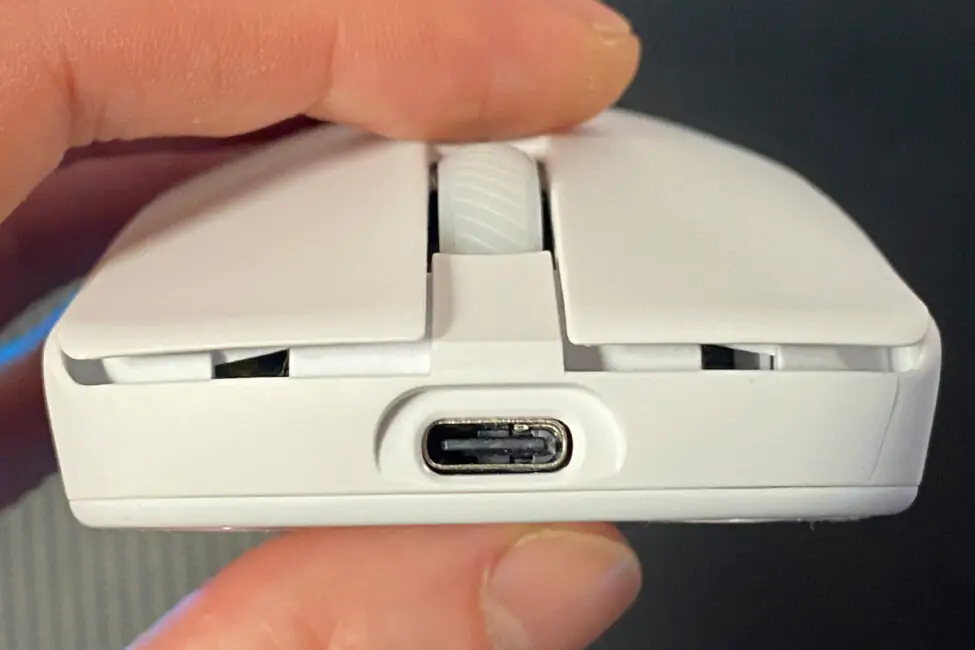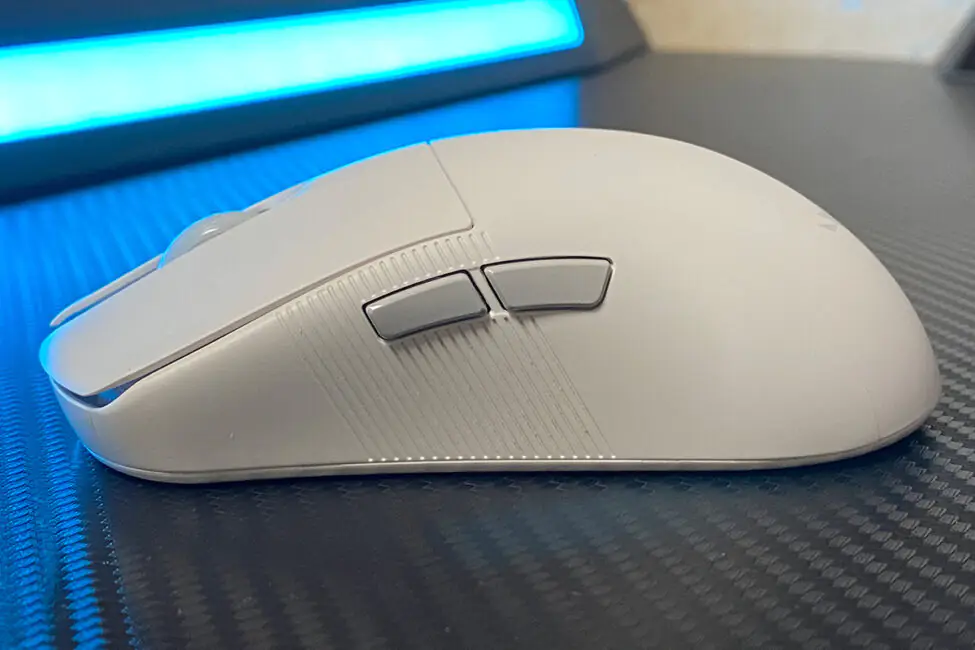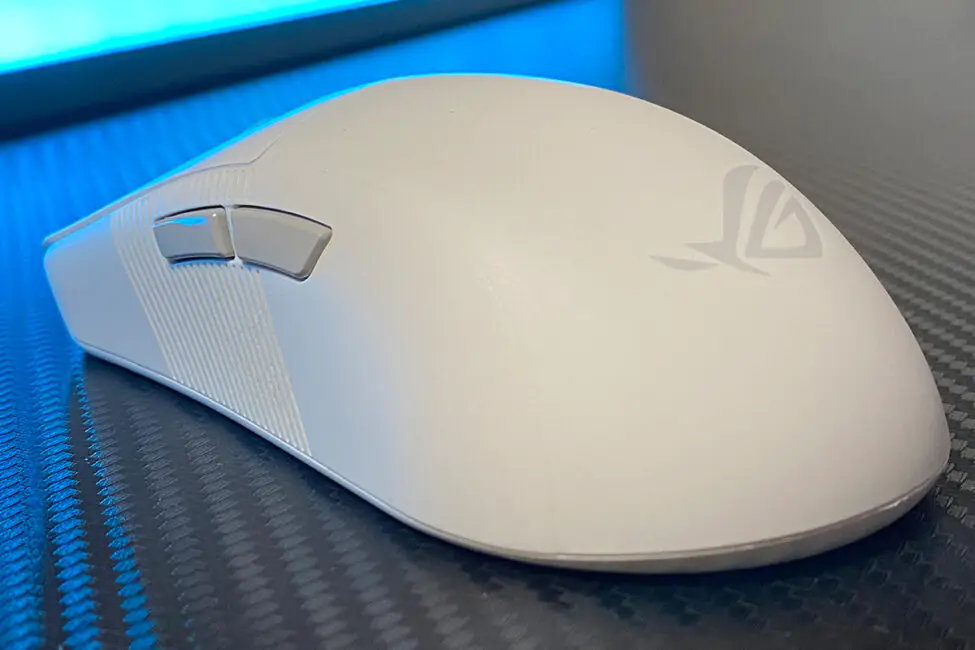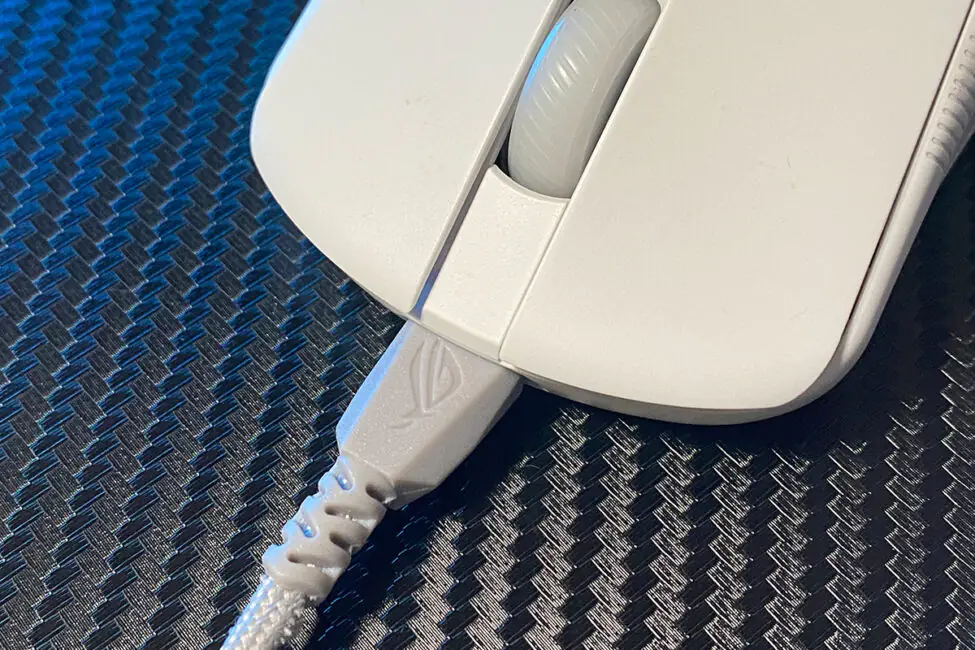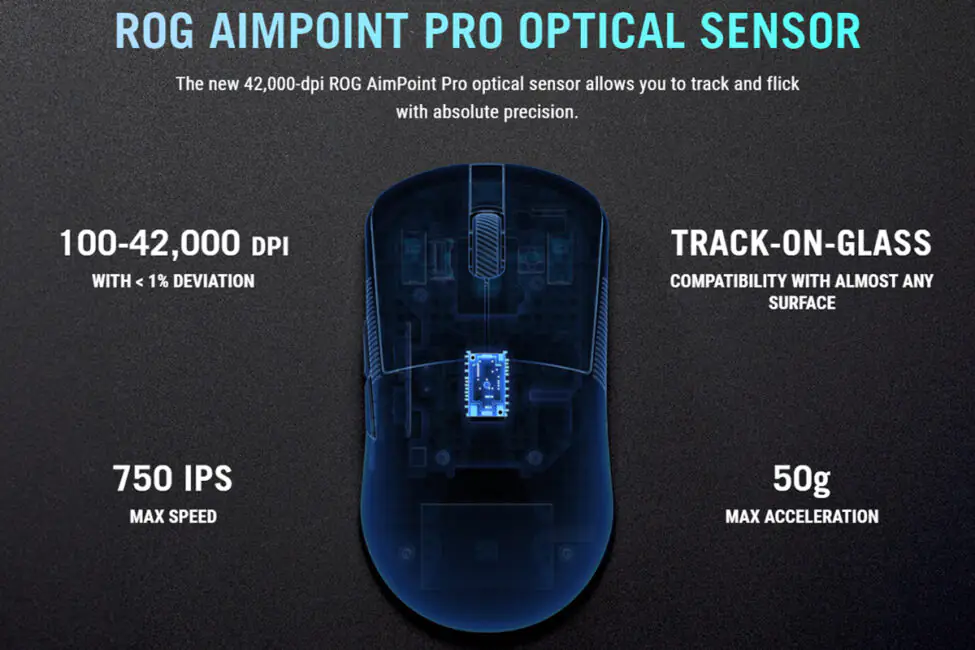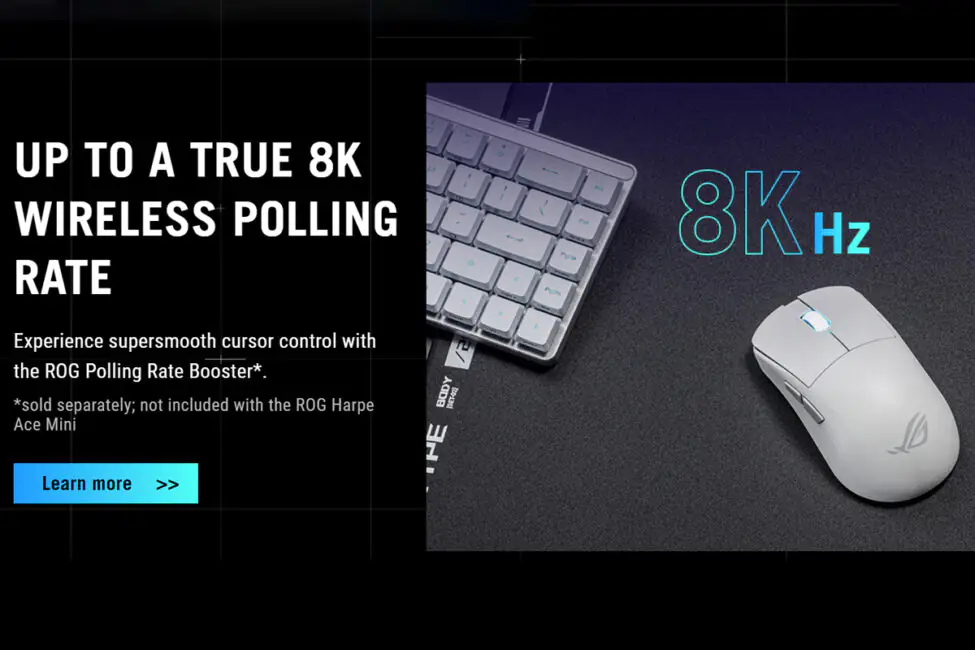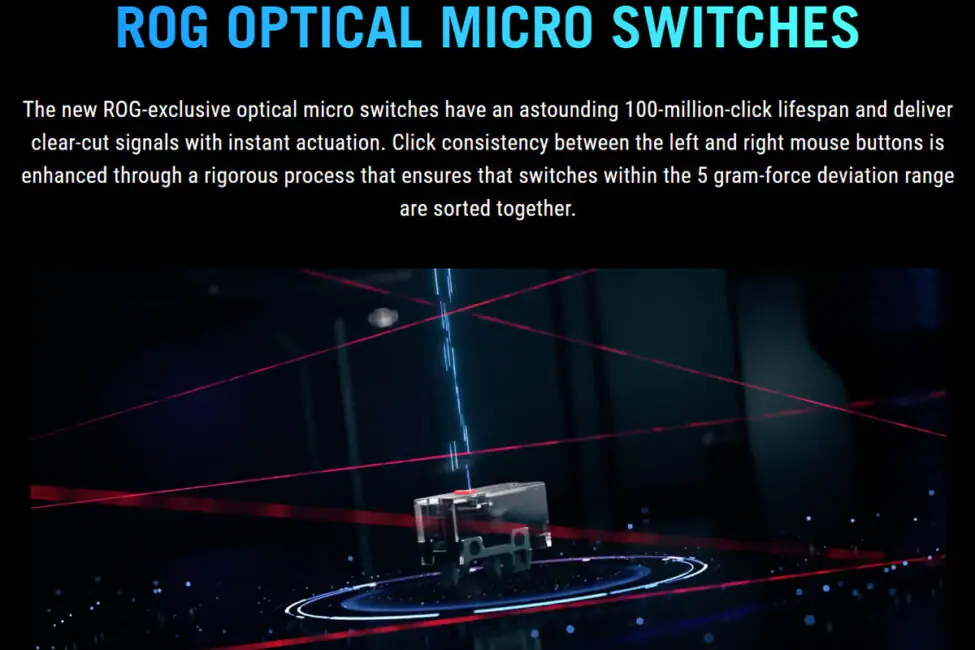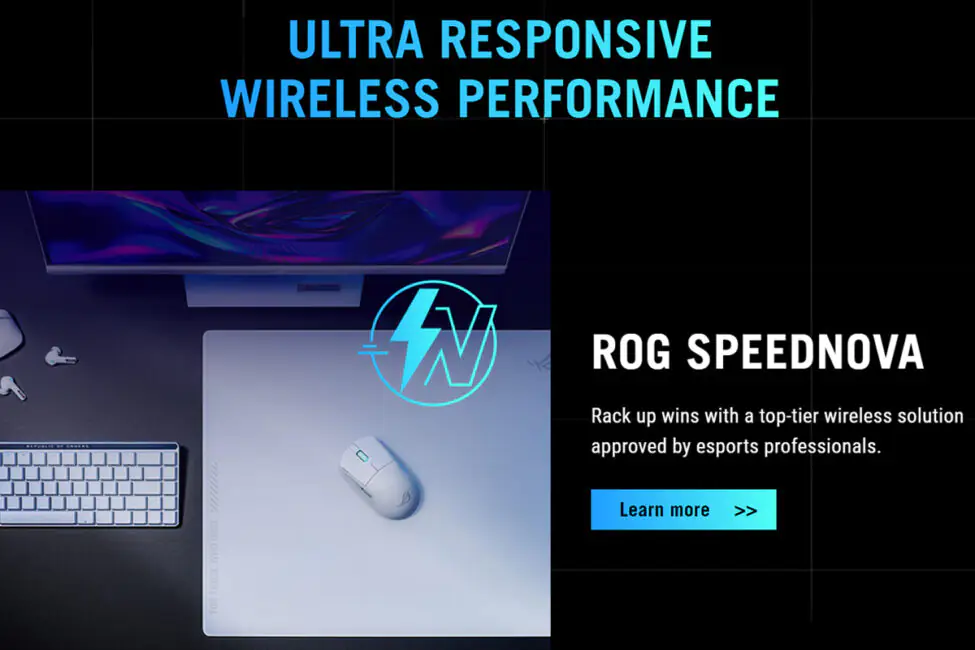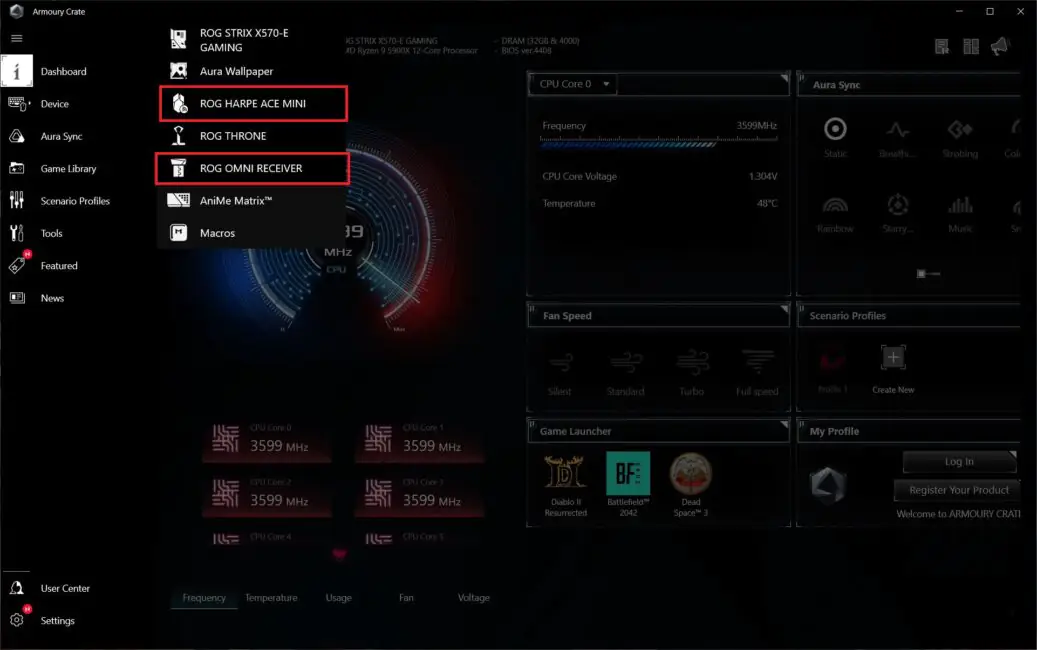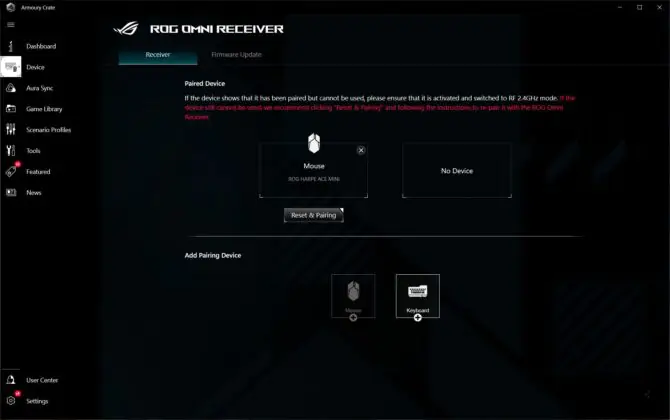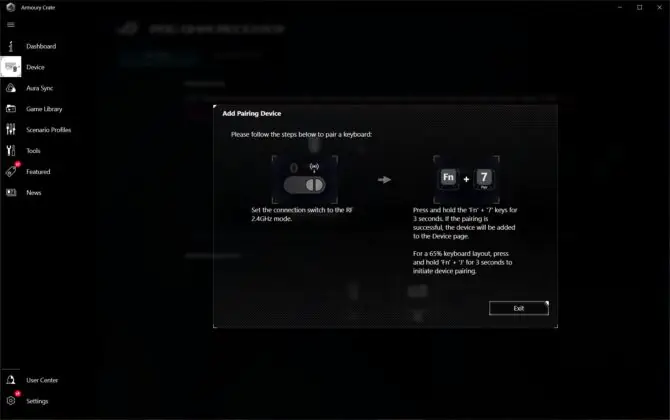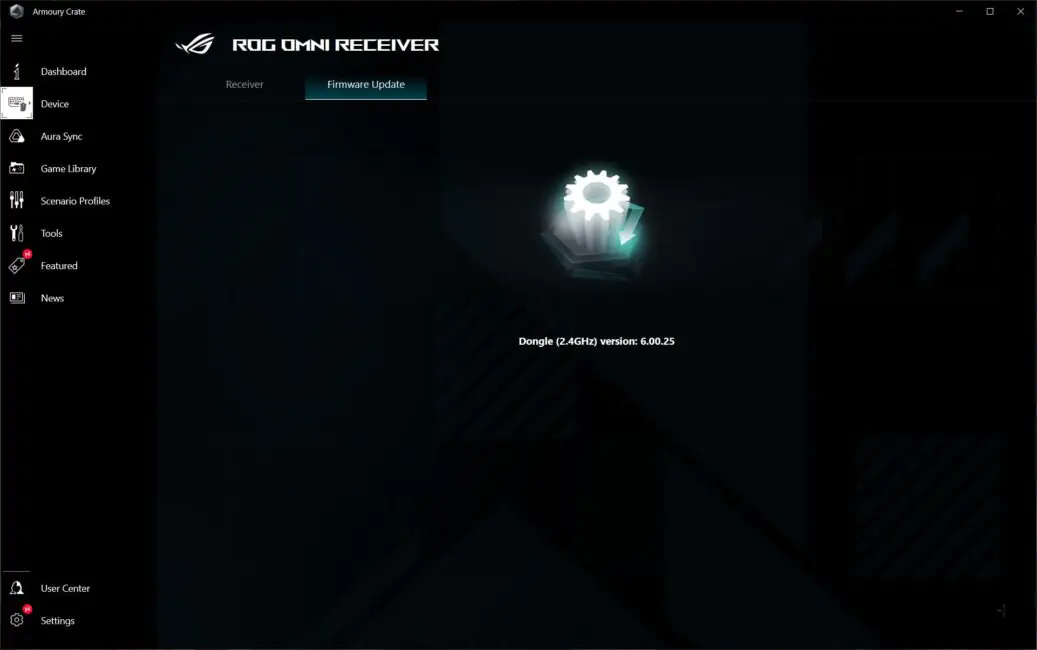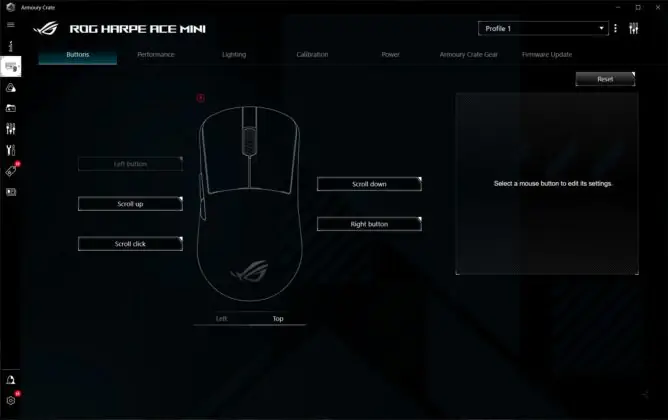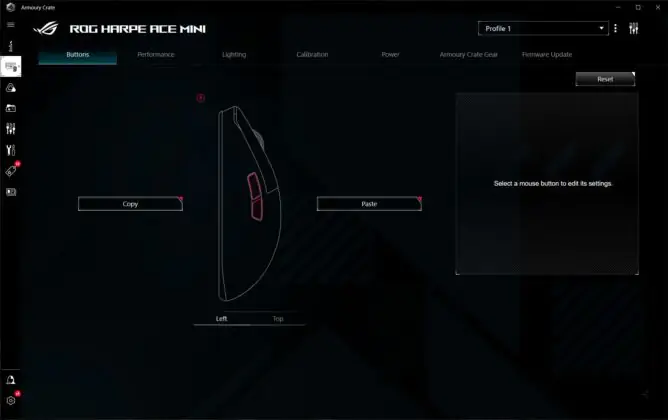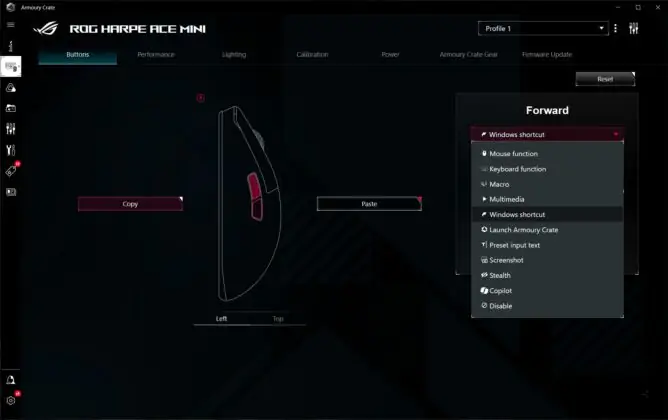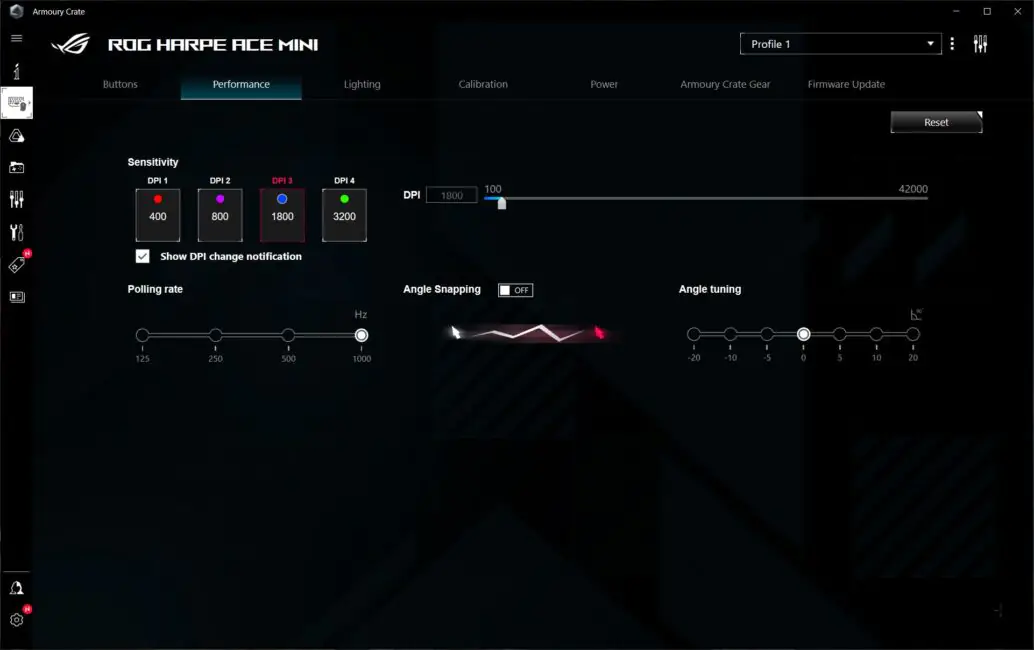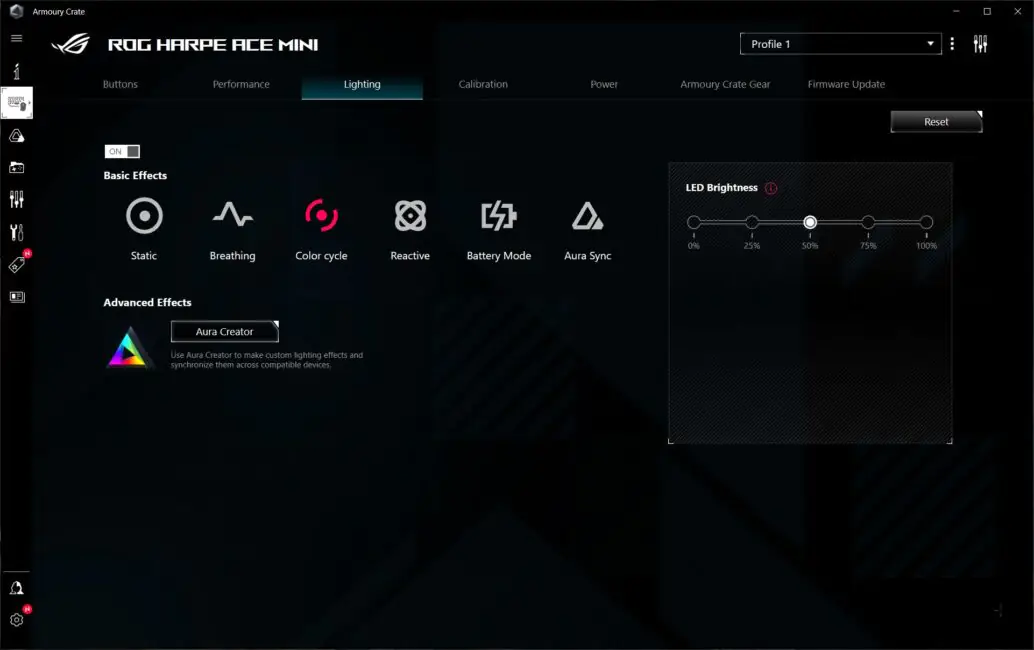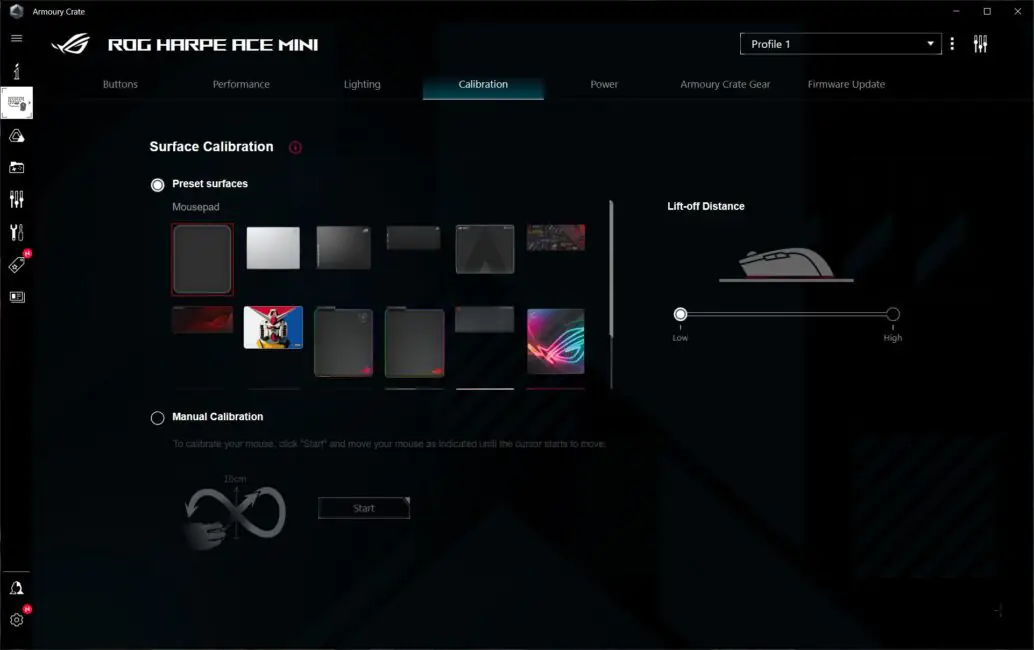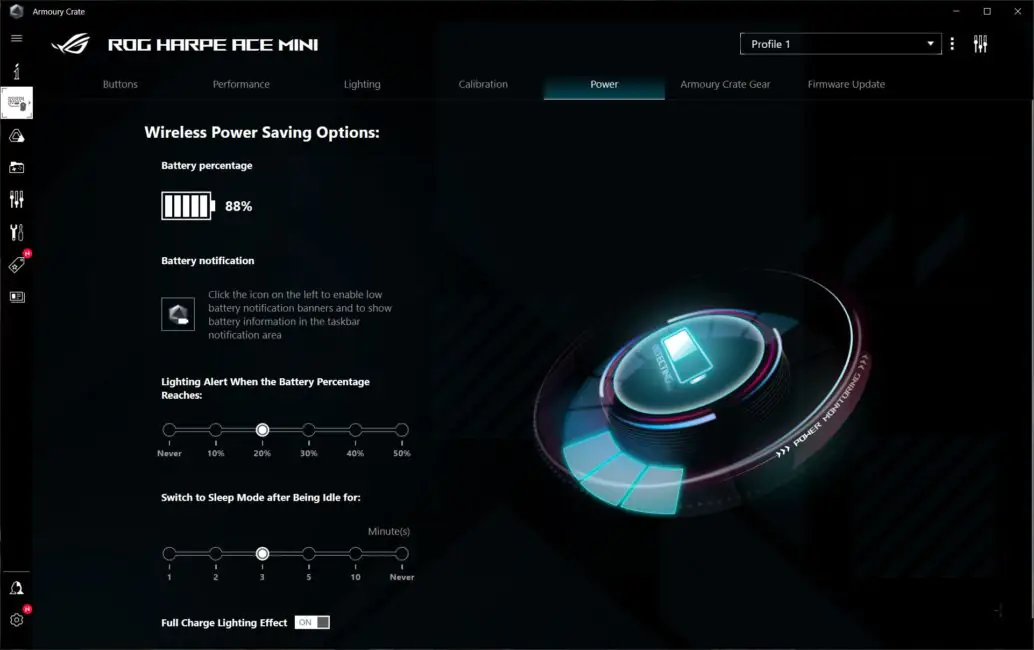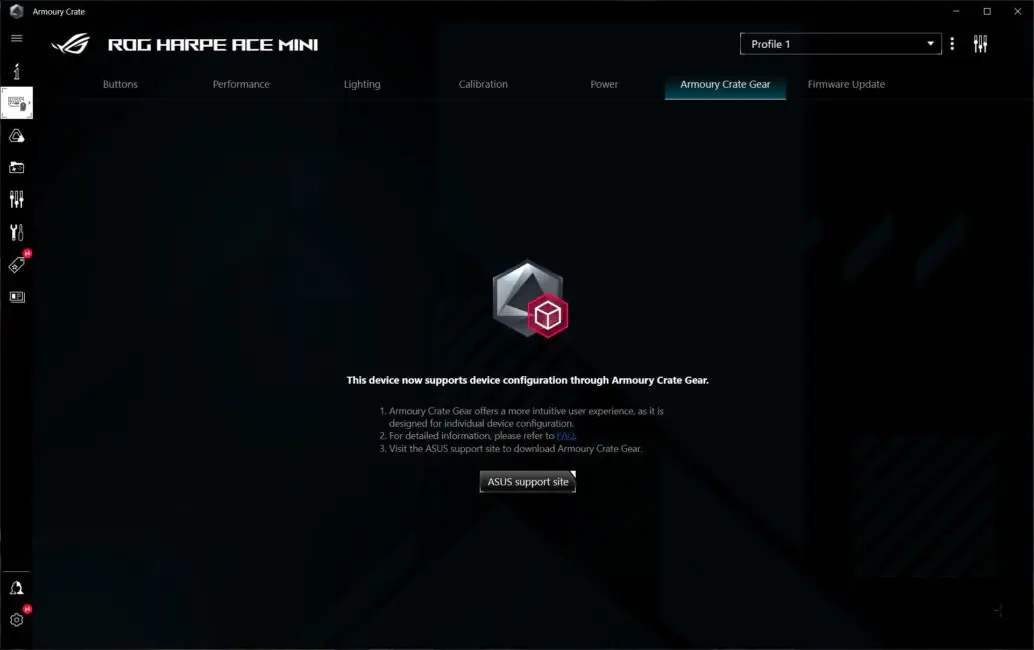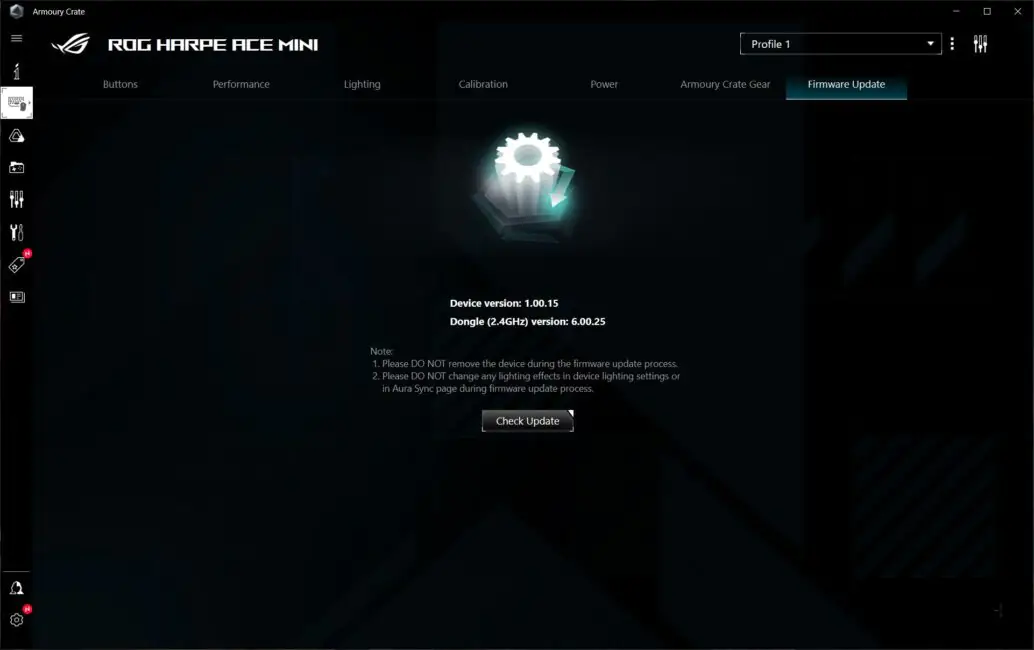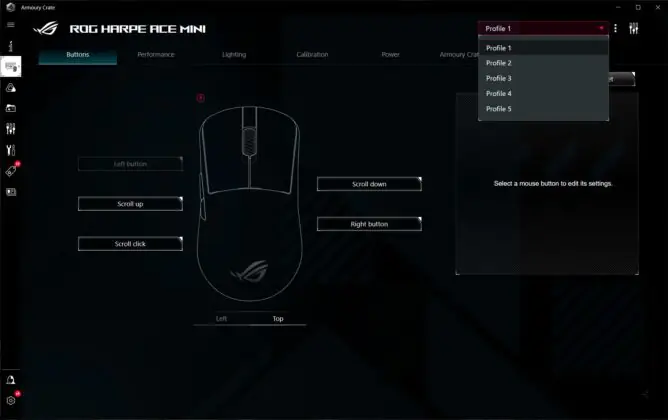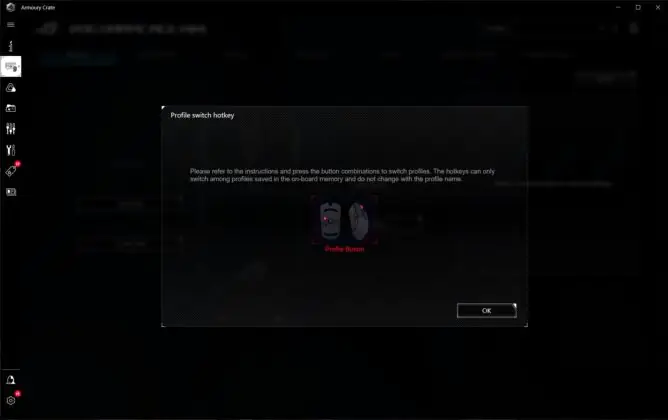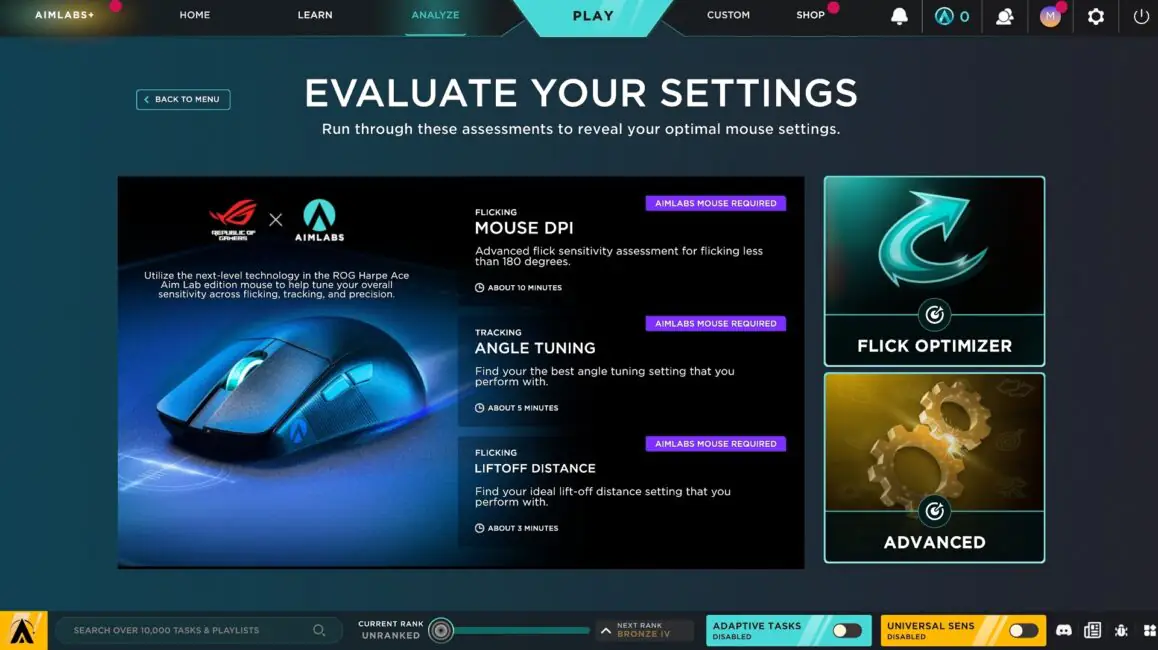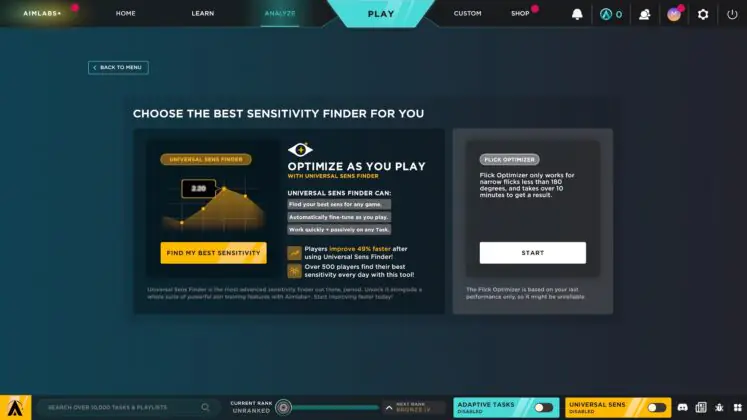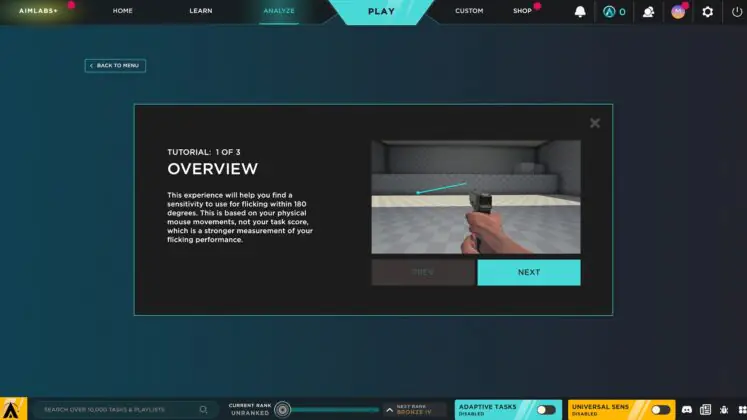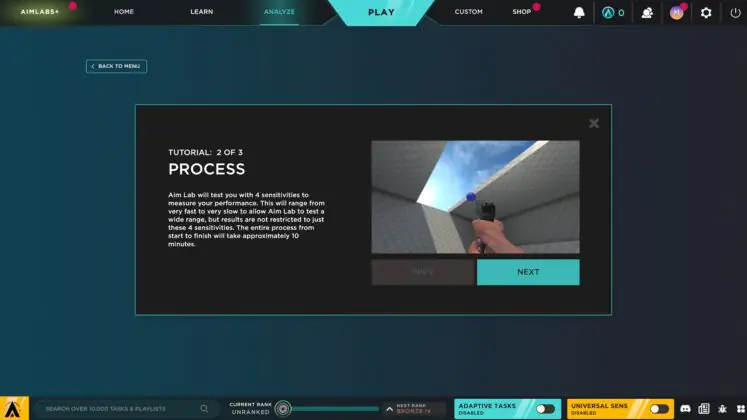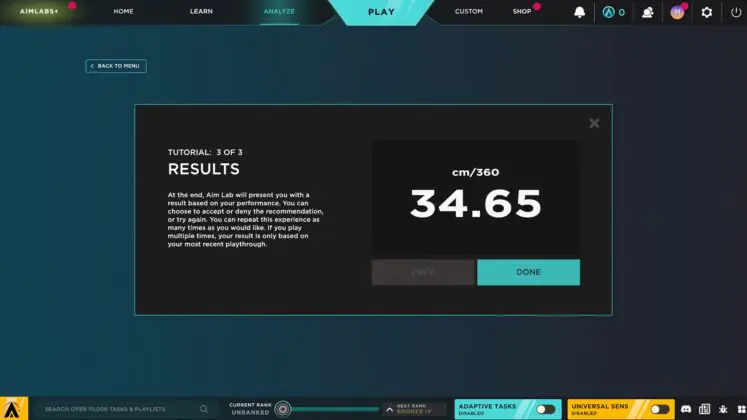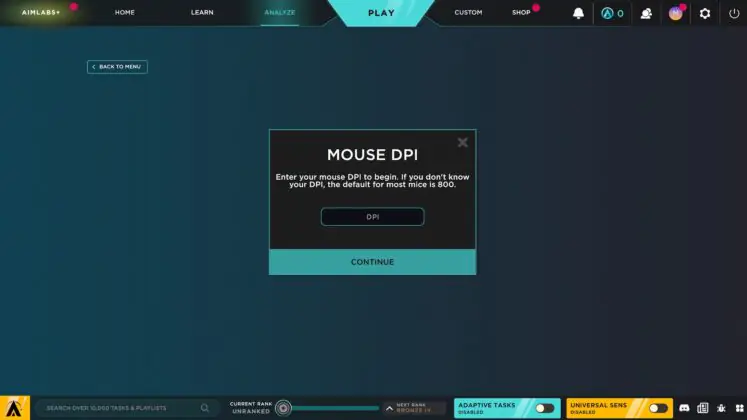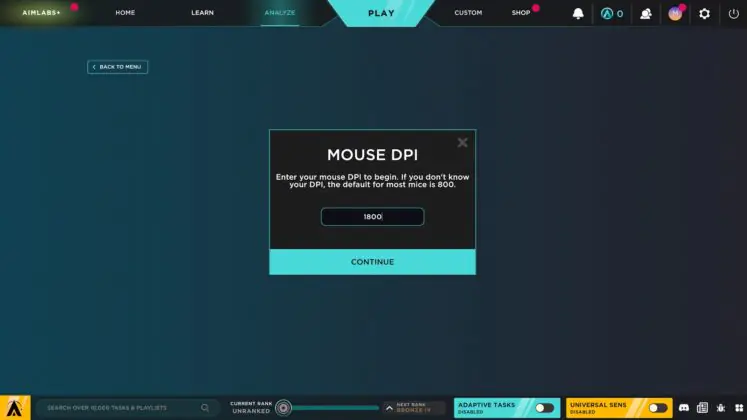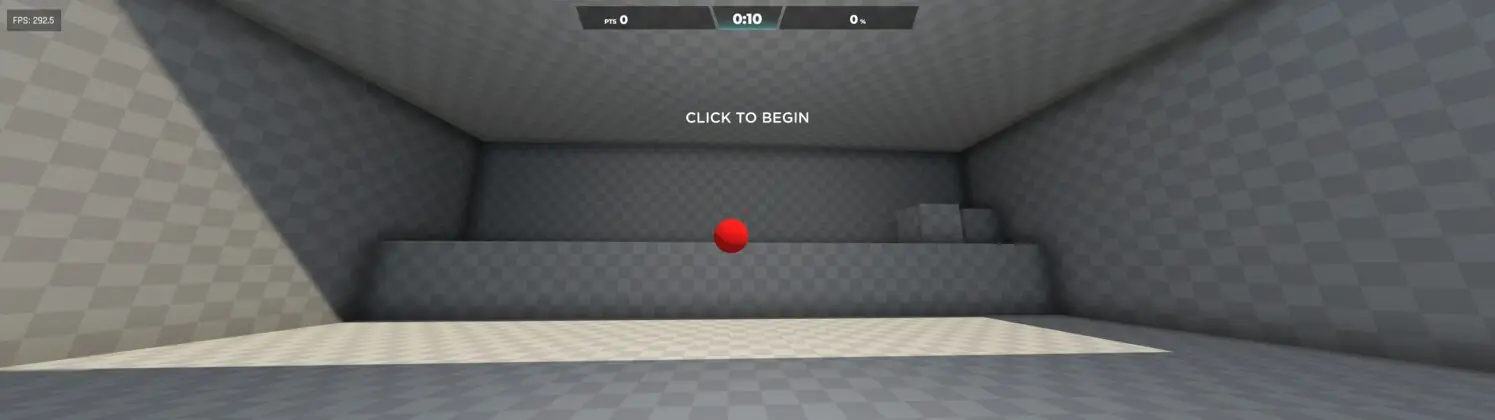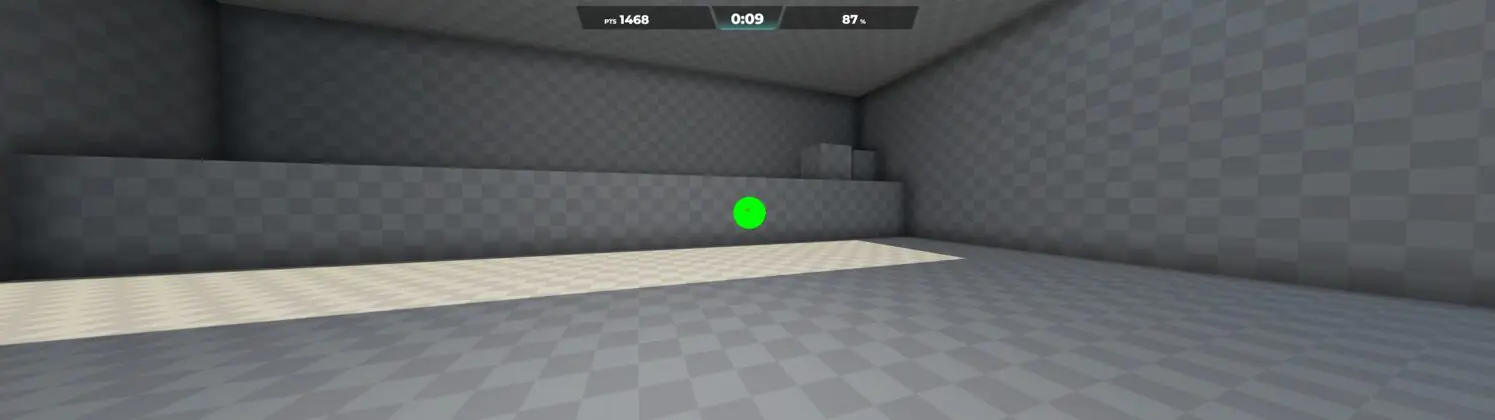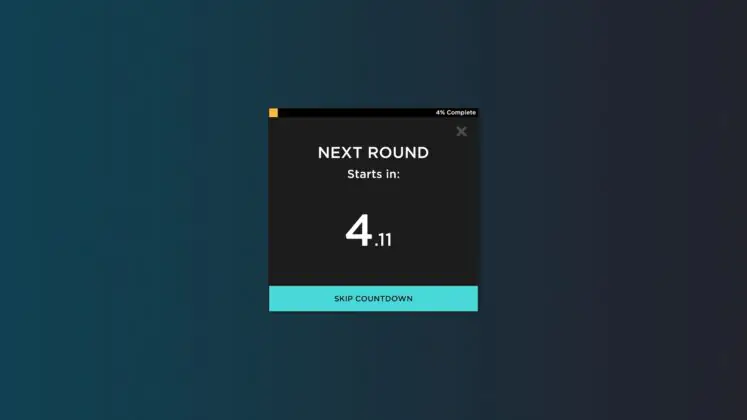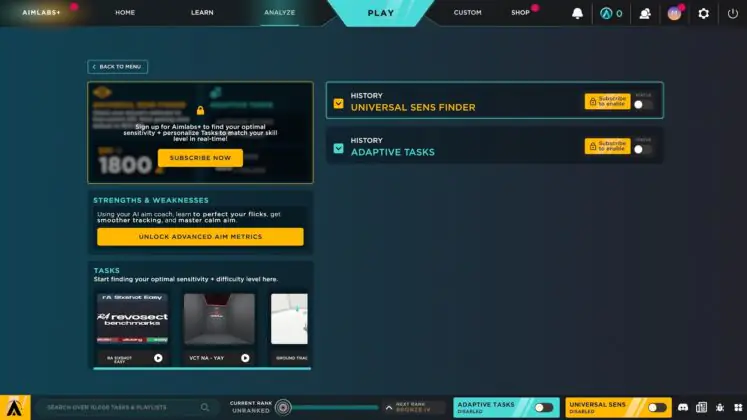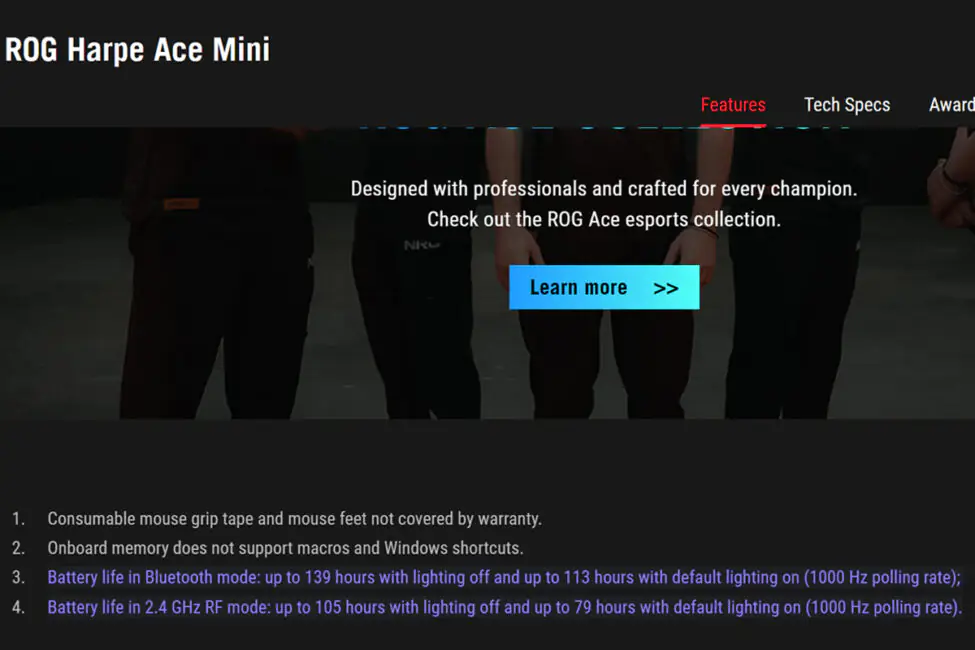© ROOT-NATION.com - Use of content is permitted with a backlink.
Earlier, we talked about the ASUS ROG Harpe Ace Aim Lab Edition and the ASUS ROG Harpe Ace Extreme gaming mice. Today, I’m reviewing the mini version, the ASUS ROG Harpe Ace Mini. In terms of internals, the mini version is similar to the more advanced Extreme model. It takes the shell material from the Aim Lab Edition. As you might have guessed, the mini version is more compact in size. I’ve had a chance to use the mouse, and I can confidently say that it’s one of the better models available on the market right now.
The ASUS ROG Harpe Ace Mini offers wireless connectivity, a top-tier sensor, an impressive 8000 Hz polling rate, a solid shape, weight, and ergonomics, along with high-quality build and good battery life. Most notably, its price is not excessively high. Today, I’ll go into detail about what makes the Harpe Ace Mini so appealing and why it’s worth considering. Let’s start with a brief overview of the model and its technical specifications.
Models and specifications
The ASUS ROG Harpe Ace is a premium line of wireless gaming mice designed for both casual gamers and professional eSports players, with a particular focus on the latter. The series features modern top-tier components, a well-calibrated symmetrical shape, ultra-lightweight design, premium materials, excellent build quality, good battery life, and an exclusive collaboration with the Aimlabs training platform, offering special functions for mouse owners. This is a brief summary of the ROG Harpe Ace series, which currently includes three models: the ROG Harpe Ace Aim Lab Edition, ROG Harpe Ace Extreme, and ROG Harpe Ace Mini.
It’s also worth noting that the Extreme version is a unique mouse, featuring a modern high-end setup, rich packaging, a carbon fiber body, and Corning Gorilla Glass feet. As mentioned earlier, the Mini version has the same internals as the Extreme model (sensor, switches). I should point out that the Aim Lab Edition, which was released earlier, has simpler internals. All three mice share the same shape, except for their size and weight. The Ace Mini is the smallest in terms of size. In terms of weight, at 49g, it is 5g lighter than the Aim Lab Edition (54g) and just 3g heavier than the Extreme version (47g).
You can read my review of the top-of-the-line Extreme version here. Below I will only give the technical specifications of the ROG Harpe Ace Mini.
- Connectivity: wireless (Bluetooth 5.1; RF 2.4 GHz) / wired (USB-C to USB-A)
- Sensor: optical ROG AimPoint Pro
- Sensor resolution: 42000 DPI
- Maximum speed: 750 IPS
- Maximum acceleration: 50 G
- Polling rate: 1000 Hz (without ROG Polling Rate Booster); 8000 Hz with ROG Polling Rate Booster (not included)
- Кількість кнопок: 7 кнопок (ПКМ, ЛКМ, 2 бічні кнопки, кнопка DPI, кнопка PAIR, кнопка коліщатка)
- Switches: ROG Micro Switch optical switches with 100 million clicks
- Built-in memory: 5 programmable profiles
- Backlight: RGB compatible with Aura Sync (scroll wheel)
- Glides: Teflon legs
- Cable: detachable ROG Paracord (USB-A – USB-C) 2 m long
- Firmware: Armory Crate, Armory Crate Gear
- Shape: symmetrical (for right and left hand)
- Proprietary technologies and features: ROG SpeedNova, ROG Omni Receiver, ROG Polling Rate Booster, Track-On-Glass
- Autonomy: up to 105 hours without backlight and up to 79 hours with backlight in 2.4 GHz RF mode (1000 Hz polling rate); up to 139 hours without backlight and up to 113 hours with backlight in Bluetooth mode
- Dimensions: 117×63×37 mm
- Weight: 49 g
- Package contents: mouse, ROG Omni Receiver 2.4 GHz wireless adapter, USB-A to USB-C adapter, detachable ROG Paracord cable, adhesive grips for the case, a set of spare Teflon glides, warranty card, user manual, thank-you card, ROG branded stickers
Positioning and price
As for positioning, I’ve already covered it above. In short, the Mini version is almost identical to the Extreme, but without the carbon fiber body and glass feet, with a simpler package, and more compact dimensions. The price, of course, is significantly lower — $143 / €138.
Package contents
Поставляється мишка в невеликій картонній коробці з фірмовим для ROG-серії оформленням. До комплекту поставки ROG Harpe Ace Mini входить:
- mouse
- ROG Omni Receiver 2.4 GHz wireless adapter
- USB-A to USB-C adapter
- removable ROG Paracord cable 2 m long
- adhesive grips on the case
- a set of spare Teflon glides
- warranty card
- user manual
- thank-you card
- ASUS ROG branded stickers
As you can see in the photo, the package is incomplete — there are no grips, spare glides, or ASUS ROG stickers. This is because I received a test review sample. The full package of the mouse looks exactly as I described above.
I should also mention that the standard package of the ROG Harpe Ace Mini does not include the ROG Polling Rate Booster adapter, which allows the mouse to operate at a polling rate of 8000 Hz. This adapter can be purchased separately. On ASUS’s official website, it costs $29 / €28, but with some searching, you might find offers for a lower price — around $24 / €23.

Read also:
- ASUS ROG STRIX XG259CMS Gaming Monitor Review
- Review of the ASUS ROG Zephyrus G16 2024 Gaming Laptop with AMD Ryzen AI 9 HX 370
Design, ergonomics, build quality
The design of the Harpe Ace Mini closely mirrors that of the Harpe Ace Aim Lab. Just like the previous version, the mouse is available in two colors: black (Black) and moonlight white (Moonlight White). The white version was sent to me for review, and I must admit, it looks fantastic. It’s a perfect complement for black-and-white or all-white setups.

The shape of the Mini version also closely follows the design of the Harpe Ace Aim Lab and Harpe Ace Extreme models. In other words, the mouse is symmetrical.
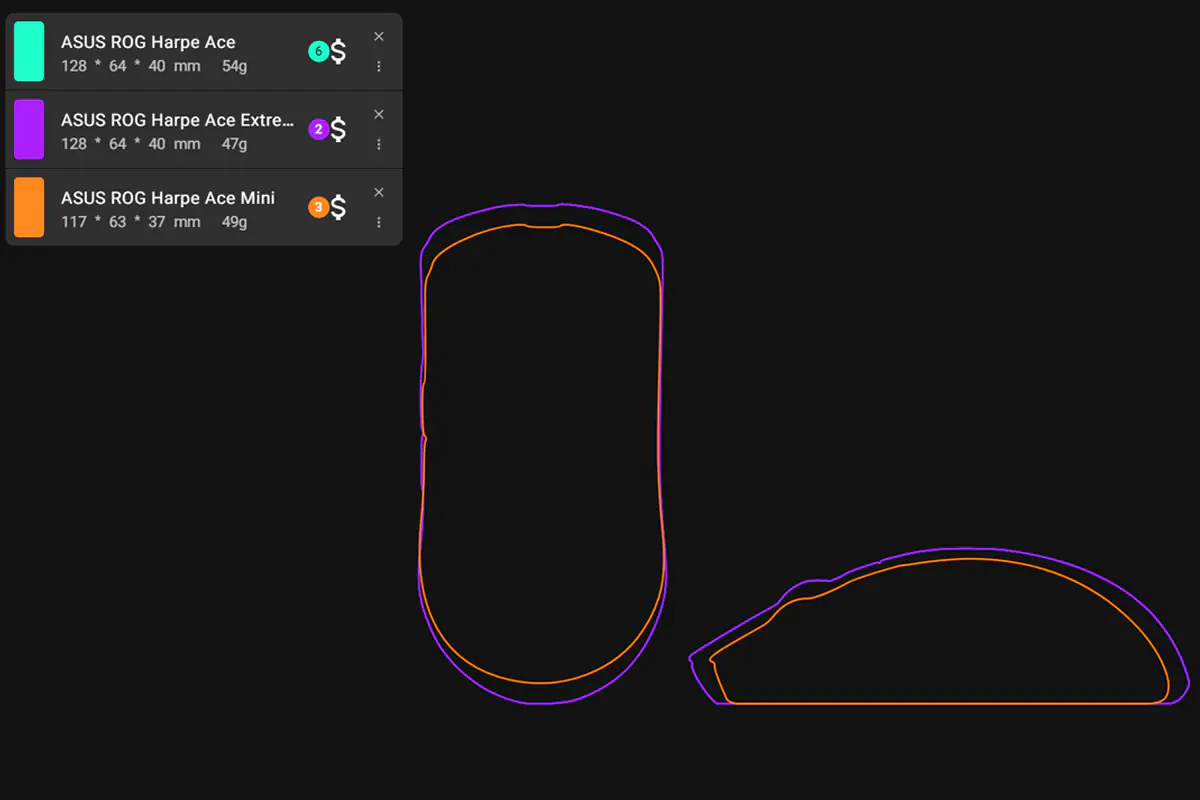
The Mini version is slightly smaller in size. I will show you exactly what has been reduced and why, using screenshots from the official ASUS website.
The Harpe Ace Mini is truly an ultralight mouse, weighing just 49 grams. As I mentioned earlier in the review, this is 5 grams lighter than the Harpe Ace Aim Lab version (54 grams) and 3 grams heavier than the Extreme version (47 grams).
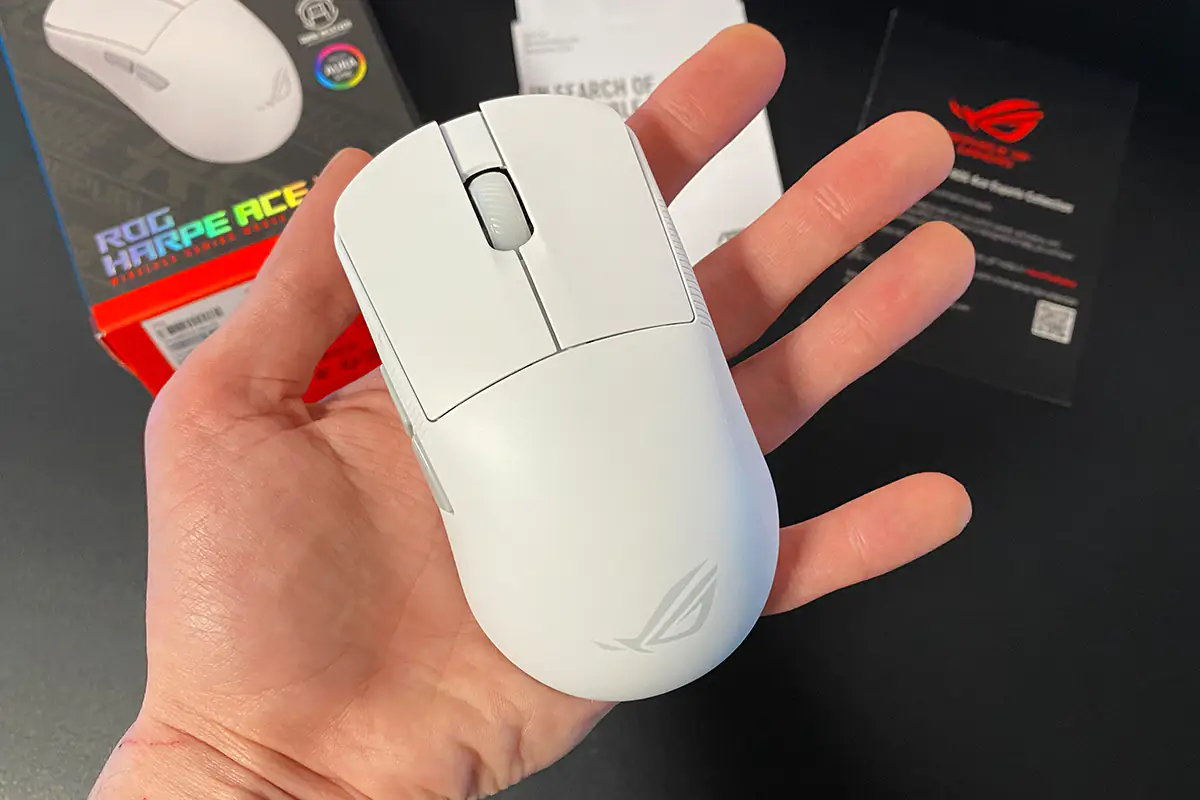
The top of the body is solid, and like the Harpe Ace Aim Lab model, the body is coated with a nylon material made from plant-based sources. The surface is smooth, matte, and very pleasant to the touch, fitting comfortably in the hand. Textured elements in the areas where the fingers make contact enhance grip.
On the back, there’s the signature ASUS ROG logo. Similar to the Aim Lab and Extreme versions, it is a simple design without any lighting.

The left and right buttons, just like in the previous models, are separated from the rest of the body. The buttons feature subtle pre-travel and minimal post-travel to soften the click. There’s also a small side-travel, but it only becomes noticeable if you deliberately shake the buttons side to side. Under normal use, side-travel is not noticeable. The clicks themselves are quite nice: distinct, soft, not too loud, and fairly informative.
The scroll wheel is also excellent: it has a good textured grip, nearly silent scrolling with clear position notches, and a soft, quiet click. There’s bright RGB lighting that is fully compatible with Aura Sync. In fact, this is the only lighting zone on the mouse.
The sides of the mouse are solid, integrated into the main body. There are textured lines in the areas where your fingers make contact. Both sides have small indentations where the thumb and pinky rest comfortably. On the left side, there are two additional side buttons. They aren’t very large, but the thumb can easily find them. My only issue with the side buttons is that they’re quite stiff. I remember that the side buttons on the Extreme version weren’t particularly soft either, but it feels like the Mini version made them even stiffer.
On the bottom of the mouse, there are four small Teflon glides around the edges, as well as a frame surrounding the sensor. After using the mouse, I can say it glides smoothly on any surface, and the Teflon glides feel more comfortable to me compared to the glass ones found on the Extreme version. While Teflon might not glide as effortlessly as glass, the control with Teflon glides is slightly better. However, this is of course a subjective matter.
In addition to the glides, the bottom of the mouse also features two buttons (DPI, PAIR) and a connection mode switch (Bluetooth, wired, RF 2.4 GHz). The DPI button allows you to cycle through different DPI levels, which can be customized to your preference. The PAIR button activates the Bluetooth pairing mode.
At the front, there’s a standard TYPE-C port for connecting the cable. As mentioned, the package includes the proprietary 2-meter ROG Paracord cable. I tested the mouse in wired mode and can say that the cable is quite good. It’s nearly weightless and flexible, making the overall experience of using the mouse comfortable.
The build quality is excellent. The body doesn’t creak, and nothing feels loose. The ergonomics are top-notch. Thanks to its compact size, lightweight, and well-thought-out shape, the mouse is comfortable to grip with any type of hold (palm, claw, fingertip, or hybrid). The device sits firmly in the hand and doesn’t slip, even during quick, jerky movements. By the way, if desired, you can apply grip tape to the buttons and sides. Since I received a test sample for review, there were no grip tapes included. However, if the grip tapes on the ROG Harpe Ace Mini are the same as those on the Keris II Ace model, I can say they are great and make using the mouse even more pleasant.

And finally, I’ll add a video where you can listen to the clicks and the mouse wheel.

Read also:
- ASUS ROG Azoth Extreme Wireless Gaming Keyboard Review
- ASUS ROG Cetra True Wireless SpeedNova Gaming TWS Earbuds Review
Sensor, switches, proprietary technologies
As I mentioned earlier, the ROG Harpe Ace Mini has the same internals as the top-end ROG Harpe Ace Extreme model. That means the Mini version also features the same proprietary ROG AimPoint Pro optical sensor with <1% deviation and Track-On-Glass technology. The sensor’s specifications are impressive: a maximum resolution of 42,000 DPI, maximum speed of 750 IPS, and maximum acceleration of 50 G.
The sensor supports a maximum polling rate of 8000 Hz. However, to use the mouse at this frequency, you need to purchase a separate adapter — the ROG Polling Rate Booster. This adapter is not included in the Harpe Ace Mini package, so without it, the mouse operates at the standard 1000 Hz polling rate.
The switches used in the Harpe Ace Mini are the same as those in the Harpe Ace Extreme — ROG Optical Micro Switches with a lifespan of 100 million clicks. According to the manufacturer, the switches undergo a thorough selection process, ensuring that pairs of switches have a characteristic deviation of no more than 5 g.
ROG SpeedNova is ASUS’s proprietary wireless technology designed to enhance the quality of wireless connections, minimize latency, and optimize the device’s energy efficiency. It’s a significant feature for users who require stable, responsive performance, especially in wireless gaming or high-speed activities. You can find more detailed information about ROG SpeedNova on ASUS’s official website, where they explain how it ensures a better overall wireless experience.
ROG Omni Receiver is a proprietary 2.4 GHz RF radio module from ASUS that allows you to connect two devices simultaneously, such as a mouse and a keyboard. This feature is quite convenient as it helps save one USB port on your PC. However, the trade-off is that the polling rate of both connected devices will be limited to the standard 1000 Hz. It’s a nice convenience for users who want to streamline their setup without sacrificing too many ports.

Proprietary software
The mouse is configured through the proprietary Armoury Crate application, as with all ASUS devices. There is a full version of the program available for all ASUS devices (Armoury Crate) and a smaller app specifically for mouse settings — Armoury Crate Gear. The settings in both are identical, with the only difference being that Armoury Crate Gear does not allow synchronization of the mouse’s lighting with other devices via Aura Sync. Essentially, if the only ASUS device you have is the mouse, you can download and use Armoury Crate Gear without any issues.
Upon first connection, the app automatically initializes the mouse with the wireless adapter and performs all necessary configurations for them to work properly. In the device list, you’ll immediately see your devices: ROG Harpe Ace Mini and ROG Omni Receiver.
The radio module settings are quite simple, with only two tabs: Receiver and Firmware Update. In the “Receiver” menu, you can connect a second device — in my case, a keyboard. The dropdown instruction provides detailed steps on what to press for the connection process.
In the “Firmware Update” menu, you can check the receiver’s firmware version. If a newer version is available, you can download and update the device directly from there.
Next, let’s look at the settings directly for the mouse. There are 7 standard tabs: Buttons, Performance, Lighting, Calibration, Power, Armoury Crate Gear, and Firmware Updates.
In the “Buttons” menu, you can configure the mouse buttons. This includes options to reassign them, swap their positions, disable them, assign macros, or set specific Windows functions.
In the “Performance” menu, you can adjust the DPI settings, change the polling rate, and enable or configure angle snapping. The DPI levels can be customized as needed, and you can switch between them on the fly using the DPI button located on the bottom of the mouse.
In the “Lighting” menu, you can adjust the lighting for the scroll wheel. Options include changing the brightness, selecting from 5 pre-set effects, syncing the mouse lighting with other ASUS devices via Aura Sync, or creating a custom lighting effect using Aura Creator.
In the “Calibration” menu, you can calibrate the mouse for different surfaces. You can choose a pre-set surface option from ASUS or perform a manual calibration for your specific surface. Additionally, this menu allows you to adjust the lift-off distance.
In the “Power” menu, you can check the battery percentage, set the time before the mouse enters sleep mode, and adjust the low battery indicator.
In the “Armoury Crate Gear” menu, there is a link to the ASUS website. However, the link takes you to the homepage instead of the Armoury Crate Gear download page. As mentioned earlier, if you only have the mouse as a device, you can install Armoury Crate Gear instead of the full version. The settings are the same, except for Aura Sync synchronization.
In the “Firmware Updates” menu, you can check the current firmware version of the device and, if a newer version is available, easily update it.
Like most ASUS devices, the ROG Harpe Ace Mini has its own built-in memory, allowing for 5 programmable profiles that you can switch between on the fly using the scroll wheel + DPI combination. This means you can set up to five separate, independent profiles with different configurations, such as for work or gaming. Once the mouse is set up in Armoury Crate or Gear, you can use it with your custom settings on other PCs without needing the software.
One of the key features of the Harpe Ace Aim Lab Edition was its collaboration with Aimlabs, a specialized training platform for first-person shooter players.
For mouse owners, the platform offered exclusive features such as automatic mouse calibration during training and gameplay. For the Harpe Ace Extreme model, these features were also available through the Aim Lab Settings Optimizer.
I was curious to see if the Harpe Ace Mini supported all the features, as it’s essentially from the same series. After launching Aimlabs, I found that everything available for the Extreme version is also available for the Harpe Ace Mini. This means you have access to a set of specialized cyclical training exercises, during which the app analyzes your skill and adjusts the mouse settings to help improve it: DPI, angle snapping, and lift-off distance. The training sessions are fairly lengthy, but during them, you can really feel the mouse adapting to you, making it easier to complete the exercises. Overall, if you have a Harpe Ace series mouse, I highly recommend giving this a try.
However, more advanced features of Aimlabs are paid. To access them, you’ll need to subscribe to Aimlabs+.
Read also:
- ASUS ROG Tessen Gaming Controller Review
- ASUS ROG Raikiri and ROG Raikiri Pro: Review and comparison of gamepads
Impressions of use
During the review, I briefly shared my impressions of using the mouse. Here, I want to summarize everything and present it in a more structured and coherent way. So, I’ll start with the shape. The shape is not for me, as I prefer ergonomically slanted mice to the right side, like the Keris II Ace.
However, thanks to its compact size, the ROG Harpe Ace Mini fits well in my hand, even though its shape isn’t my preference. For example, the Harpe Ace Extreme felt slightly too large for me, but the Harpe Ace Mini feels just right. So, despite the shape not being a perfect match for me, I still found it comfortable to use. To fully adjust to it, I only needed a few hours of playtime in the online game Call of Duty Black Ops 6. In the first couple of hours, I was struggling, even with opponents using controllers. But after getting used to the mouse and warming up, I was confidently landing in the top 3 for K/D ratio.

The buttons, including the clicks, on the mouse are excellent. They’re precise, soft, quiet, yet still provide clear feedback. I’m usually picky about mouse clicks, but I was really impressed with the ones on the ROG Harpe Ace Mini—100% satisfied.
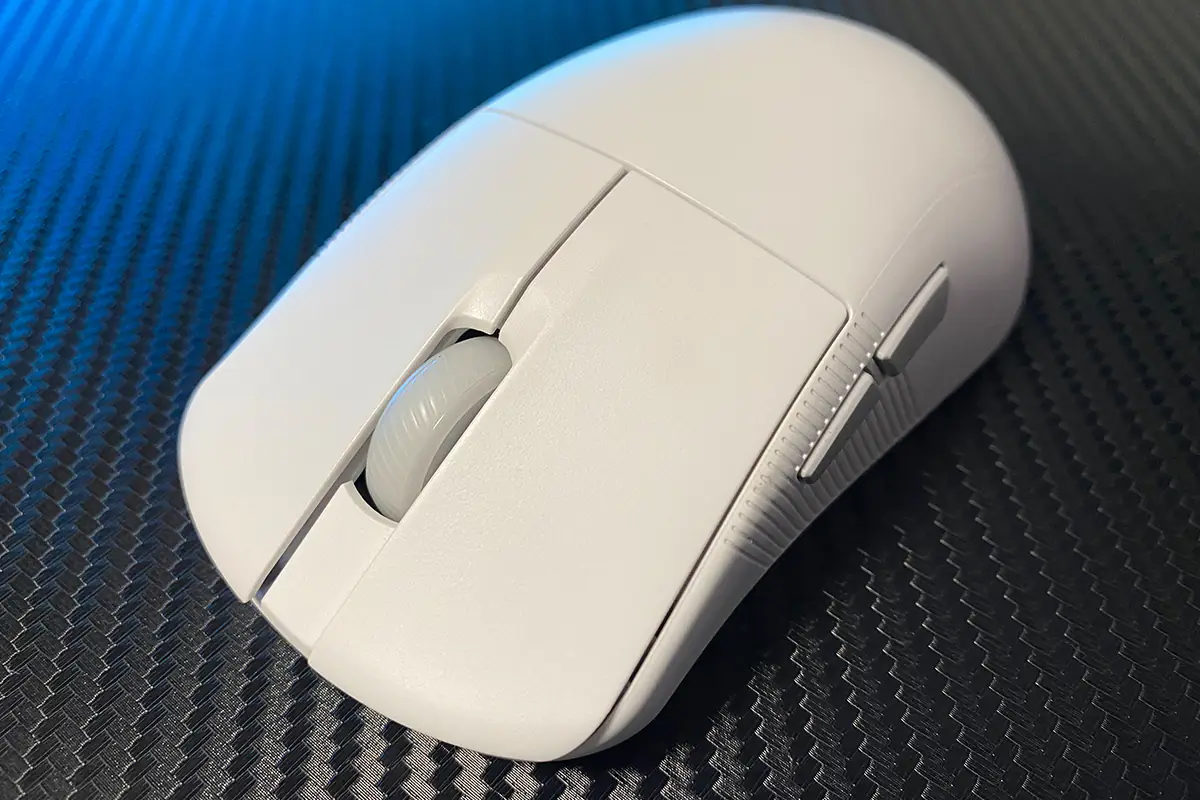
The scroll wheel is great. It has a nice, firm resistance with quiet scrolling and clear position notches. The click is soft and quiet, and the texture is pleasant to the touch. Overall, the wheel is very good and using it is quite enjoyable.

The side buttons were definitely a downside for me. I use these extra buttons frequently in my work, and I found the ones on the ROG Harpe Ace Mini to be quite stiff in terms of clicking. Of course, this is quite subjective, but personally, I prefer the side buttons on the Keris II Ace. They’re larger and have a softer click.

The build quality, including the material and coating, is excellent. It feels very comfortable in the hand and doesn’t slip at all, even during intense movements. Once you pick it up, it stays firmly in place. The texture on the sides is great and lines up perfectly with where my fingers naturally make contact.

The weight is perfect—the mouse feels as light as a feather. I was impressed with the 47g weight of the Harpe Ace Extreme, and the ROG Harpe Ace Mini weighs just 3g more at 49g. Combined with its compact size, this makes the mouse very comfortable to use.
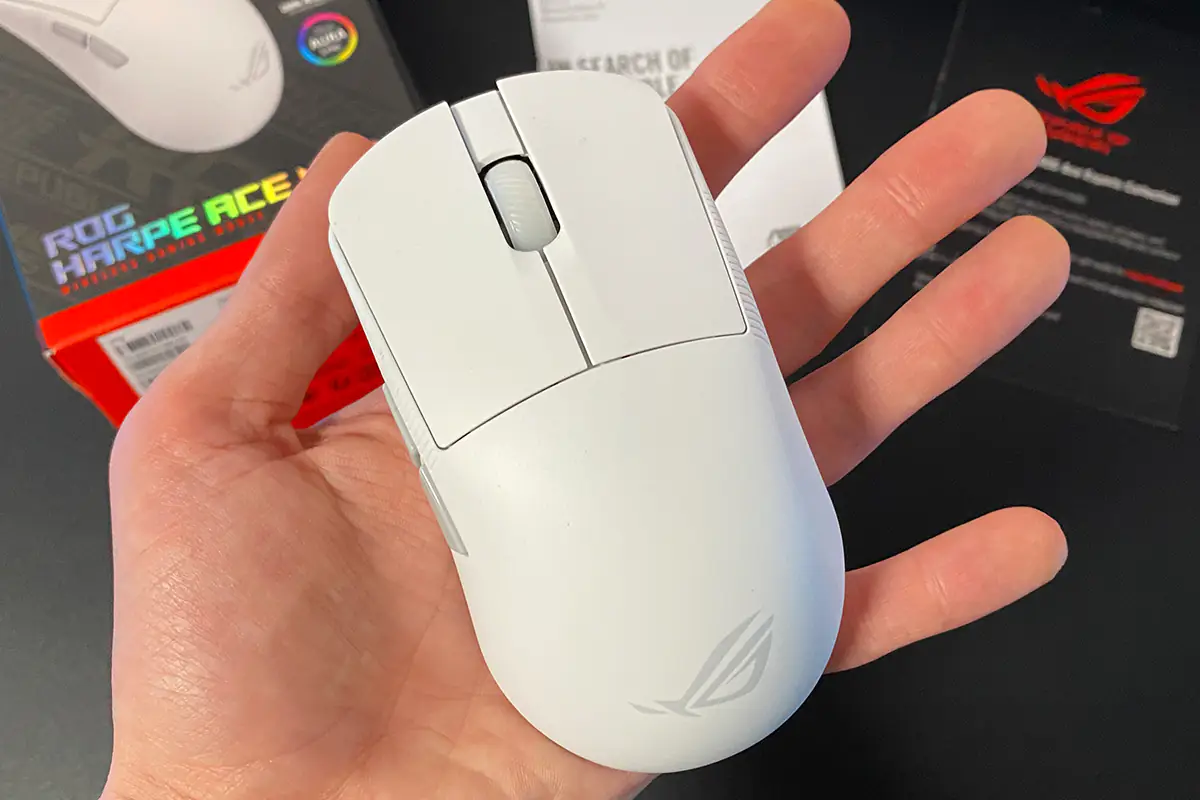
There are no issues with the sensor or tracking. The mouse performs confidently on any surface, including glass. In fact, if you’re looking for a mouse specifically for use with a glass mousepad, the ROG Harpe Ace Mini could be an excellent choice.
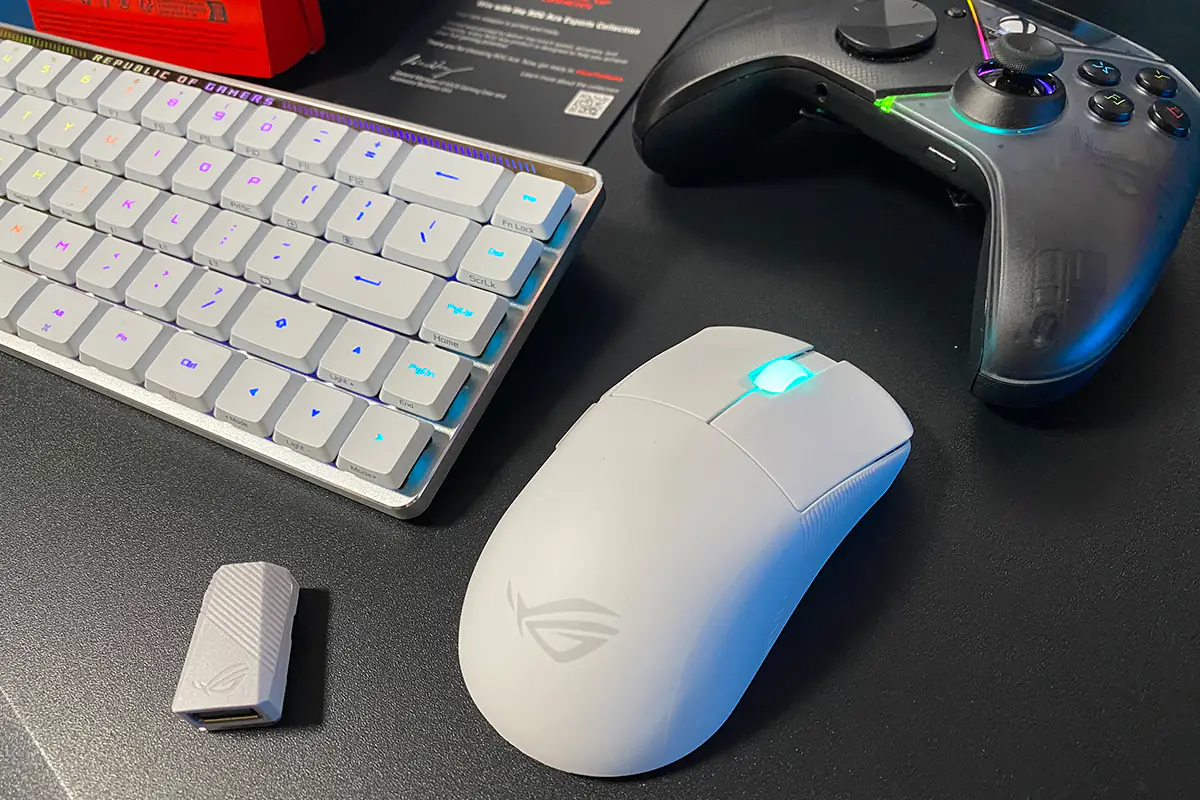
Regarding the polling rate, I didn’t have the ROG Polling Rate Booster adapter on hand to test how the mouse performs at the maximum 8000 Hz polling rate. However, based on past experience, I don’t feel a significant difference between 8000 Hz and 1000 Hz. Of course, I’m not a pro gamer or esports player—those who are might notice the difference and actually benefit from the higher polling rate. For me, 1000 Hz is more than enough for a responsive feel and good control. What matters more to me is the shape, weight, materials, and clicks, and the ROG Harpe Ace Mini excels in those areas. By the way, increasing the polling rate does significantly reduce battery life. That’s really the only difference I can pinpoint.
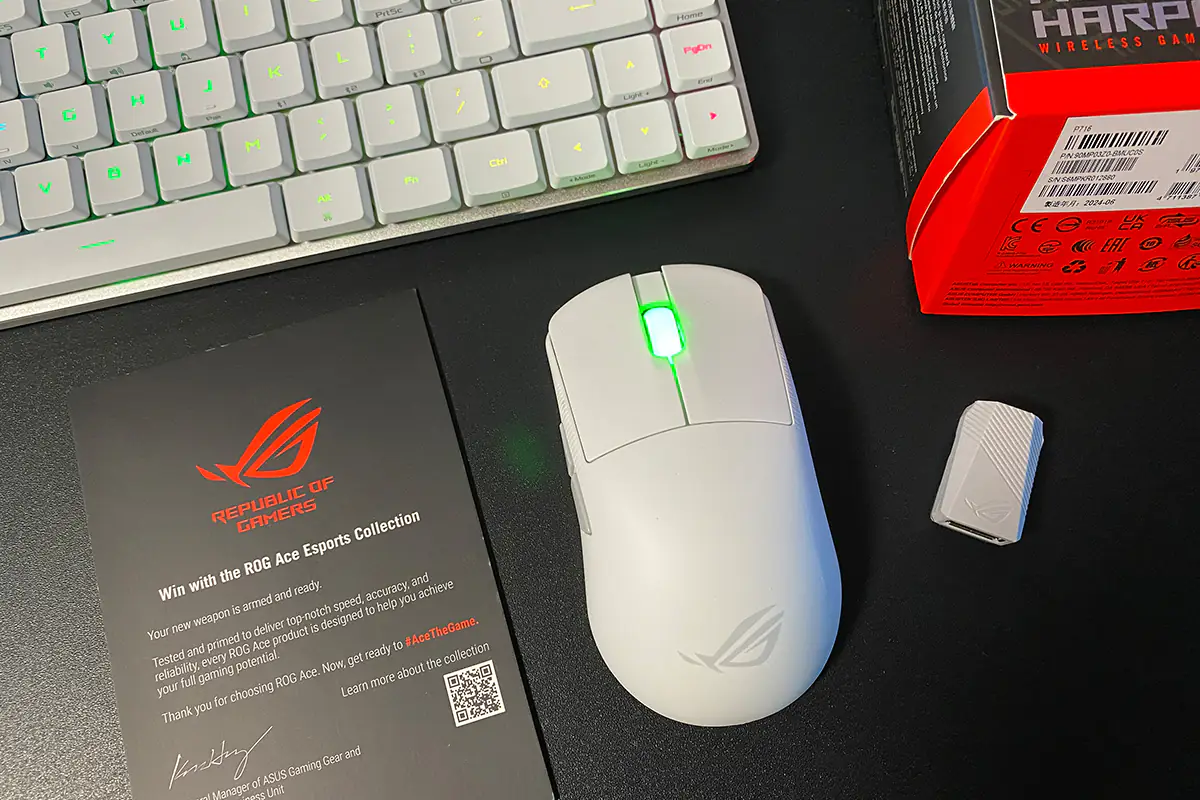
As for the absence of the ROG Polling Rate Booster adapter in the ROG Harpe Ace Mini’s package, some may see this as a notable drawback, especially since it was included with the Extreme version. However, the Extreme version is considerably more expensive. In the case of the Mini, you’re essentially getting a mouse with nearly identical specs, but the adapter is optional. If you don’t need 8000 Hz polling, you don’t have to spend extra money. If you do, you can simply purchase it separately. In my opinion, this is a smart decision.
Battery life
The battery life of the mouse is excellent. ASUS themselves give the following figures for battery life:
- up to 105 hours without backlight in 2.4 GHz RF mode
- up to 79 hours with backlight in RF 2.4 GHz mode
- up to 139 hours without backlight in Bluetooth mode
- up to 113 hours with backlight in Bluetooth mode
To clarify, these numbers are valid for a 1000 Hz polling rate. When increasing the polling rate to 8000 Hz, battery life decreases significantly. For example, the Extreme version, at 8000 Hz, lasted around 25-30 hours on a single charge, compared to 100+ hours at the standard 1000 Hz polling rate.
Це дуже хороші результати для мишки з бездротовим підключенням. Якщо при регулярному використанні, включаючи кілька годин ігор, батарея тримає 7-10 днів, це чудово. Плюс, швидка зарядка — ще одна приємна особливість, адже годину — це зовсім не багато для повної зарядки, особливо при активному використанні.
Conclusions
To sum up, the ASUS ROG Harpe Ace Mini is an impressive model. The mini version offers more advanced specs compared to the first Harpe Ace Aim Lab Edition. At the same time, it is much more affordable than the Harpe Ace Extreme, even though the internals are essentially the same. Key advantages include a solid and recognizable design, high-quality build, pleasant materials for the body, a shape that has already gained popularity with many users, more compact dimensions to appeal to a wider range of potential buyers, ultra-light weight, top-tier internal components, and great battery life. Perhaps most importantly, the price is reasonable and not excessively high.
A point of contention might be the lack of the ROG Polling Rate Booster adapter. I understand that for some, this could be seen as a downside. However, personally, I consider it a plus since it means there’s no need to pay extra. Another subjective observation is that the side buttons have a somewhat stiff click. Aside from that, the ASUS ROG Harpe Ace Mini is a great device and likely one of the best mid-sized mice currently available on the market.
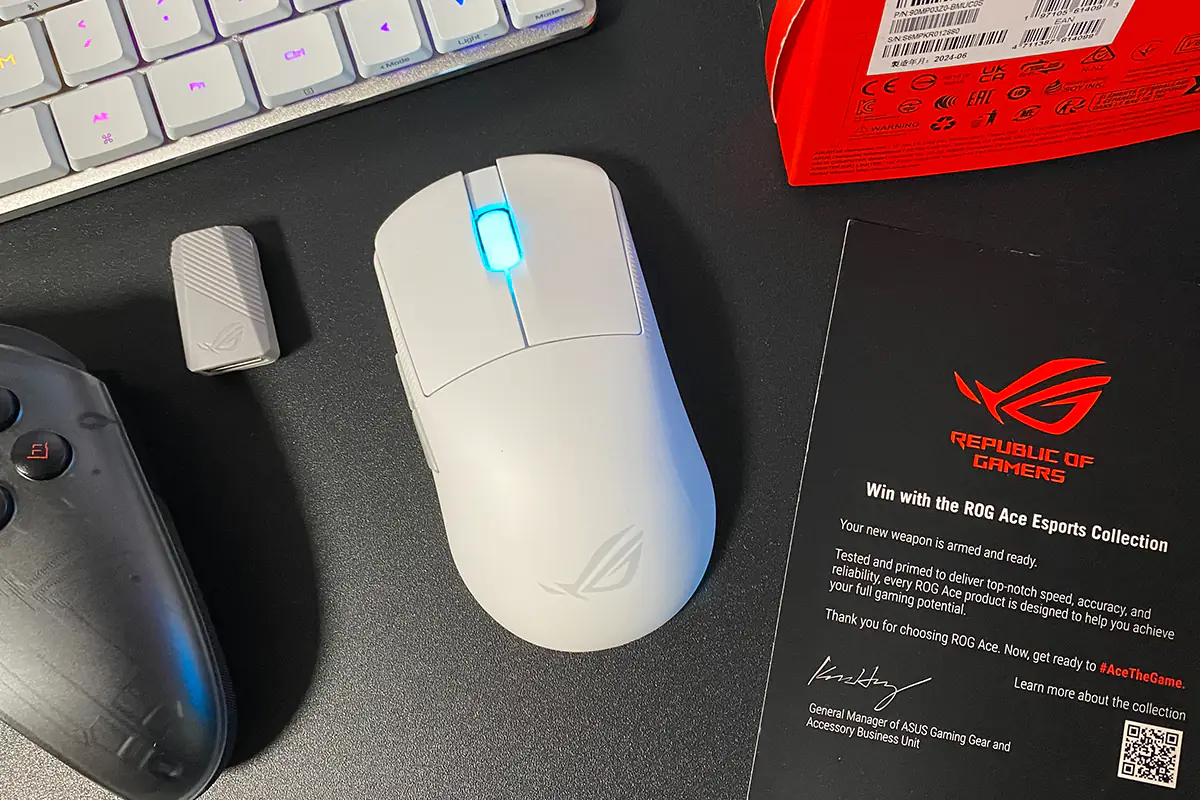
Read also:
- Tectonic Shifts in AI: Is Microsoft Betting on DeepSeek?
- What is DeepSeek and Why is Everyone Talking About It?
- Panama Canal: History of Its Construction and Basis of U.S. Claims