© ROOT-NATION.com - Use of content is permitted with a backlink.
KiiBOOM is a brand that I long trusted with keyboards: some of my favourite ones were made by them, while some keyboards from the other brands I had to improve by using KiiBOOM’s switches. When they release a new product, it’s rarely boring, and in the case of KiiBOOM Loop 65, there’s a lot to talk about. So, let’s!

Design
Let’s start with the most striking element of the keyboard — its design. Sure, there are no gimmicks to gawk at, no LCD displays or outlandish features. In many ways, the design here is almost mundane — you have probably seen something like this. But the way everything works together, the colors and the overall feel, is something that needs to be talked about.
The idea was simple: to embrace a bold color scheme that blends form and function. The designers have opted for a distinctive two-tone layout, where the block structure seamlessly integrates contrasting hues. The keyboards feature a set of cherry profile PBT keycaps in a gradient color scheme. It looks spectacular, especially in real life. The renders don’t do it justice. The photos, too. The combination of the two colors is tasteful and looks good in any setup. Top marks here.
The keyboard features the standard set of keys, as well as a rotary dial button. The KiiBOOM Loop 65 features an “innovative, modular full-metal design” inspired by KiiBOOM’s previous full-metal keyboard. It is constructed from multiple metal “brick” pieces that can be assembled together. This modular structure is combined with a gasket-mounted design. What does all of that mean for you? Designed with a flex-cut FR4 plate, the KiiBOOM Loop65 has a bouncy typing feeling. It flexes slightly as you type, providing a springy experience. Not in a “cheap, plasticky” way, but quite the opposite. It’s one of the best-feeling keyboards I’ve tried in a while. And the modular structure allows for some cool color combinations down the line, although for now, only two combinations are available — Pink Purple and Black Grey. More to come, I am sure.
Read also: Epomaker Tide75 review: Typing has never felt this classy

Not everything is perfect though, and here I must repeat the complaint I had before when reviewing the KiiBOOM Phantom 68: the key legends are 100% illegible with RGB on. The same thing happened then and it happens again, and I have no idea why the company keeps doing that. Sure, it looks fantastic when it’s bright out, but I would really appreciate it if I could type in the dark room. Sure, I don’t need to look down, but not everyone is like that. Why even add RGB if it’s mostly useless?
Anyways, not counting the fact that backlighting does not do what it’s supposed to do, the RGB here is as nice as one can expect. It looks somehow classier than most models I’ve tried. It’s anything but gaudy. You get a few standard effects right out of the box — you can rotate through them with the help of the Fn button.

Typing feel and software
Now to the most important part. We’ve looked at it plenty, and it sure is a beaut. But how does it feel? In one word, great. I mean sure, you rarely see me complain about the way these keyboards from respectable brands feel, but I have honestly always appreciated KiiBOOM’s switches. The recently tested Epomaker Tide75 was absolutely fine — more than fine in some cases — but I just had to use the KiiBOOM switches, which immediately eliminated the cheaper, clunky feeling of the ones used by default.
The KiiBOOM Loop 65 is also up there among the best when it comes to typing feel: typing on it feels energetic. It’s just right, with the proud but not overly loud thocky sound and smooth but not undefiant feel to every press. The sound is not dampened but I would not call it overly loud either. It’s right in the middle, just how I prefer it. The keys, too, feel great thanks to high-quality plastic — once again, in the battle against the Epomaker Tide75 these keycaps emerge victorious. And unlike the KiiBOOM Phantom 68, the material here is not smooth but textured, improving the overall experience.
Read also: Logitech Keys-To-Go 2 review: Miraculously thin

The keyboard connects to your PC through USB-C, Bluetooth (you can use it with a tablet or any device, really) or 2.4GHz wireless. While I’ve used the Bluetooth option with no issues, I mostly prefer the wired connection because the keyboard is a bit heavy to carry around anyway. Wired just makes more sense and works best when possible.
The 4,000mAh battery does not sound like a lot, but it’s pretty much the standard. Your mileage will vary depending on the way you use it; it held fine for the duration of my test, although I am not much of an RGB fanatic.
The KiiBOOM Loop65 keyboard is highly customizable thanks to its support for QMK and VIA firmware. These open-source software platforms let users create complex macros, shortcuts, and lighting effects. KiiBOOM has even made the code for the Loop65 available on GitHub, which is a nice gesture. I used KiiBOOM’s own software in the past, and I have to admit that going with open-source options was the right move. The others are doing the same, including the aforementioned Epomaker.
Read also: KiiBOOM Phantom 68 review: Fantastic performance and some minor issues
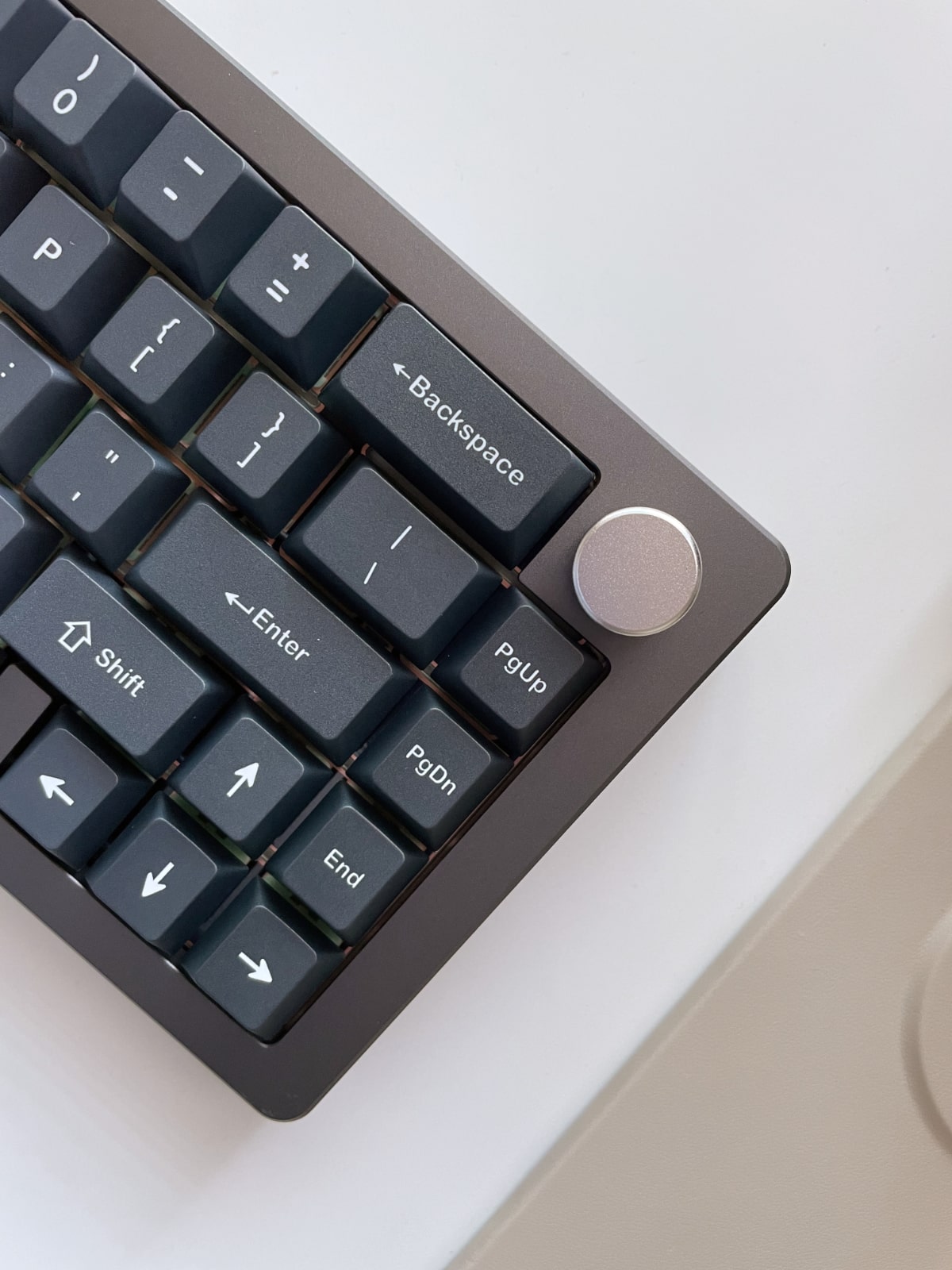
Verdict
The Epomaker Tide75 is a compact keyboard that has it (almost) all figured out. It looks exceptional and is fantastic to type on. It’s not overly heavy, but more than hefty enough to stay glued to the table. One issue remains: when it’s dark, you won’t see a single key legend. Other than that, it’s a home run.

