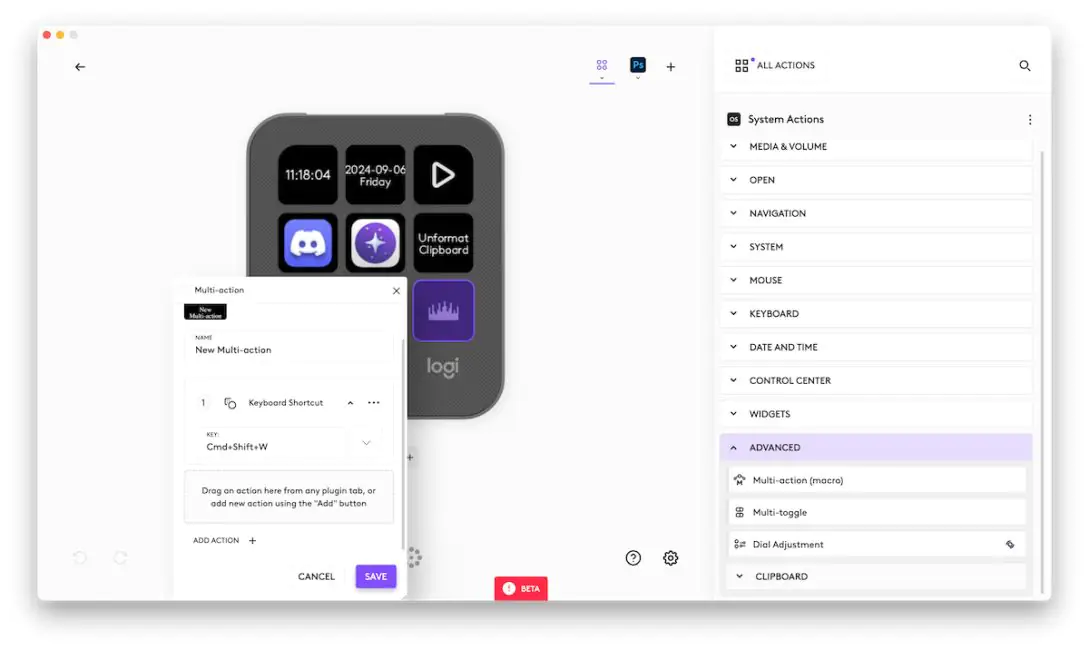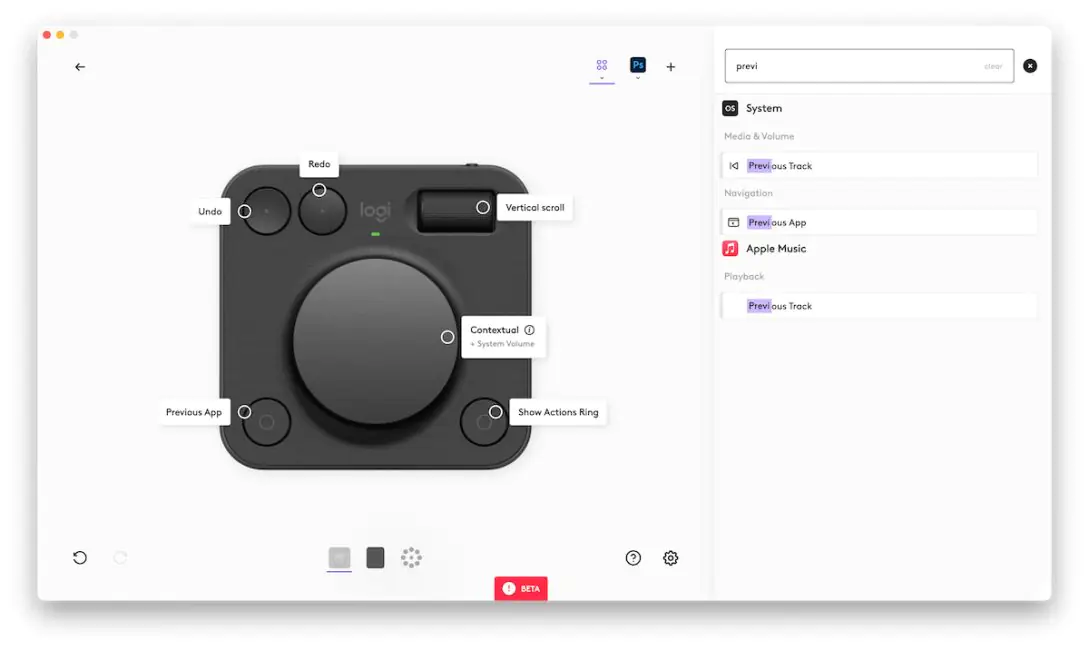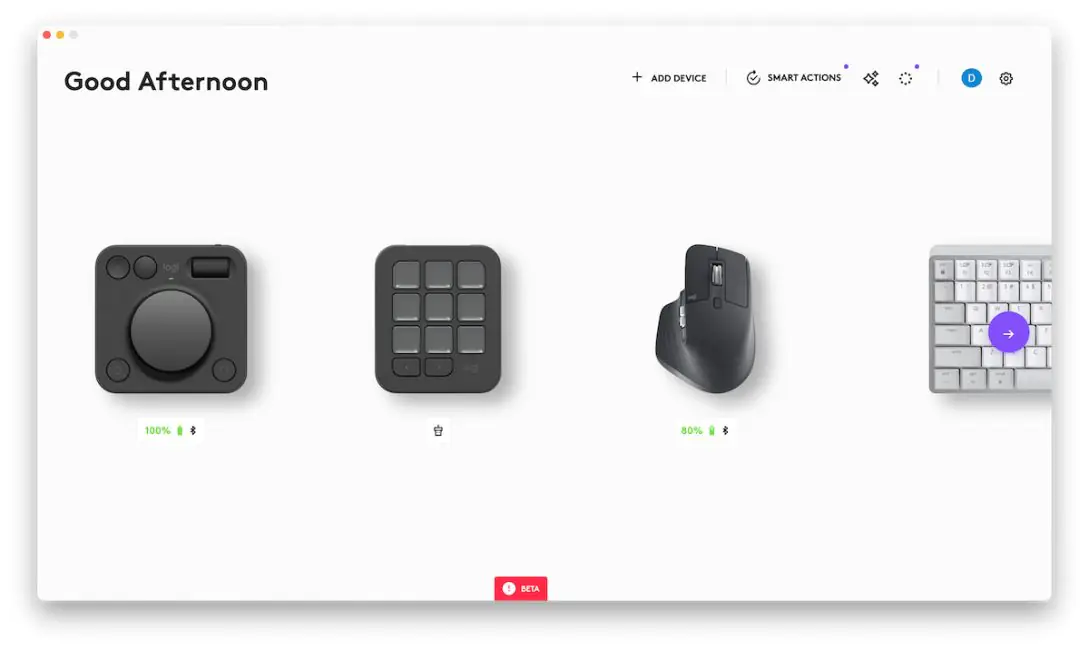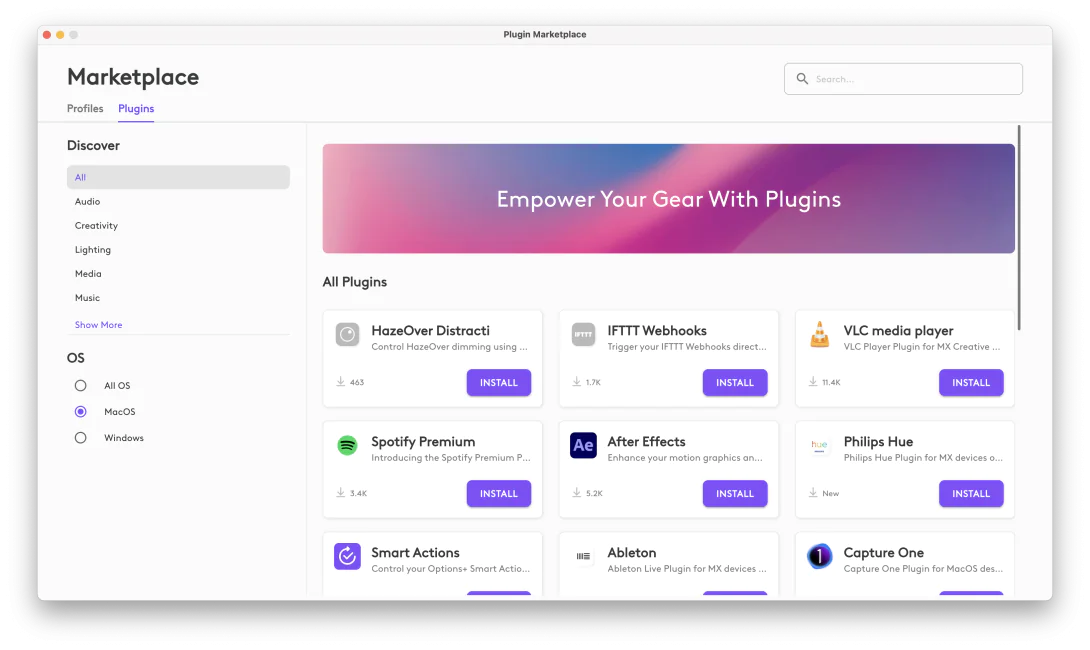© ROOT-NATION.com - Use of content is permitted with a backlink.
I turn on my laptop, and to my ride side, a small panel comes to life. Its array of buttons lights up in different colours. Some have text on them, some display logos of various apps. To my left, I have a big dial, surrounded by four other buttons. This setup has been with me for more than two weeks, and I’ve grown accustomed to it. It is the Logitech MX Creative Console, which might as well have been called Logideck. In fact, why didn’t they call it that? After all, there already is a similar-named product called Monogram Creative Console.
Loupedeck is a Finnish company famous for its product of the same name. Since 2023, it has been owned by Logitech, known to us thanks to some of the best keyboards and mice of the MX line. Now that line has a recent addition by the name of MX Creative Console. So, what is it?

There are two types of people — those who have absolutely no idea of what the MX Creative Console is, and those who used the Loupdeck and know exactly what this new doohickey is. The box does not explain things well. Most of Logitech’s own explanations prove lacking. It looks like it’s a tool for creatives working with Adobe apps, but it’s not — well, not only.
The MX Creative Console, priced at $199.99, is a productivity tool that consists of two elements. The first element, which is connected via Bluetooth, includes a dial for fine adjustments and a few buttons that you can reprogram. The second is much more flashy: connected to my MacBook Pro via a USB-C cable, it’s used as a sort of console that can launch apps, macros, or select tools in your program of choice. Marketing materials mostly showcase it in tandem with the Adobe software, but you can find the use for it even if aren’t a particularly creative person.
MX Creative Keypad
- 9 Customizable LCD keys
- Adjustable brightness levels
- 2 paging buttons to navigate variours configurations
- Detachable 1.5m USB-C cable
MX Creative Dialpad
- High precision low-carbon aluminum dial with tailored friction bearing
- Advanced roller for navigation
- 4 customizable buttons
- Easy-switch to connect up to 3 devices and switch between them
- Connect via Bluetooth Low-Energy or Logi Bolt.
Read also: Logitech MX Keys S Combo for Mac Review

Design
I am not acquainted with the Loupdeck devices, but I have heard of them. The marriage of Logi aesthetics and Loupdeck functionality is interesting: instead of a bulky, almost industrial tool, you get something much more inconspicuous. Both elements are lightweight, made of quality plastic, and don’t make your setup look like a cabin of the spaceship. You can place them anywhere on the desk. They can be used independently of each other, but they work best when used together. In way, it’s a new iteration of the Loupedeck Live, but with even fewer buttons.
I got the Graphite version, but there’s also a Pale Grey one I wish I’d gotten instead. The Customizable Keypad comes with nine full-color LCD display keys, allowing users to customize multiple pages of configurations. It offers adjustable brightness up to 600 nits and two paging buttons to switch through up to 15 pages of actions per app.

The Tactile Dialpad is what Logitech calls an analog navigation controller, created for tasks like jogging, zooming, cycling, and adjusting. It features a high-precision aluminum dial with custom friction, a smooth roller, and four customizable buttons. In typical MX manner, it connects to three devices via Bluetooth or Logi Bolt, offering up to 10m wireless range. Somewhat strangely, it is powered by two AAA batteries which provide up to 18 months of use. Unfortunately, I could not test that claim.
When asked about the decision to go with disposable batteries and not a built-in rechargeable battery, Logitech explained that in their tests, they found out this to be the most environmentally friendly way of doing it. It sounds illogical, but with devices that require so little power, it (supposedly) makes sense. Both devices are fairly small: the MX Creative Keypad measures 97.1 mm in height, 77.9 mm in width, 25.5 mm in depth, and weighs 96 grams. Meanwhile, the MX Creative Dialpad has a height of 92.1 mm, a width of 93.7 mm, a depth of 33.8 mm, and weighs 128 grams.
Read also: Logitech Keys-To-Go 2 review: Miraculously thin

In action
At first, I was a bit lost. Mostly dealing with text and some work in Pixelmator Pro (my graphic editor of choice) I initially thought that the new product was aimed at a completely different crowd. But after the demo, I immediately started thinking of creative ways to implement the Console. After all, I was always bad with remembering shortcuts, and the MX Creative Console looked like a perfect tool to visualize actions and macros.
Like many such tools, the MX Creative Console requires special software to work. In this case, the Logi Options+ app, well known to owners of MX keyboards and mice. As a regular user of no less than two such keyboards and mice, I was well prepared. The app has been gradually improving in recent years, and it’s now growing into a full suite of productivity tools.
The app lets you reprogram every button on the console, completely customizing everything it does in every app you need. For it to work best, you need to utilize the new Marketplace that includes plugins for such popular apps as Zoom, Discord, Photoshop, etc. It’s pretty barebones right now, seeing as the MX Creative Console is set to release in a few weeks, but it’s been getting updates all this time, and there are quite a number of new plugins in development. I fully expect the support for it to keep growing. You can create a profile for any application yourself, just like with Loupdeck.

Initially, you are bound to spend a lot of time in the app. Logi tried making the device as easy to use as possible, but there’s some level of tinkering involved either way with a tool like that. I found the app easy to understand, but a bit finicky. I was using the beta version, so that’s to be expected. There are still a few bugs that need to be squashed, and the app has been getting regular updates.
Either way, the customizability is impressive: not only every button can be programmed in the way you want, but it also can look like anything, and, as I understand it, even be animated.
The box makes it clear that the Console was made with the Adobe Creative Cloud applications in mind. It already has plugins for the most popular ones. Photoshop, for example, becomes much easier with a whole array of tools right at your fingertips. I am not a professional designer, but I like the new dimension that the MX Creative Console adds. The aluminum dial is a favourite of mine: it’s very pleasant to use.
Read also: Logitech MX Master 3S review: Logi’s flagship is still the best mouse in 2024
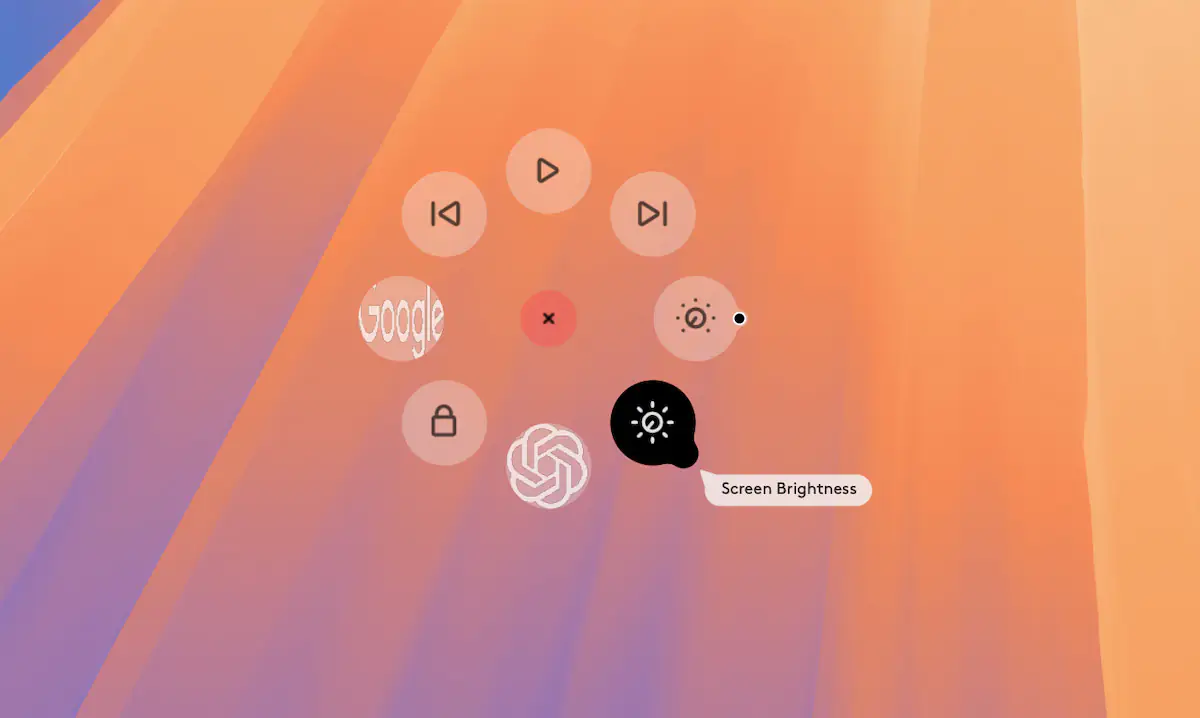
Logitech also added another feature — the one I’ve been constantly forgetting, if we’re being honest here. It’s called the Logi Actions Ring which is a graphical screen overlay with certain actions you can perform. You decide which actions, from changing the brightness of the screen with the dial to something completely different, it once again gives you more freedom. To be honest, with an MX Master 3S mouse I already have more than enough buttons for such actions, but I would try this new action if I were you: it works fairly well.
Getting used to the Console took some time, but I am gradually becoming reliant on it for various mundane tasks. Even when not using a graphics editor, I use it in various ways. My clipboard manager has a special button now, and so does the screenshot app. I have a button for translating sentences and opening certain apps. And I keep adding new ways to interact with it, waiting for that “eureka” moment when I think if a new way to make my life just a little bit easier with this tool.
It’s hard to outright recommend the MX Creative Console because of a significant learning curve. Shifting away from traditional editing methods takes time and practice to build muscle memory for the new controls. I know some people who, regardless of how efficient a new approach may be, never alter their workflow. This isn’t a flaw of the product, but it naturally limits its appeal to a niche audience. Still, I’m confident that many creatives will appreciate its wide range of features.
Verdict
It’s nice to see the evolution of the Loupdeck. Logitech made it more accessible and even more affordable. It does not resemble a DJ mixing deck and fits on any desk. It’s priced reasonably and has endless potential. If you already have a Loupdeck, you might not find enough reasons to update, but if this is your first time hearing about a device like that, think about it: it might just be the perfect productivity tool for you.