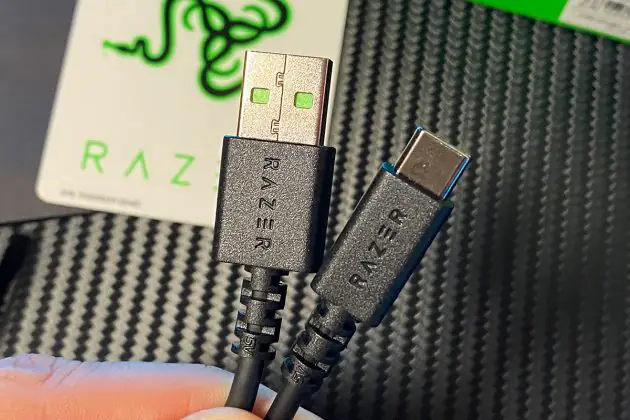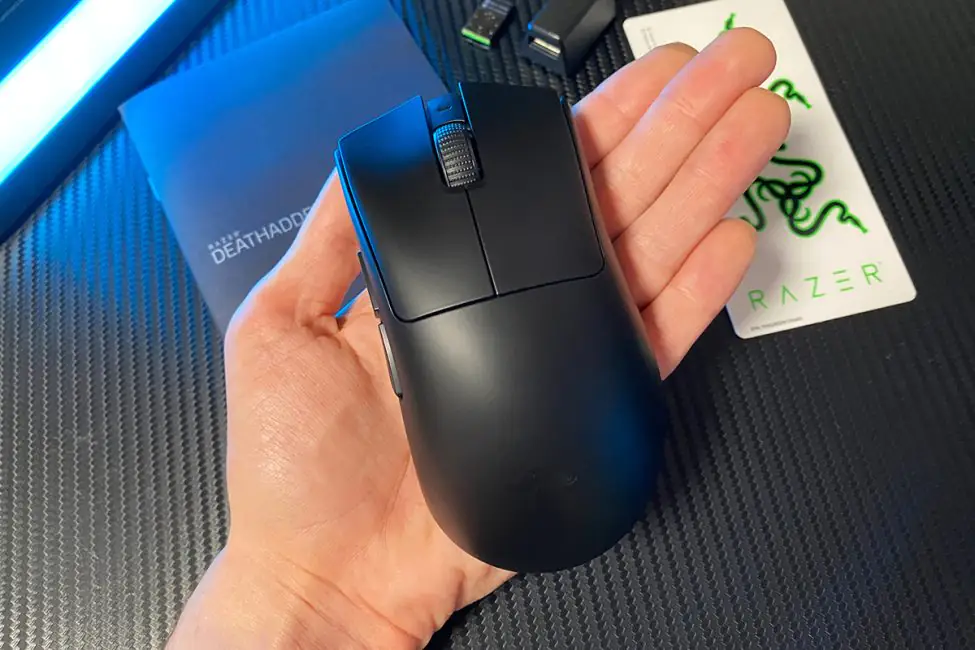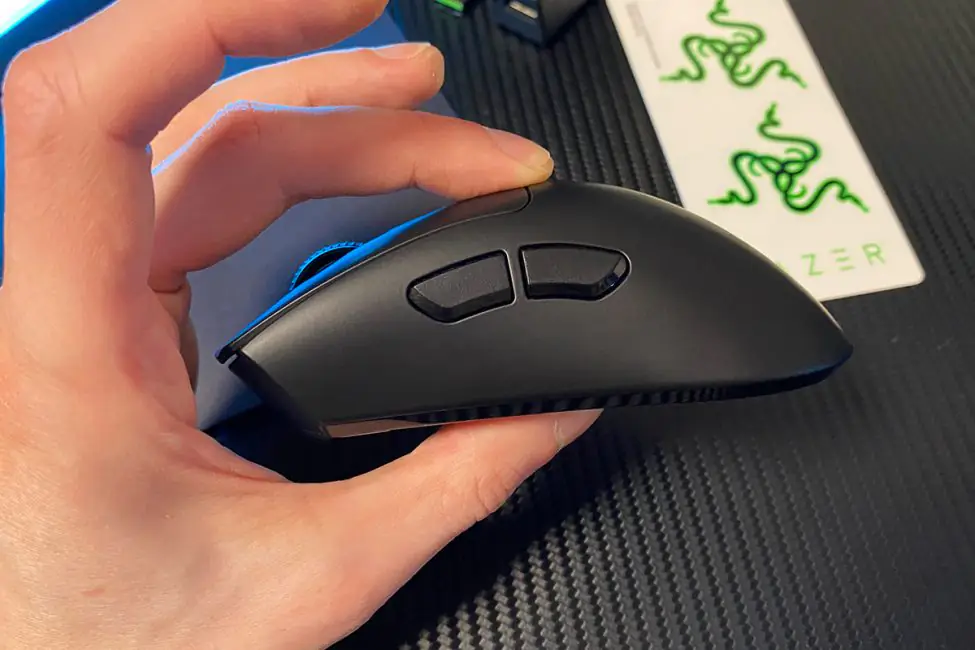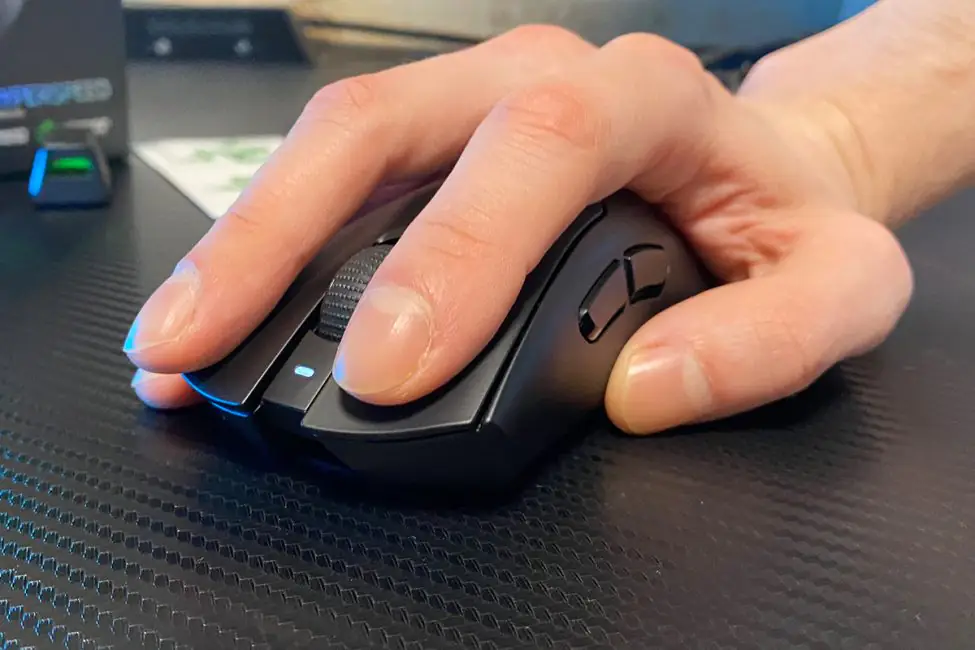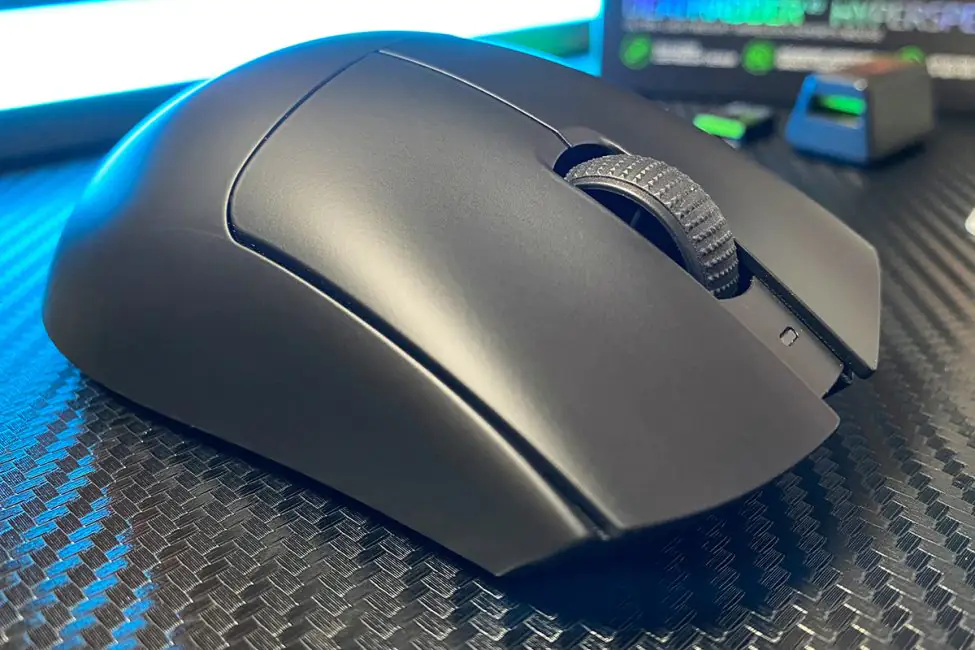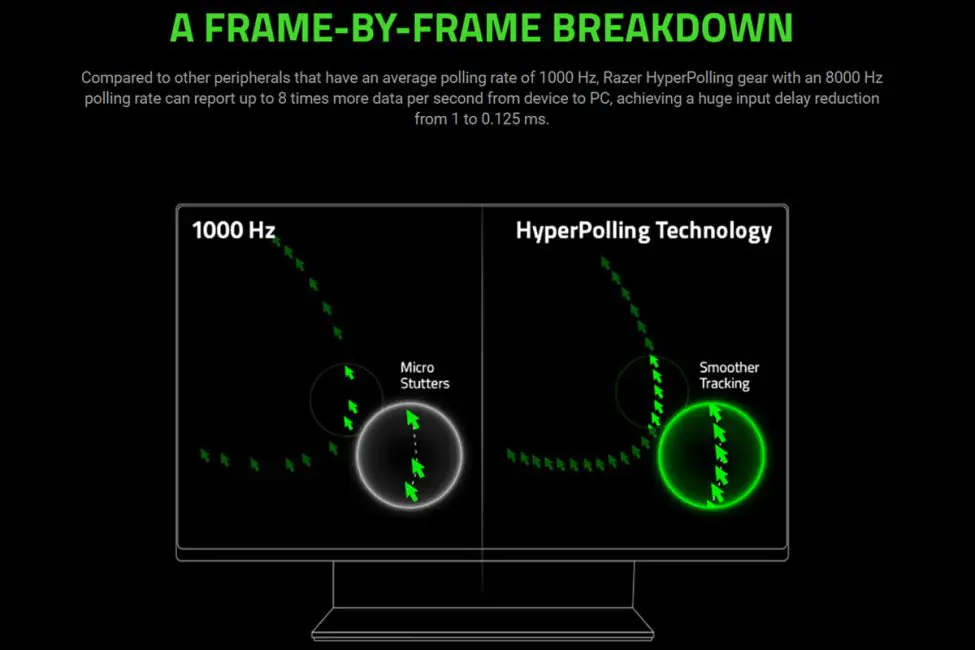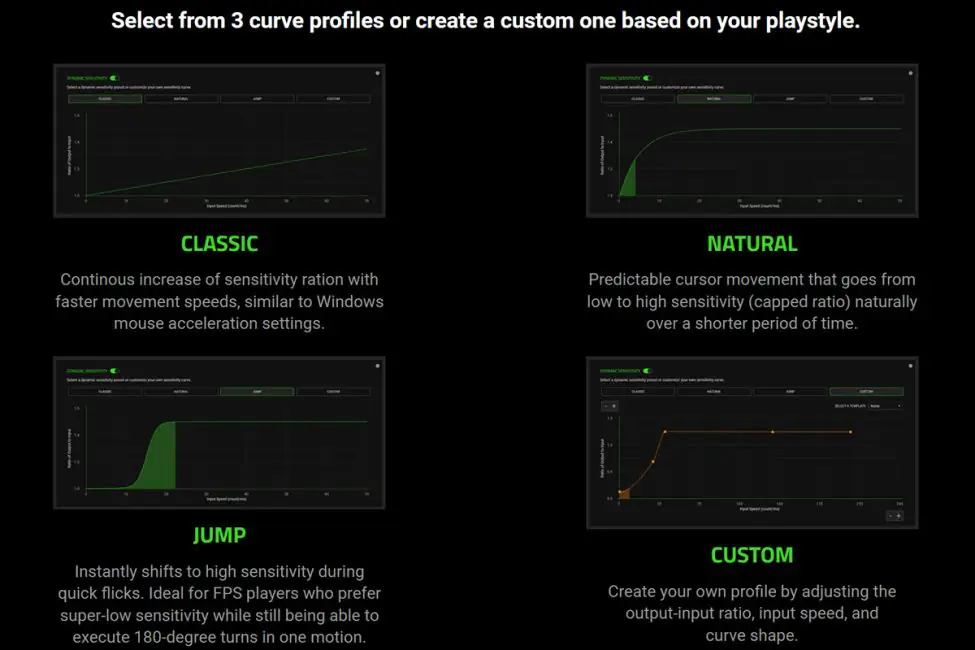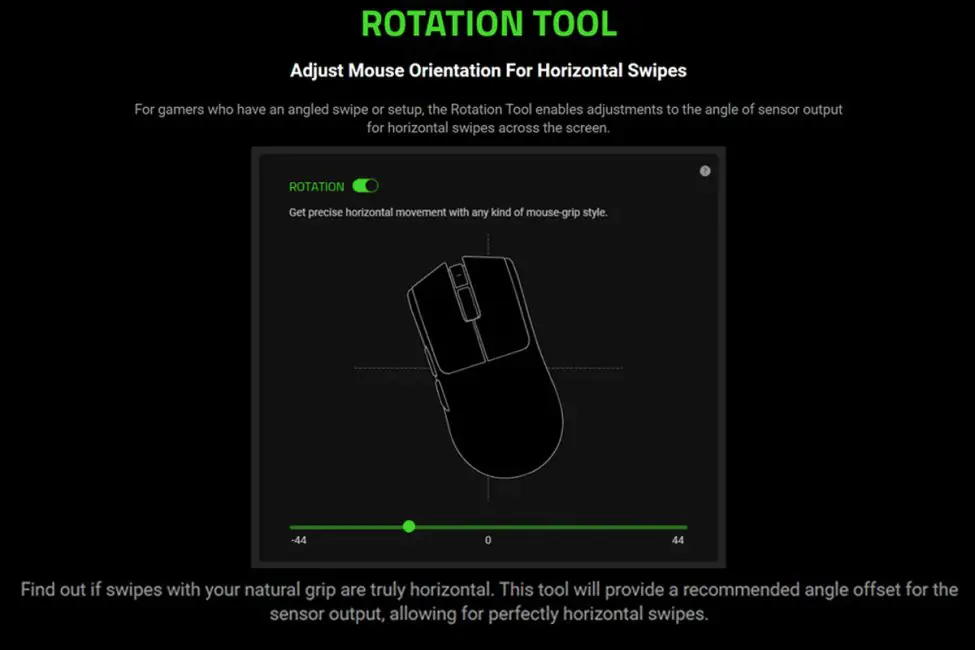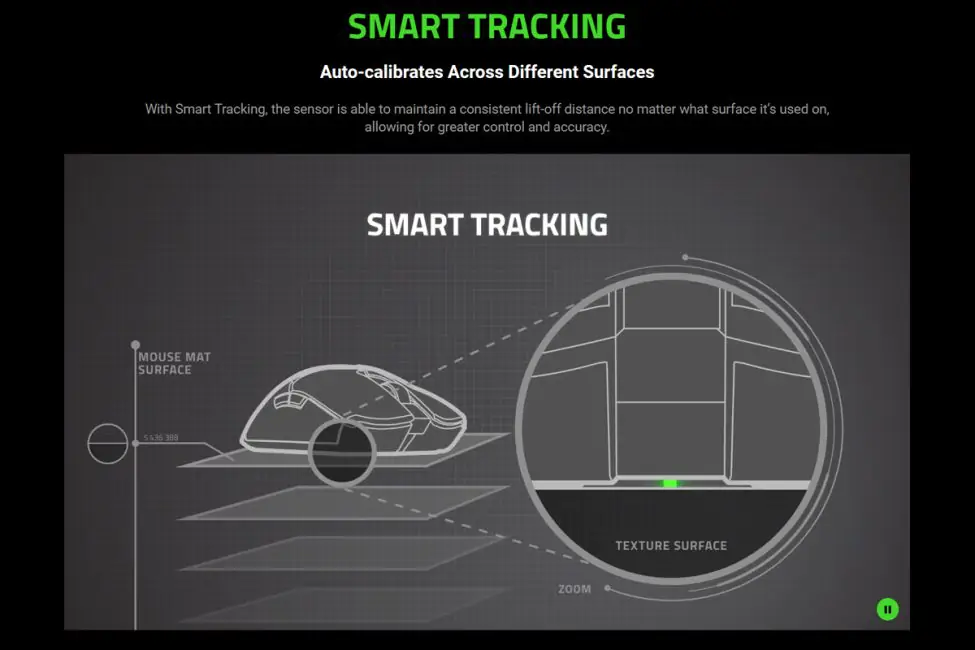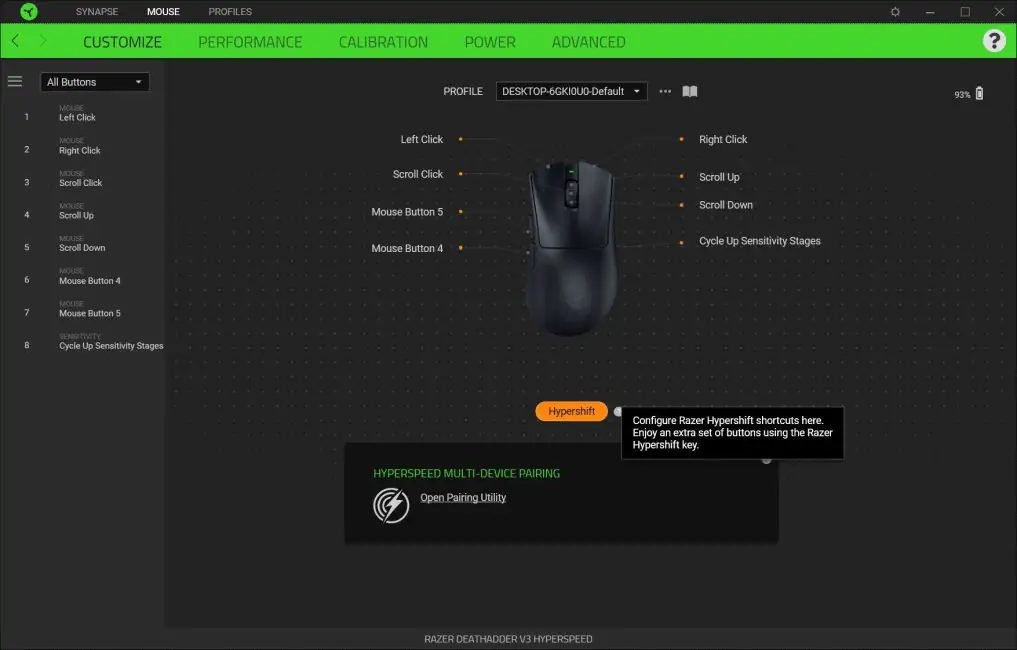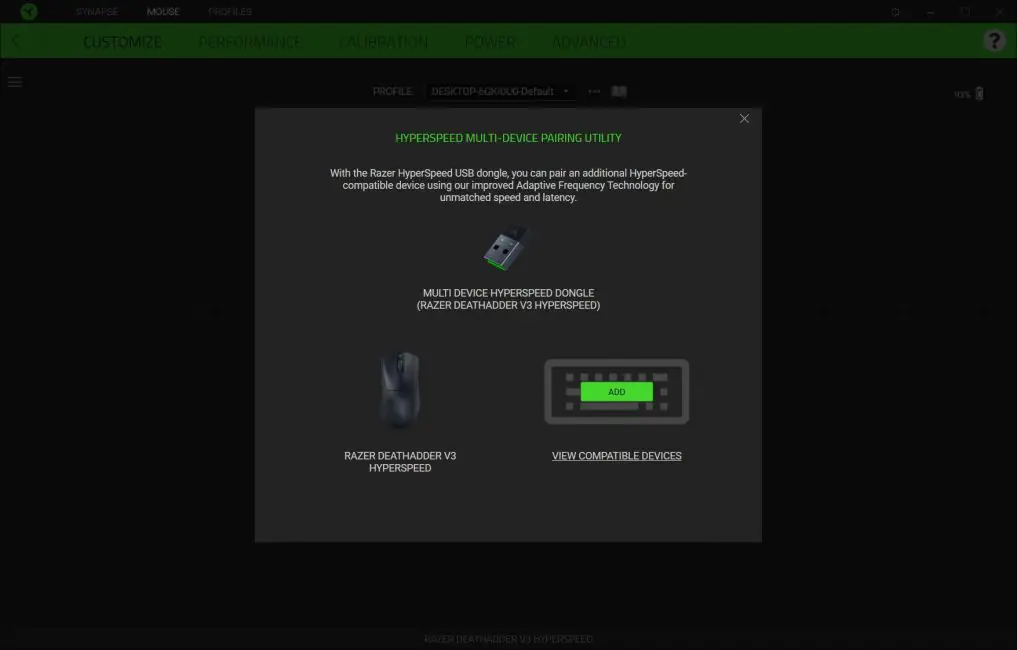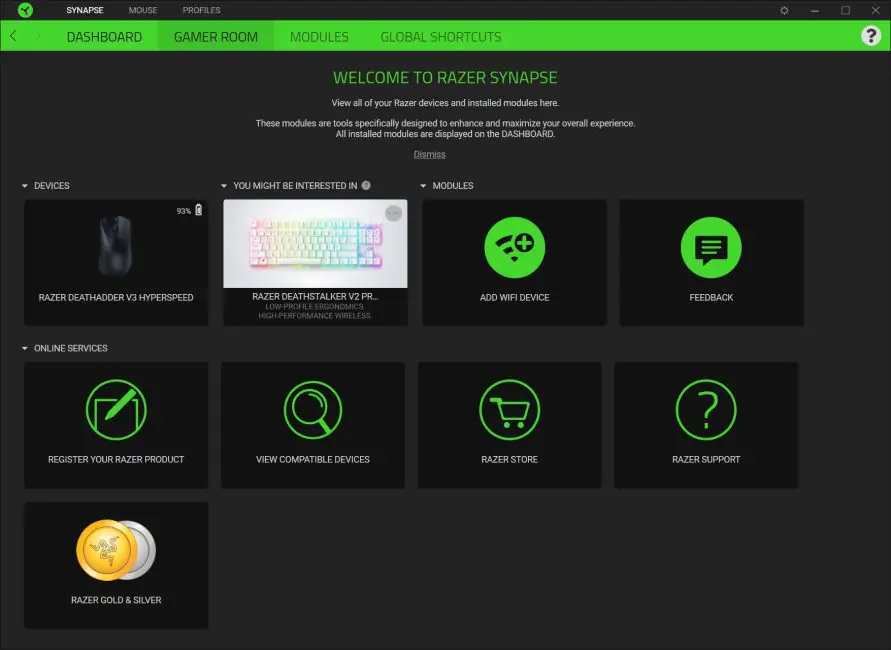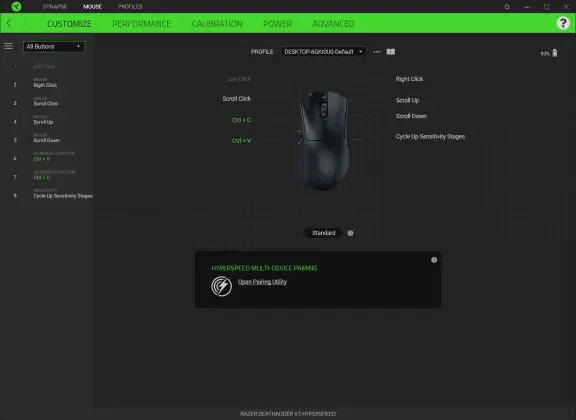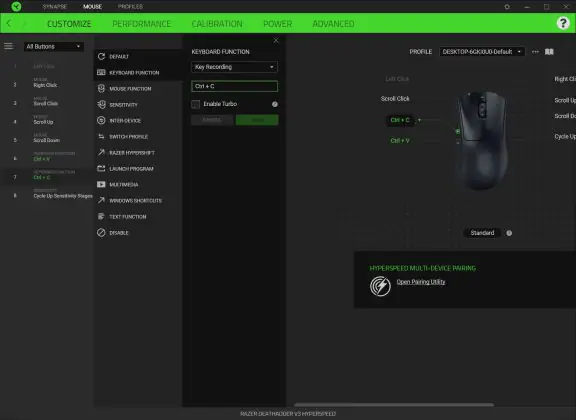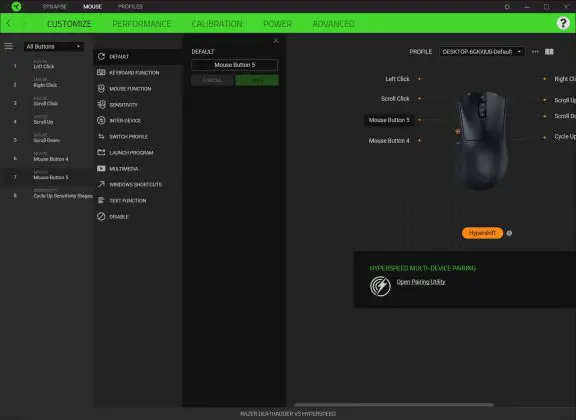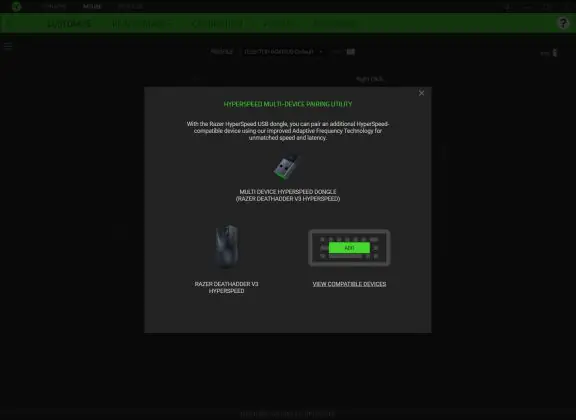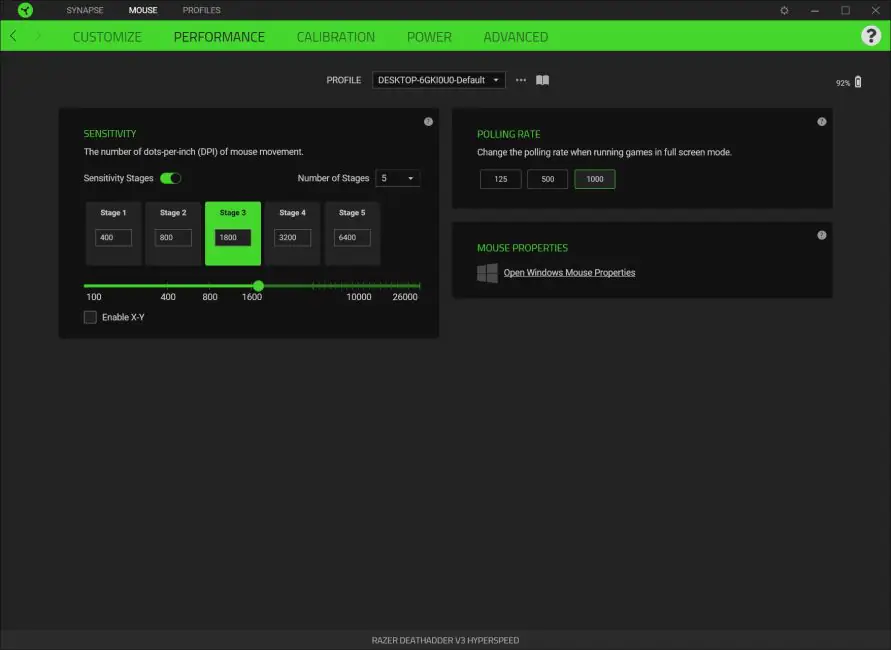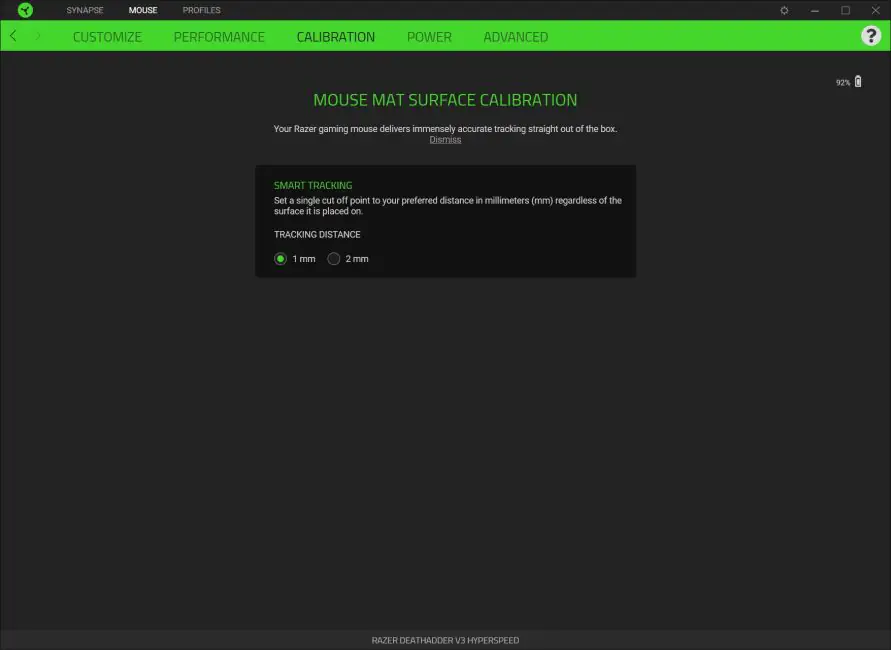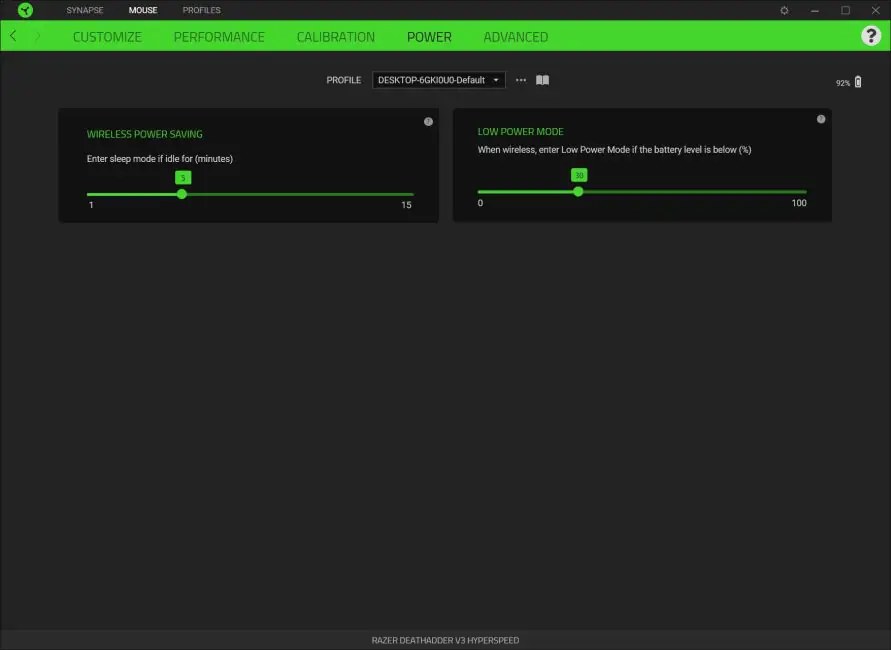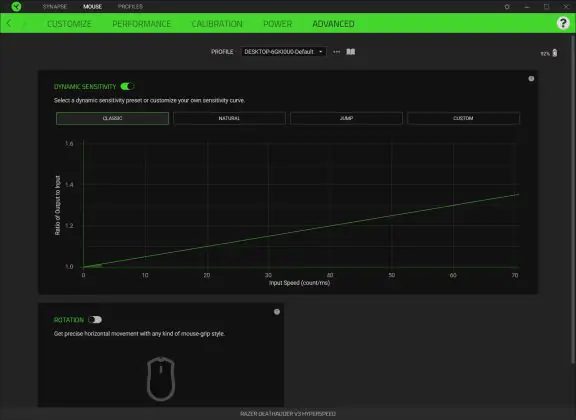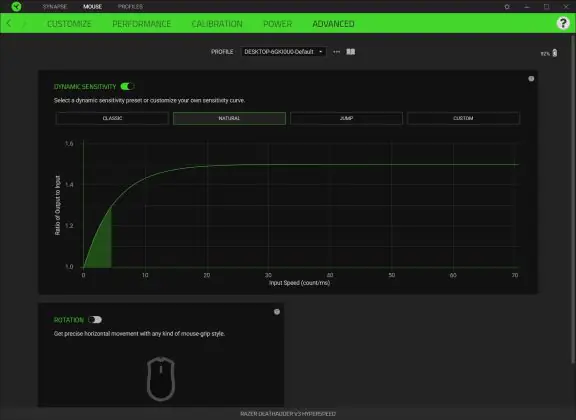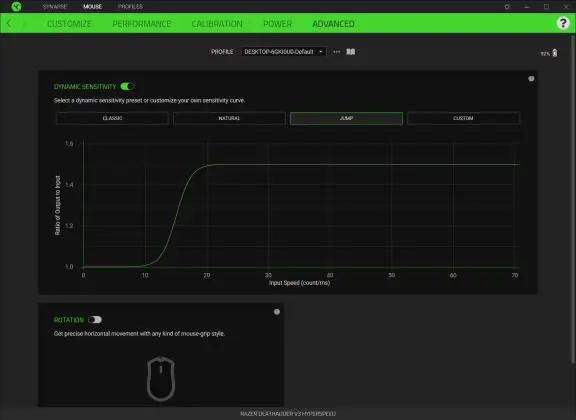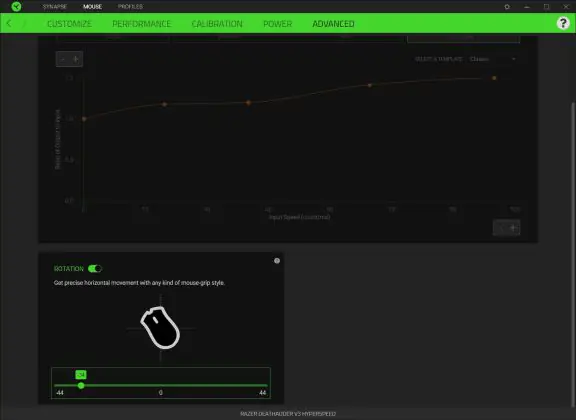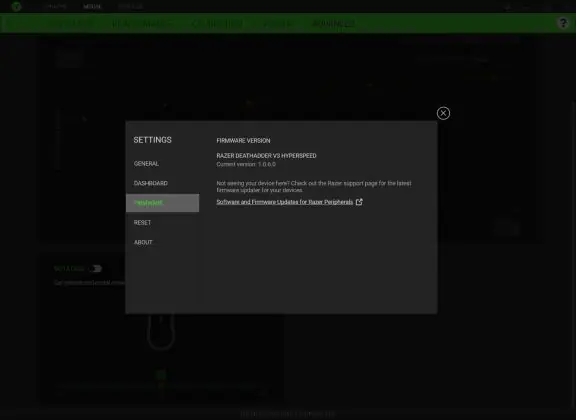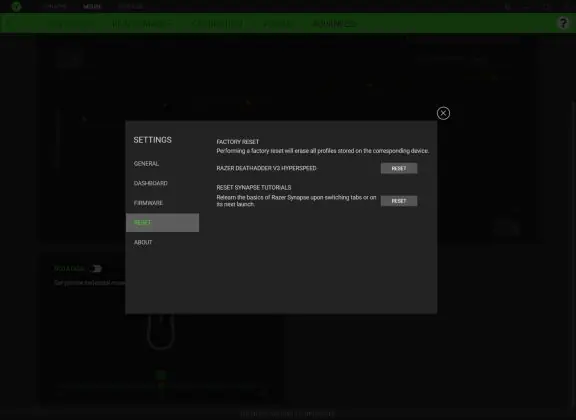© ROOT-NATION.com - Use of content is permitted with a backlink.
The Razer DeathAdder series has long established itself in the market and gained a solid fan base. Among these fans are not only casual gamers but also professional esports athletes. With its modern internals, comfortable shape, lightweight design, and excellent ergonomics, it’s no wonder the DeathAdder series has made such an impact. The DeathAdder lineup is primarily positioned as a tool for professional gaming. The latest iteration, the DeathAdder V3, was released last year and is currently available in three models: DeathAdder V3, DeathAdder V3 Pro, and DeathAdder V3 HyperSpeed. In this review, I will focus specifically on the latter—the DeathAdder V3 HyperSpeed.
Specifications
For a better understanding of the device, we’ll start the review with brief technical specifications as usual.
- Connection: wired (USB) / wireless (RF 2.4 GHz)
- Sensor: Razer Focus X 26K Optical Sensor
- Sensor resolution: 26000 DPI
- Maximum speed: 500 IPS
- Maximum acceleration: 40 G
- Polling frequency: 1000 Hz with Razer HyperSpeed Wireless Dongle (included); 8000 Hz with Razer HyperPolling Wireless Dongle (not included)
- Number of buttons: 6 buttons (PCM, LCCM, 2 side buttons, Power/DPI button, wheel button)
- Switches: Razer Gen-3 optical switches
- Switch life: 90 million keystrokes
- Built-in memory: 1 programmable profile and cloud storage
- Backlight: no
- Battery life: up to 100 hours with Razer HyperSpeed adapter (1000 Hz / included); up to 20 hours with Razer HyperPolling adapter (8000 Hz / not included)
- Glides: 3 PTFE glides (2 large legs + frame around the sensor)
- Cable: USB-A to USB-C 1.8 m long
- Software: Razer Synapse 3
- Shape: ergonomic, right-handed
- Technologies and features: dynamic sensitivity, orientation adjustment, Razer Hypershift, Razer HyperPolling compatibility, On-The-Fly Sensitivity adjustment, automatic detachment distance adjustment, automatic sensor calibration to the surface, sensor works on glass with a minimum thickness of 4 mm, ability to connect a mouse and keyboard to one Razer HyperSpeed Wireless Dongle transmitter
- Dimensions: 122×65×41 mm
- Weight: 55 g (without cable)
- Package contents: mouse, Razer HyperSpeed Wireless Dongle (RF 2.4 GHz), USB-A to USB-C wireless adapter, USB-A to USB-C cable, branded stickers, user manual
As for the differences between the HyperSpeed and other V3 models, you can see them in the screenshot below. In short, the main differences are in the sensor, battery life, size, weight, and what’s included in the box. Essentially, the V3 and V3 Pro are the same, with the latter being wireless. As for the V3 HyperSpeed, it can be described as a slightly simplified version of the Pro model.
Positioning and price
In general, I’ve already covered the positioning of the lineup and the model itself above, so I’ll briefly recap. The DeathAdder series is positioned as devices for pro gaming. The latest mouse models (V3, V3 Pro, and V3 HyperSpeed) can be considered the flagships of this series. As for the V3 HyperSpeed being tested, it can be described as a slightly simplified version of the Pro model. However, the simplifications mostly relate to the sensor, size, and what’s included in the box.
The current price of the mouse is $122 / €112. It supports a polling rate of up to 8000 Hz, but to use it at this frequency, you’ll need to purchase a special adapter — the Razer HyperPolling Wireless Dongle, as it’s not included in the standard package. The dongle costs around $49 / €45. And by the way, finding it separately in Ukrainian stores turned out to be quite challenging. To be honest, it’s practically unavailable anywhere at the moment.
Lastly, I’ll mention that the flagship V3 Pro model currently costs $195 / €179. And this one already comes with the HyperPolling adapter included. So, if you really need the 8000 Hz polling rate and don’t want the hassle of searching for the dongle separately, it’s worth considering the Pro version. Besides, it also has a better sensor. Later in the review, I’ll share my opinion on whether the increased polling rate is even necessary.
Package contents
The mouse comes in a small cardboard box with a characteristic and recognizable Razer design. We open the box and see what is included in the package:
- a mouse
- Razer HyperSpeed Wireless Dongle USB dongle
- USB-A to USB-C adapter for the dongle
- Razer branded stickers
- user manual
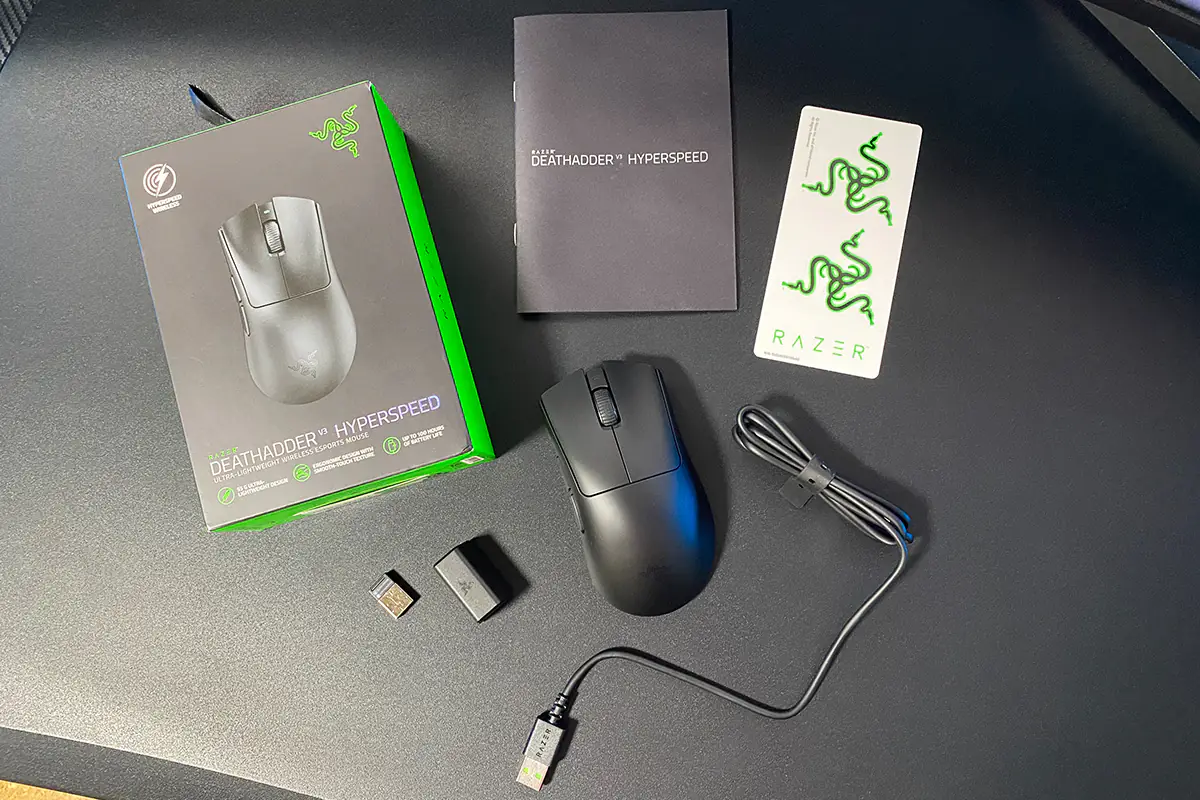 Overall, it’s a standard basic package. The only thing I can nitpick is the cable. It’s a standard one—moderately thick with a regular rubber coating, making it not very flexible. In short, it’s not very convenient for gaming; I tried. But I should note that the mouse has excellent battery life, so you likely won’t need to use the cable often. Plus, the mouse charges fairly quickly.
Overall, it’s a standard basic package. The only thing I can nitpick is the cable. It’s a standard one—moderately thick with a regular rubber coating, making it not very flexible. In short, it’s not very convenient for gaming; I tried. But I should note that the mouse has excellent battery life, so you likely won’t need to use the cable often. Plus, the mouse charges fairly quickly.
Design, ergonomics, build quality
The mouse features a restrained and minimalist design. As for available colors, there’s only one—black. Perhaps in the future, more color options will be offered for the HyperSpeed, as the higher-end model (V3 Pro) is available in three variants: black, white, and Fortnite Edition. By the way, in terms of design, the HyperSpeed is no different from the Pro version, except for the size.
In terms of shape, the HyperSpeed is essentially a slightly smaller version of the Pro model. And I must say, these changes work in the mouse’s favor. The DeathAdder V3 HyperSpeed is a medium-sized mouse, which makes it fit perfectly in the hand. After using it for a few weeks, I can confidently say that, for me personally, this is the ideal shape.
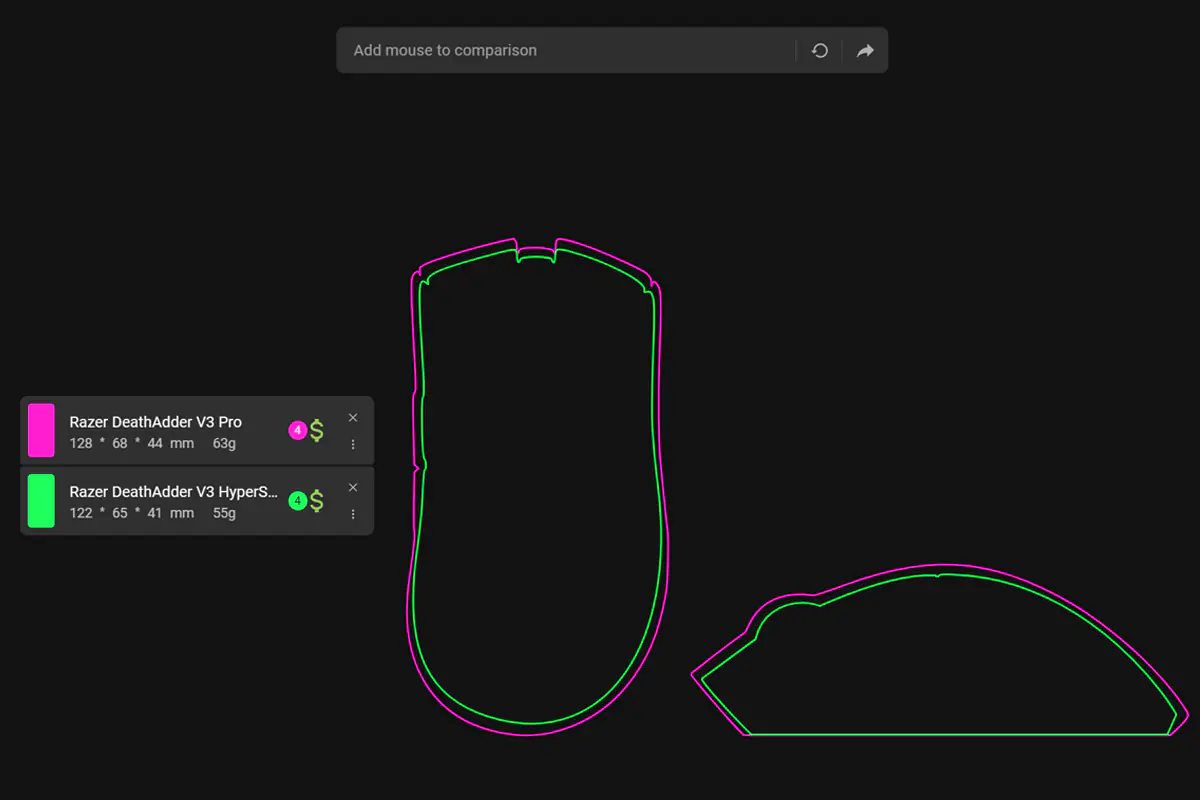
The shape of the mouse is ergonomic, with a slant to the right side. Those who have used ergonomic mice will likely agree with me that they are much more comfortable than symmetrical ones. The only downside is that these mice are designed solely for right-handed users, meaning that left-handed users won’t be able to use the V3 HyperSpeed.
The DeathAdder V3 HyperSpeed is classified as an ultralight mouse, weighing only 55 grams. Its dimensions are average, measuring 122×65 mm, with a height of 41 mm at its tallest point. I don’t know about others, but I really like ultralight mice. I can confidently say that the V3 HyperSpeed, with its weight, is as close to my ideal as it gets.
The device is comfortable to hold with any grip style: palm, fingertip, claw, or hybrid. Personally, I prefer either the palm or fingertip grip. I can say that the V3 HyperSpeed is very comfortable to hold in any way.
The main material used here is lightweight matte plastic. The surface is smooth and very pleasant to the touch. The grip with the fingers and palm is also excellent: the mouse stays firmly in hand and doesn’t slip, even during quick, sudden movements.
 Despite its ultralight design, the assembled mouse is sturdy and well-made. There are no flexes, squeaks, or play to be found. All the components fit together perfectly.
Despite its ultralight design, the assembled mouse is sturdy and well-made. There are no flexes, squeaks, or play to be found. All the components fit together perfectly.
The mouse doesn’t have any lighting. The Razer logo on the body is simply a textured design, and the scroll wheel has no illumination. The only lighting present on the mouse is a small DPI switch indicator located above the scroll wheel, and it only lights up briefly during DPI switching.
The left and right buttons are separated from the rest of the body, which is quite typical for gaming models. The buttons have a barely noticeable pre-travel and a very slight post-travel to soften the click. There’s also a small side travel, but it only becomes noticeable if you intentionally wiggle the buttons sideways. In regular use, you won’t feel any side travel at all.
The clicks are crisp, not mushy, and quite informative. You can clearly feel each press and every click of the buttons. The clicks have a moderate firmness, and I would say they are relatively loud. Therefore, I can imagine that fans of soft and quiet clicks might find the V3 HyperSpeed a bit unusual at first.

The scroll wheel on the mouse is nice: it has a pleasant textured surface, clear scrolling with distinct steps, and a very nice soft, quiet click. On the downside, the wheel isn’t completely silent. If you scroll actively, it can be quite audible.
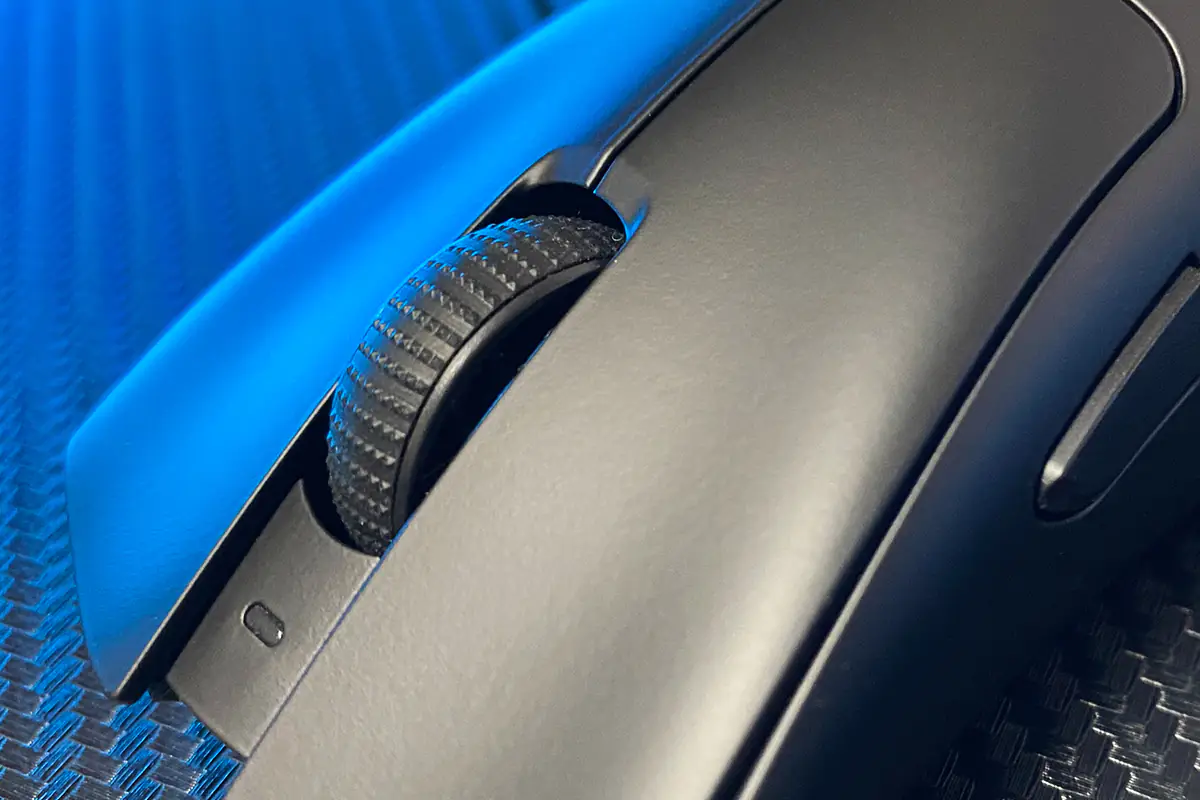 The side buttons are, without exaggeration, fantastic. They are the perfect size and are conveniently located right under the thumb. I really liked the click of the side buttons: it’s soft, quiet, informative, and has a slight pre-travel.
The side buttons are, without exaggeration, fantastic. They are the perfect size and are conveniently located right under the thumb. I really liked the click of the side buttons: it’s soft, quiet, informative, and has a slight pre-travel.
Earlier, I tried to describe in words how the clicks and scroll wheel of the mouse sound and feel. However, to give you a complete picture, I suggest watching a video to hear how the mouse sounds for yourself.

At the front of the mouse, there’s a standard TYPE-C port for charging. The port is recessed, but I had no issues connecting the cable, even blindfolded. In principle, you can comfortably use the mouse in wired mode, but the included cable, as I mentioned, isn’t very convenient. If it had come with a lightweight paracord, it would have made a significant difference.
On the bottom of the mouse, there are two large PTFE glides and a small frame around the sensor made of the same material. I should note that the mouse glides exceptionally well on any surface.

To the left of the sensor is the Power/DPI button. A quick single press switches the DPI levels, while a long press turns the mouse on or off.
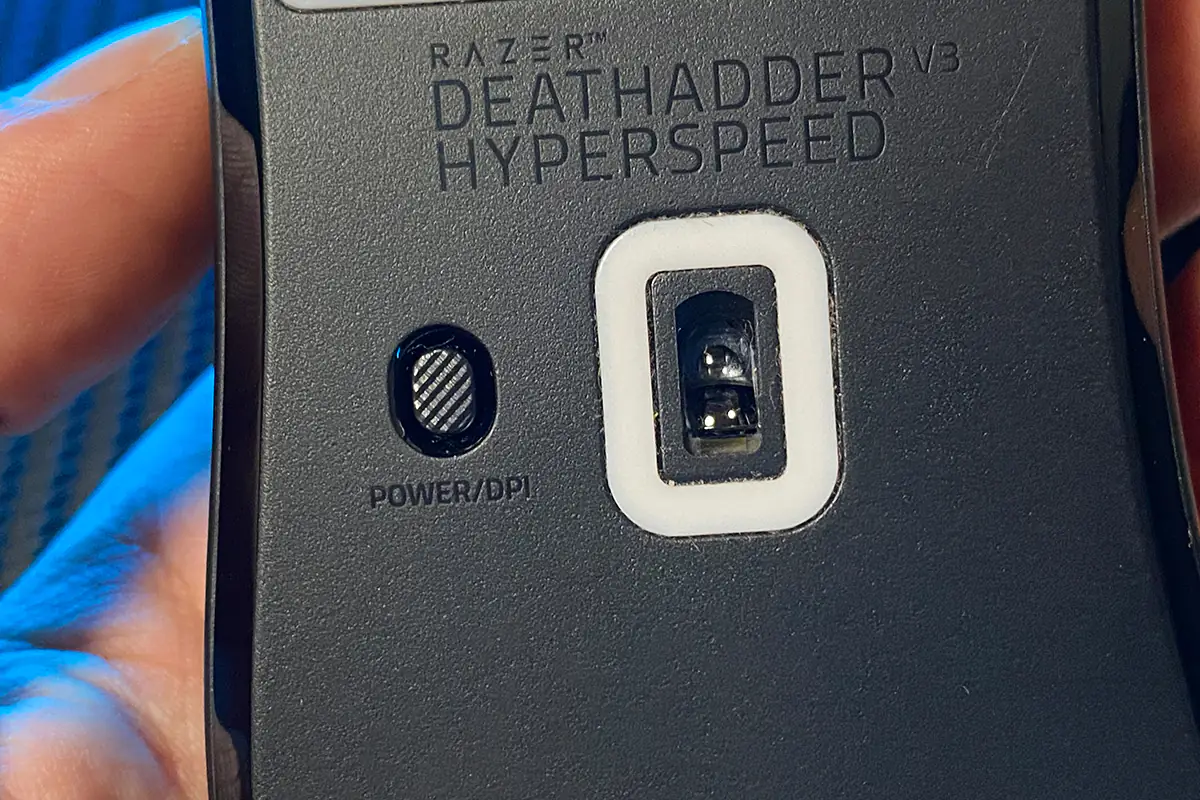
In summary, I’ll reiterate briefly. The Razer DeathAdder V3 HyperSpeed has perfect dimensions, shape, and weight, making its ergonomics outstanding. The build quality of the mouse is excellent, and it feels pleasant to the touch, fitting perfectly in hand while providing great grip with the fingers and palm. The clicks of the main buttons are enjoyable, precise, and informative. The only downside I can mention is that they are a bit loud, but that’s a matter of personal taste and preference. The side buttons are fantastic—no complaints there. The scroll wheel is also excellent, though it can get slightly noisy with very active scrolling. Overall, the mouse excels in all other aspects; there’s really nothing more to add.
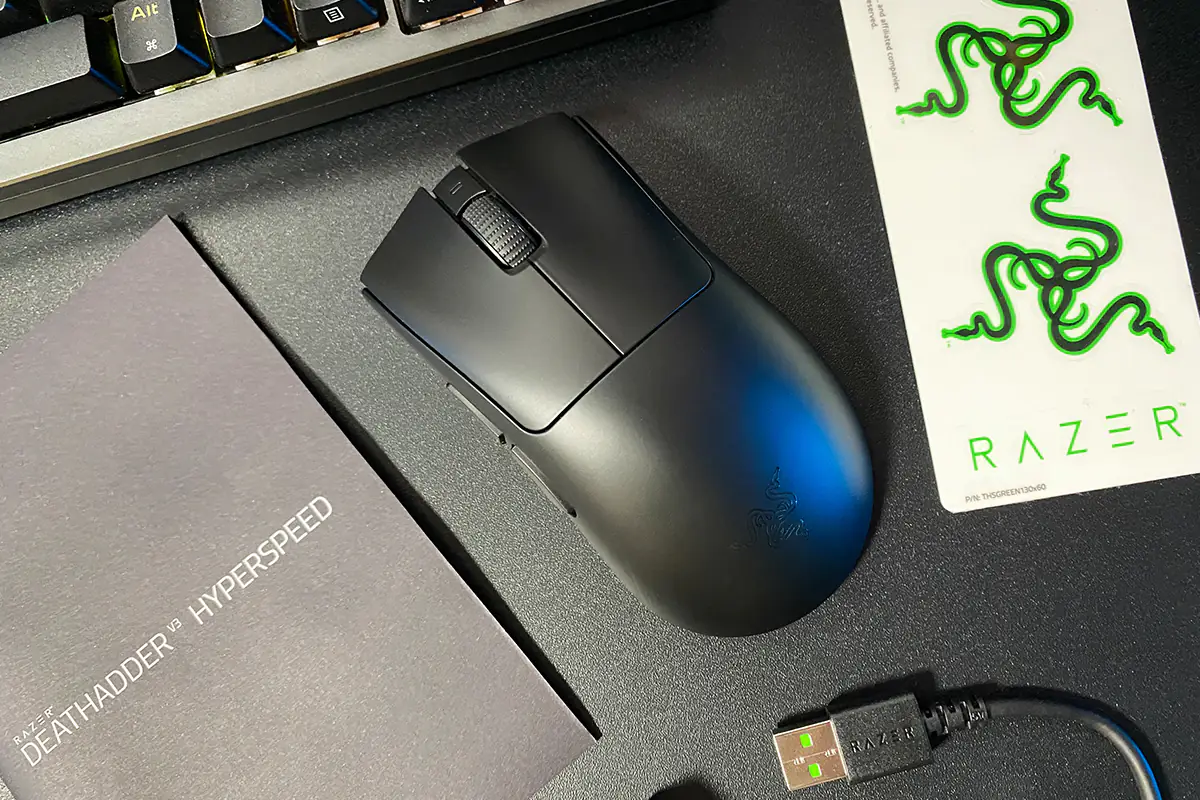
Read also:
- Razer DeathAdder V3 Pro review: an advanced gaming mouse
- ASUS ROG Keris II Ace Wireless Gaming Mouse and ROG Moonstone Ace L Surface Review
Sensor, switches, proprietary technologies
The mouse uses the proprietary Razer Focus X 26K optical sensor. This is a slightly simplified version of the Razer Focus Pro 30K sensor used in the V3 and V3 Pro models. The sensor characteristics are as follows: maximum resolution – 26000 DPI, maximum speed – 500 IPS, maximum acceleration – 40 G.

In the stock configuration, the sensor’s polling rate is 1000 Hz. However, if you purchase the Razer HyperPolling adapter separately, the mouse can operate at a polling rate of 8000 Hz.
Theoretically, a higher polling rate should result in better responsiveness, but based on my experience, the difference is practically imperceptible. If it exists, it’s so minimal that it’s hard to describe adequately. Therefore, my opinion is that unless you’re a professional gamer who knows for sure that you need it, there’s no need to chase after a higher polling rate. It’s also worth noting that using the higher polling rate significantly reduces battery life, but I’ll discuss that in more detail later.
In practice, this sensor performs exceptionally well in both fast-paced games and leisurely work tasks. The mouse is highly controllable on various surfaces, including glass. Interestingly, the capability to work on glass is even mentioned in the official specifications.
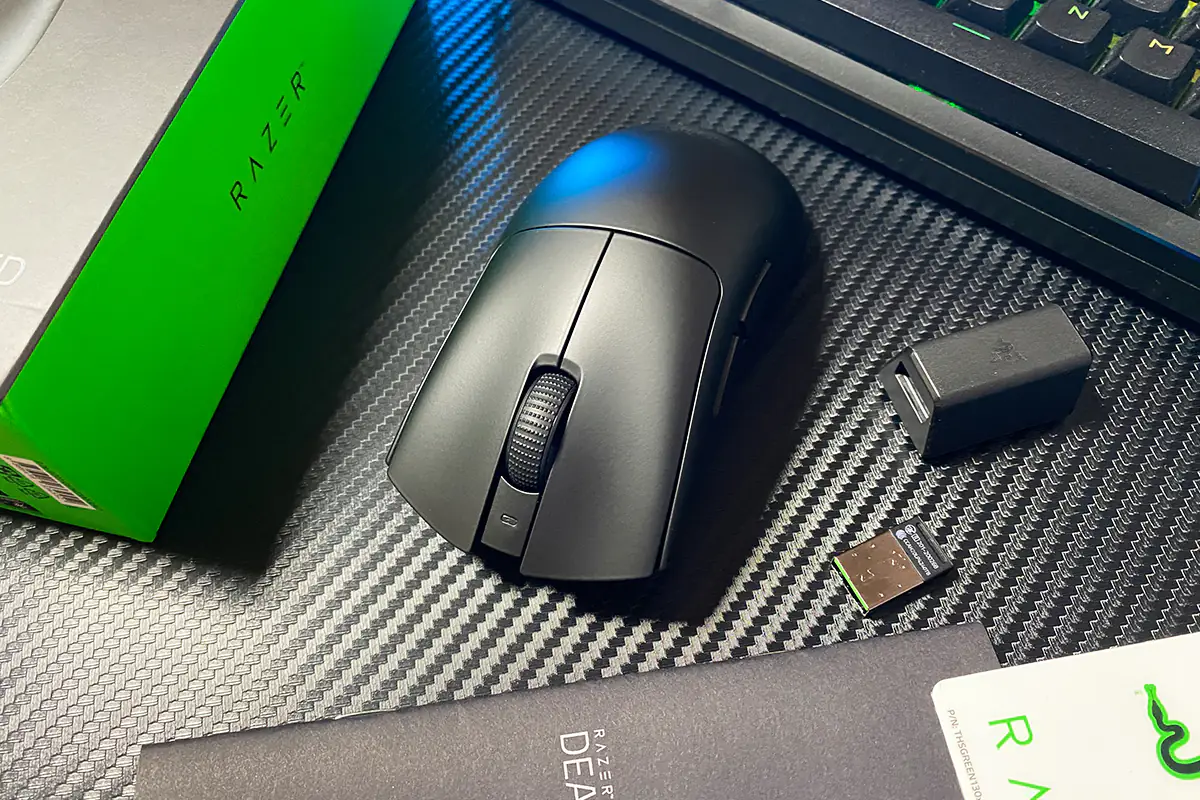
The switches used are Razer’s proprietary optical Gen-3 switches, rated for 90 million clicks. The clicks are crisp, not mushy, informative, and very pleasant to the touch. There’s no rattling or other unpleasant issues. The only downside, in my opinion, is that they are a bit loud, but I’ve mentioned that before.
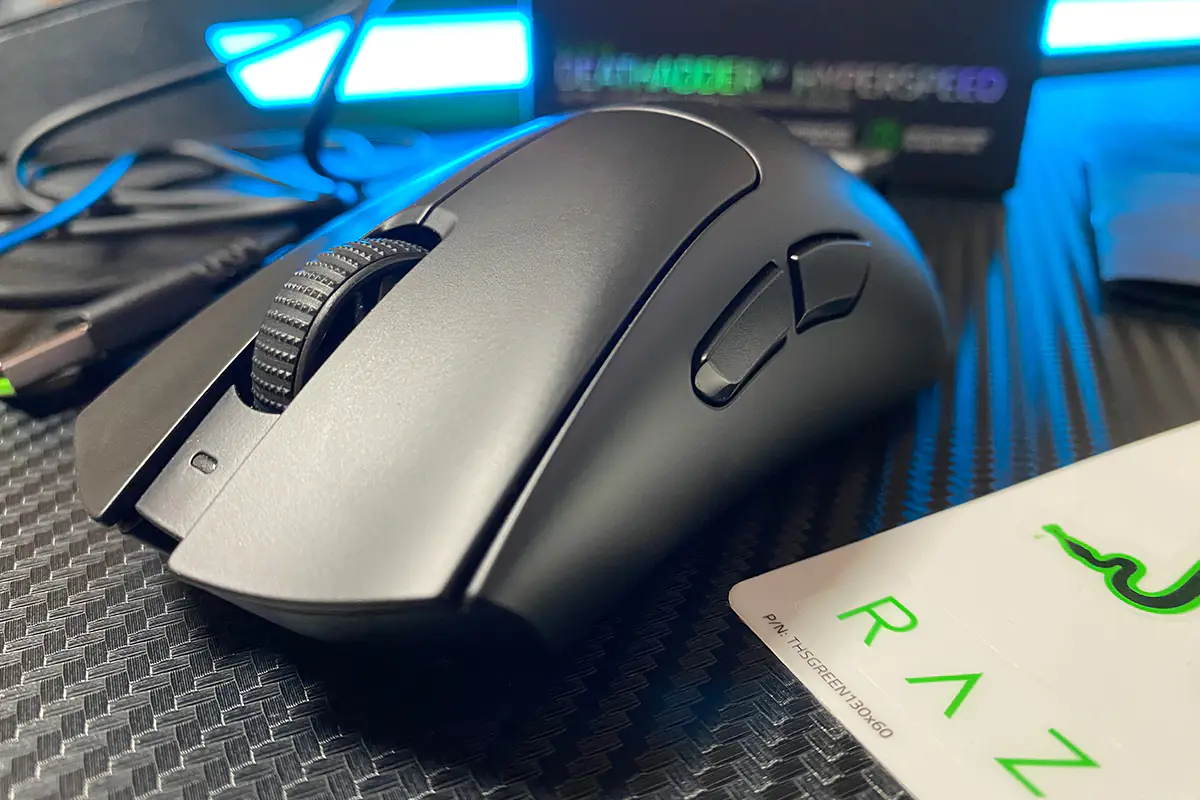
In addition to its impressive internals, the mouse features several cool functions worth mentioning. Among them are: Dynamic Sensitivity, Rotation, Smart Tracking, Hypershift Key, and HyperSpeed Multi-Device.
Dynamic Sensitivity is a technology that allows for an automatic transition from low DPI to higher DPI based on the speed of hand movement. Gamers who play at low DPI settings (400 – 800) will likely appreciate this feature. For instance, when needing to make a sharp 180° turn, it usually requires several quick mouse movements. With Dynamic Sensitivity tailored to your preferences, this action can now be accomplished with a single, smooth motion. Essentially, you play with your familiar DPI, but when a more abrupt movement is needed, the DPI automatically increases.
Rotation is a tool for adjusting the orientation of the mouse for horizontal movements. This feature will be particularly useful for those who hold the mouse in an unconventional grip or use an unusual angled swipe. With Rotation, you can modify the tilt angle of the sensor for horizontal movements.
Smart Tracking is an automatic calibration feature for different surfaces. Thanks to this function, the sensor maintains a consistent lift-off distance on any surface.
The Razer Hypershift Key allows you to create and assign an additional set of functions to the mouse buttons, on top of the standard ones. This extra set is activated by pressing a special Hypershift key. In simple terms, it works like an Fn+ key combination, but for the mouse.
HyperSpeed Multi-Device allows you to connect multiple devices to a single bundled RF 2.4 wireless receiver at the same time. For example, you can connect both a mouse and a keyboard if the keyboard supports this feature.
You can read more about Dynamic Sensitivity, Rotation, and Smart Tracking on the official Razer website, where you can also find specific examples of how these features work. All the mentioned functions can be configured in the Razer Synapse 3 app. So, let’s move on to that.
The Razer Synapse 3 proprietary app
I think for those who have already used Razer devices, the Razer Synapse app doesn’t need any introduction. For others, let me briefly explain: it’s a kind of hub for all Razer devices.
Regarding the mouse settings, there are five main menus: Customize, Performance, Calibration, Power, and Advanced.
In the Customize menu, you can configure the mouse buttons and connect an additional device to the wireless adapter. HyperSpeed settings for the buttons are also found in this menu.
In the Performance menu, you can adjust the DPI and polling rate of the sensor. You can also quickly access the mouse properties in Windows from here.
In the Calibration menu, you can set the lift-off distance of the sensor. There are only two options available: 1 mm and 2 mm, with the default setting at 1 mm.
In the Power menu, you can configure power saving and low power consumption modes.
In the Advanced menu, you’ll find advanced settings for dynamic sensitivity and the rotation tool. For dynamic sensitivity, you can choose one of three preset options or create your own custom setting.
You can check for updates and refresh the device’s firmware in the global settings of the application. This is also where you can reset the device to its factory settings.
I have nothing negative to say about the software. It runs quickly, all the necessary settings are in place, and even more. Overall, I found the application to be user-friendly.
Read also:
- Razer Leviathan V2 X gaming soundbar review: not just for gamers
- GameSir G8 Plus review: There’s a New King In Town
Impressions of use
My experience and impressions of using the Razer DeathAdder V3 HyperSpeed have been entirely positive. In fact, after reviewing it, I seriously considered switching to this mouse as my main one. Its shape, size, ergonomics, and weight make it incredibly comfortable and pleasant to use. The primary buttons have clear and informative clicks. The only drawback preventing me from calling them perfect is that they are slightly loud for my taste. The side buttons are excellent, and the scroll wheel is nice too. However, during very active scrolling, it becomes audible, which I’m not particularly fond of. Other than that, the Razer DeathAdder V3 HyperSpeed is an outstanding device.

I can’t comment on dynamic sensitivity, rotation, or the Hypershift function, as I haven’t used them. I’m the type of person who sets one DPI level for all tasks (work, gaming) and then uses the mouse without giving it much thought. For me, the most important factors are shape, size, weight, and material. I can say that the V3 HyperSpeed meets all these criteria 100%.

Battery life
It’s difficult to say which battery is in the DeathAdder V3 HyperSpeed and its capacity, as Razer doesn’t provide this information anywhere. However, they do specify the mouse’s battery life. With the included Razer HyperSpeed adapter at a polling rate of 1000 Hz, the mouse can last up to 100 hours. When using the Razer HyperPolling transmitter with an 8000 Hz polling rate, the battery life drops to 20 hours. I tested the mouse with the included Razer HyperSpeed adapter at 1000 Hz and can confirm that the claimed battery life is accurate. Throughout the entire testing period, I never managed to fully deplete the battery.
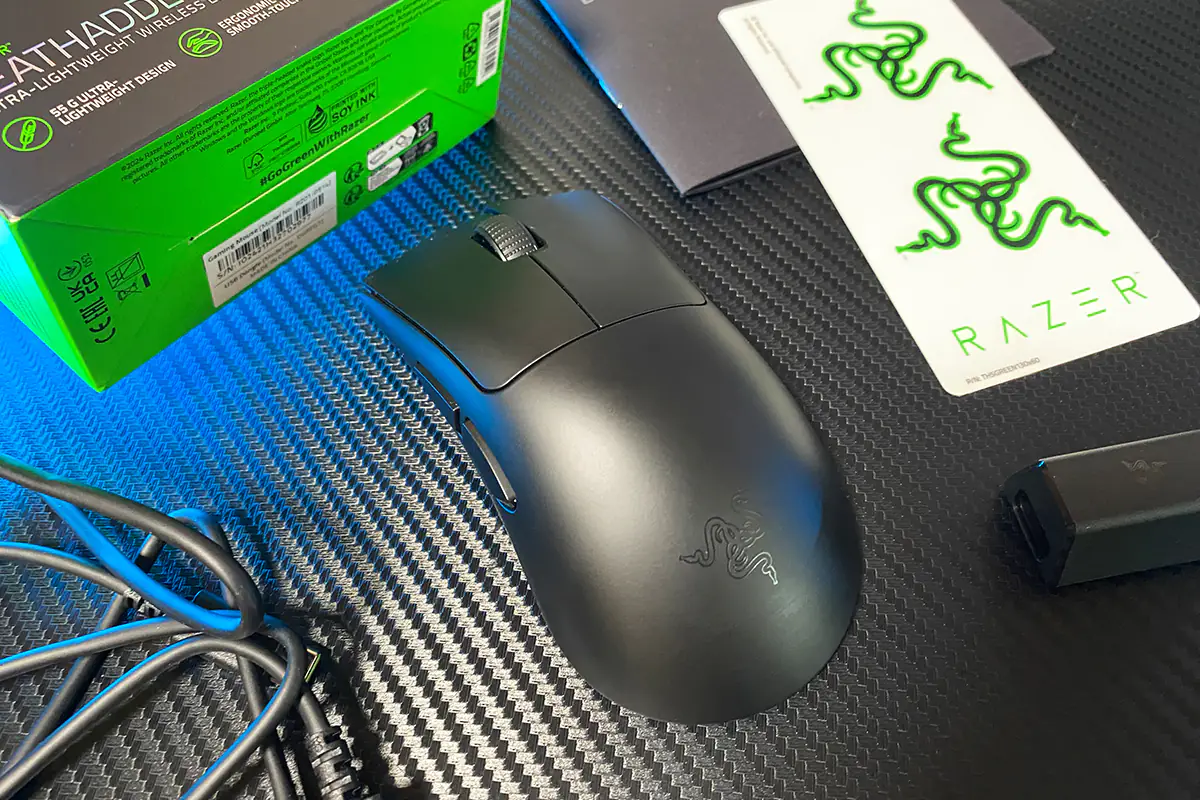
Conclusions
In summary, the Razer DeathAdder V3 HyperSpeed is one of the best DeathAdder models to date, if not the absolute best. The slightly reduced size compared to the V3 Pro has definitely worked in the mouse’s favor, and you can feel that right away. It boasts ideal dimensions, shape, ergonomics, and weight, along with a very pleasant tactile material. The internals are excellent, though not top-of-the-line. The main buttons and side buttons provide good clicks, and the scroll wheel is solid. The battery life is impressive. Additionally, it comes with a host of proprietary features that can be beneficial for more advanced and demanding gamers. And perhaps most importantly, it’s reasonably priced.
Regarding the price, it’s worth noting that the DeathAdder V3 HyperSpeed doesn’t include unnecessary extras, like the 8000 Hz polling rate, which means you’re not paying for features you may not need. You can simply purchase the adapter if you want it, or skip it if you don’t. The only points I found somewhat contentious are the loud clicks from the right and left mouse buttons, as well as the noticeable sound of the scroll wheel during active scrolling. However, these are purely subjective and depend on individual preferences and habits. Other than that, the V3 HyperSpeed is an excellent device that I’ve personally considered purchasing. For that reason, I can confidently recommend it to others.
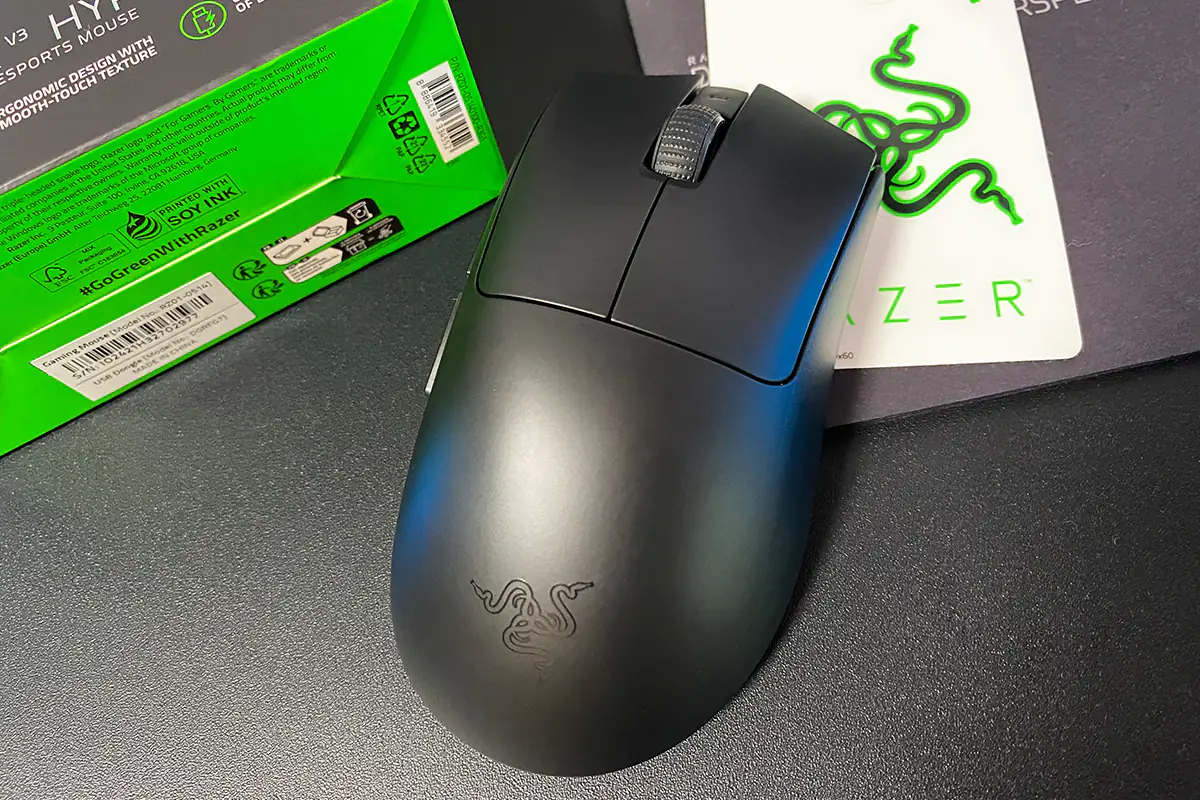
Read also:
- End-to-End Encryption: What It Is and How It Works
- 10 Examples of the Strangest Uses of AI
- Motorola Edge 50 Neo Smartphone Review