© ROOT-NATION.com - Use of content is permitted with a backlink.
I have repeatedly heard from gamers that the Xbox gamepad is hardly the most comfortable for gaming. And it was not only avid Xbox fans who said that. I myself can neither confirm nor deny this statement, because all my life I’ve been playing either on a keyboard and mouse, or on Dualshock controllers. I even several times thought of buying an Xbox controller for PC for the sake of variety and to match the button designation (if anyone remembers, earlier PC games normally supported only Xbox controllers and the button designation when connected was also only from Xbox). But somehow I couldn’t get my hands on it, and Dualshock 3 and 4 were always enough, and you get used to the “non-native” button designation after a couple of games. Over time this problem disappeared, now most games without unnecessary manipulations understand that you are playing on a controller from PlayStation with all the consequences. And now, after so much time, I finally had the opportunity to personally test the gamepad from Xbox, and not just a simple one, but an upgraded Turtle Beach Recon Cloud. It’s basically the same controller from Xbox (series X|S, One), but with a whole host of additional improvements. I can’t wait to try it out already, so let’s get to the review. But first, let’s take a look at the specs.
Technical specifications
- Connectivity: Wired (USB-A to USB-C cable), Wireless (Bluetooth)
- Compatible with devices: Xbox One, Xbox Series X|S, Windows 10, Windows 11, Android 8.0+
- Total number of buttons: 22 buttons
- D-Pad: 8-way controller
- Analogue sticks: 2 sticks
- Bumpers and triggers: 2 bumpers (left, right); 2 triggers (left, right)
- Audio I/O: Yes, 3.5mm combo input for headset
- Feedback: vibration
- Smartphone mount: removable, available
- Cable length: 3 m
- Bluetooth range: 10 m
- Battery life: 30 h
- Dimensions: 155×63×110 mm
- Weight: 306 g
- Features: Pro-Aim focus mode, Turtle Beach enhanced audio features, Superhuman Hearing
- Package contents: controller, USB-A to USB-C cable, smartphone mount, user manual, warranty documentation, Xbox Game Pass Ultimate code, Turtle Beach branded sticker.
Price and positioning
On Turtle Beach’s official website, the standard price for the Recon Cloud is $79.95. At the time of writing this review, the controller was available at a discounted price of $49.95.
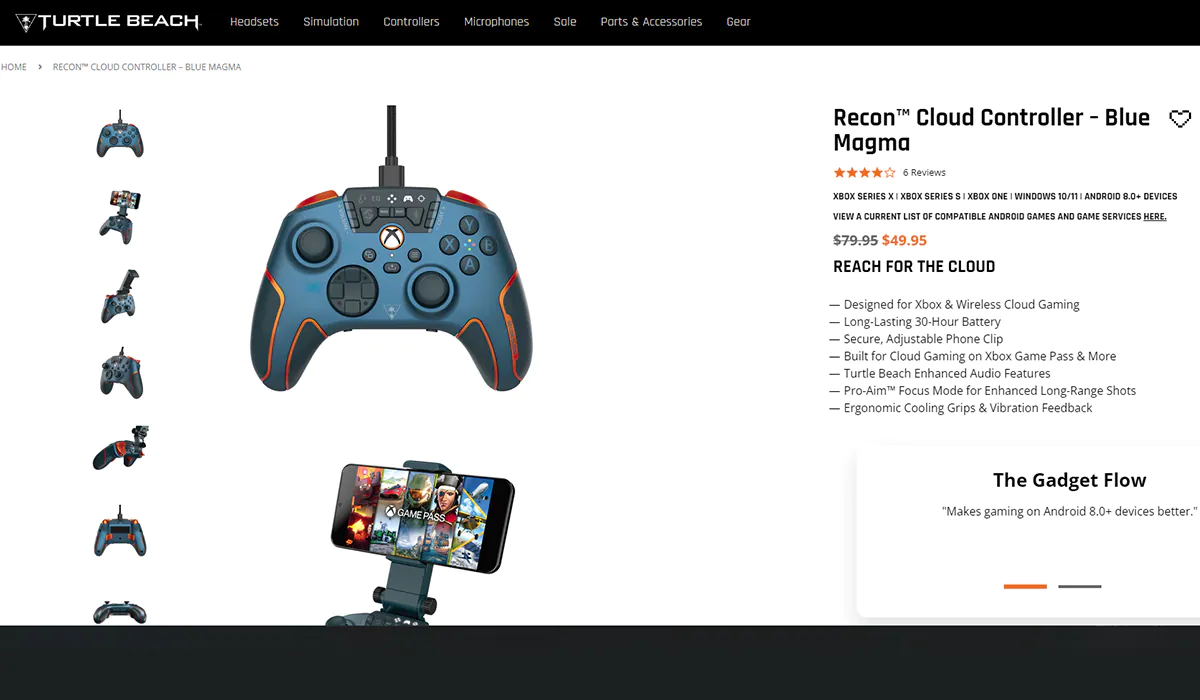
To be honest, the price surprised me, because usually you have to pay extra for all sorts of improvements and modifications. And here the price, you could say, is the same as the standard original Xbox controllers.
As for the positioning, Turtle Beach Recon Cloud is designed for console, PC gamers, but also did not forget about gamers who prefer mobile devices.
Package contents
The Turtle Beach Recon Cloud gamepad comes in a bright, Xbox branded cardboard box measuring 170×70×171mm. On the front we can see an image of the controller with a connected smartphone on a mount. As to me, a bit strange decision, because at a quick glance you may get the impression that the product is primarily focused on mobile gaming, although this is far from true. All right, the design is what it is. On the back we can see the image of the main features of the controller and additional information. In general, there is a lot of text and additional information on the box, so there will be something to look at and read in the shop before buying.
Taking out the contents of the box, there’s a box waiting for us:
- controller
- USB Type-A to USB Type-C cable
- smartphone mount
- user manual
- warranty documentation
- Xbox Game Pass Ultimate Xbox Game Pass code
- Turtle Beach branded sticker

Nice, complete set, has everything you need. But I would like to say a special thanks for Xbox Game Pass Ultimate. In case anyone doesn’t know, Xbox Game Pass Ultimate is a subscription to a large catalogue of games that can be played without restrictions for as long as the subscription is active. Ultimate includes four subscriptions: Xbox Live Gold, Game Pass for consoles and PC, and EA Play. If someone hasn’t tried this service yet, the gift code is a good opportunity to familiarise yourself with it.

Design, ergonomics, build Turtle Beach Recon Cloud
The Turtle Beach Recon Cloud has the same look as the original Xbox controller (One or series X/S), but with a few differences. Firstly, the colour – I got a blue controller for review, this variant is called “Blue Magma”. By the way, there are two colour options available: blue “Blue Magma” and just black “Black”.

Secondly, by the additional buttons and their location. Otherwise, it is the same original Xbox controller. Let’s take a closer look at the controller itself. On the front side of the Recon Cloud is:
- 2 analogue sticks
- crossbar (D-Pad)
- Y, X, A, B buttons
- Xbox button
- audio volume control
- chat volume control
- Superhuman Hearing mode button
- Mode button
- Select button
- microphone on/off button
- Xbox Controls button
- View Button
- Menu Button
- active modes and options indicators
Here you can also notice a small Turtle Beach logo and the model name of the controller “Recon Cloud”. The Y, X, A, B buttons are marked in the same colour as the gamepad itself. It’s also a bit of a strange decision, I think it would look better if the buttons were made in standard Xbox colours – yellow, blue, green, red. Well, or red-orange colour, as well as inserts and triggers with bumpers.
 On the back of the controller there is a standard label with the model designation, serial number and product certificates. Here you can immediately notice additional buttons, which are not present in the original Xbox gamepad – buttons P1 and P2.
On the back of the controller there is a standard label with the model designation, serial number and product certificates. Here you can immediately notice additional buttons, which are not present in the original Xbox gamepad – buttons P1 and P2.
On the top edge we see: left and right bumpers with triggers (LB, LT and RB, RT), USB Type-C connector and a hole for attaching a smartphone. The bumpers and triggers are covered with fine dots all over the finger contact area.
On the bottom edge are: a Bluetooth pairing button, a 3.5mm audio jack for a headset, and a button to switch between wireless and wired modes.
 The handles have black textured inserts for a better grip in the palm of your hand.
The handles have black textured inserts for a better grip in the palm of your hand.
Most of the gamepad body is matte blue in colour. Inserts on the grips, bumpers, triggers, additional buttons P1 and P2 are painted in red-orange (magma) colour.
In general, the Recon Cloud design is not bad, it has its own originality. The ergonomics is also good – the gamepad lies comfortably in your hands, your fingers can reach all the main buttons without any problems. The only thing that can cause doubts is additional P1 with P2 and bumpers LB with RB, but I’ll tell you about it a little later. Otherwise, everything is quite comfortable.
The main material is quality plastic. It is pleasant to the touch, there is nothing to complain about. The overall build quality of the gamepad itself is great, nothing squeaks or loops. The case is well assembled, all the joints are perfectly adhered to each other.
The smartphone mount is made of ordinary plastic. The build quality, material and construction quality are good. You can adjust the angle of inclination. In the smartphone clamp you can fix the device up to 90 mm wide. For example, a rather wide iPhone 11 Pro Max fits into the clamp without any problems, plus there is still room.
By the way, the smartphone mount can still be used simply as a stand separately. To do this, you need to remove the part that attaches to the smartphone and simply slide out the cover, which will serve as a support. The same 11 Pro Max stands steadily on the table, the stand holds it without any problems.
The USB cable is 3 metres long, which should be enough. The cable is of high quality and looks reliable. It is moderately thick, moderately stiff. The cable already has Velcro on it, if you don’t need this length, you can just twist it and fix it.
Read also: FIFINE Ampligame H6 and H9 gaming headsets review and comparison
Connection and supported devices
Turtle Beach Recon Cloud can be connected either wirelessly or via Bluetooth. But the way you connect depends on how some of the features work. For example, according to the information on the box, vibration and enhanced audio won’t work in wireless mode, and Recon Cloud can only be connected to an Xbox with a cable.

Supported Turtle Beach Recon Cloud devices include:
- Microsoft Xbox One
- Microsoft Xbox Series S
- Microsoft Xbox Series X
- Windows 10 and 11 PCs
- smartphones and tablets with Android 8.0+
I checked to see if Recon Cloud works on PlayStation 4 and 3 over the wire. No, it doesn’t. The indicator on the gamepad shows that charging via USB is going on, but the controller itself does not work, the 4 does not see it, and the 3 immediately says: unknown USB device. This is also a bit strange, because I remember that on PlayStation 3 worked different unofficial gamepads. To PlayStation 5 I think it’s not even worth trying to connect, the result is known in advance. Well, we were not promised compatibility with Sony consoles, so let’s move on.
I also wondered if it would work on iOS devices. I tested it on iPhone 11 Pro Max – everything connects, the iPhone sees the gamepad.
Features and functions of the gamepad
With connection sorted out, now I propose to go through the features and capabilities of Turtle Beach Recon Cloud, because, this is not a standard gamepad, but as I said, pumped up. So, what we have here is interesting.
Pro-Aim focus mode – a mode that allows you to aim more accurately in shooters. When activated, it adjusts the sensitivity of the camera, and accordingly, the scope. There are 4 sensitivity levels available. By default it is assigned to the P2 button. At first I thought it was some cheater thing, like recoil stabilisation in Bloody mice, but no, it’s just a sensitivity adjustment. On gamepads in shooters, I believe, this is allowed, purely for convenience.

Ergonomic “non-sweating grips” – handle design features that will keep your hands from sweating profusely during long gaming sessions. The effect is most likely due to the textured overlays.
Superhuman Hearing mode is a setting that allows you to increase the audibility of footsteps, enemy weapon reloads, door opening and glass breaking sounds. Extremely useful, especially in games like CS or Warzone, where you need to listen to the sounds of the environment to anticipate the enemy’s actions. Superhuman Hearing works in wired mode only.
Improved Vibration – Turtle Beach Recon Cloud features dual vibrating motors in the grips and triggers that provide improved feedback to enhance gameplay and immersion. Vibration works in wired mode only, too.
Turtle Beach proprietary sound settings – 4 preset sound presets: proprietary (default), bass boost, bass boost and voice boost. Also available in wired mode only.
30 hours without recharging – Turtle Beach promises us 30 hours of gaming on a single battery charge, sounds promising.
Support for cloud gaming services – Recon Cloud is a good option for cloud gaming. The official website claims support for the following services: GeForce Now, Steam Link, Amazon Luna.
Turtle Beach Control Centre App
There is a special application for Turtle Beach gamepads called Turtle Beach Control Centre. The application is downloaded from Windows Store. At first I thought that there will be advanced settings, modes, maybe even macros… But no, with the help of the application you can only update the gamepad firmware.

Playing with Turtle Beach Recon Cloud: a personal experience
To fully test Turtle Beach Recon Cloud and convey my feelings about the device, I chose games of different genres: platformers, first- and third-person shooters, races, fighting games. First I tested the gamepad on a PC with a wired connection. What can I say, the vibration is good, the control is clear and without delays. At first it was unusual to switch to the crossbar, because in the Xbox controller it is located in a different place unlike PS, but then I got used to it. Aiming on the sticks is convenient, well, as far as it can be convenient in shooters on the gamepad.

As for the sound in the headphones while connected to the gamepad, I’d say it’s great. But there is a peculiarity – the sound is adjustable only in headphones, if you play without them, it is not adjustable, and it is strange. Superhuman Hearing mode works, but in my opinion, it’s better without it, or switch it on only at certain moments. It lowers the overall volume, and overall the sound seems less rich in this mode. I also clicked through the sound presets and settled on the default one – it seemed more balanced to me.

During game tests I found a few things that I wanted to pick on a bit. The first one is the additional buttons P1 and P2, which are located on the back of the gamepad. On the one hand, additional buttons on the gamepad are only a plus, you can assign some action to them, which on a standard controller is performed by a combination of keys. But on the other hand, – I constantly touch and press these buttons. In principle it is not very critical (especially if nothing is assigned to them), but it still causes a little discomfort. Perhaps here you just need to get used to it. The second complaint is the LB and RB bumpers. The buttons themselves are made perfectly well, here it’s more about the pretravel (the stroke of the button before triggering) – to me it’s small and from this a little bit of tactility is lost. This is especially felt when shots are assigned to them. Although, again, perhaps also a matter of habit. And the third complaint – the Y, X, A, B buttons are a bit stiff when compared to the same Dualshock.

One more thing I remembered only when I started playing games – no macros. SCUF type customisations have macro support. However, SCUF-type customisations cost at least twice as much.
I also tested Recon Cloud on mobile games with wireless connection. It plays quite well, but mobile games are not my thing at all, so it’s hard to give an objective assessment.
Conclusions
Turtle Beach Recon Cloud is a great gamepad for Microsoft consoles, PC or mobile devices. Original design, good ergonomics and quality assembly. There are interesting branded solutions that harmoniously complement the standard original controller from Xbox. Of the minuses I would highlight only the impossibility of wireless connection to Xbox consoles. Otherwise, a good gamepad, which can be recommended for purchase.
Read also:
- Bloody S98 Sports mechanical keyboard review
- Varmilo VCS87 Awake review: Restrained charisma and Cherry MX Red
































Um till they start putting hall affect joystick nope not worth the price