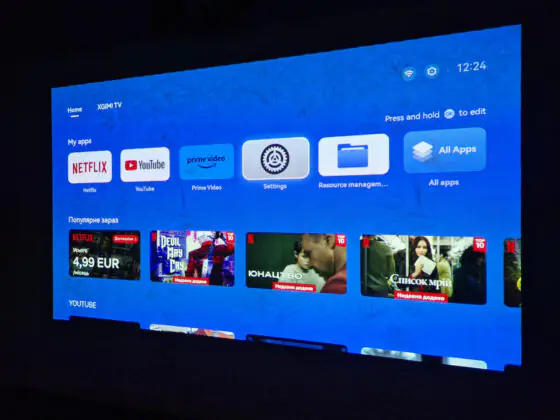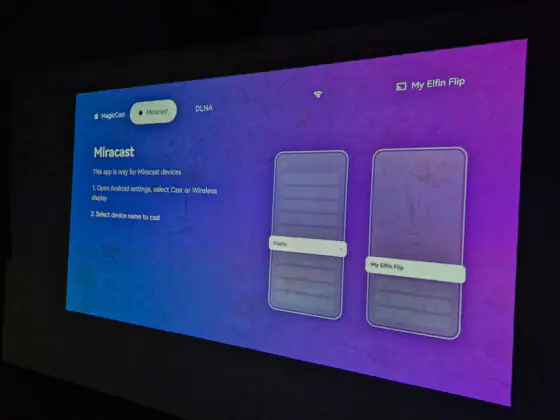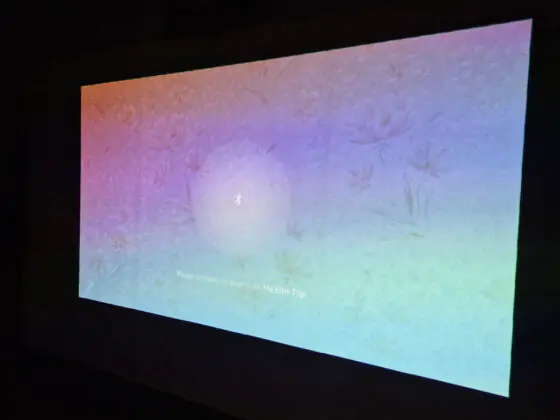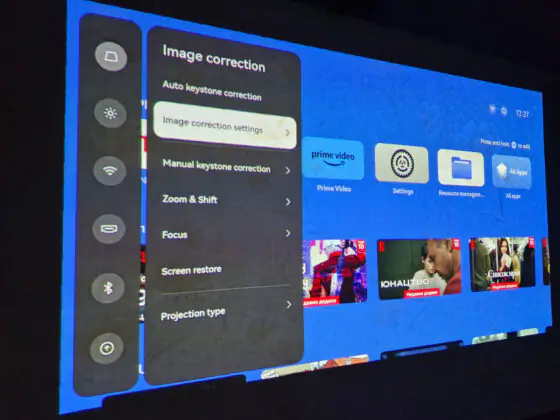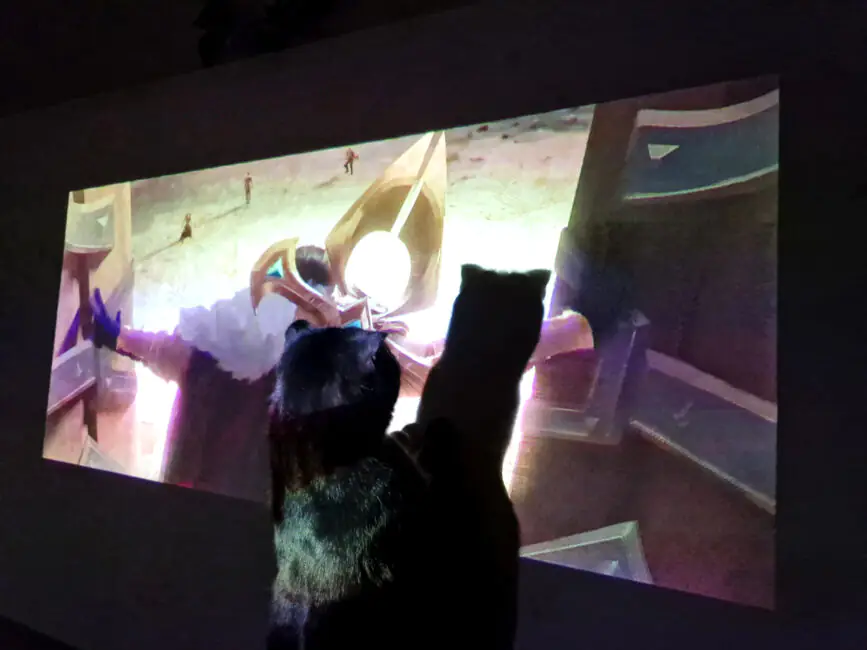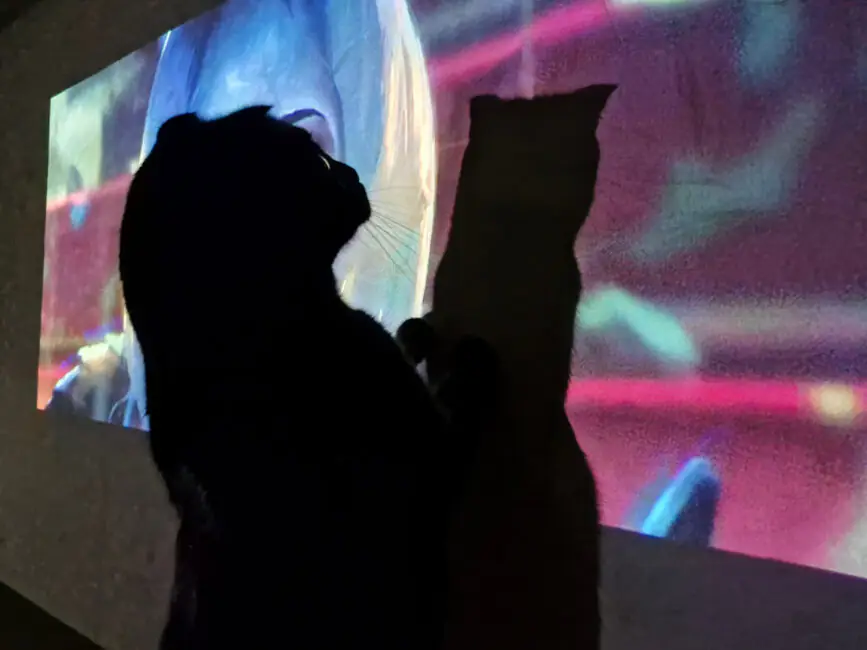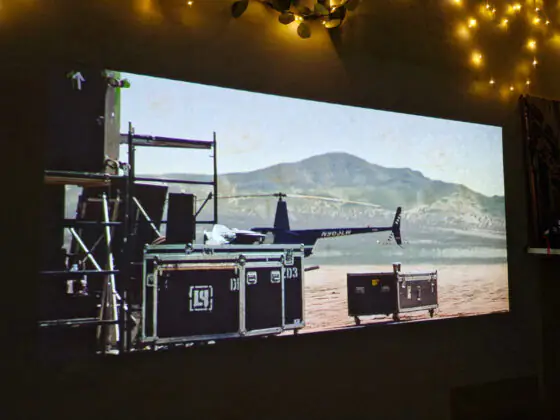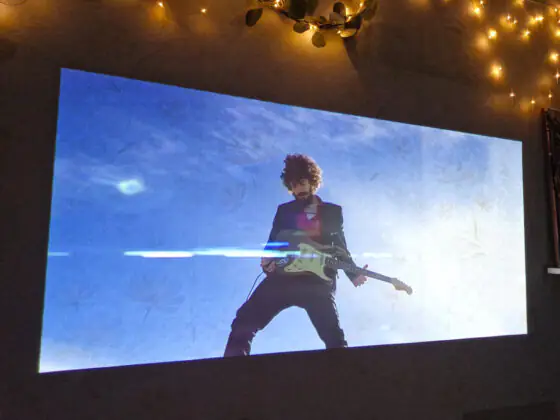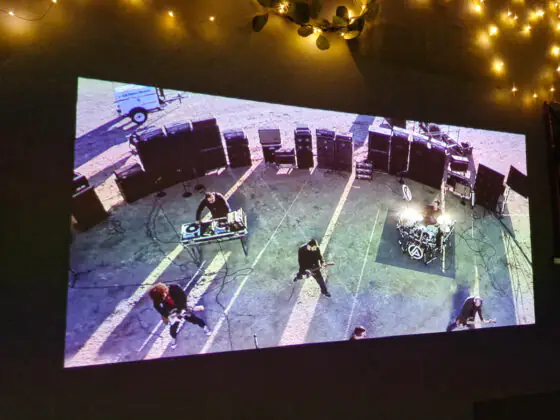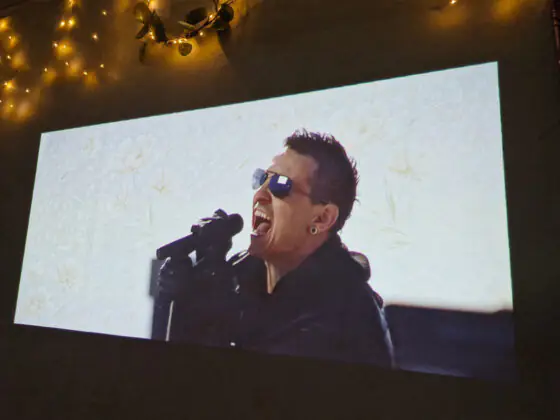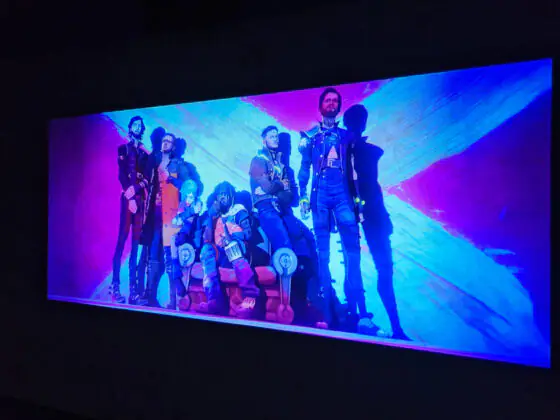© ROOT-NATION.com - Use of content is permitted with a backlink.
Projectors have long moved beyond office spaces and classrooms. These days, they’re just as likely to be used for cozy movie nights, casual gaming on a big screen, or as ambient background when friends drop by unexpectedly. One such device is the new XGIMI Elfin Flip. Right away, it stands out with its design — a compact, portable unit with a hinged stand that offers more flexibility when positioning the projector. It also includes the typical set of features expected by modern users: a full range of connectivity options, decent audio, and smart functionality. So this isn’t just a nice-looking gadget — it might be something more practical. Let’s take a closer look at what the XGIMI Elfin Flip actually offers in real-world use.
Read also: Yaber Projector T2/T2 Plus Portable Projector Review
Specifications
- Matrix: DLP, 0.23″ diagonal, 16:9, 1920×1080, HDR 10 support, sRGB coverage 113%
- Light source: LED, 25000 hours
- Brightness: 400 ISO lumens
- Latency (in game mode): 26.3 ms
- Image diagonal: 80-150″
- Software: XGIMI OS
- Audio: 6 W (2×3 W), Dolby Audio support, sound from Harman Kardon
- Interfaces: USB-A, HDMI, DC
- Wireless connections: Wi-Fi 5, Bluetooth 5.1, Miracast, DLNA support
- Power consumption: 65W
- Noise level: ≤28 dB at 1 m
- Dimensions: 235×218×64 mm
- Weight: 1.18 kg
- Additional features: rear projection, automatic keystone correction, autofocus, stand with adjustable angle of inclination up to 150°, ceiling projection, integration with Netflix, XGIMI TV
Positioning and price
First and foremost, the XGIMI Elfin Flip is a portable projector designed to handle a variety of use cases. Whether it’s for an on-the-go presentation, setting up a home theater, or watching a movie with friends outdoors, it’s built with flexibility in mind. At the time of this review, the projector is available at a discounted price of $685 or €615, down from its standard retail price of $760 or €680.
Package contents
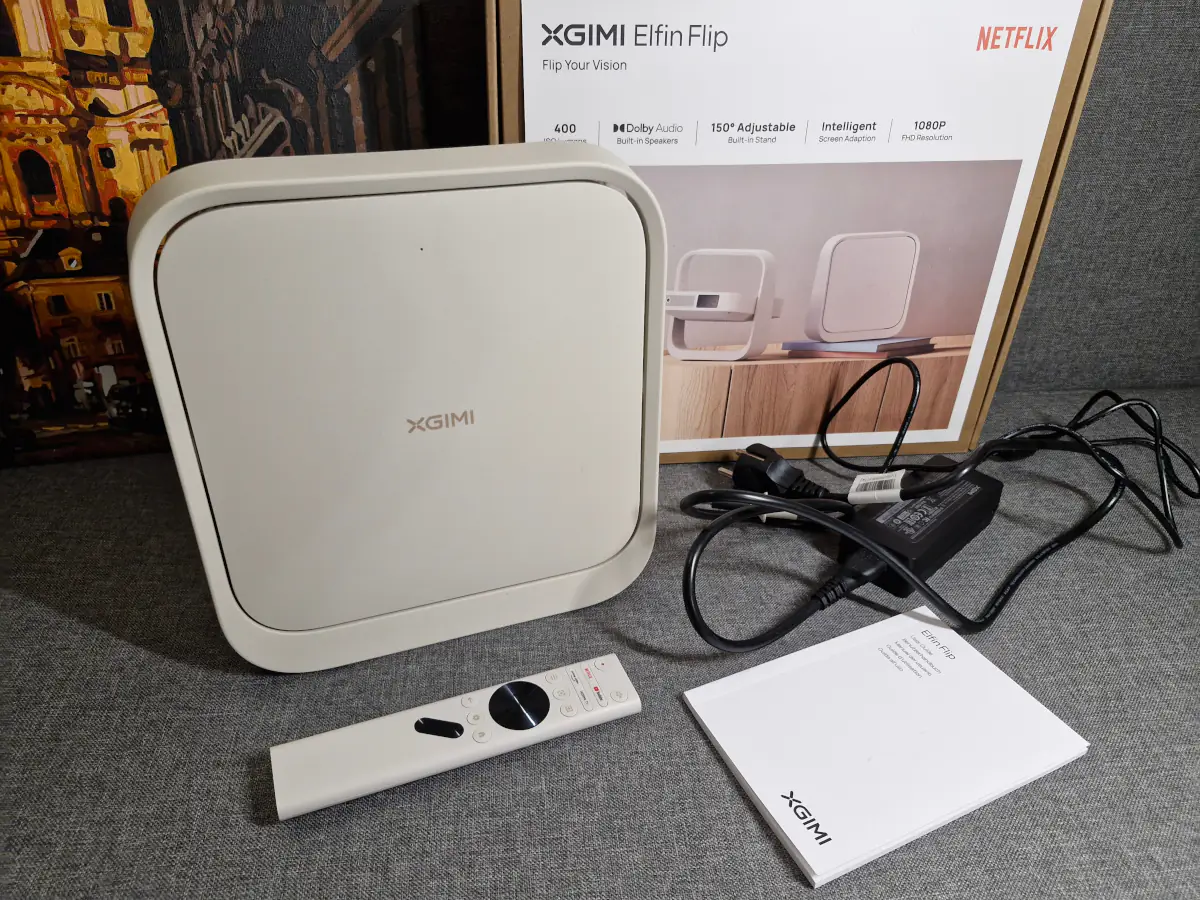
The XGIMI Elfin Flip arrives in a plain kraft cardboard box with minimal external information — aside from the manufacturer’s details, a few technical stickers, and the logo. The main product image and basic info are presented on a separate label affixed to the lid. Inside the box, the projector is securely packed with soft protective material. Alongside the unit itself, the package includes a remote control, a power adapter, and basic documentation.
The remote has a clean, minimalistic design that matches the projector’s overall aesthetic. In addition to the standard controls, it includes dedicated media buttons for quick access to popular streaming platforms like YouTube, Netflix, Amazon Prime, and XGIMI’s own TV interface. Notably, the central navigation button is clearly marked and stands out visually, while the volume controls are differentiated not just by color, but also by texture — a small but thoughtful design touch.

Compared to the neatly designed projector and remote, the two-piece power adapter feels a bit out of place. Visually, it doesn’t quite match the overall aesthetic, and a more modern, streamlined charger would have been a better fit. As it stands, the included adapter slightly detracts from the otherwise cohesive design.
Також цікаво: ASUS ZenBeam L2 Portable Projector Review
Design and ergonomics

The design of the XGIMI Elfin Flip has been handled thoughtfully. It looks modern, distinctive, and blends in well with a variety of environments — whether it’s a living room or a meeting space. The chassis is made from matte plastic in a muted grey-beige tone, which not only gives it a refined appearance but also helps resist fingerprints. When folded, the projector measures 235 × 218 × 64 mm and weighs just 1.18 kg, making it compact and easy to carry.

The projector itself has a compact, square-shaped design with rounded corners. The top panel features a subtle brand logo and an LED indicator. On the opposite side — which has a textured, ribbed surface — you’ll find the power input and ventilation grilles for cooling.

At the front of the projector, you’ll find the main components: the lens, a camera (likely used for focus adjustment and automatic keystone correction), and the speaker grille.
At the back, there’s the power button along with essential ports — a USB-A and a full-sized HDMI. Additionally, you’ll find another grille for the cooling system.

A standout feature of the projector is its built-in rotating stand, which allows for quick setup and enables you to adjust the tilt angle up to 150°. When the projector is closed, the stand also serves to protect the lens from damage. In its extended form, the lower base (effectively the “foot”) is more substantial than the upper portion, adding stability when placed on a surface.

The bottom of the projector features silicone feet to prevent slipping. Between them, you’ll find a label with technical details about the device, as well as a threaded mount for a tripod. This means the projector can also be set up on a tripod if needed.

The idea of the built-in stand is, in my opinion, excellent. It allows the projector to be set up quickly, and just as easily folded and moved to another location — exactly what you need for portability. However, I do have some reservations about using it in the open (working) position. In this setup, the weight balance changes, and honestly, there’s a real possibility of accidentally bumping the device. While it stands firmly on a flat surface, if there are small children or pets around (or even just the risk of unintentionally knocking it with your hand), it’s important to stay vigilant. Alternatively, it’s best to place it somewhere out of reach, if possible.

What’s inside?
The XGIMI Elfin Flip uses DLP projection technology. With a 0.23″ matrix size, it offers stable Full HD resolution in a 16:9 aspect ratio and can project images ranging from 80″ to 150″. The device features an LED lamp with a brightness of 400 ISO lumens and a lifespan of 25,000 hours. In terms of image quality, it supports HDR 10, covers 113% of the sRGB color space, and offers auto keystone correction, autofocus, ceiling projection, and mirror projection (image reflection). Additionally, in gaming mode, the projector has a low input lag of just 26.3 ms.

As for the “brains” of the device, the manufacturer doesn’t specify the model of the processor, but it’s known that the projector is equipped with 2 GB of RAM and 16 GB of storage. In terms of wireless technologies, it supports all the essentials for smooth operation: Wi-Fi 5, Bluetooth 5.1, Miracast, and DLNA support. Notably, during extended use, the projector does not overheat — it’s equipped with an active cooling system that performs well. Throughout my testing, the temperature never exceeded 47°C (this can be monitored in the settings under “Device Information”).
Read also: Logitech G Powerplay 2 Review: Gaming Mouse Pad with Wireless Charging
Software
The Elfin Flip runs on XGIMI’s own operating system, which is technically similar to Android TV and shares many of its features, though there are some differences. The projector comes with pre-installed apps such as YouTube, Netflix, and Prime Video, and thanks to its own app store, users can expand their selection with additional apps like Disney+ or MEGOGO. However, it’s important to note that the XGIMI App Store is not as expansive as the Google Play Store, and the app selection is somewhat more limited.
In addition, the XGIMI Elfin Flip features XGIMI TV, a multimedia portal offering niche content on a variety of topics, ranging from music to reality shows and films. However, the key word here is “niche.” While there are some interesting offerings, such as a dedicated TED channel, popular blockbusters or well-known projects are virtually absent.

Additionally, the XGIMI Elfin Flip offers a Bluetooth speaker mode (which is quite convenient when connecting a smartphone, and the sound quality improves), a built-in browser, a short manual for wireless connections, an app with screensavers (which activate in standby mode, featuring thematic and atmospheric options), and a file manager for accessing files stored on the projector’s USB flash drive.
The settings menu includes all the necessary adjustments, from image settings (manual and automatic picture correction, placement type, playback mode, and color temperature selection) to connectivity and signal source settings. Overall, the system is simple yet logically designed, and interaction with it feels intuitive. However, one feature I really missed was voice input support. I’ve become so accustomed to using it with TVs that manually typing search queries using the remote feels like a chore… While this can be mitigated by connecting a Bluetooth keyboard, it would have been nice if this function had been integrated from the start.
Sound
The projector is equipped with two 3W speakers (totaling 6W), and it supports Dolby Audio, with sound tuning done by Harman Kardon. How does it perform in practice? The sound is pleasantly clear, immersive, and surprisingly good. Initially, I thought the sound might lack power, but it’s more than sufficient for indoor use. Dialogues, dynamic scenes in movies, and even music sound almost as good as from a high-quality portable speaker.

What also pleasantly surprised me was the sound’s spaciousness. It doesn’t matter from which side of the Elfin Flip you’re positioned—whether from the front, side, or rear—the sound evenly spreads in all directions. In the settings, you can also select one of the sound modes (cinema, music, news, sports), and there’s an option to activate volume balance, which smooths out the volume fluctuations during scene transitions.
Read also: Unihertz 8849 TANK2 Review: Rugged Smartphone With Projector
Experience and impressions
Although I had to test the XGIMI Elfin Flip under less-than-ideal conditions (I don’t have a white screen, and the walls are covered with patterned wallpaper), I was quite impressed with the projector. The cats were especially thrilled—just playing a “cat video” on YouTube with all sorts of mice, strings, or birds, and watching them “hunt.” Eventually, any kind of movement on the “screen” would capture their attention. It was a great source of entertainment, one that engaged everyone, even without popcorn. And if you think you see a black cat in the projector’s light in the photo below, you’re not mistaken.
However, on a more serious note, as a multimedia center, the device performs excellently. Organizing a movie night where the projector replaces the TV brings a completely different viewing experience. The screen size is much larger than that of a regular TV, and the contrast, clarity, and sharpness of the image are good across the entire screen. Plus, you can further adjust the image settings if needed. This is despite the fact that the testing took place on a “non-ideal” surface. I’m confident that on a clean white wall or screen, the image would be nearly perfect. Unfortunately, the patterns on the wallpaper were a bit distracting for me, especially in lighter scenes, where they became quite noticeable.
The autofocus feature works wonderfully, but the automatic keystone correction can sometimes “miss the mark.” This can happen not only when trying to position the device at an angle (which is not ideal for projection) but even when the device is placed directly in front. As a result, sometimes you have to manually adjust the corners. I believe if the XGIMI Elfin Flip is used in more or less the same spot (because during testing, I often moved it around while trying to find the optimal position), this issue might not come up as frequently.
I also found the projector to be a decent wireless speaker. I often play background music while working, especially when doing repetitive tasks. Usually, I use the TV for this, but while testing the Elfin Flip, I streamed tracks from my smartphone to it. The sound quality is noticeably better than the TV’s—more spacious and fuller, as I mentioned earlier.

I also occasionally played music videos in the background during the day without closing the curtains. Even in this format, I was satisfied with the image quality—everything was visible, and the text was readable. It wasn’t as contrasty or vibrant, but it was still clear, even with the wallpaper patterns in the background. Here are a few frames for comparison. The same scene, but under different lighting conditions. The first shows how the projector displays the image during the day with open windows, the second with blackout curtains closed, and the third with additional lighting added.
Conclusions
If you’re looking for a reliable projector for home use and beyond, the XGIMI Elfin Flip won’t disappoint. It’s compact and portable, with a built-in stand that allows for easy adjustment to the desired angle. The image quality is quite good, even in less-than-ideal conditions (not on a “clean” surface), and the operating system is intuitive and easy to use. The sound quality also deserves praise—thanks to Dolby Audio support and tuning by Harman Kardon, it delivers a rich and immersive experience. Additionally, it offers all the connectivity options needed for various sources, including Wi-Fi 5, Bluetooth 5.1, Miracast, DLNA, USB-A, and HDMI.

Although the XGIMI Elfin Flip is primarily marketed as a home multimedia device, I believe it could also serve well for work presentations or even hosting cultural events. However, there are a few downsides. For one, the auto-keystone correction doesn’t always work perfectly, and personally, I missed the ability to use voice input. Additionally, I would have appreciated a bit more stability, as I often found myself worried about the device’s safety and reluctant to leave it unattended in a room with pets.
In the same price range as the XGIMI Elfin Flip, another potential competitor could be the XGIMI MoGo 3 Pro. It features the same matrix and lamp but offers slightly higher brightness (450 lumens compared to 400 lumens). The MoGo 3 Pro also comes with a built-in stand, though it’s a bit simpler compared to the Elfin Flip’s. Additionally, it includes voice control and more powerful sound from Harman Kardon, rated at 10W. These features make it a solid alternative for those looking for similar capabilities but with a few extra enhancements.

Another option to consider is the ASUS ZenBeam L2, which has a more traditional design but still offers solid performance. It comes with a separate Smart-TV box that is tucked inside the body of the projector, providing the processing power. The device features a built-in battery and can also operate when plugged into the power grid. The 10W Harman Kardon speaker delivers good sound, and it includes a mini-Jack, USB-C port, and voice control.

Read also: