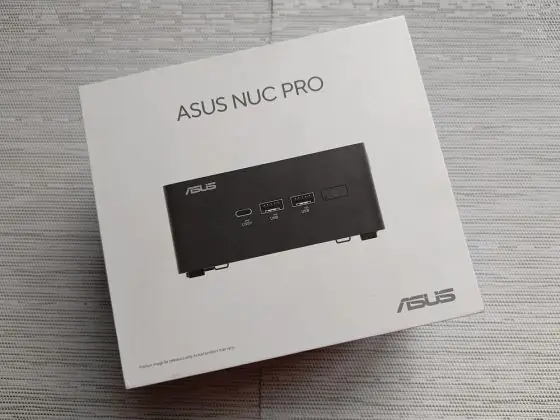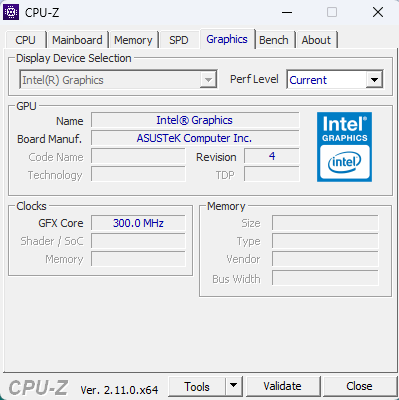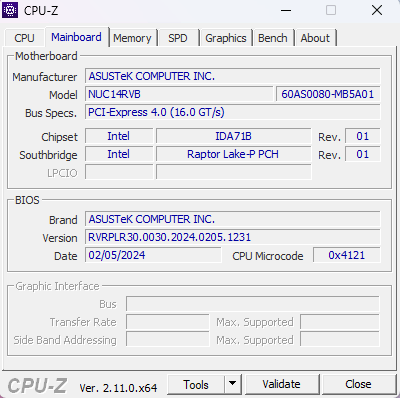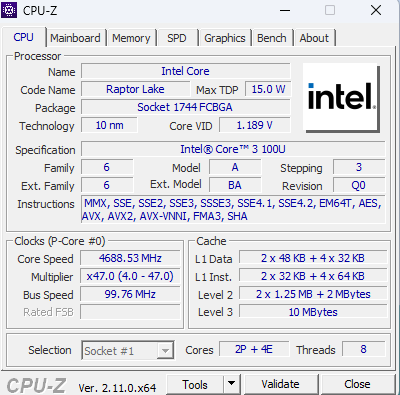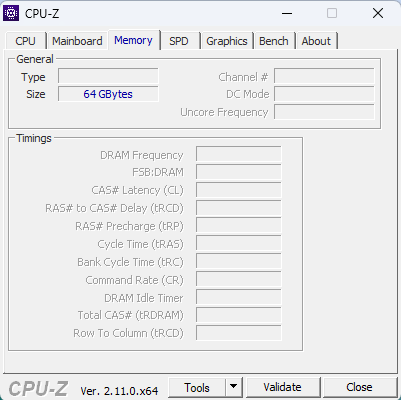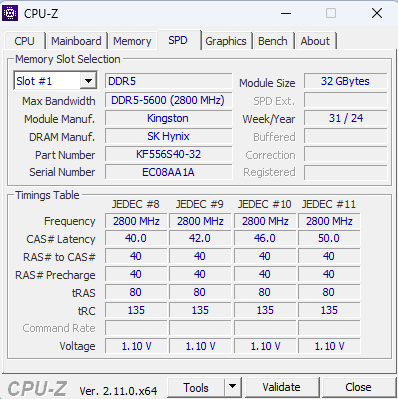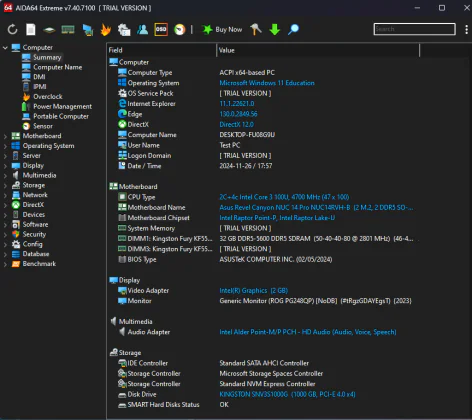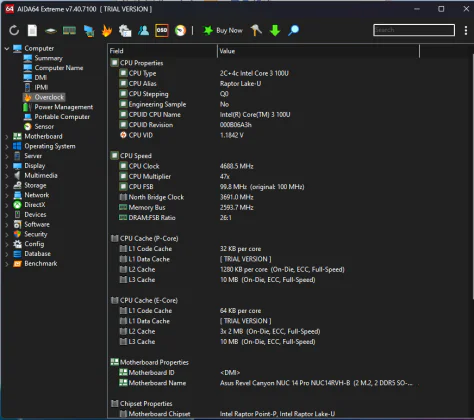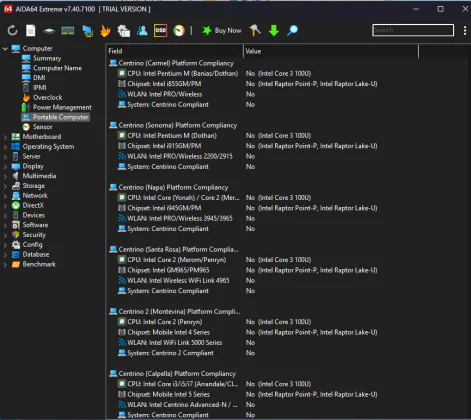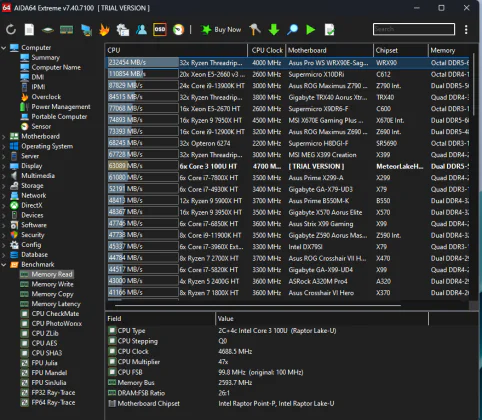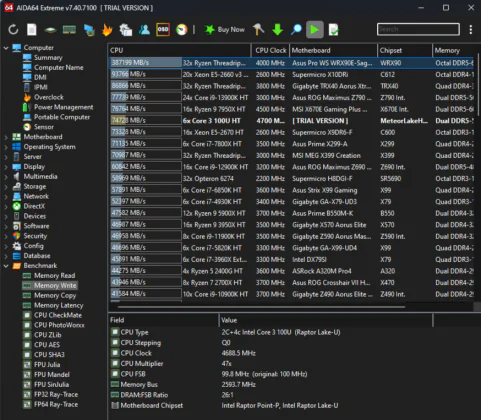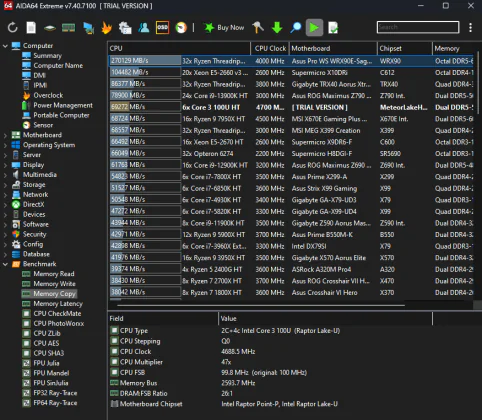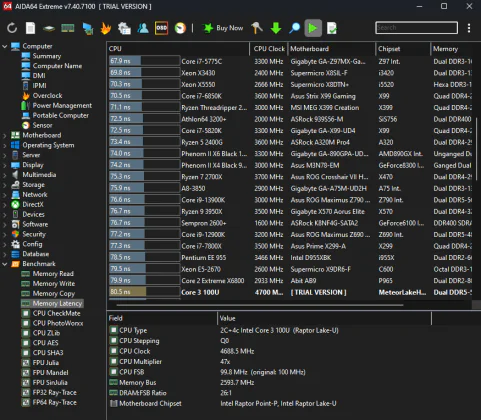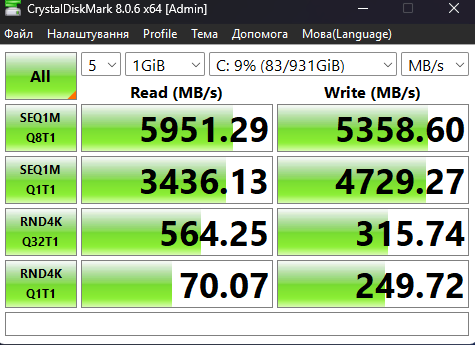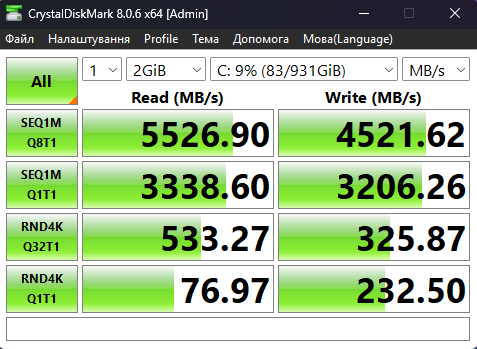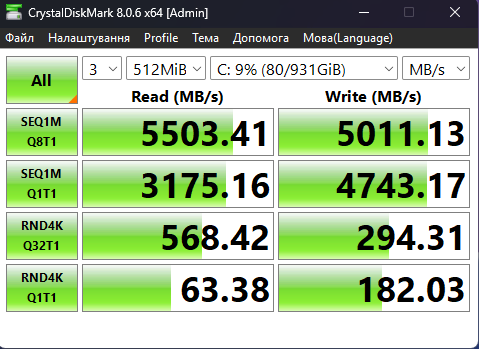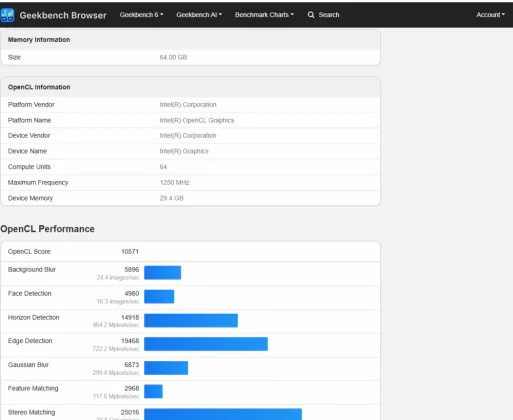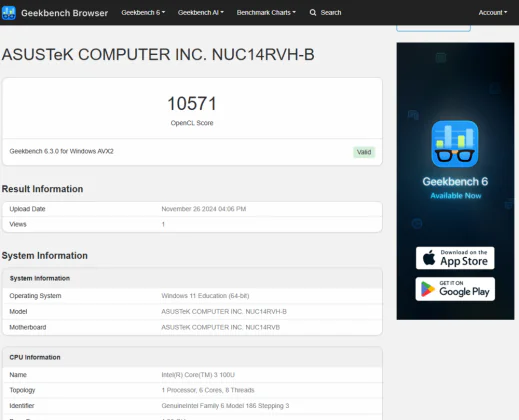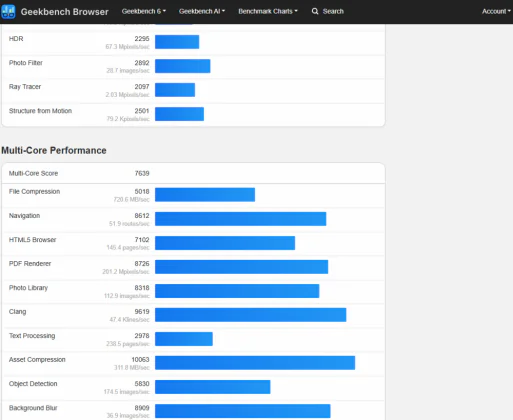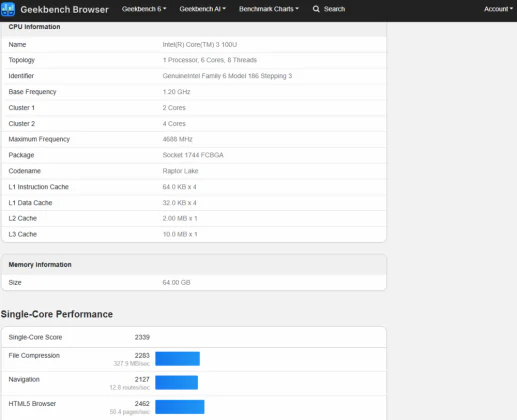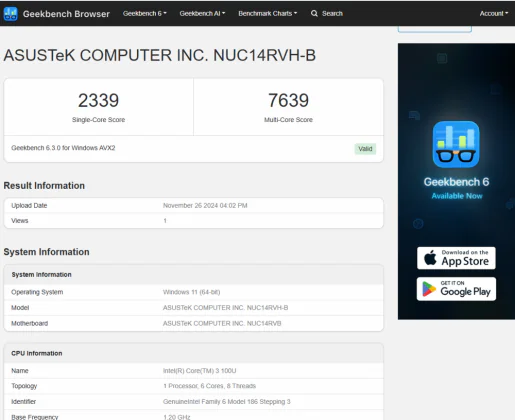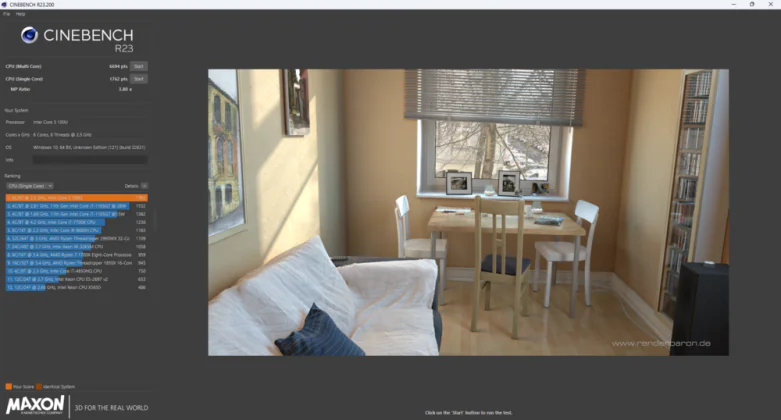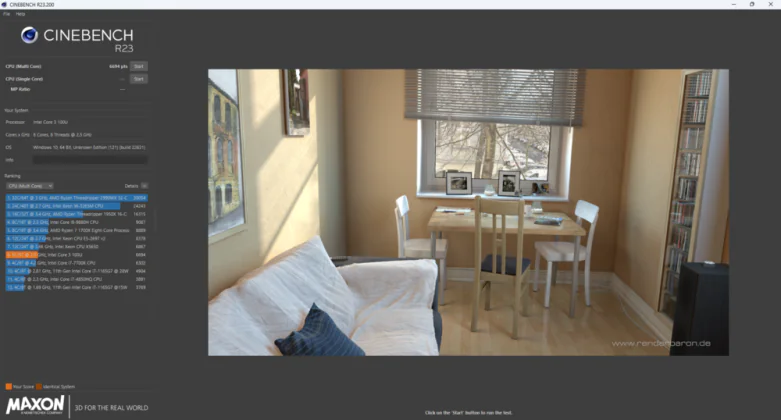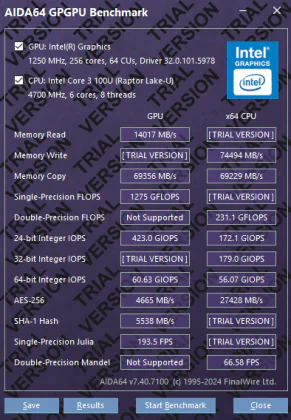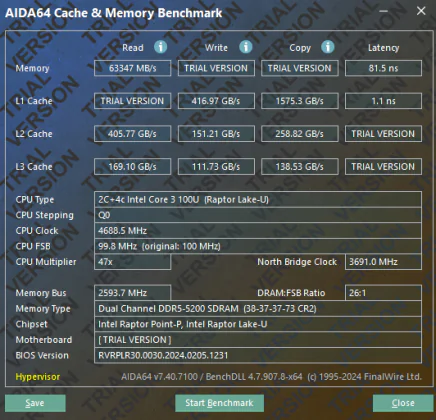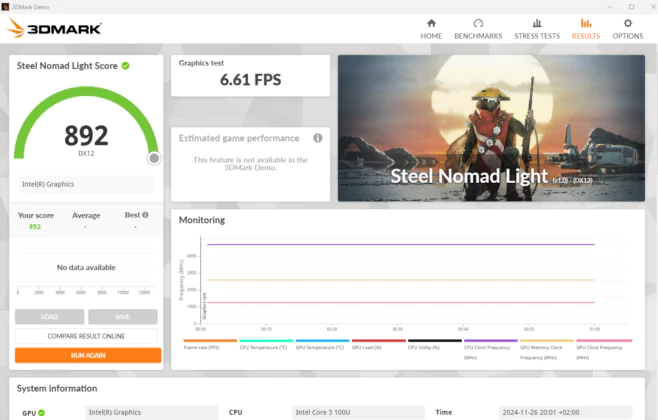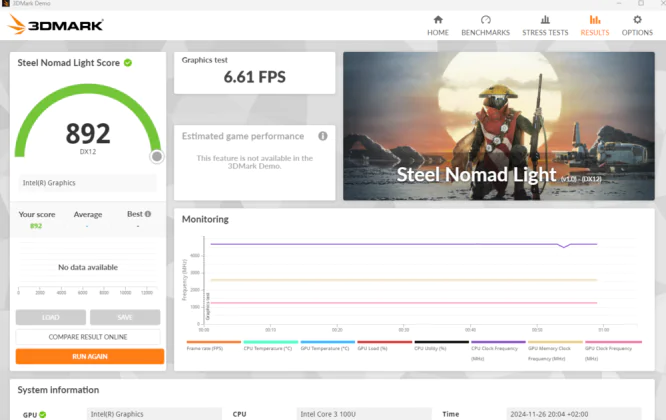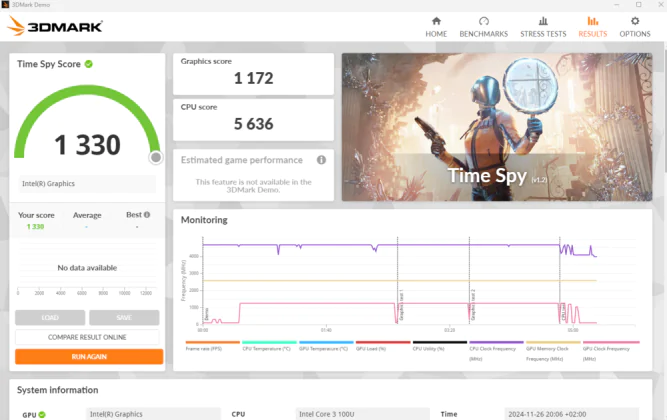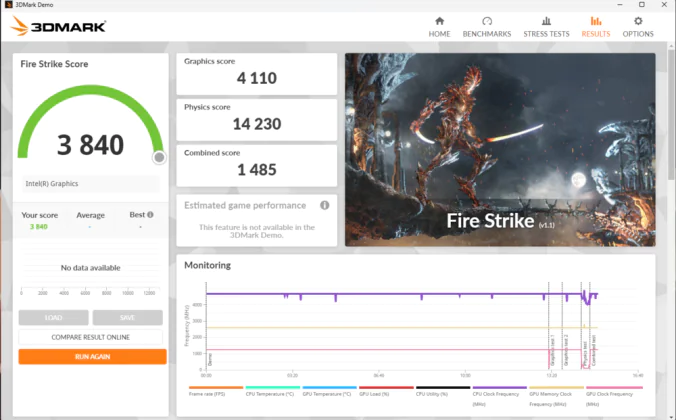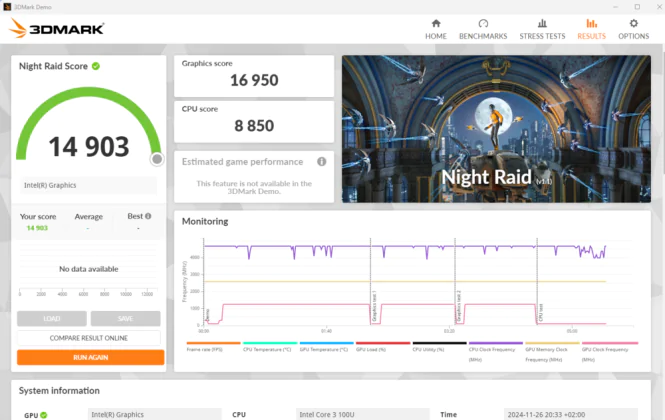© ROOT-NATION.com - Use of content is permitted with a backlink.
The ASUS NUC 14 Pro is a logical continuation of Intel’s NUC lineup, combining compact dimensions with high performance. Today, we’ll focus on this efficient mini-PC.
To recap, under an agreement, the Taiwanese company gained a license to the NUC design, enabling it to not only manufacture and sell systems from the 10th to 13th generation but also to develop future products. To implement this project, ASUS established a new division called ASUS NUC BU.
I’ve already had the chance to explore a mini-PC from ASUS, which has successfully taken over the baton from Intel. I’m, of course, referring to the ASUS ROG NUC 970 that I recently tested. While that mini-PC will certainly appeal to gamers, it isn’t a classic successor to the Intel NUC. Instead, it represents ASUS’s own take on such devices, specifically designed with gamers in mind.

While ASUS also offers classic NUC models that genuinely continue Intel’s lineup, the ASUS NUC 14 Pro is the focus of today’s review. It’s actually the first NUC device released by ASUS after acquiring the business from Intel. Built on the latest Intel Ultra processors, this mini-PC offers hardware and manageability improvements over its predecessor, making it ideal for secure and reliable use across various environments.
So, let’s take it one step at a time.
Read also: ASUS ROG NUC 970 Mini-PC Review: Power in Compact Form
Positioning and price
The ASUS NUC 14 Pro is a new mini-PC born from the collaboration between ASUS and Intel, designed to offer power and versatility within a sub-1-liter form factor. NUC (Next Unit of Computing) is a category of mini-PCs introduced by Intel to provide high performance in an ultra-compact design. Last year, Intel decided to halt production, passing the torch to ASUS. The new NUC 14 Pro fits into this transition, offering a blend of efficiency and versatility for both users and professionals.

The ASUS NUC 14 Pro redefines the potential of computers with its ultra-compact form factor, making it an ideal addition to any workspace. Despite its small size, it doesn’t compromise on performance or connectivity, holding its own against larger systems.

A key feature of the new ASUS NUC 14 Pro is the use of the latest Intel Core Ultra 7 and Ultra 5 processors, along with the Core 3 processor for entry-level solutions. Models with Intel Core Ultra processors come equipped with an Intel Arc GPU and an Intel AI Boost NPU. The NPU is designed for handling extended AI workloads with low power consumption.

With a range of ports, including USB 3.2 Gen 2, Thunderbolt 4, HDMI, and 2.5 Gigabit Ethernet, the ASUS NUC 14 Pro ensures seamless connectivity for all your devices. Support for Wi-Fi 6E and Bluetooth 5.3 guarantees stable connections to high-speed networks.

My test unit was equipped with the Intel Core 3 processor, capable of reaching turbo speeds up to 4.7 GHz, making it an entry-level option in this series. It is complemented by the Intel Graphics integrated GPU, which can reach a maximum frequency of 1.25 GHz. The NUC 14 Pro supports up to 96 GB of DDR5-5600 RAM in SO-DIMM format. The unit I tested had a single Kingston Fury Impact KF548S38-16 module of 16 GB DDR5-4800.
For storage, if no hard drive is installed, you have the flexibility to configure your storage solution according to your needs. This mini-PC features an M.2 2280 slot with PCIe Gen4 x4 support for high-speed SSDs up to 4 TB, an additional M.2 2242 PCIe Gen4 x4 slot for SSDs up to 2 TB, and the option to install a 2.5-inch SATA drive up to 4 TB. For testing, this unit came with a pre-installed Kingston SNV3S1000G SSD, offering 1 TB of storage. This configuration represents the base model of the NUC 14 Pro.

ASUS NUC 14 Pro is expected to hit the shelves of Ukrainian electronics stores in the near future. Its price will start from $500, depending on the configuration chosen.
ASUS NUC 14 Pro specifications
- Model: NUC 14 Pro (NUC14RVH)
- Processor: Intel Core 3 100U (2×1.2-4.7 GHz + 4×0.9-3.3 GHz; 8 threads; 10 MB L3; TDP 15 W)
- Integrated video core: Intel Graphics (up to 1.25 GHz)
- RAM support: 2×SO-DIMM DDR5-5600, maximum 2×48 GB
- Drive support: 1×M.2 2280 PCIe Gen4x4 (128GB to 4TB)
- 1×M.2 2242 PCIe Gen4×4 (128GB to 2TB); 1×SATA 2.5-inch (128GB to 4TB)
- Interfaces: front panel: 1×USB 3.2 Gen 2×2 Type-C, 2×USB 3.2 Gen 2 Type-A; rear panel: 2×Thunderbolt 4 Type-C (DisplayPort 1.4), 1×USB 3.2 Gen 2 Type-A, 1×USB 2.0 Type-A, 2×HDMI 2.1 (TMDS), 1×RJ45 LAN 2.5 Gbps (Intel I226-V), 1×power connector
- Wireless networking capabilities: 802.11ax Wi-Fi 6E (Intel AX211D2W), Bluetooth 5.3
- Safety: Kensington lock
- Power supply: external (19 V, 90 W)
- Dimensions: 117×112×54 mm
- Weight: 571 g
- Supported operating system: Windows 11
Package contents
ASUS NUC 14 Pro comes in a compact cardboard box, which will later serve as its signature packaging. The white background features an image of the mini-PC with white logos on the sides, which are highlighted in a light blue color. This minimalistic design reflects the sleek and modern aesthetic of the device.
Inside the box, you’ll find everything you need for this compact form factor PC. In addition to the ASUS NUC 14 Pro itself, there is a power supply with a separate cable, a VESA 100×100 mounting adapter with a set of screws, and a metal hook for securing the power cable. The package also includes various paper instructions, warranty cards, and other documentation.

Read also: ASUS ROG Harpe Ace Extreme Wireless Gaming Mouse Review
Classic design
From a design standpoint, I can’t say that ASUS has made any radical changes to the construction. The case closely adheres to the formula established by Intel. This is likely because the brand was already producing some of the previous machines at its ASRock factories, leaving little reason to overly modify their design.

Therefore, the recipe was replicated almost identically, retaining many positive aspects. However, the new device reminds me more of previous generations of ASUS MiniPC products.

The new ASUS MiniPC features a plastic chassis instead of a metal one, as seen in some other models in the MiniPC lineup. The plastic is of decent quality, with a matte black finish.

Some might argue that using plastic instead of metal could impact durability and heat dissipation. However, the chassis feels solid and well-constructed. Additionally, the side panels feature an extensive array of ventilation openings, covering nearly the entire surface of both sides. The left panel also includes a Kensington lock slot for added security.

The ASUS NUC 14 Pro is available in two chassis sizes: the Slim version measures 117×112×37 mm, while the Tall version is slightly larger, with a height of 54 mm. The compact design easily fits in the palm of your hand. With such small dimensions, the MiniPC takes up minimal desk space and can be conveniently positioned under any monitor.

The included VESA mount allows the NUC to be installed in alternative locations, such as behind a monitor, keeping your setup clean and organized. With the device hidden, only the power cable needs to be routed to it. Wireless connectivity options like Wi-Fi and Bluetooth enable seamless use of peripherals such as a mouse and keyboard, eliminating the need for additional cables. In short, the MiniPC offers a clutter-free, wireless experience.
Read also:
- ASUS ZenScreen MB229CF Portable Monitor Review
- Škoda Kamiq 2024 Review: Is This Compact SUV Crossover Worth Your Attention?
Ports and connectors
MiniPCs are often compared to laptops, but it’s important to note that the ASUS NUC 14 Pro offers significantly greater versatility. While MiniPCs frequently use similar components to laptops, their larger chassis allows for a greater number of ports and connectors. The ASUS NUC 14 Pro is no exception, delivering enhanced connectivity options in a compact form factor.

The front panel features a high-speed USB 3.2 Gen 2×2 Type-C port, two USB 3.2 Gen 2 Type-A ports, and a power button. The power button is equipped with an LED indicator, along with a storage activity light. However, there is no audio jack on the front, which may be a drawback for users who are accustomed to connecting a microphone or headphones directly.

The rear panel offers the most interesting array of ports. It includes two Thunderbolt 4 Type-C ports with DisplayPort 1.4 support, one USB 3.2 Gen 2 Type-A port, one USB 2.0 Type-A port, two HDMI 2.1 ports, an RJ45 Ethernet port (2.5 Gb/s), and a power connector. Additionally, the top hole to the left of the ventilation grille is designed for the included power cable holder, keeping your setup organized.

The power cable holder can be particularly useful when mounting the MiniPC on a 100×100 VESA bracket using the included adapter. This feature has been a staple of the NUC format since the Intel NUC days.
Overall, the NUC 14 Pro offers a solid array of ports and connectors, enabling simultaneous connections to up to four displays. This setup would be sufficient for efficient work, were it not for one issue.
As you can see, there’s no audio jack here either, which seems like a strange decision from ASUS. This means you’ll need to connect your headphones or speakers via USB or Bluetooth. This could incur additional costs, and you may even need to use a separate USB sound card or opt for USB headsets or speakers. However, since most of us already use wireless headphones, connecting them via Bluetooth is straightforward, and I didn’t encounter any issues with the process.

A few words about the possibility of installing RAM and SSD storage. To do this, you’ll need to open up the ASUS NUC 14 Pro, and inside, you’ll find several interesting features: two SO-DIMM DDR5 memory slots, an M.2 2280 slot for a PCIe Gen4 SSD, an additional M.2 2242 slot, and space for a 2.5-inch SATA drive located on the bottom of the chassis.

Credit to the manufacturer for making the process of opening the rear cover tool-free—no special equipment is required. You simply need to slide the latch in the direction indicated by the arrow. However, caution is necessary, as the bottom cover is connected to the motherboard via a thin ribbon cable. A single careless move could damage the components.

If you want to protect your MiniPC from curious children or adults, you can use a flathead screwdriver to turn the adjacent screw to the LOCK position. This will reveal an orange button in the slit, signaling that the device is secured.

The package includes a fairly compact external power adapter from FSP, rated at 90W (19V, 4.74A). While not as powerful as the 330W unit in the ASUS ROG NUC 970, it provides sufficient power for all the components in the NUC 14 Pro.
It’s also worth mentioning the inclusion of the Intel AX211D2W module, which supports Wi-Fi 6E and Bluetooth 5.3 for modern wireless connectivity.
Read also: ASUS ROG Rapture GT-BE19000 Review: Tri-Band Gaming Router
Connecting and setting up
Most average users often have doubts about whether they can set up the ASUS NUC 14 Pro themselves. Rest assured, it’s not difficult at all.

However, you’ll need to purchase a monitor, keyboard, and mouse separately if you don’t already have them. For testing, I had a pretty impressive setup:
- ROG Swift Pro PG248QP monitor
- ROG Strix Score NX Wirelles Deluxe keyboard
- ROG Gladius III Wirelles Aimpoint mouse
- ROG Rapture GT-BE19000 router.
The setup and configuration process is quite simple and straightforward. First, connect the ASUS NUC 14 Pro and the monitor to the power supply, link them via the HDMI port, then plug in the keyboard and mouse. After that, just start the Windows 11 installation process.

A few simple steps and some patience will get your ASUS NUC 14 Pro up and running. It’s also worth noting that you can connect up to four 4K monitors.
Could there be any issues during the initial setup? Problems might arise with your hardware if it’s too outdated or if the manufacturer has stopped updating drivers. However, in most cases, you shouldn’t encounter any issues.

The MiniPC can be placed directly on your desk or mounted behind the monitor using a VESA 100×100 bracket. The choice is yours, but I found it more convenient to keep it on the desk. Plus, the ASUS NUC 14 Pro is compact enough not to interfere with my workspace.
Read also: ASUS RT-BE88U Review: Router with Up to 34 Gbps Throughput
Hardware
During the presentation, ASUS emphasized that the NUC 14 Pro is designed to excel in a variety of demanding environments. The MiniPC is built on the Intel Core Ultra platform, representing a significant leap forward compared to previous generations of NUC.

It features Intel’s AI Boost NPU for high-performance AI tasks. With three dedicated artificial intelligence mechanisms—GPU, NPU, and CPU—the system intelligently allocates resources based on workload, ensuring optimized performance for everything from machine learning programs to real-time data analysis. The integration of AI enables faster and more efficient operations without exhausting system resources, which is crucial for businesses relying on data-heavy tasks or AI-driven processes.
I received the base version of the ASUS NUC 14 Pro for testing, featuring the Intel Core 3 100U processor. This mobile processor, introduced in January 2024, is part of the Raptor Lake-U Refresh architecture. It belongs to the entry-level segment of the Core Ultra lineup. While it may not be the most powerful, it still offers sufficient performance for everyday tasks and light workloads. The 15-watt, six-core chip boasts two high-performance cores with a frequency range of 1.2 to 4.7 GHz, and four power-efficient cores with frequencies from 0.9 to 3.3 GHz. It supports eight threads and has 10 MB of L3 cache.
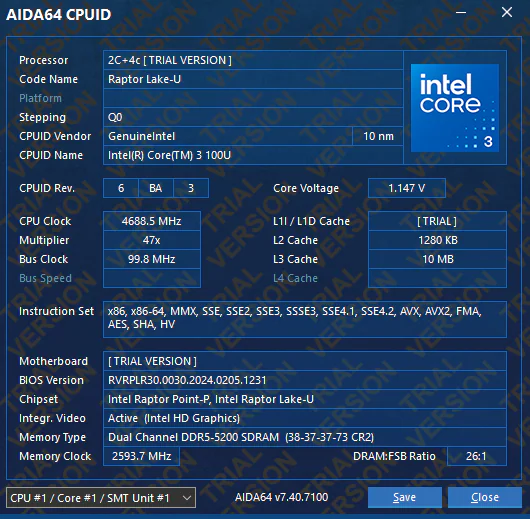
The graphics are handled by the integrated Intel Graphics, which can reach a maximum frequency of 1.25 GHz. This will be sufficient for office tasks, web browsing, streaming content on YouTube, and social media interaction. However, it’s important to note that you won’t be able to play modern games or work with demanding graphic applications.
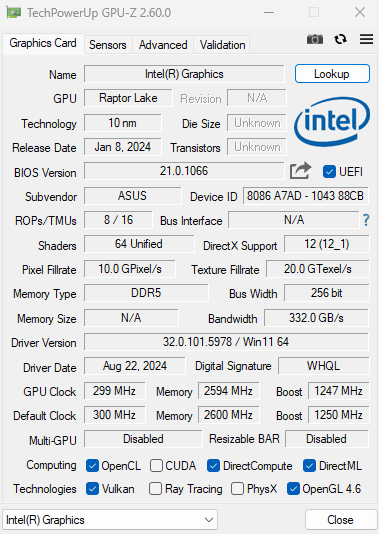
If you’re looking for an Intel Arc graphics core and a Neural Processing Unit (NPU), you’ll need to opt for the ASUS NUC 14 Pro models with the Core Ultra 5 or Core Ultra 7 processors.
The ASUS NUC 14 Pro also impresses when it comes to memory, as it can be equipped with up to 96 GB of DDR5-5600 RAM, distributed across two SO-DIMM slots. This large amount of high-speed memory ensures smooth performance even in the most demanding tasks, from intensive multitasking to processing large sets of complex data.

It’s worth noting that the ASUS NUC 14 Pro comes without pre-installed RAM. You’ll need to purchase and install it yourself. In the unit I tested, a single Kingston Fury Impact KF548S38-16 DDR5-4800 module with 16 GB was installed. While this is far from the potential 96 GB, it is more than sufficient for comfortable use. Ultimately, the amount of RAM you choose depends on your needs, preferences, and, of course, your budget.
The storage options in the ASUS NUC 14 Pro are equally impressive. It features an M.2 2280 slot with PCIe Gen4 x4 support, capable of accommodating high-speed SSDs up to 4 TB. There’s also an additional M.2 2242 PCIe Gen4 x4 slot for SSDs up to 2 TB, and you can even install a 2.5-inch SATA drive up to 4 TB as an additional storage option. In other words, you have plenty of flexibility when it comes to expanding your storage capacity.
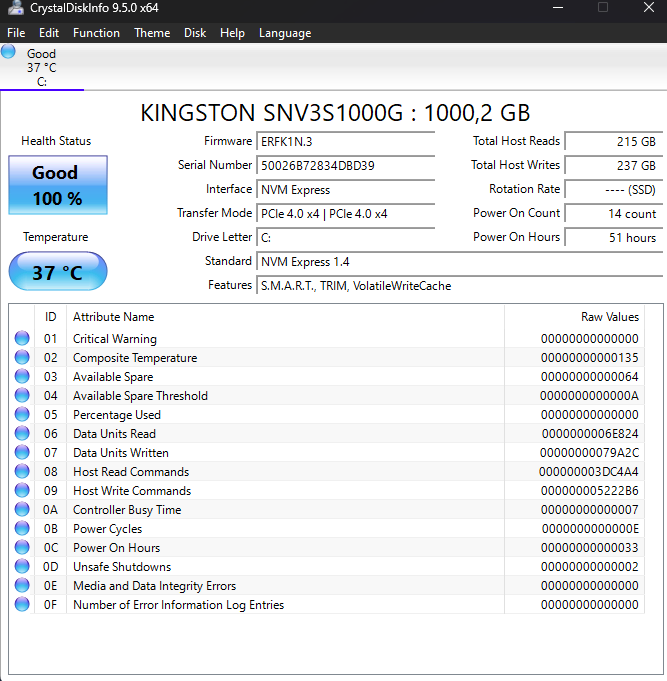
In my version, the ASUS NUC 14 Pro already had a fast 1 TB Kingston SNV3S1000G SSD installed. This provides not only excellent disk subsystem performance but also ample space for storing files and video content comfortably. With its speed, it ensures smooth operation and quick data access, making it suitable for a wide range of tasks.
Yes, some might question why there’s so little memory, but it’s important to note that this is a test model showcasing the initial capabilities of the ASUS NUC 14 Pro. That said, I can’t complain about the performance of this SSD.
Synthetic tests show that this is a fairly powerful PC in a compact form, capable of delivering solid performance. However, I’m always more interested in how these devices perform in real-world conditions.
Read also: ASUS ProArt PA278CFRV Professional Monitor Review
Cooling system and noise
For most average users, desktop PCs are often associated with the loud noise of cooling fans. However, this is definitely not the case with mini-PCs. The ASUS NUC 14 Pro is a clear example of this.

The cooling system for the processor in the ASUS NUC 14 Pro is managed by a fan that the developers have hidden under the device’s top panel. The fan is virtually silent during idle use and remains pleasantly quiet even under continuous load.

It’s also worth noting that the ASUS NUC 14 Pro’s chassis hardly ever gets hot, indicating that the cooling system is doing its job effectively. You won’t have any complaints in this regard. The mini-PC has plenty of vents to allow warm air from the processor to escape. I even tried waiting a few times to see if the warm air would hit my hand through these vents, but I never felt it. So, rest assured, overheating won’t be an issue for your ASUS NUC 14 Pro, and the fan noise won’t disturb colleagues at work or family members at home.
Read also: ASUS ROG Cetra True Wireless SpeedNova Gaming TWS Earbuds Review
How ASUS NUC 14 Pro works in practice
The ASUS NUC 14 Pro is a compact mini-PC designed for business, office, and home use, offering the power of modern Intel processors in a small form factor.
While I knew the Intel Core i3-1000U processor wouldn’t be as powerful as its Core Ultra counterparts, it was more than enough for office tasks, writing articles, browsing social media, and watching videos on YouTube.

The integrated Intel Graphics deliver solid performance for multimedia, office applications, and even light gaming. With 16GB of RAM, I found it more than sufficient for comfortably handling files, documents, video playback, and even editing photos for reviews. Additionally, there are two SO-DIMM slots for flexible expansion if needed. The 1TB SSD rounds out the package, providing fast storage. Running Windows 11, the ASUS NUC 14 Pro offers access to all of Microsoft’s OS features.

The ASUS NUC 14 Pro is well-suited for office applications, online meetings, and multitasking, thanks to its powerful processors and fast memory. It also supports virtualization, running Docker containers, or hosting local servers for testing. This will likely appeal to developers.
Thanks to Intel Graphics, the ASUS NUC 14 Pro can smoothly handle 4K video playback and even basic photo and video editing. I also tried running less demanding games, but it’s definitely not a replacement for a gaming PC. I managed to play Asphalt 9: Legends, but I didn’t attempt heavier games, knowing it wouldn’t offer a good experience.
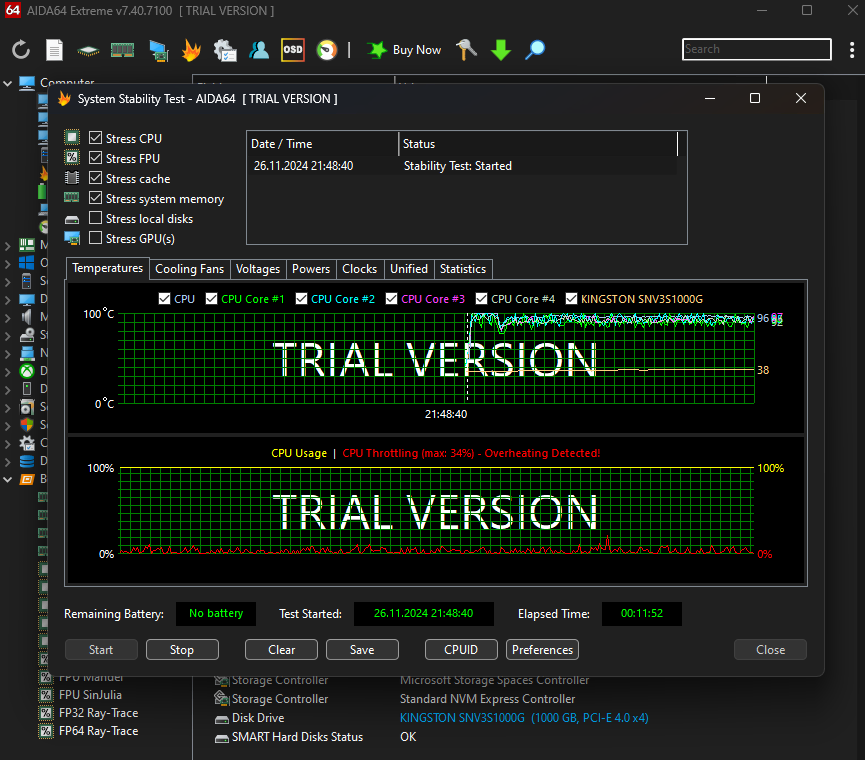
Who is the ASUS NUC 14 Pro suited for? Primarily, it’s ideal for those looking for a compact yet powerful PC for work or a home office. It’s also a good option for business users who value energy efficiency and versatility. Additionally, it could be a useful choice for anyone looking to set up a media server or a general home entertainment hub.
It’s also worth mentioning the very useful MyASUS app, available for download from the developer’s website. This app helps prioritize internet traffic, select the desired fan mode, monitor the load on key system components, perform system diagnostics, update the system, and more. It’s truly a helpful tool for managing the device.
Read also: Motorola Razr 50 Review: IPX8 Rating and Huge External Display
Conclusions
The ASUS NUC 14 Pro is a mini-PC that doesn’t compromise. It’s a compact and energy-efficient computer with sufficient computational power for standard desktop use. With AI, enterprise-level security, and extensive connectivity options, it’s more than just a mini-PC—it’s a future-ready solution for next-generation computers. Its small size and excellent performance make it an ideal choice for those who value space and efficiency.

You might have never used a NUC or a similar computer and aren’t sure if you want to buy and install your own RAM and SSD. While this might not be for everyone, installing these components today is nearly as easy as connecting a few cables. So, it shouldn’t be a barrier to purchasing. Even if you don’t have as much RAM as in our review unit, the powerful processor ensures that standard productivity applications will run quickly and smoothly.

If you’re looking for a PC but don’t want to take up much space or increase your electricity bill by leaving it on all day, the ASUS NUC 14 Pro is an ideal choice. It will serve as a reliable companion for everyday tasks.
Read also:
- ASUS TUF Gaming VG34VQL3A Gaming Monitor Review: Optimal Ultra-Wide
- ASUS Vivobook S 15 S5507 with Snapdragon X review: Powerful, Quiet, and Long-Lasting
Advantages
- compact attractive design
- high-quality case materials
- sufficient number of ports and connectors
- excellent equipment characteristics
- easy access to the device without tools
- easy connection
- solid performance
- VESA mount for mounting on a monitor, wall or other surfaces
- adjustable fan power and speed
Disadvantages
- lack of an analog audio jack
- the user will have to buy RAM and permanent memory on their own